Jira is a known name in the software development world, commonly the go-to choice for dev and product teams. ClickUp, on the other hand, is better known for its basic project management and productivity capabilities but is also a solid option for software development teams.
While both Jira and ClickUp offer feature-rich project management software for diverse industries, this article specifically compares the two as software development and product management platforms.
In this guide, we’ll delve into the two platforms, comparing their features, pricing, integrations, customer support, and more, so you can determine which is best suited for your team’s unique needs. We’ll also offer an alternative product development solution: monday dev.
Try monday devJira vs. ClickUp: at a glance
To get a sense of the differences between the two platforms, check out this table:
| Criteria | Jira | ClickUp |
|---|---|---|
| Pricing | Free plan available; premium plans from $8.60/user/month | Free plan available; premium plans from $7/user/month |
| Features | Scrum boards Advanced reporting Timeline views Activity log Atlassian Intelligence | Sprints ClickApp Time tracking Dependencies Custom fields ClickUp AI |
| Integrations | 3,000+ integrations through the Atlassian Marketplace | 50+ native integrations and 1,000+ external integrations |
| Customer support | Tiered level support ranging from the online community to 24/7 premium support, depending on the pricing plan | 24/7 support on all plans |
| Ease of use, setup & admin on G2 | Ease of Use: 8/10 Ease of Setup: 7.7/10 Ease of Admin: 7.5/10 | Ease of Use: 8.9/10 Ease of Setup: 8.5/10 Ease of Admin: 8.2/10 |
| Customer reviews | 4.3/5 (6,540+ reviews) on G2 | 4.7/5 (10,400+ reviews) on G2 |
Read on for more details, as we elaborate on features and differentiators below.
Jira vs. ClickUp: features
When selecting a product development tool, it’s essential to evaluate each tool’s features and determine whether they meet your team’s specific needs. Both Jira and ClickUp offer comprehensive product development features; however, ClickUp provides more collaboration tools, while Jira offers more advanced issue tracking and development features.
Jira features
Jira was built with development teams as its primary audience and provides many features that support Agile workflows. It’s known for its advanced bug-tracking and product-planning capabilities.
- Agile planning: Promote iterative development by visualizing your sprints with customizable Scrum and Kanban boards.
- Advanced reporting: Gain aggregated views of your team’s progress and create reports for sprints, burndowns, releases, and more.
- Product roadmapping: Plan strategic objectives, prioritize features, and align stakeholders with dynamic, interactive roadmaps.
- Issue management: Track bugs, tasks, epics, and user stories in a centralized space where team members can collaborate and comment.
- Atlassian Intelligence: Use AI to speed up work by gaining summaries of pages and comments, automating processes with custom workflows, and instantly creating action items.
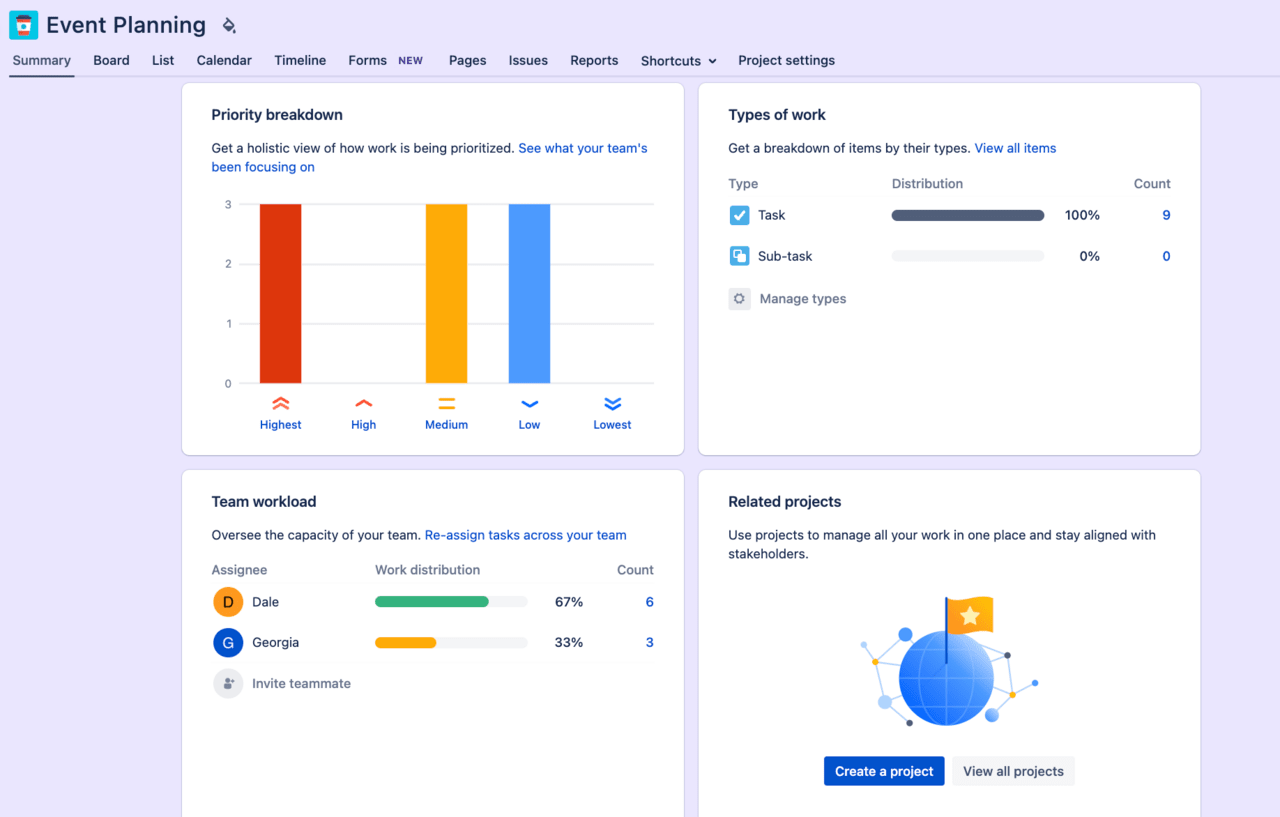
ClickUp features
- Agile project management: Use Scrum, Kanban, and custom workflows to view progress through every stage of development.
- Code management: Connect with GitHub, GitLab, and Bitbucket to sync code commits and track changes.
- Collaboration: Brainstorm, align, and document project requirements in real time via built-in whiteboards and docs.
- Reporting: Visualize project health, team velocity, and sprint progress with customizable, real-time dashboards.
- ClickUp Brain: Use AI to fast-track development workflows by generating product ideas, roadmaps, and summaries, automating updates, and providing contextual insights.
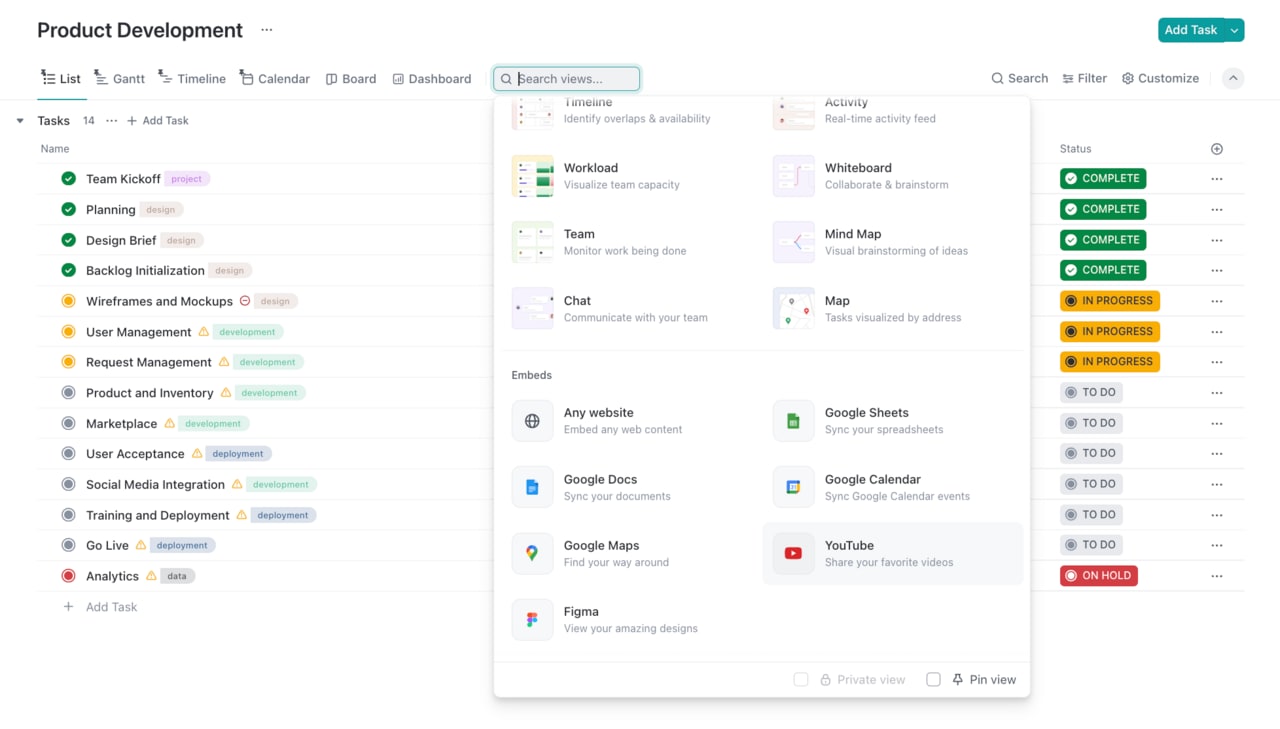
Jira vs. ClickUp: integrations
Integrations are crucial for product development teams to consolidate their diverse set of tools into a single cohesive product management platform. Both Jira and ClickUp offer substantial integration options, although Jira provides significantly more options than ClickUp. Notably, both offer Zapier as an integration option, which allows the ability to integrate with over 5,000 apps.
Jira integrations
Jira offers over 3,000 third-party integrations via its Atlassian Marketplace. Because of this, development teams have the freedom to add virtually any feature they may need, and customize their platform to their exact needs, though advanced integrations may require additional third-party apps or administrative setup.
ClickUp integrations
ClickUp offers numerous native integrations with popular software tools, including Figma, GitHub, Sentry, and Slack. It also offers integrations with 1,000 external apps, providing ample integrations for product development teams.
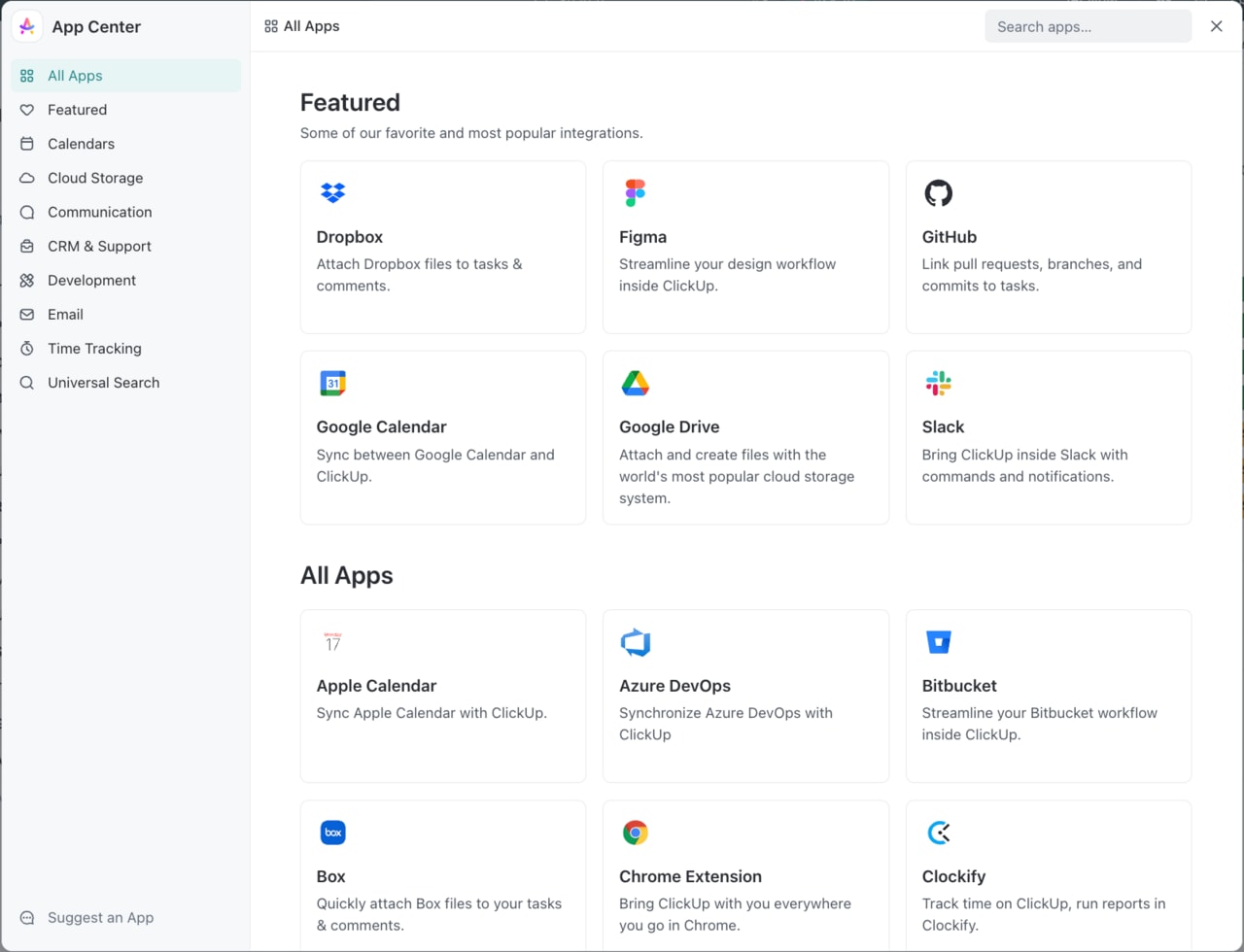
Jira vs. ClickUp: pricing
Jira and ClickUp both offer free plans and similar premium pricing tiers. There are different offerings, however, within each tier, which helps differentiate the value for price for each platform. For instance, Jira’s branded AI is Atlassian Intelligence and is included in the Premium and Enterprise packages and will soon be rolled out to the Standard plan. But ClickUp’s branded AI, called ClickUp Brain, is only available as an add-on to any premium plan.
Jira pricing
- Free: For up to 10 users, this plan provides 2 GB storage and basic features such as reports, dashboards, backlogs, and timeline views
- Standard: From $8.60/user/month, users get 250 GB storage, more advanced permissions, collaboration features, and customer support during business hours
- Premium: From $17/user/month, users get unlimited storage, advanced reporting, access to AI features, and 24/7 support
- Enterprise: Custom pricing (for 801+ users) with unlimited automations, advanced analytics, enhanced security, and cross-product insights
Read more about Jira’s plans and pricing.
ClickUp pricing
- Free: Best for personal use, the free plan offers 60 MB storage, unlimited tasks, Kanban boards, sprint management, collaborative docs, and 24/7 customer support
- Unlimited: From $7/user/month, this plan is ideal for small teams. It offers unlimited storage, integrations, resource management, and time tracking
- Business: From $12/user/month, this plan is best for mid-sized teams. It allows for unlimited dashboards, workload management, advanced automations, and more customized fields
- Enterprise: Custom pricing for large enterprise teams. This tier adds advanced permissions, custom roles, white labelling, and industry compliance
Read more about ClickUp’s plans and pricing.
Jira vs. ClickUp: ease of use
Software tools notoriously have a reputation for being difficult to use, so it’s essential to consider your team’s technical ability when selecting one of these tools. Both Jira and ClickUp are relatively user-friendly, with ClickUp being slightly more welcoming for non-technical users. We’ll dive into the differences between each platform’s interface and usability.
Jira ease of use
- Ease of Use: 8/10
- Ease of Setup: 7.7/10
- Ease of Admin: 7.5/10
Jira is praised by G2 reviewers for its intuitive dashboards, flexible workflows, and strong integration with development tools, making Agile and sprint planning straightforward. Users highlight its modern UI, easy drag-and-drop boards, and powerful customization options. However, some note a learning curve and initial setup complexity, especially for new or non-technical users.
“The main issue is that it’s too complex. At first, there are so many features that it’s overwhelming. You spend a lot of time just trying to figure things out.” — Vüqar.
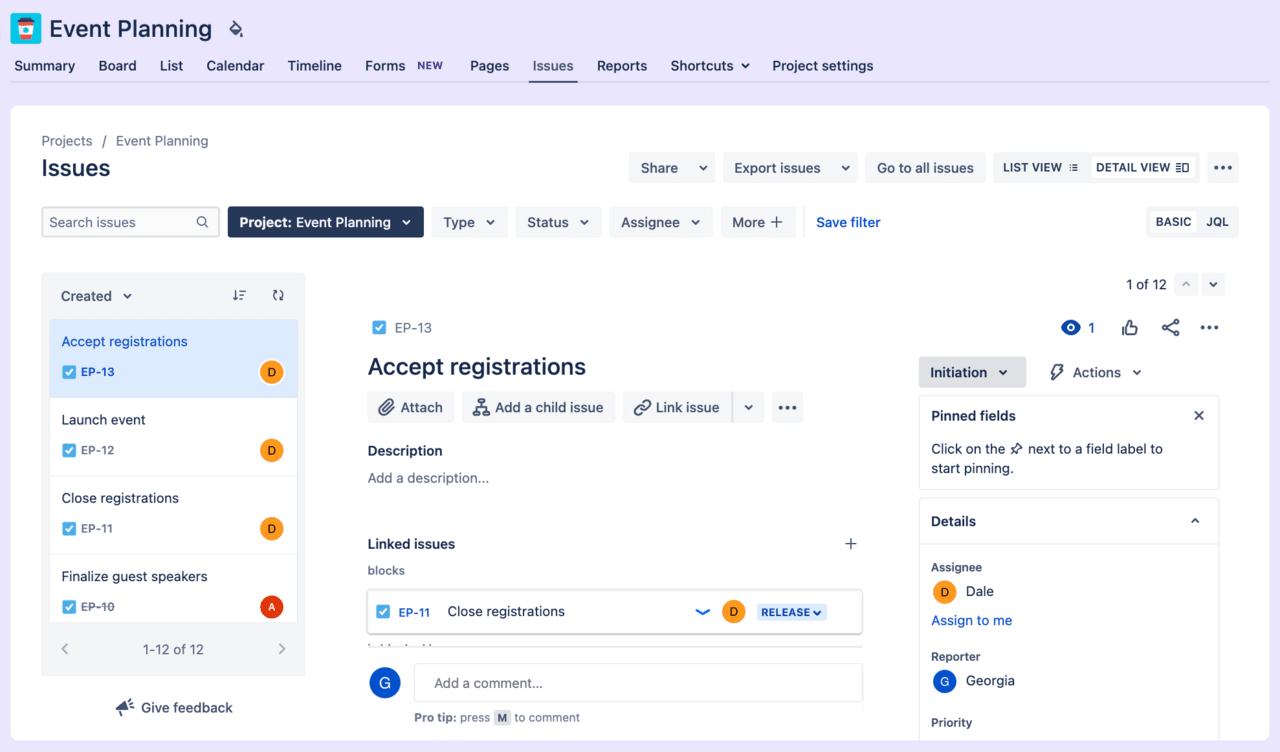
ClickUp ease of use
- Ease of Use: 8.9/10
- Ease of Setup: 8.5/10
- Ease of Admin: 8.2/10
ClickUp is widely appreciated on G2 for its intuitive, customizable interface and flexibility in adapting to different team needs. Users highlight its powerful dashboards, drag-and-drop boards, and automation tools that centralize all work in one place. While new users may find the platform’s breadth of features initially overwhelming, most say ClickUp becomes easy to use and highly efficient after some setup and customization.
“Task tracking, sprint planning, documentation, or basic to-do lists are just a few of the uses for ClickUp’s highly configurable workspace. It is simple to adjust to team needs with features like customizable statuses, a variety of view options (List, Board, Gantt, etc.), and strong automation.” — Robins F.
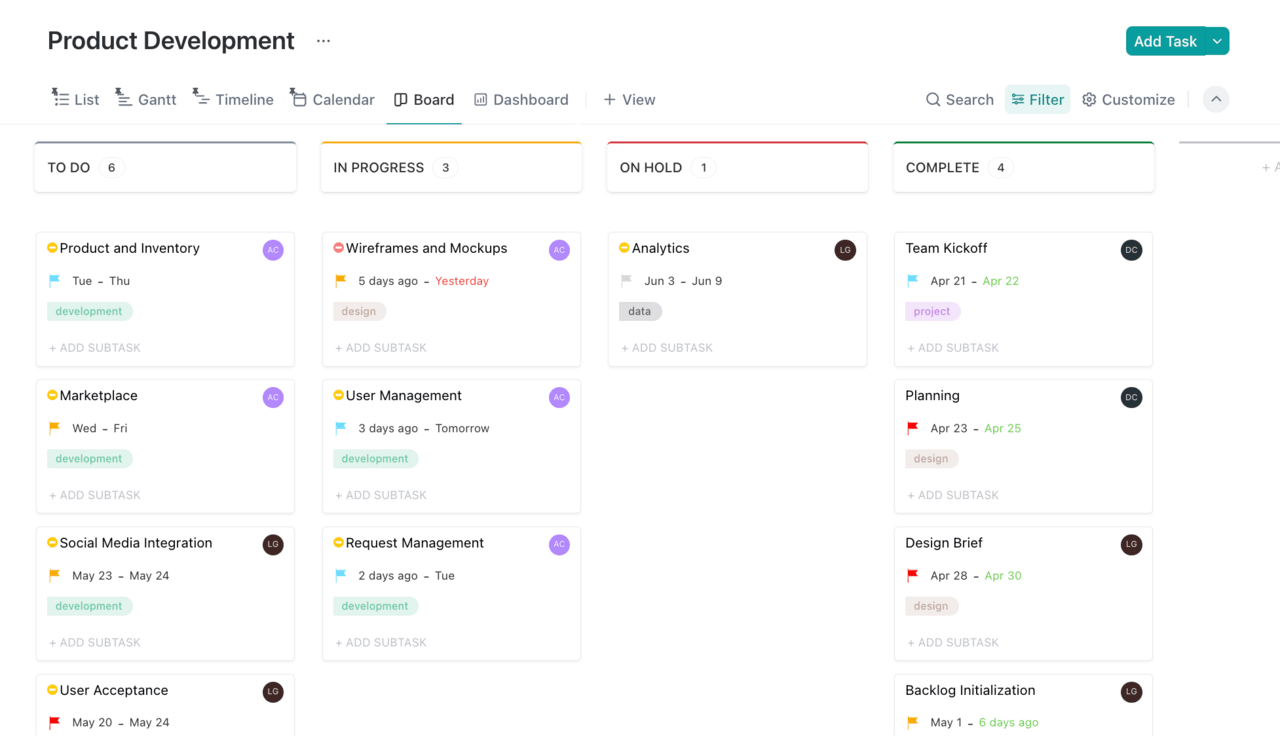
Jira vs. ClickUp: customer support
Good customer support gives any software platform an edge, as it can significantly improve the onboarding and adoption process.
Jira support
Jira’s customer support options depend on the plan you have. Users on the free plan have access to community support only, while those on the Standard plan receive customer support during business hours. Premium plan customers, in contrast, receive 24/7 support for critical issues. Only customers on the Enterprise plan receive 24/7 support for all issues.
“I feel its customer support response for the complaints and issues in the app can be a bit faster.” — Spandhana E.
ClickUp support
ClickUp prides itself on offering 24/7 customer support across all of its plans, even the free one. It also provides ClickUp University with courses to help users better learn the platform, as well as webinars, live training, and social media communities.
“Customer support is generally responsive and helpful. The live chat and help center offer solid assistance, especially during the onboarding phase. However, response times can vary, and deeper technical issues may take longer to resolve. The ClickUp community and documentation are strong secondary resources when direct support is delayed.” — Taha A.
Jira vs. ClickUp: customer reviews
Let’s see what real customers are saying about Jira and ClickUp.
Jira customer ratings and reviews
Jira’s customer reviews show that Agile teams find a lot of value in the product, with its main drawback being that its interface isn’t the most intuitive.
“What I like best about Jira is that everything goes into one place, and it is easy to manage complex projects. Its capability for customizing the workflows, building out descriptive tickets, and tracking progress visually really assists with organization. What I do not like about Jira is that it is very confusing and overwhelming, especially to non-techie or novice users. There are just too many features and settings that can easily get lost or waste time figuring out how to do something instead of working.” — Pradeep S.
Compare:
ClickUp customer ratings and reviews
ClickUp has a remarkably high rating on G2 and is loved by its users. The main complaint in user reviews, however, is the learning curve.
“The only aspect that could be considered a drawback is the initial learning curve for new users. With such a feature-rich platform, some team members can feel overwhelmed when first getting started.” — Ramzi T.
Compare:
Jira vs. ClickUp: which platform is right for you?
Both Jira and ClickUp are solid software development tools. However, selecting the right one depends entirely on your team and its unique needs.
Jira is best suited for product development teams that require advanced bug and issue-tracking capabilities. It’s ideal for Agile teams that want to adapt to this framework as much as possible.
ClickUp offers versatility, supporting both technical and non-technical teams, with an emphasis on broad customization, modern collaboration, and all-in-one workspace flexibility for product managers and developers alike.
| Criteria | Jira | ClickUp |
|---|---|---|
| Ideal use case | Software development and technical teams at large organizations needing advanced workflow control | Product and software teams seeking fast setup, collaboration, and cross-functional use |
| Overall strengths | Deep Agile and DevOps integration Powerful issue tracking Customizable workflows Advanced reporting | Broad flexibility Intuitive UI All-in-one workspace (tasks, docs, whiteboards) Strong automation and AI |
| Main drawbacks | Steep learning curve Can be complex for new/non-technical users Requires admin oversight for scaling | Overwhelming options for beginners Performance lags on complex setups Mobile UX inconsistencies |
To summarize:
- Choose Jira if your team builds software and requires end-to-end control, advanced reporting, and tailored Agile workflows.
- Choose ClickUp if your dev team values fast setup, UI flexibility, and cross-functional collaboration beyond just technical users.
Although Jira and ClickUp are both impressive platforms for product development, there are other alternatives available on the market. If you’re looking for a flexible platform that balances product planning, engineering execution, and user-friendly AI tools in one place, then monday dev stands out. When you compare the G2 ratings, monday dev outperforms both Jira and ClickUp in every category:
| Criteria | monday dev | Jira | ClickUp |
|---|---|---|---|
| Meets requirements | 9.1/10 | 8.8/10 | 8.9/10 |
| Ease of use | 9.1/10 | 8.0/10 | 8.5/10 |
| Ease of setup | 9.0/10 | 7.7/10 | 8.2/10 |
| Ease of admin | 9.2/10 | 7.5/10 | 8.6/10 |
| Quality of support | 9.1/10 | 8.3/10 | 8.9/10 |
| Has the product been a good partner in doing business? | 9.4/10 | 8.5/10 | 9.0/10 |
| Product direction (% positive) | 9.5/10 | 8.3/10 | 9.5/10 |
| Product management | 8.9/10 | 8.5/10 | 8.4/10 |
The right choice ultimately depends on your team’s priorities, technical needs, and long-term goals. But for teams seeking a platform with the complex capabilities of Jira, the intuitive interface of ClickUp, and advanced AI capabilities, consider exploring a flexible alternative like monday dev.
Try monday devMeet monday dev: a flexible, intuitive alternative to Jira and ClickUp
Built on the monday.com Work OS, monday dev is a frictionless, AI-powered platform for software development and product management. With intuitive no-code customization, seamless collaboration across technical and business teams, and real-time visibility into progress, monday dev enables product and engineering teams to stay aligned and adapt to any workflow.
monday dev features
No-code customization: Tailor ready-made templates, workflows, and boards with custom columns, statuses, and automations using the simple no-code, drag-and-drop interface.
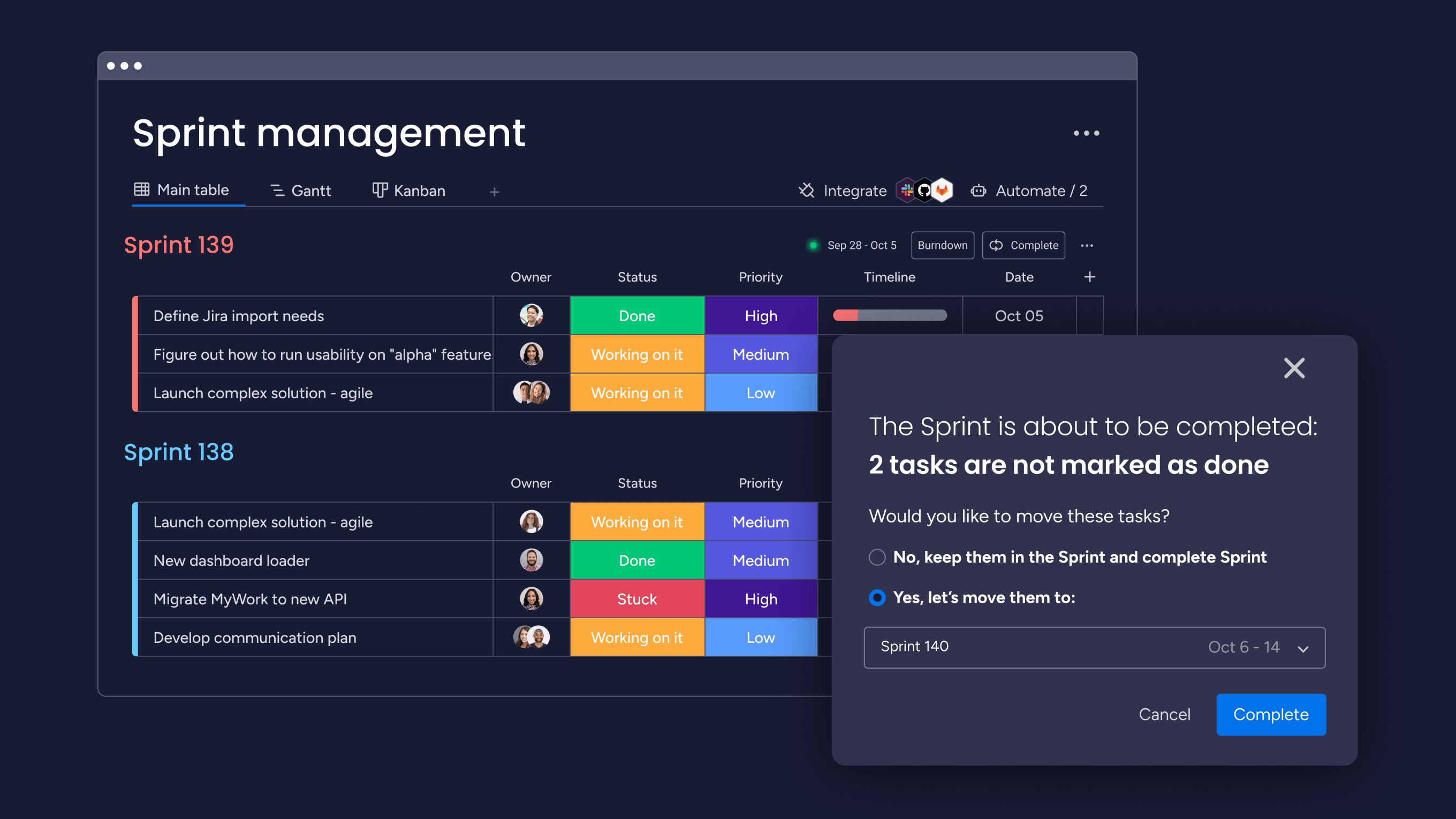
Hybrid methodology support: Seamlessly practice Agile, Waterfall, hybrid, and custom projects side by side with equal ease on one platform — no add-ons required.
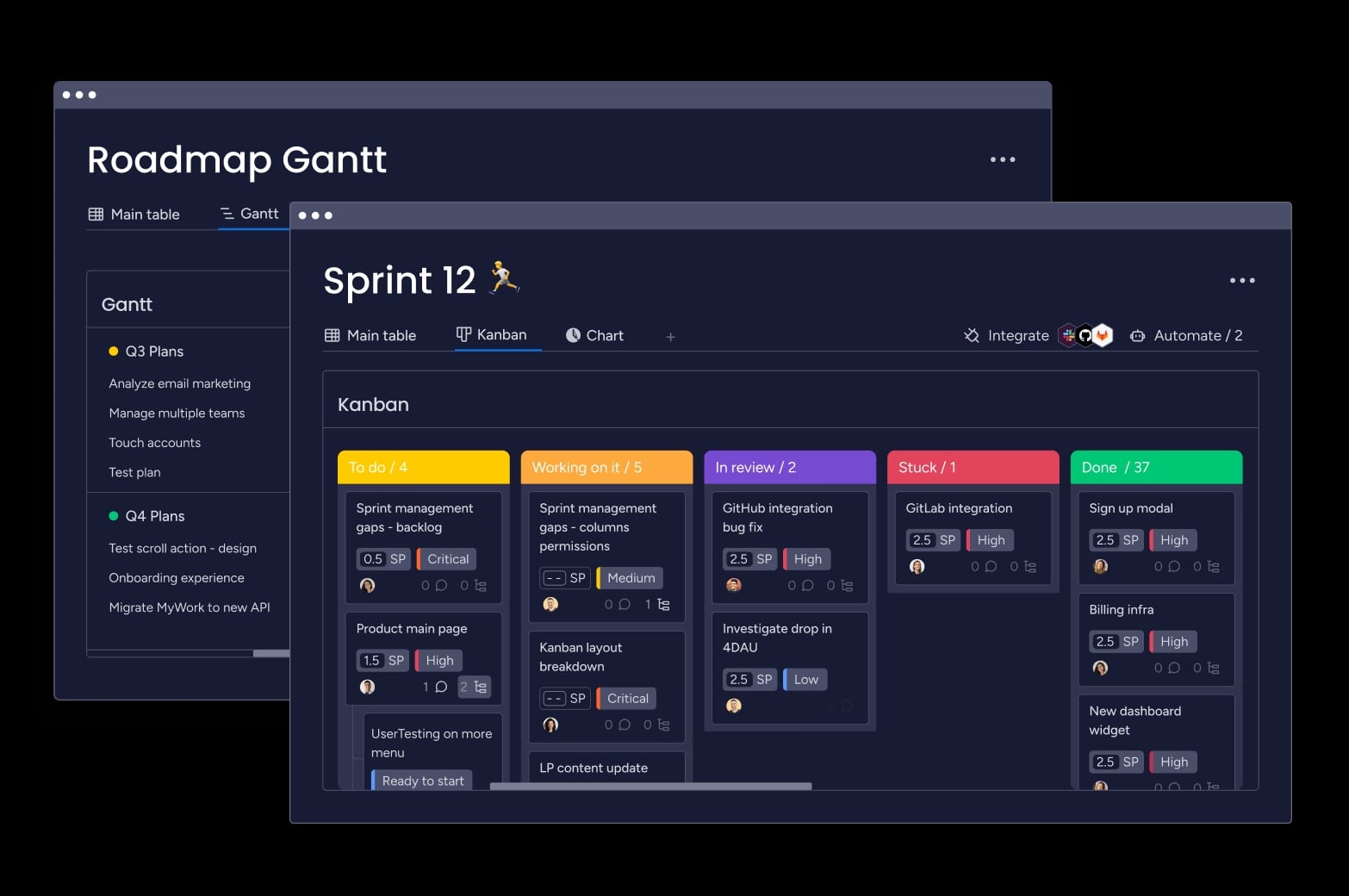
Seamless collaboration: Keep everyone aligned and informed on a single platform with workdocs, sprints, bugs, roadmaps, dashboards, and real-time updates — without switching tools.
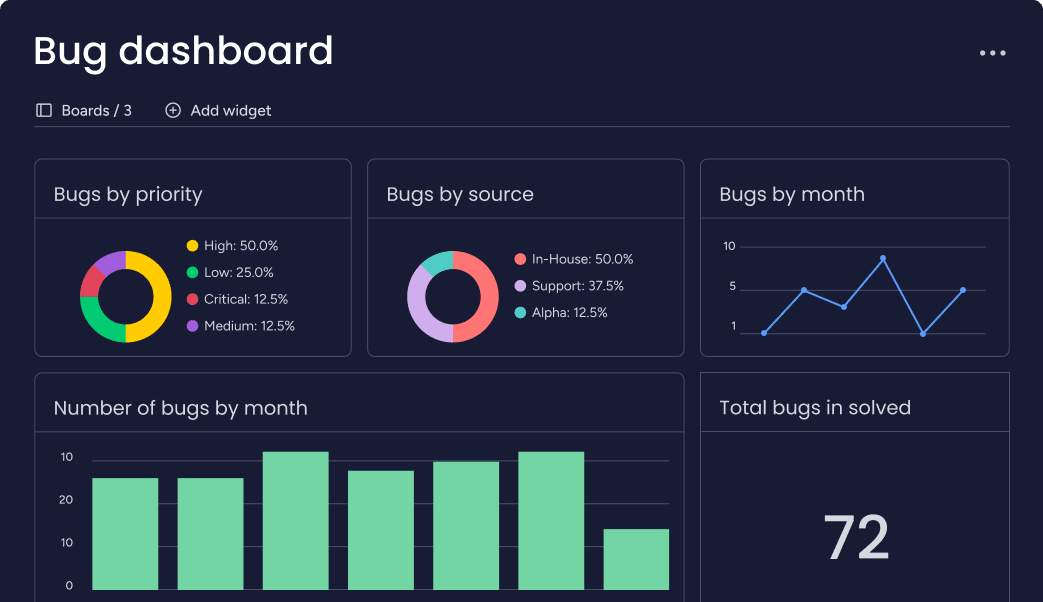
Built-in management-level reporting: Simplify portfolio management with advanced Agile insights, performance dashboards, roadmap planning, and multi-level hierarchies — no plugins needed.
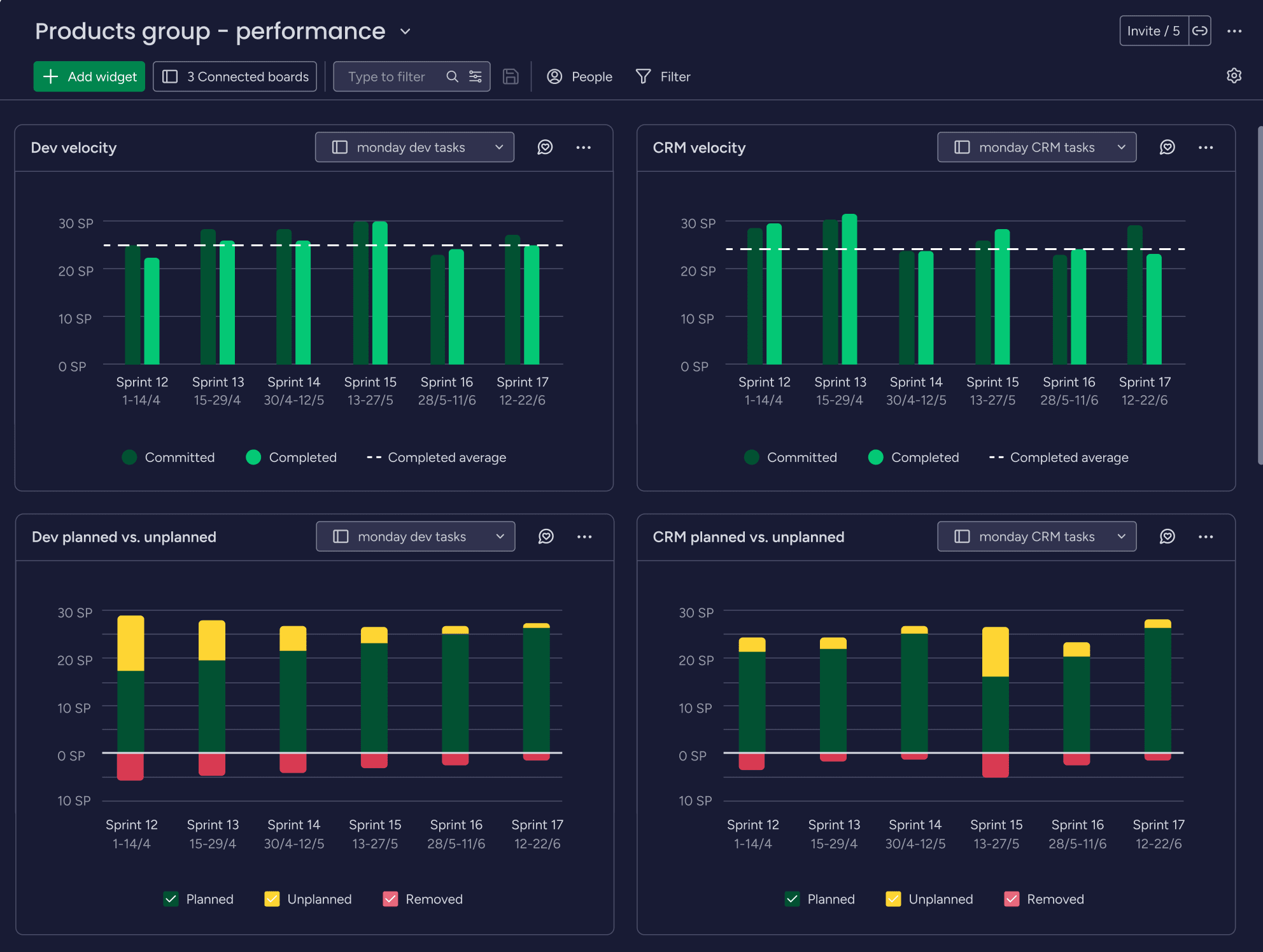
AI-powered productivity: Leverage built-in AI actions to predict team velocity, pinpoint workflow bottlenecks, and automate repetitive tasks — all seamlessly integrated into your daily workspace.
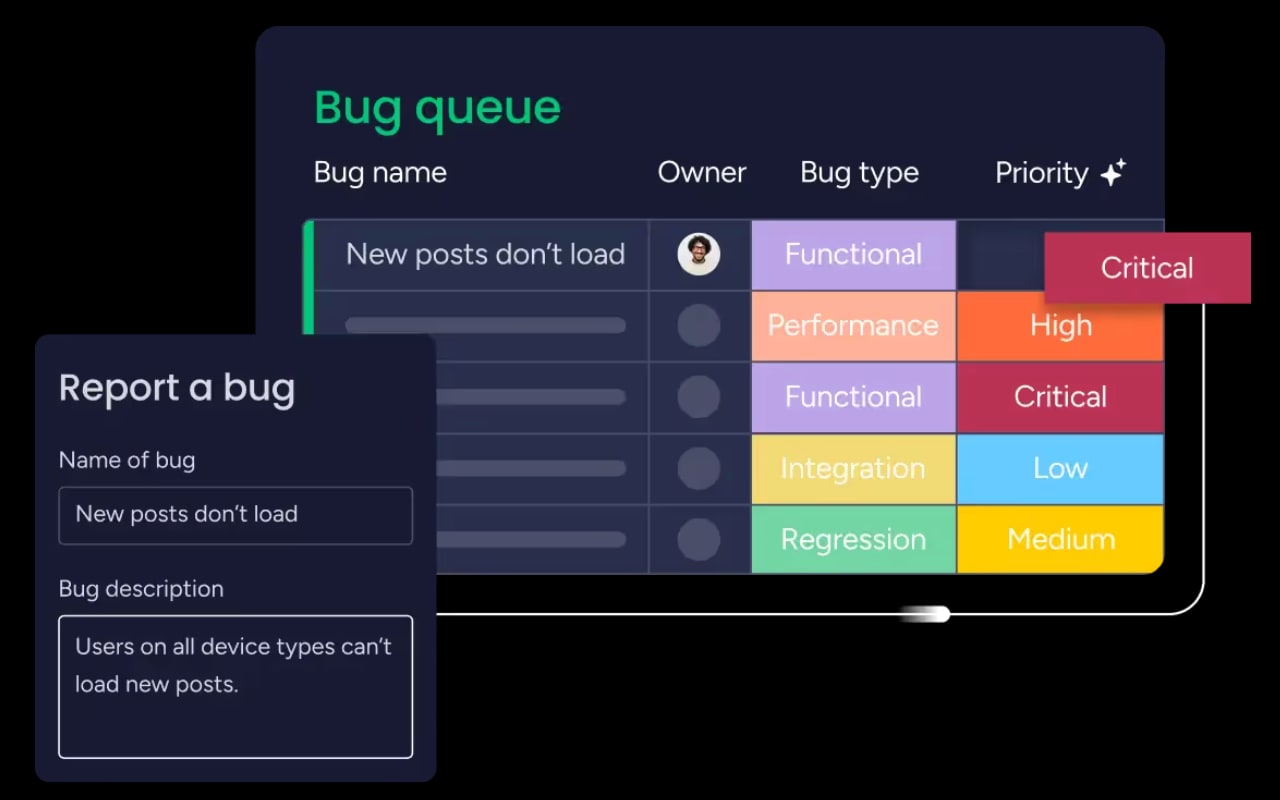
monday dev integrations
Unlike Jira and ClickUp, which may require complex admin configurations or third-party add-ons for advanced integrations, monday dev streamlines connectivity with more than 200 apps — including GitHub, GitLab, CircleCI, Slack, and Microsoft Teams — using an intuitive, no-code integration hub. This approach enables teams to easily synchronize workflows and automate processes without encountering technical barriers.
“A lot of the tools we tried were just too rigid to meet our needs. We had to connect multiple products to get the results we wanted, which created even more friction between our teams. With monday dev, everyone at luxie tech has access to the information they need to do great work.” — Mitchell Hudson
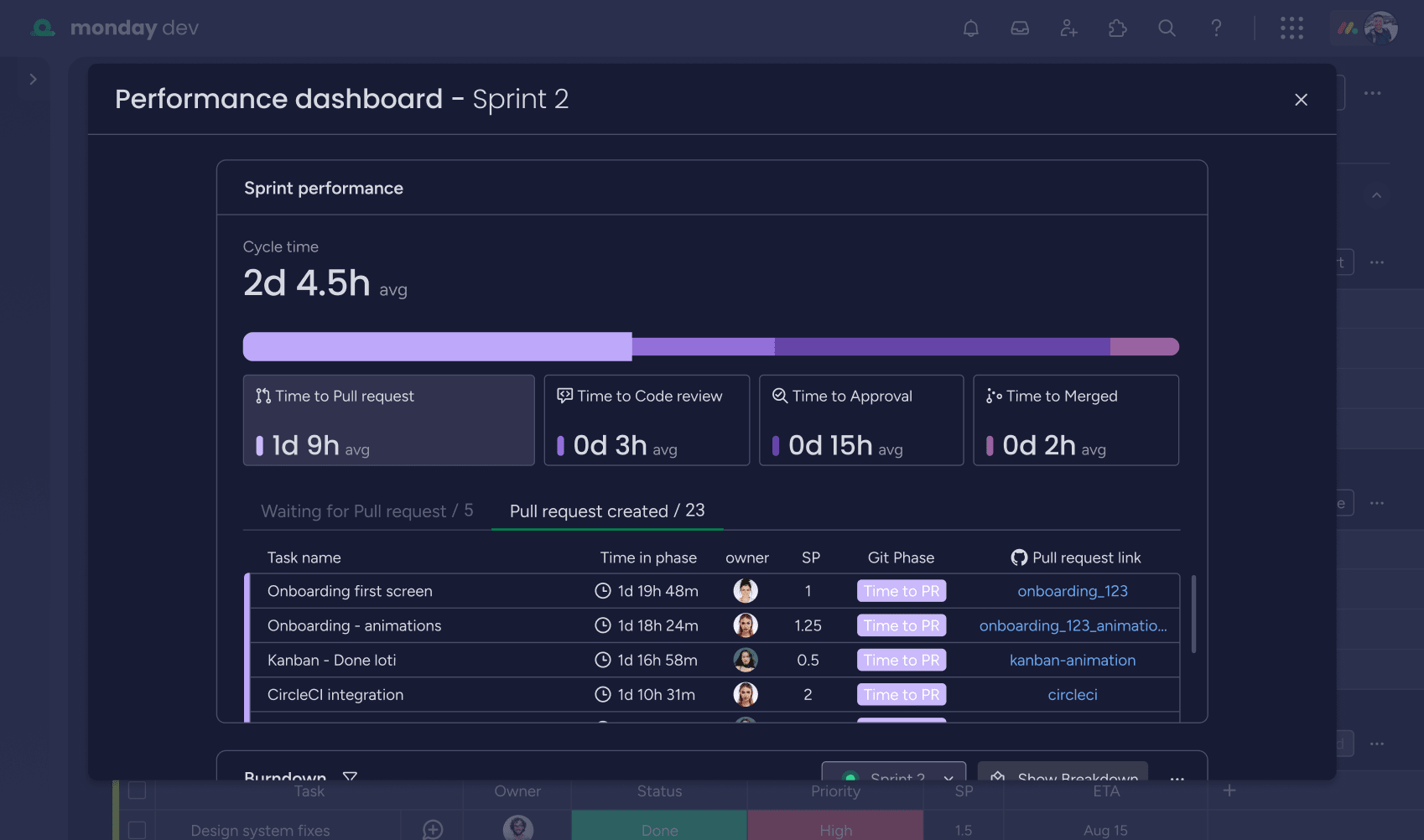
monday dev pricing
Compared to Jira’s and ClickUp’s multiple add-ons, monday dev’s all-in-one pricing model reduces the total cost of ownership and admin overhead:
- Basic: From $9/seat/month
- Standard: From $12/seat/month
- Pro: From $20/seat/month
- Enterprise: Custom pricing
Read more about monday dev’s plans and pricing.
monday dev ease of use
- Ease of Use: 9.1/10
- Ease of Setup: 9/10
- Ease of Admin: 9.2/10
Teams using monday dev can easily tailor workflows on the fly with intuitive drag-and-drop boards, customizable columns, and built-in automations — no coding or IT assistance needed. The user-friendly design, combined with a wide range of ready-made templates, allows both technical and non-technical users to set up and adjust processes quickly, ensuring smooth onboarding and swift, effective collaboration from day one.
“The other systems we explored were rigid and lacked the ability to nest and marry items together. They were also so complex that it would also require a full-time administrator to run. We loved that anyone on the team could easily get up to speed with monday dev.” — Steven Hamrell
monday dev support
Every monday dev customer enjoys responsive, friendly 24/7 support from real experts, no matter their plan. Alongside reliable phone, email, and live chat assistance, users have access to a comprehensive suite of self-service resources, including a community forum, an extensive knowledge base, step-by-step video guides, daily live webinars, and, for enterprise clients, dedicated customer success managers. This comprehensive approach consistently earns high marks for both speed and quality of support.
monday dev customer reviews
Over 245,000 customers trust monday dev to power their teams, thanks to its intuitive design, adaptable features, and highly responsive customer support. Users consistently highlight how the platform enables them to customize workflows to fit their specific requirements, allowing teams to operate on their terms rather than conforming to one-size-fits-all processes.
“The user-friendly interface of monday dev makes project monitoring and planning very simple. Our team may customize the boards and workflows of the platform to meet our unique requirements. Collaboration is facilitated by integration with GitHub and Slack, and the automation capabilities let us save a ton of time on tedious work. Furthermore, the analytics and reporting tools enable us to continuously improve our procedures and offer insightful information about the status of our project.” — Siddarth N.
Ready to experience an intuitive platform that adapts to your team’s needs? Try monday dev free for 14 days and see how your teams can work smarter, collaborate better, and deliver faster on one flexible platform.
Try monday devFAQs about Jira vs. ClickUp
Which platform is best for software development teams?
Jira is widely used by technical and engineering teams for its advanced Agile workflows and deep integrations with DevOps tools. ClickUp offers a flexible, all-in-one solution suited for both technical and business teams. For teams seeking AI-driven developer tools and automation, monday dev is another strong contender.
How do Jira and ClickUp handle Agile projects?
Jira specializes in Scrum and Kanban project management with deep sprint planning, backlog tracking, and detailed reporting. ClickUp supports Scrum, Kanban, and hybrid approaches, providing customizable boards and timelines. On the other hand, monday dev supports Agile, Waterfall, hybrid, and custom methodologies for teams requiring more flexibility.
Does ClickUp integrate with Jira?
Yes, ClickUp offers direct integration with Jira, enabling teams to sync tasks, issues, and project information between the two platforms. This integration supports seamless migration or hybrid workflows for organizations using both tools. Likewise, monday dev also provides Jira integration, allowing software development teams to centralize their workflows and collaborate efficiently across platforms.
Which platform is easier for beginners or non-technical teams?
ClickUp offers an approachable interface with built-in tutorials and templates, making it more accessible to new users, although the sheer number of features can feel overwhelming. Jira, while powerful, has a steeper learning curve and is better suited for experienced technical teams. If you're looking for a solution that strikes the perfect balance, you'll find that inmonday dev's drag-and-drop customization, no-code automation, and easy onboarding across roles.
Do Jira or ClickUp include AI tools?
Yes, Jira and ClickUp both offer AI tools. Jira's Atlassian Intelligence summarizes content, suggests workflows, and generates action items. ClickUp Brain is an AI add-on that helps automate updates and offer contextual suggestions. Offering AI features built directly into your workflows — like velocity predictions, workflow automation, and insight generation — monday dev goes a step further without extra setup.
Is there a better option than Jira or ClickUp?
For development teams seeking a modern, AI-powered platform, monday dev offers compelling advantages over Jira and ClickUp. It combines intuitive onboarding, built-in sprints, advanced automations, and seamless GitHub integration, explicitly designed for developers. Moreover, monday dev is a strong choice for teams wanting flexible workflows, predictive analytics, and a straightforward user experience focused on engineering productivity.
How do Atlassian Intelligence and ClickUp Brain compare?
Atlassian Intelligence is built into Jira and offers workflow suggestions, issue summaries, and smart automations. ClickUp Brain is available as a premium add-on and includes task generation, contextual AI writing, and brainstorming features. Both tools bring efficiency to dev teams, but monday dev’s built-in AI is available out of the box, offering sprint predictions, automation, and insights without additional setup or cost.

