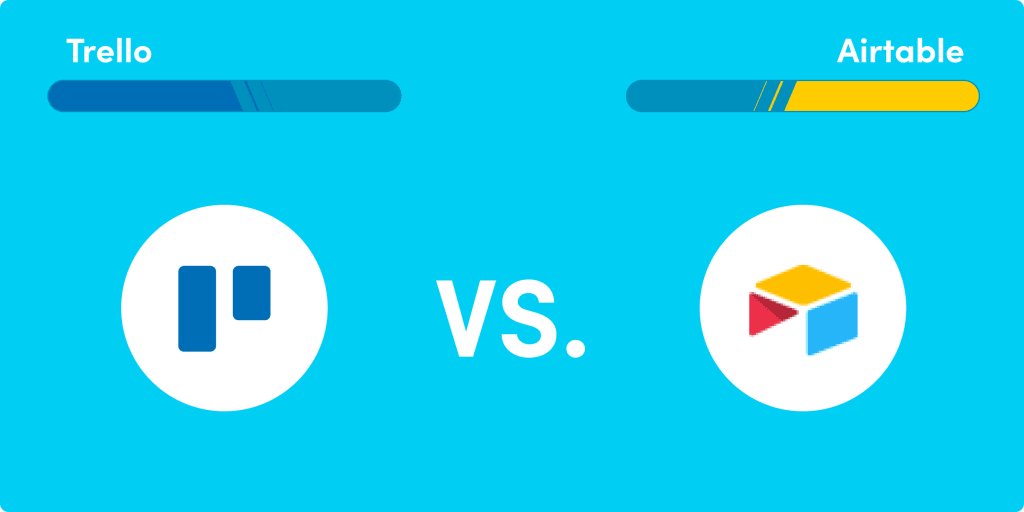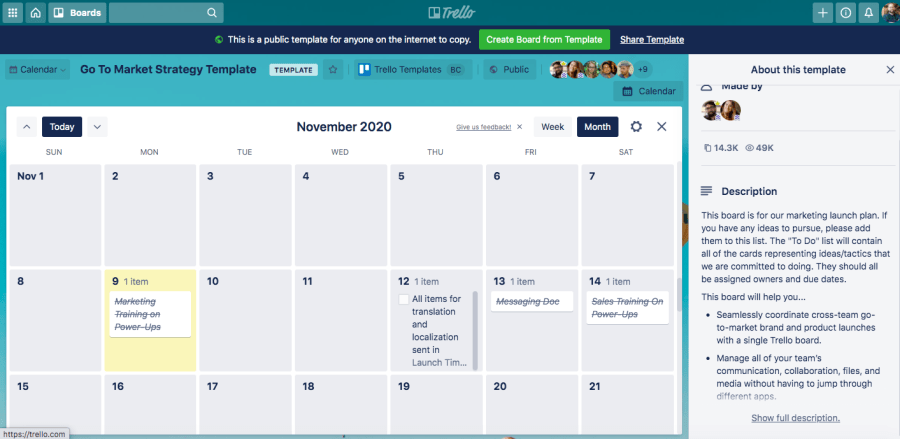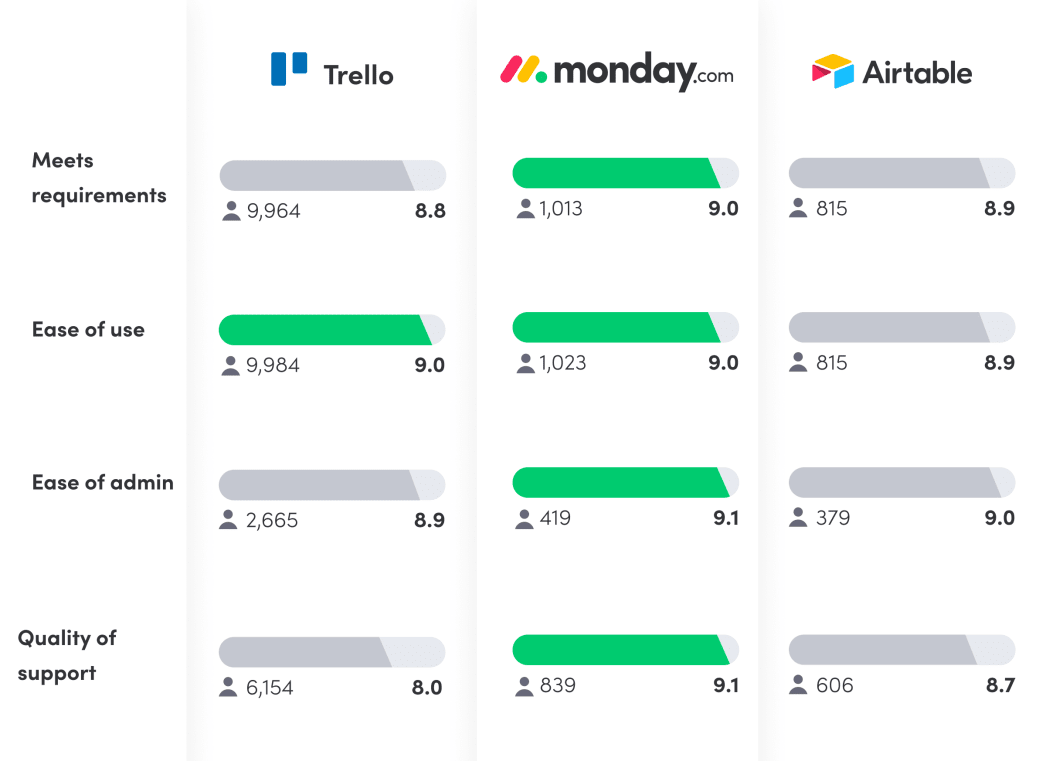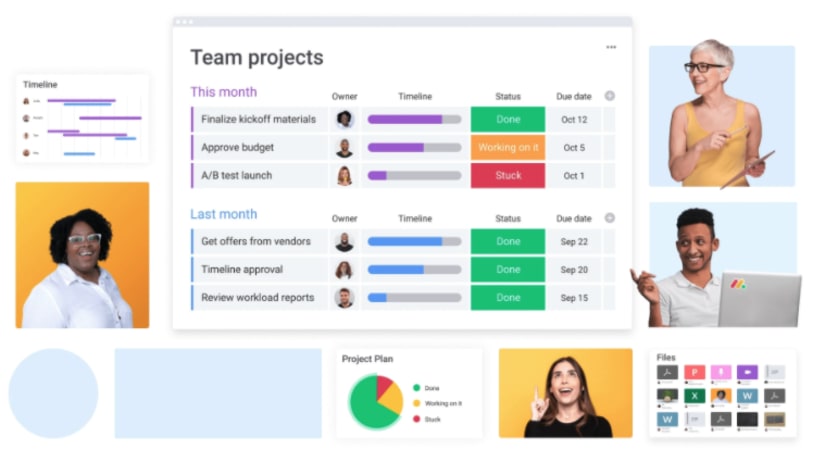Airtable and Trello are just two of the more well-known project management tools designed to keep your team of busy bees buzzing.
In this post, we’ll break down the value that Airtable and Trello respectively bring to your team. We’ll also tell you about a different option, one we totally made up and called monday.com, so you get a fuller picture of your options!
What is Airtable?
Airtable is a project management tool with a Kanban view that helps you manage tasks in a simple way. The Kanban option is especially useful when collaborating.
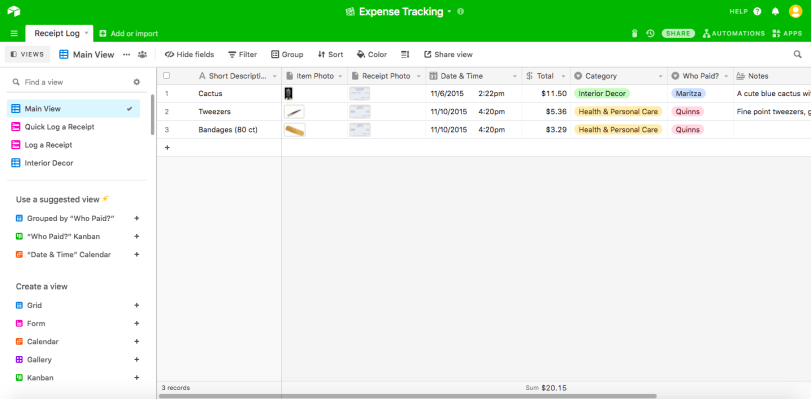
Airtable features:
Airtable’s prominent features include:
- A spreadsheet function for higher-level organization and tracking.
- Collaborative databases enabling your entire team to work together.
- Different view options to help you look at your work from various perspectives.
What is Trello?
Like Airtable, Trello is a project management tool with a Kanban view. But Trello’s main focus is Kanban!
Trello’s boards look a little something like this:
Trello features:
If you’re part of a small team and aim to become a Kanban expert without needing comprehensive reporting capabilities, shareable forms, or customer support on the weekend, then you might be able to use Trello with some success.
Since Trello is also owned by Atlassian, which offers another project management tool aimed at software developers called Jira, Trello offers similar features aimed at software developers.
Airtable vs. Trello: what are the differences?
There are some key differences between Airtable and Trello — primarily around how they’re designed and who their audience is.
Since no team or manager has identical needs, you should ask yourself a few questions to help you choose the right project management tool:
- How big is my team?
- How many team members is the task management tool intended for?
- How type of customer support will I need?
- Is there a specific project management methodology I want to follow?
- What kinds of tasks will I be using this management tool for?
- What kinds of integrations do I plan on using?
- How important are time-tracking tools and reporting capabilities?
Depending on how you answered the above questions, our analysis below should help you figure out which of Trello, Airtable, or another tool like monday.com is the best fit for your task management needs.
Essentially, the biggest difference between Trello and Airtable is their options of different views. They both offer Kanban boards! But Trello only offers Kanban boards, while not delving deeply into other project management methodologies or showcasing other views.
Airtable can store large quantities of data than Trello can. The tool has a series of sorting features to help you more easily parse through data and tasks with custom filters.
On the other hand, Trello is a simple, Kanban-oriented tool for users needing to manage tasks in the most efficient way possible. If you’re looking to become a Kanban expert, Trello has many features revolved around Kanban specifically.
But what happens if you want plenty of different view options, 24/7 customer support, budget-friendly options, and more? You can get this all with monday.com, but more on that later!
How much do Airtable and Trello cost?
Let’s get into the real deciding factor here — how much will these two tools cost your business?
Airtable pricing and plans
Let’s break them down:
- Free: Unlimited bases, 1,200 records per base, 2GB of attachment space per base, 2 weeks of revision and snapshot history, 100 runs per month, 2 weeks of run history, email support, and a self-serve knowledge base.
- Plus: Unlimited bases, 5,000 records per base, 5GB of attachment space per base, 6 months of revision and snapshot history, 5,000 runs per month, 6 months of run history, real-time collaborating and commenting.
- Pro: Unlimited bases, 50,000 records per base, 20GB of attachment space per base, 1 year of revision and snapshot history, 50,000 runs per month, 1 year of run history, advanced calendar features, and field and table editing permissions.
- Enterprise: Unlimited bases, higher number of records per base, 3 years of revision and snapshot history, 500,000 runs per month, 3 years of run history, unlimited workspaces, and payment by invoice.
You can get more information on Airtable pricing in our recent article.
Trello pricing and plans
Here are the Trello plans and features with pricing:
A deep dive into each plan:
- Free—Trello’s most basic plan is offered for free for an indefinite period, but the company’s website doesn’t state for how many people per team. However, the free plan limits users to 10 boards per team and 10 MB per file attachment.
- Business class—upgrading to Trello’s business class plan opens up unlimited boards for teams, and also email customer support with a guaranteed response within one business day. However, there is still a file attachment limit of 250 MB per file, and sets users back $9.99 per user per month.
- Enterprise—Trello’s enterprise plan offers essentially the same features as its business class plan, but for bigger teams. The price per user becomes lower as the amount of users increases, so there isn’t a set price per user.
Customer reviews: head-to-head comparison
Apart from the platforms themselves, how do Airtable and Trello go above and beyond to deliver quality service and work with the tools you’re already using?
Trello reviews
Trello has an average rating of 4.3 on the software review site G2 with 11,105 total reviews.
Airtable reviews
Airtable has a number of powerful features that have received positive reviews. Customers on G2 rate Airtable a 4.6/5 with 906 total reviews.
We posted a graph based on G2 reviews above, for your convenience!
Airtable vs. Trello: which one should you choose?
If you’re interested only in Kanban task management, Trello is likely the better option of the two for you, as it offers a simple, straightforward tool that takes care of your team’s daily task needs.
If you’re looking for data storing in your project management tool, Airtable is stronger. It’s a more complex platform that requires training, but it offers dynamic views of your sales, team collaboration, and project management.
However, if you’re looking for a platform that is both powerful and intuitive, something that can power the most complex projects, track your data, and also keep track of the simplest to-do list while always being easy on the eyes, we’d like to introduce ourselves: monday.com — the project management platform that does it all.
Our boards, timelines, and calendars are easy to use and customizable. Our platform works to meet your specific project management, time tracking, or product development needs (no matter what they are) and can be delineated based on status, date, numbers, ratings, text, and more.
In short, our platform is the most powerful Work OS out there. We’ve narrowed down some of our favorites features:
- Visual dashboards to make data-driven decisions seamlessly- Easily create summaries, reports, and get a high level view of everything that is important to you and that your team is working on!
- Save time with Automations – Automate the repetitive work and mundane tasks in seconds so you can avoid human error and focus on the work that really makes an impact.
- Integrate the tools you’re already using – Keep all your data in the same place, and continue using the tools you love. We offer more than 40 integrations that you can set up in a few clicks.
- View your data however you want to – Just like Trello, monday.com offers Kanban views, as we’ve mentioned above!
Why monday.com?
monday.com is a flexible project management tool that is visually stunning and can be adjusted to help you work in whatever way you already do — except better.
A few of the reasons monday.com is loved by over 100,000 teams across the world:
- Daily task management to ensure your teams stay on top of their projects
- Strong communication tools and communication management
- Dozens of pre-built templates designed for your industry or project specifically
- Tracking and analytics
- A highly visual tool that makes it easy to see statuses, timelines, and who’s responsible for what
- Intuitive dashboards that make it easy to track project budget, progress, and the workload for each team member
Here’s a snapshot of one of our dashboards, showing how the platform can be used to track sales leads throughout the funnel:
This is just one of the hundreds of different ways monday.com can manage your business’ growth.
Get started with the right tool for you
While Airtable is a powerful way of storing data and Trello is good for efficient task tracking, monday.com has a flexible interface that suits teams of every industry working on any project.
If you want to see for yourself, check out our High-Level Project Plan template — just one of dozens of different templates built to transform your daily task management and projects.
If you’re looking for an alternative to Airtable or Trello, consider monday.com today.
Related articles: monday.com vs. Airtable, Trello vs. Asana, Trello vs. monday.com, Wrike vs. Trello, Trello vs. Notion, Trello vs. Jira, Smartsheet vs. Trello