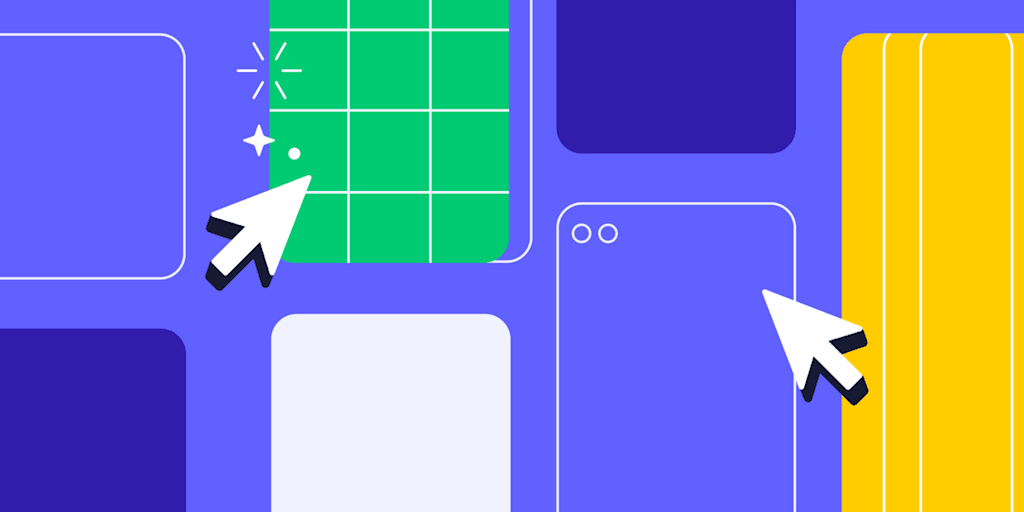Trello is a popular work management tool on the market — renowned by all sorts of teams for its intuitive, simple, and easy-to-use interface. It’s a great choice for product teams looking to boost productivity, or a startup looking for a straightforward project management tool to keep them organized. But while Trello is certainly a strong project management tool, that’s not to say that it’s the only one. There are plenty of project management tools available, each with its own specialties and unique features.
So if you’re unsure if Trello is right for you, and are looking to consider potential alternatives, you’ve come to the right place. In this article we’ll go into the top 5 Trello alternatives, examining things like features, price, reviews, and more. Read on to see if Trello is the right tool for you, or if another option might be better suited for your business’s success.
Get startedWhat’s special about Trello?
Trello is undoubtedly a household name in the project management world, now used by over 2 million teams worldwide. It was initially developed in 2011 by software company Fog Creek (now Glitch) to be a simple tool for their internal team to collaborate and manage their projects online through something akin to a digital whiteboard.
Fast forward to today, it’s one of the best known Kanban-based project management tools available, with many other companies now offering their style of Kanban project management. So to sum up what sets Trello apart from its competitors?
- It was one of the first Kanban-based project management tools and has really nailed down the Kanban board style of project management
- It’s incredibly intuitive and simple to use
- Pricing plans are simple and affordable
- Its visually appealing platform attracts all kinds of users
A deeper look into Trello
Best for: Simple, Kanban-style project management
Pricing:
- Free Plan: offers the platform’s core features, including unlimited cards, up to 10 boards per workspace, unlimited power-ups per board, and unlimited storage for files up to 10 MB. It also includes an unlimited activity log, 250 Workspace command automations per month, a mobile app, and 2-factor authentication.
- Standard Plan: costs $5 per user/month and is meant for small teams that need to scale collaboration. It includes unlimited boards, advanced checklists, custom fields, and saved searches. It also includes unlimited storage for files up to 250 MB, and 1,000 Workspace command automations per month.
- Premium Plan: costs $10 per user/ month, and is ideal for teams managing multiple different projects. It includes multiple project view types such as Calendar, Timeline, Table, Dashboard, and Map and unlimited Workspace command automations. It also provides access to Atlassian Intelligence (AI), admin and security features, and workspace-level templates.
- Enterprise Plan: starts at $17.50/ per user/ month for a minimum of 50 users, with the cost-per-user decreasing as more users are added. This plan is built for organizations needing more security and controls, and includes unlimited Workspaces organization-wide permissions, SSO and user provisioning and power up administration access. It also offers attachment permissions, Power-up Admin, and mutli-board guests.
Learn more about Trello’s pricing plans
Ratings: 4.4/ 5 stars based on over 13,500 G2 reviews
So while users looking for a simple, visual, easily adaptable, project management tool might rightfully pick Trello, it may not the best option for every team. Before picking a project management tool, it’s important to do your due diligence and look into all your options — so you can confidently make a decision that will arm your team for success.
Why might you need a Trello alternative?
Trello is good at Kanban boards, simple usability, and affordability. However, for larger teams looking to scale and manage more complex projects, it has some drawbacks. Some reasons to consider a Trello alternative are if:
- Kanban project management isn’t your team’s preferred style of organization. While Trello does offer Gantt charts through external integrations along with some other organization formats, the platform’s forte really is Kanban boards, and their other layouts lack the same functionality. Other software offers much stronger options when it comes to other project management styles.
- You’re managing multiple projects. When managing multiple projects as one, users may find difficulty with Trello as it better supports simple, small projects. For example, the free plan only offers 10 boards, while many of its other competitors, like monday.com, offer multiple boards with their free plans.
- You need advanced project management features. Trello lacks many advanced project management features that its competitors offer. For companies planning to scale, the limited advanced features may not be an immediate drawback, but is something to consider as the company will need a more advanced tool as it grows.
Here’s an overview of some of Trello and its top alternatives, including their specialties. We’ll dive deeper into each one in the next section.
| Software name | Best for | Starting price | G2 rating |
|---|---|---|---|
| Trello | Simple, Kanban-style project management | $5/user/month | 4.4 / 5 stars |
| monday work management | An all-in-one, customizable, work management solution for any team | $9/user/month | 4.7/ 5 stars |
| Asana | Extensive features | $10.99/user/month | 4.4/ 5 stars |
| Wrike | Advanced, enterprise-grade teams | $9.80/user/month | 4.2/ 5 stars |
| Smartsheet | Spreadsheet-based project management | $9/user/month | 4.3/ 5 stars |
| Jira | Agile workflows | $7.16/user/month | 4.4/ 5 stars |
Top 5 best Trello alternatives
We know Trello might be an easy option, especially because researching project management solutions to pick the best one can feel like a daunting task. So we did the hard part for you and narrowed down the best alternatives, comparing things like features, pricing, customer reviews, and overall strengths. Read on to learn about Trello’s top alternatives and see which appeals to your team’s unique needs.
1. monday work management
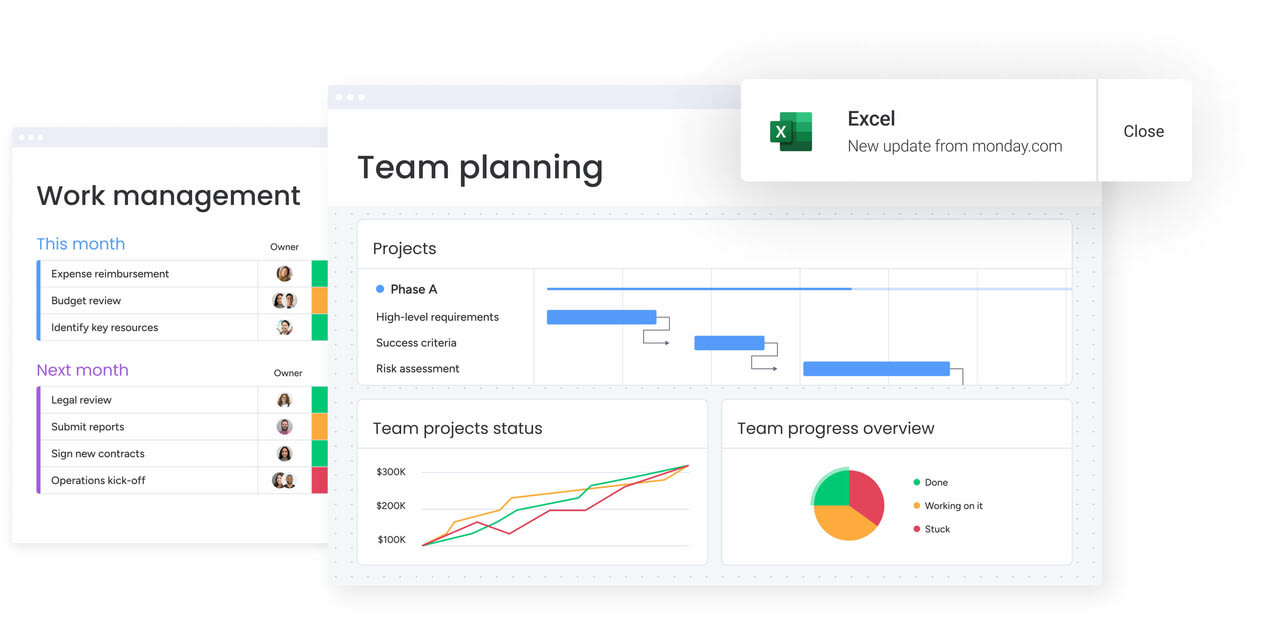
monday work management is the all-in-one solution for teams to manage their work; It’s built upon powerful building blocks like boards, automations, dashboards, and integrations so teams can easily customize and build any type of workflow for any type of work process. The flexible interface is intuitive, colorful, and visually appealing, making it accessible to teams of any kind. And although the platform is simple to use thanks to the drag and drop interface, we offer advanced reporting, visualization, and real-time collaboration features — so workflows can be adapted to best suit any type of organization.
Best for: An all-in-one, customizable, work management solution for any team
Pros:
- Extremely intuitive, simple-to-use interface
- Highly customizable platform with 15+ board views like Calendar, Gantt, and Kanban to visualize work in any way you like
- 200+ templates and advanced automation capabilities
- Excellent customer service
Pricing:
- Free Plan: available for up to 2 users and includes the basic functions of monday.com with 50 MB storage. It includes multiple view types such as Kanban, Forms, and Files, access to monday workdocs, communication features, and 36+ columns.
- Basic Plan: at $9 per user per month includes unlimited free viewers, unlimited items, and 5 GB free storage. It also includes a dashboard based on one board to visualize your data in different ways, as well as prioritized customer support.
- Standard Plan: to collaborate and optimize work across teams costs $12 per seat/ month with 20 GB storage and includes extra views like Timeline & Gantt, and Calendar views. This plan also allows for guest access, 250 automations per month, 250 integrations per month, and a dashboard that can combine data for up to 5 boards.
- Pro Plan: streamlines complex workflows at scale for $19 per seat/ month, and includes access to 100 GB storage, private boards, Chart View, Time tracking column, and formula column. With this plan you get 25,000 automation actions per month as well as 25,000 integration actions per month. You can create a dashboard that includes data for up to 10 boards.
- Enterprise Plan provides teams with enterprise-grade security and governance, and requires interested users to contact sales for a customized quote. This plan includes 1,000 GB storage, enterprise-scale automations and integrations, advanced reporting and analytics, tailored onboarding, and multi-level permissions. It also includes 24/7 quality support and dashboards that combine data from up to 50 boards.
Learn more about our pricing plans or read our blog post that takes a deep dive into it.
Ratings: 4.7/ 5 stars based on over 12,000 G2 reviews
To see a full comparison on monday.com vs. Trello, read our blog post.
Get started2. Asana
Asana is a cloud-based collaboration and productivity tool. It’s known for its rich features and capabilities, as well as multiple project view types such as Timeline View, calendar views and more in addition to Kanban views. Overall it’s a more advanced option than Trello, but it still has an intuitive interface. Users create tasks and subtasks in a customizable workflow that is easy to collaborate on with other team members.
Best for: Extensive features
Pros:
- Free plan offers generous features compared to other project management software options
- Extensive project views including Kanban, lists, boards, calendars, portfolios, timelines, workloads, and more so teams can visualize their workflow in a way that best suits them.
- Powerful features curated for Agile teams
Cons:
- Costlier than Trello and other alternatives, especially with its more advanced plans
- Limited mobile app
- Security features only available in enterprise plan
- Many email notifications overwhelm users
Pricing:
- Personal Plan: for individuals and small teams is free and includes unlimited tasks, projects, messages, file storage, and more for up to 10 users.
- Starter Plan: for growing teams starts at $10.99 per user a month build annually works for up to 500 users. In addition to the personal plan this one offers more project view options like Timeline View and Gantt view. It also offers access to Asana AI, custom fields, 250 automations, per month project dashboards, and unlimited free guests.
- Advanced plan: $24.99 per user a month billed annually, and is suitable for teams of up to 500 users like the Starter Plan. In addition to the starter plan this plan offers Goals, Portfolios, advanced reporting features, locked custom fields, and time tracking.
- Enterprise and Enterprise + Plans: for larger companies needing to coordinate across departments with strict requirements. Both these plans have no user seat limits and offer additional features such as advanced integrations, HIPPA compliance, project admin controls, and Audit logs. Interested users must contact sales for a custom quote.
Read our in-depth breakdown of Asana pricing
Reviews: Asana is rated 4.4 out of 5 stars on G2, with over 10,000 reviews
Read our comparison on Trello vs. Asana
3. Wrike
Best for: Advanced, enterprise-grade teams
Wrike is a powerful project management tool, catering to more advanced projects than Trello. Some of its key features are its ability to streamline communication, predict risks, and visualize data. It’s great for producing specialized solutions for all types of industries including marketing & creative, professional services, IT & operations, product management, and more. The platform has a straightforward, modern interface, which is notably less colorful or interactive than some of its competitors. While relatively simple to use, some users do note a steep learning curve.
Pros:
- Powerful risk management & resource management features
- Good security features
- AI intelligence recommendations
- Easy to use interface considering how advanced the features are
Cons:
- Expensive compared to Trello and other competitors
- Too many features and overcomplicated for teams wanting simple task management and to-do lists
- Storage limits are considered low for some plans
Pricing:
- Free Plan: for teams getting started, and includes project task management, board views, table views, and access to the web, desktop, and mobile apps.
- Team Plan: $9.80 per user a month, and provides unlimited projects, for up to 25 users with 2 GB storage per user. It also includes unlimited tasks, custom fields, request forms, interactive Gantt charts, AI, and 50 automations per user per month in addition to templates and additional view types like Gantt and Calendar view
- Business Plan: the most popular at $24.80/ user/ month for up to 200 users with 5 GB storage per user. This plan includes cross tagging, custom item types, 200 automations per user per month, file & video proofing, AI risk prediction, time tracking & more.
- Enterprise Plan: for enterprise-grade security requires a custom price quote and allows for an unlimited amount of users. This plan offers 10 GB storage per user, 1,000 automations per user per month, Two-Factor Authentication, custom access roles, and more.
- Pinnacle Plan: the most enhanced, best suited for teams with complex work needs, and requires a custom price quote for an unlimited number of users as well. This plan offers 15 GB storage per user, 1,500 automations per user a month, Locked Spaced, advanced reporting & BI, and budgeting and billable hours.
Read more about Wrike’s pricing.
Reviews: Wrike has 4.2/ 5 stars based on nearly 4,000 G2 reviews.
Read an in-depth comparison on Trello vs. Wrike
4. Smartsheet
Smartsheet is a spreadsheet-based project management platform, familiar enough to resemble your average spreadsheet, although it’s a a far more powerful and customizable collaboration tool. It’s very different from Trello, as the interface is built upon spreadsheets rather than Kanban boards. It’s highly customizable and can be adapted to any kind of project or need like budget tracking, campaign tracking, advanced data reporting, digital asset management, and dependency tracking. While the UI is modern and intuitive, users report it takes quite some time to get a hang of as it’s different from most project management apps.
Best for: Spreadsheet-based project management
Pros:
- Advanced automation and real-time collaboration features
- Customizable templates for a wide range of industries
- Extremely versatile and highly customizable
Cons:
- Can be complicated to use for users that are new to spreadsheets
- Free plan is very limited, and higher pricing plans can get expensive
- Users report issues with autosaving
Pricing:
- Free Plan: very simple, and can be used by up to 3 viewers and editors; it includes 2 sheets. It also offers Grid, Gantt, Calendar, Card View, 100 automations per month, and compatibility with IOS and Android apps.
- Pro Plan: $9 per user a month for up to 10 members and an unlimited amount viewers. It includes unlimited sheets, forms, and reports as well as 250 automations per month.
- Business Plan: recommended on their website costs $19 per user per month for an unlimited number of guests and viewers. It includes a Timeline View, admin capabilities, unlimited automations, and 1 TB storage.
- Enterprise Plan: requires custom pricing and is suitable for organizations needing enterprise-grade security and controls. It includes AI formulas, texts, and charts, unlimited attachment storage, and Work Insights to analyze data.
Learn more about Smarsheet’s pricing
Reviews: 4.4/ 5 stars based on over 16,000 G2 reviews
Read an in-depth comparison of Trello vs. Smartsheet
5. Jira
Jira, owned by the same parent company as Trello, Atlassian, is a more advanced project management tool, originally created for Agile and software development teams. Because of its software developmental roots, it’s great for technical teams needing advanced bug and issue-tracking capabilities. It offers Kanban boards like Trello but is better known for its Scrum boards. Because Jira was created with developers in mind, its interface and ease of use are considered substantially more complicated than Trello and other competitors.
Best for: Agile workflows
Pros:
- Exceptional bug/issue tracking features
- Strong Kanban and Scrum boards
- Many integration options for Agile software development teams
- Extensive options for customization
Cons:
- Difficult to use for less tech-savvy users
- No native budgeting or invoice features
- Some users report limited collaboration capabilities
- Falls short for more simple project management needs that aren’t Agile
Pricing:
- Free Plan: serves up to 10 users and includes unlimited goals, projects, tasks and forms, along with multiple view types such as list views, backlog, board, timeline, and calendar. It offers 100 automations per site per month and 2 GB of storage.
- Standard Plan: $7.16 per month for up to 50,000 users, and allows control over user roles and permissions along with external collaboration. It includes 1,700 automations per site per month, as well as 250 GB of storage and 9/5 regional support.
- Premium Plan: recommended on their website, is $12.48 a month and made for aligning multiple teams. It includes advanced AI features, cross team planning and dependency management, and customizable approval processes. Unlike the other plans, there are per-user automation limits at 1,000 a month for each user. The plan also includes unlimited storage and 24/7 support for critical issues.
- Enterprise Plan: available for over 800 users, requires a custom pricing quote. It includes cross-product insights with other Atlassian tools, advanced admin controls and security, and enterprise-grade identity and access management. It also includes unlimited automations and 24/7 support for all issues.
Learn more about Jira pricing and Jira alternatives
Reviews: 4.3/ 5 stars based on nearly 6,000 G2 reviews
Read our in-depth comparison on Trello vs. Jira
monday work management: the customizable, feature-rich Trello alternative

It shouldn’t come as too much of a surprise that we think monday work management is the top Trello alternative, but don’t just take our word for it. monday.com scores the highest on G2 with a 4.7/5 stars.
“I’ve used other tools like Asana and Trello and find monday.com to be the most user-friendly packed with customizable features” – Francesca P, Interior Design Project Manager
“If you’re thinking about monday as an alternative to Airtable, Asana, Trello (similar products I have used), I don’t think you’ll go wrong” – Sean S, Product Marketing Manager
If you’re looking for a Trello alternative that offers a similar easy-to-use interface, but with more advanced features that will scale with you as you grow, monday work management is your best option.
Get startedHere’s what sets us apart from the Trello and its alternatives.
Interactive Gantt charts
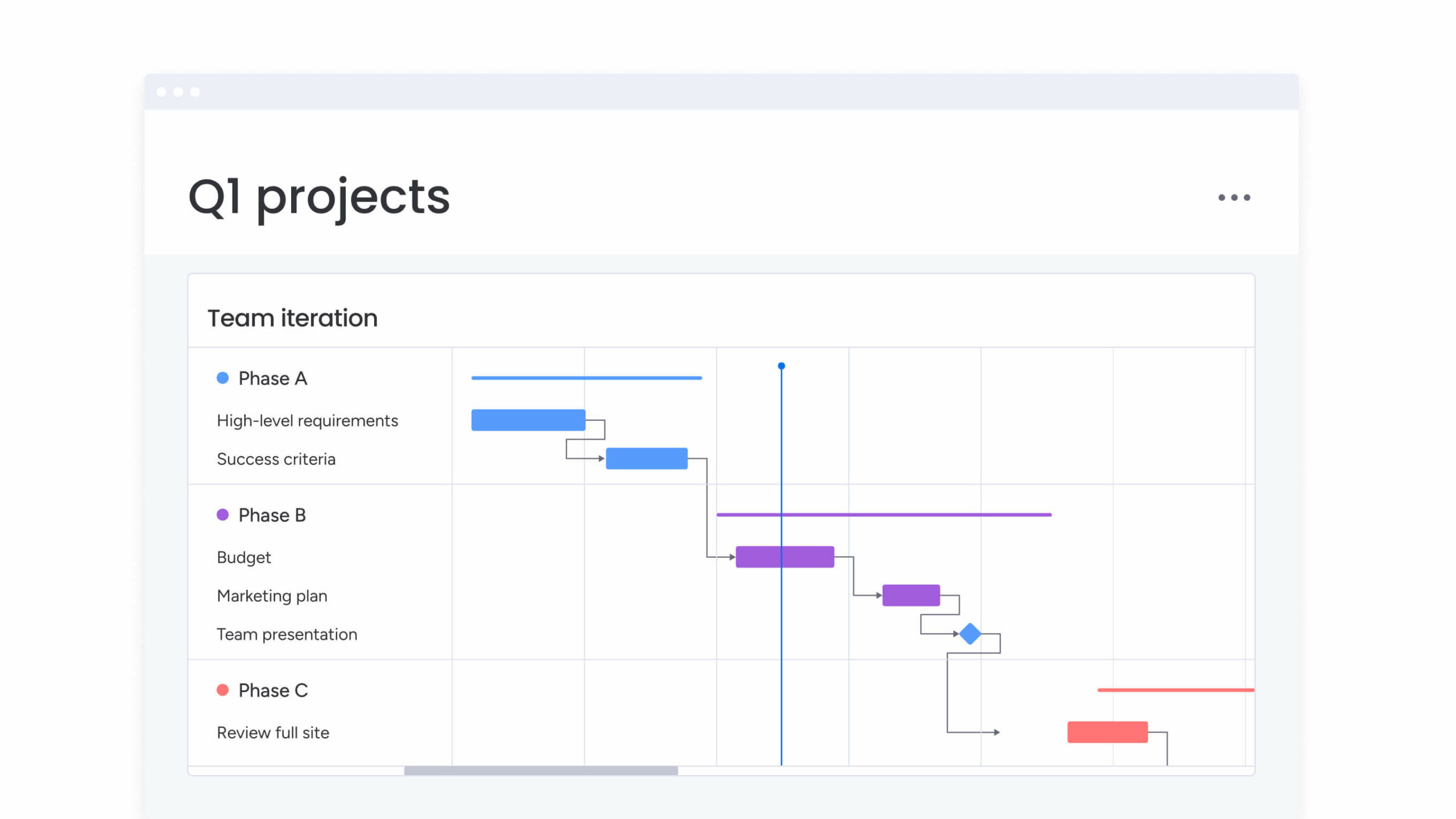
Easily create Gantt charts for complex or simple projects with our Gantt View to keep close tabs on your project’s scope, schedule, milestones, and task dependencies — without ever leaving your board. With Trello, you’ll have to search and choose a third-party app for Gantt charts.
Native time-tracking Column
Generate manual and automated time tracking reports using our native Time Tracking Column. Trello only makes this possible through a separate powerup integration, which could take you more time to source.
Customizable workflows
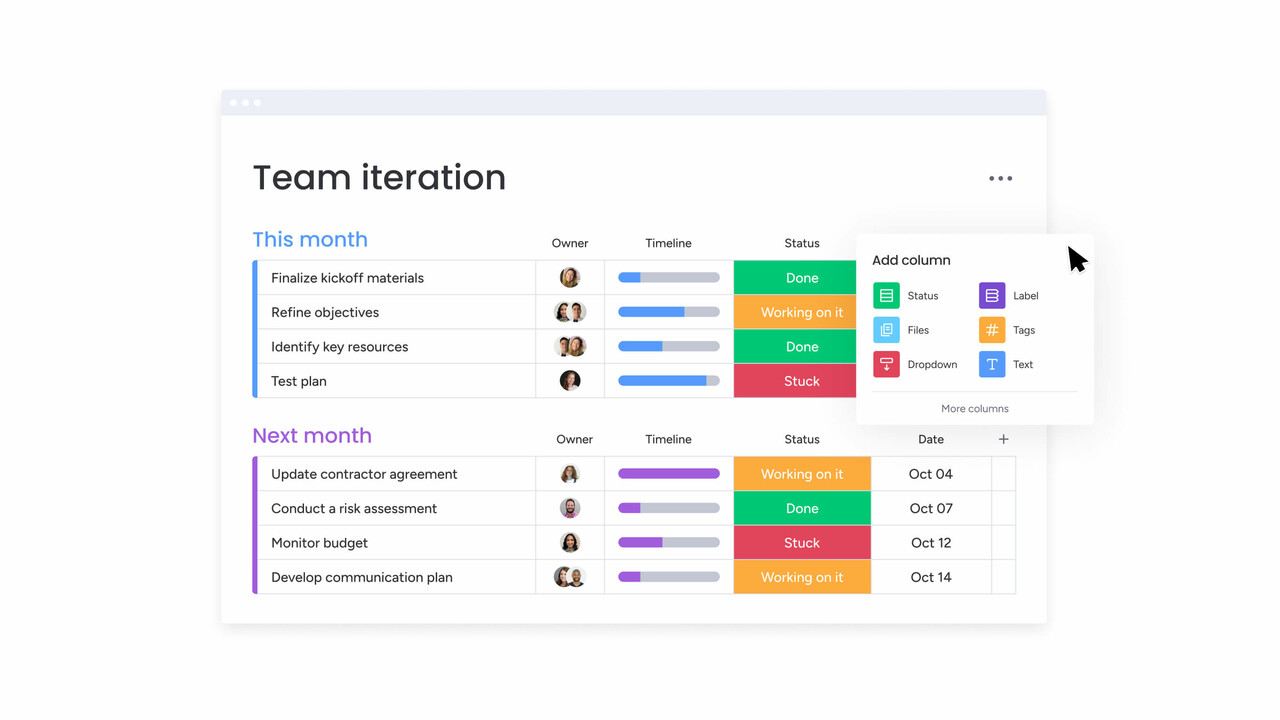
With no-code building blocks, create a custom workflow with 72+ integrations, 27+ view types, 36+ columns, and 217+ apps for any part of your work and business needs. Make data-driven decisions by building dashboards using drag-and-drop widgets for a high-level view of everything that you and your team are working on.
Advanced automations
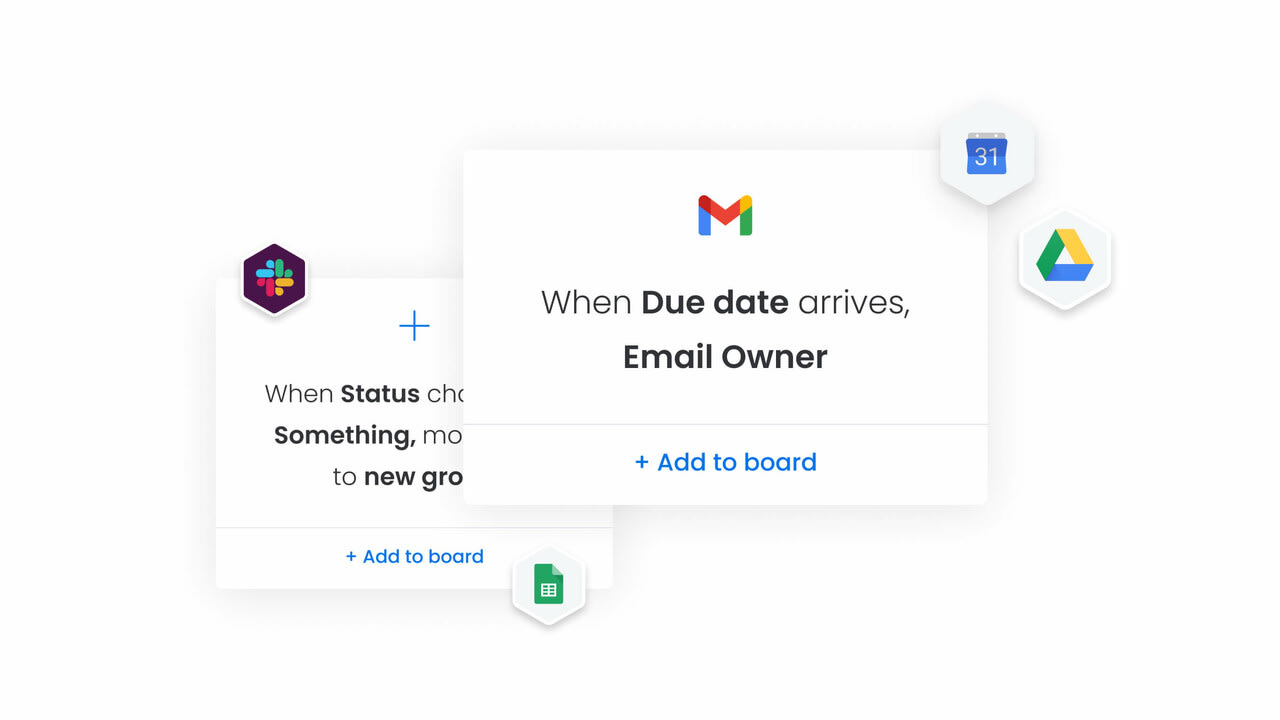
Choose from over 200 automation recipes, or create your own custom automations to automate recurring tasks and customize workflows according to your team’s needs, such as real-time notifications when someone completes a task.
24/7 customer support
Every monday work management customer, regardless of which plan they have, has access to 24/7 customer support. You can talk with a customer service representative via real-time chat, email, or even request a call. Trello and many of its alternatives only offer this kind of support on their Enterprise Plan.
What’s the best Trello alternative?
The best Trello alternative is completely subjective to your team and its unique needs. If you need a simple kanban-based project management tool, then you might not even need an alternative to Trello. If you are a team of developers needing specialized bug and issue management features, Jira might be a strong choice for you. It’s important to research all aspects of a software, including user reviews, features, and pricing plans, to best understand if it’s the best fit for your needs.
monday work management is the top Trello alternative for any type of team, as it’s built to be simple enough for individuals and small businesses, but robust enough for enterprises. If you’re looking for a Trello alternative that’s fully customizable, offers advanced project management features, and includes 24/7 support — all without sacrificing an easy-to-use interface, then monday work management is right for you. Try it yourself today with a 14-day free trial.
Get startedFAQs about Trello alternatives
Is free Trello good enough?
Trello’s free plan is limited to 1,000 actions for automations and 250MB file size limits, as well as only 10 boards. You can still add custom field to cards and explore most of Trello’s features.
Why is Trello so popular?
Trello is well-liked for its intuitive, Kanban style interface for smaller teams and projects.
Is there a Google alternative to Trello?
Yes, there are apps similar to Trello in G suite. These apps include Kabanchi, Hive, Teamwork.com, Podio, and Time Doctor. It’s best to research each of these apps to see which of these Trello alternatives will best suit your team.
Can you pay for monday.com monthly?
Yes, you can pay monthly for a monday.com account. Choose the monthly option on the pricing page and you will be able to pay on a per month basis. If you are looking to save, we recommend the yearly plan.