You’ve heard the saying: “If you want something done, ask a busy person.” Why is that? Well, a busy person knows how to get things done. Better yet, they know how to do them well and on time, too. They have a system. And if you have a lot of tasks to get done, you need a system, too.
Simply jumping into tasks as and when they crop up or plastering your workspace with more and more sticky-note reminders is a recipe for disaster.
To work effectively and without burning yourself (or your team) out, you need to develop great task management. That way, you can stay on track and know you’re on top of your highest-priority task at any given moment. In addition, using a platform like monday work management can make it easier to plan, manage, and track all your team’s tasks in one flexible platform.
What is task management?
Task management is the process of planning and completing your tasks in the most effective and efficient way. With task management, you oversee the whole lifespan of your tasks, from conception to completion, so you always achieve your specific goals and objectives. That involves:
- Defining your tasks
- Prioritizing tasks by urgency
- Assigning tasks to other people
- Setting timelines and deadlines
- Making adjustments
- Monitoring progress towards your objectives
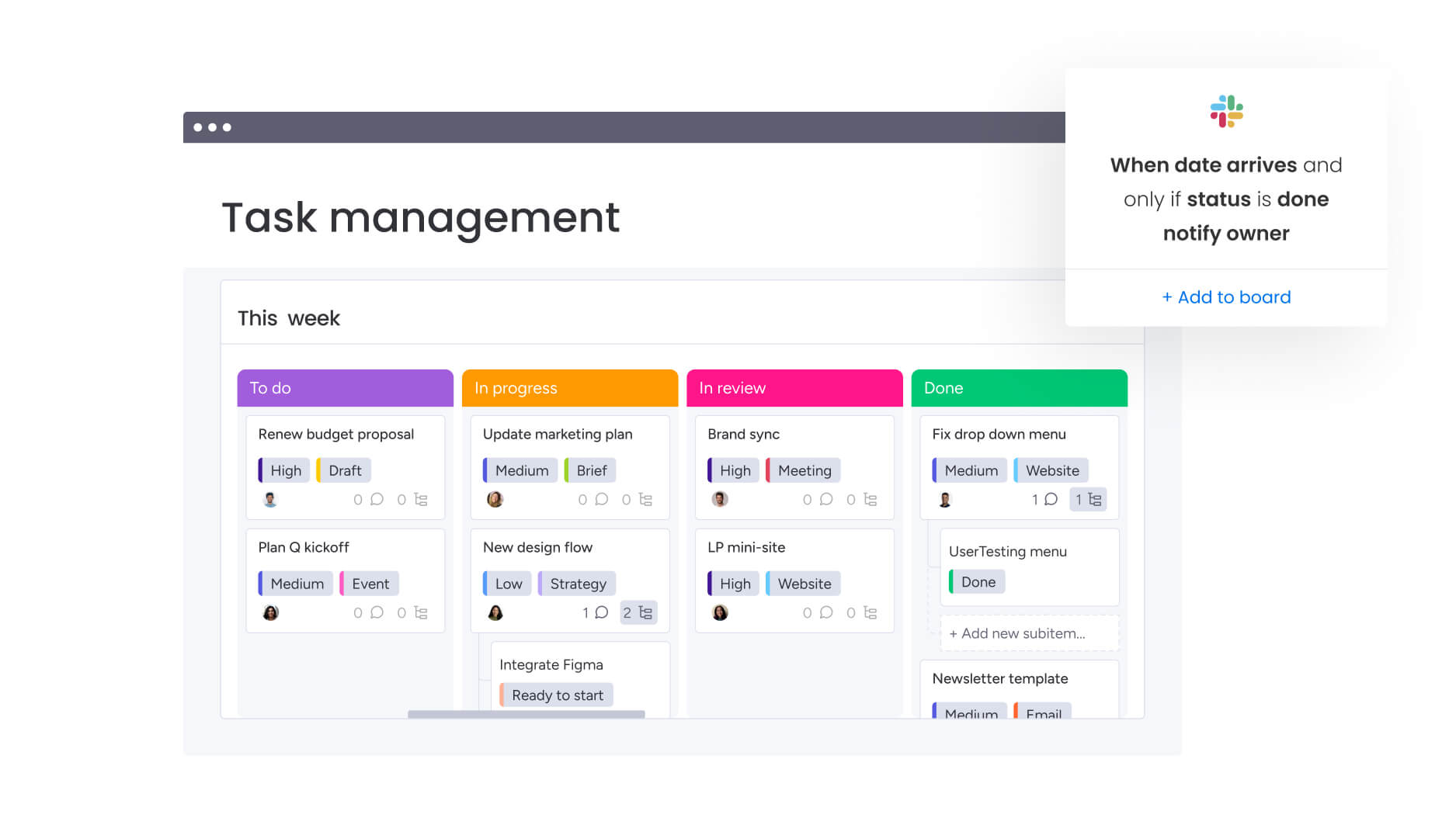
The difference between project management and task management
How does task management differ from project management? In general, it’s a matter of scale, scope, and timeframe. Project management deals with the planning, running, and overseeing of an entire project life cycle, with all the complexity of its objectives. Task management, on the other hand, focuses on the more straightforward actions that help you achieve those objectives.
In terms of time, project management covers the whole duration of the project—which could be months or even years. Task management focuses more on what you need to do here and now—all those weekly and daily tasks and actions that lead to short-term goals. Task management, then, is essentially a subset of project management, and effective overall project management relies on great task management.
The difference between workflow management and task management
Task management is related to workflow management. However, workflow management is also concerned with the bigger picture—in this case, end-to-end processes, dependencies of multiple tasks, and the specific sequence of activities that lead to your objectives.
Task management, meanwhile, is more granular, focusing on the specific activities within those workflows and how you prioritize your tasks. It operates within a shorter timeframe, dealing with the immediate, daily, or weekly actions required to keep your workflow on track.
What are the benefits of efficient task management?
We’ve all been there, faced with a seemingly endless to-do list of tasks to check off. Worse, we may even experience ‘task paralysis‘—when the number or complexity of our tasks becomes so overwhelming we don’t know how or where to begin. And so we do nothing, and the work piles up even higher.
Task management is all about avoiding those scenarios. The problem isn’t having too many tasks or not knowing how to do them. It’s more about not having a strategy and a practice for getting them done efficiently. This is where task management comes in.
Let’s take a closer look at the benefits of task management.
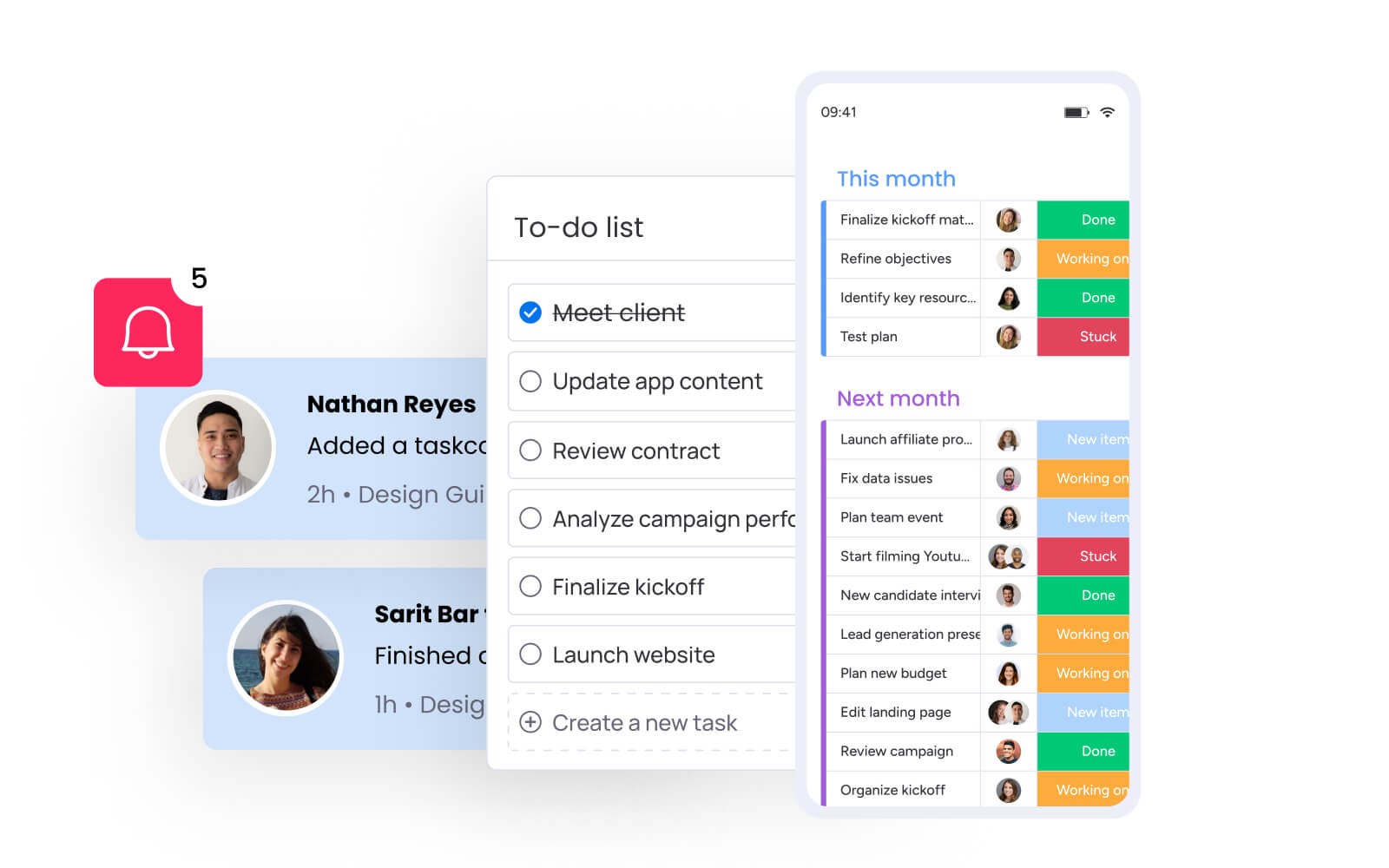
1. Task management boosts productivity
Task management is like solving a puzzle. You examine how items relate to each other and decide on the most productive order to complete them. When you get it right, individuals and teams are strategic and in sync when dealing with the tasks in their workflows and projects. Involving the whole team in task management keeps the overall project moving forward more smoothly and productively.
Task management can also boost engagement by breaking down workflows into more manageable and quickly achievable chunks, which you can organize more effectively. This avoids the diluted focus of multitasking, as well as distraction, procrastination, or unproductive antics (The Office’s Jello stapler, anyone?) Instead, you create a more engaged workforce that is more productive.
For more on productivity, check out these productivity apps.
2. Task management ensures high-priority tasks get done on time
Without task management, it’s easy to treat less important tasks with more urgency than they merit, and high-priority tasks can fall by the wayside. Sure, a manager might send email reminders, but that can add to the pressure without guaranteeing tasks will be done on time.
With task management, you can take a more structured and organized approach to your work, categorizing and prioritizing tasks to allocate time and effort more effectively. Creating task dependencies lets you organize tasks logically and efficiently. With a system in place to set clear task priorities and due dates, you can ensure high-priority tasks get the attention they deserve.
3. Task management gives a better overview of your projects and business
Using project management software does more than simply helping teams get more done and get it done better. It also gives managers and team members a better perspective on the tasks that help move workflows and projects forward.
Tools such as Kanban boards and Gantt charts offer different visualizations of how your tasks fit within your workflows and projects. These can help you track real-time updates, forecast any potential bottlenecks, and gain insights into the progress of tasks and the overall project.
4. Task management improves collaboration and speeds up tasks
If people focus only on their own task lists, they’ll struggle to achieve their shared goals. Collaboration among team members is not only a better way to achieve objectives, but it also benefits the business as a whole.
Task management makes communication and load-sharing between teams and stakeholders easier. This keeps everyone on the same page, knowing what is expected of themselves and their colleagues. With task management software, it’s easier for the team to help each other out. Colleagues can share and collaborate on task lists, plan resource allocation, and assign task responsibilities and task status.
Examples of task management in action
Task management can improve everything from marketing campaigns to creative projects, and even Human Resource management. Let’s take a closer look at the most popular use cases.
Personal task management
Staying on top of our personal to-do lists is challenging for many of us. From family finances and home improvements to healthcare, fitness and hobbies, learning to prioritize and schedule tasks gives you a better chance of checking them off your list. Calendars, planners, or task management apps can help you stay on track and not let important tasks slide.
Business task management
For managers and business leaders, task management tools and software can help you to align tasks with business objectives, delegate and assign responsibilities, set deadlines, and track task progress and successful completion.
For example, if you’re conducting a financial audit, your task management might involve managing data collection, financial analysis, reviewing reports, and meetings with auditors.
Team task management
Teams need to collaborate effectively and coordinate with one another.
An in-house creative team, for example, might handle over 100 time-bound requests in a given week. Without effective task management, workflows can quickly become chaotic, with team members not coordinating well, productivity compromised, and deadlines missed.
With good task management, the entire team can ensure the availability of designers, copywriters, and social media managers, assign tasks, and keep everyone up to speed with their specific responsibilities.
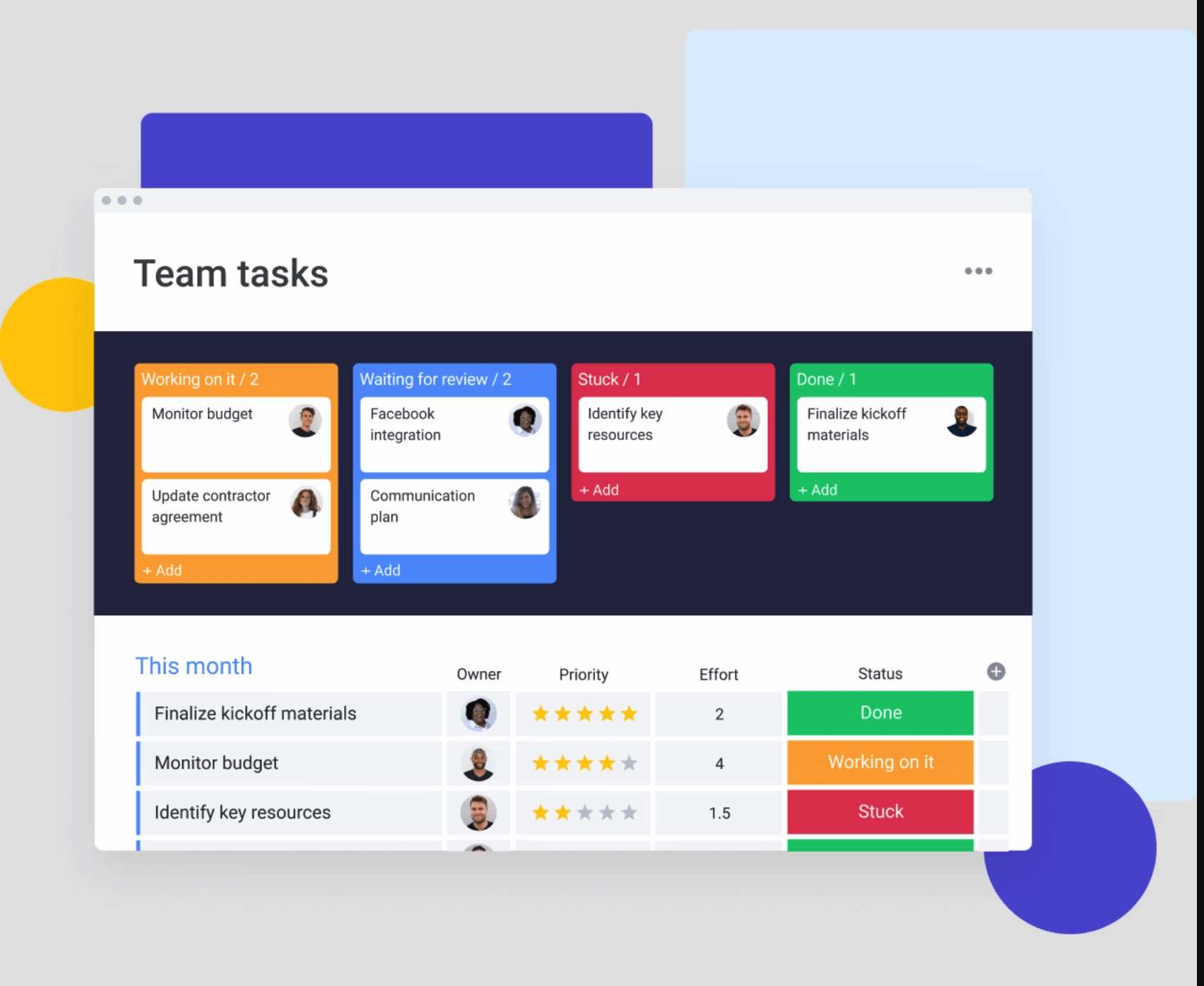
Project task management
Project managers must plan clearly defined tasks and subtasks and manage dependencies, timelines, and milestones. This means prioritizing, sequencing, and delegating those tasks effectively to drive workflows that support the overall project objectives, as well as helping you keep your teams on track.
For example, if you’re adopting a new software system, you’ll need to break the implementation process into stages, each with its own related tasks for IT and departmental teams. This might include surveying staff on software requirements, selecting and assessing vendors, adoption plans, and testing.
Marketing task management
Marketing teams have to handle diverse tasks around content creation, social media, event planning, and coordinating with copywriters and designers.
When planning a marketing campaign, marketing teams must set the budget, identify the target market, and define objectives. Only then can they undertake keyword research, write ad copy, plan social media campaigns, and create a landing page. To keep everyone’s work aligned, task management software and strategies are an absolute necessity.
HR task management
HR managers balance a complex range of responsibilities, including recruitment, onboarding, performance management, and payroll. Good task management is vital to ensure these HR processes operate efficiently and productively.
Recruitment alone involves a wide range of tasks, such as creating and posting job listings, reviewing resumes, shortlisting candidates, scheduling interviews and checking references. With good HR software, HR teams can manage and monitor those single tasks effectively, so nothing is missed and they can move onto onboarding new hires—along with all the key tasks that process involves.
Why is task management important?
Effective task management is more than just staying organized—it’s about creating a structured process that benefits both individuals and teams in multiple ways. Task management:
- Ensures accountability: When everyone knows their role and the tasks expected of them, it empowers them to take ownership of their work and stay committed to their responsibilities.
- Reduces cognitive load: Placing tasks in a well-defined system keeps everything organized, so your team members can spend less time tracking things and enjoy more mental space for strategic thinking and problem-solving.
- Encourages continuous improvement: Tracking task progress allows teams to reflect on what works well and what could be improved. Instead of repeating mistakes, they’ll make data-driven adjustments to improve productivity and streamline workflows.
- Supports effective delegation: Clear task assignments enable managers to distribute workloads fairly and efficiently. No one should feel overloaded; instead, they’ll have the chance to grow and reach their full potential.
What is the best way to manage tasks?
There’s no one way to manage your tasks, and there are all sorts of methods, of varying usefulness—from the humble sticky note to high-end AI-powered software tools. Or, if you’re lucky, a personal assistant to manage your tasks for you.
Here are some of the most commonly used methods for managing your tasks:
- To-do lists, whether pen-and-paper checklists or simple online or mobile apps, let you mark off tasks as you complete them.
- Bullet journaling offers a more creative, personalized strategy for combining different task management methods, such as lists and note-taking.
- Spreadsheets (e.g., Microsoft Excel and Google Sheets) are more versatile for sorting your tasks, while you can use formulas to create handy task trackers.
- Mind maps, whether physical or digital, can be useful for breaking down projects and workflows into relevant tasks and their dependencies.
- Kanban boards are another way to visualize your projects and chunk tasks together with boards and cards—not unlike a digital version of sticky notes on a noticeboard.
- Gantt charts let you plot the timelines of your tasks and see their dependencies and deadlines.
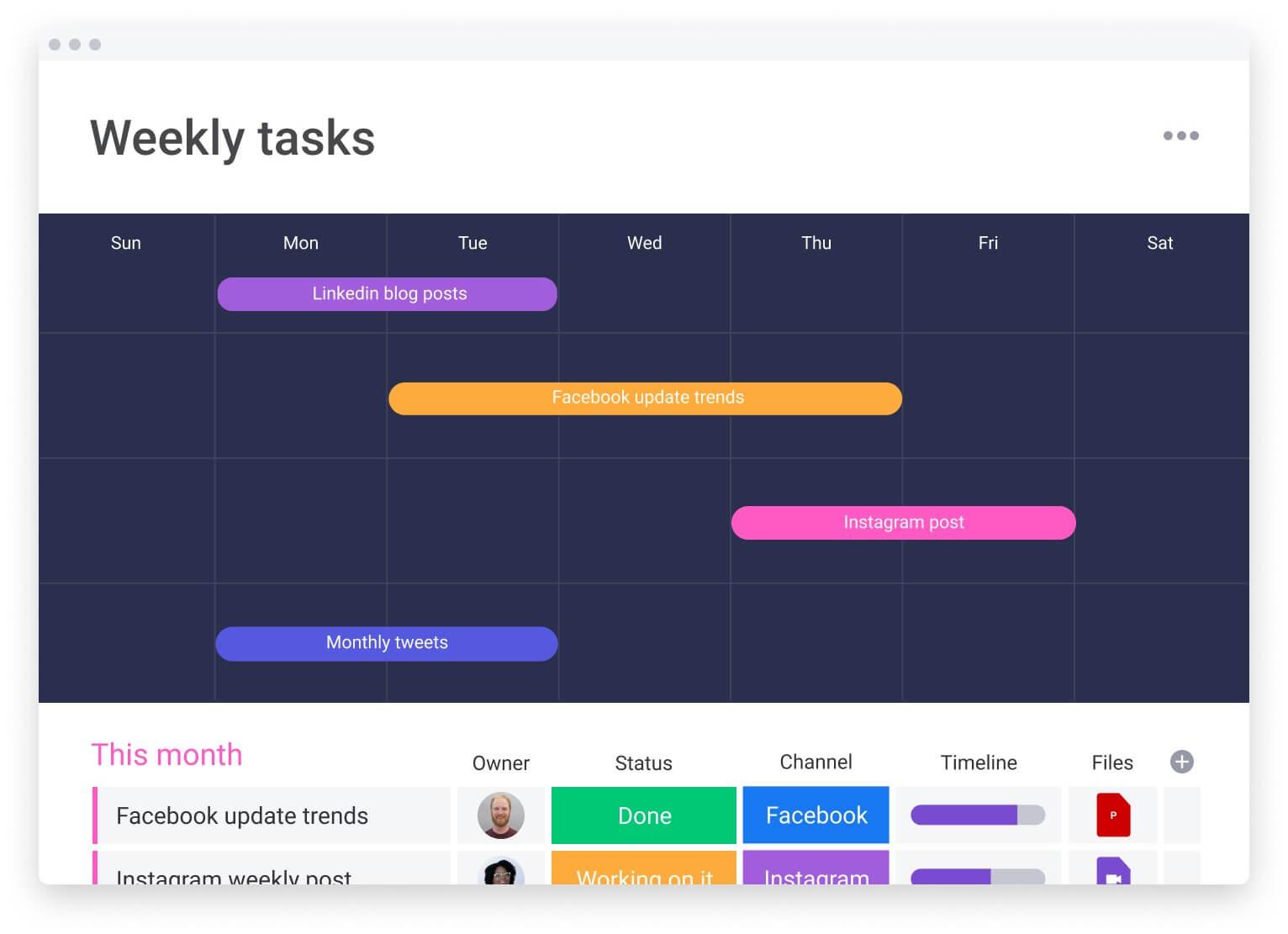
5 tips for managing tasks
Become a master of task management by following these systems and strategies to keep you and your team on track:
1. Set clear task management goals and objectives
Each task is part of a bigger picture, so it must align with your larger goals and objectives. Define what you need each task to accomplish, perhaps completing a report or achieving a team milestone. When your tasks have a clear purpose, it’s much easier to stay focused and measure success.
2. Know how to prioritize and sequence your tasks
Tasks differ from a to-do list because you shouldn’t tackle them randomly. Some tasks will be high-priority, while others are entirely dependent on you completing something else first. For example, you can’t send an employee newsletter out until you’ve written it. Organize your tasks in a logical sequence so each step naturally leads into the next. Work views like Kanban boards or Gantt charts can help you visualize this flow and keep your tasks in order.
3. Use online task management tools
In our opinion, the best way to manage tasks is online task management. A digital platform like monday work management offers simple and intuitive task management within a wider project management framework, so you can:
- Access and update task lists, anytime, anywhere
- Sync task lists and assignments, so the whole team is up-to-date
- Set smart notifications to keep task owners and managers on track
- Visualize the status and dependencies of projects across the team
- Collaborate and share with team members and avoid duplication
4. Break down complex tasks
Large tasks can be overwhelming, but breaking them down into smaller, manageable steps makes them easier to tackle. This approach also allows you to monitor progress on each piece, making it easier to spot potential bottlenecks before they affect the larger project. For example, if you need to write a new employee handbook, you can break it down into smaller tasks like research, writing chapters, editing, and design.
5. Automate any routine tasks
Automation can ease the pressure If your team’s time is eaten up by completing the same mundane tasks every day. Platforms like monday work management enable you to set up workflows using triggers, conditions, and actions. Example: When a task is marked ‘In Progress’ (trigger) and hasn’t been updated for five days (condition), the platform automatically sends a reminder to the task owner (action.) Your follow-ups happen without any manual intervention, enabling your team to focus on more important work.
7 task management skills for better workflow
Using an intuitive task management platform is half the battle in becoming organized and keeping your workflows moving. The other half is equipping yourself and your team members with these essential task management skills:
- Prioritization: Knowing which tasks are most important and need attention first ensures you complete your high-priority items on time. Learning how to use the Eisenhower Matrix can help you develop this skill.
- Time management: Estimating the time needed for tasks and setting realistic deadlines helps you stay on schedule and avoid overwhelming your team. monday work management’s Time Tracking column is useful here, enabling you to use historic time data to shape your upcoming workload.
- Clear communication: Your team members won’t be able to complete their work unless you’ve clearly conveyed the task details and expectations to them.
- Adaptability: When things change (and they always do!), the ability to adjust priorities and workflows on the fly ensures your projects maintain momentum.
- Attention to detail: Carefully reviewing tasks ensures quality and accuracy, which saves time on rework and keeps projects moving forward without delays.
- Delegation: Knowing when, how, and who to delegate tasks to is a skill that comes with practice. Once perfected, it prevents overload as you distribute responsibilities evenly across your teams.
- Follow-through: Regularly checking in on task progress and following through on commitments ensures your tasks don’t slip through the cracks.
3 task management roles
Task management sounds great in theory. But “who” is in charge of organizing all these tasks and responsibilities in practice? Depending on the size or your team, and whether you’re working on complex projects or not, three roles might be involved: task managers, project managers, and team leads.
Task managers
Task managers focus on the day-to-day organization and execution of individual tasks. Their role is to assign tasks, set timelines, and ensure each task within a project aligns with the team’s immediate goals. By maintaining visibility over the details, task managers prevent delays and ensure high-priority tasks move across the line in time. They often work within task management platforms, setting up workflows, monitoring task completion, and making adjustments as projects progress.
Project managers
Project managers are more high-level—they oversee the broader scope of a project, encompassing everything from planning to execution, to keep each project phase on track. Their work involves coordinating across teams and departments as they set milestones, manage budgets, and communicate project progress to stakeholders. They rely on both task management tools and effective project management software to visualize project timelines, track dependencies, and balance resources, ensuring each part contributes to the project’s overall success.
Team leads
In organizations or projects lacking dedicated tasks or project managers, team leads are critical in organizing tasks. As they oversee everyone’s work, the team lead focuses on the team’s productivity and wellbeing, acting as a bridge between team members and upper management. They often use task management systems to monitor the team’s workload, identify any potential bottlenecks, and make real-time adjustments.
What to look for in task management software
Task management apps are not created equal. What may be a stellar option for one organization could be like jamming a square peg in a round hole for another. As a guide, look for the following features to try and find the best tool for your needs:
User-friendliness
Adoption of your tool will only be successful if your people actually want to use it. Check your task management platform of choice has an appealing interface, an intuitive menu and layout, and is accessible across a range of mobile and desktop devices.
Task customization options
Look for a tool that allows you to set priorities, deadlines, and custom labels for each task. Customization features like tagging and color-coding help team members organize tasks by urgency, department, or project phase to keep workflows clear and efficient.
Collaboration tools
Effective task management software should provide a space for collaboration, with features like file sharing, team messaging, and comment threads on each task. This allows team members to discuss progress, provide progress updates, and address issues in real-time, all within the same centralized platform.
Integrations with other tools
The best task management software in the market becomes even more powerful when you sync it with other tools in your tech stack. Choose a platform that integrates with your preferred email, calendar apps, and productivity platforms (e.g., Slack, Google Drive, or Zoom). Once set up, data will flow from one to another, so there’s no need to switch between multiple apps. For example, checking “done” on a task, might send an email or Slack notification to a team member. Similarly, adding a file attachment link to the task means your team members can access essential documentation associated with it.
Reporting and analytics
Advanced reporting features offer insights into your team’s productivity and task progress. Look for software with customizable reports that let you track task completion rates, identify bottlenecks, and optimize workflows based on data-driven insights. At the click of a button, you should be able to pull crucial data into a dashboard or generate a pretty report to present to key stakeholders.
Scalability
As your team grows, the right task management software will scale with you. Opt for software that accommodates increasing users, larger projects, and additional features so it remains useful as your business skyrockets. It’s also important to understand how pricing may change in relation to your growth. For example, some tools may charge per user, while others offer flat-rate pricing for unlimited users.
Why monday work management is your ideal task management solution
Streamlining your workflows starts with improving your task management capabilities and choosing a task management tool that suits your unique needs.
monday work management is that tool. Built on top of the monday.com Work OS, our platform enables project managers, task managers, and all your project team members and leaders to reach shared goals faster. As an efficient and highly collaborative platform, monday work management’s powerful features allow you to:
- Create, assign, and set deadlines for tasks
- Access over 72+ integrations for your business-critical tasks
- Color-code columns for visual task status updates
- Monitor the status of tasks using 27+ different views including Kanban and Gantt
- Track billable hours using the time-tracking widget
- Complete tasks more efficiently with customizable templates
- Collaborate with colleagues to brainstorm ideas, share files, and confirm task timelines
- Generate tasks automatically with our AI assistant
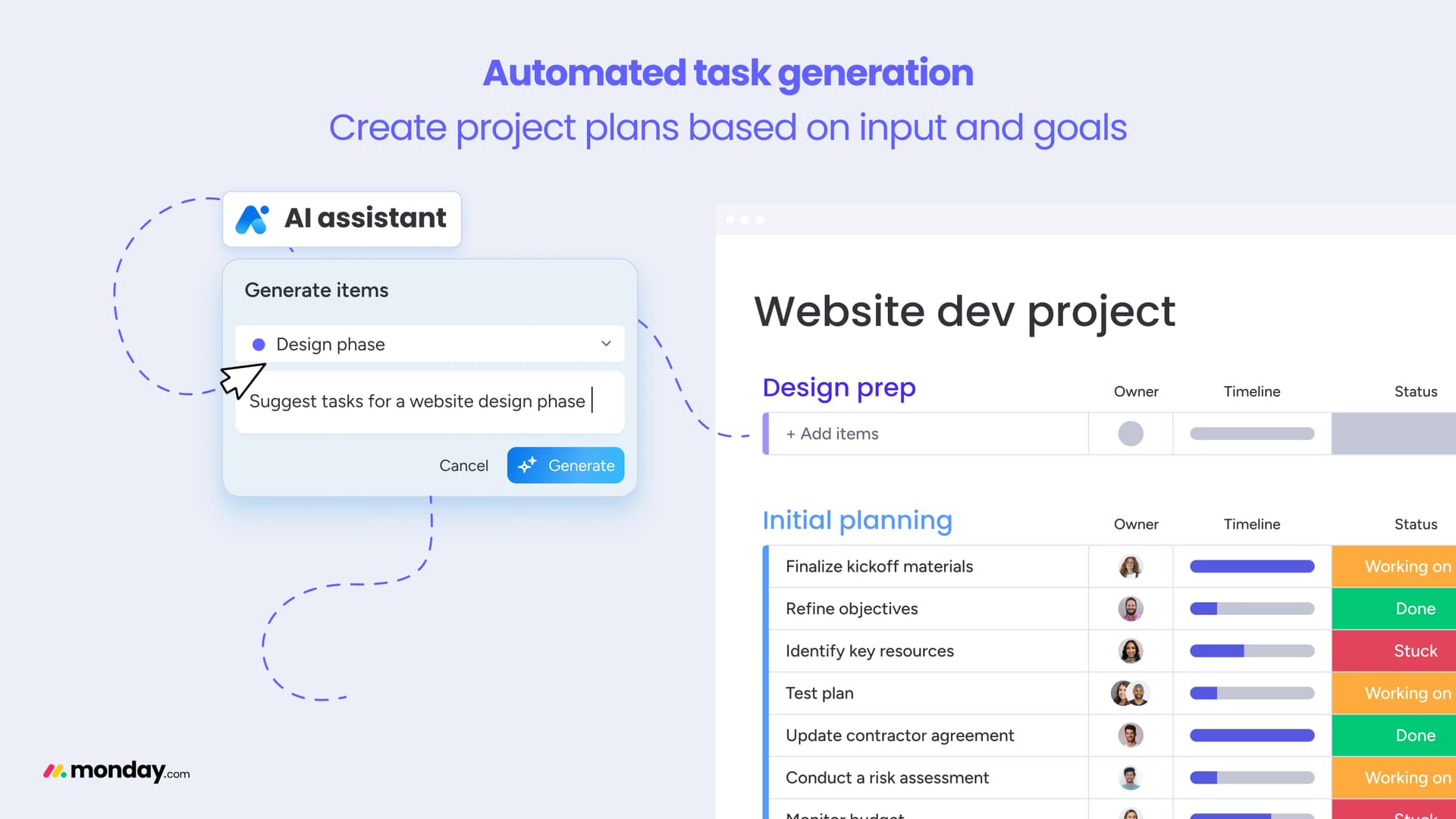
But don’t take our word for it. We’d always advise anyone considering task management software to conduct vendor research before they invest. So, to see how monday work management can transform workflows into action, take a look at Moneytree’s customer experience.
Moneytree, a fintech platform, had initially struggled to manage processes and workflows when starting out. They tried monday.com to track task progress between product, design, and engineering teams. As the company scaled up, so did their use of our platform. They began using it for onboarding tasks, compliance tracking, and visualizing business processes across the company. They now use monday.com as their main work platform.
As Moneytree CEO and co-founder Paul Chapman puts it, “Anything you would do with Excel, but really shouldn’t, like managing lists of things, can be done better with monday.com, with the added benefit of also having conversations and file sharing in the same place.”
If you want more than a digital to-do list and need to optimize your entire workflow, monday work management is your best bet. With monday work management’s easy-to-use task management templates and supportive project management functionality, you can be sure your team can handle everything it needs to.
Take a trial of monday work management and discover just how efficiently you can manage your teams’ to-do list.
Get startedFAQs
What are the four elements of task management?
The four elements of task management are resources, time, money, and scope. Resources include the tools, equipment, and people needed to get a task done. Time is the schedule or deadline set to complete it. Money represents the budget or costs involved, while scope defines the specific goals and deliverables that outline what you need to achieve.
What is a task management goal?
A task management goal is a specific, measurable, achievable, relevant, and time-bound (SMART) objective set for managing tasks. For example, a task management goal could be to complete all tasks in a project within the designated time frame and budget while also meeting the desired quality standards. Completing the task management goal is the process of moving from the “idea” of the SMART goal to resolving it and closing the task.
How do you manage a larger number of tasks?
Task management software is the best way to stay on top of a lot of tasks, as it allows you to categorize tasks, set deadlines and reminders, assign tasks to team members, and track progress. Also, it may sound counterintuitive to create even "more" tasks, but breaking down larger tasks into smaller, manageable tasks can help you stay in control.
