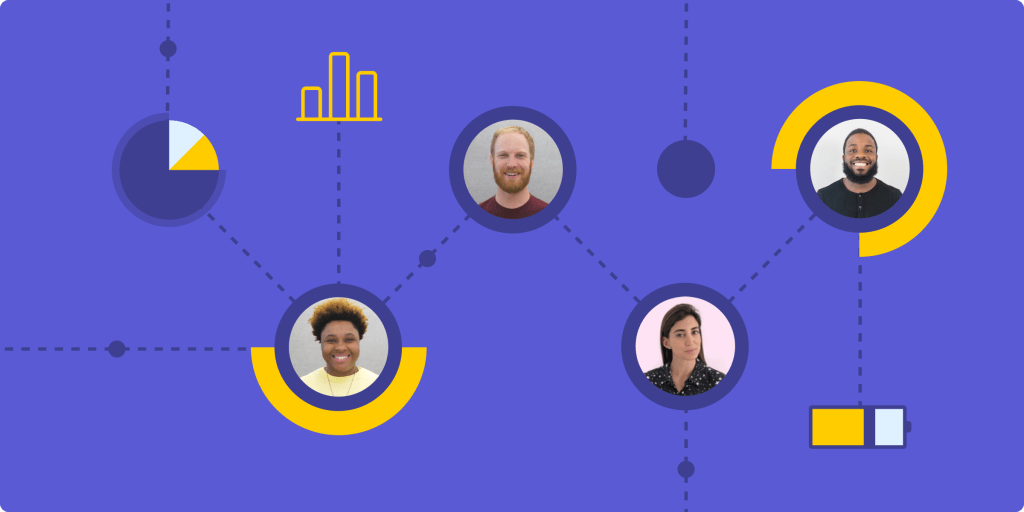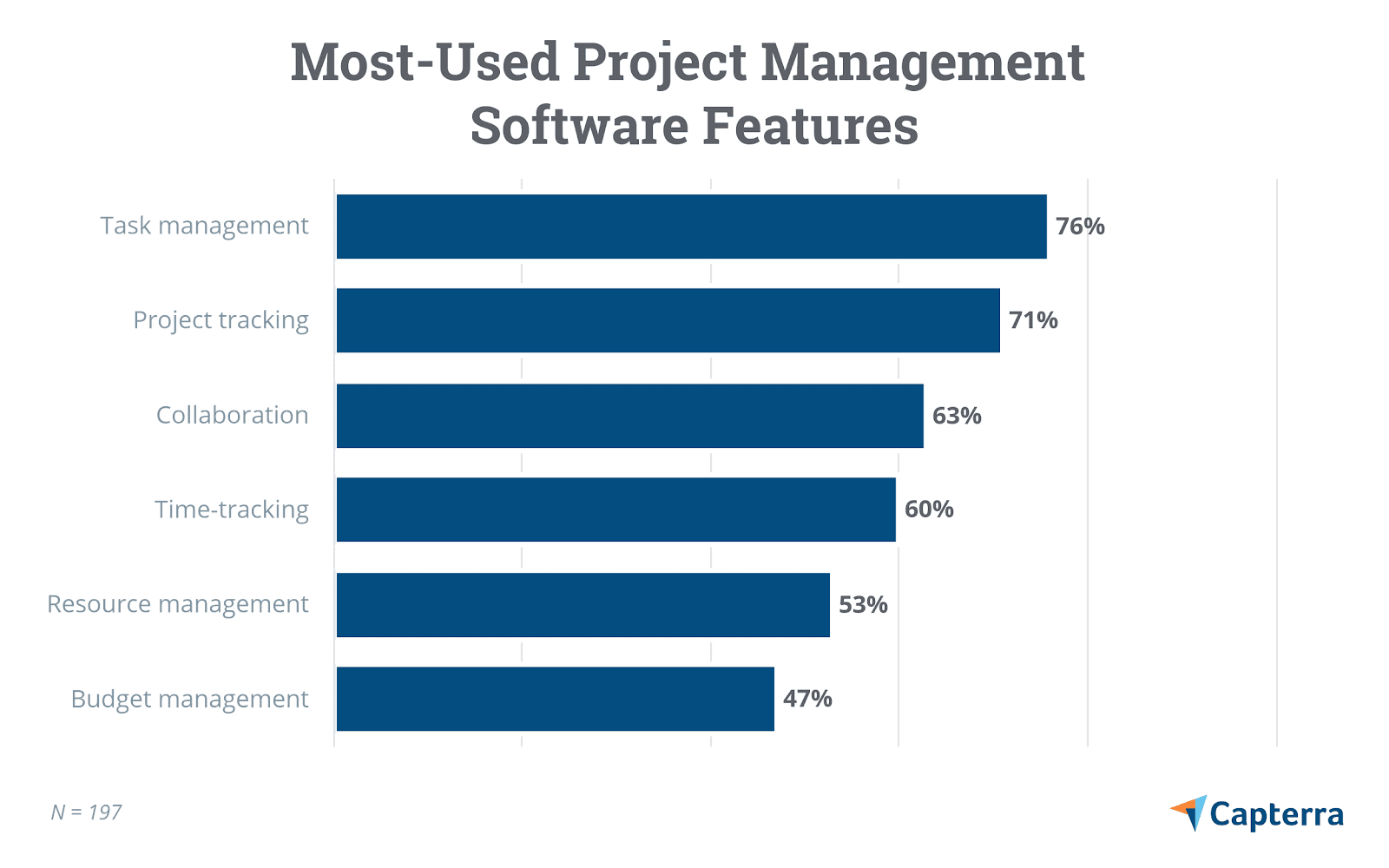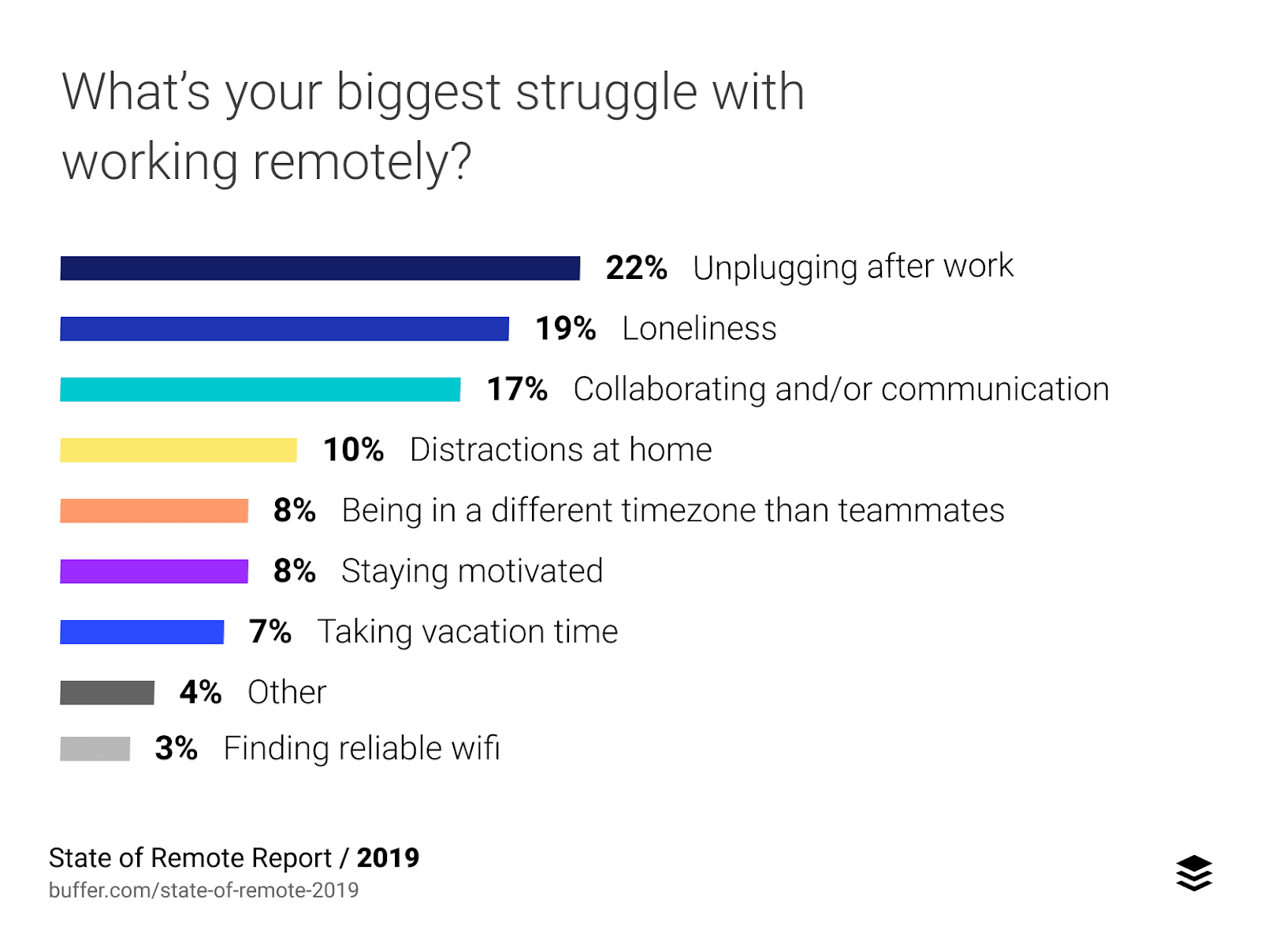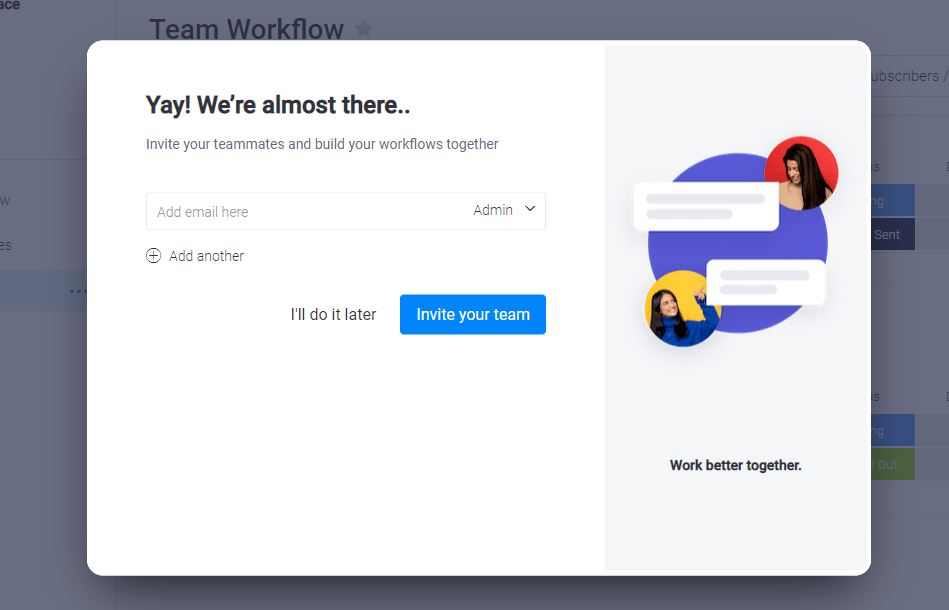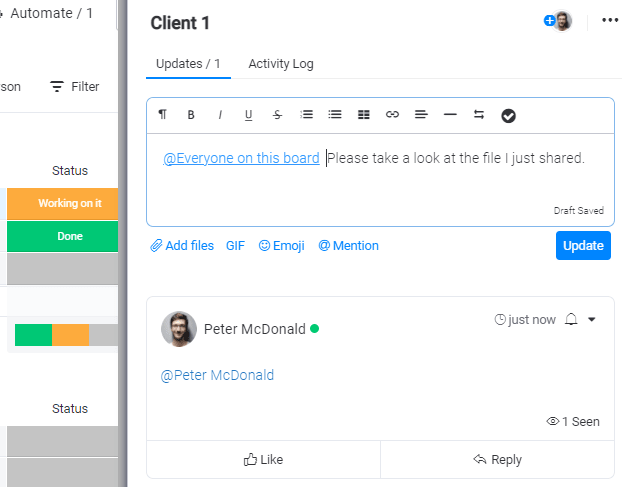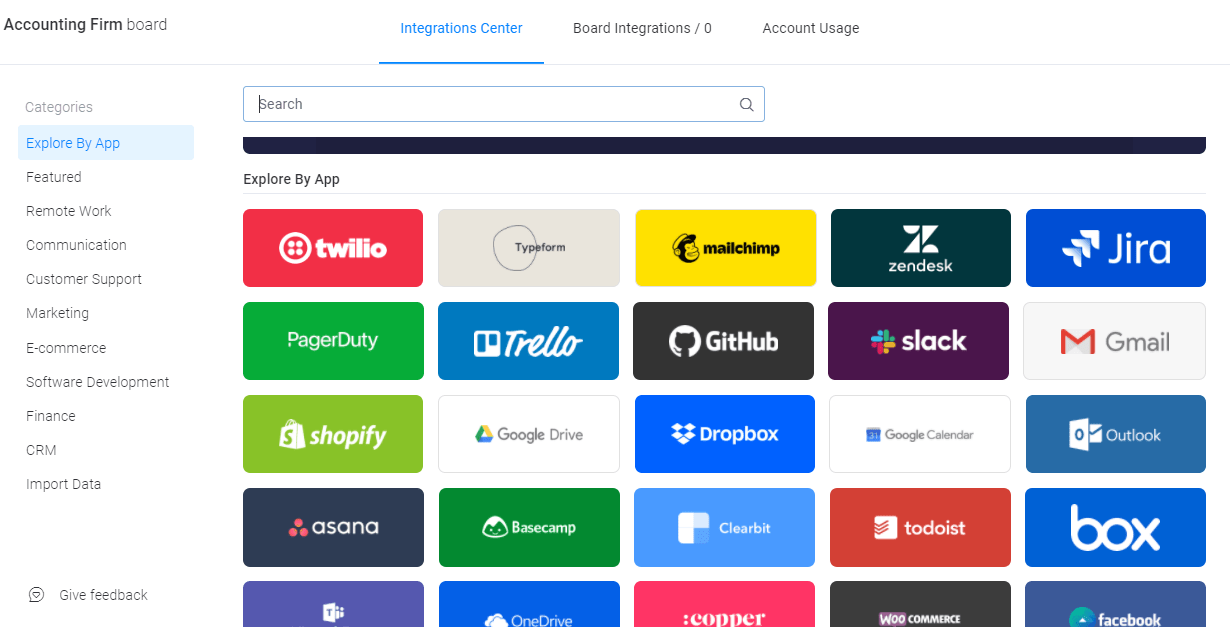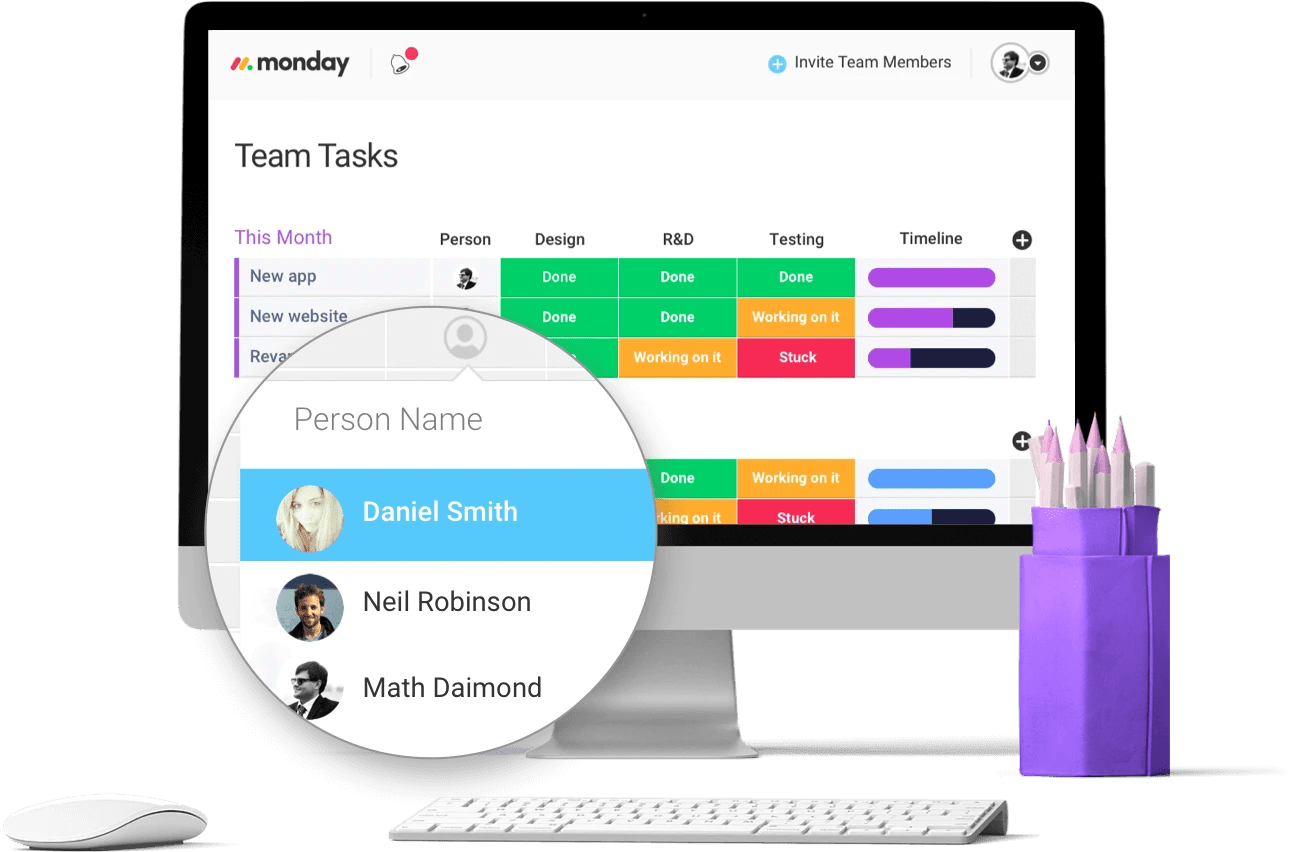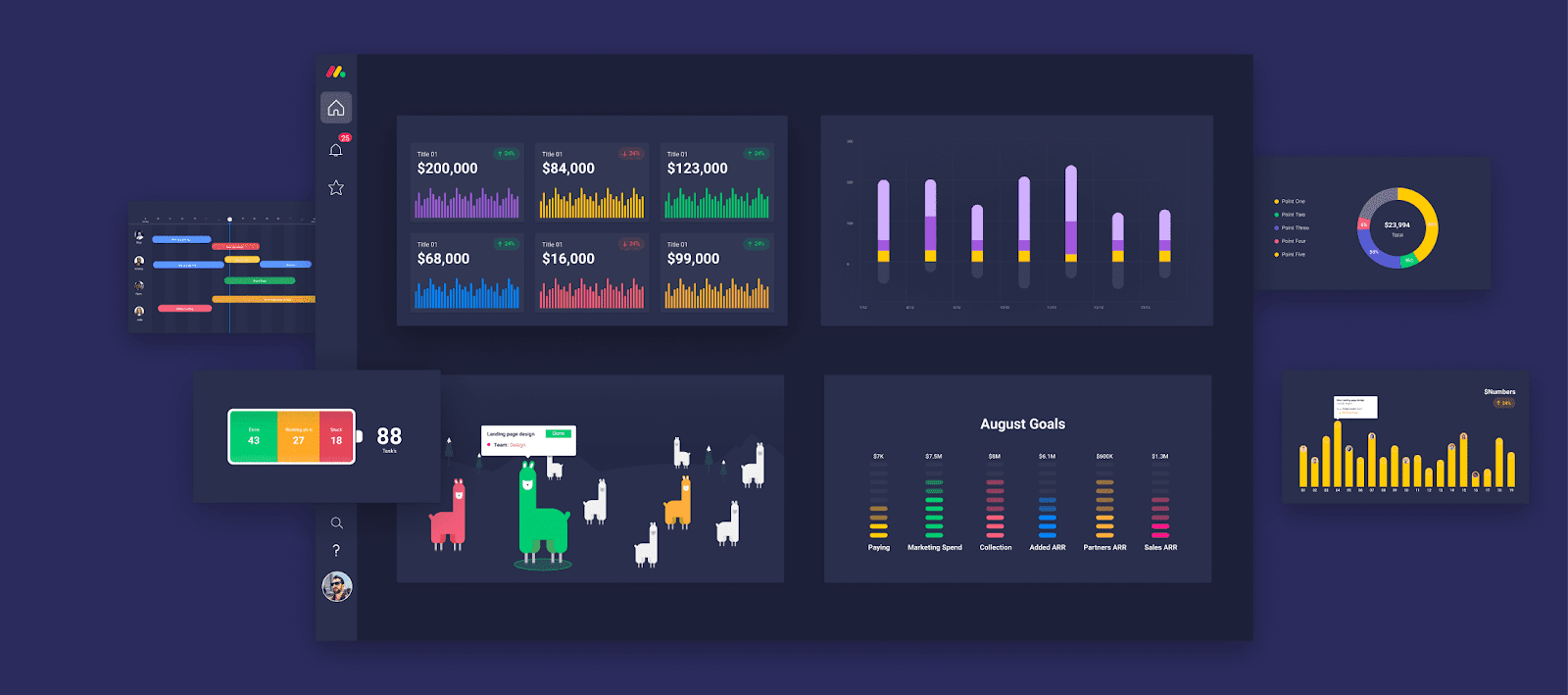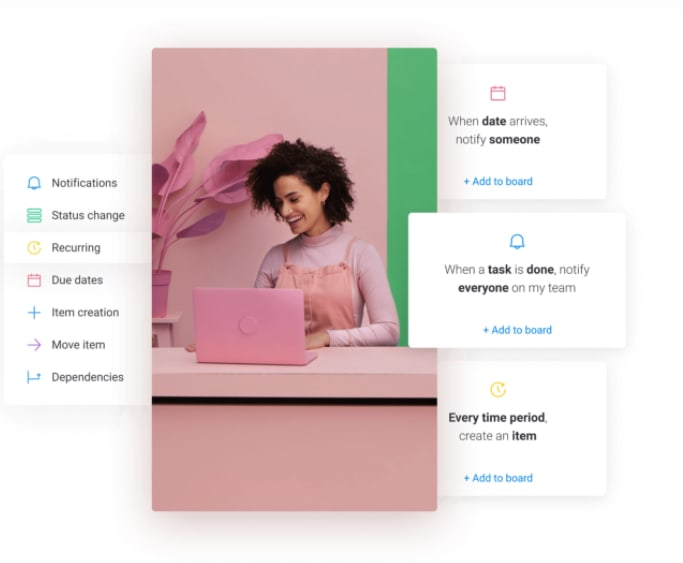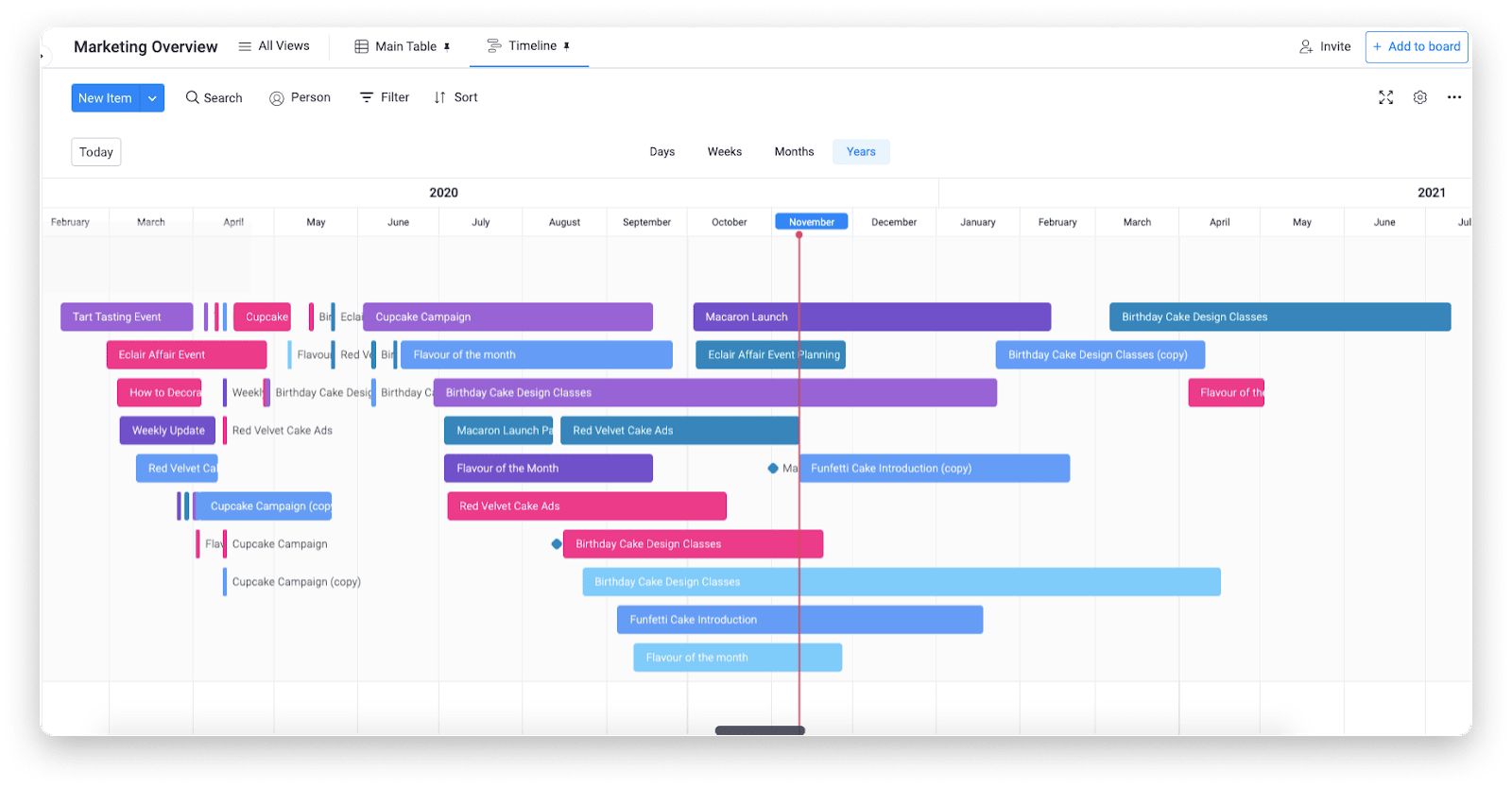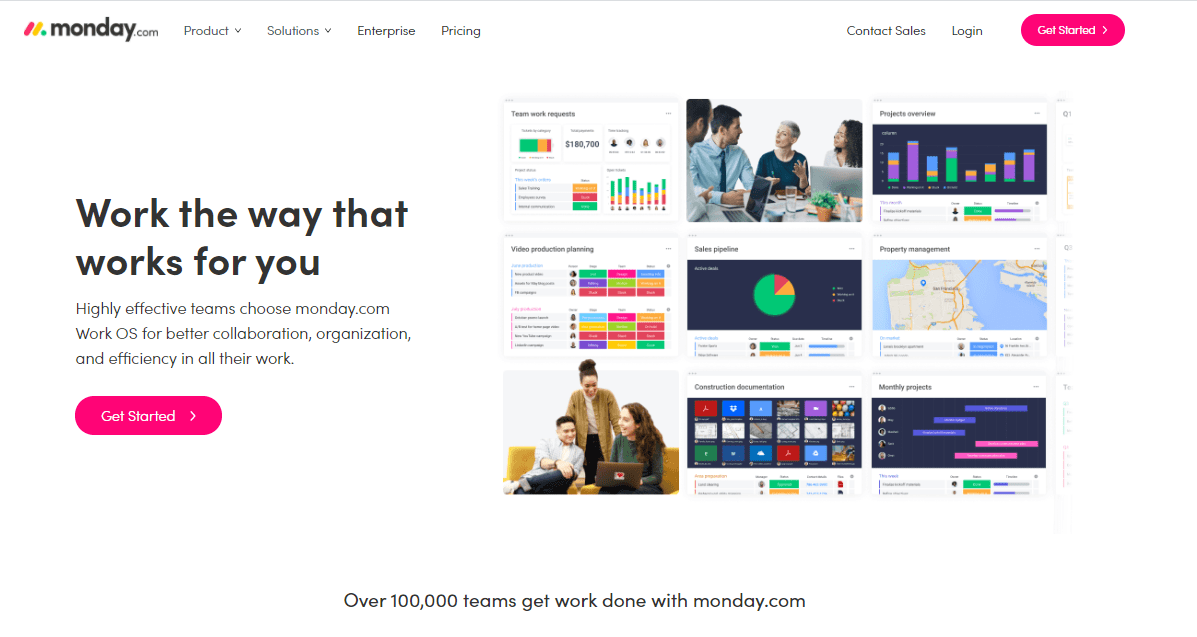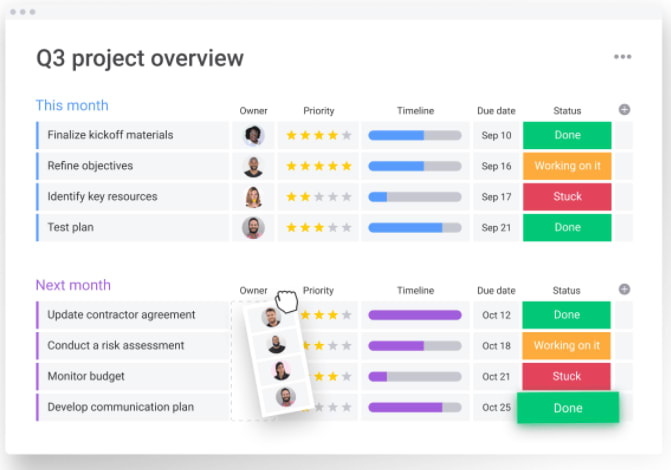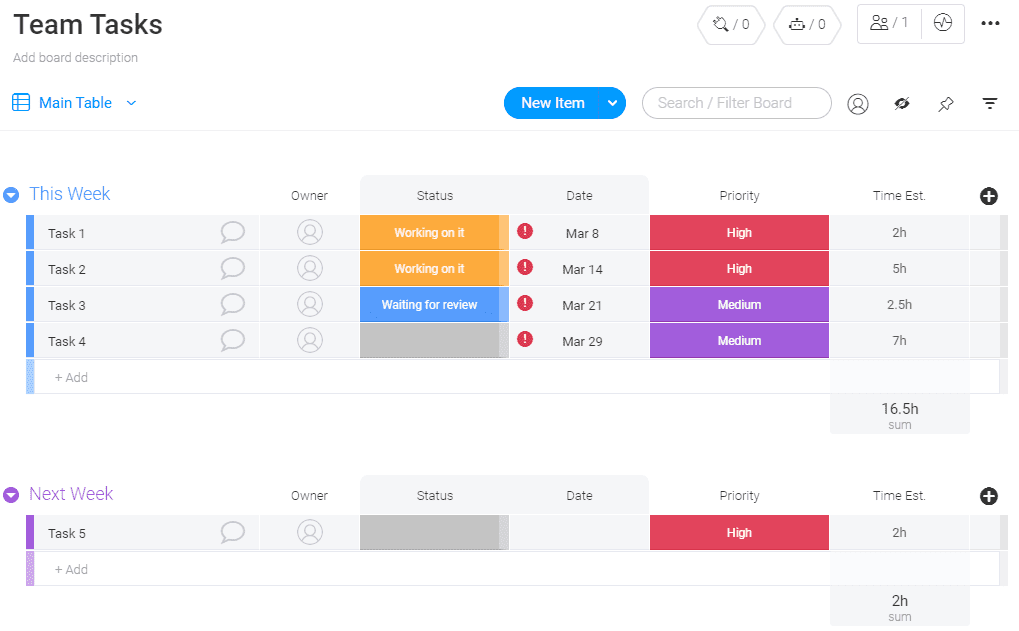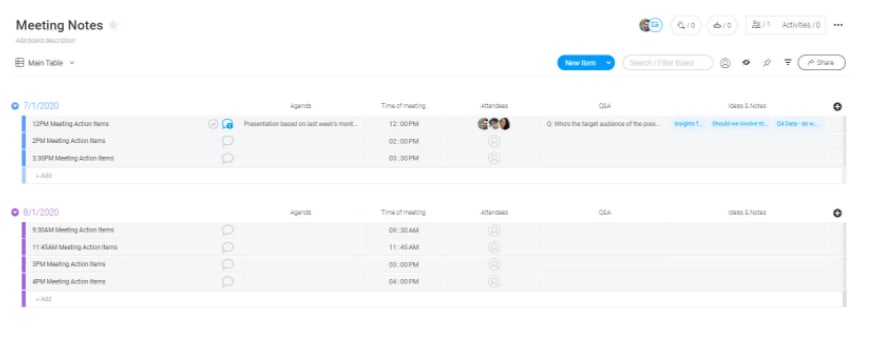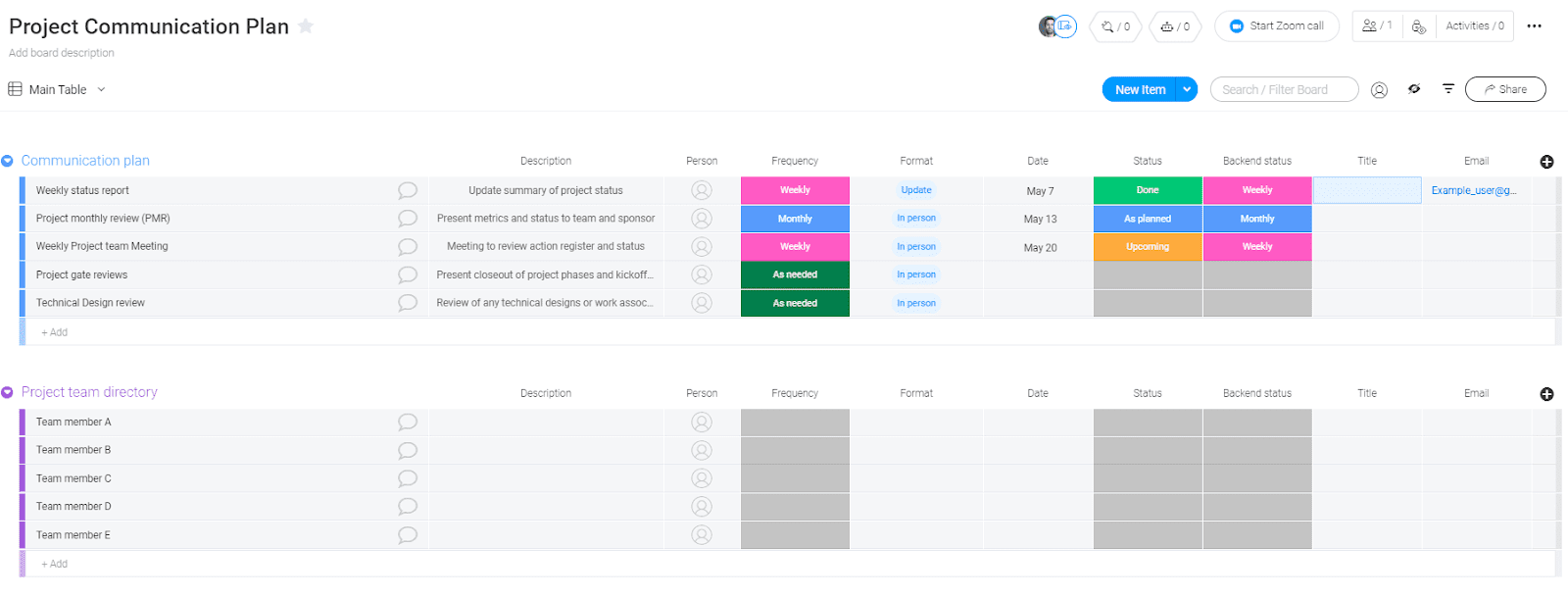The COVID-19 pandemic shall pass, but remote team collaboration will remain.
At least, that’s what some studies forecast.
According to PwC, 73% of employees want to continue working from home at least 2 days per week and 32% don’t ever want to go back to an office.
With this trend in mind, the crucial question is: how can you keep your team productive while working remotely?
In this article, we’ll answer that question by covering how to overcome the main challenges of remote team management, the benefits of such a setup, and how to leverage software to improve your results.
What’s an online collaboration tool?
Have you ever wondered why people get sick?
In most cases, it’s because of inputs. Or better said, the wrong inputs — bad sleep, junk food, and bad habits in general.
The human body is a wonderful system, but if just one of its parts gets spoiled, the whole body faces consequences.
You see, your team is a system too.
And if one of its parts isn’t working right due to poor inputs — bad team communication, unclear objectives, or friction — the whole project is doomed to failure.
And make no mistake, managing a team isn’t all peaches and cream. If you try to do it with pen and paper or spreadsheets alone, it’ll become a true nightmare.
Here’s where a digital workplace comes to the rescue.
In short, an online collaboration tool merges AI (artificial intelligence) with proven frameworks and methodologies so you can oversee your team and projects in a more efficient way.
Why do they matter?
Following the previous example, eating junk food is to a sick body as poor communication is to an unproductive team.
And it’s not just us saying that.
As we’ll cover a bit later, poor communication is one of the biggest struggles for remote teams to overcome.
So, in today’s day and age, online collaboration software becomes a must for any remote team.
The right platform won’t just ease up the way you communicate with coworkers and employees. It will also improve your productivity and results.
But with over 288 project and task management platforms out there, the real question should be: how do you choose the right one?
Let’s answer that question.
What makes a great communication tool?
Let’s say you want to buy a new car for your family. What should you consider?
Maybe your family’s size, your budget, where you live, and how you’ll use the vehicle, right?
Well, choosing the right collaborative tool is exactly like buying a new car.
Before making a decision, you should ask yourself: what’s your team’s size? What ‘s your budget? What’s the vertical of your project? And what does success look like for your team?
With the answers to those questions in mind, let’s focus on what most teams look for in a project management tool.
According to Capterra, some of the most-used features include:
- Task management: to assign tasks to team members and oversee the progress of your work.
- Project tracking: to compare your schedule against the baseline plan and make sure you’re on track.
- Project collaboration: to share files, get instant feedback on items, and speed up communication across your team.
- Time-tracking: to understand how your team is spending time, calculate billable hours, and more.
- Resource management: to better allocate your resources at every stage of the project.
- Budget management: to make sure you’re distributing money on what really matters and avoid costs overrunning.
Also, make sure the collaborative tool you pick offers automations, so you can save time on repetitive work and a customizable system to design a workflow that fits your specific needs.
Online collaboration benefits and challenges
Now that you understand what project collaboration platforms are, why they matter, and how to choose the right one, let’s talk about some of the benefits and challenges to using this kind of software.
We can start with benefits.
The benefits
Besides the obvious benefits of remote working — such as comfort, location independence, time-saved on commute, and flexibility — there’s a lesser-known set of advantages.
For example, the popular belief that remote teams aren’t productive is simply not right.
According to OWLLabs, 75% of teams state that they are the same or more productive while working from home.
Also, remote teams seem to be happier, which can lead to more productivity. The same study found that 50% of people don’t want to return to jobs that don’t offer a work-from-home option.
Even more surprisingly, 23% of employees are willing to take a pay cut to continue working from home.
Other benefits might include:
- Cost-effectiveness: employees working from home can reduce costs in office space and expenses.
- Improved inclusivity: remote work is an open door of opportunity for all kinds of people.
- Positive environmental impact: with less cars on the streets, our planet will benefit.
- Less stress: reducing stress at work might lead to more productive teams and happier employees.
The challenges
Now, not everything’s a bed of roses, is it?
We’ve covered the benefits, so let’s talk about the main challenges faced by most remote organizations and how the right team collaboration tool can help you overcome most of them.
According to Buffer, some of the biggest struggles remote teams face include:
- Unplugging after work: working at home might make it hard to find the right balance between life and work.
- Collaboration: without the right tools, discipline, and strategy, it may be hard to communicate with remote workers.
- Distractions: with no one looking over your shoulder, it may be easier to waste time on unproductive work.
- Different time zones: different time zones might lead to miscommunication and slow down processes and operations.
How the right Work OS can increase your productivity overnight
Now let’s see how the right Work OS can help you overcome the most common challenges and revolutionize the way you collaborate with your team.
1. Improve communication
We’ve already covered how crucial communication is for the success of your projects.
Any great collaboration software must help ease that process.
By consolidating your information, tools, and communication channels into one place, you’ll reduce unnecessary video calls, back-and-forth emails, and tons of wasted time.
For example, seconds after you create a monday.com account, you can bring in all your team members and start working together.
You can add comments below items, tag any coworker, and send notifications automatically so that you can share your thoughts fast.
No email chains, group texts, or waiting on approval.
You can get feedback on important tasks and activities much faster and speed up the whole process.
Besides, we understand that your team may use different tools and apps. With our integrations center, you can integrate most of them and centralize your information under one roof.
2. Increase the sense of accountability
If your team members don’t clearly understand what they have to do and the available time they have to complete it, they might drop the ball.
A lack of clear deadlines and duties may lead to misunderstandings and incomplete tasks.
Any functional collaboration platform must provide you with task management and scheduling features so that every team member understands what needs to be done.
For example, with monday.com you can assign tasks to team members, set deadlines, and send reminders automatically.
This creates a sense of ownership and accountability that will help you prioritize and organize work.
In addition, everyone can see and celebrate what others are doing, which can develop a sense of belonging and collaboration.
3. Increase transparency
Quick question: what’s the most crucial element of any relationship?
Trust, of course.
With no trust, no relationship stands a chance.
And your team isn’t the exception.
If your remote workers don’t trust you, they won’t give their best.
Now, how can you get your team to trust you?
It’s simple: prove you trust them first.
If you’re transparent about your organization’s goals and how your projects are really progressing, your team will reciprocate. So, the right Work OS must be transparent by nature.
For example, with monday.com you can access all your data in one place.
In simpler words, you can oversee single or multiple projects at a glance and share them with your team so that everyone’s on the same page.
4. Increase focus
Picture this: you wake up, make yourself a tasty coffee to warm up your engines, and start working on a project — you feel this is going to be a really productive day.
But, all of a sudden, your boss calls, asking why you haven’t answered the email he sent this morning.
So you open your email and start working on that.
You look at the clock and realize you’ve just spent 30 minutes on back-and-forth emails.
You start working again.
But, 10 minutes later, the phone rings again.
This time, a coworker needs you to send last week’s report to your manager. You spend 20 more minutes on that.
And this goes on and on and on during the day.
Frustrating, isn’t it?
How could you stay productive in an environment like that?
Well, you probably can’t.
That’s why centralized communication is so vital for productivity.
Having just one channel for team communication simplifies the process and saves you from unnecessary phone calls, meetings, and emails.
For example, here’s quick overview of how monday.com improves your communication:
Besides, we also provide you with “If this, then that” recipes to automate repetitive tasks and keep your team productive.
Our automations include:
- Recurring tasks: set recurring tasks by specific date or action.
- Due dates: set deadlines for items and send reminders automatically.
- Item creation: create items and sub-items based on conditional data or specific actions.
- Dependencies: set dependencies between tasks and send notifications to team members.
Plus much more.
To be precise, our platform helps you automate up to 250,000 human actions.
5. Improve decision-making
Every key decision should start with the right questions:
- What are we doing right?
- What are we doing wrong?
- Why is this project taking longer than expected?
- Why are we spending so much money?
- How are we distributing time?
- Do we have the right talent? Or do we need more help?
The right answers will only emerge from the right data.
If your current collaboration platform doesn’t provide you with that data, you’ll be in trouble.
For example, at monday.com, you have access to 8+ different data visualizations, including Kanban, Gantt charts, maps, calendar, workload, timeline, and more.
Every visualization helps you see your data from a different perspective and turn chaotic information into actionable insights.
This will help your team adjust the strategy accordingly and deliver better projects.
6. Track your team’s productivity
Overseeing how your team is performing as a whole is vital.
As we said earlier, your team is a system, and if one of its parts breaks or stops working, you’ll face some challenges.
That’s why any effective team management platform should help you see the progress of your projects at a glance. Also, you should be able to measure where you’re spending time and how to better use your resources.
For example, with our Gantt chart view, you can see your project’s schedule, how much time you’ve got left, and whether you’re on track.
This way, you can make adjustments before small problems start snowballing.
You can even monitor time by individual team members and spot bottlenecks with ease.
Is monday.com the right solution?
At this point, you’re probably wondering: is monday.com right for me?
Without sounding too aggressive, we believe it is. But it really depends on what you’re looking for and what the word “right” means for you.
Let’s take a look at what we offer so you can decide for yourself.
What’s monday.com?
Many people would say we’re a project management platform.
Others would say we’re a CRM.
And some others might believe we’re a team management solution.
So, what’s monday.com, exactly?
The truth is we’re all of them and more.
monday.com is a flexible Work OS that you can use to manage teams, projects, clients, departments, and anything you can imagine.
Currently, more than 100,000 organizations trust us to manage their projects in any industry — construction, IT, HR, marketing, design, AI, manufacturing, you name it.
No matter whether you’re handling a small team or hundreds of people, we can provide you with a robust workspace to deliver your best work.
What makes us different?
At this point, you’re probably aware of the colossal number of project management platforms on the market.
So how does monday.com differentiate from them?
We believe the easiest answer is that we’re completely flexible, which means you can adapt our platform to any business process and operation, regardless of complexity.
Whether you’re a freelancer working on your own or a large corporation in a complex vertical, we adapt to your needs.
For instance, when you create a monday.com account, you get access to over 30 customizable columns, 21 dashboard widgets, and over 200+ templates you can plug in and play within minutes.
The best part?
All of them have a drag-and-drop functionality.
In short, everything’s so visual and intuitive your whole team can start with no training.
With monday.com, designing your perfect workflow is as fun as building a sand castle on the beach.
In addition, we also offer:
- Work management: assign work items, oversee progress, and monitor time.
- File sharing: share any document with coworkers, clients, and stakeholders.
- Video conferencing: connect your favorite video chat apps and host key meetings without leaving the platform.
- Instant messaging: speed up communication with teammates with our real-time chat.
- Cloud storage: keep relevant files and documents handy and safe.
To get a more descriptive overview of our features, make sure to read our product overview page.
Collaboration templates
As we stated above, we offer premade templates you can install in one click and adapt to your needs fast.
Since we’re talking about team collaboration, let’s cover some relevant templates.
For example, with our team task management template you get a clear overview of what your team needs to get done each week.
Our meeting notes template helps you organize and share your meeting notes, so you can share them with all your team members.
And with our project communication template, you can get rid of email chains and unnecessary meetings with ease.
And you’ll be glad to hear that all of our templates are fully customizable too.
Again, this is just the beginning.
We’ve got templates available for any industry. If you’d like to see more of them, make sure to visit our templates page.
Conclusion
Whether you’re an agency, an Agile team manager, or a freelancer working with different clients, having a powerful, functional Work OS to collaborate effectively isn’t a luxury — it’s a necessity.
Collaborative tools and platforms are the future of work, and the right software will keep your team on the same page, increase productivity, and reduce friction.
If you’re looking for a platform that offers both collaboration features and project management functionalities, then monday.com might be the right choice.
To start off on the right foot, why don’t you try our free project plan template?