As legal becomes more embedded in business operations, manual processes are no longer sustainable. Instead, legal workflow automation software exists as a scalable way to manage mounting requests and reduce administrative burden, winning back time for teams to focus on higher-value work.
This guide explores how legal workflow automation works, and how platforms like monday service help individual law firms or in-house legal teams operate with greater speed, control, and impact.
Try monday serviceWhat is legal workflow software?
Legal workflow software is a digital system that organizes and manages the sequence of tasks involved in delivering legal services. These tools bring structure to tasks as varied as document handling, request tracking, approvals, and compliance. What they have in common is the software transforms their manual, repetitive processes into sleek, automated workflows.
To understand the value of using a dedicated tool for this type of work, imagine what the manual approach looks like — namely email chains, spreadsheets, and disconnected tools that legal professionals must hop between to manage their tasks.
As a superior alternative, workflow software is a central operating layer for legal teams, providing visibility into:
- Who is responsible for what
- Whether tasks are completely consistently
- Where delays occur in legal processes
5 ways you'll benefit from using legal workflow software
Like many other types of work, legal professionals must deal with rising, and not always realistic expectations — faster turnaround times, tighter risk controls, and deeper involvement in business decisions. In-house legal teams are under serious strain in 2025. 63% feel physically and mentally overwhelmed at work, driven by swelling workloads and constant context-switching.
Without the extra headcount to support these demands, teams are stretched thin, juggling urgent requests with limited visibility and little time for strategic work. Legal workflow software doesn’t solve everything, but it does create the operational foundation to address some of these pressures. Here’s what the right legal platform offers.
1. Scales legal output without adding headcount
83% of legal departments expect demand for their services to increase, while 63% cite workload and resource bandwidth as their top operational challenge. Workflow software allows legal teams to keep pace by managing repetitive work and enabling leaner teams to process more requests in less time.
2. Enables strategic legal operations
The demand for operational precision has grown as 35% of legal professionals report increased involvement in strategic decision-making. Standardized workflows reduce the administrative load, allowing legal professionals to focus on higher-value advisory work that shapes the business.
3. Improves control over risk and compliance
With 43% of legal professionals identifying risk management as a top driver of their evolving role, structured workflows are a business-critical capability. In particular, legal workflow tools ensure risk-related processes like contract approvals, policy reviews, and compliance checks are structured, traceable, and auditable.
4. Reduces friction around data privacy and security obligations
Nearly half of legal professionals point to data privacy and security as a primary focus area in 2025. Workflow software supports this by controlling access and maintaining full audit trails. Embedding compliance steps directly into processes in this way, helps legal teams meet obligations without relying on manual oversight or post-facto reviews.
5. Facilitates meaningful use of AI
AI is no longer the new kid on the block — 78% of legal professionals already use AI technology to some degree, and 17.2% use it daily. Workflow platforms that integrate AI, whether through intelligent routing, document drafting, or contract analysis, enable teams to move from experimentation to embedded use, multiplying productivity without compromising control.

Types of legal workflow solutions
Legal workflow software includes a mix of specialized modules or capabilities that address distinct operational needs within legal departments. These include:
- Document automation: Generates legal documents from templates to reduce drafting time and enforce consistency.
- Task management: Tracks legal work by assigning tasks, setting deadlines, and monitoring team progress.
- Database management: Centralizes storage of contracts and legal records for secure access and fast retrieval.
- Billing management: Organizes legal spending by managing time tracking, invoice processing, and budget oversight.
- Legal reporting: Delivers visibility into legal operations through metrics on workload, turnaround times, and compliance activity.
- E-signature integration: Embeds secure digital signing workflows into contract execution and approval processes.
- Matter management: Structures the handling of legal matters from intake through resolution, with full visibility into status, documents, and communications.
- Contract lifecycle management: Manages every phase of a contract, from creation to negotiation, approval, renewal, and archival.
- Compliance workflows: Standardizes regulatory processes such as policy updates, internal investigations, or risk assessments.
What is legal workflow automation?
Legal workflow automation refers to the use of rule-based logic to auto-execute specific tasks within legal processes. These automations are built from triggers, conditions, and actions that don’t require someone to manually key in the details or press “enter” every time.
- Triggers initiate the workflow, such as when a legal request form is submitted or a document is uploaded.
- Conditions determine what should happen next. For example, if the request relates to procurement, it follows one path; if it relates to HR, it follows another.
- Actions are the tasks the system performs automatically, such as assigning a reviewer, setting a deadline, sending a notification, or updating a status field.
Example: When a business unit submits a contract review request, the system automatically detects the contract type. If it’s a vendor agreement over $50,000, the automation assigns it to senior legal counsel, sets a 5-day SLA, alerts procurement, and creates a linked task for finance approval.
These automations run in the background, so your legal workflows follow the right process every time, without relying on individuals to remember each step or communicate manually.
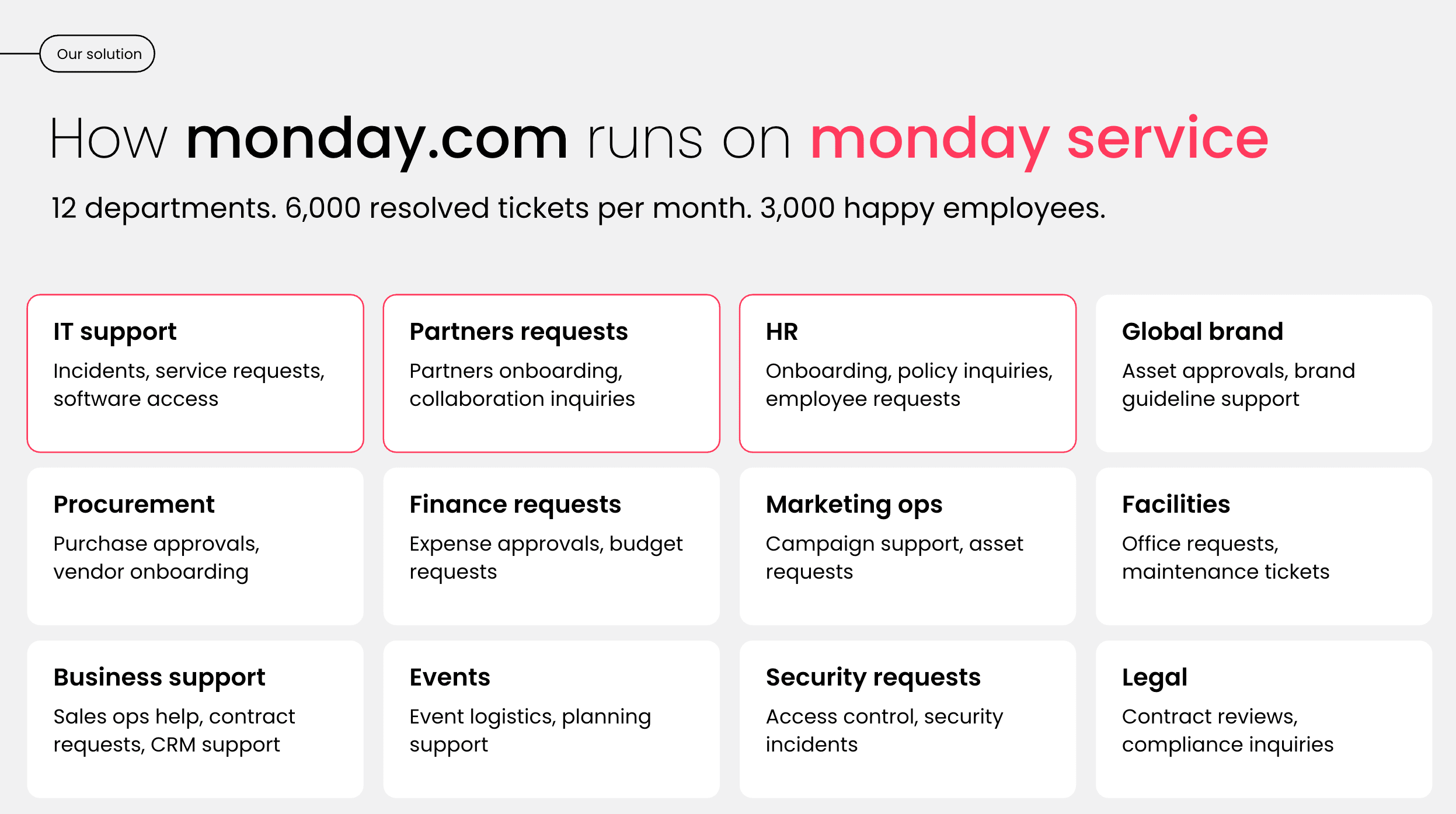
Introducing monday service for legal workflow automation
Effective legal workflows shouldn’t involve digging through email threads or chasing down missing context. Instead, monday service is an enterprise-grade service management platform, powered by AI, that gives legal teams the infrastructure to handle incoming requests with structure, speed, and full traceability.
Designed to manage complex, cross-functional workflows, it replaces fragmented tools with a centralized system that delivers visibility into team performance and operational risk.
Key features
- Centralized request intake: Legal teams collect requests through standardized forms that feed directly into monday service, with all key information captured upfront, so there are no more incomplete or misrouted submissions.
- Automated routing and triage: Based on issue type, region, or department, monday service auto-assigns tickets to the appropriate legal owner, sets deadlines, and kicks off the right workflow.
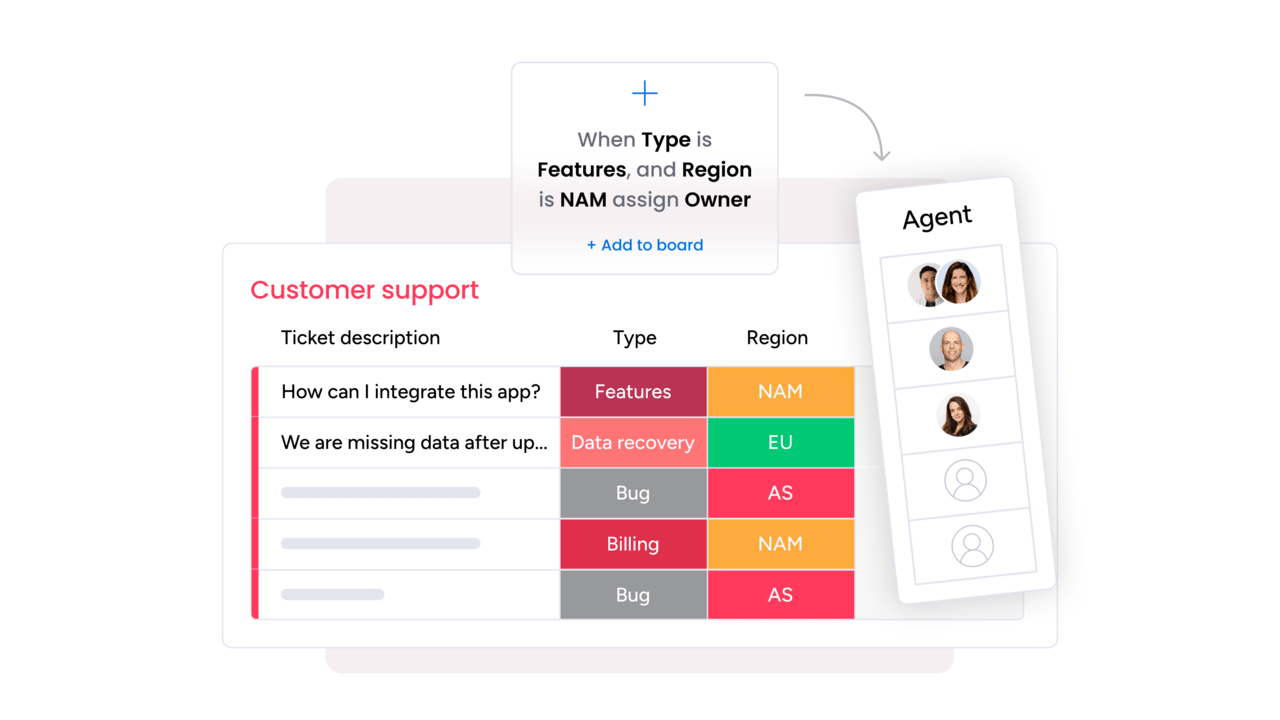
- Built-in SLAs and escalations: Configure response time expectations for different request types. If a task approaches its SLA threshold or sits idle, monday service triggers alerts or escalates it automatically.
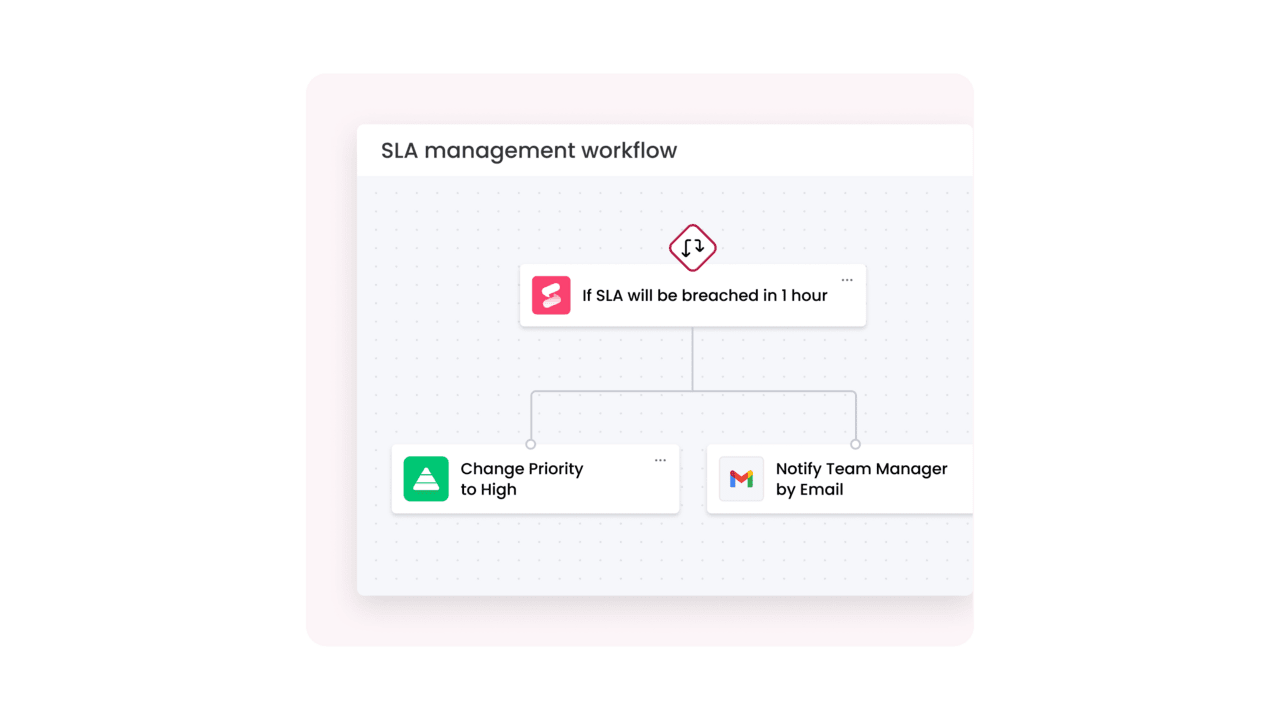
- Cross-functional collaboration in context: Whether a request needs input from finance, procurement, or HR, monday service keeps all communication, documents, and decisions in one place, streamlining multi-department collaboration.
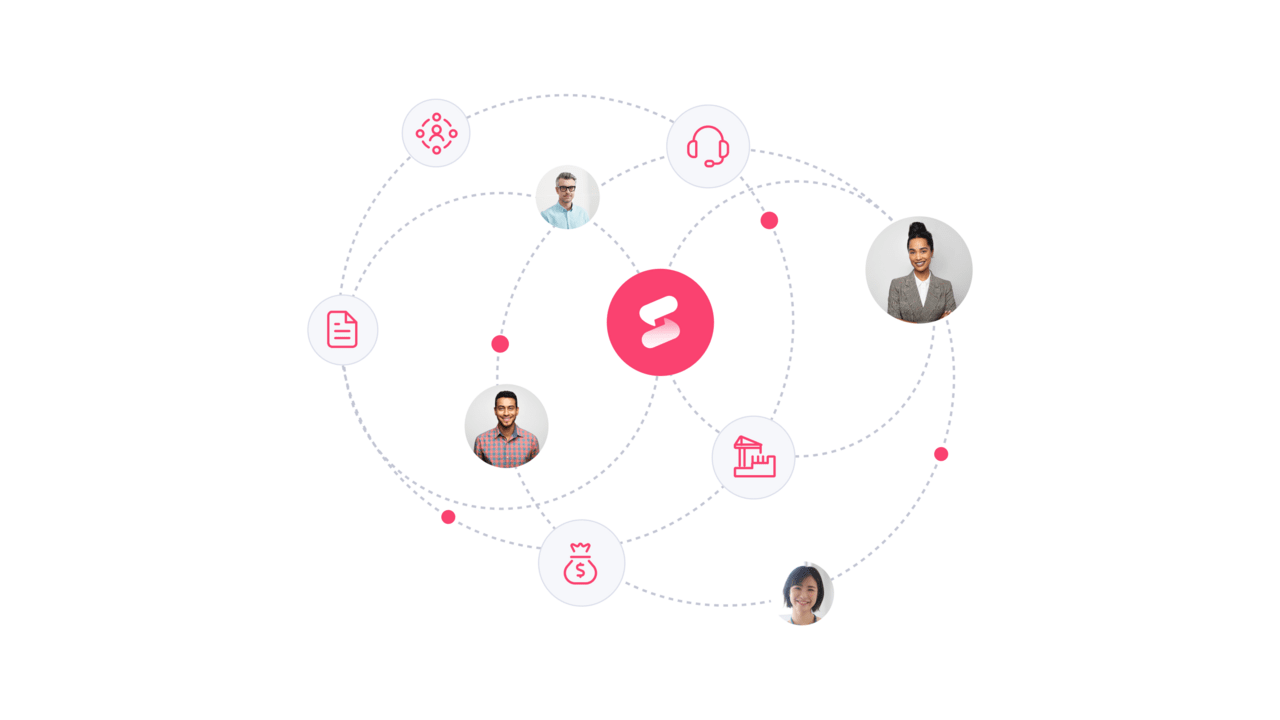
- AI-powered legal workflow automation: monday service’s built-in AI capabilities enable legal teams to summarize communications, suggest next steps, and automate follow-ups, all resulting in less time spent on administrative work.
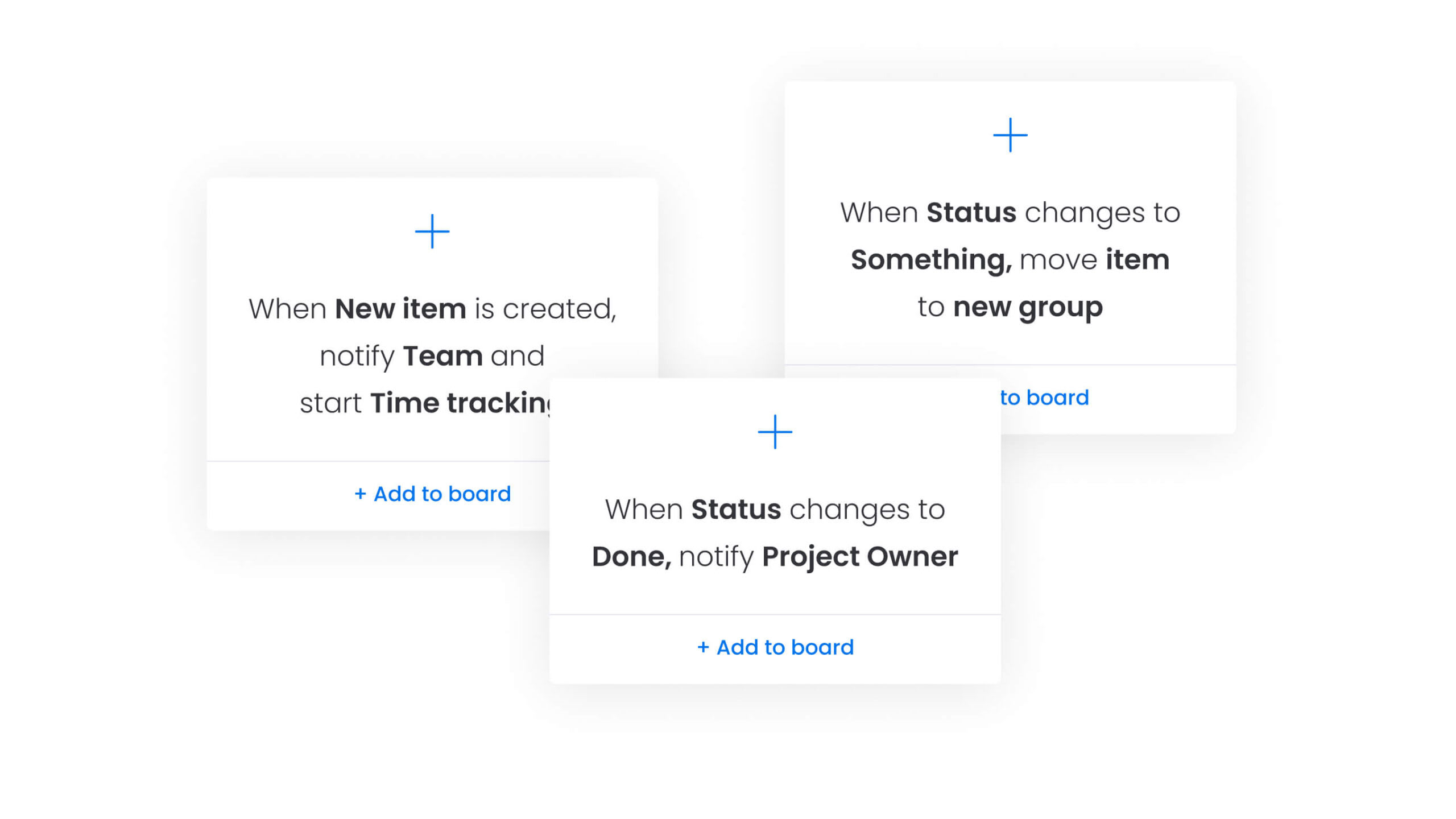
- Workflow builder: The new Round Robin Assignment block is here to help distribute tasks evenly across your team. Get started now and streamline your workflow!
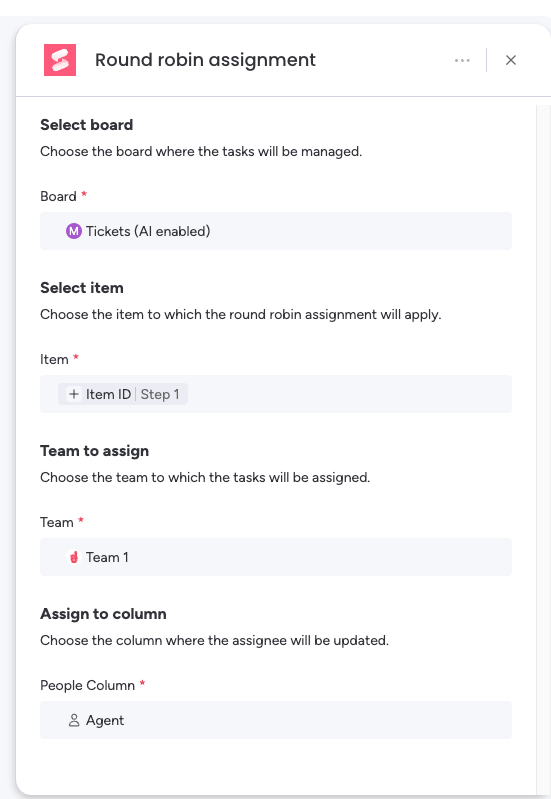
Pricing
monday service pricing starts at $26 per seat/mo for the Standard package. You can get started with a free 14-day trial today.
Try monday serviceOther legal workflow software with automation
As part of your due diligence, you may wish to check out some other legal workflow management solutions in the market.
Clio
Clio is a comprehensive legal practice management platform designed for law firms of all sizes. It offers tools for legal case management, billing, and client collaboration.
Key features
- Document management and e-signatures: Generate and manage documents efficiently with integrated e-signature capabilities.
- Email workflow automation: Automate routine tasks and communications to streamline operations.
- Client intake insights: Gain valuable insights into your client intake processes and optimize accordingly.
Pricing
Starts at $49 per user/mo.
Smokeball
Smokeball is a cloud-based legal practice management software tailored for small law firms, emphasizing productivity and profitability.
Key features
- Automatic time tracking: Records time spent on tasks to ensure accurate billing.
- Legal calendaring: Keeps your law office on top of your time and court docket.
- Integrated billing and accounting: Combines billing, invoicing, and accounting functionalities in one platform.
Pricing
Custom pricing is available on request.
Filestage
Filestage is an online file proofing software for managing content review and approval processes. It’s suitable for legal teams handling document-intensive workflows.
Key features
- Centralized feedback: Collect and manage feedback from multiple stakeholders in one place
- Version control: Keep track of document versions to ensure clarity and compliance
- Automated workflows: Set up automated review and approval workflows to enhance efficiency
Pricing
Starts at € 99/mo for the Basic package.
MyCase
MyCase is a legal practice management solution that offers tools for case management, billing, and client communication.
Key features
- Client portal: Provides clients with secure access to case information and communication
- Integrated billing: Simplifies billing processes with time tracking and invoicing features
- Document management: Enables teams or organize and access case documents efficiently within the platform
Pricing
Plans start at $39 per user/mo for the Basic package.
Onit
Onit offers enterprise legal management solutions focusing on workflow automation and legal operations efficiency for corporate legal departments.
Key features
- Customizable workflows: Design and implement workflows tailored to specific legal processes.
- Matter management: Track and manage legal matters with comprehensive oversight.
- Spend management: Monitor and control legal spending with integrated budgeting tools.
Pricing
Customized pricing is available on request.
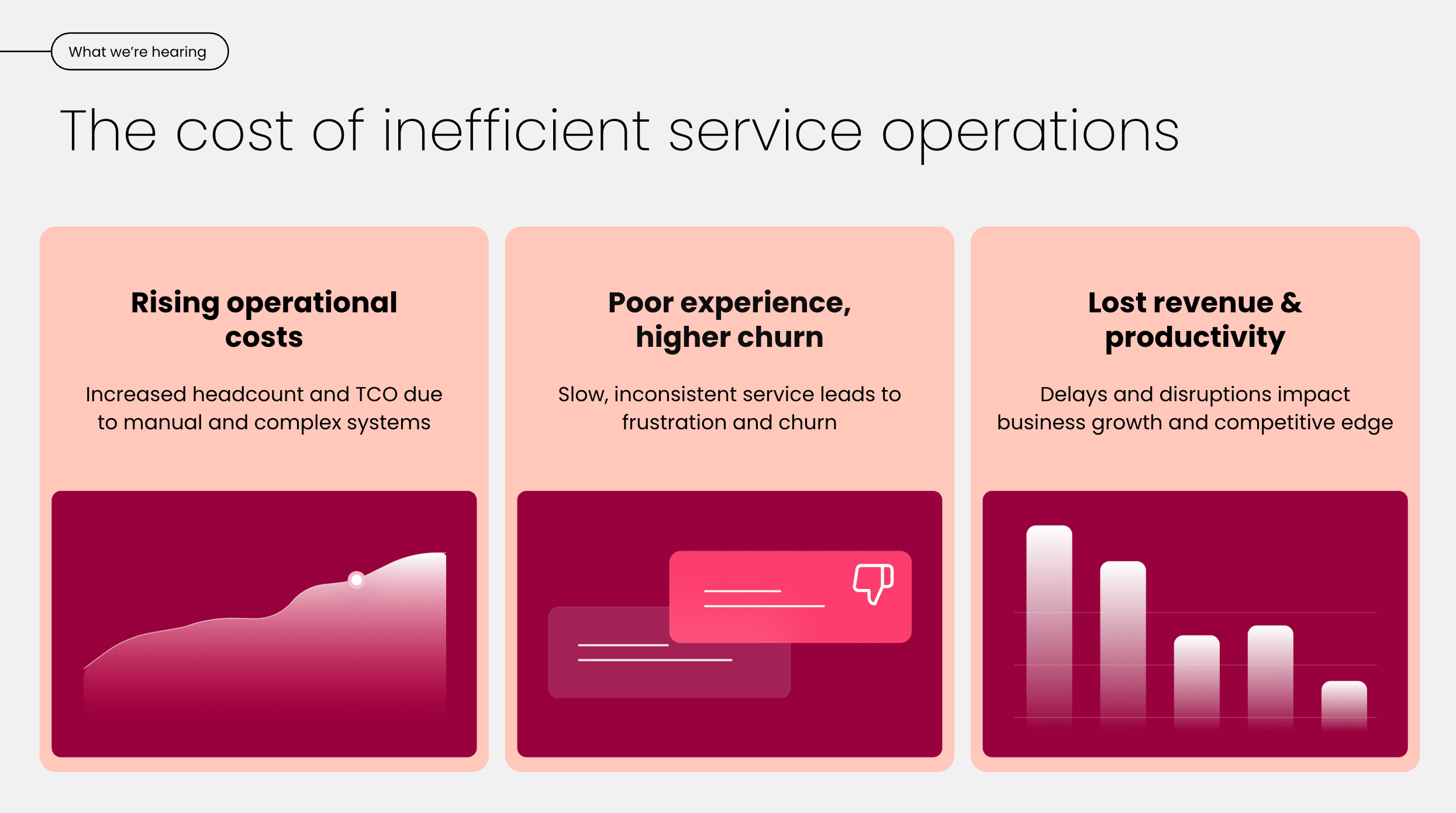
What to look for in enterprise legal workflow automation software
Choosing the right legal workflow automation solution isn’t a matter of ticking off features. For legal teams operating in high-pressure, high-complexity environments, the right platform must support speed, accuracy, accountability, and crucially, the ability to scale with the business.
Consider the following capabilities as you evaluate enterprise-grade solutions.
AI that enhances, not replaces, legal judgment
Look for platforms that apply AI to the right problems, such as routing, triage, summarization, and next-step suggestions. The goal isn’t to automate your professional thinking but to eliminate low-value, repetitive work so your team can focus on higher-order analysis.
Intuitive, customizable interface
If a platform isn’t easy to use, your teams won’t adopt it. Along with having a clean UI, legal teams will also benefit from a no-code environment where they can build, adapt, and manage workflows without IT support.
Client management
Whether you serve internal stakeholders or external clients, quality legal workflow platforms centralize all communications. Your software should provide visibility into what’s pending, resolved, or at risk without relying on inboxes or spreadsheets to connect the dots.
Collaboration across departments
Most legal requests involve collaboration with other functions, such as procurement, HR, finance, and IT. Choose a tool that allows you to pass the relay baton from one team to the next with ease. The best tools will deliver context using shared views, audit trails, and messaging capabilities.
Integration with existing systems
Your legal tech should connect with the rest of your tech stack, not compete with it. Look for integrations with your document management system, legal CRM, email, and any other core business platforms you depend on as part of your broader enterprise operations.
Reporting and analytics with real operational value
An intelligent legal workflow automation platform will deliver more than charts. Instead, legal leaders should have a clear insight into request volumes, cycle times, bottlenecks, and workload distribution, allowing you to make truly data-driven decisions for your business.
Use legal workflow automation to improve operational efficiency
The pressure on legal teams isn’t letting up, and neither should your systems. When every request and escalation matters, you need more than good intentions and inbox filters to stay on top of your workflows. You need a versatile structure and visibility into what’s happening before it becomes a problem.
monday service was built for exactly this purpose. It helps legal teams move faster, collaborate better, and deliver consistently, without burning out or losing control. See it in action by getting a free trial today.
Try monday serviceFAQs
Which tool can be used for automating workflows?
Several tools offer workflow automation, but the right choice depends on your department’s needs, complexity, and scale. For legal teams, monday service stands out as a flexible, enterprise-ready platform that automates legal request intake, routing, approvals, and task tracking. Its no-code interface allows legal teams to build automation logic, such as assigning tasks based on request type or escalating overdue items without needing IT support.
Which software do most law firms use?
While some law firms use specialized practice management software, in-house legal teams at larger organizations often rely on monday.com’s suite of products to collaborate across departments within a unified system. For example, monday service streamlines internal legal inquiries with automated intake, routing, and SLA tracking, while monday CRM helps law firms manage client relationships, case pipelines, and communications in one place.
Which tool can be used for automating workflows?
Several tools include workflow automation functionality that legal teams can use to streamline their operations. monday service is a strong example of a platform that automates internal legal processes like request triage, and task routing, so all inquiries are handled consistently.
 Get started
Get started 
