A sound project timeline won’t necessarily make or break your entire project. But it can spell the difference between a project delivered on time and within budget and one that, well… isn’t. Yet, some companies still don’t use any tools to create, organize, and streamline their project timelines.
This guide describes how to create a project timeline with an accurate project scope and key elements. We’ll also show you how to quickly and efficiently build a project timeline with monday work management.
Get startedWhat is a project timeline?
A project timeline is any tool, feature, or diagram that helps your team understand the project schedule from starting point to finish.
It visualizes a project’s schedule, displaying the different task sequences, start and end dates, and duration. A project plan timeline also includes milestones, task dependencies, or other information required to track a project’s progress.
To conceptualize how you might use a project timeline, consider the timeline a construction company needs to use when building a new house.
An effective timeline would include the completion dates for each project step, such as obtaining building permits, laying the foundation, installing the roof, and finishing the interior design. In this case, a timeline ensures the house is built on time and within budget.
Why are project timelines important?
Project timelines maintain structure and organization throughout a project’s lifecycle. Without a timeline, the rest of the details can become chaotic, as key tasks are missed and deadlines slip away. Here are the key reasons to commit to mapping your timeline:
- Providing strategic clarity: Timelines provide a clear trajectory for your project so your teams see the bigger picture and never get lost in the details. Think of your timeline as the backbone of your project planning, guiding teams through a logical sequence of tasks and making it easy to measure progress against key milestones.
- Preventing disorganization: When drawing up a timeline, you’ll divide large or complex projects into smaller phases that are easier to organize. Each manageable phase prevents scope creep and ensures all tasks are accounted for.
- Anticipating risks and roadblocks: Laying out your timeline in advance allows you to spot potential risks, bottlenecks, or resource issues. Armed with this knowledge, you can plan contingencies to keep everything smooth and streamlined.
The benefits of using a project timeline
Building on why you should use project management timelines, let’s dig deeper into the specific advantages for teams, project managers, and project stakeholders:
Enhanced communication and collaboration
A project timeline is designed to be shared. Doing so keeps project teams on the same page about what’s coming up and the points they need to coordinate their efforts.
Better resource allocation
Projects of any size or type require careful consideration of resources to be successful. How many hands do you need on deck? What’s your budget? What tools will make it easier to cross the finish line? A clear timeline simplifies scheduling for project managers, allowing them to allocate and deploy resources efficiently.
Boosted accountability
Assigning specific tasks and deadlines to individuals promotes accountability within the team. With your project mapped out from start to finish, everyone understands their responsibilities and deadlines, which increases focus and productivity.
Risk mitigation
With a clear overview of the project’s flow, teams can spot potential issues and adjust plans before they escalate. Project managers can use their timelines to shift tasks, reassign resources, or adjust priorities as required to mitigate risks without losing momentum.
Increased stakeholder satisfaction
Trust and visibility are everything when trying to win over key stakeholders, including your clients. Timelines give everyone confidence in the project’s progress so they can anticipate and truly believe that deliverables will be met.
What are the different types of project timelines?
There are a few different types of project timelines you can use. The one you choose will depend on your project’s unique requirements or simply your personal preferences when visualizing tasks.
Here are a few common types of project timelines you’ll come across:
1. Gantt chart
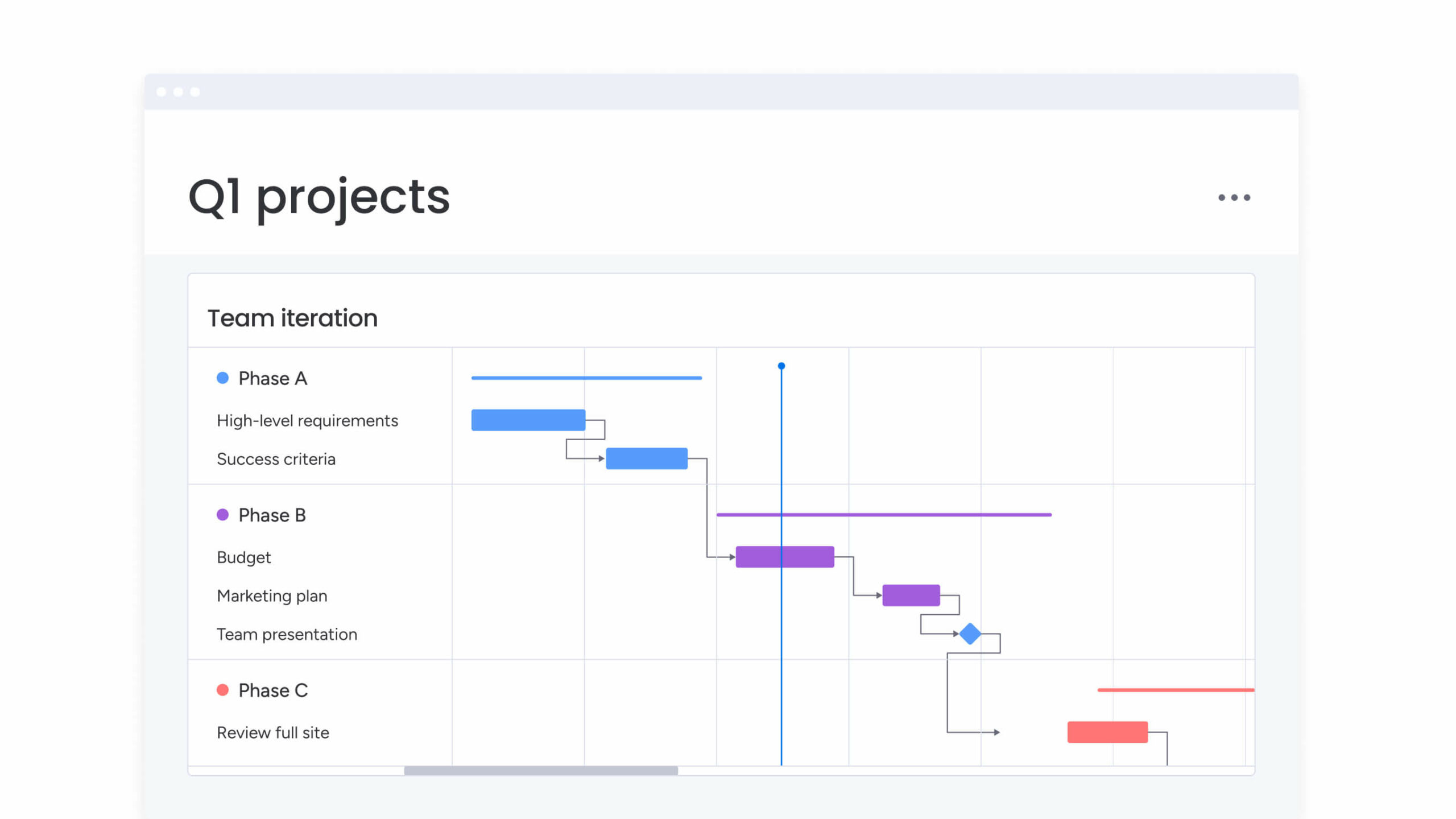
Gantt charts are a type of bar chart that illustrates a project timeline so that you can see how to manage a project over time. Gantt charts help show the dependencies between different tasks in a project.
2. Milestone chart
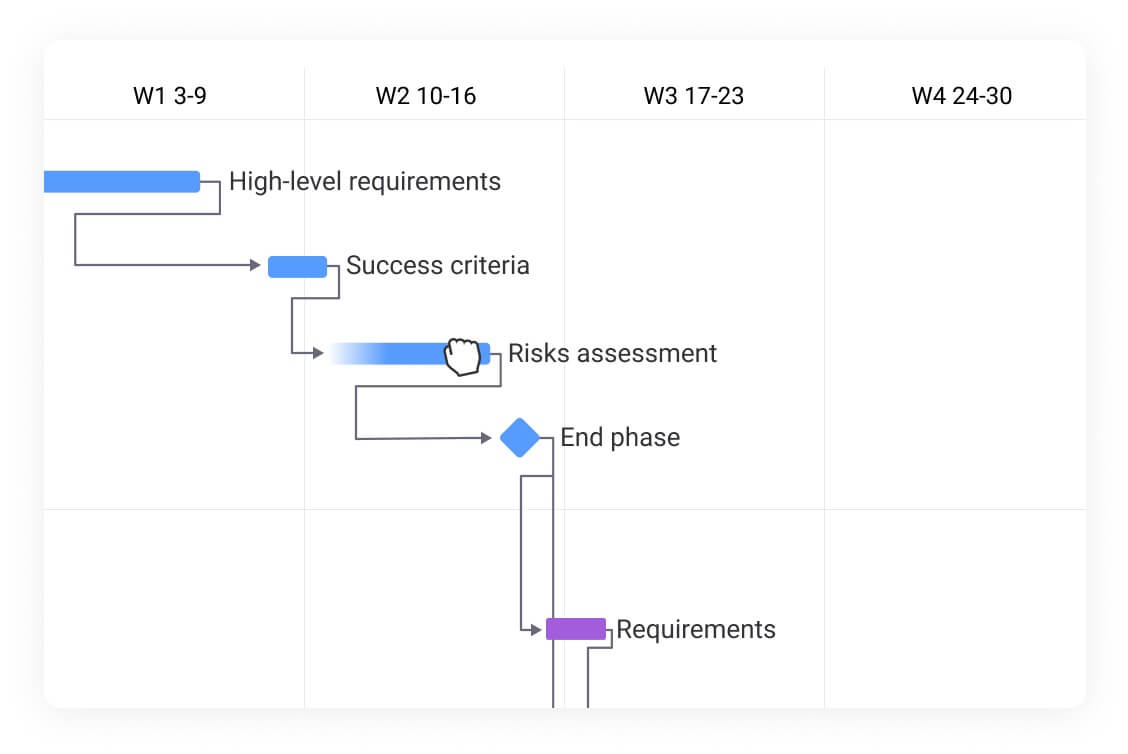
A milestone chart visualizes your timeline based on individual project milestones. Each milestone is highlighted to show its significance in the project overall, with the timeline updated as the project progresses. It’s typically used to get a high-level overview of a project’s timeline and identify potential roadblocks.
3. Flowchart
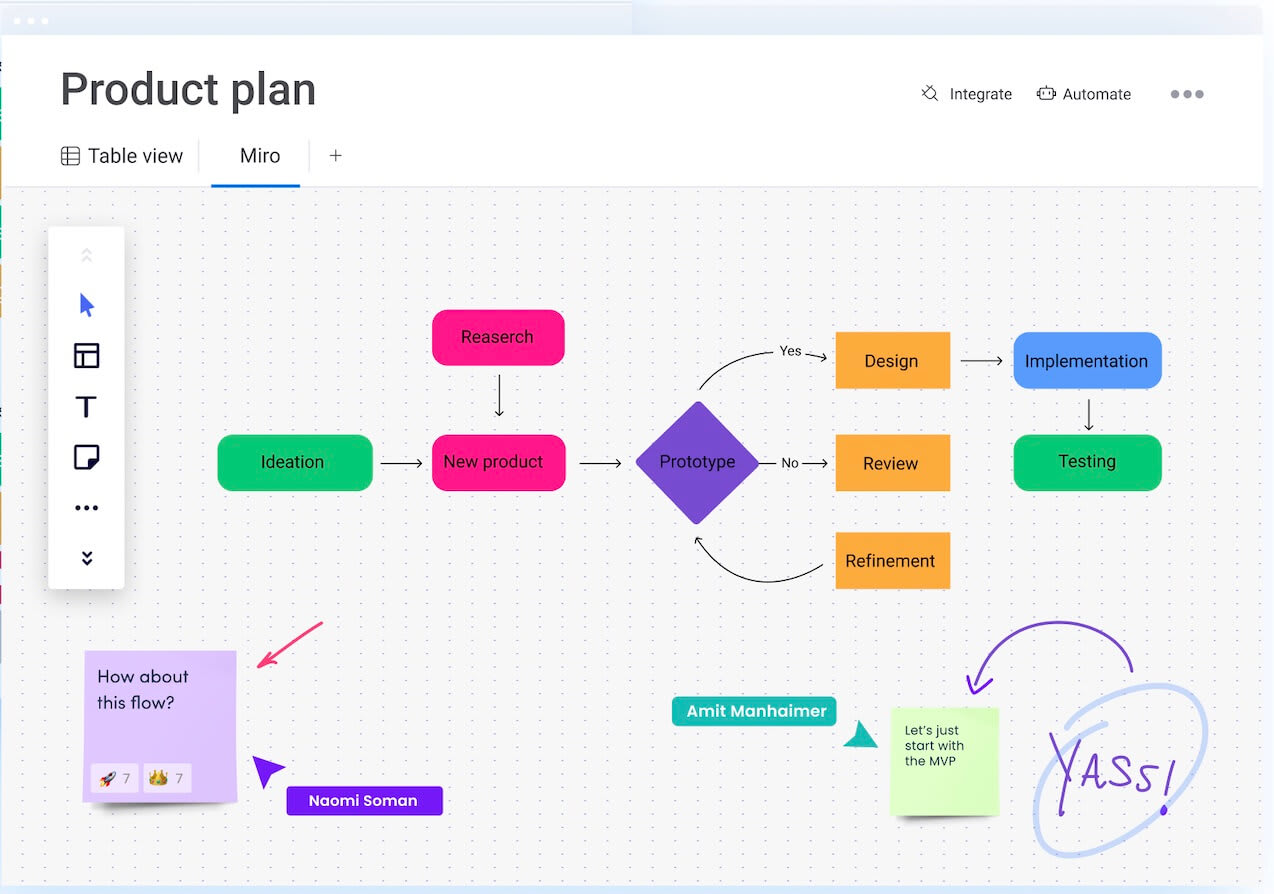
A workflow chart visualizes the timeline as steps in a process to show how different tasks are interconnected. These timelines are most commonly used to map out the desired flow of tasks and events.
4. Critical Path Method (CPM)
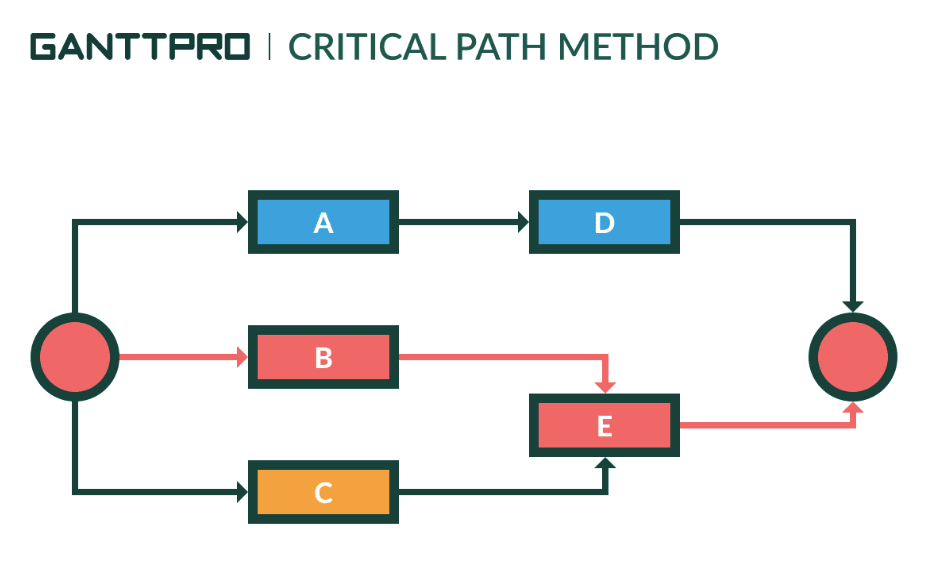
CPM is a technique for project scheduling that identifies the longest sequence of dependent tasks that must be completed to execute a project. A CPM timeline helps pinpoint potential delays and determine a project’s critical path.
5. Program Evaluation and Review Technique (PERT)
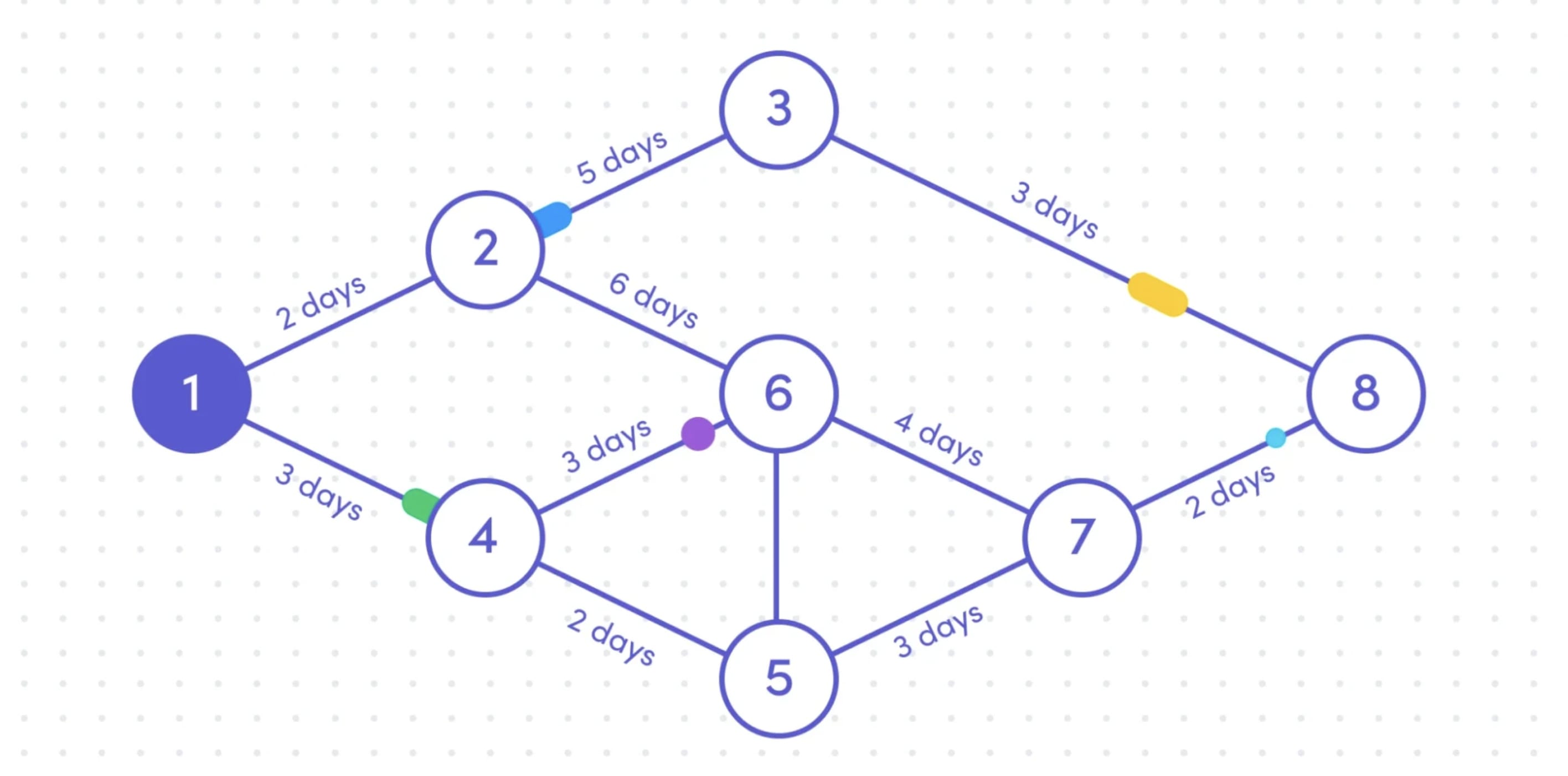
PERT is another type of project timeline used to analyze the tasks necessary for a project’s completion. It’s beneficial for identifying potential risks and improving the overall efficiency of a project.
6. Historical timeline
A historical timeline is a linear representation of your project’s most important events and milestones. You’ll map these out chronologically to give context and visualize progress over time. This type of timeline is useful for showing how a project has evolved and improved over its lifespan or highlighting achievements such as phase completion or budget approval.
7. Vertical chart timeline
No surprises here—the vertical chart timeline maps out a project’s timeline in a vertical format. It’s a useful way to track projects with plenty of data, such as finances or research. You can easily spot trends by tracking gains, losses, or progress over time in a vertical chart.
8. Kanban timeline
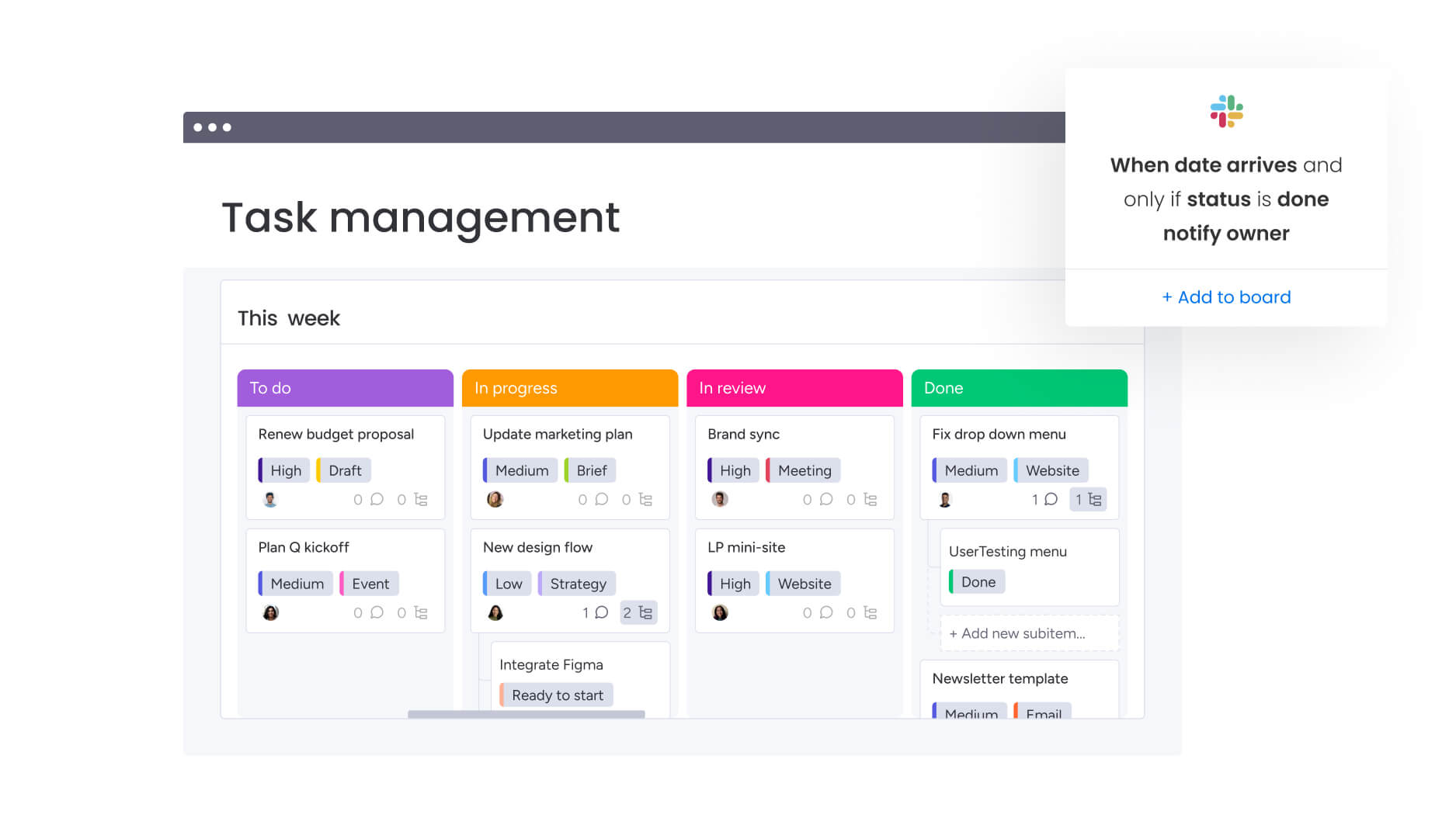
Kanban is one of the most familiar project management methods for Agile teams. This type of timeline breaks down tasks into smaller subtasks to be completed in short cycles, known as sprints. The Kanban timeline allows team members to focus on completing one task at a time while also providing visibility into the overall project progress.
What should a project timeline include?
A successful project timeline should include the following elements:
- Project start and end dates: The calendar dates when work on your project begins and when the final deliverable is due.
- List of tasks: A list of all the tasks involved in the project.
- Task start and end dates: Each task’s start and end dates.
- Task durations: The time period required to complete each task.
- Milestones: Significant events or achievements in the project, such as completing a major task or delivering a key component.
- Dependencies: The relationships between tasks, such as which tasks must be completed before others can begin.
Project timeline examples
These sample project timelines illustrate how you can tailor your timeline to suit your particular project:
Software development project for an app launch
A six-month project might look like this:
Weeks 1 to 4—Planning and research
- Define project scope, requirements, and user stories
- Conduct market research
- Set timelines and milestones
Weeks 5 to 8—Design Phase
- Wireframing and prototyping
- UI/UX design finalized
- Client review and approval
Week 9 to 16—Development phase
- Front-end and back-end development
- Implement key features (user authentication, database integration)
- Continuous testing and quality assurance
Week 17 to 20—Testing and bug fixing
- Full-scale functional testing
- Performance optimization
- Bug fixing and improvements
Week 21 to 24—Launch and Post-launch support
- Beta testing and feedback collection
- Final tweaks and deployment
- Post-launch support and monitoring for bug fixes
Marketing campaign for a product launch
Raising awareness of your new product might involve the following tasks over a five or six-month period:
Month 1—Research and strategy development
- Market research and competitive analysis
- Define campaign goals and key performance indicators
- Create target audience profiles and customer personas
Month 2—Content creation
- Develop marketing messages and creative assets (videos, banners, blog posts)
- Set up social media and email marketing campaigns
- Design landing pages and website updates
Month 3 to 4—Campaign execution
- Launch paid ads (Google, Facebook, Instagram, etc.)
- Launch email marketing and influencer partnerships
- Monitor campaign performance and adjust as needed
Month 5—Post-campaign analysis
- Analyze campaign performance against KPIs
- Review customer feedback and campaign engagement
- Present findings and plan for future marketing efforts
Event planning for a corporate conference
An industry conference needs up to nine months of planning, incorporating the following in your timeline:
Month 1 to 2—Pre-planning
- Define event objectives and project goals
- Set a budget and hire event team
- Select the event venue and date
Month 3 to 4—Vendor selection
- Identify and book vendors (catering, audio/visual, decorators)
- Secure speakers and create an event agenda
- Open event registration
Month 5 to 6—Marketing and logistics
- Launch marketing campaigns (emails, social media)
- Finalize transportation, accommodation, and other logistics
- Ensure permits, insurance, and security arrangements
Month 7 to 8—Final preparations
- Conduct site visits, walkthroughs, and AV testing
- Finalize printed materials (programs, badges)
- Reconfirm speakers, vendors, and logistics
Month 9—Event execution and post-event review
- Event day (venue setup, speaker coordination, registration, etc.)
- Post-event review and feedback collection
- Reconcile budget and report results
5 steps to creating a project timeline
Now you have a better idea of a project timeline and what it can look like, let’s dive into how you can create your own. Naturally, the planning phase plays a big part in creating a timeline.
Proper planning maximizes efficiency by forcing you to factor in budget, resources, capacity, and start and finish dates. Ultimately, the planning process allows you to maximize your output and mitigate risks.
Here are five steps to follow to create an efficient project or program timeline:
1. Determine your goals and contingency plans
In the initial project phase, determine deliverables and identify which team members are in charge of what. This makes it easier to set a project timeline that’s both realistic and prioritized. When you start planning, it’s also a good time to write up a Statement of Work (SOW) clearly describing all the deliverables alongside a time commitment for the project.
Contingencies are vital to this process since there are bound to be obstacles along the way. It’s best to pinpoint when they may occur and ideate possible solutions in case they arise.
2. Divide the project into bite-sized deliverables
Large projects can be intimidating in their complexity. To build and maintain momentum, it’s best to break anything daunting into smaller tasks. Here’s where a Work Breakdown Structure (WBS) comes in handy.
A WBS is a system of organization for project management and project planning. Its chief use is breaking down large and complex goals into manageable objectives. In essence, a WBS is a sort of checklist that ensures everything gets done and accounts for dependencies between different tasks.
Here’s what this looks like with monday work management:
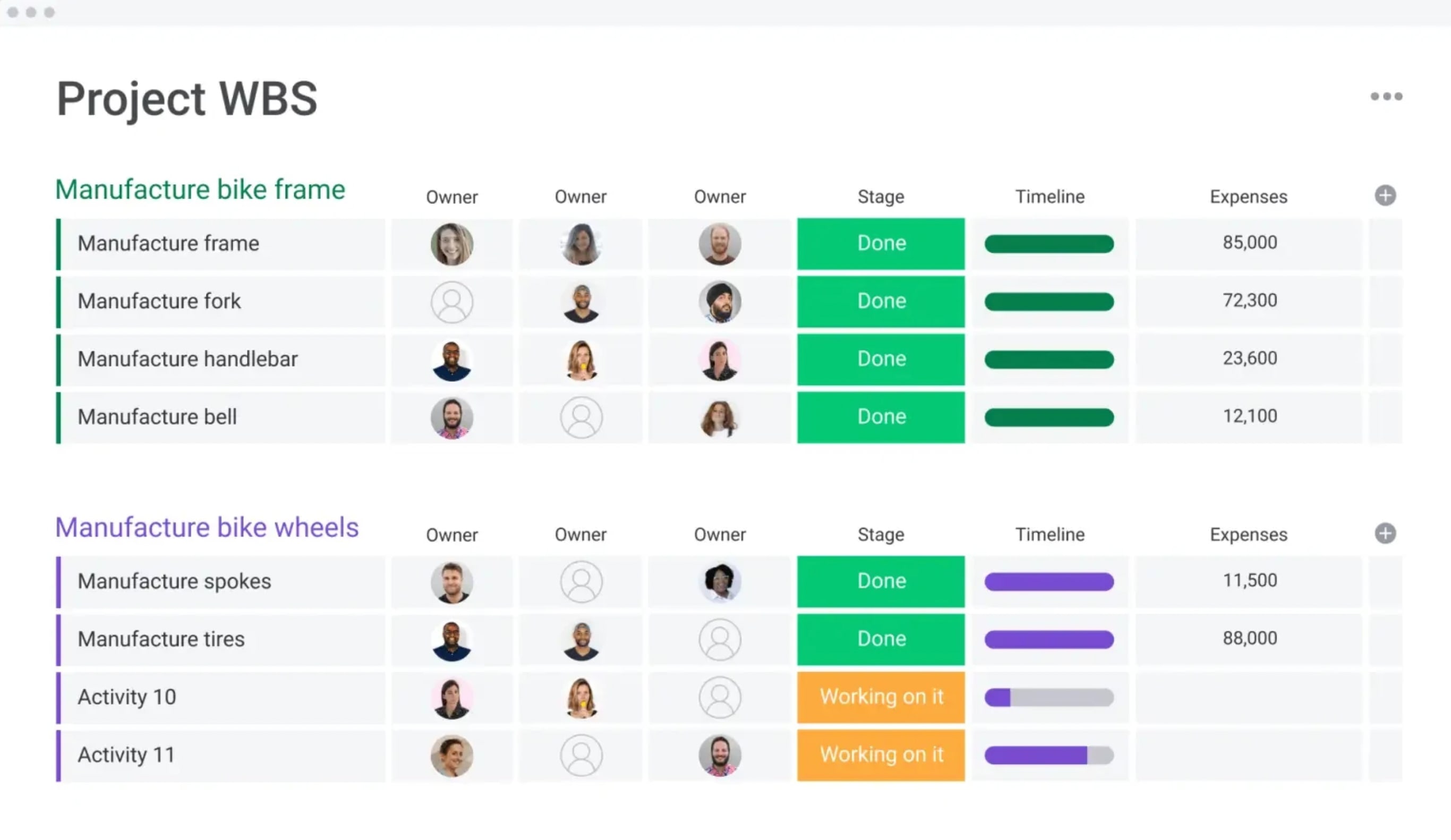
3. Set a due date for each task
Breaking down a project into smaller tasks is helpful, but it’s not enough. You also need to accurately estimate the budget and timeline for each task to know whether it’s feasible or not.
Ask yourself questions like:
- Do I have the budget to make this task happen?
- Does my team have the skills to pull it off?
- Does my team have the bandwidth?
Once you answer these questions, you can begin setting due dates. This is where the project timeline begins to take shape. You can plan around the tasks and your available resources. Project timeline tools make this much easier since you can do it in real-time.
In monday work management, this is where you’d start creating a basic board to track all the tasks and milestones that make up your project management timeline.
From there, you can choose column types to assign people to each task so that you know exactly where everything stands. Then, you can create task dependencies to show how tasks affect one another.
4. Build out a chart for your project timeline
monday work management’s Timeline Column will help you visualize your project timeline. It provides an overview of how long your team has to complete all the tasks in a project. More importantly, it’s the final piece you need to convert a classic board into a full-fledged project timeline.
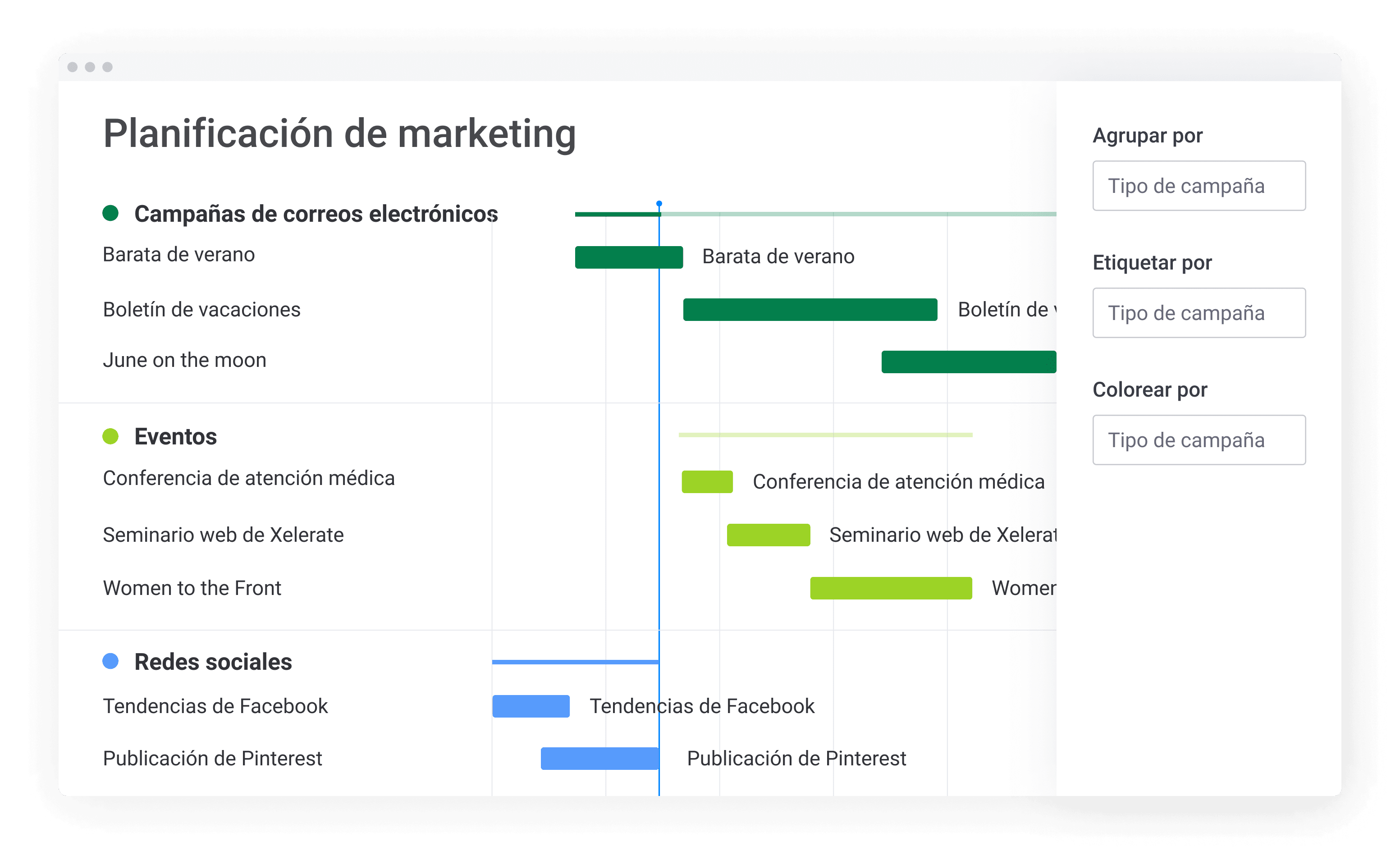
As you can see from the image above, the timeline view gives a broad overview of each individual task and how long it’ll take to complete. Incomplete tasks will show an estimated future timeline. You can see a breakdown of progress over several days, weeks, months, or even years.
The more information you add to your timeline, such as different tasks, dates, the team or team member responsible, and dependencies, the easier it will be to maintain your project’s budget and timeline. Ultimately, you can combine all of these elements into one comprehensive project dashboard and have one source of truth for the entire team.
Get started5. Share the timeline with all stakeholders
Like projects themselves, a project timeline is constantly evolving. Priorities shift, obstacles pop up, and some things take longer than expected. Think of your project timeline as a “living document” that’s easily accessible and ideally kept up-to-date at all times.
When the first draft is complete, it’s wise to conduct a standup meeting to ensure everyone understands the process and is on board with the overall project plan. Sharing with stakeholders is equally important. They should have full visibility into a project’s progress.
3 best practices for using your project timeline
You’ve rolled out your project timeline and shared it with your entire team. Next, follow these easy best practices to align everyone on what to do with this information:
Use the timeline as a central communication tool
Your timeline should be a primary reference point for all team members and stakeholders. Encourage everyone to refer to your timeline for updates, task deadlines, and project statuses—this should reduce emails and DMs pinging around asking for the latest details.
Make your timeline a living document
Of course, communication will only be effective if your timeline remains relevant. Project timelines can quickly become static or outdated if you don’t revisit them frequently. Keep yours updated to reflect real-time progress, such as changes in task completion or any shifting priorities.
Analyze timeline data to assess trends
Your timeline is a great source of data. Careful scrutiny will provide insights into how your teams complete tasks and if your project has encountered any delays or inefficiencies. Use historical data from the timeline to identify trends. For example, are certain types of tasks consistently delayed? Are particular resources often overbooked? Using these nuggets of information, you can refine future timelines and improve your task estimates and resource allocation.
5 essential features to look for in project timeline software
Project timeline software comes in all shapes and sizes, often packaged as an overarching project management tool. As you’re researching the best platform for your needs, check your product of choice offers the following features:
User-friendly interface
As we’ve mentioned, your project timeline is only useful if your teams commit to using and updating it. This will be much less likely to happen if your new software has a steep learning curve. Be sure to choose an intuitive system with easy navigation and without bugs.
Task dependencies
The ability to sequence tasks in order and link interdependencies is a critical part of building your project timeline. Look for software that allows you to create dependencies with ease so this process isn’t a strain on your time or resources.
Real-time updates
If multiple team members can update your project timeline (and we recommend they should), how quickly will these changes be reflected for other team members? Real-time updates ensure everyone is working with the latest version to avoid task clashes or confusion about deadlines.
Mobile access
Part of this real-time collaboration process is the ability to access your project timeline from a mobile device. For example, if a team member is out of the office or onsite, they might need to make changes on the go.
Integrations with other tools
The most useful project timeline solutions will integrate seamlessly with other tools in your tech stack. For example, you may want to link your timeline to a Slack channel or embed it in a Google Doc. Choose software that syncs with your perfect blend of platforms to reduce the number of separate logins and increase adoption among your team members.
Stick to your project timeline with monday work management
monday work management is your ally when creating a project management timeline the whole team will love. Our project management timeline views—like Gantt charts—provide full transparency so everyone knows what they are working on.
Let’s look at a few key features that make monday work management an excellent platform for your project timeline.
Save time with project timeline templates
You can easily visualize common goals with a dynamic interface and track all stages of your projects along with integrated task management. Here’s a view of the project timeline template in action.
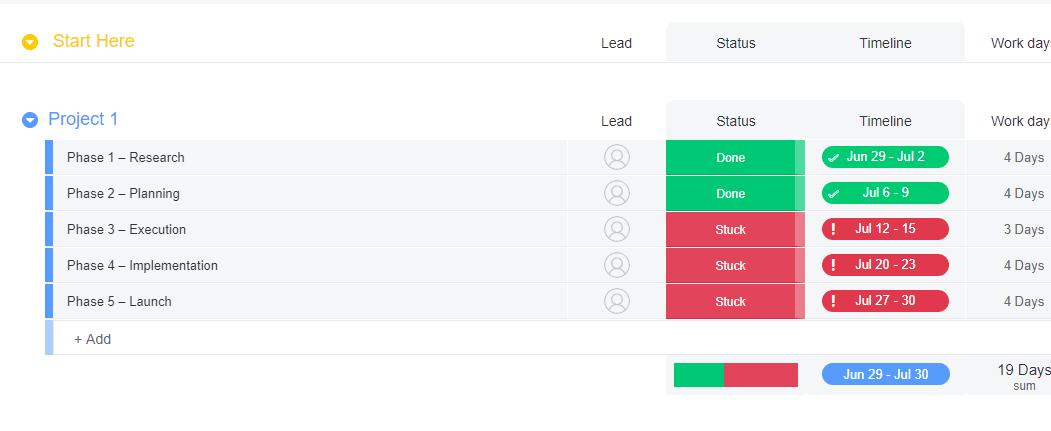
All important dates are within reach since you can set exact dates for projects and easily reschedule tasks when necessary. Last but not least, you gain clear insights with in-depth reporting and can easily export the template to Excel for further analysis.
Easily keep track of milestones
While timelines help you keep track of date ranges when you need to complete tasks, project milestones mark specific dates when you need to complete particular tasks for a project to progress on time. With monday work management, you can easily keep track of both to see whether they’ve been completed on time.
In the Main Table View, a milestone displays with a diamond on the left. When looking at your Timeline Column in Deadline Mode, the diamond will turn green if it was done or red if it’s overdue, keeping you aware of project deliverables at all times.
Pinpoint data with the timeline filter
Even though timelines are a means to keep a project organized, they can sometimes get overwhelming when there are lots of tasks and stakeholders involved.
To combat this common pain point, monday work management allows users to filter their timeline according to the information they want to see.
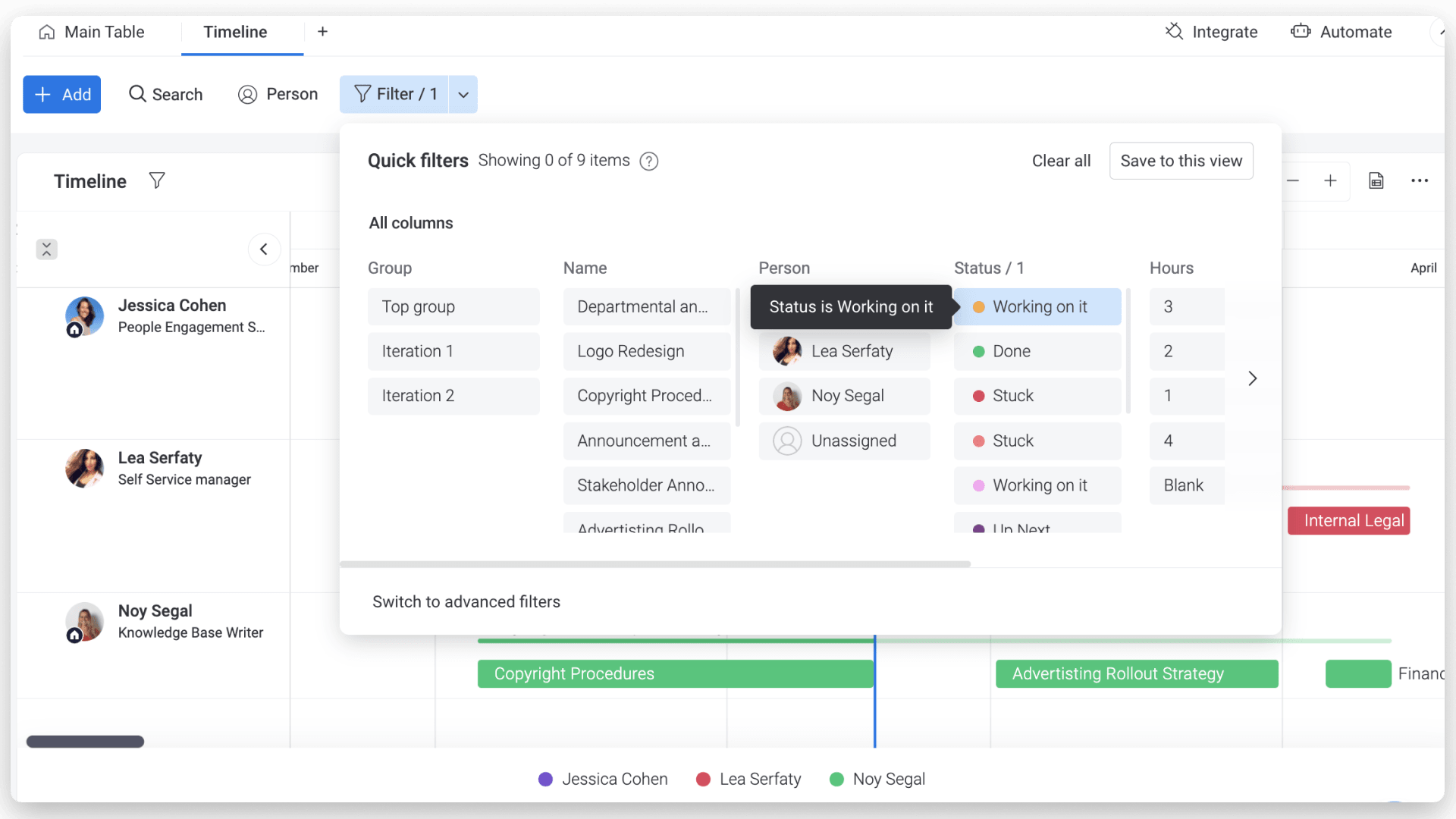
You can view filters temporarily or save them for quick access. By clicking on the funnel filter button, you can select which filters you want to use to view the information in your timeline.
That’s just the beginning—monday work management is jam-packed with many more valuable features, including:
- 36+ customizable column types to make the complex simple and create the perfect workflow
- 27+ data visualizations, including the timeline and Gantt views we went over in this article
- Automation recipes that prevent human error, save you time, and keep your team focused on what’s most important
- 72+ integrations so your systems are fully aligned and you can spend less time on manual data entry
- Extensive communication tools that give your team and stakeholders real-time updates throughout the entire project
With monday work management everyone’s job is easier. You can track multiple projects and keep up with every important milestone through one user-friendly interface.
Get startedCreate your project timeline in minutes
Whatever project timeline you choose, the most important thing is to ensure all your project stakeholders are onboard and ready to use the project timeline software. That means using a platform that’s not only customizable but also provides you with different ways to visualize your timeline so that more people will find it helpful to use.
Whether you’re a project manager, a team member, or another project stakeholder, monday work management has something for everyone. You’ll be able to organize your timeline efficiently without any steep learning curve to ensure your project gets off the ground quicker.
Are you ready to try monday work management? With a 14-day free trial, you can be well on your way to project timeline management success in no time, no credit card required!
FAQs
What’s the difference between a project schedule and a project timeline?
There's little difference between a project schedule and a project timeline. A project schedule lists all the activities required to finish a project, while a project timeline includes the order of tasks to be completed in a timeline visualization. It visualizes the project schedule by displaying the task sequences, start and end dates, and duration. A project timeline might also include milestones, task dependencies, or other information required to track a project's progress.
What's the difference between a project plan and a timeline?
A project plan outlines a project's scope, objectives, tasks, resources, and timeline. It's made before a project begins to establish all the necessary steps, resources, and timeline to complete the project. On the other hand, a timeline is a visual tool used to represent a project's tasks and milestones. It's often presented as a chart, graph, calendar, or flowchart to track a project's ongoing progress.
How can I create a project timeline in Excel?
Creating a project timeline in Excel involves creating different columns to keep track of dates, tasks, and task owners. That said, Excel doesn't offer collaborative work opportunities and is limiting for a project timeline. Using software like monday work management allows you to keep track of your timeline without learning the ins and outs of Excel and onboarding all project stakeholders to one easy-to-use platform.
 Get started
Get started 
