The vast majority of failed projects and bankrupt companies had a plan and followed it. So why do these projects and companies end up failing?
Unexpected things happen that companies don’t plan for, and many fail to adapt in time.
The key: having a sound contingency plan. A contingency plan is all about expecting the unexpected and preparing to deal with worst-case scenarios ahead of time. This article will cover why you need a contingency plan, and walk you through step-by-step instructions for creating one. We’ll also provide a contingency planning template you can implement and use on monday.com immediately.
What is a contingency plan?
A contingency plan, also known as an alternate plan or plan B, is a predefined set of actions that you will implement in response to specific future events that put your project or business at risk.
A simple example of a contingency plan is to back up all your website data. That way, if your website gets hacked, it will be easy to restore the data after regaining access and changing passwords.
Without that backup, the team might have to recreate the entire website from memory or build a website from scratch. That’s a significant expense and can mean several extra days (or weeks!) of downtime.
A contingency plan is about managing and lowering risk and setting yourself up for speedy disaster recovery.
What are the two types of contingencies in project management?
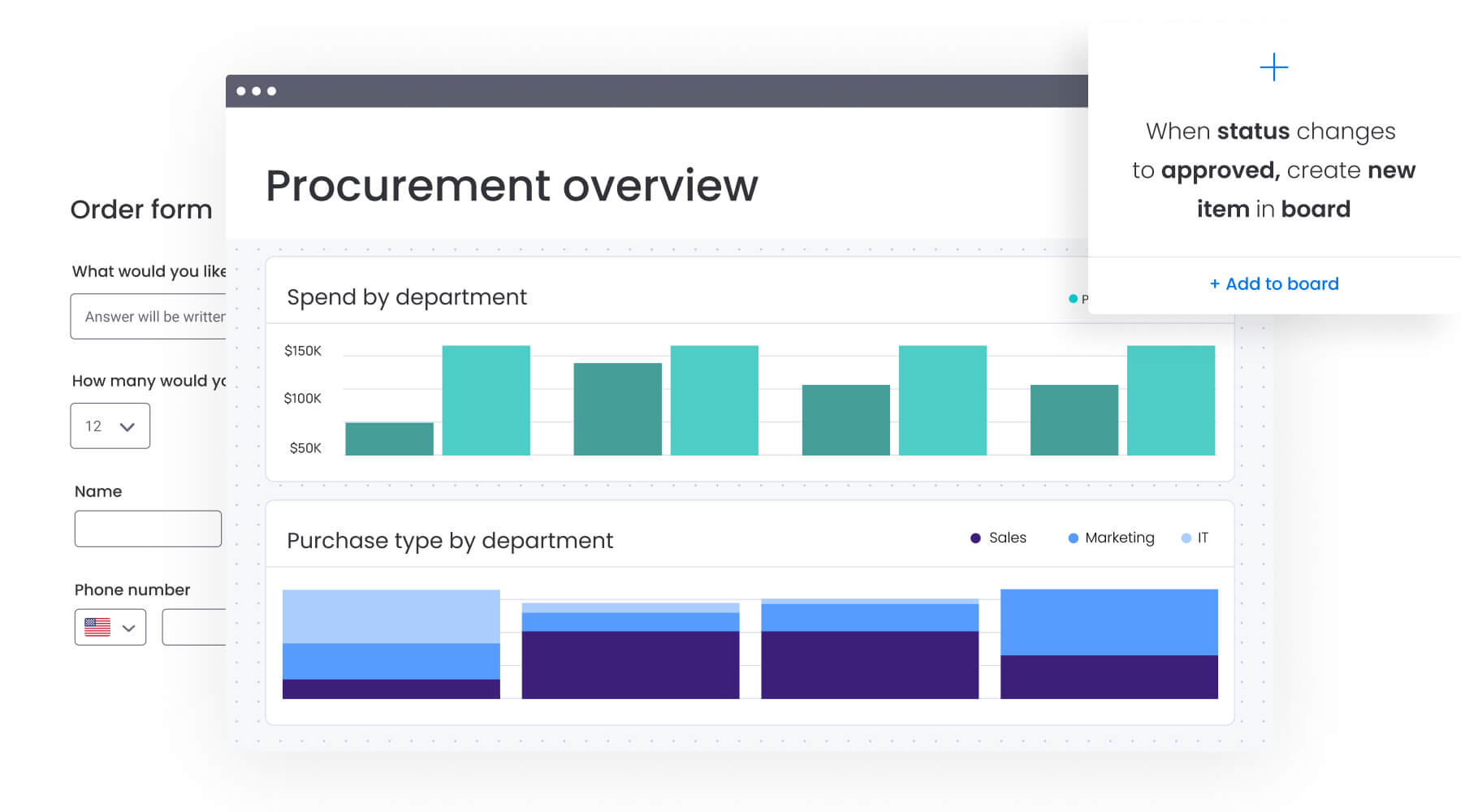
There are two types of contingencies that you should plan for: budget contingency & schedule contingency.
- Budget contingency is an additional amount of money that you allocate to your budget, so you can cover extra costs that might come up as the project progresses. If you don’t have a contingency budget, you might run into an unexpected cost that could send you over budget and risk the profit margin of your project.
- Schedule contingency is an additional amount of time that you bake into your project schedule, to allow for any unexpected delays or hiccups in your project progress. Without schedule contingency, you risk running over your project deadlines and disappointing stakeholders.
Contingency planning vs. crisis management
Contingency planning and crisis management both aim to maintain continuity of operations but serve different functions. Contingency planning involves preparing detailed, strong contingency plans before issues arise, ensuring your business returns to normal operations as soon as possible.
While crisis management deals with imminent threats and the emergency response plans needed during an actual crisis. An example of this could be the Department of Justice’s post-disaster recovery plan.
Contingency planning vs. risk management
While both are integral to strategic planning, contingency planning focuses on developing adequate plans and actionable responses for potential disruptions, like having a backup strategy for normal operations.
Risk management, on the other hand, involves ongoing overview of potential risks and implementing practices to mitigate them, ensuring that business operations and essential services continue smoothly.
Contingency plan examples
Here are a few examples of how contingency planning could help save the day, no matter what happens:
Project contingency plan
Imagine that a key team member unexpectedly leaves the project. If you were contingency planning for this scenario, you might outline the following steps you could follow if you lost a key project team member:
- Identify who will take over the tasks of the departing team member, and what tasks still need doing
- Assess if any additional resources will be needed (such as an additional part-time project member from another team)
- Provide training sessions for other team members to ensure they can step in effectively
- Notify any stakeholders about the change and how it will be managed to minimize disruption and offer reassurance.
Business continuity plan
How about if a natural disaster disrupted operations at your primary office location? Could your business cope? With a continuity plan in place, you’ll turn things around quickly:
- Make sure all your employees have access to the necessary tools and systems so that they can work remotely if necessary
- Regularly back up all essential data to the cloud, and have a data recovery plan in place, in the event of loss of the hardware in your primary office
- Identify backup office space or plan for remote work options if the primary location becomes inaccessible
- Define communication channels that you’ll use in the event of a major disruption so that you can reach your employees to provide updates and instructions on how to proceed
Supply chain contingency plan
Do all your logistics depend on a few key suppliers? Then you should have a supply chain contingency plan in place, in case of unexpected production or shipping delays.
- Have more than one supplier for critical components, so this becomes less of a business risk.
- Maintain a buffer stock of your essential components, so that production won’t be held up by supplier delays
- Find a shipping company that offers expedited shipping options in case you have an urgent need
- Update your supplier contract to include penalties for delays and a procedure for resolving any disputes
Why contingency planning is important
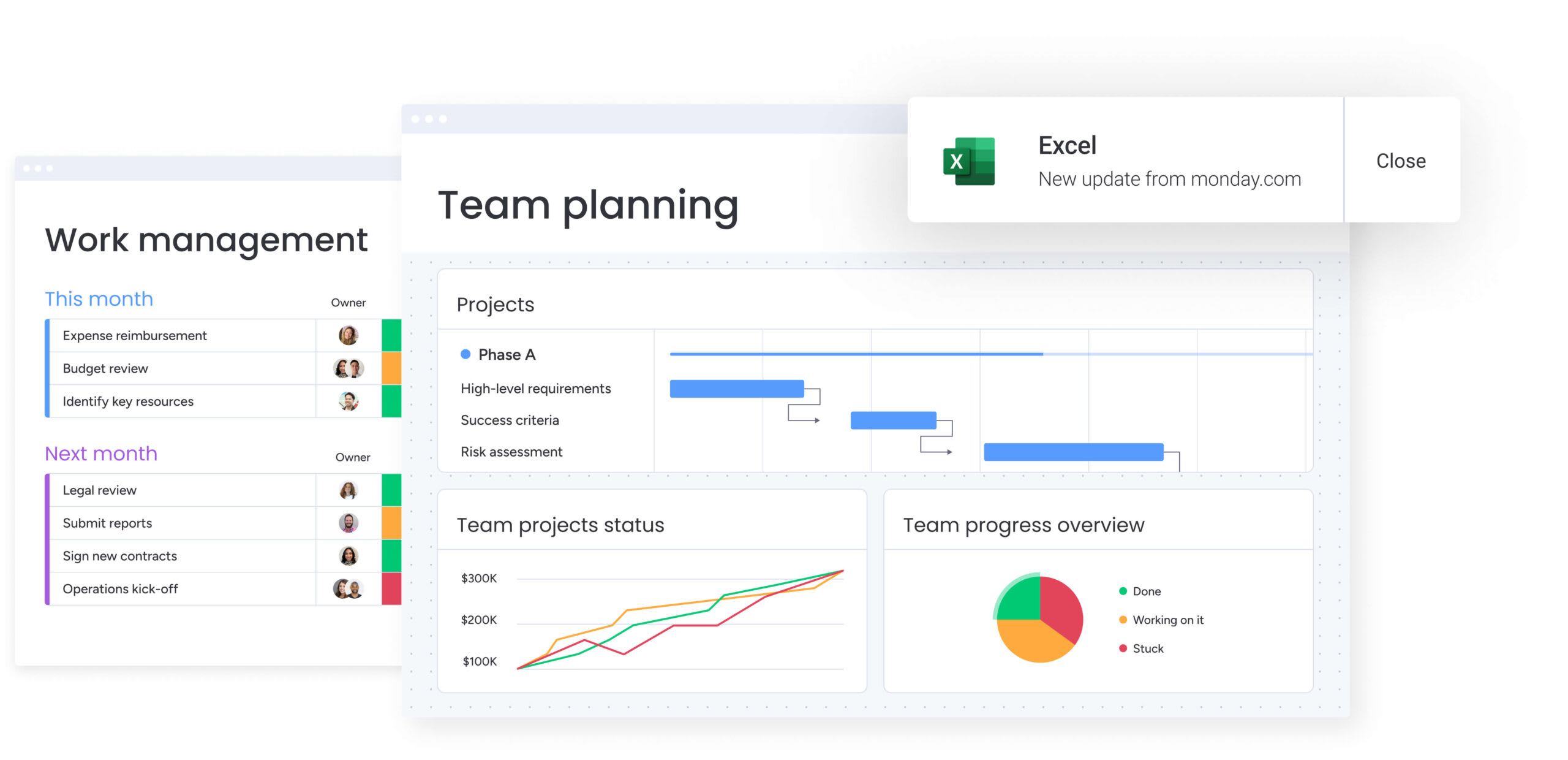
Murphy’s Law specifies that anything that can go wrong will go wrong. And any experienced project planner knows how true that is! Contingency planning can make or break your business:
It helps mitigate risk
Contingency planning helps to identify potential risks and get ahead of them with a proactive action plan. That way, even when things go wrong, you can minimize the disruption to operations and reduce your financial losses.
It makes your business more resilient
Having a contingency plan in place enables you to respond to the unforeseen more effectively, adapt to changing conditions, and recover from setbacks more efficiently.
It keeps you compliant
In many industries, contingency planning is mandated by regulatory requirements, so you’ll need these plans in place to avoid penalties and maintain good legal standing.
It increases customer trust
Customers trust businesses that handle disruptions effectively. The ability to respond quickly and effectively when things go wrong will help build your reputation for great customer service.
Looking for a tool to make contingency planning easier? With monday.com, you can store all your backup plans in a central location, communicate changes with stakeholders, and create automated workflows in response to unexpected events.
What are the characteristics of a good contingency plan?
Your contingency plan should include the following components:
List of risks
Begin by making a thorough identification of potential risks that could realistically occur. Depending on what kind of contingency plan you’re putting together, these could be all the risks that could impact your business, or the risks that could delay or disrupt a specific project or product.
For example, in terms of business-level contingency planning, you could list a variety of negative events including:
- Natural disasters
- Technological failures
- Economic downturns
- Supply chain disruptions
- Sudden market changes
- Public health emergencies
- Government shutdowns
Response options
Your plan should then outline various responses that you could choose between, for each risk you’ve identified. These might be:
- Actions to mitigate the risk
- Ways to transfer the risk to another party (e.g. by buying insurance)
- Ways to accept and manage the risk
Plan of action
For each risk and response option, you should then add in a plan of action, including:
- Steps to take
- Who is responsible for each step
- Timeline
- Any resources you’ll need
- Any need to coordinate with other stakeholders or third parties
Communication management protocols
You’ll also want to make sure that you have a plan in place to communicate effectively with all stakeholders, including:
- Who needs to be notified
- The channels you’ll use for communication
- How often you’ll send out updates
- Any useful templates to use for messages
Trigger points
Decide in advance when you’ll activate a specific contingency response. For instance, you might have a particular threshold beyond which you’ll move to a contingency plan — such as the severity level of a natural disaster. You should also define who has the authority to make these decisions, and how the decision will be made (by committee or by chain of command, for instance.)
Testing and review
To keep your plan up to date, you should schedule regular tests and reviews. For instance, for a natural disaster contingency plan, you might want to run a drill once a year, to practice your response procedures and make sure that everything works as it should.
How to create a contingency plan
Let’s cover the basic contingency planning process and detail how to get yours up and running.
1. Map out essential processes
What processes are essential to your business and safely delivering your product or service to customers?
If you’re a manufacturing company that ships directly to consumers, a simplified process list might look something like this:
- Getting raw materials from suppliers
- Manufacturing process
- Freight and shipping
- Packaging and warehousing
- Last-mile delivery
Looking at this list, you can see how vulnerable it is to natural disasters or even minor human errors.
Create an overview of every crucial process in your organization.
2. Create a list of risks for each process
Once the process list is created, consider what might disrupt business continuity.
What can go wrong with each of these critical processes?
Let’s look at an example of what could go wrong with “last-mile delivery” …
- The driver can deliver single or multiple packages to the wrong address.
- The package can be damaged during delivery.
- The package could get lost at a distribution center.
- A truck full of packages could be involved in an accident.
- A flood could cripple the road system in a specific area.
- The driver could get delayed because a moose wants to lick salt splatter off the car (seriously, it’s a thing).
And that’s only a preliminary list. Once you start thinking about it, you’ll realize how many things you rely on to avoid going wrong, even for fundamental processes.
Every business process is vulnerable to some sort of emergency or human error and requires a solid risk management process.
3. Evaluate the potential impact and likelihood of each risk
Once the key risks are identified, it’s essential to determine how they could impact your business.
Are they likely to happen? How large will the impact on your business be if they do occur?
Most companies use “qualitative risk assessment” to do this.
PMI uses the following risk exposure assessment table — also called the probability impact matrix — to evaluate … the probability and impact of potential risks.
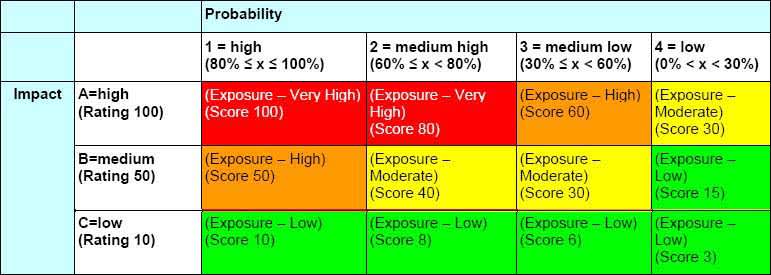
First, rate the severity of the impact on a scale from 1–100. Then, multiply with a percentage based on how likely it is to occur.
4. Calculate costs and contingency reserves, and identify issues to mitigate
The quantitative risk assessment approach is less common — but more practical — to assess the potential cost of each risk.
How much would each risk potentially cost your business? To get a better overview, add these 4 columns to the risk register template:
- Full potential loss from the event
- Expected loss from the event
- Cost of response (post-event)
- Cost of mitigation (pre-event)
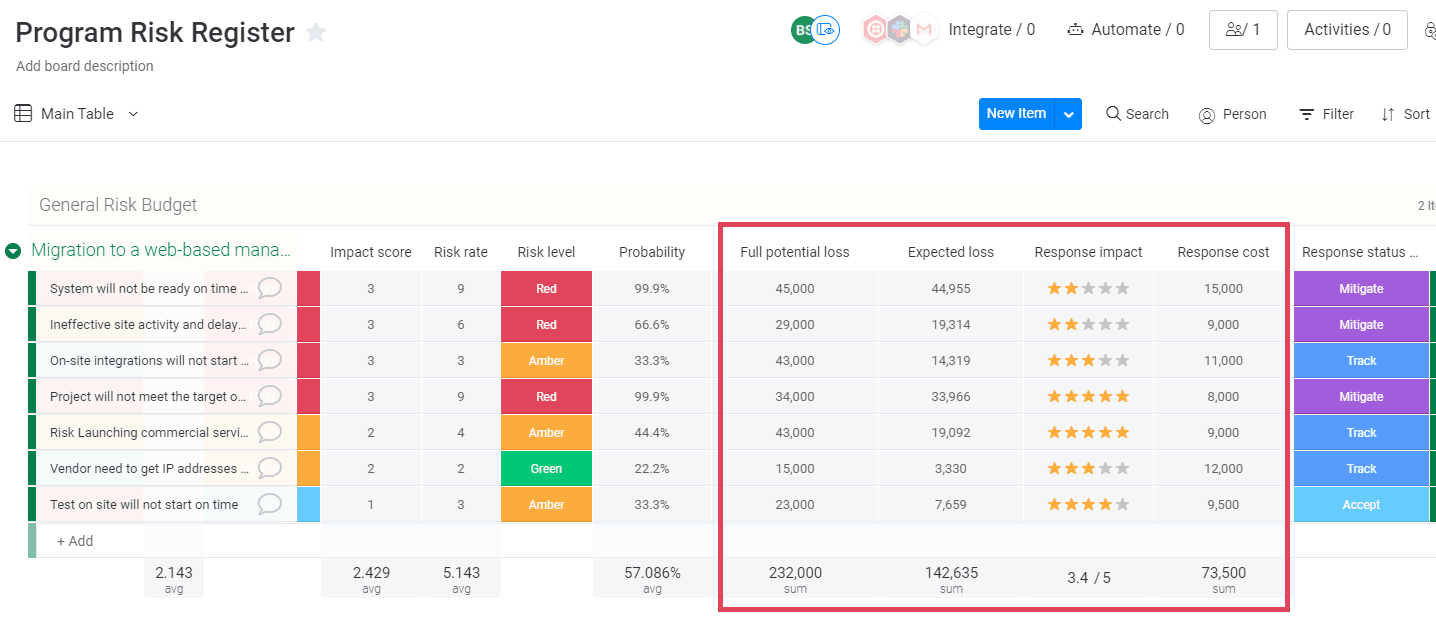
This means you can make an educated decision when budgeting contingency reserves into project plans and yearly budgets.
During the risk analysis, estimate the potential costs of the adverse event.
EXAMPLE: if your online store goes down, multiply the average online sales revenue per hour with expected downtime. Make one pessimistic and one realistic estimate.
Your hosting service may also have a flat fee for restoring sites, which would be your response cost. If these costs are unreasonably high and the event is likely, estimate the costs of a mitigation effort. In this case, it could be a firewall and extra procedures, like 2-factor authentication, an important security system, for all employees.
Budget in those costs. An accurate budget is the first part of emergency response and prevention. Without enough cash, your team won’t be able to put any response plans into action.
5. Create a response plan for prioritized events
Create a response plan for events by exploring the following questions:
- What can be done ahead of time to minimize any adverse effects of the event? For example, backing up data, carrying extra stock, or having more employees on call.
- What can be done immediately after the event to minimize the impact? For example, ordering more from a secondary supplier, rerouting another vehicle, or bringing in on-call staff.
The specifics depend on your company’s unique processes and situation.
6. Test the contingency plan
Once you create a detailed plan it’s important to actually test it to make sure that it will work as intended during a crisis. These tests help identify any weaknesses and ensure that all parts of the plan are actionable.
For example, running simulations for your drought contingency plan or pandemic contingency plan enables you to reassess and refine your recovery strategies. This preparation is essential to keep normal operations intact and provide critical services like medical services and operational HR services without interruption.
7. Share the contingency plan
A contingency plan only works if it’s used when things go wrong—and that means that everyone in your organization knows to reach for the plan in times of trouble. To make sure that happens:
- Identify who needs to be aware of and involved in contingency planning.
- Choose appropriate communication methods for each stakeholder group. For instance, department heads may need specific meetings to focus on their section of the plan. Key employees might need a training session.
- Create the plan in an accessible, centralized location, such as a monday.com board. That way, everyone involved can access the plan, and you can keep it updated at all times.
- Encourage feedback on the plan, such as running an employee survey to check understanding and seek ideas for changes and improvements.
- Post reminders and updates about your contingency program on your shared internal communication channels.
8. Monitor and review the contingency plan
If you want your contingency plans to protect your business, you have to keep them up to date. That means you’ll need to schedule regular reviews of the plan to check that it’s still relevant and aligned with your changing business.
This involves conducting a business impact analysis to update key elements of the plan and ensure that recovery strategies are robust. Regular reviews also provide the opportunity to incorporate new insights and improvements, guaranteeing that your contingency plan remains a reliable tool for maintaining business operations and navigating through times of crisis.
Remember to communicate updates or revisions to all relevant stakeholders, and provide opportunities for additional training if needed.
Manage your contingency planning process with monday.com
Having your business contingency plan on paper is an excellent place to start. But it won’t translate to how your entire company will tackle a crisis.
That’s where monday.com comes in. Our flexible digital workspace gives you everything necessary to ensure everyone follows the contingency plan when they need to.
Use our pre-built contingency plan template to get you started
Make sure that no employee is left clueless during a crisis. Our contingency plan template has everything you need to start the planning process.
With our pre-built template, you can feel confident you’re following best practice contingency planning, so your business will run smoothly even in the case of unexpected events.
Use integrations to notify someone of an event automatically
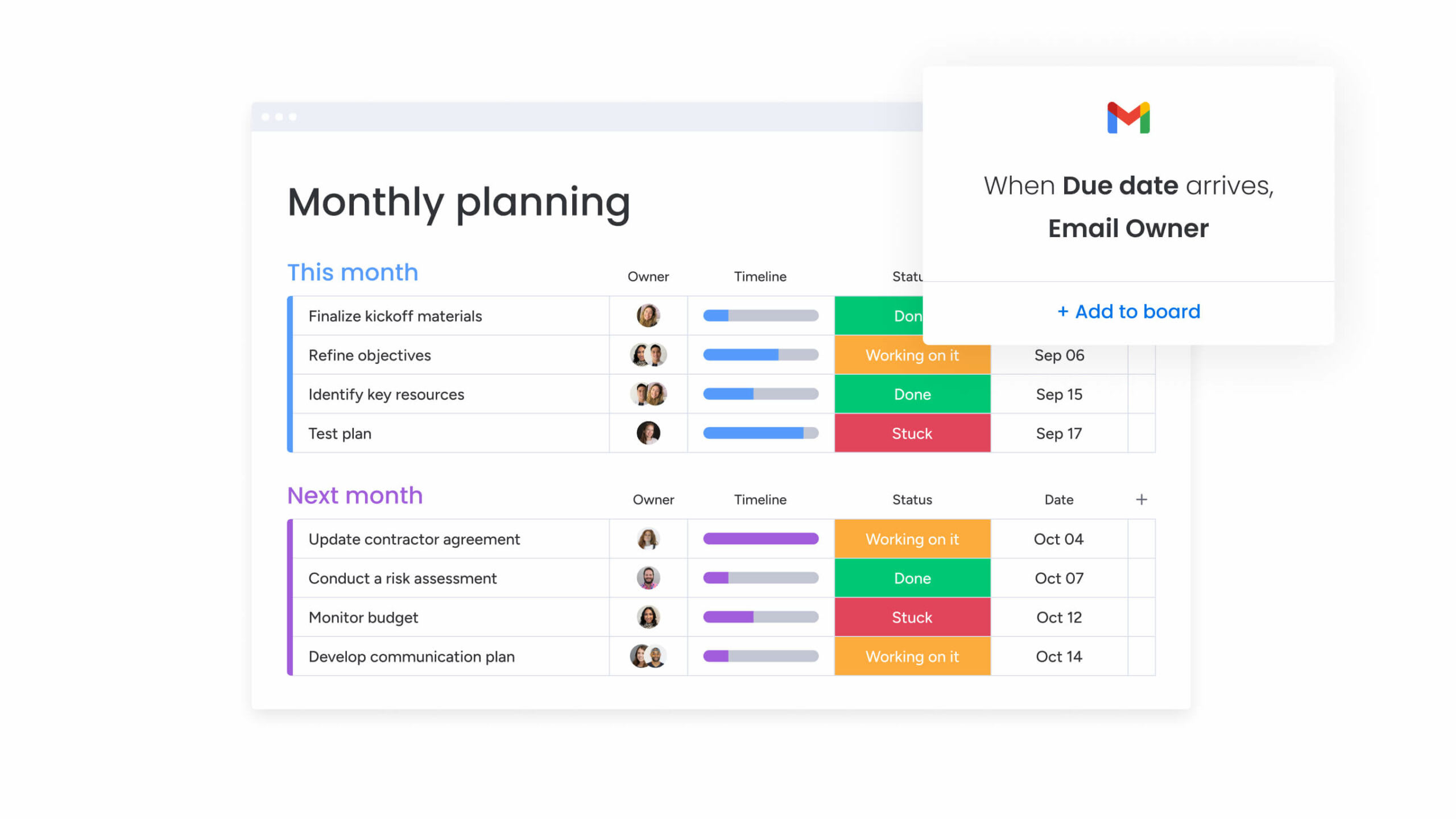
With monday.com’s powerful integrations and automations, you can respond to unfavorable events more quickly.
For example, you can immediately create and assign a work item whenever a customer submits a bug report.
This approach helps avoid another potential problem: customer service failing to report bug reports to your development team.
Monitor project status at all times in dashboards to avoid bottlenecks and domino effects.

The best time to start acting is before a catastrophic event that puts your entire project or business at risk.
You need to minimize potential threats to your business by creating a comprehensive contingency plan for each business unit for every unforeseen event.
To do that, your management team needs a clear understanding of the project’s status at all times.
Use the 30,000-foot view every manager needs to avoid predictable project delays and failures and check that project controls are working properly.
Contingency plans are a must-have.
When starting a project or business, most people plan according to the status quo. Unfortunately, that’s a best-case scenario and not helpful in the real world.
A contingency plan helps you prepare for worst-case scenarios and keep your project afloat, should anything go wrong.
- Tags:
- Project risk management
Don’t miss more quality content!
