
Free project management timeline template
Create a project workflow that is customized to your team members’ unique needs with the freedom to visualize your project schedule with more than 8 views.
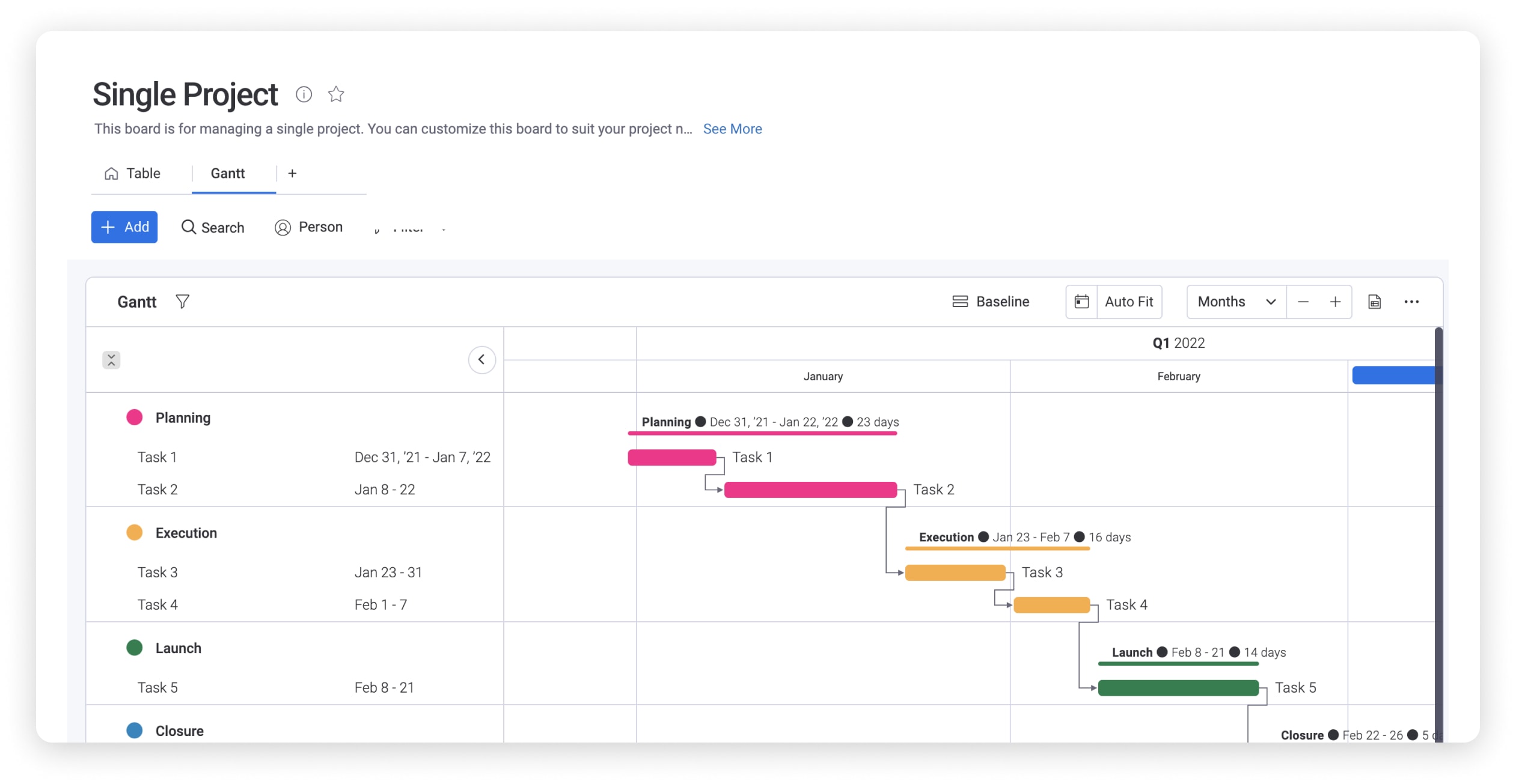
Integrate with your favorite tools
Tips for managing your project milestones with our template
Project timeline templates are essential if you want to get started right away with the process of budgeting time and resources for your projects. Rather than relying on static documents and delayed communications, you can turn to monday.com’s Single Project Template to create project plans and timelines that can be edited and shared in real-time.
Project management timeline template key features
Swap out your Microsoft Excel projects for automated, organized, and truly collaborative workflows on monday.com Work OS. All of our templates are built to kickstart your projects and help you reach your goals, faster.
Owner Column Easily assign individuals, small task forces, or complete teams to your project tasks and even automate task assignments. Timeline Column Enter and update the expected timeframe for individual tasks or entire project phases — then use the data to convert it into an interactive Gantt chart. Budgetting Take the guess work out of expense management and automatically measure and keep tabs on spend for each phase of your project with columns and dashboards.

Manage any project timeline with ease
Tackle anything from office timelines to product releases with our Single Project Template.
Related templates
Frequently Asked Questions
- What 4 elements should be in a project timeline?Project timelines should include:
Tasks
Start and end dates for those tasks
Task duration
Any task dependencies - What does a project timeline look like?A project timeline contains tasks or activities in chronological order so project managers can view an entire project in one place. It can be presented in many ways, like a horizontal bar chart. On monday.com, you can choose from multiple views to understand your project’s timeline.
- Does Excel have a project timeline template?Microsoft has a few timeline templates for broad overview purposes, and they unfortunately aren’t connected to Gantt chart data — which means more manual work for you. You can add all timeline related data in one place with our template.





















































