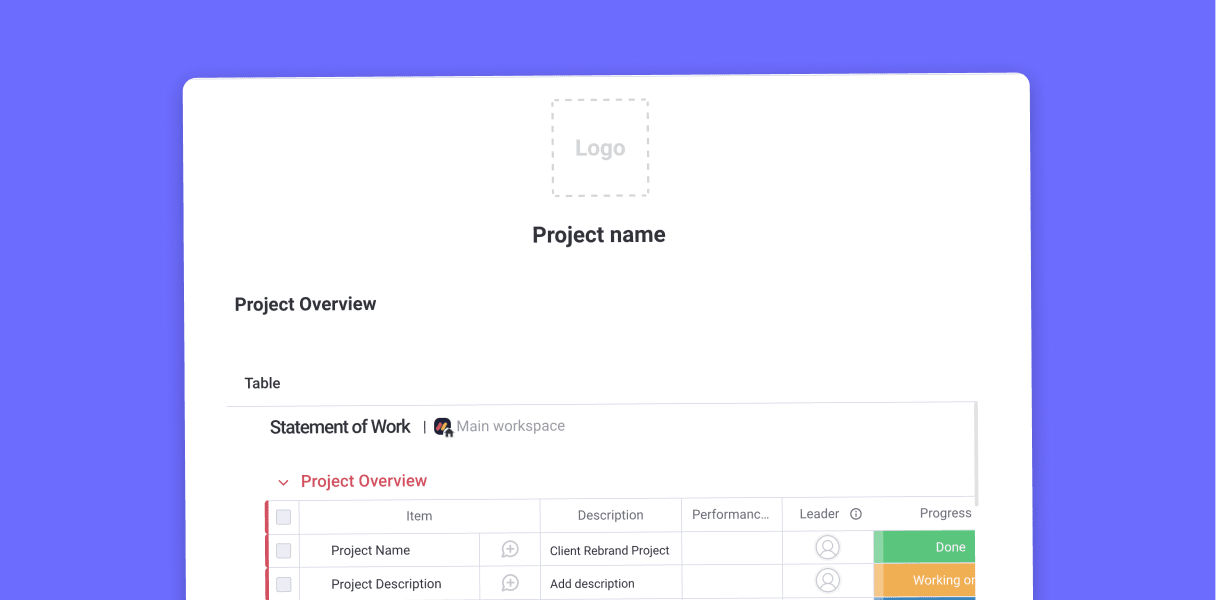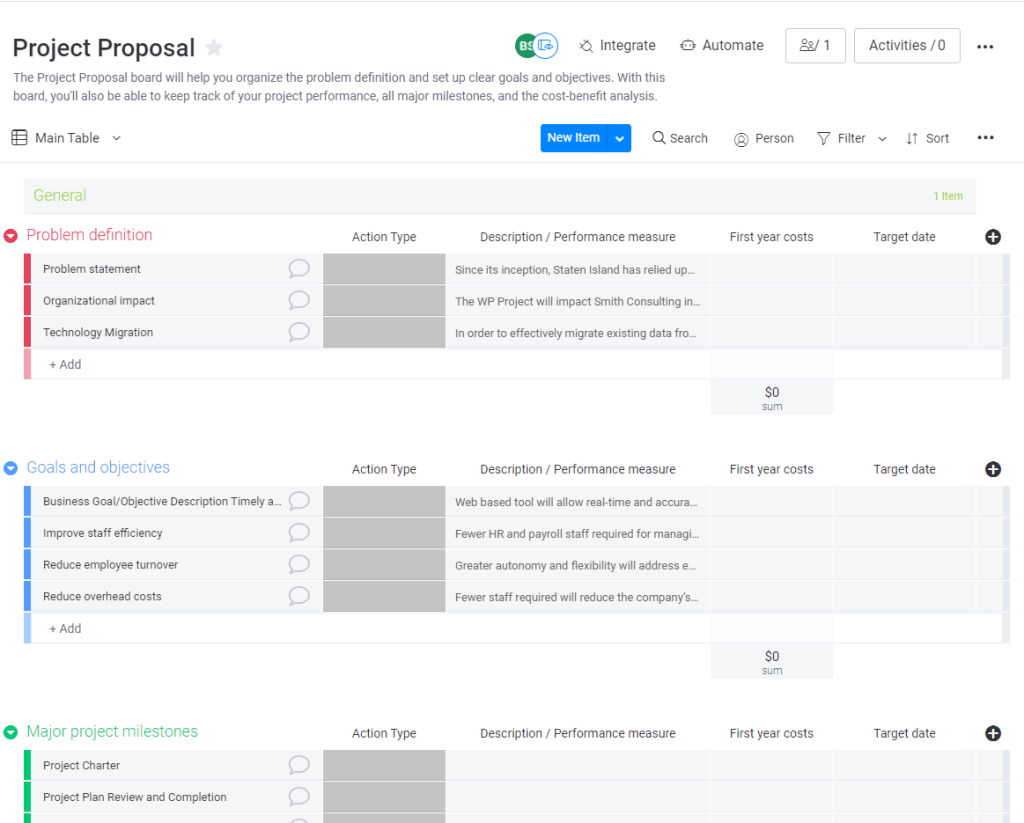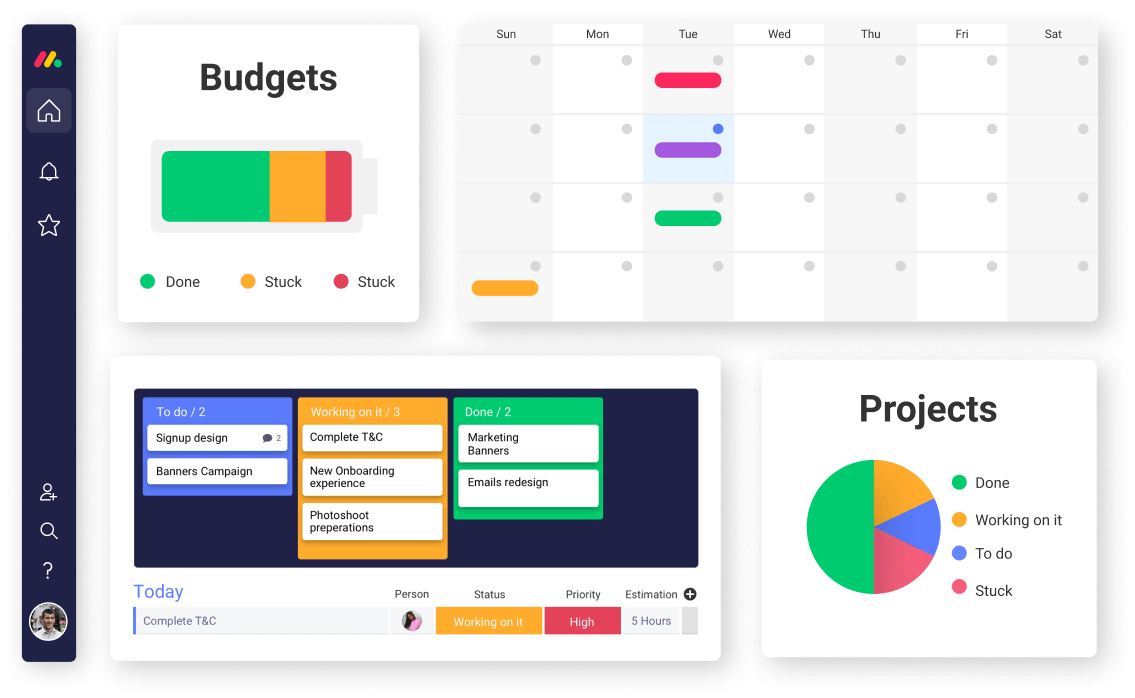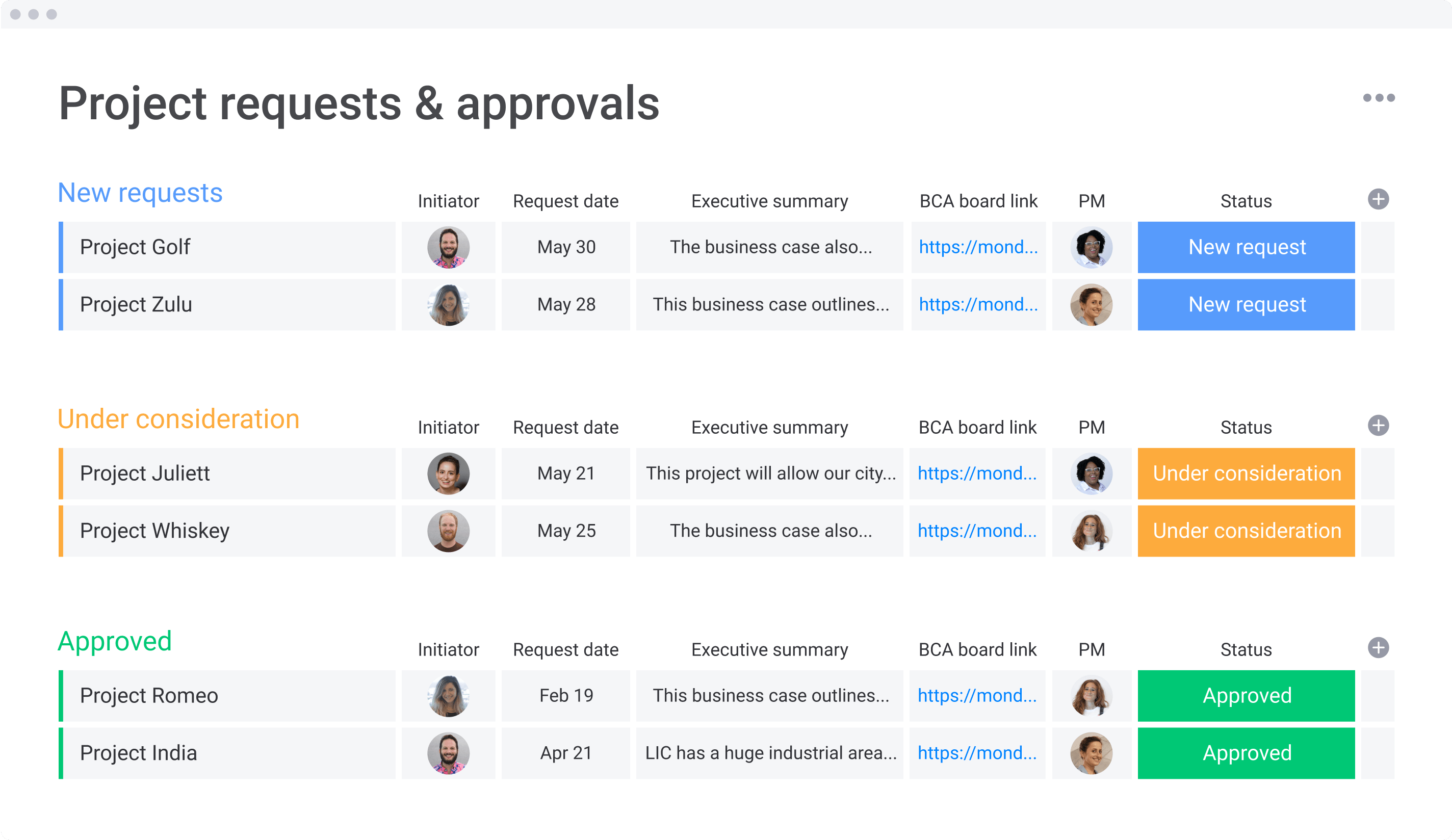Ever felt a project spiraling out of control, with shifting goals and endless additions? You’re not alone. Many projects stumble or fail due to a lack of clarity right from the start – a phenomenon often called scope creep.
This is where a well-defined project scope document becomes your most valuable ally, acting as a crucial roadmap for your entire team and all stakeholders.
It clearly outlines what the project will achieve, what it won’t, the key deliverables, timelines, and resources, ensuring everyone is on the same page and focused on the same objectives. We know keeping projects on track can be tough, and a clear scope is your best ally.
In this guide, we’ll walk you through creating a robust project scope document step-by-step, and show you how a platform like monday.com Work OS can make this process seamless and collaborative.
Ready to bring clarity and success to your projects? Let’s dive in, or get started with our free monday.com project scope template now!
What is a project scope document?
A project scope document is the plan behind your project that helps you keep everything (and everyone) on track over the course of its execution.
Project scope is the practice of setting specific limits and boundaries for your project. This involves defining goals, tasks, deliverables, deadlines, and expectations around what is needed from all parties involved, as well as a definition of what is and what is not part of the project. Think of it as the project’s constitution.
Project scope is not a technical specification of deliverables written in broad, high-level brush strokes. Instead, it’s very defined, specific, and detailed with lots of clarity and no gray areas that could lead to ambiguity around the project.
A project scope document aims to collect this information and organize it so it can be used as a pillar for transparency for all stakeholders.
A clear project scope document is crucial because it aligns stakeholders, guides decision-making, and forms the basis for preventing scope creep, ensuring your project stays on track and meets its objectives.
Because it can have so many changes and feedback in the planning stage, we recommend you manage it in a collaborative project management software platform like monday.com Work OS — the perfect place to manage the rest of your workflows, too.
With features like monday Docs for collaborative drafting and version control, and boards for tracking scope elements, monday.com Work OS simplifies the creation and management of your project scope document.
The key benefits of a well-defined project scope
A meticulously crafted project scope document isn’t just a formality, it’s a cornerstone of project success. It offers several tangible benefits:
Clarity
The clarity that comes from project scope means less time is spent guessing or making assumptions about what needs to be done and by whom.
That means everyone involved can feel more confident about their roles and have a stronger grasp of what’s expected of them during the course of the project. This shared understanding minimizes misunderstandings and sets clear expectations from day one.
Focus
A focused project scope keeps the project from inflating (scope creep) or falling short of the original vision by defining what is part of the project as well as what isn’t.
This keeps things from derailing or ballooning to a point where it’s no longer manageable. No one wants to be part of a project that ultimately feels directionless. It acts as a guardrail, ensuring all efforts contribute directly to the stated objectives.
Organization
Having a project scope helps kick off a project with an organized project plan and project objectives so that things flow smoothly in a logical progression with benchmarks along the way. This helps all project stakeholders see their parts of the larger project life cycle.
If you use a project management platform like monday.com, you can add a living Gantt chart to make this context clearer and more accessible for everyone. This structured approach facilitates better resource allocation, risk management, and progress tracking.
Essential elements to include in your project scope document
To be effective, your project scope document must be comprehensive. Here are the essential elements you should always include. We’ll also touch on how monday.com can help you manage these.
1. Project objectives
Clearly define what the project aims to achieve. These objectives should be SMART (Specific, Measurable, Achievable, Relevant, Time-bound). For example, “Launch a new mobile app feature by Q3 to increase user engagement by 15%.”
Use a monday Doc to outline and collaborate on objectives, then link them to high-level goals on a project roadmap board.
2. Deliverables
List all the tangible outputs or results the project will produce. This could be a product, a service, a report, or a specific outcome. For instance, “A fully functional e-commerce website,” or “A comprehensive market research report.”
You can easily create items on a monday.com board for each deliverable, assign owners, set due dates, and track their status through customizable columns.
3. Exclusions (out of scope)
Explicitly state what the project will not include. This is crucial for managing expectations and preventing scope creep. For example, “This website redesign project does not include content creation or ongoing SEO services.”
Clearly list exclusions in your project scope monday Doc or in a dedicated section on your project board.
4. Constraints
Identify any limitations or restrictions that could affect the project, such as budget, time, resources, or technology. Example: “The project must be completed within a $50,000 budget and by December 31st.”
Document constraints in a monday Doc and link to relevant budget tracking boards or resource allocation views (like Workload view) within the platform.
5. Assumptions
List any factors assumed to be true for the project to proceed as planned. For example, “Key stakeholders will be available for weekly review meetings,” or “Required software licenses will be procured by the IT department.”
Keep a running list of assumptions in your monday Doc, easily accessible for all team members.
6. Stakeholders
Identify all key individuals, groups, or organizations involved in or affected by the project, along with their roles and responsibilities.
Use a stakeholder register template or a dedicated group on your project board to list stakeholders and streamline communication.
7. High-level timeline and milestones
Outline the project’s major phases and key milestones with estimated start and end dates. This provides a high-level overview of the project schedule.
You can visualize your timeline using Gantt charts or timeline views, and set up milestone tracking on your project boards.
8. Budget overview
Provide a summary of the allocated budget for the project, broken down by major categories if possible.
You can use budget tracking templates or add budget columns to your project board to monitor spending against the scope.
9. Acceptance criteria
Define the specific conditions that must be met for the project deliverables to be formally accepted by stakeholders. This ensures everyone agrees on what “done” looks like.
Document acceptance criteria within item updates or a dedicated column on your deliverables board, facilitating clear sign-off processes.
How to write a project scope document in 7 steps (using monday.com)
Writing a comprehensive project scope document might seem daunting, but breaking it down into manageable steps makes it achievable. Here’s how you can do it.
Step 1. Define project objectives and goals
Start by understanding the “why” behind the project. What problem does it solve? What business value will it deliver? Engage with stakeholders to gather requirements and define clear, SMART objectives.
Using monday.com: Create a monday Doc to collaboratively draft and refine project objectives. Use @mentions to tag stakeholders for input and approvals. You can also use a project proposal template on monday.com to capture this initial information.
Step 2. Identify key deliverables and success criteria
List all major deliverables – the tangible outputs of the project. For each deliverable, define clear success criteria: how will you know it’s complete and meets expectations?
Using monday.com: Set up a project board with items for each deliverable. Add columns for status, owner, due date, and a text column for success criteria. Link these deliverables to your objectives.
Step 3. Detail inclusions and exclusions (scope boundaries)
Be explicit about what is included in the project and, just as importantly, what is not. This helps prevent misunderstandings and scope creep later on.
Using monday.com: Use a dedicated section in your monday Doc for inclusions/exclusions, or add a specific group/column on your project board for “Out of Scope” items.
Step 4. Identify constraints and assumptions
Document known constraints (budget, timeline, resources, technology) and key assumptions that the project plan relies on. This provides context and highlights potential risks.
Using monday.com: List constraints and assumptions in your monday Doc. For budget and resource constraints, link to relevant monday.com boards or dashboards that track these elements.
Step 5. Identify stakeholders and their roles
List all key stakeholders and define their roles, responsibilities, and expectations. Understanding your audience is key to effective communication.
Using monday.com: Use a stakeholder register template or create a contact list within your monday.com workspace.
Step 6. Establish a high-level timeline and milestones
Outline the major phases of the project and key milestones. This doesn’t need to be a detailed project schedule yet, but it should provide a roadmap.
Using monday.com: Use the Timeline or Gantt view on a monday.com board to map out high-level phases and milestones. Automations can notify stakeholders when milestones are reached.
Step 7: Outline acceptance criteria and approval process
Define how deliverables will be reviewed and approved. What are the specific criteria for acceptance? Who needs to sign off?
Using monday.com: Add approval workflows using status columns and automations. Document acceptance criteria in item updates or a dedicated monday Doc linked to deliverables.
Ready to define these elements for your next project? See how monday.com boards make it easy.
Project scope statement vs. statement of work (SOW) – what’s the difference?
When it comes to project scope management, you’ll hear the terms project scope statement and statement of work included in the project management lexicon. How can we understand the difference?
A project scope statement primarily breaks down what the work will include and also what it won’t include, focusing on the project’s boundaries and objectives.
A statement of work (SOW) is typically a more detailed and legally binding document that includes the scope of work (often referencing or incorporating the project scope statement) in addition to other specifics regarding how and when the work will be completed, payment schedules, and terms and conditions.
They are related, but the project scope statement is more foundational to defining the project itself.
Common pitfalls: How to avoid scope creep with clear documentation
Scope creep – the uncontrolled expansion of project requirements – is a notorious project killer. A robust project scope document is your first line of defense. Here’s how it helps and common pitfalls to avoid:
- Vague definitions: If objectives or deliverables are unclear, they’re open to interpretation and expansion. Be specific.
- Lack of stakeholder buy-in: Ensure all key stakeholders review and formally approve the scope document. This creates shared accountability.
- Ignoring exclusions: Failing to explicitly state what’s out of scope leaves the door open for assumptions.
- No change control process: Projects evolve, but changes must be managed. Implement a formal change request process that assesses the impact of any proposed changes on scope, time, and budget. monday.com can help you track change requests and their approval status.
- Gold plating: Team members adding extra features or functionalities not originally requested can also lead to scope creep. Stick to the defined requirements.
By proactively addressing these pitfalls through a well-defined project scope document and a clear change management process, you can significantly reduce the risk of scope creep and keep your project on target.
Tips for creating an outstanding project scope document
Beyond the basics, here are some tips to make your project scope document even more effective:
- Be visual: Use diagrams, flowcharts, or mind maps to illustrate complex aspects of the scope, if applicable. You can embed these into monday Docs or link to them from your project boards.
- Use clear language: Avoid jargon and be concise. The document should be easily understood by everyone involved.
- Involve your team: Collaborate with your project team when drafting the scope. Their input can be invaluable for identifying potential challenges and ensuring realism.
- Version control: Projects evolve. Keep track of different versions of your scope document and note changes clearly. monday Docs on monday.com automatically handles version history.
- Regularly review and revisit: Don’t just file it away. Refer back to the scope document throughout the project lifecycle, especially during decision-making or when changes are proposed.
- Link to a work breakdown structure (WBS): For larger projects, a WBS breaks down deliverables into smaller, manageable work packages. Your scope document should align with your WBS. Learn more about creating a work breakdown structure.
Manage your project scope effectively with monday.com Work OS
monday.com Work OS is more than just a project management tool, it’s a comprehensive platform that empowers you to define, manage, and track your project scope with unparalleled ease and collaboration.
- Collaborative document creation: Use monday Docs to draft, share, and get feedback on your project scope document in real-time. @Mention colleagues, add comments, and track versions effortlessly.
- Visual scope tracking: Transform your scope elements (deliverables, tasks, milestones) into actionable items on customizable monday.com boards. Use different views like Kanban, Gantt, and Timeline to visualize progress against scope.
- Integrated change management: Set up forms for scope change requests and build automated workflows to manage their review and approval, ensuring any deviations are properly documented and assessed.
- Centralized information: Link your scope document to project boards, stakeholder lists, budget trackers, and risk registers, creating a single source of truth for your project.
- Real-time dashboards: Build custom dashboards to monitor key metrics related to your project scope, such as deliverable completion rates, budget adherence, and timeline progress, ensuring alignment with the overall project goals.
Ready to take control of your project scope? Explore monday.com for project management today!
Take control of your projects with a clear scope
Ultimately, a well-defined project scope document is not just a document, it’s your blueprint for success. It brings clarity, focus, and alignment, empowering your team to deliver projects efficiently and effectively.
By investing time in creating a thorough scope statement, you’re laying the foundation for smoother execution, happier stakeholders, and more predictable outcomes.
Ready to master your project scope? Get started today by using our free Project Scope Template on monday.com and see how our Work OS can transform your project planning and execution.
FAQs
What should be included in a project scope document?
Project objectives & goals, key deliverables, scope inclusions & exclusions (what's out of scope), constraints (ex: budget, time, resources), assumptions, stakeholders, a high-level timeline & milestones, and acceptance criteria.
What are the three aspects of project scope?
Definition: clearly outlining what the project is and isn't.
Work Breakdown Structure (WBS): Decomposing the project deliverables into manageable tasks.
Management: Controlling and monitoring the project scope throughout its lifecycle, including managing changes.
How does a project scope document differ from a project plan?
A project scope document defines *what* the project will achieve, its boundaries, and deliverables. A project plan is more comprehensive; it outlines *how* the project will be executed, including schedules, resources, budgets, communication plans, and risk management strategies, often incorporating the scope document as a key input.
Who is responsible for creating and approving the project scope document?
Typically, the project manager is responsible for creating the project scope document, in close collaboration with key stakeholders (including the project sponsor, team members, and clients/customers). Final approval usually rests with the project sponsor and other key decision-makers.
How can monday.com help me create and manage my project scope document?
monday.com Work OS offers tools like monday Docs for collaborative drafting, version control, and sharing. You can use monday.com boards to list deliverables, track progress, and link to your scope document. Features like automations, dashboards, and templates further streamline the process of managing scope and any changes effectively.
What are common mistakes to avoid when writing a project scope document?
Common mistakes include being too vague, not involving stakeholders, failing to define exclusions, not having a change control process, and not getting formal sign-off. These can lead to misunderstandings, scope creep, and project failure.