Salesforce is an industry leader when it comes to customer relationship management (CRM) platforms, but is it the best option for every business? Zoho CRM has proven to be a strong contender. While both CRMs cater to different businesses in terms of their needs and sizes, choosing which one to go with can still be a challenging process.
Below, we’ll dive deeper into looking at Salesforce vs. Zoho CRM and compare them side-by-side so you can get a better idea of which CRM best fits your team. Additionally, we’ll also look at an alternative, monday CRM, and see why it’s the perfect solution that marries the benefits of both Salesforce and Zoho CRM in one, customizable platform.
Try monday CRMZoho CRM vs. Salesforce: At a glance
Just want the key takeaways? In the table below, we’ll look at Salesforce Sales Cloud vs. Zoho CRM at a glance to see how they stack up against each other. To get more details on each, keep reading.
| Salesforce | Zoho CRM | |
|---|---|---|
| Features | Einstein AI Workflow automation Lead management Advanced reporting Industry-specific solutions | Automation
Reporting Zia AI Remote-ready Journey orchestration |
| Integrations | 5,000+ apps | 900+ apps |
| Pricing | Plans ranging from $25-$500/user/month | Plans ranging from $14-$52/user/month |
| Ease of use | Steep learning curve, can feel overwhelming at first | User-friendly interface, users can get started quickly |
| Customer support | 2 support plan tiers available based on your paid plan | 3 support plan tiers available based on your paid plan |
| Customer reviews | 4.4/5 on G2 | 4.1/5 on G2 |
Features: Salesforce offers robust features for any business
Both Salesforce and Zoho CRM offer a wide range of CRM features that fit various business needs. While Salesforce is packed with advanced customizable tools appropriate for enterprise-level users, Zoho CRM feels more accessible and versatile for small to medium-sized businesses. Here’s a closer look at the top features each has to offer.
Salesforce features
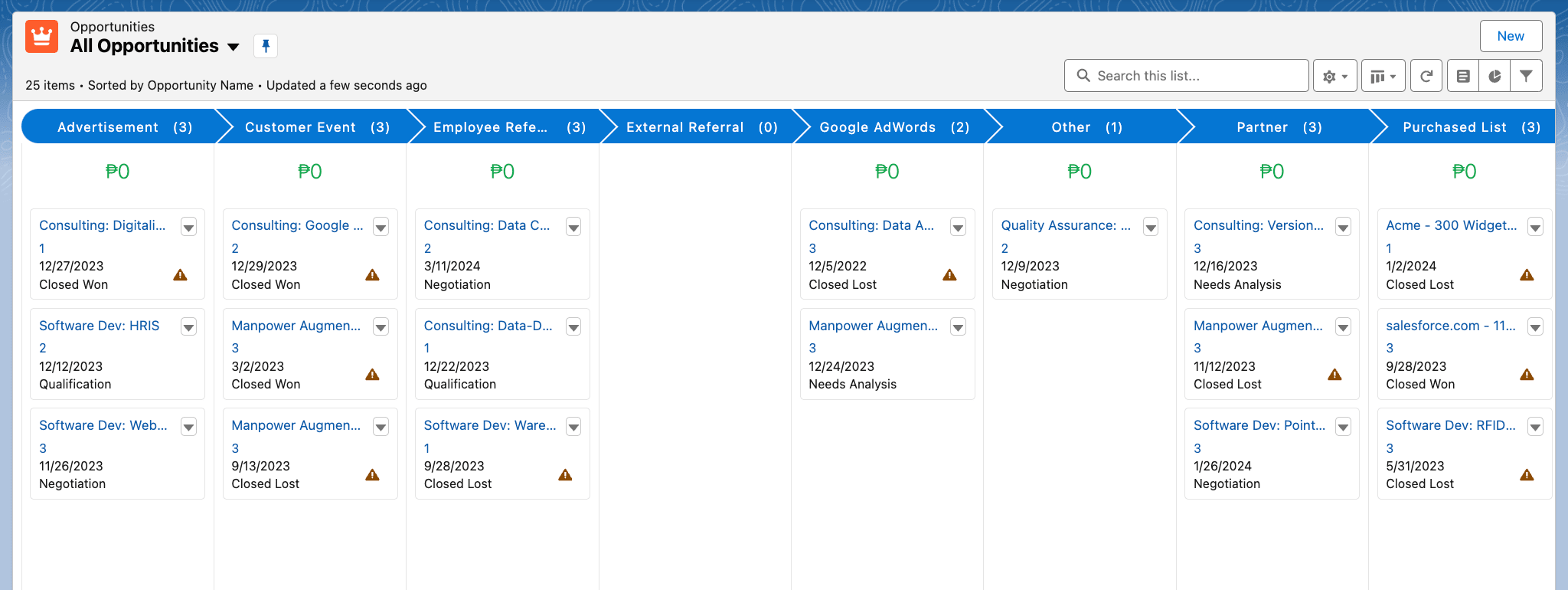
- Einstein AI: AI-powered insights to help with smart automations and analytics
- Workflow automation: Build advanced automations for sales, marketing, and service workflows
- Lead management: Identify, tack, and score leads in one place to close more sales
- Advanced reporting: Customize your CRM reporting experience backed up by AI analytics
- Industry-specific solutions: Choose from pre-built templates and tools for specific industries like real estate, start-ups, and small businesses
Zoho CRM features
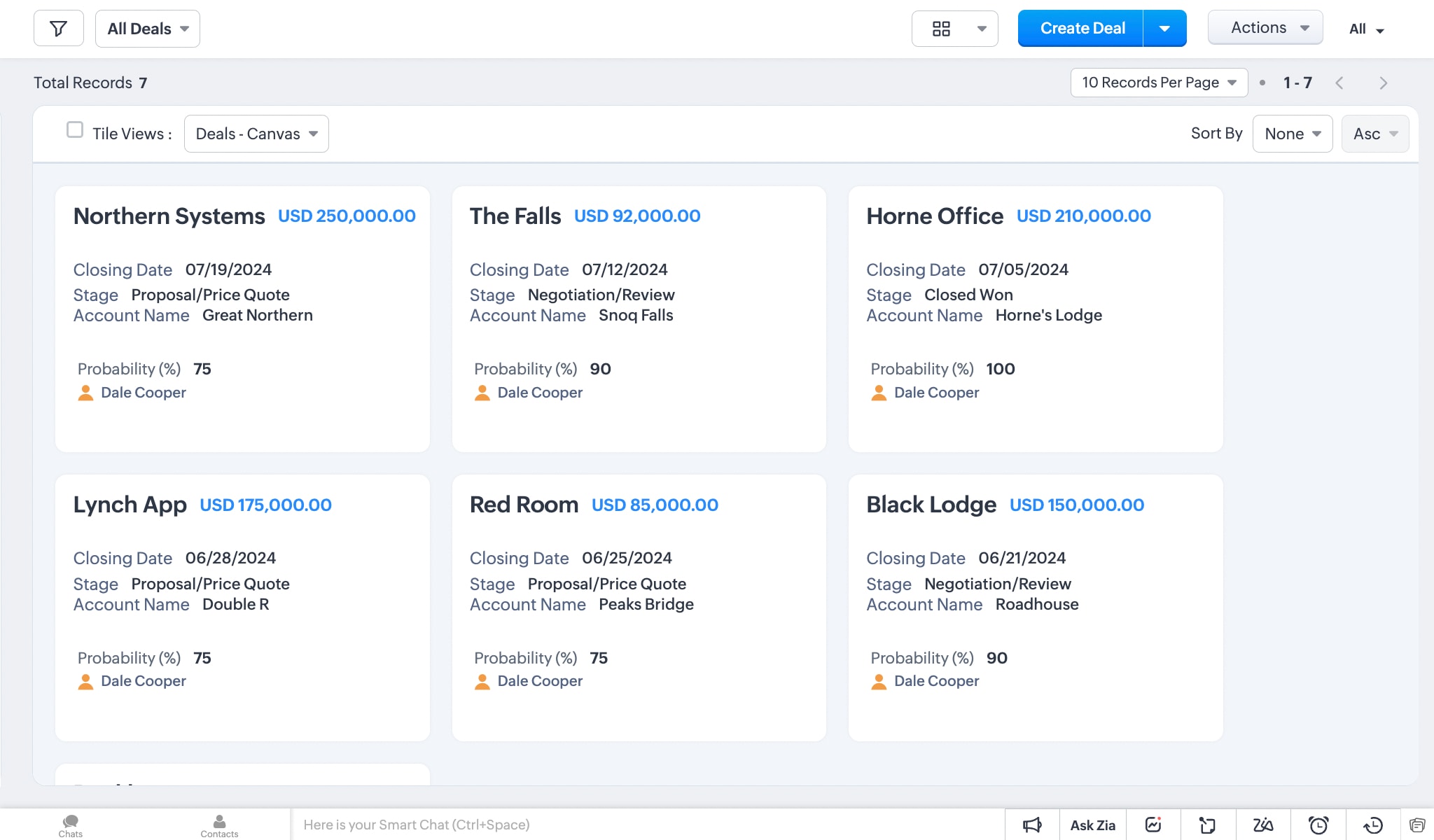
- Automation: Put tasks related to sales, marketing, and service on auto-pilot and focus on closing more deals
- Reporting: Get real-time reports and analytics into performance, sales activity, quotas, and more
- Zia AI: Use Zoho CRM’s AI assistant for lead and deal prediction, take notes through speech, detect anomalies, make suggestions, and more
- Remote-ready: Built-in tools for remote teams like presentations, video chats, screen sharing, and others
- Journey orchestration: Build customer cross-platform journeys visually and get insights to track customers and understand their behavior and pain points
Integrations: Salesforce offers a wider selection of apps
When selecting a CRM, it’s important to look for a platform that will work seamlessly with your existing work tools. Both Salesforce and Zoho CRM offer extensive integrations with popular apps but cater to different needs. Let’s take a closer look.
Salesforce integrations
Through its AppExchange marketplace, Salesforce offers a whopping 5,000+ apps to choose from to integrate into its platform. There’s something for everyone here, with integrations for popular tools like Zoom, Stripe, LinkedIn, Microsoft 365, SurveyMonkey, and many more. There are also industry-specific integrations for fields like retail, financial services, professional services, and others.
Zoho CRM integrations
The Zoho marketplace also has an impressive amount of integrations in its marketplace, boasting over 900 apps. Zoho CRM can be integrated with tools like Google Workspace, Slack, Shopify, Facebook ads, MailChimp, and many others. There are plenty of options for all departments, from finance to marketing and sales teams, making the options robust enough to fit any business.
Pricing: Zoho CRM is a lot more affordable
Pricing is one of the main factors companies will consider when adopting new software, but rather than just looking at a price tag, make sure you pay attention to value. Both Salesforce and Zoho CRM offer a lot of value in their products, but their price points cater to different business needs. Here’s a breakdown of their plans and pricing by user per month so you can determine which brings the most value to your team.
Salesforce pricing
Salesforce pricing varies widely depending on the plan, product, and add-ons you choose. In addition to a free trial, here are the available plans:
- Starter Suite: $25/user/month, includes simplified onboarding, account management, and email integration
- Pro Suite: $100/user/month, includes more customization and automation options, sales quoting and forecasting, and real-time chat
- Enterprise: $165/user/month, includes advanced sales capabilities, workflow and approval automation, and conversation intelligence
- Unlimited: $330/user/month, includes predictive AI, sales engagement tools, and full developer sandbox
- Einstein 1 Sales: $500/user/month, includes Einstein Copilot, performance management, and more connections with Data Cloud and Revenue Intelligence
Additionally, users can purchase additional Salesforce products as add-ons to enhance their CRM, such as Einstein for Sales, Revenue Intelligence, and others.
More information: Salesforce CRM alternatives
Zoho CRM pricing
In addition to four tiered plans, Zoho CRM also offers a free trial to test out its product. Here’s a breakdown of Zoho CRM pricing and plans:
- Standard: $14/user/month, includes essential features like lead scoring, sales forecasting, customizations, sales pipelines, and others
- Professional: $23/user/month, includes additional features like Google Ads integrations, scheduled mass emails, assignment rules, and more
- Enterprise: $40/user/month, includes Zia AI, territory management, custom functions, Sandbox, approval and review processes, and more
- Ultimate: $52/user/month, includes enhanced feature limits, extended AI capabilities, more customizations, advanced analytics and insights, and more
More information: Zoho CRM alternatives
Ease of use: Users prefer Zoho CRM’s simple interface
The user experience is an important consideration for teams that want to onboard quickly and start using a new CRM without a steep learning curve. In this aspect, both platforms differ. While Salesforce offers robust features and customizations, it can take more time to get the hang of compared to Zoho CRM. Let’s take a look at both.
Salesforce ease of use
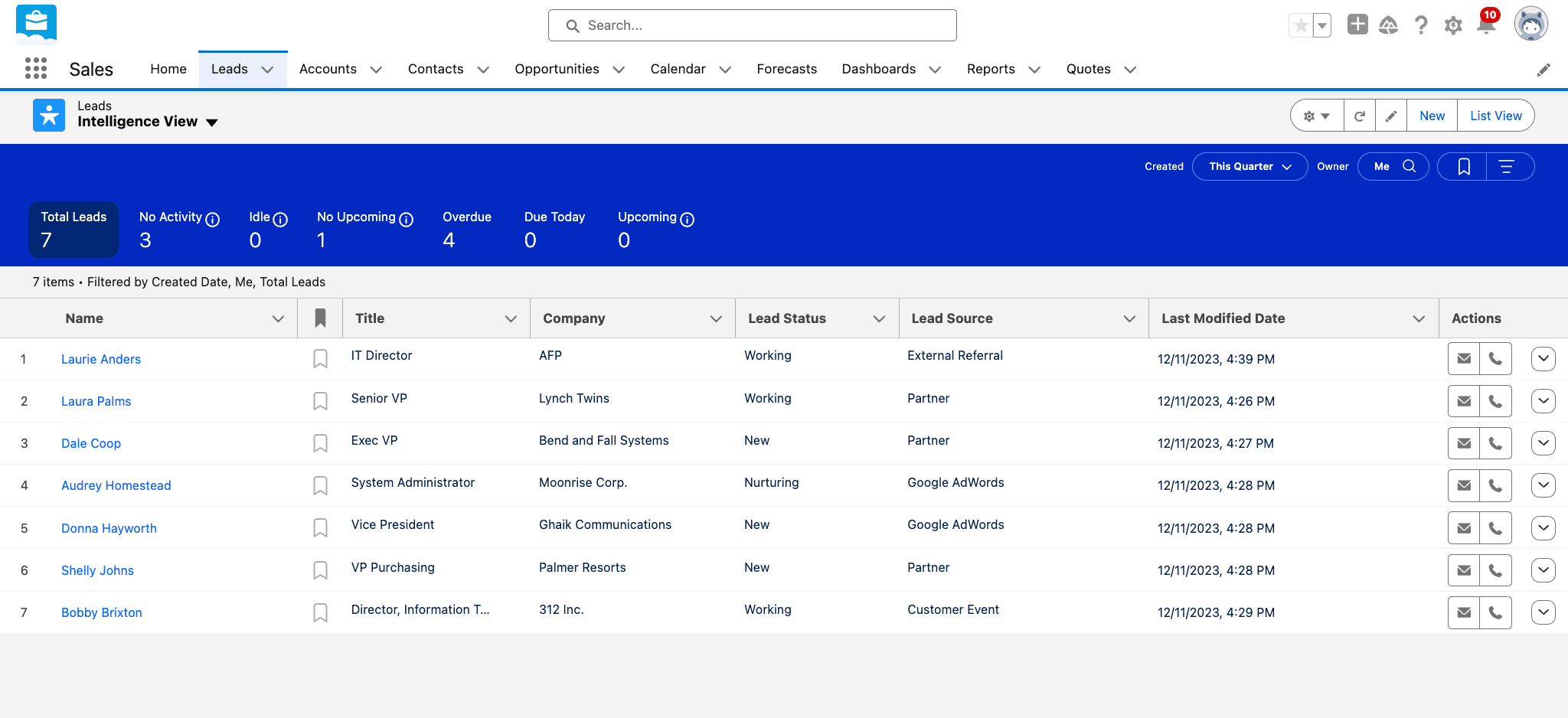
While no doubt a powerful platform, Salesforce comes with a steeper learning curve thanks to its extensive features and customization options. There’s more training involved in learning how to make the most of the CRM, which for smaller teams can feel overwhelming. Users on the Salesforce TrustRadius review page comment that Salesforce’s “learning curve is very steep” and that it’s a “complex app that will request the assistance of external consultants to ensure it is set up correctly.” That said, once you do understand how to use the key Salesforce features, it offers unparalleled control and flexibility.
Zoho CRM ease of use
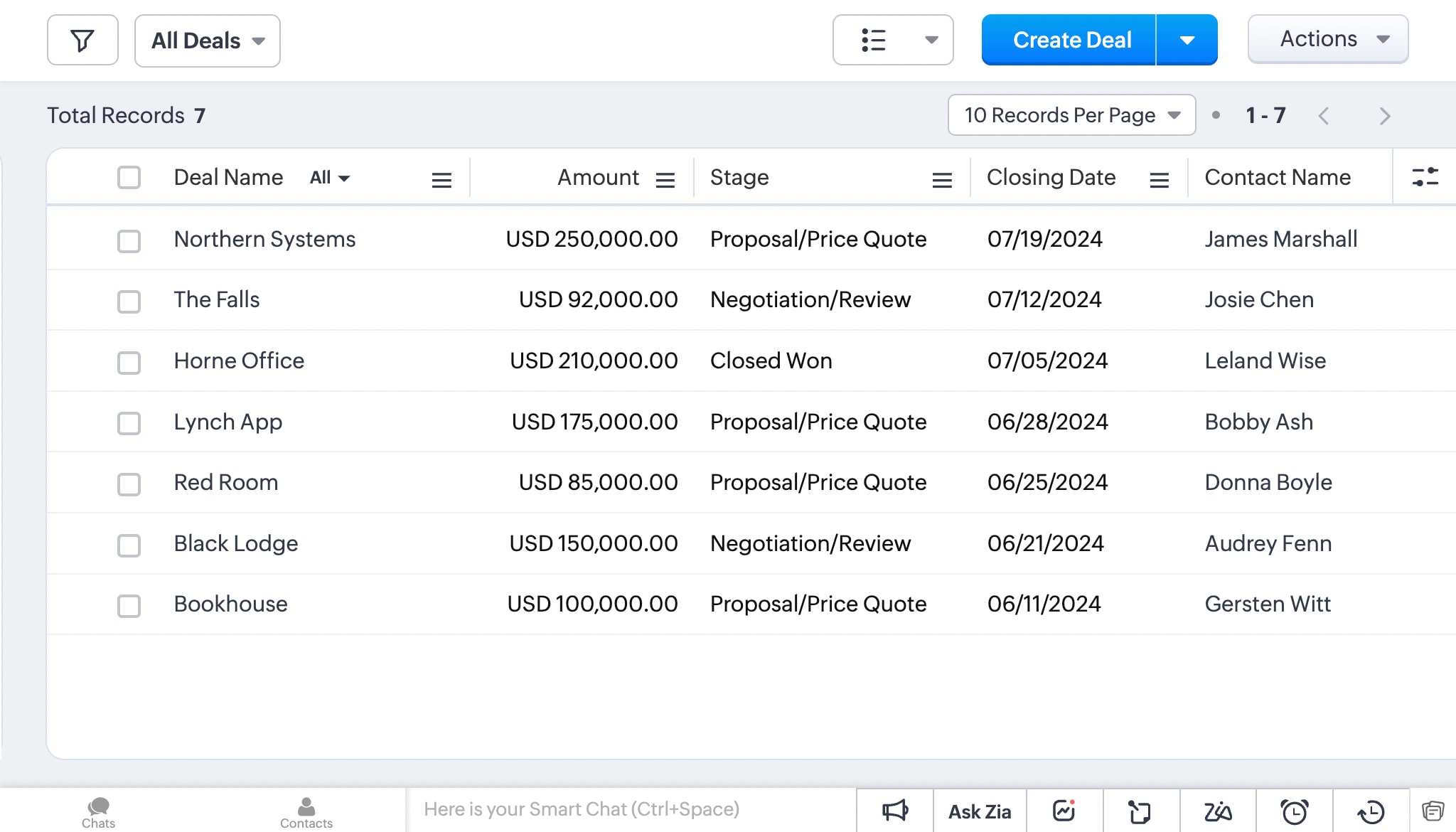
Zoho CRM is known for its intuitive and user-friendly interface, making onboarding much smoother. It’s designed with accessibility in mind, allowing users to get started quickly without significant training. Users on Zoho CRM’s TrustRadius page say that its interface has a “low learning curve” and is “easy to use,” that said, some users do agree that “the amount of customization could be expanded.”
Customer support: Zoho CRM offers more free support options
Quality customer service is critical, particularly when working with complex software like CRMs. You want to make sure you have support available during onboarding and if your team ever runs into any issues. Here’s how Salesforce and Zoho CRM compare.
Salesforce support
Salesforce offers its users different support options, such as a help center, phone support, and online forms. Users can subscribe to different support plans, such as the Standard Success Plan or the Premier Success Plan. The latter is bundled with the Unlimited plan and includes 24/7 access to the Salesforce support team.
Zoho CRM support
Zoho CRM offers support in multiple formats such as a help center and support via emails, calls, or remote assistance. Like its competitor, there are different stages of support available depending on your plan: Classic Support, Premium Support, and Enterprise Support. Free users can access the Classic Support plan, while paid users can access the other two. Enterprise Support users get access to a technical account manager, 24/7 multichannel support options, priority support, and more.
Customer reviews: Despite a steep learning curve, users love Salesforce
Looking at what real users have to say can help prospective customers understand how a new CRM might fit their team. Overall, both Zoho CRM and Salesforce get high marks from users, but as we’ve seen, they tend to serve different types of businesses. Here’s a closer look at what users are saying.
Salesforce customer reviews
G2 score: 4.4/5 out of 20,000+ reviews
Salesforce reviews on G2 call it the “ace of sales CRMs” and consider it “the future of CRM.” Users like how customizable it is, how rich the features are, and how easy it is to use after learning the platform. That said, users also comment that it “can be overly complicated when you are first learning it” and that it can be “expensive for smaller businesses.”
Zoho CRM customer reviews
G2 score: 4.1/5 out of 2,500+ reviews
Users on Zoho CRM’s G2 review page note that it’s a “seamless and user-friendly CRM for efficient client management” and that it’s a “powerful and affordable CRM for businesses of all sizes.” Overall, users like how the platform is easy to use and offers great integration options. Some of the negative feedback comments on the wait times for customer support and that it “doesn’t handle all the requirements necessary to run a large company.”
Salesforce vs Zoho CRM: which one is the right platform for you?
The choice really comes down to your individual requirements: your business’s budget, needs, and goals. While both CRMs shine in different ways, there are situations where you should choose one over the other. Let’s break it down.
Go with Salesforce if:
- You’re a larger enterprise
- You want a more scalable CRM solution
- You need deeper customization and advanced features and analytics
- You have the time to dedicate to a proper onboarding timeline
Go with Zoho CRM if:
- You’re a small to medium-sized business
- You need a cost-effective solution
- Your priority is ease of use
- You want a CRM that can be onboarded quickly
All things considered, while neither Salesforce nor Zoho CRM are bad options, they’re not the only options available on the market. Rather than choosing between robust functionality and ease of use, why not opt for a CRM that offers both, like monday CRM?
Try monday CRMmonday CRM: Friendly interface with robust features
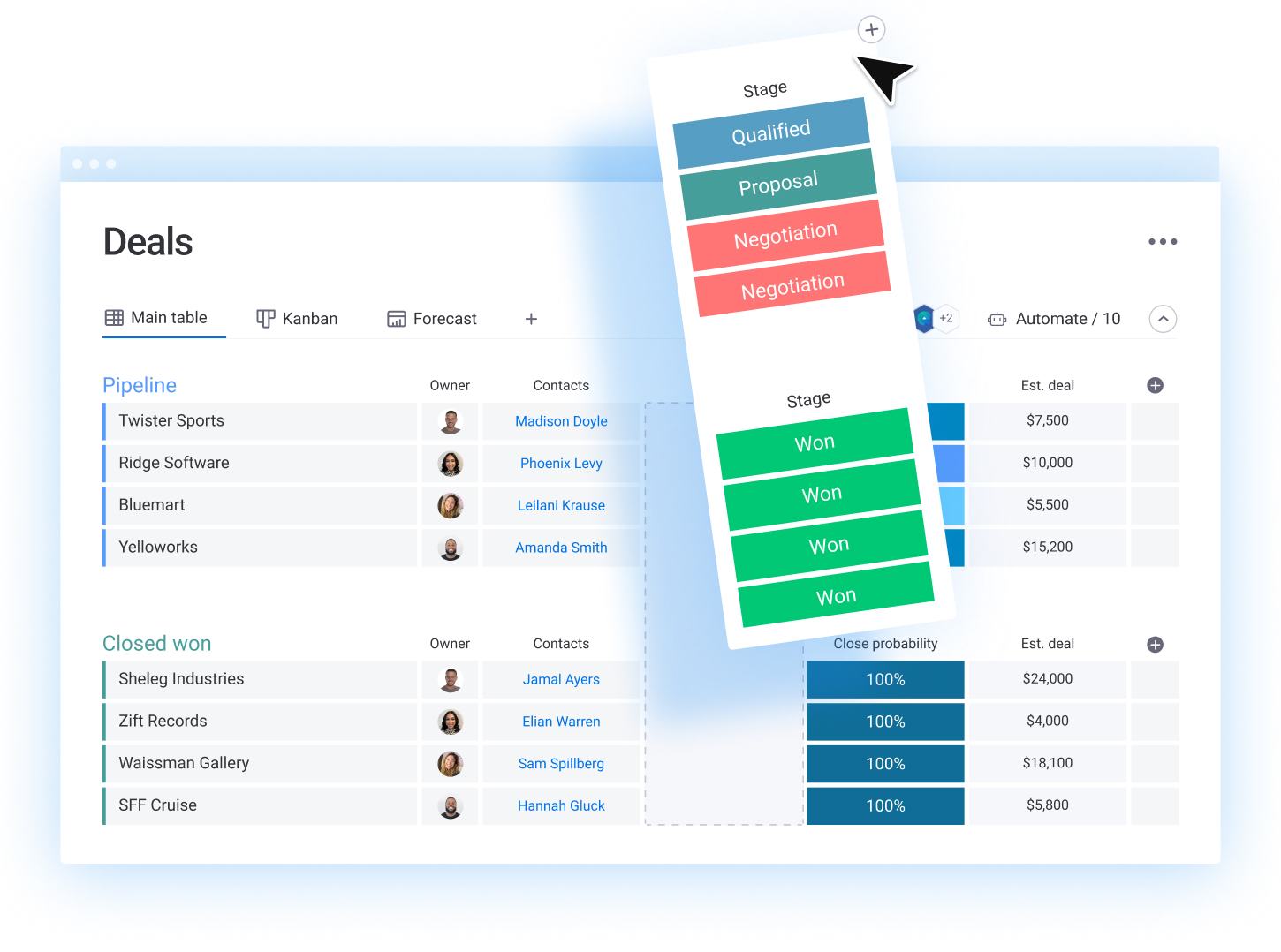
If you want a CRM that combines the ease of use of Zoho CRM with the more robust functionalities that Salesforce offers, consider monday CRM as an alternative. monday CRM is a flexible option for teams that are looking for a solution that can be onboarded quickly, completely customized, scaled as your team grows, and still includes all the features you’d need to make the most out of a CRM.
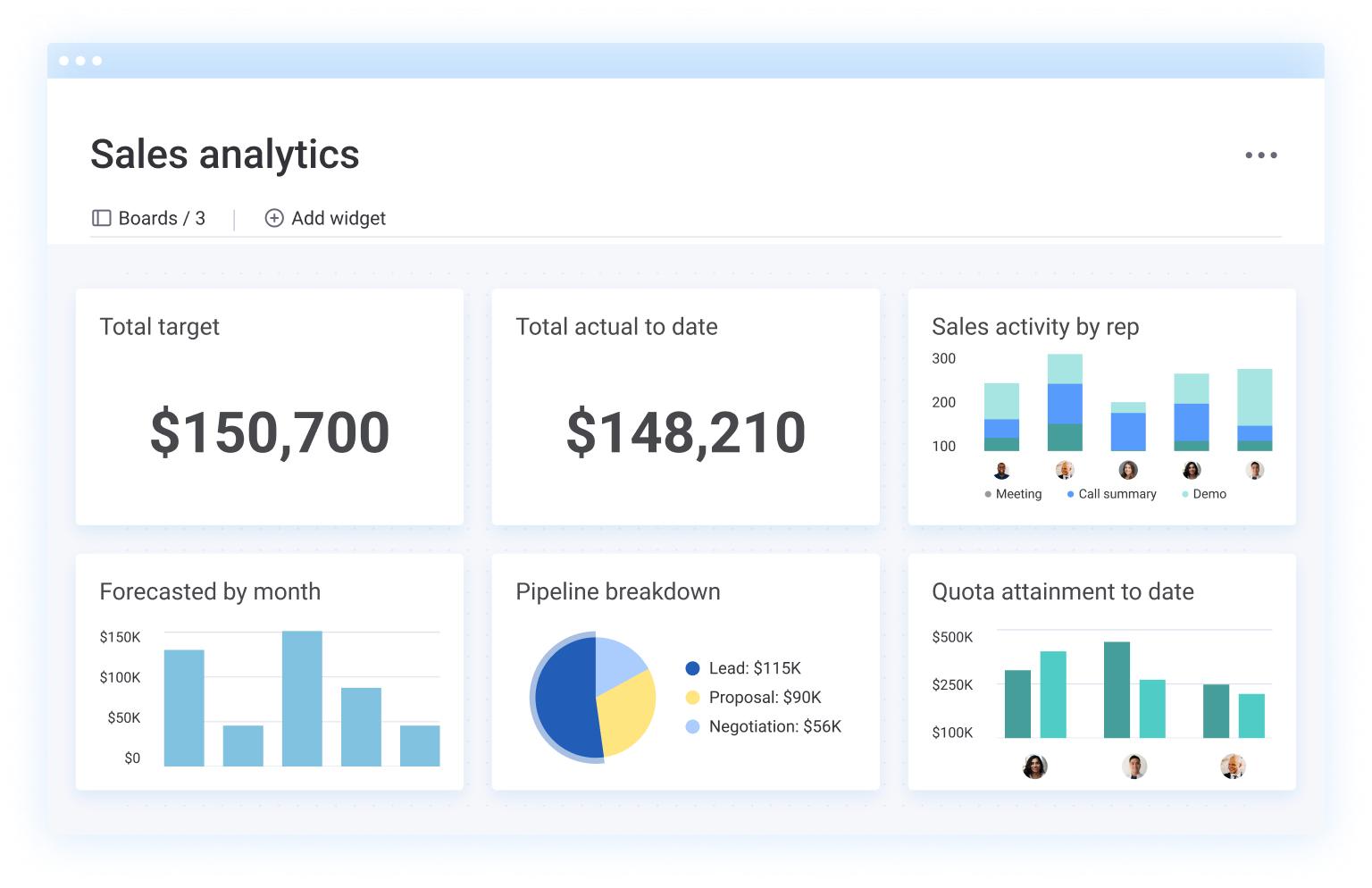
Here’s a look at just some of monday CRM’s great features:
- Visual and intuitive interface that can be easily adopted by anyone with any technological ability
- Integrated AI features to automate task generation, compose emails, generate content, and more
- Custom no-code automations that can replace manual and repetitive work
- 27+ work views such as Kanban, Gantt, Timeline, Calendar, and more
- Centralized customer communication by keeping emails, call logs, and more in one place
- 200+ app integrations with essential tools like Google Workspace, Slack, DocuSign, Zoom, and more
- Lead, deal, and contact management tools to track and close more deals
- Robust sales reports, analytics, and custom dashboards to maintain an overview of performance
- Pricing and plans that reflect the features and users you need
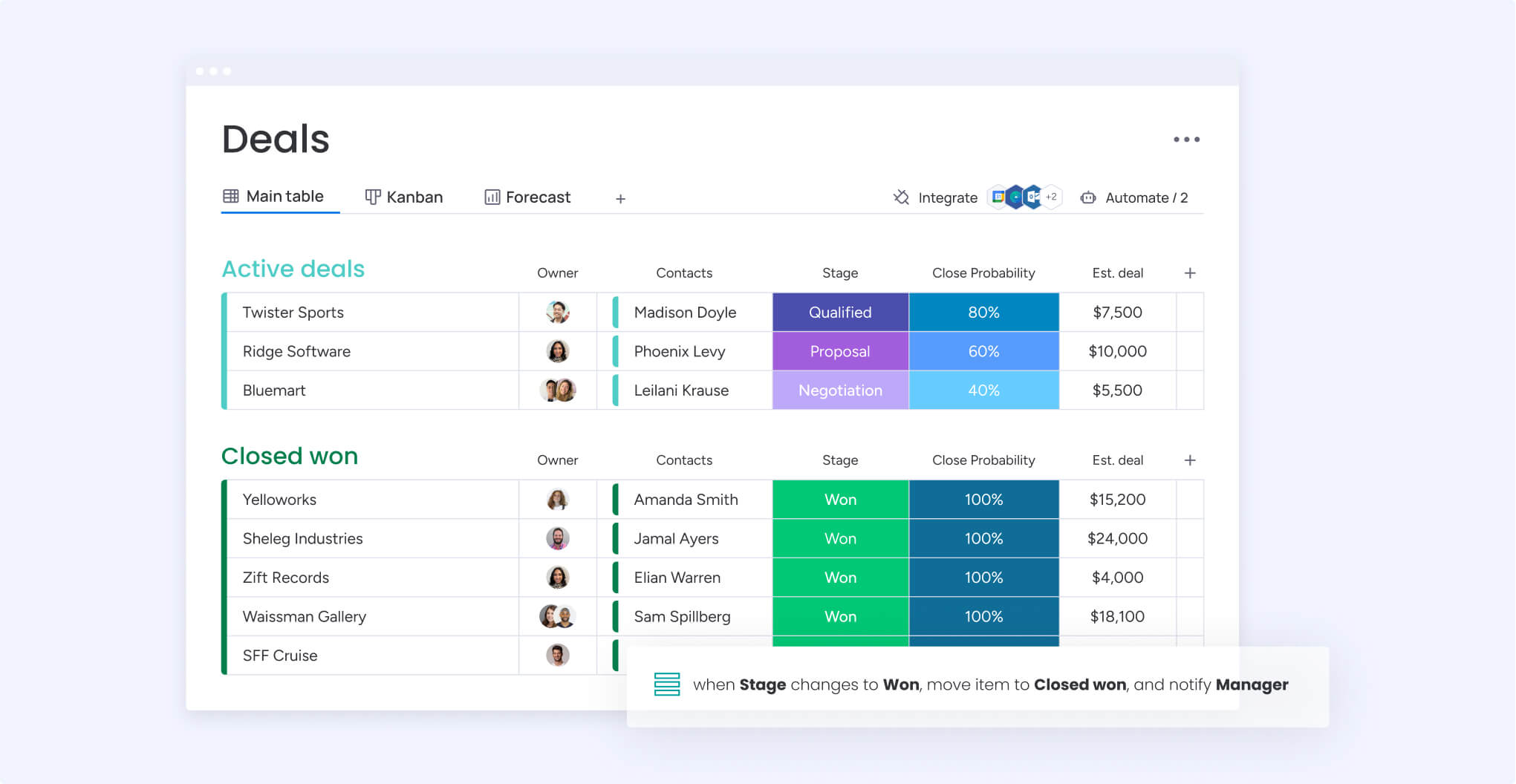
With a score of 4.7/5 out of over 12,000 reviews on G2, many users also agree that the platform is a leading solution for users looking for a CRM that’s affordable, intuitive, and still capable of managing complex tasks.
Try monday CRMSalesforce vs. Zoho CRM: Selecting the right CRM
Choosing the right CRM isn’t always a simple choice. There’s a lot of time, planning, budget, and resources that go into selecting a software solution, and if it doesn’t pan out, it can affect your workflow and sales. Instead of debating between Salesforce and Zoho CRM, go with an option like monday CRM that gives you the best of both worlds, so you don’t need to sacrifice ease for usability or exceed your budget.

