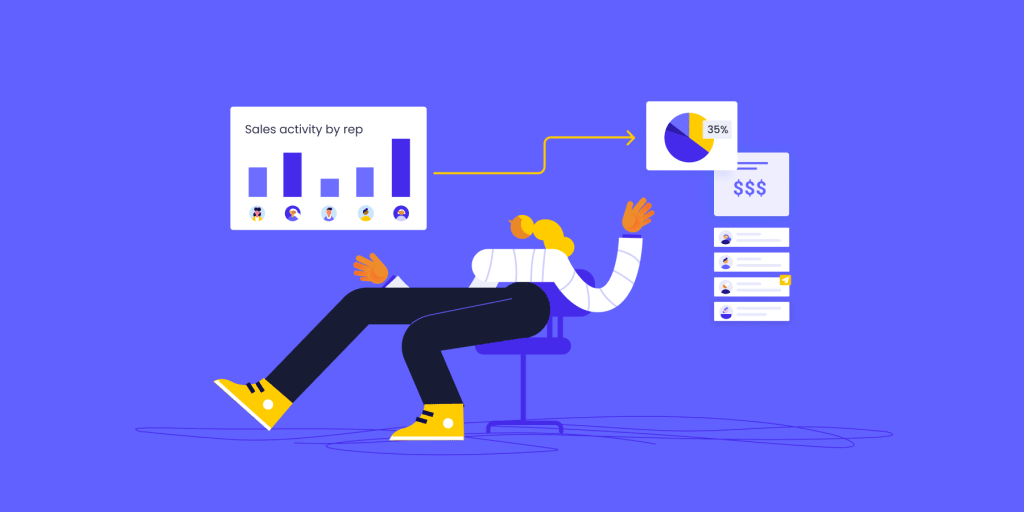Salesforce is a household name when it comes to CRMs, and although it’s a solid choice for many businesses, it’s not the only option on the market.
If you’re in the market for customer relationship management (CRM) software, you’ve probably seen how many tools are out there and may be dealing with decision fatigue. With so many platforms available, narrowing down your choices to select the one that best suits your business can be challenging.
This post will look at 10 different Salesforce CRM alternatives that might be a better fit for your organization. We’ll look at each platform’s features and pricing, and examine why a flexible and customizable solution like monday CRM can make for a better choice for your business.
Try monday CRMFirst of all, what is Salesforce?
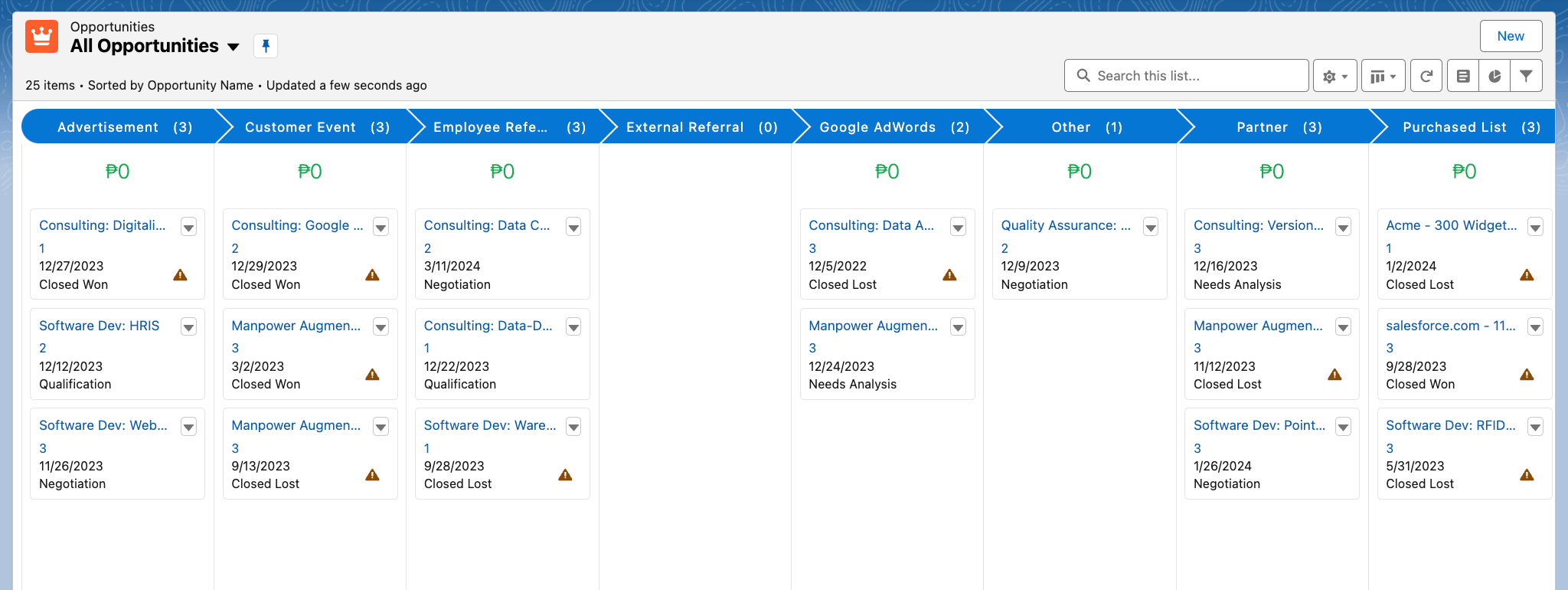
Salesforce is a cloud-based customer relationship management (CRM) platform that can fit a variety of businesses. Salesforce CRM helps connect sales teams with customers, leads, and prospects. The platform operates as a single source of truth, enabling organizations to keep track of customer interactions and sales data all in one place.
They include AI tools and features that make tasks more manageable through automations and personalized workflows. Additionally, the platform can be customized to your team’s unique needs with personalized dashboards and plenty of integrations to continue using your existing work tools.
Salesforce also includes several products for different use cases, from small businesses to startups and enterprise solutions, all of which have access to some standout features:
- Einstein AI helps teams attract and engage more leads, generate content, optimize performance, create customizable experiences, build workflows, and more.
- Autonomous AI agents can support employees by automatically following up with leads, closing cases, and responding to customer inquiries.
- Unite your data in one location and use AI to make the most of it with custom dashboards and analytics so that all team members can keep track of client interactions.
- Customize the platform your way with no-code and low-code models that use AI to help your team build tailored apps, agents, prompts, and a lot more.
The Salesforce Sales Cloud pricing is broken down into multiple plans and add-ons, but costs start at $25/user/month for the Starter plan. Each plan includes more features and customizations, with options suited for everyone from small teams to multinational corporations. There are multiple add-ons that range in pricing for different products, like Service Cloud, Agentforce, Marketing Cloud, and others. You can find a more detailed breakdown of Salesforce plans and pricing here.
10 leading Salesforce CRM alternatives to consider
Although Salesforce is a very comprehensive CRM platform, it’s not the only option out there, and it may also not be the best solution for every team. There are many other AI-driven CRMs with similar features or even different ones that can provide a better solution for more targeted needs, such as small business operations, marketing, billing, and others.
Before going into more detail on the best alternatives, here’s a quick overview of the software platforms we’re going to cover so you can get a better idea of side-by-side prices, reviews, and more.
| Platform | Best for | Pricing (annual) | Free trial | User rating |
|---|---|---|---|---|
| monday CRM | Enterprises that want a flexible CRM that’s easy to use and customizable | $12/seat/month | 14 days | 4.6/5 (G2) |
| HubSpot Smart CRM | Small teams that want an AI-powered free CRM platform | $15/user/month | Free plan available | 4.4/5 (G2) |
| Zoho CRM | Mid-sized businesses that need an affordable and customizable CRM | $14/user/month | 15 days | 4.1/5 (G2) |
| Zendesk Sell | Teams looking to branch out from Zendesk’s support platform | $19/agent/month | 14 days | 4.2/5 (G2) |
| Pipedrive | Sales teams that want AI-powered pipeline management | $14/seat/month | 14 days | 4.3/5 (G2) |
| Salesflare | Small B2B sales teams that want an smarter CRM solution | $29/user/month | 30 days | 4.8/5 (G2) |
| Nutshell | Teams searching for a simple pipeline management solution | $13/user/month | 14 days | 4.3/5 (G2) |
| Keap | Small businesses looking for CRM and marketing automation in one place | $249/month | 14 days | 4.2/5 (G2) |
| Freshsales | Businesses that need a simple AI-powered CRM tool | $9/user/month | 21 days | 4.5/5 (G2) |
| ActiveCampaign | Marketing-focused teams seeking a platform with CRM automation | $15/user/month | 14 days | 4.5/5 (G2) |
1. monday CRM
Best for: Enterprises that want a flexible all-in-one CRM platform that’s easy to use and customizable to any use case
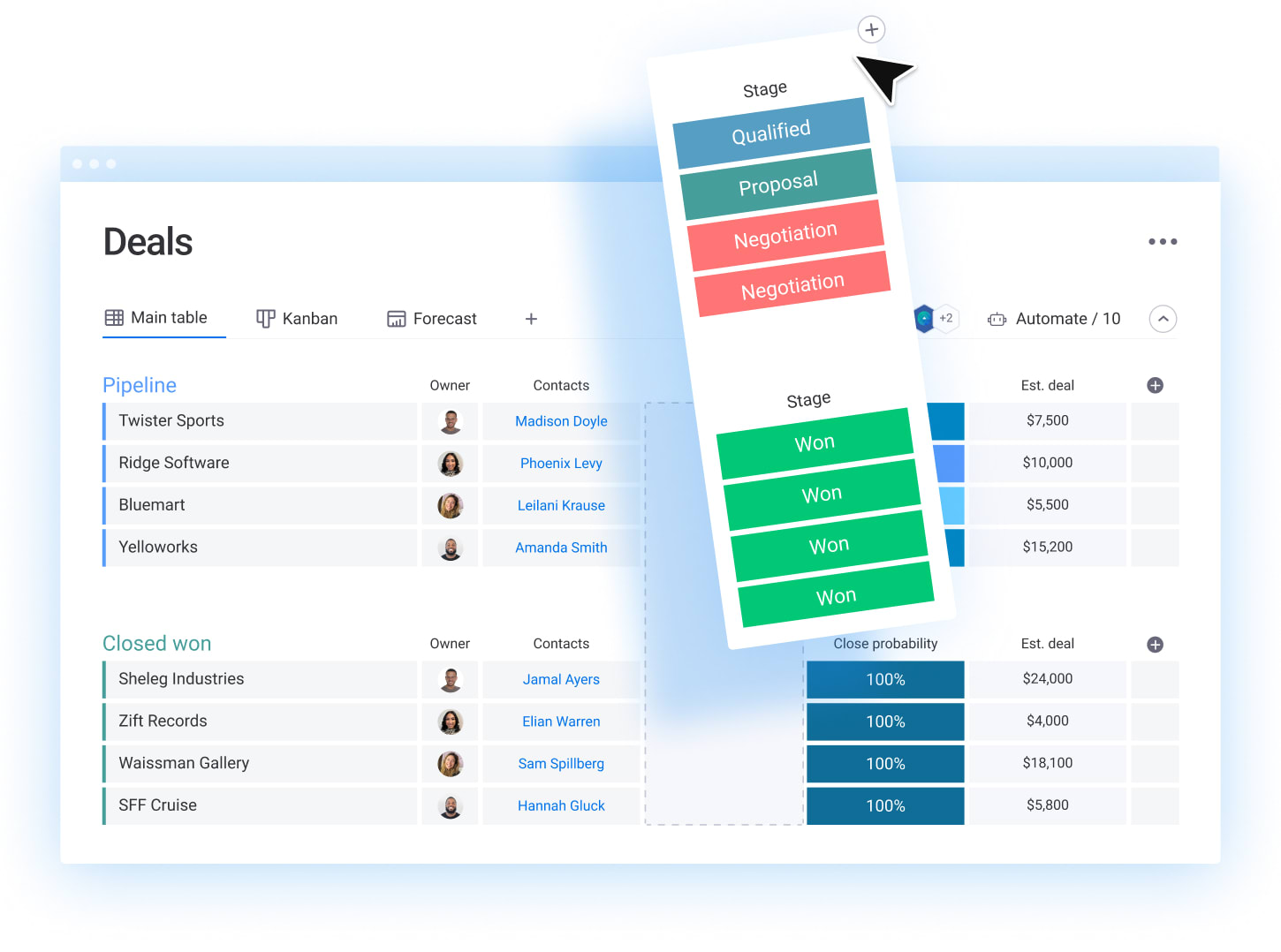
monday CRM is a visual customer relationship management tool that’s designed to be highly flexible. Users can build their own automations using advanced AI features to streamline sales and track all stages of a pipeline. Its customizable workflows make collaboration simple, and its user-friendly interface makes it simple to onboard to the platform.
Key features
- AI composer can help write personalized, targeted emails with a click
- Use AI to customize dashboards that can instantly track team performance and sales
- Generate AI-driven content to help nurture new leads at every stage of your pipeline
- Advanced AI-powered sales forecasting can measure probability against actual sales
- Mobile app for sales reps to log calls, access contacts, and track activity on the go
How does monday CRM compare to Salesforce?
monday CRM offers an intuitive interface and a visual and flexible experience, especially for SMBs and non-technical users. Although Salesforce stands out for its wealth of enterprise-grade capabilities and integrations, monday CRM wins more points for its ease of use, automation, and customizable workflows with more affordable pricing.
Pricing options
- Plans starting from $12/seat/month
- Four plans available: Basic, Standard, Pro, and Enterprise
- Free 14-day trial
- See monday CRM plans and pricing in more detail
What users think
G2 rating: 4.6/5
“I love how Monday CRM adapts to my sales process, letting me customize workflows rather than follow a rigid structure. Its visual interface helps our team quickly see where deals stand. Built-in communication and automation features save us time, while real-time analytics guide my decisions. It’s also easy to onboard new team members, ensuring everyone stays aligned and productive.” — Desiree M.
Try monday CRM2. HubSpot Smart CRM
Best for: Small teams that want an AI-powered free CRM platform
HubSpot Smart CRM offers a free forever plan with limited features, which can be great for small teams or individuals needing basic CRM functionality. Additionally, as part of the HubSpot Smart CRM suite of products, the platform can combine sales, marketing, and service functions, making it a great choice for teams searching for Salesforce marketing cloud alternatives.
Key features
- Lead management and prospecting tools to help turn leads into deals
- AI email content generation and templates to make it faster to engage leads
- AI-powered deal management tools to streamline and automate your sales process
How does HubSpot Smart CRM compare to Salesforce?
HubSpot Smart CRM is more user-friendly and quicker to deploy than Salesforce, which is great for smaller teams who need to get off the ground quickly. Whereas Salesforce has more enterprise-level depth, HubSpot Smart CRM excels in ease of use and native marketing integrations.
Pricing options
- Free plan available with basic tools
- Paid plans start at $15/month/seat
- Multiple plans available for individuals, small teams, businesses, and enterprises
- Learn more about HubSpot Smart CRM plans and pricing here
What users think
G2 rating: 4.4/5
“As a marketer using HubSpot Sales Hub, I rely on it every day to schedule social posts, build emails, automate workflows, and create sequences. It’s intuitive, powerful, and packed with tools that help us stay connected with clients and prospects.” — Nina M.
3. Zoho CRM
Best for: Mid-sized businesses that need an affordable and customizable CRM
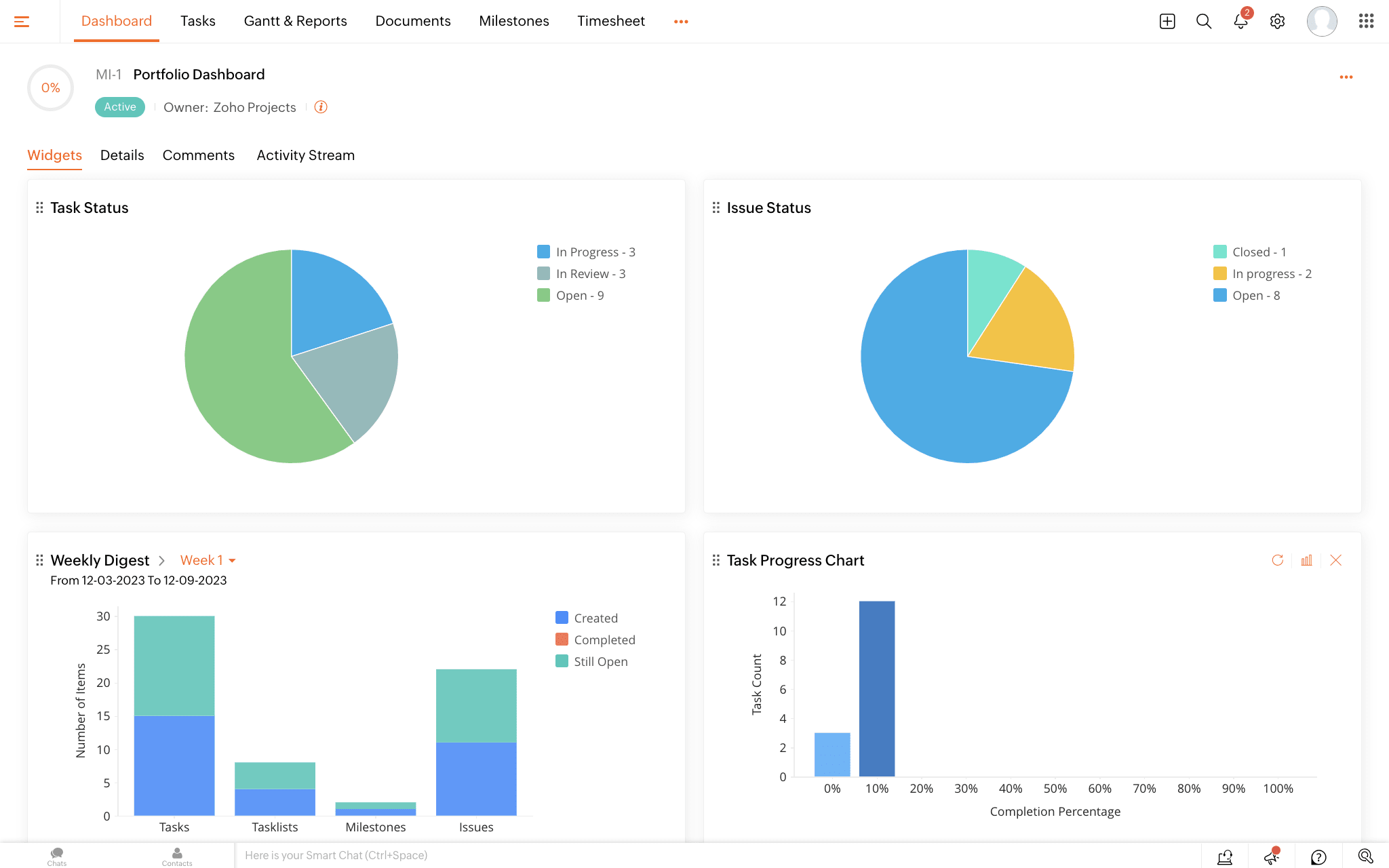
Zoho CRM is an AI-powered cloud-based CRM platform that caters to businesses of all sizes. It provides a complete suite of tools in one centralized location to create a personalized CRM solution with plenty of features for analytics, marketing tools, lead tracking, and more. Companies that want Salesforce CPQ alternatives might also find Zoho CRM’s customizable CPQ tools worthwhile.
Key features
- AI assistant, Zia, to help with everything from writing emails to automating workflows
- Advanced analytics tools to make informed business decisions based on sales data
- AI-driven predictive insights to forecast future sales and detect anomalies
How does Zoho CRM compare to Salesforce?
Compared to Salesforce, Zoho CRM feels lighter and more user-friendly. Salesforce is undeniably powerful at scale, but with Zoho CRM, businesses can access enterprise-grade features and AI tools with friendlier pricing. Additionally, teams searching for Salesforce Wave analytics alternatives will find Zoho CRM has robust analytics and reporting capabilities that are simple to use.
Pricing options
- Pricing starts at $14/user/month
- Four plans available: Standard, Professional, and Ultimate
- Free 15-day trial available
- Find out more about Zoho CRM pricing and plans here
What users think
G2 rating: 4.1/5
“Zoho CRM is an excellent choice for businesses of all sizes looking to enhance their customer relationship management. With a robust set of features, including lead management, workflow automation, sales pipeline management, and detailed analytics.” — Michale F.
4. Zendesk Sell
Best for: Teams looking to branch out from Zendesk’s support platform
As part of the Zendesk range of tools, Zendesk Sell is a sales automation and CRM platform that helps sales teams improve efficiency and productivity. It focuses on providing a clear visual sales pipeline so that your team can focus on increasing revenue and converting leads.
Key features
- Integrates existing emails for smoother communication and better selling
- Creates custom triggers and automations to keep sales reps on target
- Advanced pipeline insights, forecasting, and analytics to track leads and deals
How does Zendesk Sell compare to Salesforce?
Zendesk Sell is quicker to set up and use than Salesforce, but it offers fewer customization and seamless integration options. That said, Zendesk Sell is a better option for smaller teams who are already using or want to use Zendesk’s customer support product in addition to the CRM platform.
Pricing options
- Plans starting from $19/agent/month
- Four plans available: Support Team, Suite Team, Suite Professional, and Suite Enterprise
- Free trial available
What users think
G2 rating: 4.2/5
“Zendesk has truly simplified our customer support journey. The clean and straightforward interface made it a breeze to navigate through customer tickets. The automation features saved us heaps of time by handling routine tasks, allowing our team to focus on more complex customer issues.” — Amir S.
5. Pipedrive
Best for: Sales teams that want AI-powered pipeline management
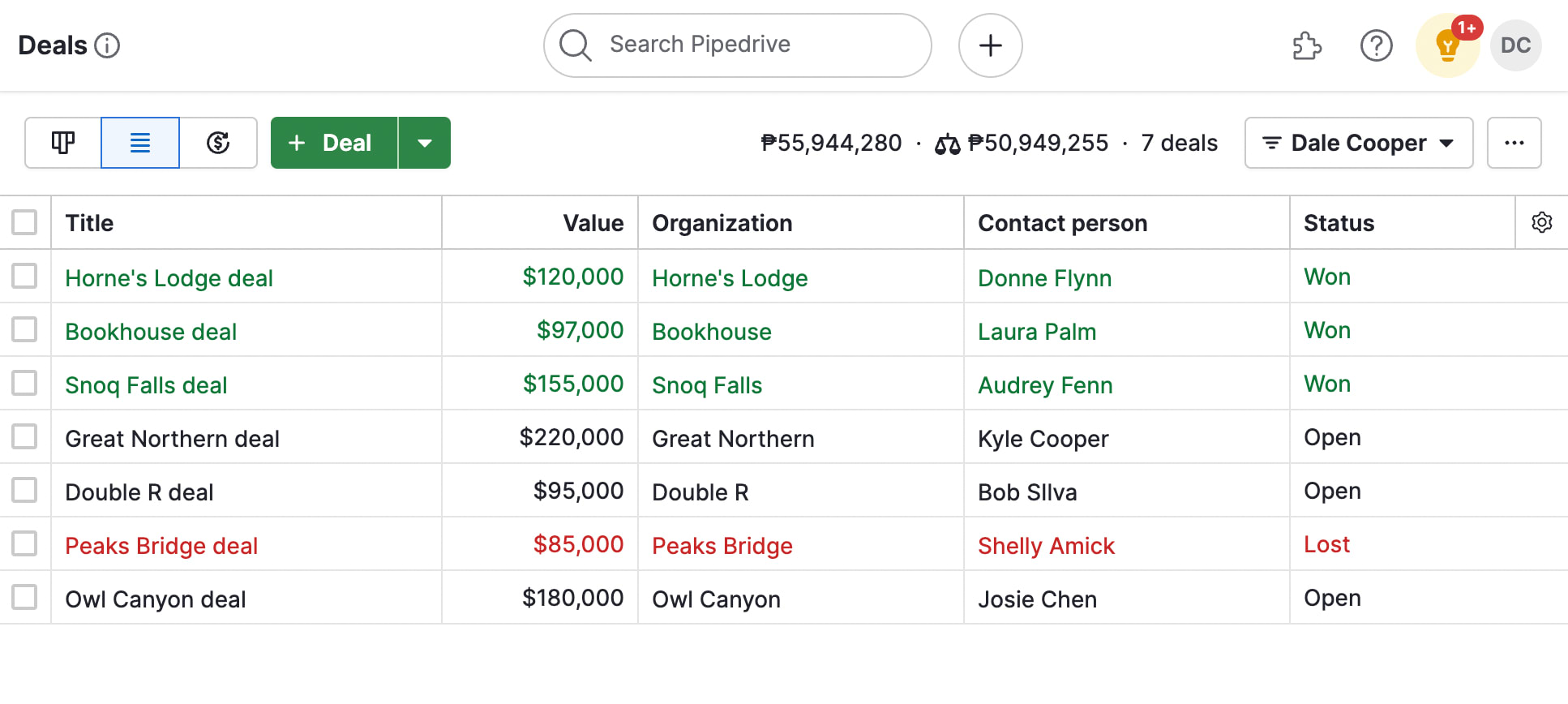
Pipedrive is a sales-focused and AI-driven CRM that prioritizes simple pipeline management. Its user-friendly interface and AI features help sales teams track deals, communicate effectively, and close more sales. Pipelines can be tailored to your business’s unique sales requirements, while shareable reports and goals make it easy for your team to collaborate.
Key features
- AI agents and chatbots for generating and nurturing leads around the clock
- AI-powered automations to reduce manual, repetitive tasks
- Custom reports, AI-driven insights, suggestions, and forecasting to track sales performance and metrics
How does Pipedrive compare to Salesforce?
If your team is searching for Salesforce CRM alternatives for small businesses, Pipedrive is a great option that’s simpler and very sales-focused. Salesforce still offers more depth and a wide range of features, but Pipedrive is quicker to adopt for small to mid-sized teams and still offers a ton of great AI-led features to boost sales.
Pricing options
- Plans starting at $14/seat/month
- Five plans to choose from: Essential, Advanced, Professional, Power, and Enterprise
- Free 14-day trial available
- Find out more about Pipedrive’s plans and pricing here
What users think
G2 rating: 4.3/5
“Its customizable configuration allows us to tailor workflows and pipelines to our specific needs, making the system truly adaptable. Additionally, Pipedrive is highly scalable, offering different tiers to match our growth. Currently, we are on the Advanced plan, which provides the perfect balance of features and usability.” — José C.
6. Salesflare
Best for: Small B2B sales teams that want an smarter CRM solution
Salesflare is an intelligent CRM targeted at small and medium-sized businesses that sell B2B. The platform includes automations and pipeline features that highlight upcoming tasks so that no prospect gets left behind. Salesflare is simple yet powerful, making it accessible to different types of sales teams.
Key features
- Automatic enrichment of contact and account data using publicly available information
- AI-powered assistant for sales suggestions and follow-up reminders
- Automated email sequences to engage leads and clients at scale
How does Salesflare compare to Salesforce?
Salesflare is a much more lightweight alternative to Salesforce, making it ideal for teams looking for a straightforward platform without any bells and whistles. Although it doesn’t match Salesforce’s range of capabilities or customizability, Salesflare still has all the core features you need to enhance B2B sales.
Pricing options
- Plans starting from $29/user/month
- Three plans to choose from: Growth, Pro, and Enterprise
- 30-day free trial available
What users think
G2 rating: 4.8/5
“Salesflare’s simplicity and ease of use are its strongest assets. It provides all the essential features needed for efficient team tracking without overwhelming users. The cost-effectiveness compared to other CRM solutions is a significant advantage, making it an excellent value for small- to medium-sized businesses.” — Dominique S.
7. Nutshell
Best for: Teams searching for a simple pipeline management solution
Nutshell offers a CRM that’s simple and easy to use and focused on streamlining sales funnel management. With Nutshell, teams can combine sales and marketing in one approachable platform packed with features to support business growth. Using AI to power automations, teams can put essential daily processes on autopilot for easy workflow management.
Key features
- AI-generated timeline and Zoom call summaries for key meeting takeaways at a glance
- AI writing assistant for composing emails, adjusting tone, and translating content
- AI-powered data enrichment using publicly available information for better CRM record-keeping
How does Nutshell compare to Salesforce?
Nutshell is a simpler and more affordable solution that swaps Salesforce’s complexity for usability. It’s a great option for smaller teams who don’t need deep customization, but still want to make the most of AI and workflow automation capabilities that help improve sales operations.
Pricing options
- Pricing starts at $13/user/month
- Five plans to choose from: Foundation, Growth, Pro, Business, and Enterprise
- 14-day free trial available
What users think
G2 rating: 4.3/5
“What I like best about Nutshell is how clean and intuitive the interface is — it’s easy to onboard new team members without a huge learning curve. The pipeline and reporting tools are super helpful for tracking deals at every stage, and the integrations (especially with email and calendars) make staying organized effortless. It feels like a CRM that was actually built with the user in mind, not just the data.” — Shane G.
8. Keap
Best for: Small businesses looking for CRM and marketing automation in one place
For teams seeking a simple marketing-centric platform, Keap is a great CRM and marketing automation platform ideal for small businesses. By combining sales functionality with marketing automation, businesses can streamline sales, optimize marketing processes, and grow revenue all in one centralized space. Additionally, teams searching for Salesforce billing alternatives can use Keap’s built-in invoicing and payment processing features.
Key features
- Marketing automation tools to attract and capture leads
- Automation templates to build more effective work sequences and avoid errors
- Over 5,000 integrations to automate data syncing between platforms
How does Keap compare to Salesforce?
Keap includes marketing automation tools out of the box, rather than as an additional product like with Salesforce. Salesforce is definitely more scalable, but for small businesses that solely want to focus on sales and marketing, Keap has all the essential CRM features you’ll need.
Pricing options
- Starting from $249/month
- Pricing based on the number of users and contacts, with full access to all features
- Free 14-day trial available with limited features
What users think
G2 rating: 4.2/5
“Keap makes it easy for a professional services business to nurture and close. Additionally, it serves as my business line and aligns with what distinguishes me from my competition: quality and high touch.” — Anthony H.
9. Freshsales
Best for: Businesses that need a simple AI-powered CRM tool
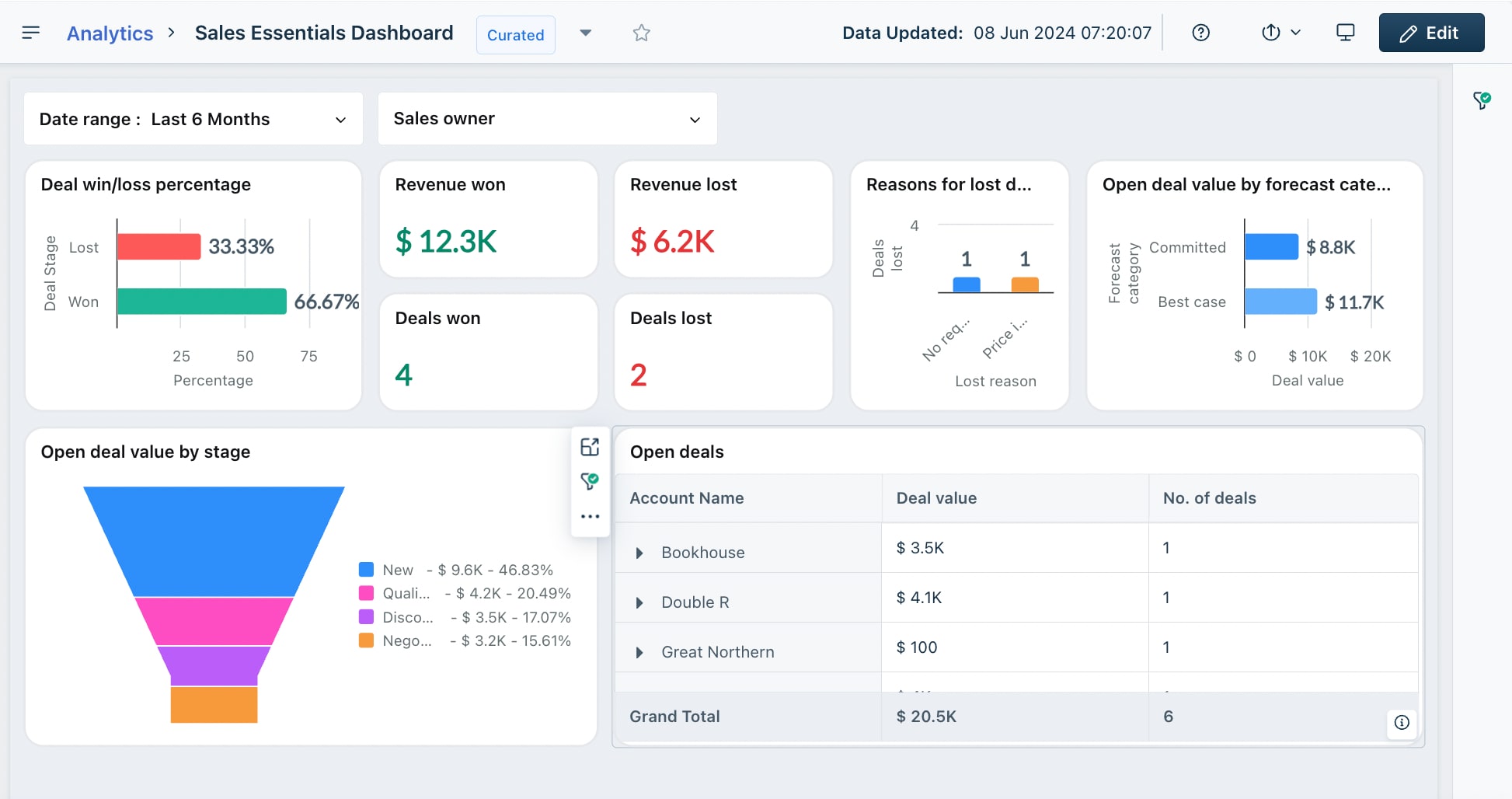
Freshsales is a comprehensive solution from Freshworks. The Freshworks suite of products enables teams to combine sales, marketing, and support functionalities, while Freshsales provides businesses with a 360-degree view of customer interactions so that teams can make data-driven decisions. AI-powered features also help teams optimize workflows and stay on top of routine tasks and leads.
Key features
- Freddy AI for deal predictions and prospect prioritization
- Automated workflows and sales sequences to reduce manual effort
- AI tools for writing emails, highlighting top leads, and identifying potential customers
How does Freshsales compare to Salesforce?
Freshsales is easier to implement and much more budget-friendly than Salesforce. Its AI assistant, Freddy, makes it a strong contender for a Salesforce alternative with AI tools that are robust yet easy to use for any type of business. Freshsales also includes its AI capabilities in lower-tier plans, making it more accessible to SMBs.
Pricing options
- Pricing starting from $9/user/month
- Choose from three plans: Growth, Pro, and Enterprise
- Free 21-day trial available
What users think
G2 rating: 4.5/5
“I’ve enjoyed using Freshsales. It has an intuitive interface and essential features that make it easy to use. The platform’s pipeline and contact management have improved the way we manage our client relationships. Most of all, I like that Freshsales gives me the tools I need without overwhelming me with too much. “ — Chris F.
10. ActiveCampaign
Best for: Marketing-focused teams seeking a platform with CRM automation
ActiveCampaign is a customer experience automation platform that goes beyond traditional CRM. It combines marketing, sales, and e-commerce features in one place, but its sales product operates as a standalone CRM platform. ActiveCampaign helps businesses engage with their customers throughout their entire lifecycle and is particularly geared towards marketing organizations.
Key features
- Automations for managing contacts, scoring leads, and monitoring deals, tasks, and pipelines
- AI-powered lead scoring and analysis to uncover win probability and prioritize high-impact deals
- Customizable sales boards — from Kanban to list views — to visualize work your way
How does ActiveCampaign compare to Salesforce?
ActiveCampaign is tailored more toward marketing-centered teams, while Salesforce is better for sales-heavy organizations. ActiveCampaign makes it straightforward to grow revenue through simple automations so that you can seamlessly manage contacts, leads, and sales without a hitch.
Pricing options
- Pricing starts at $15/user/month
- Four plans to choose from: Starter, Plus, Pro, and Enterprise
- Free 14-day trial available
What users think
G2 rating: 4.5/5
“ActiveCampaign is one of those tools that just gets it when it comes to email. It’s incredibly user-friendly but still powerful enough for complex automations and segmentation. I love how easy it is to build out journeys based on actual customer behavior — it makes the emails feel more personal and less like a blast. The reporting is also super clear, which helps me quickly see what’s working and what needs adjusting.” — Curtis D.
Increase business efficiency with monday CRM’s simple AI and automation features
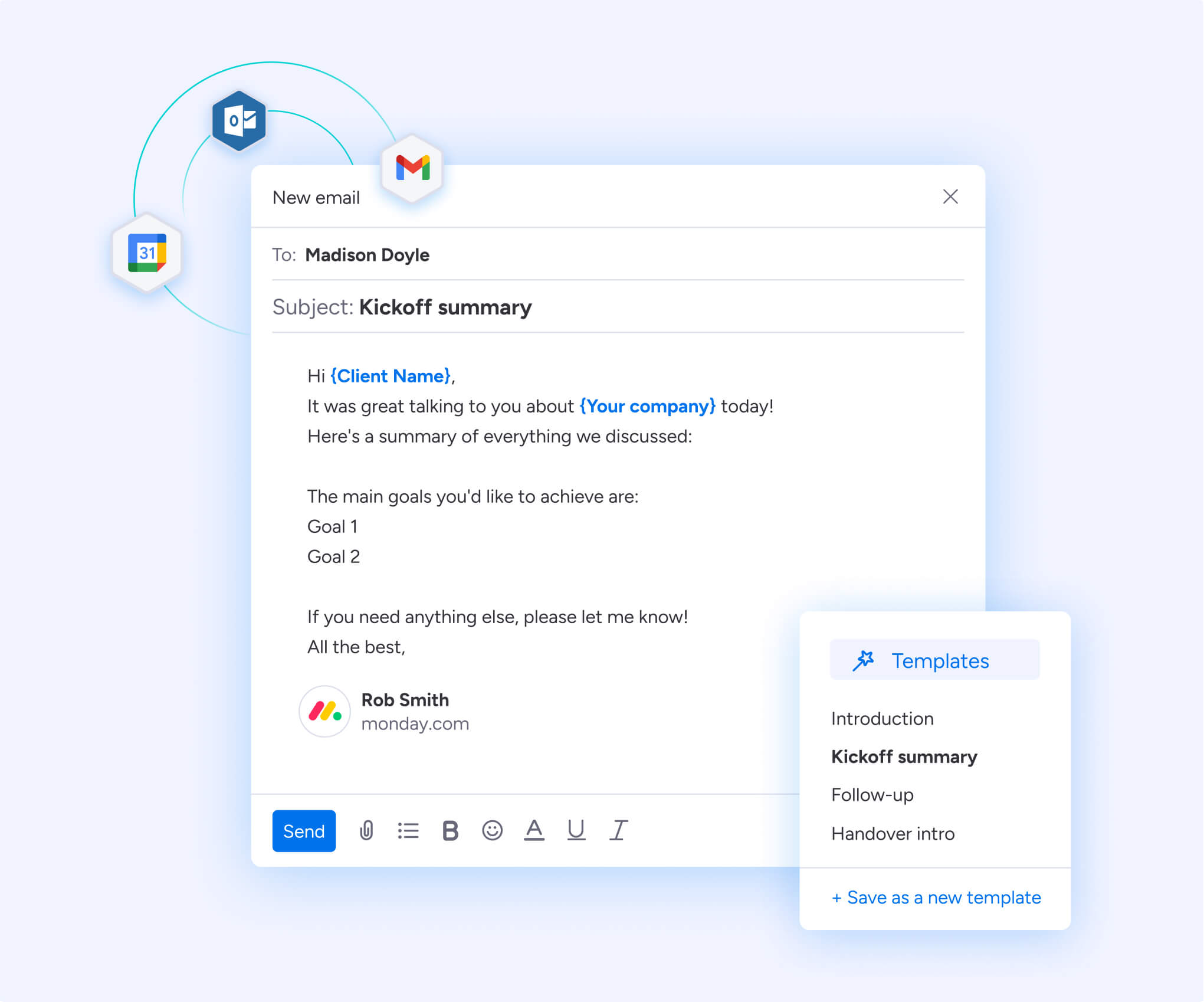
There’s no one-size-fits-all CRM solution, so considering what your business needs before selecting a platform is the best way to find the right software. Although all the CRMs on the list above make good choices, not all of them are right for every business. If you’re searching for a highly customizable, scalable option that’s easy to use and grows alongside your business, monday CRM could be exactly what you need.
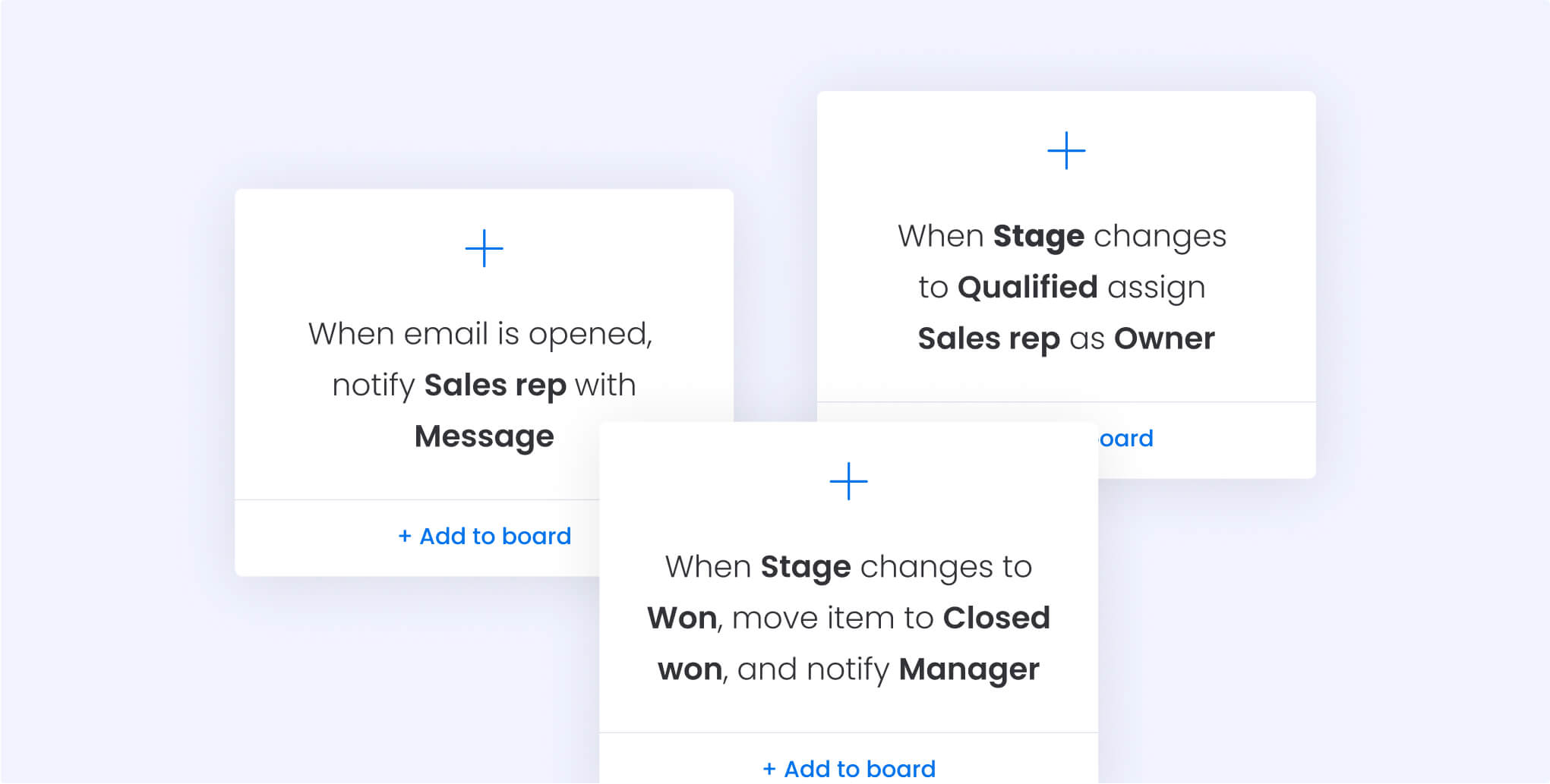
As a platform that can be highly tailored to a sales team’s individual objectives, monday CRM is a top alternative to Salesforce. Packed with accessible AI features and sales automation tools, monday CRM helps teams focus on the work that matters most, whether that’s nurturing customer relationships or building smarter marketing campaigns.
Aside from the features mentioned earlier, monday CRM offers a wealth of other advanced features, including:
- AI to personalize and send mass emails to leads and prospects in a few clicks
- Advanced reports and AI-informed sales forecasts to stay ahead of the curve
- AI to score and prioritize incoming leads for faster, smarter lead nurturing
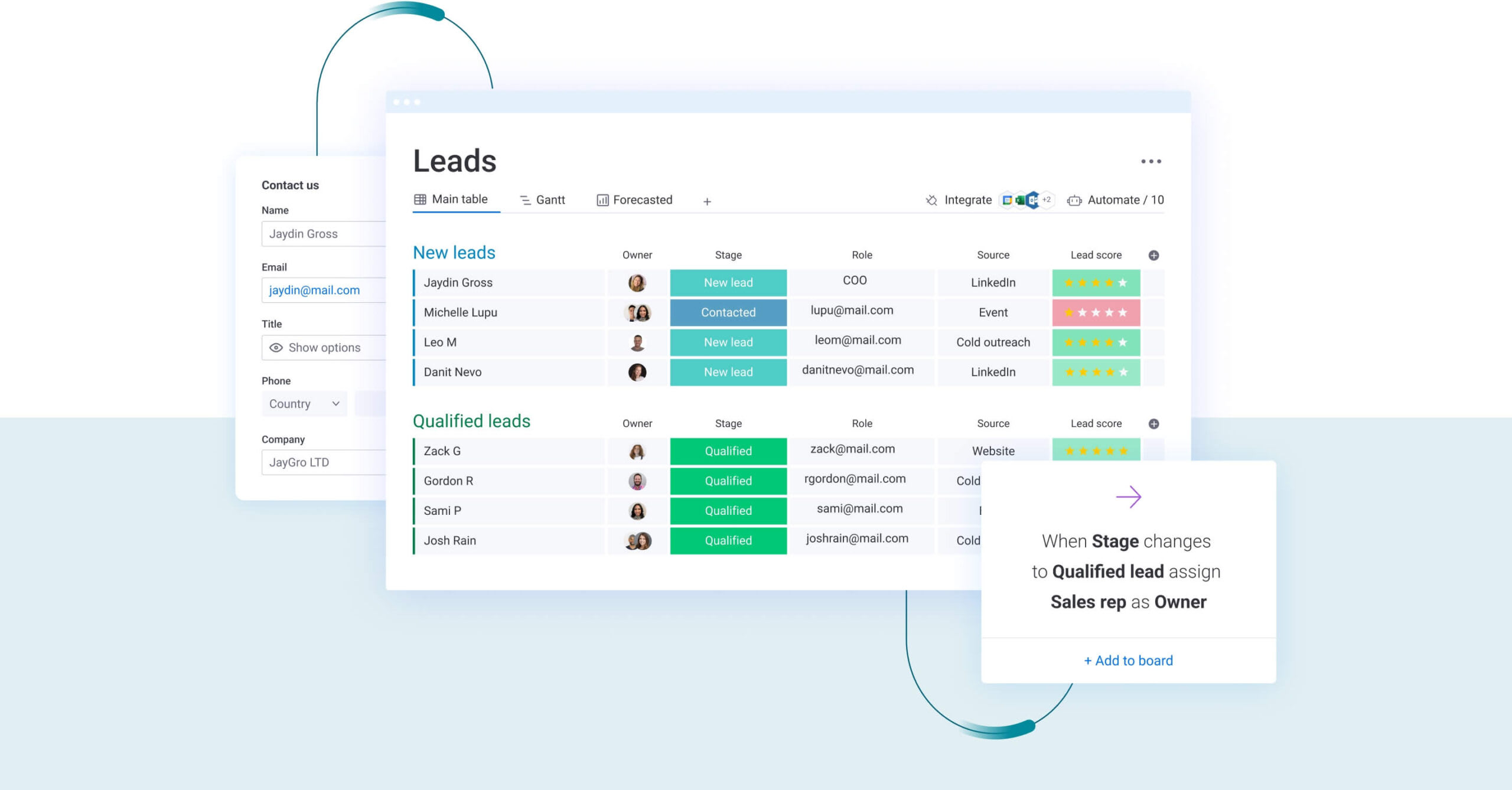
With simple AI and automation features built in, monday CRM helps you streamline your workflows to focus on high-impact activities. You can automatically categorize and sort incoming data to reduce duplicates and surface new leads, analyze sentiment in emails and call transcripts to better understand customer needs, and build customizable dashboards that offer a real-time, 360-degree view of sales performance. These tools make it easier to prioritize what matters and drive more efficient, informed decision-making.
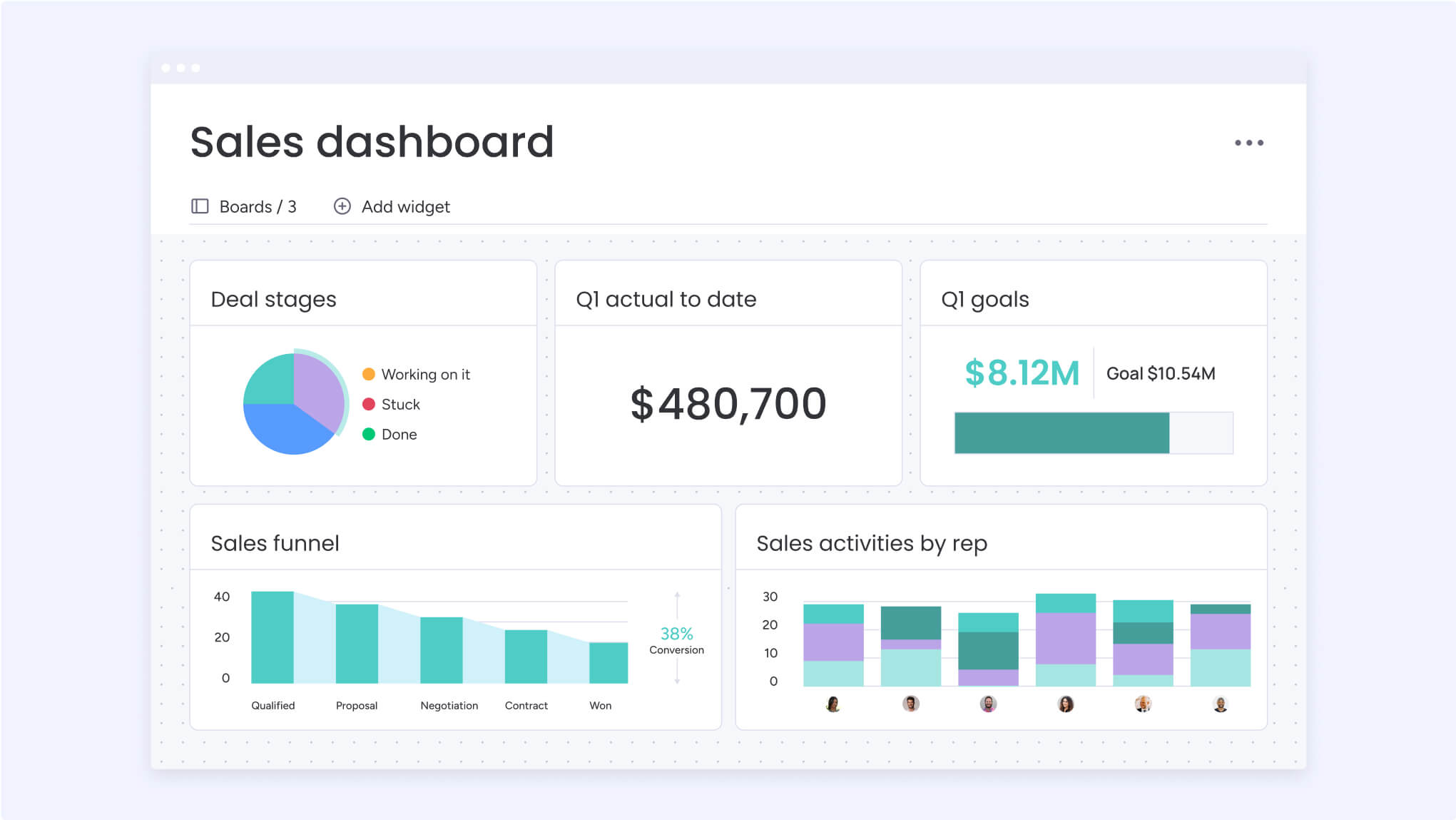
Keep teams connected and productive. With monday CRM, you get seamless integrations with over 200 third-party apps, making it easy to sync data across tools and create a smoother work experience. Smart AI summaries help distill the most important takeaways from customer calls and internal meetings in seconds, so nothing gets lost in the shuffle. And with a mobile app designed for flexibility, users can access tasks, messages, contacts, and reminders from anywhere.
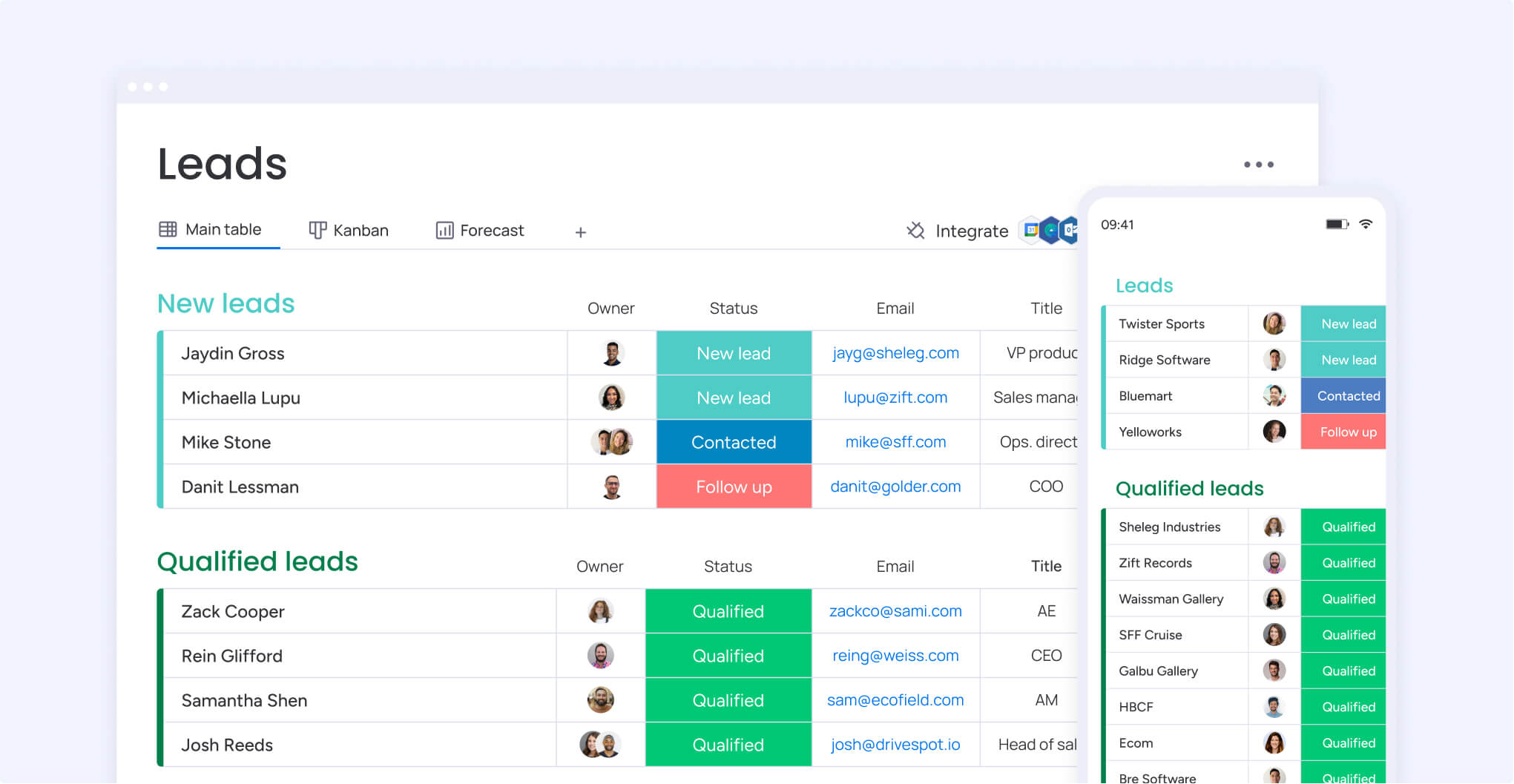
Built-in AI tools make it easy to generate content like presentations, emails, and product guides—so teams can move quickly and share materials that matter. With more than 27 different workviews, including Kanban, Calendar, Lists, and Timeline, the platform offers full visibility into every stage of the sales cycle.
Not only is monday CRM flexible enough to meet any team’s needs, but it’s also highly rated by users. On review site, G2, monday CRM has a customer rating of 4.6/5, with users highlighting its adaptability, customization options, and simplicity, making it one of the most popular software tools available.
How to migrate from Salesforce to monday CRM
For users already on Salesforce, migrating to a new platform can feel like a daunting task. However, the challenge shouldn’t be a roadblock that prevents you from moving to a new platform, particularly if you feel your team can benefit from an easier and more accessible CRM, like monday CRM.
The monday.com customer support team makes migrating from Salesforce or any other platform easy and painless. You can contact support for tailored assistance in migrating to monday CRM, or if you feel confident, you can do it on your own by downloading and saving your content and data into CSV files, which can then be uploaded to monday CRM. With some light configuration, you can keep your original boards, contact cards, and more, making it easy to move from one platform to the other.
Additionally, monday CRM makes it easy to connect data across different monday.com products. Whether you want to start a new project from a new deal or create a ticket for the customer service team to handle from an email, connecting everything is quick and seamless, offering a truly integrated experience.
Try monday CRMFAQs
What are the disadvantages of Salesforce CRM?
One of the top disadvantages of Salesforce CRM is the cost, which is too expensive for many small businesses. The complexity of Salesforce also means there’s a steep learning curve that requires extensive setup and training. Customizations may also require developer support, which adds to the cost and onboarding time.
Who is Salesforce's main competitor?
Salesforce has a few main competitors, including monday CRM and HubSpot. Both platforms offer a more user-friendly interface that appeals to small and mid-sized businesses alongside enterprises.
Are there free Salesforce alternatives?
Yes, there are free Salesforce alternatives. Some CRM platforms, such as HubSpot, offer free forever plans, but it’s important to note that a free plan is often limited in scalability and features, meaning you’ll likely need to upgrade to a paid plan if you want your business to grow.
Can Salesforce be replaced?
Yes, Salesforce can absolutely be replaced. Many businesses switch to other CRM platforms that better match their size, budget, or workflow needs. Alternatives like monday CRM, HubSpot, or Zoho CRM offer more intuitive interfaces, flexible pricing, and customizable features that make them strong contenders depending on your goals.