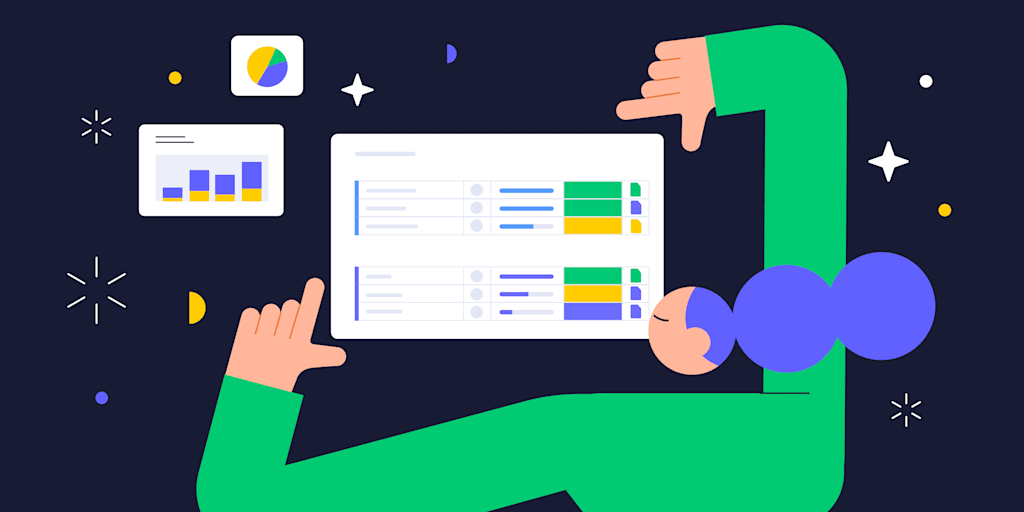As a small business grows, simple systems often break down. Work that once flowed through emails and spreadsheets becomes scattered, creating bottlenecks that slow execution and hide progress.
The solution is not another single-purpose app, but a unified platform that brings everything together. The right small business management software acts as a central command center, connecting every moving part of your operation into one streamlined plan.
This guide provides a straightforward playbook for making that transition. We will cover what to look for in a great platform, compare the top solutions available today, and walk through a step by step plan to get your team on board. It all starts with understanding the foundation of a system built for growth.
Get started with monday work managementKey takeaways
- Small business management software gives your team one central place to track projects, tasks, and goals.
- The best platforms offer flexible workflows, automations, and clear reporting that scale as your business grows.
- monday work management helps small teams centralize work, connect tools, and customize workflows without heavy setup.
- A structured rollout plan makes it easier to adopt new software and keep momentum across your team.
What makes great small business management software?
Great small business management software acts as the central hub for your entire business, connecting every moving part into one clear picture. It transforms the daily chaos of scattered spreadsheets, endless email chains, and sticky notes into a single, streamlined workflow. For a small business, this isn’t just about getting organized; it’s about building a foundation for confident execution and sustainable growth.
Unlike simple to-do lists, a flexible platform gives you a real-time view of how work connects to your goals. It moves your team from tracking individual tasks to understanding their impact, automating repetitive processes, and collaborating in context. This is how you unlock the speed and alignment needed to compete and lead.
The core toolkit for streamlined work
The best platforms focus on solving your biggest operational headaches, instead of offering a long list of features. Look for a core toolkit that allows your team to manage projects, communicate effectively, and see their progress in one place. These essentials include dynamic project tracking, in-context collaboration, and powerful automation capabilities that free your team from manual, repetitive tasks.
Beyond the basics, you need clear reporting and analytics to make smarter decisions based on real-time data. The right platform connects with the tools you already use and is accessible from anywhere, ensuring work flows smoothly whether you’re at your desk or on the go.
Choosing a platform that grows with you
Your business is built for growth, and your software should be too. The right platform scales with you, preventing the painful process of switching systems just as you’re gaining momentum. Look for a flexible structure that adapts to your evolving needs, from adding new team members to handling more complex projects.
A platform built with flexible building blocks, like monday work management, allows you to start simple and add more advanced capabilities as you grow. You can introduce new workflows, dashboards, and automations without ever having to migrate your data or retrain your team on a new system.
Connecting your tools, not replacing them
Your team relies on a variety of apps to get work done, and a great management platform unites them into a seamless ecosystem. Strong integration capabilities are non-negotiable, as they eliminate the constant tab-switching and manual data entry that drains productivity.
By connecting to the tools you already love — from Slack and Gmail to QuickBooks and Salesforce — monday work management ensures information flows effortlessly across your entire organization. This unifies data and smooths digital friction, creating one truly cohesive workspace.
Top 14 small business management software platforms
Choosing a new work platform comes with a lot of options, and you need one that helps your whole team work together. The goal is to find a system that turns scattered work into a unified plan.
This comparison breaks down how the top platforms stack up across strengths, pricing, and best-fit scenarios. Use it to find the right match for your team’s priorities and ways of working.
As you compare, pay close attention to how each platform connects different departments. A strong system helps marketing, operations, finance, and more stay aligned on the same goals.
1. monday work management
monday work management transforms scattered business processes into a unified command center where teams execute with precision and confidence. The platform specializes in cross-departmental collaboration, making it a powerful choice for teams of all sizes — from small businesses to large enterprises — ready to scale their operations.
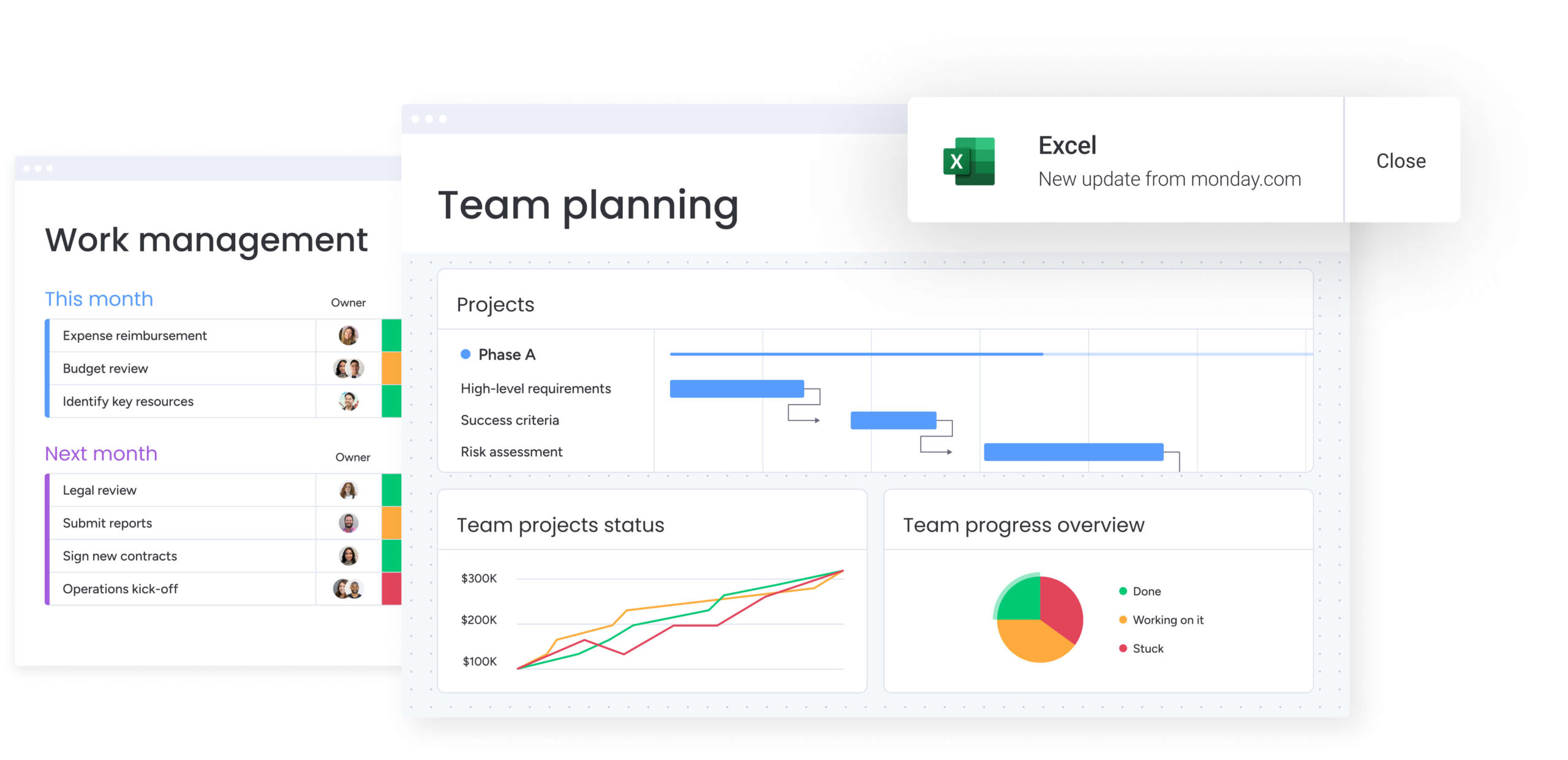
Use case:
monday work management connects everyday work to shared business goals across projects and processes, providing a unified workspace for teams to collaborate, manage projects, and align with organizational strategy.
Key features:
- Visual workflow management: Choose from Kanban boards, Gantt charts, timeline views, and 15+ other visualization options to match your team’s preferred working style.
- Customizable dashboards: Build real-time insights with 30+ widgets that track workloads, budgets, performance metrics, and project progress.
- Resource management: Balance team capacity with the workload widget, allocate resources based on skills and availability, and prevent burnout before it happens.
Pricing:
- Free: $0 forever, up to 2 seats with 3 boards, unlimited docs, and 200+ templates.
- Basic: $9 per seat/month (billed annually, minimum 3 users) with unlimited items, 5GB storage, and prioritized support.
- Standard: $12 per seat/month with timeline & Gantt views, calendar view, guest access, and 250 automations & integrations per month.
- Pro: $19 per seat/month with private boards, time tracking, formula columns, chart view, and 25,000 automations & integrations per month.
- Enterprise: Custom pricing with advanced security, governance, and 250,000 automations & integrations per month.
All paid plans include 500 AI credits per month per account. Annual billing saves 18% compared to monthly billing, and nonprofit discounts are available.
Why it stands out:
- Enterprise-grade security: Protect sensitive business data with advanced security features and multi-level permissions that scale with your organization.
- Speed to value: Forrester research shows a payback period of less than four months, with teams seeing immediate productivity gains.
- High adoption rates: Recognized by G2 for highest user adoption among enterprises, ensuring your investment actually gets used by your team.
Advanced AI features:
- Smart project planning: AI instantly generates detailed project plans, suggesting tasks and phases to get you started based on your project type and goals.
- Risk identification: Automatically identifies potential risks across project portfolios and flags issues before they impact delivery.
- Intelligent categorization: AI categorizes project requests at scale, routing them to the right teams and prioritizing based on business impact.
Automations:
- No-code automation builder: Create custom workflows using a visual builder with over 200 pre-built templates for common business processes.
- Cross-platform automation: Connect workflows across integrated applications, eliminating manual data entry and reducing human error.
- Enterprise-scale automation: Handle up to 250,000 automations and integrations per month on Enterprise plans, supporting complex organizational workflows.
Integrations:
- 200+ app connections: Seamlessly integrate with popular business tools including Slack, Microsoft Teams, HubSpot, Salesforce, and Google Workspace.
- API access: Build custom integrations and connect proprietary systems to centralize all work data in one platform.
- Real-time data sync: Maintain data consistency across all connected tools with automatic two-way synchronization.
Small business management software features:
- Goal and OKR tracking: Connect daily tasks to strategic objectives, ensuring every team member understands how their work contributes to business success.
- Portfolio management: Gain high-level visibility into all projects and resources, making it easier to prioritize initiatives and allocate budget effectively.
- Process standardization: Create repeatable workflows for common business operations like client onboarding, approval processes, and resource requests.
2. Asana
Asana’s strength lies in its intuitive design, offering a streamlined way for teams to coordinate tasks and projects. The platform specializes in user-friendly interfaces and flexible project views, making it ideal for small businesses seeking straightforward task management without overwhelming complexity.
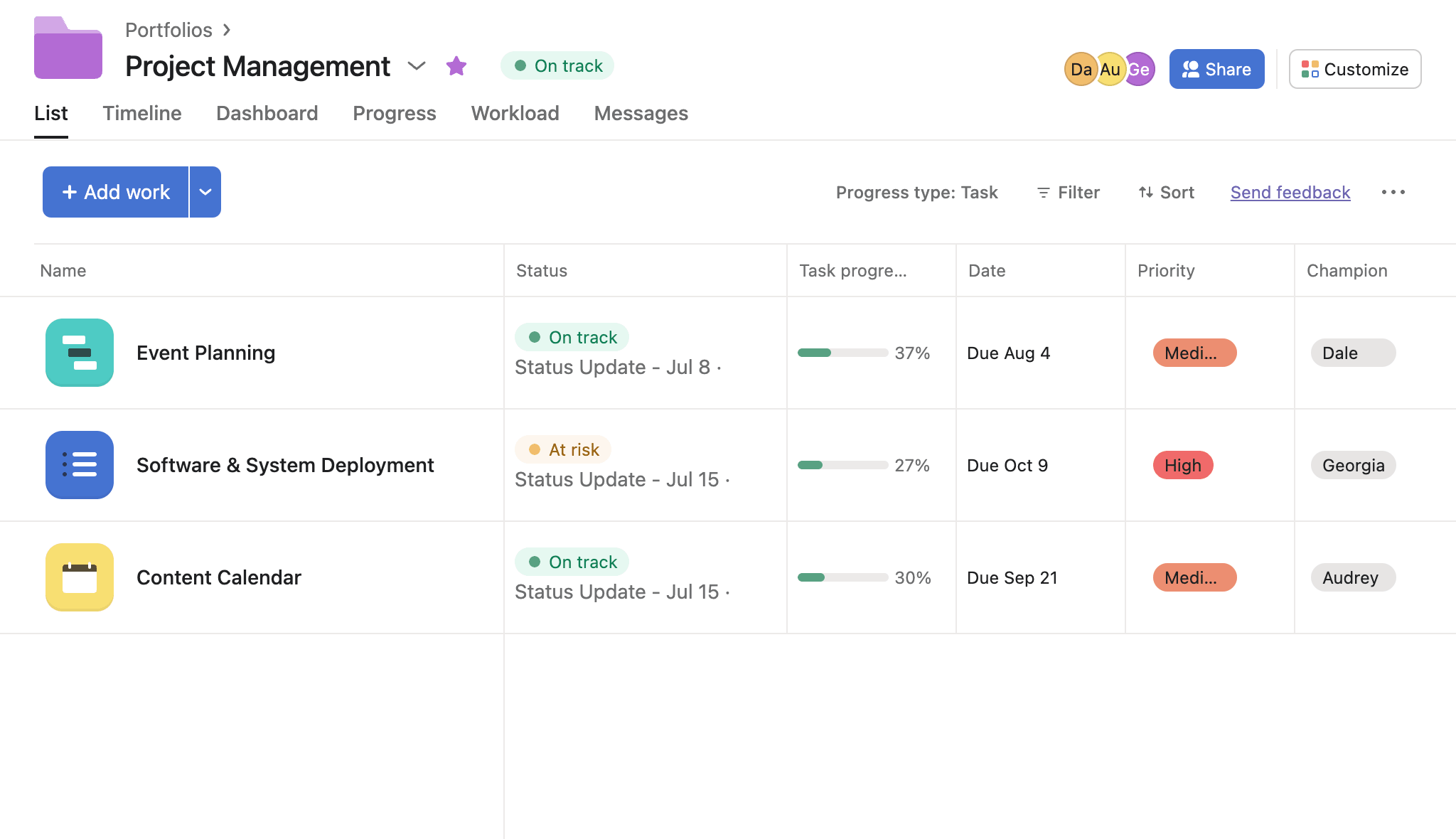
Use case:
Asana excels at helping small businesses eliminate “work about work” by connecting daily tasks to strategic objectives through their pyramid of clarity framework.
Key features:
- Multiple project views including lists, Kanban boards, timelines, and calendars to match different work styles
- Workflow automation with 200+ pre-built recipes to eliminate repetitive tasks
- Comprehensive integrations with over 100 third-party applications like Slack, Google Drive, and Microsoft Teams
Pricing:
- Personal: Free forever for up to 10 teammates with unlimited tasks, projects, and basic features
- Starter: $10.99/user/month (billed annually) or $13.49/user/month (billed monthly)
- Advanced: $24.99/user/month (billed annually) or $30.49/user/month (billed monthly)
- Enterprise: Custom pricing with advanced security and admin controls
- Enterprise+: Custom pricing with additional compliance features
- Nonprofits receive 50% discount on Starter and Advanced annual plans
- Minimum 2 users required for paid plans
Considerations:
- Cannot assign a single work item to multiple people, which can limit some collaborative work scenarios.
- Advanced features have a steep learning curve that may overwhelm new users unfamiliar with project management software
3. Trello
With its intuitive, card-based system, Trello brings visual clarity to chaotic workflows, making it a go-to for teams that thrive on Kanban-style project organization. The platform’s simplicity makes it perfect for small teams who need powerful business management software that anyone can master in minutes.
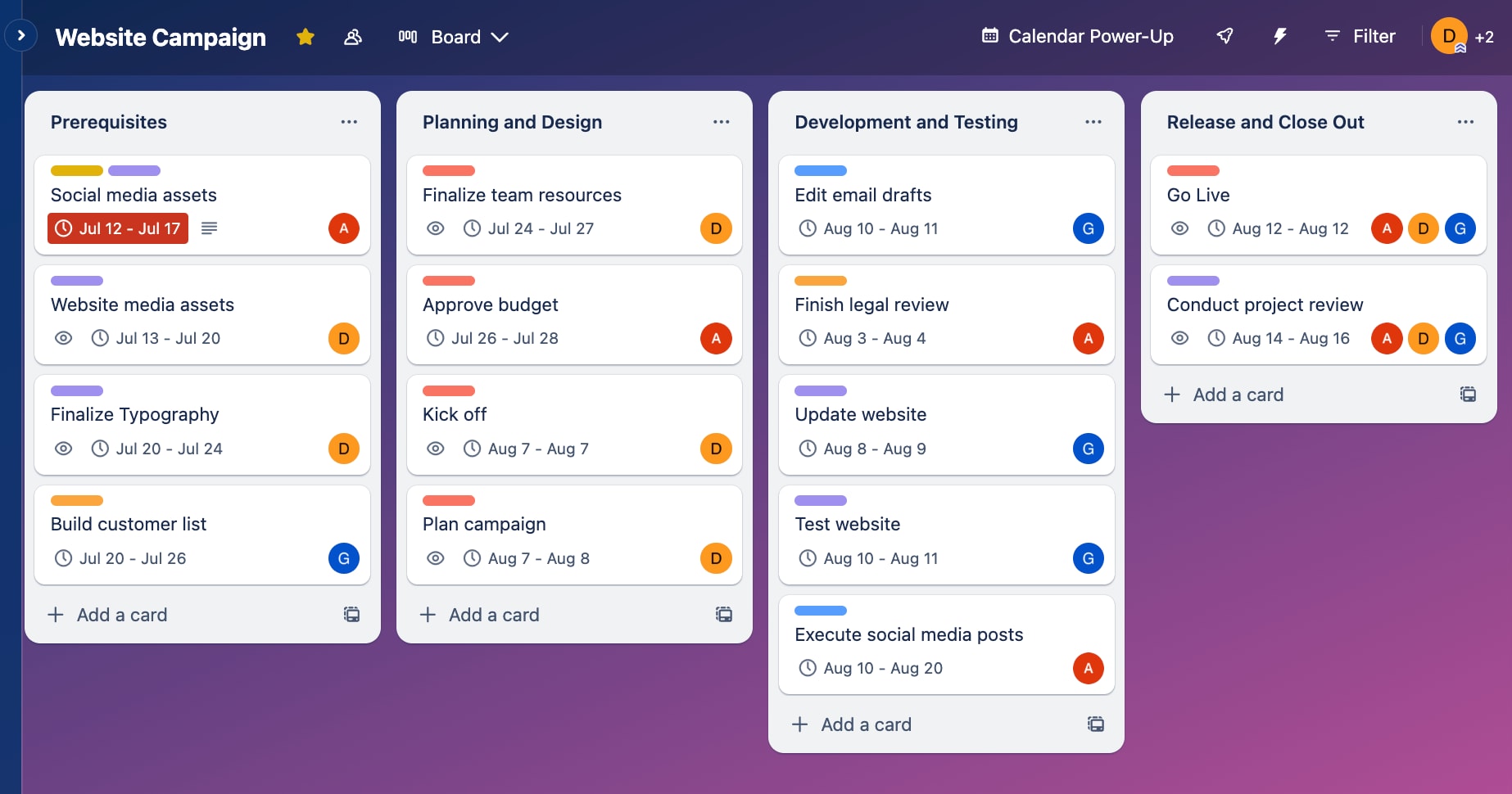
Use case:
Trello’s primary function is to help teams visualize their workflow, providing instant clarity on project status and individual responsibilities through its board-based system.
Key features:
- Visual Kanban boards with drag-and-drop cards that move through customizable workflow stages
- Butler automation that eliminates repetitive tasks and streamlines business processes
- Power-Ups that integrate with essential business software like Slack, Google Drive, and Salesforce
Pricing:
- Free: $0 for up to 10 collaborators per workspace with unlimited cards and up to 10 boards
- Standard: $5/month per user (billed annually) with unlimited boards and advanced checklists
- Premium: $10/month per user (billed annually) featuring AI capabilities and multiple project views
- Enterprise: $17.50/month per user (billed annually) with unlimited workspaces and advanced security
Educational and non-profit discounts available
Considerations:
- Limited reporting capabilities compared to comprehensive business management software solutions
- Can become unwieldy for complex projects with multiple dependencies and detailed resource planning needs
4. ClickUp
For teams wanting total control, ClickUp provides an all-in-one productivity platform that consolidates tasks, documents, chat, and goals into a single, highly customizable workspace. The platform specializes in extensive customization options and feature depth, making it ideal for teams that want complete control over their workflows and processes.
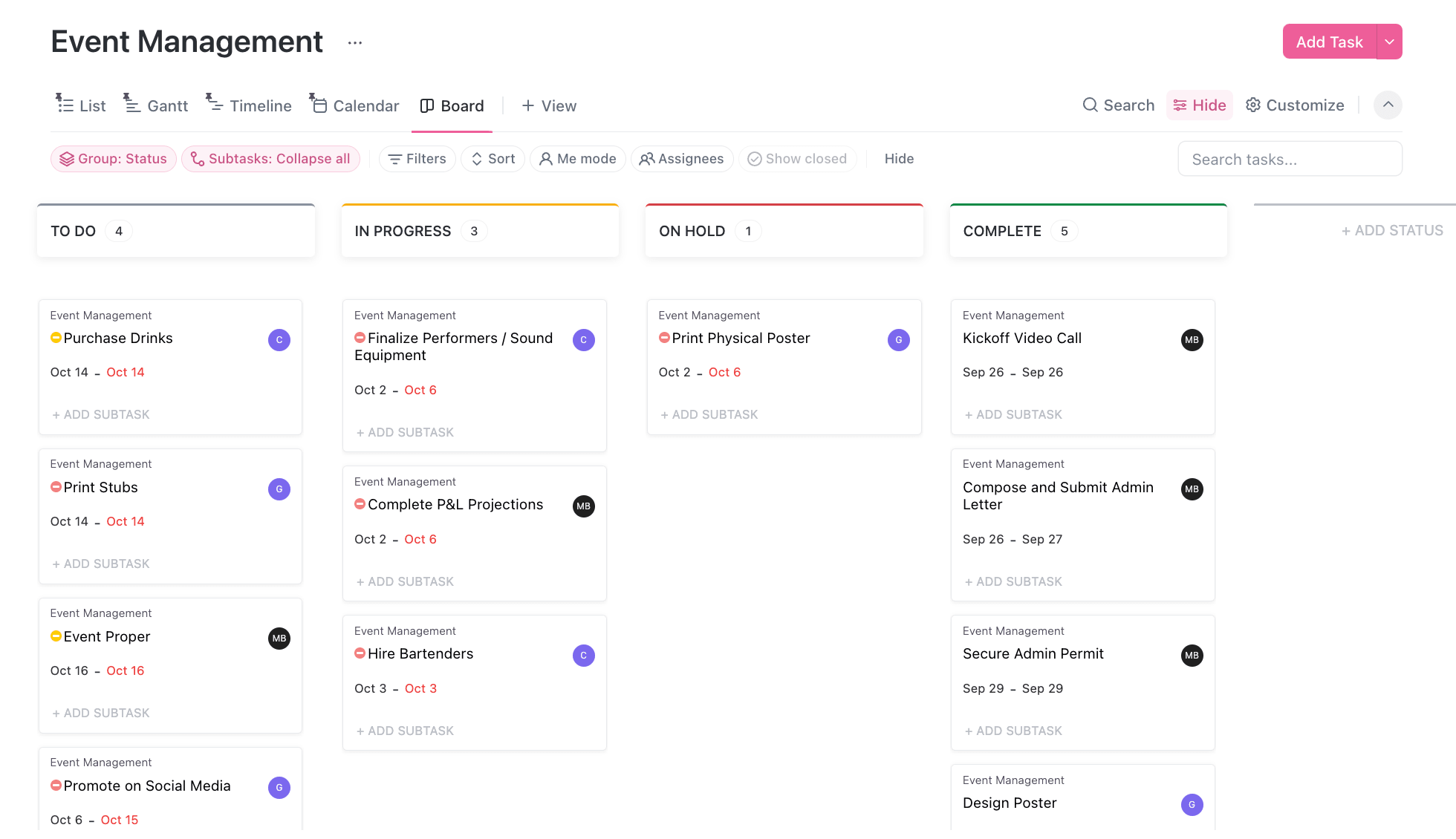
Use case:
ClickUp serves as a unified business management software for small business teams seeking to eliminate tool fragmentation by centralizing project management, collaboration, and documentation in one customizable platform.
Key features:
- Multiple project views including Gantt charts, Kanban boards, and calendar layouts to visualize work according to team preferences
- Deep workflow customization with custom statuses, fields, and automation recipes to match specific business processes
- Integrated collaboration tools including real-time chat, shared documents, and whiteboards for seamless team communication
- AI-powered tools (ClickUp Brain) to help write, summarize, and generate tasks
- Built-in time tracking to monitor project progress and team capacity
Pricing:
- Free Forever: $0 (unlimited tasks, basic features, 60MB storage)
- Unlimited: $7/user/month (unlimited storage, integrations, Gantt charts)
- Business: $12/user/month (advanced reporting, automation, workload management)
- Enterprise: Custom pricing (white labeling, advanced permissions, dedicated support)
- Discounts available for nonprofits, students, educators, and startups
- 100% money-back guarantee within 30 days on all paid plans
Considerations:
- Steep learning curve due to extensive feature set can overwhelm new users initially
- Mobile app functionality is limited compared to desktop version and may experience occasional bugs
5. Bitrix24
Bitrix24 stands out by bundling CRM, project management, and team collaboration tools into a single platform, with a notably generous free plan that supports unlimited users. This all-in-one approach is particularly attractive for small businesses and startups looking to streamline operations without breaking the budget.
Use case:
Bitrix24 is best suited for small to medium-sized businesses that need to manage customer relationships, projects, and internal communication from one central hub, consolidating multiple business functions.
Key features:
- All-in-one platform combining CRM, task management, communication tools, and document sharing
- Multiple project views including Kanban boards, Gantt charts, and task lists to accommodate different workflow preferences
- Robust automation capabilities to streamline repetitive processes with pre-built rules and custom workflow creation
Pricing:
- Free Plan: $0/month with unlimited users and 5 GB storage
- Standard Plan: $81/month (billed annually) or $124/month (monthly billing) for up to 50 users, with 100 GB of storage
- Professional Plan: $162/month (billed annually) or $249/month (monthly billing) for up to 100 users, with 1,024 GB of storage
- Enterprise Plan: Starts at $325/month (billed annually) or $499/month (monthly billing) for 250 users and 3 TB of storage. This plan scales up to 10,000 users and 100 TB of storage.
Annual billing saves up to 35% compared to monthly billing, and all paid plans include a free 15-day trial.
Considerations:
- The extensive feature set can create a steep learning curve for new users, potentially overwhelming teams with simple management needs
- Some users report that the customization process can feel clunky and less intuitive compared to more specialized business management software
6. Zoho One
By unifying over 50 applications into a single integrated suite, Zoho One functions as a complete business operating system. The platform is designed to eliminate software silos and streamline inter-departmental data flow, making it ideal for small businesses seeking to consolidate operations without breaking the bank.
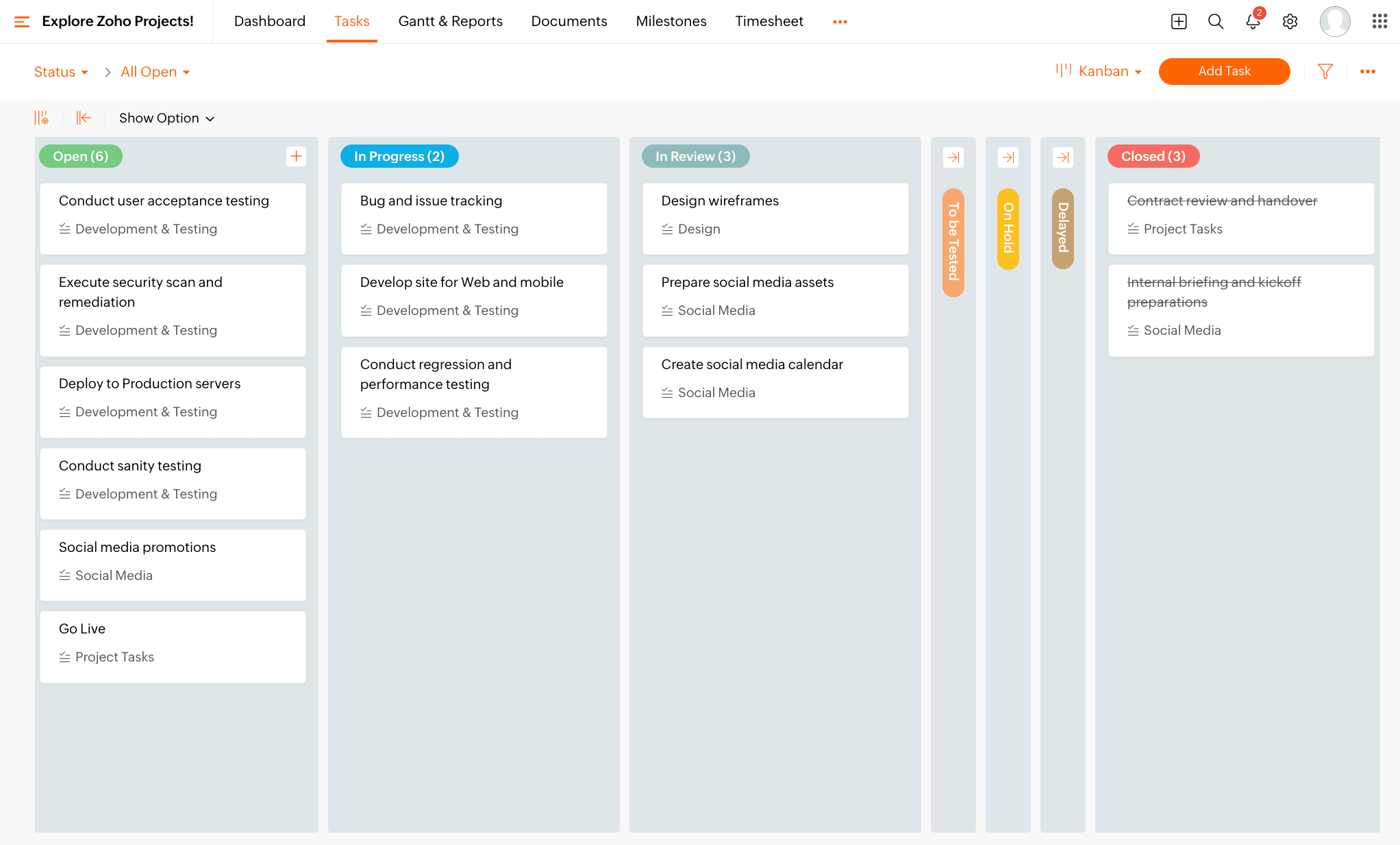
Use case:
Zoho One turns scattered business processes into a unified workflow where sales data automatically triggers project creation, customer service tickets connect to billing systems, and team collaboration happens seamlessly across departments.
Key features:
- Integrated project management: Zoho Projects and Zoho Sprints handle both traditional waterfall and agile methodologies with Gantt charts, sprint planning, and resource management
- Unified communication hub: Zoho Connect creates a private social network for your organization with feeds, forums, and centralized knowledge sharing
- Seamless document workflow: From note-taking in Zoho Notebook to e-signatures in Zoho Sign, all document processes connect within the same ecosystem
Pricing:
- All Employee pricing: Contact for custom quote (requires license for every employee)
- Flexible User pricing: Higher per-user cost but allows selective licensing
- Individual app pricing: Zoho Projects at £4/user/month, Zoho Workdrive at £2.5/user/month, Zoho Notebook at £3.99/user/month, Zoho Sign at £10/user/month
Considerations:
- The sheer breadth of 50+ applications can overwhelm new users and create a steep learning curve for teams trying to maximize the platform’s potential
- All Employee pricing model may not be cost-effective for organizations where only a subset of employees need access to the business software suite
7. Smartsheet
Smartsheet transforms the familiar spreadsheet into a powerful work management platform that scales with your business. The platform specializes in combining Excel-like functionality with advanced project management capabilities, making it ideal for teams who want sophisticated features without abandoning their spreadsheet comfort zone.
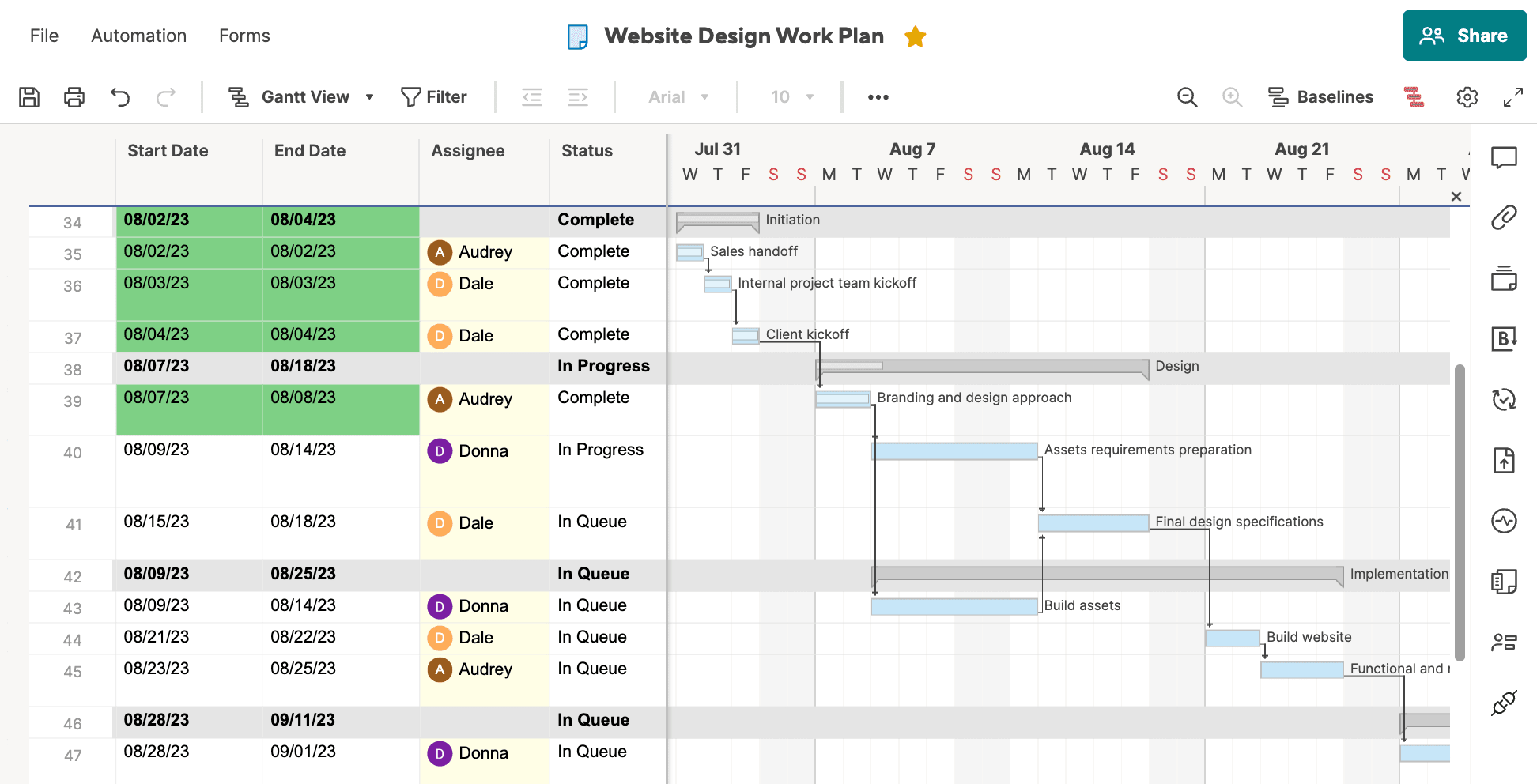
Use case:
Smartsheet empowers organizations to plan, capture, manage, automate, and report on work at scale through a flexible, cloud-based platform that adapts to any business process or workflow.
Key features:
- Multiple project views including Grid, Gantt, Kanban, and Calendar formats for visualizing work in the way that makes most sense for your team
- Powerful automation engine with 200+ pre-built recipes that eliminate repetitive tasks and create custom workflows based on conditional logic
- Enterprise-grade security and compliance features including role-based access control, single sign-on, and adherence to GDPR and HIPAA standards
Pricing:
- Pro: $12.90 per member/month (billed monthly) for 1-10 members with unlimited viewers, 250 automations/month, and core project management features
- Business: $24.19 per member/month (billed monthly) for 3+ members with unlimited automations, 1 TB storage, and advanced team features
- Enterprise: Custom pricing for 10+ members including advanced security, AI tools, unlimited storage, and premium analytics
- Advanced Work Management: Custom pricing with all Enterprise features plus Control Center, Dynamic View, and premium support
- Premium add-ons available including Dynamic View ($125/month) and Data Shuttle ($100/month)
Considerations:
- Advanced features come with a steep learning curve that may overwhelm users who just need basic project management functionality
- Pricing structure can become expensive for larger teams, particularly when factoring in premium add-ons and enterprise-level features
8. Wrike
Wrike’s expertise is in detailed project planning, offering powerful Gantt charts and resource visualization tools within a framework of enterprise-grade customization and security. This focus makes it ideal for businesses that need detailed project tracking and robust reporting capabilities to manage how teams plan and execute their work.
Use case:
Wrike serves as an intelligent work management platform that handles any workflow end-to-end by removing barriers to collaboration, visibility, and efficiency for over 20,000 organizations worldwide.
Key features:
- Advanced Gantt charts and resource management: Visual project timelines with dependency tracking and workload balancing across teams
- AI-powered Work Intelligence: Automated project risk prediction, content creation, and smart recommendations to accelerate decision-making
- Enterprise-grade security and customization: SAML-based SSO, custom access roles, and highly configurable workflows that adapt to unique business processes
- Seamless integrations: Connects with over 400 popular apps to create a unified work hub
Pricing:
- Free: $0/month for teams getting started with basic project management.
- Team: $10/month per user (billed annually) for teams of 2-15, offering Gantt charts, unlimited projects, and 2GB storage.
- Business: $25/month per user (billed annually) for teams of 5-200, adding proofing tools, resource planning, and 5GB storage.
- Enterprise: Custom pricing for larger teams needing advanced security, SSO, and 10GB storage per user.
- Pinnacle: Custom pricing for teams with complex workflows, including advanced reporting, budgeting, and 15GB storage per user.
All plans include a 14-day free trial with add-ons available for additional functionality.
Considerations:
- Learning curve can be steep due to extensive feature set, potentially overwhelming new users
- Advanced time-tracking capabilities are limited to higher-tier plans, lacking GPS tracking and automatic idle detection
9. Todoist Business
Scaling from individual productivity to team collaboration, Todoist Business organizes scattered tasks into clear workflows. The platform specializes in natural language task creation and seamless cross-platform synchronization, making it ideal for small businesses that need powerful project management without the complexity.
Use case:
Todoist Business is designed to help small teams organize projects and tasks through an intuitive management system that grows with your business needs.
Key features:
- Natural language processing: Create tasks with due dates using plain English like “Call client next Tuesday at 2pm”
- Team collaboration workspace: Share projects, assign tasks, and track team activity with granular logs
- Cross-platform availability: Access your work seamlessly across desktop, mobile, web, and browser extensions
Pricing:
- Business plan: $6/month per user (billed annually at $72)
- Includes shared team workspace, up to 500 team projects, and calendar layout for team planning
- Supports up to 1,000 team members and guests with centralized billing
Considerations:
- Limited advanced project management features like Gantt charts compared to dedicated business management software
- Some essential features like reminders are locked behind paid plans, which may increase costs for growing teams
10. vcita
Specifically designed for service-based small businesses, vcita offers an AI-powered, all-in-one platform that merges client management software features, scheduling, payments, and marketing automation. This makes it ideal for consultants, coaches, healthcare providers, and other service professionals who need to streamline their entire client lifecycle.
Use case:
vcita eliminates the need for multiple software subscriptions by providing service businesses with everything they need to manage clients, bookings, payments, and marketing from one centralized platform.
Key features:
- BizAI assistant: AI-powered business advisor that provides personalized recommendations, drafts client responses, and automates routine tasks like scheduling and billing
- Client portal: Secure 24/7 portal where clients can book appointments, make payments, share documents, and communicate directly with your business
- Integrated payment processing: Automated invoicing and payment collection through Stripe, PayPal, and Square with recurring payment support and automatic reminders
Pricing:
- Kickstart: $29/month per seat (billed annually) – includes client management, scheduling, payments, mobile app, and BizAI features
- Business: $54/month per seat (billed annually) – includes all Kickstart features plus enhanced support and higher limits
- Platinum: $93/month per seat (billed annually) – includes advanced integrations, priority support, and highest storage limits
- Monthly billing available at 15% premium over annual rates
- 14-day free trial with no credit card required
Considerations:
- Limited advanced project management features compared to dedicated project management platforms, making it less suitable for complex project-based work
- Pricing can be high for very small businesses that don’t utilize the full feature set, especially if only basic scheduling is needed
11. Airtable
Airtable bridges the gap between simple spreadsheets and powerful databases, allowing teams to build organized, interconnected workflows. This approach is perfect for small businesses that need flexible management software to create custom solutions, connecting everything from project timelines to customer data in one unified workspace without needing deep technical expertise.
Use case:
Airtable empowers small businesses to create custom workflows and manage complex data relationships without needing technical expertise, making it ideal for teams that outgrow basic spreadsheets but aren’t ready for enterprise-level complexity.
Key features:
- Relational database functionality that links records across different tables, creating seamless connections between projects, customers, and resources
- Multiple view options including Kanban boards and calendar views that let different team members interact with the same data in their preferred format
- Built-in automation to streamline workflows, connect tools, and eliminate repetitive tasks with custom, trigger-based actions
Pricing:
- Free: $0 for up to 5 editors, with 1,000 records and 1 GB of attachments per base.
- Team: $24/user/month (or $20/user/month billed annually). Includes unlimited editors, 50,000 records, and 20 GB of attachments per base.
- Business: $54/user/month (or $45/user/month billed annually). Offers higher limits, premium integrations, and advanced admin controls.
- Enterprise Scale: Custom pricing for large organizations needing advanced security, governance, and features like HyperDB and Enterprise Hub.
Considerations:
- Performance can slow down with very large datasets or complex bases, which may limit scalability for rapidly growing businesses.
- The learning curve for advanced features can be steep for non-technical users, potentially requiring additional training time.
- Some advanced views, like Gantt and Timeline, are only available on paid plans.
12. Jobber
Jobber is a comprehensive field service management tool built to streamline operations for home service businesses. It coordinates everything from the office to the field team through its mobile-first platform, making it ideal for landscaping, cleaning, HVAC, and other service companies.
Use case:
Jobber centralizes scheduling, job tracking, invoicing, and team coordination for field service businesses, helping them manage the entire job lifecycle from initial customer contact to final payment.
Key features:
- Mobile app access: Field teams can view job details, track time, and update job status in real-time from any location.
- Automated invoicing and payments: Set up recurring billing, automated payment reminders, and online payment processing to improve cash flow.
- Drag-and-drop scheduling: A visual calendar makes it easy to assign jobs, optimize routes, and keep teams informed of their daily schedules.
Pricing:
- Core plan: Starts at $29/month for 1 user (billed annually).
- Connect plan: Starts at $89/month for 1 user or $129/month for up to 5 users (billed annually).
- Grow plan: Starts at $149/month for 1 user or $249/month for up to 10 users (billed annually).
- Plus plan: Starts at $449/month for up to 15 users (billed annually).
- Additional users can be added for $29/month per user on select plans.
- Marketing Suite add-on available for $79/month.
- Payment processing fees apply according to standard credit card processing rates.
- 14-day free trial available.
Considerations:
- Key features like QuickBooks integration and automatic payments are only available in higher-priced tiers, which can be costly for growing teams.
- The mobile app lacks offline capabilities, which can be a challenge for teams working in areas with poor connectivity.
13. ServiceTitan
Tailored specifically for the trades, ServiceTitan provides an end-to-end management solution for home and commercial service companies. It consolidates operations for industries like HVAC, plumbing, and electrical, eliminating the need for multiple disconnected systems that slow down service teams.
Use case:
ServiceTitan serves as a complete business management software for field service companies, streamlining everything from call booking and dispatching to invoicing and customer relationship management in one centralized platform.
Key features:
- Intelligent scheduling and dispatching with real-time optimization based on technician skills, location, and availability
- Mobile field app with offline capabilities that gives technicians access to customer histories, digital forms, estimates, and payment processing
- Comprehensive project management tools for complex jobs with budget tracking, progress billing, and real-time cost visibility
Pricing:
- Starter: Custom pricing per technician (includes dispatching, scheduling, call booking, invoicing, and pricebook)
- Essentials: Custom pricing per technician (adds mobile estimates and payroll management)
- The Works: Custom pricing per technician (includes all features plus advanced reporting, commission software, and customizable memberships)
Considerations:
- The comprehensive feature set can feel overwhelming for smaller teams, with users reporting a steep learning curve and lengthy onboarding process
- Higher cost structure may be prohibitive for smaller service businesses, especially when factoring in additional “Pro” product costs
14. Housecall Pro
Housecall Pro is built to streamline the day-to-day for home service professionals, connecting office staff with field technicians through a centralized dashboard and a robust mobile app. The platform is a go-to choice for trades like HVAC, plumbing, electrical, and cleaning services.
Use case:
Housecall Pro eliminates paperwork and connects office operations with field technicians through a centralized dashboard and robust mobile app, helping home service businesses automate their entire workflow from customer contact to final payment.
Key features:
- Real-time scheduling and dispatching: Drag-and-drop calendar with GPS tracking to assign jobs based on technician proximity and availability
- Mobile-first invoicing: Create and send professional invoices with one click, accept payments on-site via credit card or ACH
- Automated customer communication: Send appointment reminders, “on-my-way” alerts, and follow-ups through text and email
Pricing:
- Basic: $59/month (normally $79/month) for 1 user
- Essentials: $149/month (normally $189/month) for up to 5 users
- MAX: $299/month (normally $329/month) for up to 8 users
- Additional users cost $35/month each
- 14-day free trial available with no credit card required
Considerations:
- Add-on features like GPS tracking and sales proposals can significantly increase monthly costs
- Limited customization options compared to more enterprise-focused business management software solutions
How to choose the right management software for your small business
Cutting through the noise of software promises is your first challenge, but the real work starts with a simple question: where does your team feel the most friction? Your answer is the only compass you need, guiding you past flashy features to a solution that solves your actual operational bottlenecks. Focus on fixing the areas that slow your team down the most.
The right platform should mold to your team, not the other way around. Look for a flexible system that can handle your current workload and scale as you grow, turning your investment into a long-term asset. monday work management follows this principle, so you can start with simple, clear boards and add more advanced automations and dashboards as your business grows.
Ultimately, the best software is the one your team will actually use every day. An intuitive platform transforms scattered tasks and siloed conversations into a single, streamlined plan that everyone can see and contribute to. This clarity builds momentum and gives your team the confidence to execute flawlessly, together.
Try monday work managementYour playbook for a winning software rollout
A new platform is more than a tool — it’s a new way for your team to work together. Success comes from a clear plan that gets everyone moving in the same direction.
When you walk through each step, involve the right people, and give your team the support they need, a complex change becomes a clear path forward.
Step 1: Get a clear picture of your current workflows
Before you can build a more efficient way to work, you need to understand your team’s current processes. Simply watch and learn, mapping out how projects move from start to finish—no judgment, just honest observation. This gives you a true starting point for what needs to change.
Step 2: Define what a “win” looks like
What does success feel like in six months? Get specific by targeting a 15% reduction in meeting time or a 25% faster project turnaround. These metrics aren’t just numbers; they’re the scoreboard that proves your new approach is delivering real value.
Step 3: Make your team part of the plan
The best way to get your team on board is to invite them into the process from the very beginning. Let your future users test-drive the options and have a real say in the decision. When people feel like part of the solution, they become your biggest advocates for change.
Step 4: Start small to win big
Don’t try to change everything overnight; pick one motivated team or a single, high-impact project for a pilot run. This gives you a chance to learn, adjust your plan, and build a success story. A quick win gets the rest of the organization excited to join in.
Step 5: Move your most important work first
Don’t get bogged down trying to move years of old files. Focus on the active projects and essential information your team needs to hit the ground running. The goal is to make day one as smooth and productive as possible.
Step 6: Empower your power users
Identify the enthusiastic early adopters on your team and give them extra training to become your internal champions. They’ll become the go-to experts who can help their peers with day-to-day questions. These champions are your extended support system, keeping morale high and making sure everyone feels confident.
Step 7: Keep the momentum going
Your rollout isn’t over at launch — it’s just the beginning. Check in regularly to see how your team is using the platform and ask what could be better. Small, consistent improvements are what turn a good implementation into a game-changer for your business.
Transform your business operations today
Your team has the talent and the drive, but scattered work is holding them back. When information lives in a dozen different places and manual tasks eat up the day, even the most brilliant plans can stall out. Imagine giving your team a single source of truth where work flows smoothly and collaboration feels effortless again.
This is where monday.com comes in, acting as the central hub for all your work. Let AI and automation handle the repetitive tasks, like generating action items or summarizing updates, while intuitive dashboards give everyone a clear view of progress. With everything connected, your team can build the exact workflows they need to move from strategy to execution with total clarity.
Ready to see the difference for yourself? The real transformation isn’t about better tools; it’s about building a more aligned, confident, and efficient team. When everyone is on the same page, you don’t just improve operations—you unlock your team’s full potential.
Get started with monday work managementFAQs
What is the average cost of small business management software?
The average cost of small business management software is typically between $10-$50 per user, per month. Pricing varies based on your team size, required features, and the level of customization you need.
How long does it take to implement business management software for small businesses?
Many small businesses can be fully operational in 1–4 weeks. The exact timeline depends on factors like data migration, the number of integrations, and how customized your workflows need to be.
Many small businesses can be fully operational in 1–4 weeks. The exact timeline depends on factors like data migration, the number of integrations, and how customized your workflows need to be.
Yes, most modern platforms integrate seamlessly with popular tools like Gmail, Slack, and Salesforce. Look for a solution with pre-built integrations and API access to connect all your existing applications.
What's the difference between project management software and business management software?
Project management software tracks individual projects from start to finish. Business management software connects all your work, including projects, goals, and team workflows, across the entire organization.
Do I need technical expertise to use small business management software?
No, you don't need to be a tech expert. Modern platforms are designed to be intuitive, with visual interfaces and drag-and-drop features that anyone on your team can use immediately.
How do I ensure my team will actually use new business management software?
Start with a small pilot team, choose a platform that connects to tools they already use, and give clear training. Share early wins, collect feedback, and adjust workflows so the software fits how your team prefers to work.