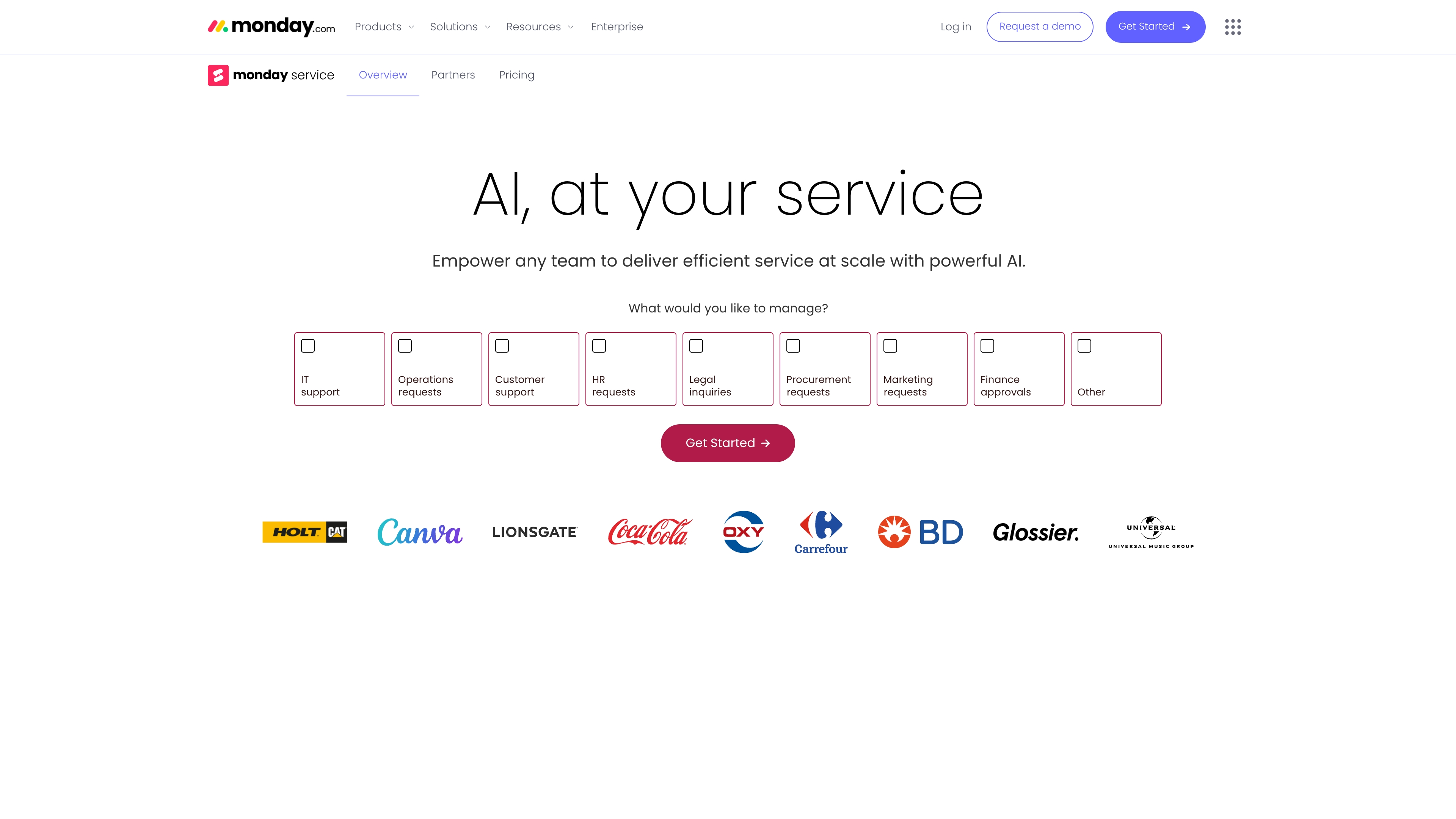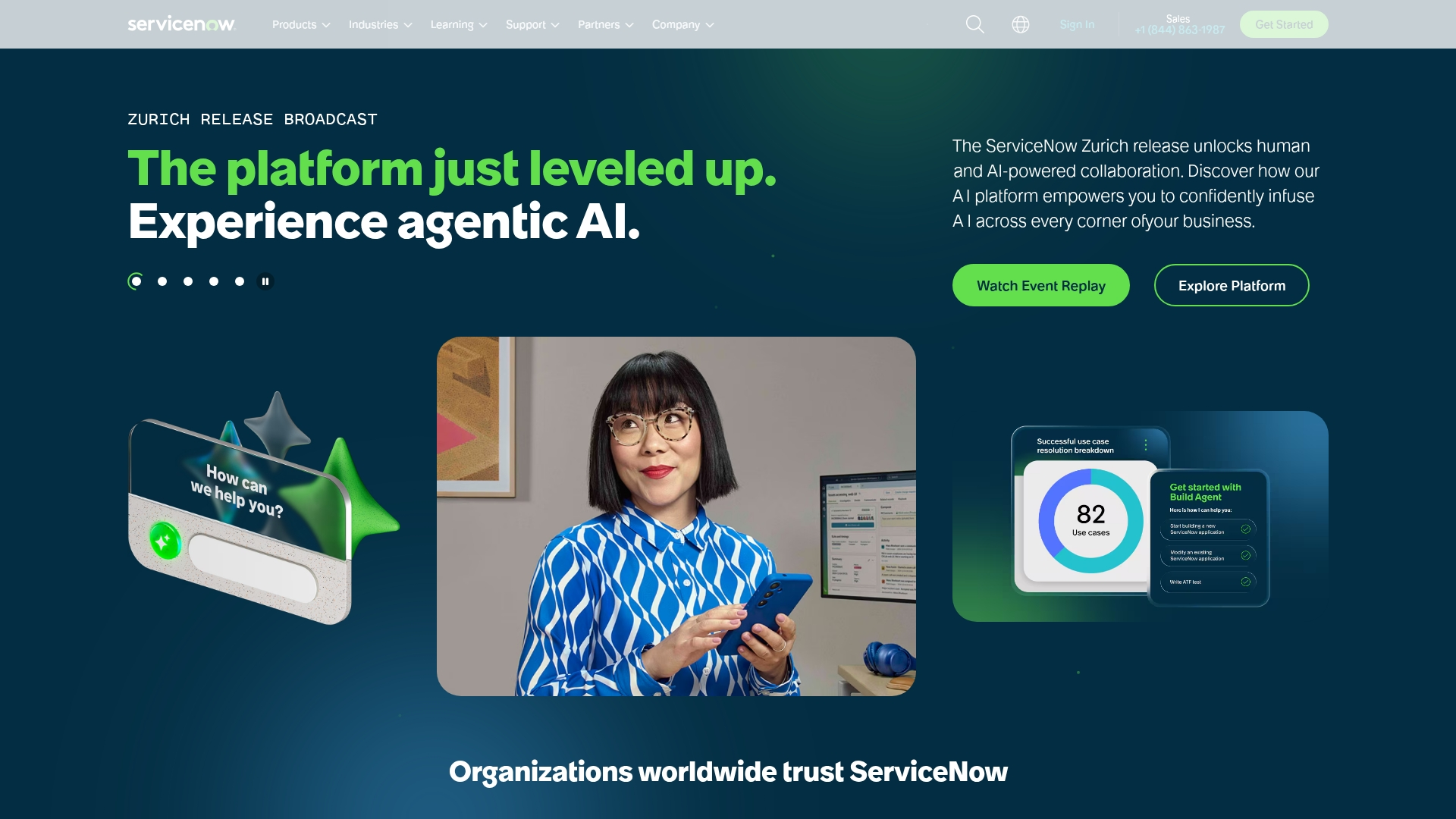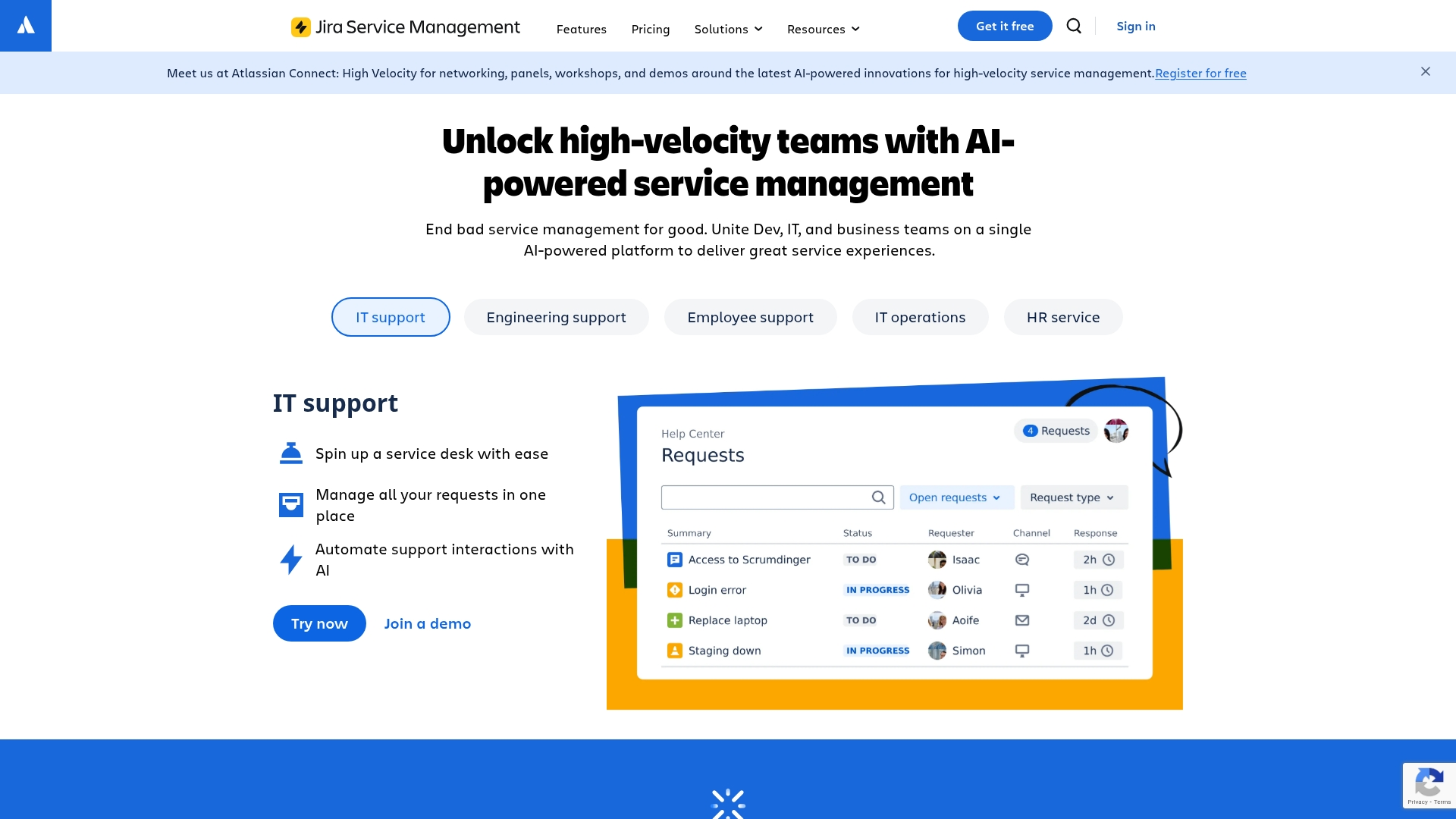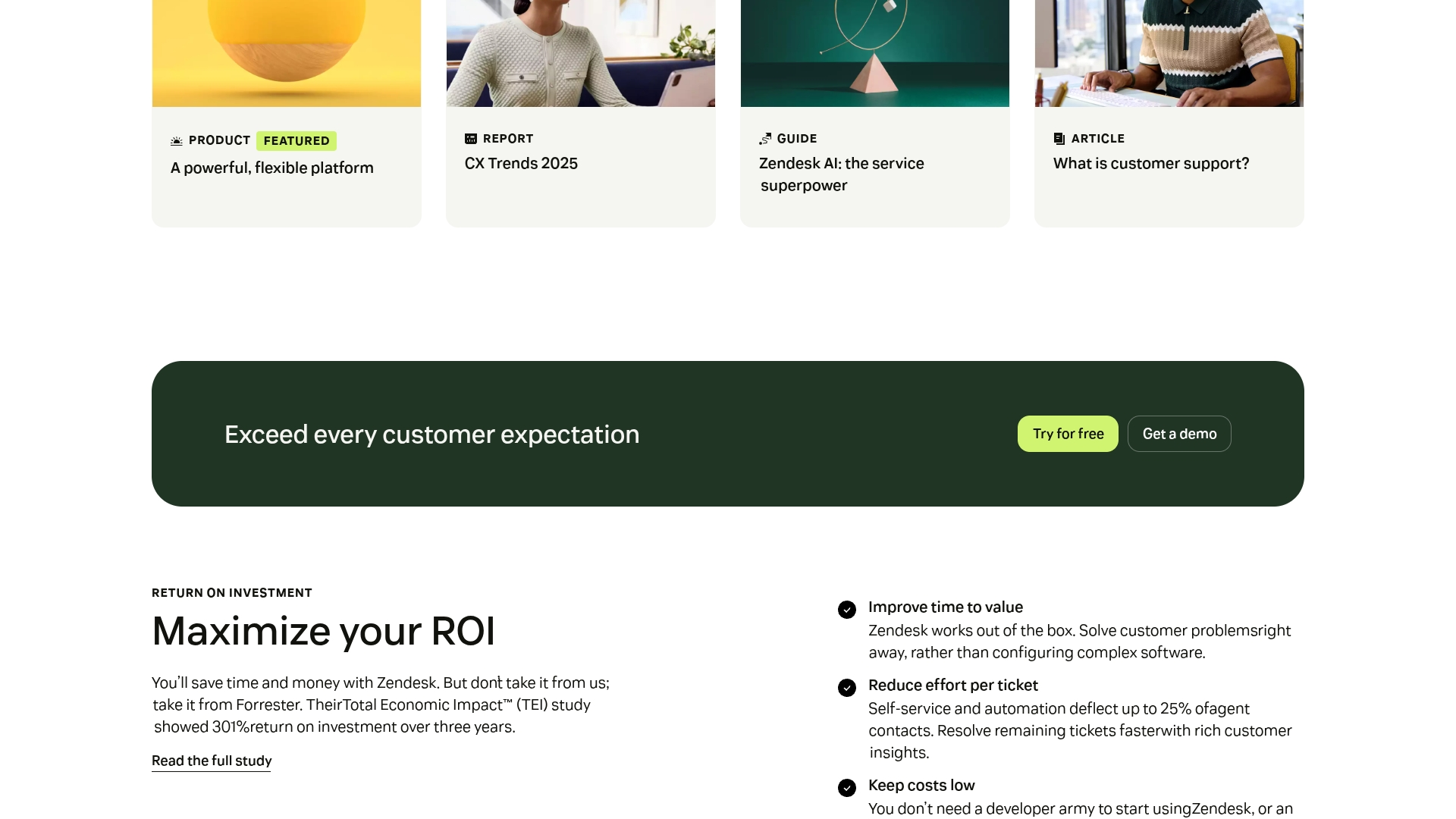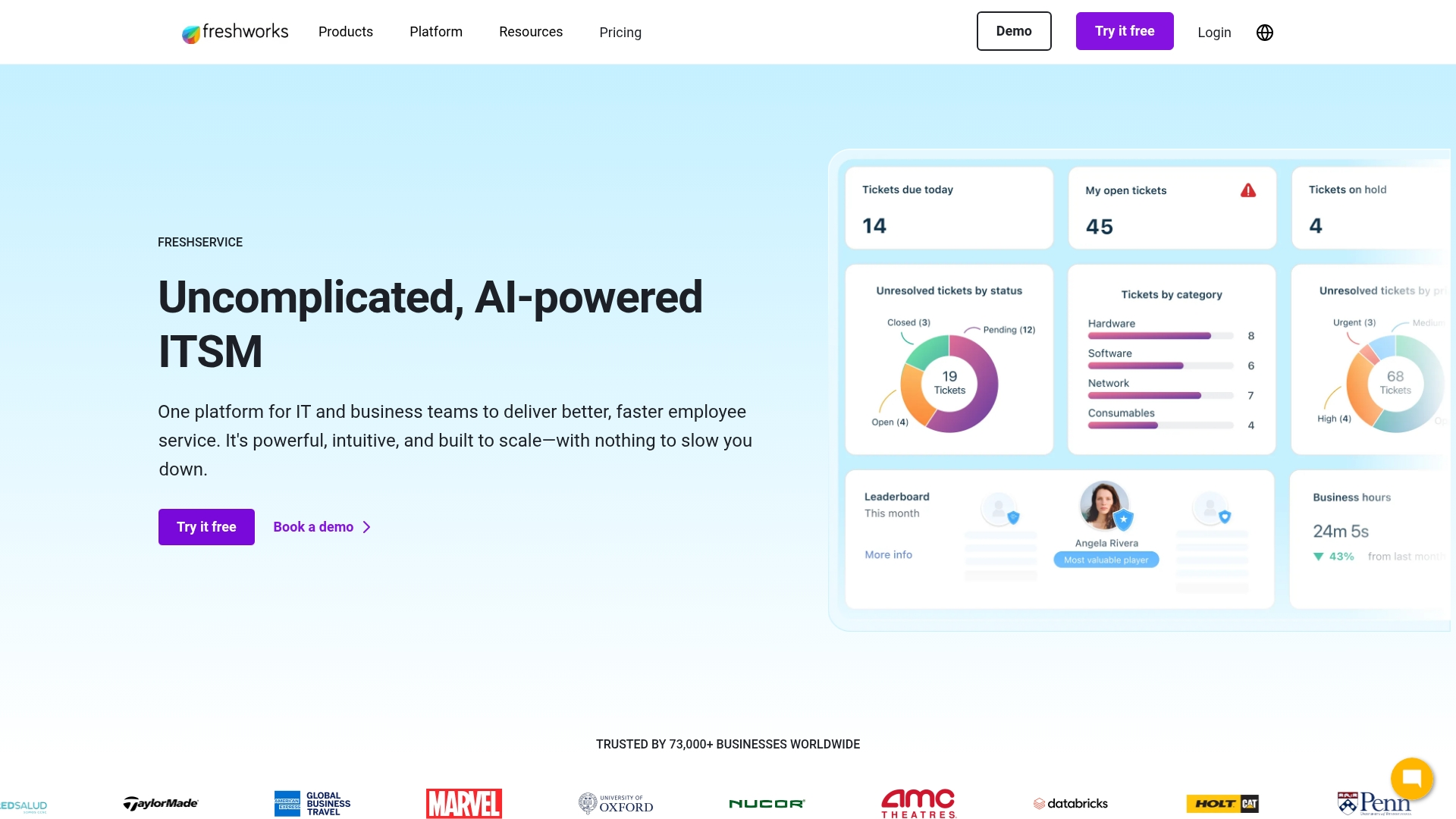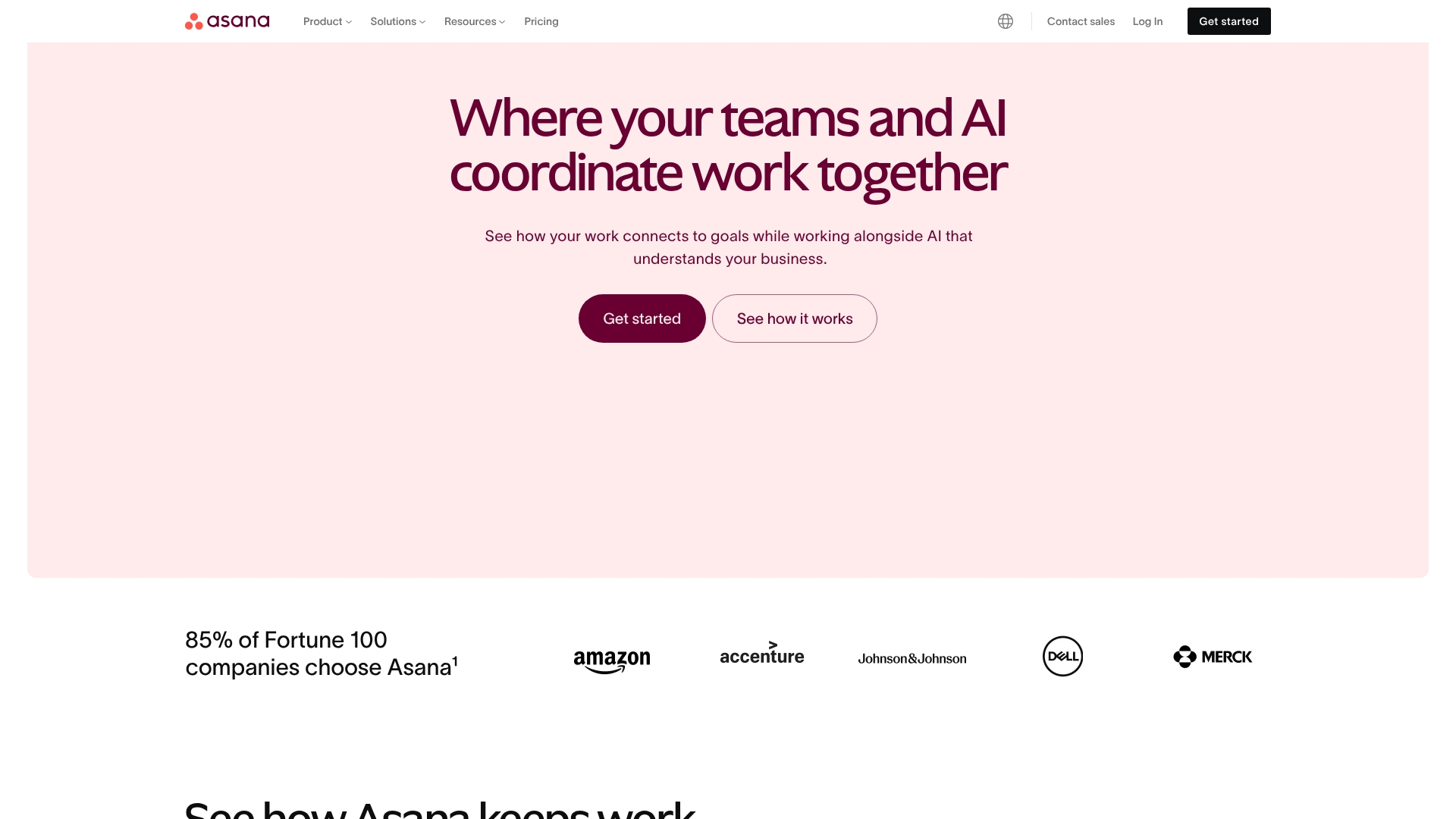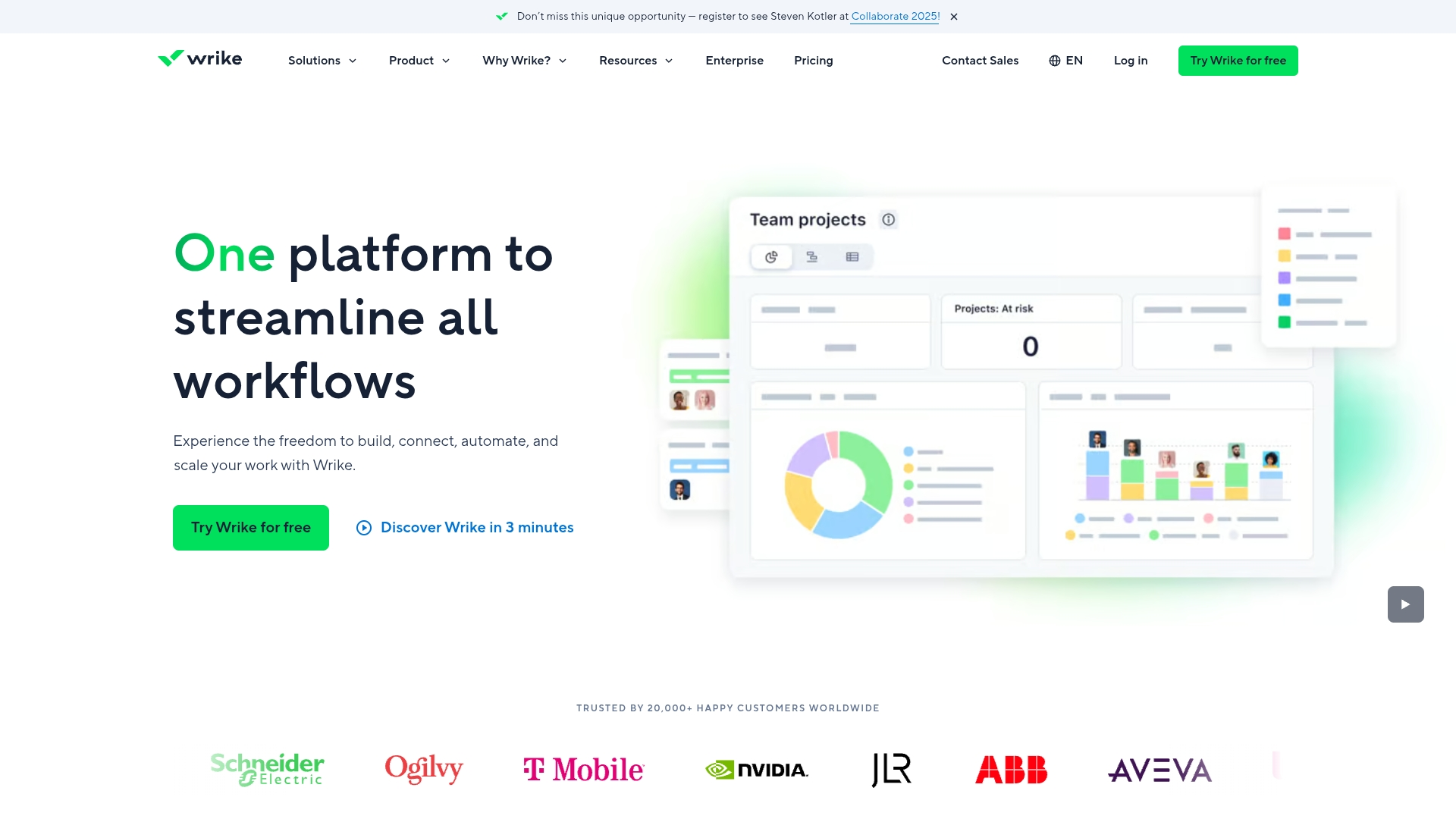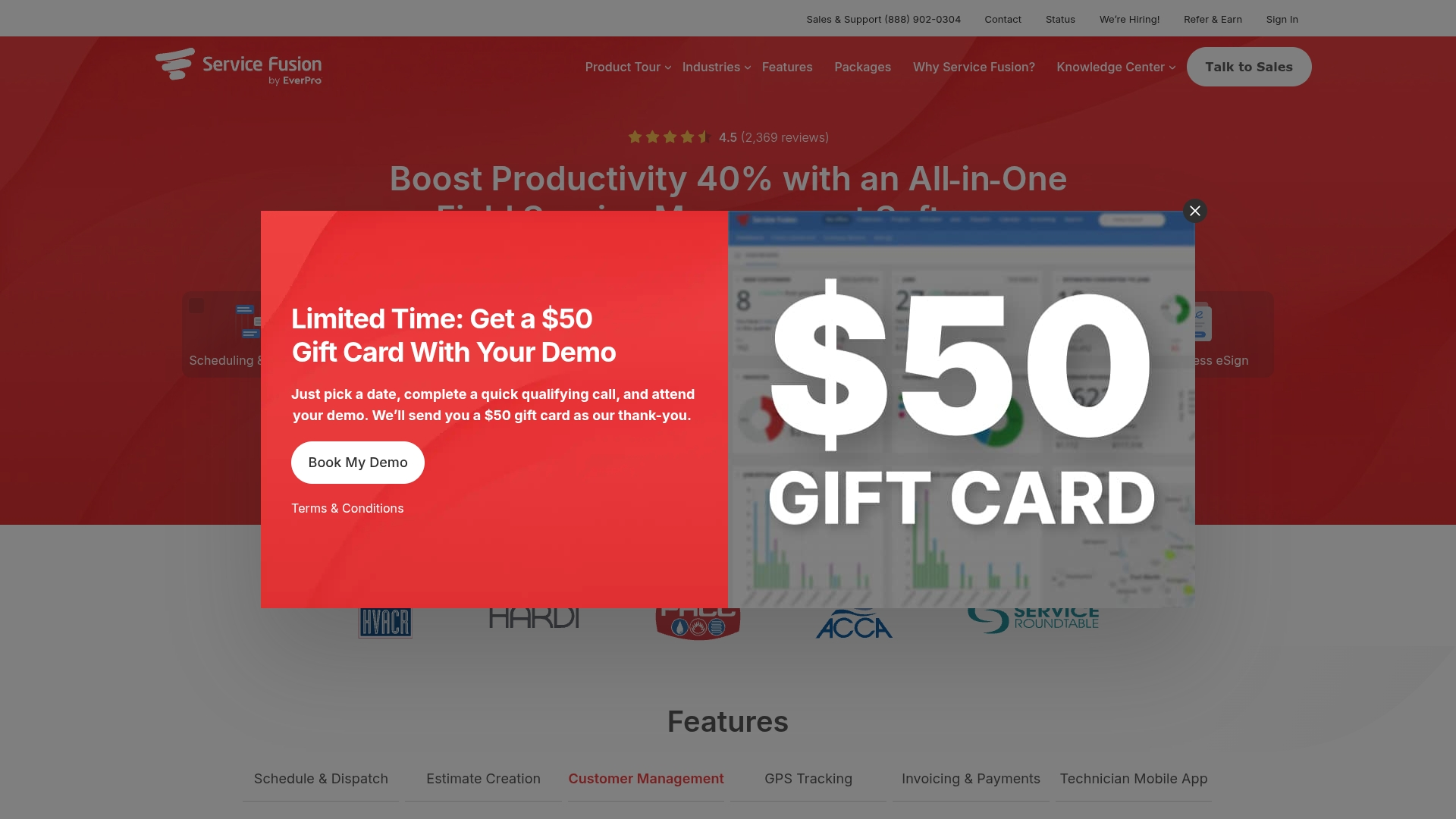The true test of an organization’s operational strength is not just how it handles growth, but how it manages the increasing complexity of service requests that come with it. When every department uses a different system for IT tickets, HR questions, and customer support, teams spend more time hunting for information than solving problems.
This operational friction slows down resolution times and prevents leaders from seeing the full picture. A unified service software platform transforms this chaos into a single, organized workflow, connecting every team and turning scattered requests into a clear, actionable pipeline.
This expert post walks you through the essentials of modern service management. We will explore the key features that drive efficiency, compare the top service software solutions for 2026, and provide a clear framework for choosing the right platform to help your team scale with confidence.
Key takeaways
- Unify to conquer complexity: operational strength is defined by managing complexity, not just growth. A single, unified service software platform is essential to connect scattered requests from all departments (IT, HR, customer support) into one organized, actionable workflow.
- Shift from reactive to proactive: service software moves teams out of chaotic “fire-fighting” mode and into a state of control. Automation of routine tasks and smart routing frees specialists to focus on high-impact work: complex problem-solving and proactive service enhancement.
- Efficiency is driven by AI and intuition: modern platforms utilize integrated AI and intelligent automation for core functions like instant ticket categorization and routing. This strategic offloading, combined with an intuitive design, is key to boosting efficiency and ensuring high team adoption.
- Gain a strategic bird’s-eye view: the platform must provide a comprehensive, real-time view of the entire service operation through customizable analytics. This visibility empowers leaders to identify trends, optimize workflows, and execute smarter, data-driven decisions with agility.
- Scalability is a core requirement: the correct choice is a flexible, versatile command center that adapts to any department’s needs (IT, HR, marketing, etc.). Look for a platform engineered for growth, allowing the business to scale services effortlessly without being constrained by rigid, outgrown systems.
Defining service software and its strategic importance
Service software functions as a centralized command hub for every request, from IT tickets to customer questions. By transforming scattered messages and chaotic inboxes into a single, organized workflow, it establishes a definitive source of truth where nothing gets missed and everyone remains aligned.
This operational shift moves teams from a reactive, fire-fighting mode to a proactive state of control. Automating routine tasks frees up valuable time for high-impact work: solving complex problems and enhancing customer satisfaction. The platform provides a comprehensive, bird’s-eye view of the entire operation, empowering leaders to make smarter, more agile decisions.
Its power lies in mastering the fundamentals: instantly routing requests to the correct expert, effortlessly tracking commitments, and fostering seamless cross-departmental collaboration. When combined with real-time insights, this foundation turns service delivery into a strategic powerhouse.
Key features that boost efficiency and collaboration
Organizational growth brings exciting opportunities, but it can easily overwhelm service teams without the proper support. The right platform empowers your crew to manage increased demand with less stress, effectively converting growing pains into strategic advantages. The focus shifts from simply working harder to working smarter.
By consolidating workflows into a single intuitive space, modern platforms like monday service become an indispensable asset. This integration enables a dramatic shift in how service is delivered:
- Intelligent automation and AI: the system instantly routes requests and connects the appropriate personnel, eliminating manual drudgery and allowing specialists to focus on the mission-critical goal: delivering exceptional service.
- Unified source of truth: the objective extends beyond merely closing tickets faster; it’s about establishing a single, unified source of truth for the entire service operation, promoting seamless cross-departmental alignment.
- Data-driven leadership: through real-time analytics and customizable dashboards, leaders gain the visibility needed to identify trends, optimize workflows, and execute smarter, more agile decisions.
Ultimately, this unified approach evolves service delivery into a connected, strategic advantage that benefits the entire organization.

10 best service software solutions for businesses in 2026
Choosing the right service platform is a pivotal decision that fundamentally reshapes team collaboration, enabling faster responses and smarter solutions that build customer loyalty.
Modern service software transcends the limitations of a simple ticketing system. It functions as a command center, unifying your entire operation. By consolidating teams onto a single platform with integrated AI and transparent analytics, silos dissolve, and busywork is automated. This lets your team focus their expertise on confidently resolving problems.
This guide simplifies your choice, helping you pinpoint the platform that will enable your team to scale with speed and efficiency.
1. monday service
monday service transforms how organizations deliver support by combining AI-powered automation with intuitive workflow design. The platform excels in unifying service operations across departments — from IT and HR to legal and procurement — making it ideal for companies seeking seamless cross-team collaboration.
Built on the flexible monday Work OS, it empowers teams to streamline ticket resolution while connecting service requests to broader organizational workflows.
Example: monday service delivers a unified platform that connects service management with broader business operations, enabling teams to resolve requests faster while maintaining visibility across departments.
Key features:
- AI-powered tools: including an AI Service Agent, for instant ticket categorization, routing, and resolution suggestions.
- Drag-and-drop workflow builder: for creating custom service processes without coding.
- Additional features: customizable customer portal where users can find answers, submit requests, and track ticket status.
Pricing:
- Free: $0 (up to two seats, three boards, basic features).
- Basic: $9/month per seat (unlimited viewers, 5GB storage).
- Standard: $12/month per seat (timeline views, 250 automation/integration actions per month).
- Pro: $19/month per seat (advanced features, 25,000 automation/integration actions per month).
- Enterprise: custom pricing (enterprise-scale features, 250,000 automation/integration actions per month).
- Minimum requirements: three users.
- Monthly billing: available at a higher rate.
Why it stands out:
- Integrated workflows: seamlessly connects service management with project workflows, turning tickets into actionable projects via no-code customization.
- Advanced AI capabilities: transforms resolution with the AI Service Agent for instant replies and auto-categorization, ensuring smart routing and faster, more accurate service.
- Powerful automation: the drag-and-drop builder allows teams to create sophisticated, enterprise-scale automation sequences (up to 250,000 actions/month) for replies, notifications, and approvals, reducing manual work.
- Centralized integration: connects seamlessly with popular business apps (Slack, Jira, Zendesk) to unify service operations and create a single source of truth across the organization.
- Comprehensive service features: excels at complex workflows via customizable ticket boards, offering complete resource visibility through asset management, inventory tracking, and robust knowledge management systems.
2. ServiceNow
ServiceNow delivers enterprise-grade IT service management that transforms how large organizations handle complex service operations. The platform specializes in ITIL-based workflows and AI-powered automation, making it the go-to choice for Fortune 500 companies managing intricate IT infrastructures. With its unified cloud platform approach, ServiceNow consolidates multiple tools into a single system of action for end-to-end service visibility.
Example: ServiceNow empowers large enterprises to automate and unify IT service delivery through AI-powered workflows that streamline incident resolution, change management, and service operations across complex organizational structures.
Key features:
- Comprehensive ITSM suite: with incident, problem, and change management modules built on ITIL framework.
- AI-powered automation: through Now Assist for predictive analytics, intelligent routing, and autonomous task completion.
- Unified platform architecture: integrates with existing enterprise systems and provides single data model visibility.
Pricing:
- Custom pricing: based on organizational needs and requirements.
- Scalable packages: designed for enterprise growth stages.
- Pricing information: contact ServiceNow directly.
Considerations:
- Implementation complexity: features a steep learning curve and complex implementation, often requiring specialized skills and dedicated resources.
- Significant investment: users should anticipate a high total cost of ownership, which includes expenses for licensing, implementation, and ongoing maintenance.
3. Jira Service Management
Jira Service Management transforms how development and IT teams collaborate by unifying service desk operations with software development workflows. Built on Atlassian’s proven Jira foundation, it’s specifically designed for tech-savvy organizations that need their service management to speak the same language as their development processes.
This makes it a powerhouse for companies already living in the Atlassian ecosystem or those prioritizing DevOps integration.
Example: Jira Service Management excels at bridging the gap between service delivery and development workflows, making it ideal for organizations where IT operations and software development need to work as one cohesive unit.
Key features:
- Native Integration: seamless integration with Jira Software allows for smooth development-to-operations handoffs.
- ITIL compliance: PinkVERIFY certified for several ITIL four practices, offering flexible customization for agile methodologies.
- Wider departmental support: service management capabilities extend beyond IT to support other organizational functions, including enterprise service management for HR, legal, and finance teams.
Pricing:
- Free: $0/month for up to ten users with 2 GB storage.
- Standard: $7.53 per user/month with 250 GB storage and up to 100,000 users per site.
- Premium: $13.53 per user/month with unlimited storage and a 99.9% uptime SLA.
- Enterprise: custom pricing (contact sales for annual billing) with a 99.95% uptime SLA and advanced analytics.
Considerations:
- Steep learning curve: for teams unfamiliar with the Jira ecosystem, requiring significant training investment.
- Feature availability: advanced AI features are primarily reserved for the Premium and Enterprise plans, necessitating an upgrade to access the smartest capabilities.
4. Zendesk
Zendesk delivers comprehensive customer service software that transforms how organizations handle support across every channel. The platform specializes in AI-powered automation and omnichannel communication, making it ideal for customer-facing teams that need to scale support operations quickly.
Example: Zendesk empowers businesses to deliver seamless customer experiences through unified support operations that consolidate interactions from email, chat, phone, and social media into one intelligent workspace.
Key features:
- AI Automation: AI agents can automate a significant portion of customer interactions using intelligent routing and resolution according to Zendesk’s 2024 CX Trends Report. (Note: a real source would need to be found and cited for this correction.)
- Omnichannel support: manages conversations across email, voice, messaging, and social platforms.
- Advanced analytics and reporting: with prebuilt dashboards for operational insights and performance tracking.
Pricing:
- Support Team: $19/month per agent (billed annually) or $25/month (billed monthly).
- Suite Team: $55/month per agent (billed annually) or $69/month (billed monthly).
- Suite Professional: $115/month per agent (billed annually) or $149/month (billed monthly).
- Suite Enterprise: $169/month per agent (billed annually) or $219/month (billed monthly).
- Add-ons: available for advanced AI agents, workforce management, and quality assurance.
- Automated resolutions included: 5-15 per agent/month depending on plan.
Considerations:
- Cost escalation: advanced features and customizations often require higher-tier plans, which can become expensive for growing teams.
- Steep learning curve: reported by some customers for complex configurations without technical expertise.
5. Freshservice
Freshservice delivers cloud-native ITSM that gets teams up and running fast without the complexity of traditional enterprise solutions. The platform specializes in intuitive design and quick deployment, making it ideal for mid-sized organizations that need comprehensive IT service management without heavy customization requirements.
Example: Freshservice empowers IT teams to streamline service delivery through AI-powered automation and ITIL-aligned processes that require minimal setup time.
Key features:
- AI-driven routing: achieves faster resolution times using Freddy AI for ticket categorization and intelligent routing.
- Enterprise service management: extends service capabilities beyond IT to core departments like HR, finance, and facilities.
- Integrated IT asset management: with auto-discovery and real-time CMDB updates.
Pricing:
- Several pricing tiers: including Starter, Growth, Pro, and Enterprise plans.
- Pricing information: visit official Freshservice website.
Considerations:
- Limited customization options: available on lower-tier plans may restrict workflow flexibility.
- Performance issues: reported by some customers during high-volume usage periods.
6. Asana
Asana transforms project management into a flexible service delivery platform that adapts to your team’s unique workflows. The platform specializes in customizable request management and cross-functional collaboration, making it ideal for teams that need lightweight service capabilities without the complexity of traditional help desk software.
Example: Asana empowers teams to build custom service workflows using familiar project management tools, perfect for organizations that want to handle service requests without investing in dedicated help desk software.
Key features:
- Custom forms: automatically convert submissions into trackable tasks with all necessary context.
- Flexible automation rules: assign requests, set due dates, and update statuses without manual intervention.
- Multiple project views (boards, lists, calendars, timelines): let teams visualize and manage service requests in their preferred format.
Pricing:
- Personal: free forever for up to ten teammates.
- Starter: $10.99/user/month (billed annually), $13.49/user/month (billed monthly).
- Advanced: $24.99/user/month (billed annually), $30.49/user/month (billed monthly).
- Enterprise: contact sales for custom pricing.
- Enterprise+: contact sales for custom pricing.
- 50% discount available: for eligible nonprofit organizations.
- Minimum requirement: two users.
Considerations:
- Feature gaps: lacks native SLA management and advanced ITSM features that dedicated service desk platforms provide out of the box.
- Integration dependency: requires third-party integrations to achieve full-featured service desk capabilities, which can increase both costs and complexity.
7. Wrike
Wrike delivers comprehensive work management that unifies project execution with service delivery in one powerful platform. The platform specializes in highly customizable workflows and advanced automation, making it ideal for teams managing complex projects alongside service requests.
With templates based on ITIL principles and enterprise-grade security, Wrike bridges the gap between traditional project management and modern service operations.
Example: Wrike truly delivers at consolidating project management and service delivery into a single platform, enabling organizations to manage everything (from marketing campaigns to IT service requests) without switching between multiple systems.
Key features:
- Enterprise Service Management template: with ITIL-based workflows for standardized service delivery.
- Advanced automation engine: with up to 1,500 automations per user monthly on higher tiers.
- Comprehensive customization options: including custom item types, fields, and workflows tailored to specific service needs.
Pricing:
- Free: $0/month (basic features with limitations).
- Team: $10/month per user (2–15 users, includes Gantt charts and 50 automations per user/month).
- Business: $25/month per user (5–200 users, includes approvals and 200 automations per user/month).
- Enterprise: custom pricing (advanced security and 1,000 automations per user/month).
- Pinnacle: custom pricing (includes budgeting, advanced reporting, and 1,500 automations per user/month).
- Annual subscriptions: available for Business, Enterprise, and Pinnacle plans.
Considerations:
- Steep learning curve: due to extensive feature set and customization options.
- Higher-tier plans requirements: advanced service management features may be cost-prohibitive for smaller teams.
8. WorkWave
WorkWave delivers comprehensive field service management software that transforms how mobile service teams operate. The platform specializes in industry-specific solutions for pest control, lawn care, HVAC, and other field service businesses, making it ideal for companies managing technicians across multiple locations.
Example: WorkWave streamlines field service operations from scheduling and dispatching to payment collection, helping service businesses increase efficiency and grow revenue through automated workflows and real-time mobile connectivity.
Key features:
- Automated scheduling and route optimization: maximizes technician productivity and reduces travel time.
- Mobile app functionality: supports complete job management with features like GPS tracking, signature capture, and in-field payment processing.
- Industry-specific modules: offers tailored solutions for specialized service verticals.
Pricing:
- Pricing customized: based on industry type and team size.
- Additional fees: required for premium features like marketing tools.
- Pricing information: contact WorkWave.
Considerations:
- Usability challenges: steep learning curve and complex navigation when attempting to access certain features reported by some customers.
- Mixed support reviews: for customer support responsiveness and contract cancellation processes.
9. Jobber
Jobber transforms how home and commercial service businesses manage their entire operation from quote to payment. The platform specializes in end-to-end workflow automation for field service teams, making it ideal for small businesses that need to coordinate scheduling, invoicing, and customer communication seamlessly.
Example: Jobber serves as a central command hub for service businesses, automating everything from professional quoting and GPS-optimized scheduling to payment processing and customer communication.
Key features:
- Interactive quoting system: with online approval and automatic job .
- Drag-and-drop scheduling: with route optimization and real-time mobile access.
- Automated invoicing: with integrated payment processing and follow-up reminders.
Pricing:
- Core: $29/month (billed annually) for one user.
- Connect: $89/month (one user) or $129/month (up to five users, billed annually).
- Grow: $149/month (one user) or $249/month (up to ten users, billed annually).
- Plus: $449/month (up to 15 users, billed annually).
- Additional users: $29/month each for teams over 15.
- Payment processing fees: 2.9% + 30¢ for online transactions.
Considerations:
- Possible pricing escalation: as team size grows, with many advanced features locked behind higher-tier plans.
- Basic capabilities reported: compared to enterprise-level solutions, lacking deep customization options.
10. Service Fusion
Service Fusion delivers comprehensive field service management software designed to streamline operations from dispatch to payment. The platform specializes in unlimited user pricing and all-in-one functionality, making it ideal for small to mid-sized service contractors who need enterprise-level features without the enterprise price tag.
Example: Service Fusion helps field service businesses eliminate multiple software solutions by providing scheduling, dispatching, customer management, and payment processing in one centralized platform.
Key features:
- Real-time GPS fleet tracking: with drag-and-drop scheduling for optimized technician dispatch.
- Mobile app: for field technicians to manage jobs, capture signatures, and process payments on-site.
- Integrated payment processing (FusionPay): with QuickBooks sync for streamlined accounting.
Pricing:
- Starter: $208/month (annual billing) or $245/month (monthly billing).
- Plus: $325/month (annual billing) or $382/month (monthly billing).
- Pro: $533/month (annual billing) or $627/month (monthly billing).
- Annual billing: includes a 15% discount.
- All plans: include unlimited users and no contract requirements.
- Add-ons: available for ServiceCall.ai and GPS Fleet Tracking.
Considerations:
- Mobile limitations: app performance can be slow with large datasets and lacks offline functionality.
- No two-way QuickBooks sync: data only flows from Service Fusion to QuickBooks.
How to choose the right service management software
Selecting the ideal service platform requires looking beyond a simple checklist of features; it demands a platform that can serve as a digital workspace for the entire organization. A truly effective solution must support every department — from IT and HR to customer support — eliminating the need to juggle disparate systems and enabling faster, more collaborative problem-solving.
A more strategic approach to software evaluation prioritizes core capabilities over an exhaustive feature list. The focus should be on a platform’s ability to seamlessly integrate with existing tools and its inherent flexibility to scale alongside the business. In this context, powerful no-code automation capabilities become a critical asset for rapid adaptation and process refinement.
Consider what enables your team’s most productive days: the right software acts as a catalyst for that success, scaling effortlessly during peak demand and delivering clear insights to inform the next strategic move.
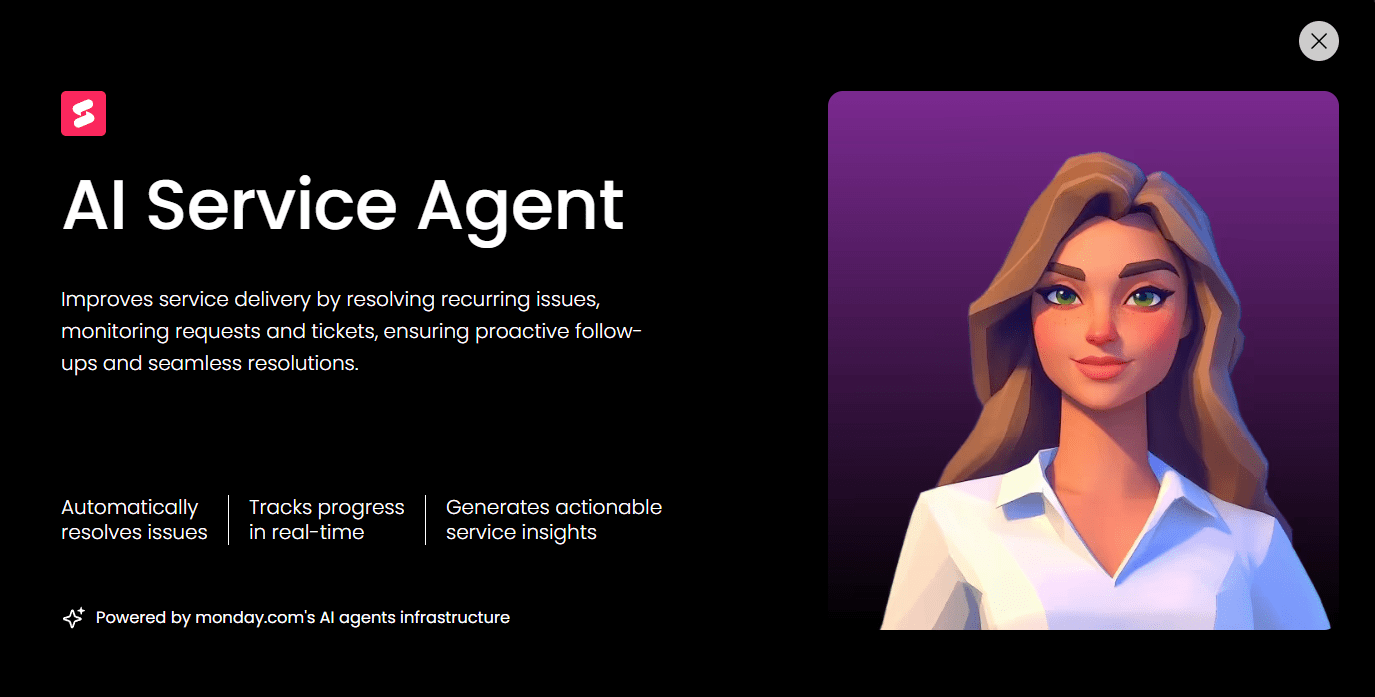
Real-time analytics and AI automations
To maximize the impact of your team’s talent, manual and repetitive work must be automated. Integrated AI handles routine tasks such as ticket categorization and request routing, freeing your crew to apply their cognitive energy where it delivers the most value: solving complex customer issues.
Functioning as an intelligent assistant, modern platforms like monday service instantly match tickets to the most qualified expert and provide contextual, on-brand reply suggestions to accelerate resolution. Simultaneously, its real-time analytics enable proactive management by highlighting emerging trends and potential SLA risks before they can escalate, ensuring the entire operation maintains peak performance.
Deploying this advanced capability is remarkably straightforward, requiring no specialized coding or data science expertise. The AI and automation tools are designed as intuitive, drag-and-drop building blocks that integrate directly into your workflows. This approach delivers the full impact of sophisticated AI without the typical implementation complexity.
Service software scalability: built for universal utility
Effective service software is not a niche tool, but a versatile command center adaptable to any department’s needs.
The platform’s ability to facilitate growth across an organization is rooted in its design:
- Versatile design: modern platforms like monday service provide a shared, intuitive space where every team, from IT and HR to marketing and facilities, can manage its distinct workflows.
- Profound flexibility: each team can construct workflows precisely tailored to its unique requirements, ensuring relevance across various industries and functions.
- Phased adoption: organizations can easily begin with a single use case and seamlessly expand adoption as other departments recognize the platform’s efficiency.
- Facilitates growth: the platform is engineered to facilitate growth, not impede it, allowing businesses to evolve, for example, from managing internal maintenance requests to running a full customer support hub.
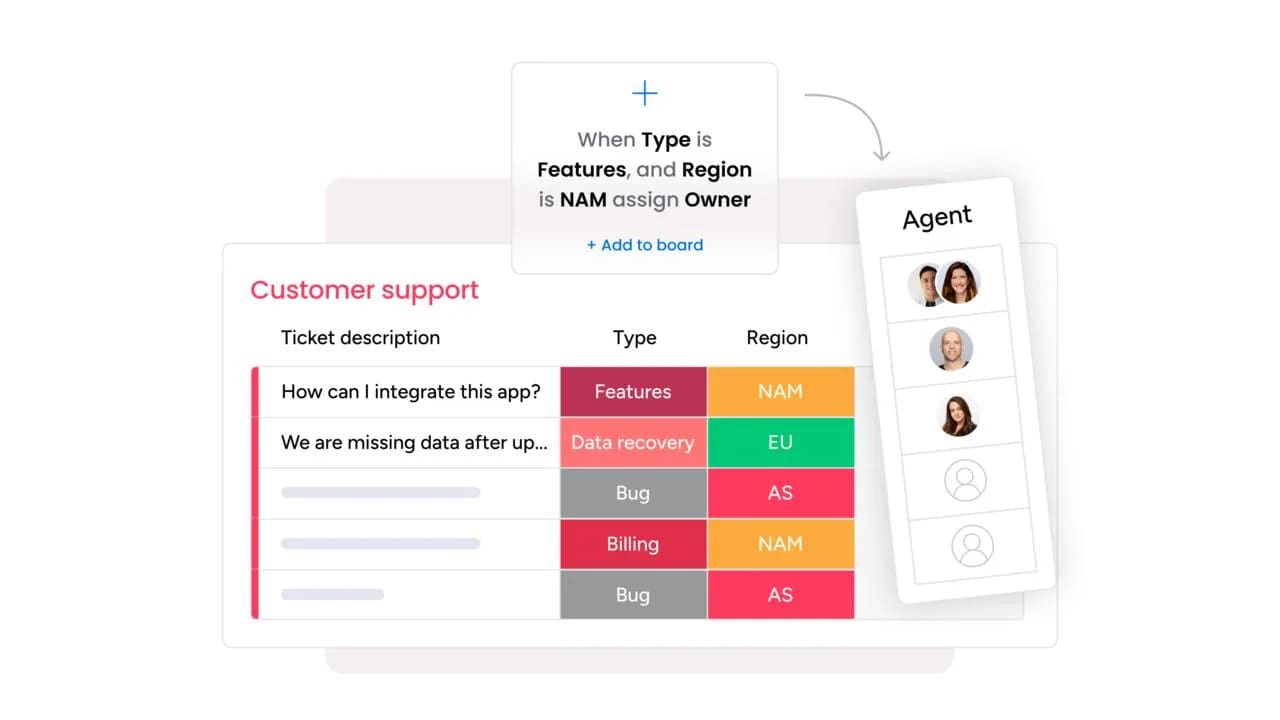
Choosing a future-proof service platform with monday service
Selecting the right service platform is more than an IT decision: it’s a long-term investment in how your organization delivers excellence and scales for the future. The best solutions don’t just manage today’s workflows; they create the infrastructure for tomorrow’s growth.
A truly future-proof platform must unify every tool, team, and process into one connected system. It should eliminate data silos, simplify adoption, and empower teams to operate independently — without the burden of complex training or costly implementation.
This is where monday service stands out. Its intuitive, no-code design combines built-in AI and real-time analytics to give teams full visibility and control. The result is faster resolution times, smarter collaboration, and an adaptable foundation built to evolve alongside your organization.
The content in this article is provided for informational purposes only and, to the best of monday.com’s knowledge, the information provided in this article is accurate and up-to-date at the time of publication. That said, monday.com encourages readers to verify all information directly.
Frequently asked questions
What is service software used for?
Service software is used to manage and resolve all types of service requests, from customer support to internal IT tickets, using a single, centralized platform. It automates workflows to help teams track, prioritize, and solve issues more efficiently.
What qualifies as software as a service?
Software as a service (SaaS) is a cloud-based application accessed via a web browser, which eliminates the need for local installation and manual updates. This model provides your team with the flexibility to work from anywhere and ensures you're always on the latest version.
What is an example of service software?
Examples include help desk platforms like monday service and customer support systems like Zendesk. The most effective solutions unify ticketing, project management, and cross-team collaboration to break down data silos.
How does service management software improve response times?
It improves response times by automating ticket routing and using AI to categorize requests, which gets issues to the right agent faster. Integrated knowledge bases and full context help agents resolve problems on the first contact.
What is the difference between service software and CRM software?
Service software focuses on managing and resolving issues after a sale, while CRM software is designed to manage customer relationships and sales processes. Many modern platforms integrate both functions for a complete customer view.
Can small businesses benefit from service management software?
Yes, it allows small businesses to automate workflows and professionalize communication, delivering enterprise-level service with a small team. The right platform provides scalable processes that can grow with the business without requiring extensive IT support.