In any organization, requests and issues surface daily — from IT troubleshooting to HR questions and facility needs. Without a clear way to capture and track them, teams spend valuable time following up, searching for context, or duplicating work.
An IT help desk ticketing system organizes these requests into one accessible workspace. Every ticket has a clear owner, status, and history, allowing teams to focus on resolution rather than coordination. Leaders use the data to track performance, identify recurring issues, and ensure SLAs (service level agreements) are met.
Today’s market includes a range of help desk ticketing system platforms — from specialized IT tools to flexible work management solutions like monday service. The best fit depends on your company’s size, structure, and how deeply you want to connect ticketing with the rest of your operations.
Key takeaways
- Bring every request, owner, and update together in one shared workspace for full visibility.
- Automate ticket routing, categorization, and follow-ups to speed response times and reduce manual effort.
- Track SLAs, trends, and team performance with real-time dashboards that surface what matters most.
- Pick a help desk ticketing system that scales with your team and connects easily to your existing tools.
- Manage tickets, projects, and reporting in one place with monday service, which is built for collaboration, speed, and clarity.
What is a help desk ticketing system?
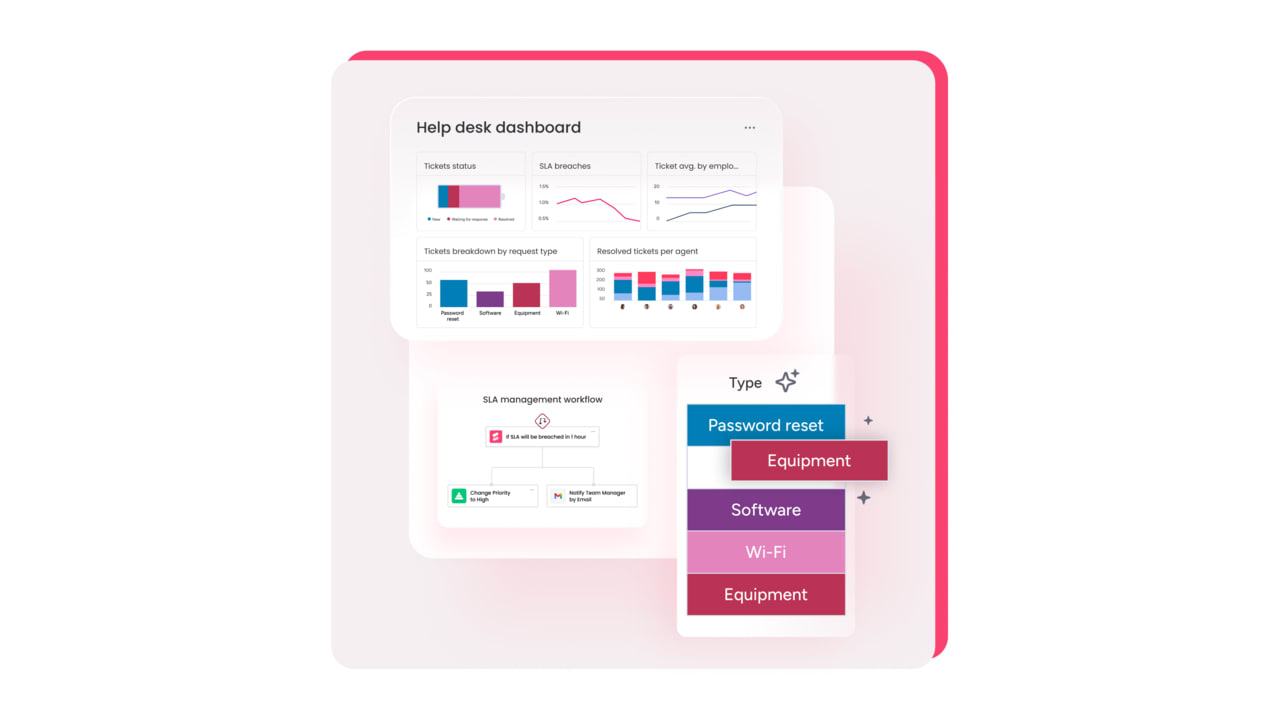
A help desk ticketing system is software that records and tracks service requests from submission through resolution. Each request becomes a ticket with clear context, ownership, and updates in one place.
Standard workflows move tickets from intake to close: categorize, prioritize, assign, collaborate, and resolve. The result is less duplication, fewer misses, and a complete audit trail.
Internal systems serve employees (IT, HR, facilities). External systems serve customers. Both raise accountability, shorten response times, and provide leaders with the data to improve how support is run.
Why your business needs a help desk ticketing system
Different teams juggle requests in different ways. A shared system creates a single path from intake to resolution, providing everyone with visibility.
Streamline service requests
When requests come through multiple channels — such as emails, chat messages, and in-person requests — details can get lost. A ticketing system consolidates everything in a single, organized queue. Teams can assign requests, add notes, and update statuses in real time. Collaboration between IT, HR, and operations becomes smoother, since everyone can see who’s handling what and when.
Increase visibility and accountability
Managers gain instant insight into ticket volume, priority, and progress. Dashboards make it easy to identify trends or recurring issues. With SLAs, alerts, and notifications, tickets move forward without unnecessary delays. Teams stay accountable to timelines and reduce the need for manual follow-ups.
Support hybrid and remote teams
With a cloud-based platform, teams can manage service requests from anywhere. Whether employees are in the office or remote, they can submit, track, and update tickets without disruption. Self-service portals also empower employees to find answers or check the status of their tickets on their own, reducing their dependency on support staff.
Improve user satisfaction
Quick, consistent responses make a measurable difference in how employees and customers experience service. Support ticketing systems promote transparency by keeping everyone informed through each stage of the process. Over time, this builds trust and helps teams deliver a higher standard of internal and external support.
For example, an IT department in a hybrid company might receive hundreds of daily requests ranging from password resets to device issues. With automated routing and real-time dashboards, support teams can categorize and resolve tickets in minutes instead of hours — freeing them to focus on strategic improvements instead of repetitive tasks.
Types of help desk ticketing systems
Help desk ticketing systems come in several forms, each offering different benefits depending on your organization’s size, infrastructure, and goals. Understanding these differences helps you make the right investment for your team.
Cloud-based vs. on-premise
Cloud platforms deploy quickly, update automatically, and support distributed teams. On-premise deployments offer more control over data and configuration but require internal resources for maintenance and upgrades.
Open-source vs. proprietary
Open-source tools allow deep customization when you have in-house expertise. Proprietary platforms ship with vendor support, security updates, and prebuilt integrations — useful when stability and compliance matter most.
Free vs. paid
Free tools cover basics like submission and status tracking, and help small teams get started. Paid platforms add automation, analytics, and SLA management that scale with the organization and often deliver better ROI over time. If you’re testing an online help desk ticketing system, start on a free tier to validate the fit, then scale to a paid tier for automation, analytics, and SLAs.
Essential features of the best help desk ticketing systems
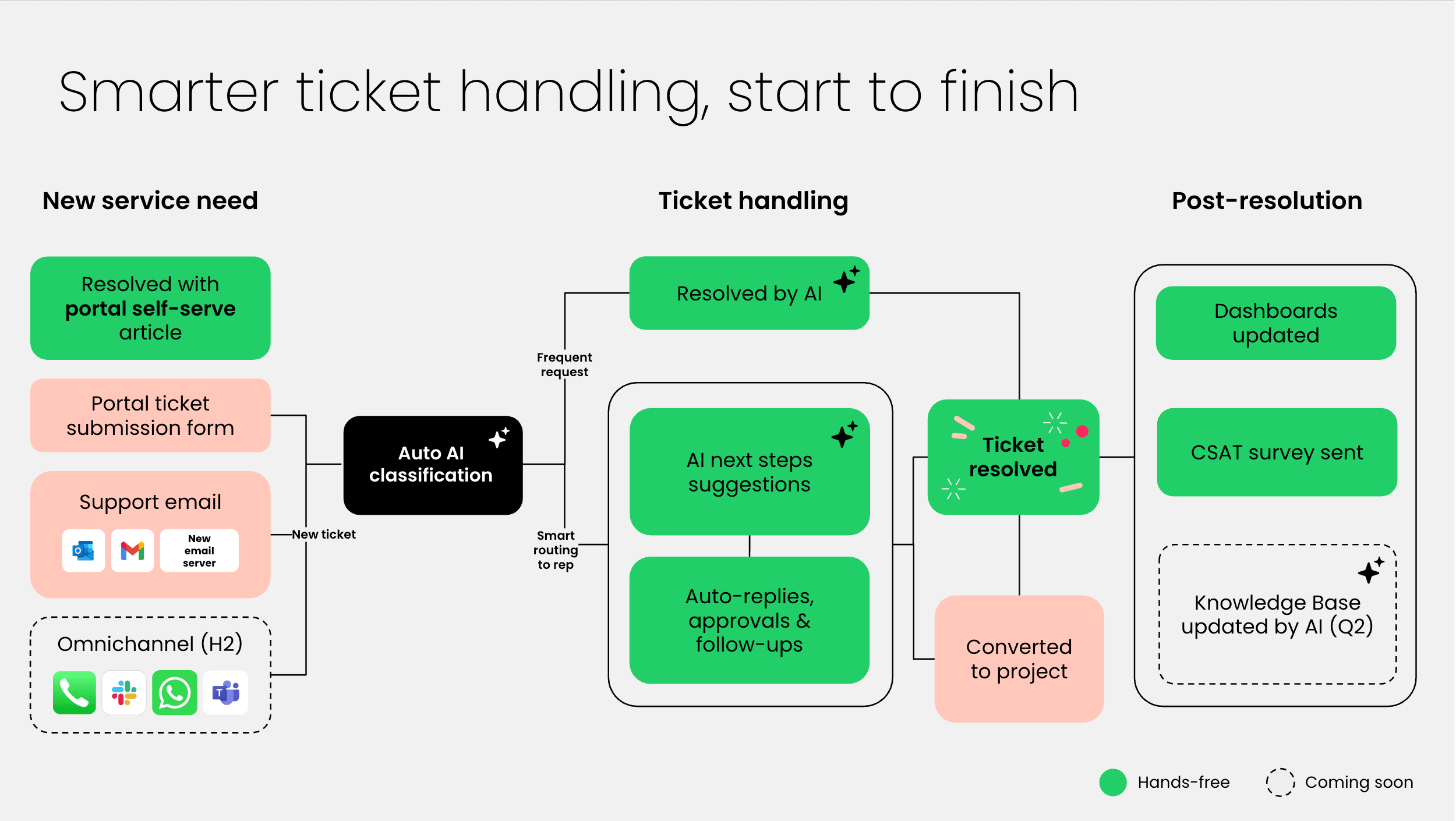
Modern help desk platforms bring people, data, and processes together. The best tools capture every request, automate repetitive tasks, and turn daily activity into insights teams can act on.
Centralized ticket management
One workspace captures every issue. Each ticket has clear categories, priorities, and ownership so everyone knows who’s responsible and what’s next. A single queue reduces missed requests and creates a complete record of communication.
Multi-channel support
Employees and customers expect flexibility in how they reach support. Strong systems pull tickets from email, chat, web forms, and tools like Slack or Teams. All requests roll into one history, so conversations stay connected.
Integrations and connected workflows
Integrations connect ticketing with the rest of your business. Sync CRM data to give agents full context for every request. Link knowledge bases so answers are always within reach. When systems work together, teams reduce duplicate effort and maintain accurate information across tools.
Automation and AI
Automations handle repetitive actions like routing and status updates. AI instantly classifies and summarizes tickets, helping agents focus on complex tasks. Analytics surface recurring issues over time, turning support from reactive to proactive.
Resource and agent management
Workload visibility keeps service delivery balanced. Dashboards show capacity, performance, and open tasks in real time, helping leaders allocate work effectively and identify training opportunities.
Reporting and analytics
Metrics such as SLA compliance, CSAT, and resolution times demonstrate how operations perform in real-time. Teams use these insights to pinpoint bottlenecks and plan improvements instead of reacting to backlogs.
Measure success with:
- Time-to-first-response
- Mean time to resolution
- SLA attainment
- Reopen rate
- Backlog trend
- CSAT,
- Cost per ticket
Be sure to track both before-and-after numbers to prove ROI.
Customization and ease of use
No-code setup lets teams adapt workflows quickly. Intuitive design speeds onboarding and drives adoption. As operations evolve, configuration options make it simple to update processes without rebuilding the system.
These features create the foundation. Next, evaluate how each option supports your workflows, scale, and long-term goals.
How to choose the best help desk ticketing system for your business
The right help desk ticketing system depends on how your organization operates and the outcomes you want to achieve. A strong fit aligns with existing tools, scales as you grow, and supports consistent service delivery.
Evaluate based on your priorities
When comparing platforms, focus on measurable outcomes and growth potential:
- Ease of use and time to value
- AI and automation capabilities
- Integration options with CRM, HRIS, and asset tools
- Reporting and analytics depth
- Scalability and vendor support
- Security and compliance standards: Look for platforms that meet SOC 2, ISO 27001, or GDPR to protect company and customer data.
Enterprise-level considerations
Enterprises need audit trails, role-based access, and data privacy controls. Global teams often require SLA tracking across regions, plus connected service catalogs and project workflows that align with broader business operations. Confirm SSO/SCIM, detailed audit logs, data residency, and role-based permissions to meet governance requirements.
Implementation and rollout tips
Modern ticketing platforms can be deployed within days or weeks, depending on the complexity of data migration. Start with a pilot group to define workflows, train early adopters, and expand once processes stabilize. Plan a 2–6 week rollout for most teams: week 1 design, weeks 2–3 pilot, weeks 4–6 scale and automation. Clear communication drives adoption and long-term success.
Top help desk ticketing systems compared
The market for help desk ticketing systems is broad, with solutions built for different company sizes and service needs. Whether you need a flexible platform for internal support or a robust tool for large-scale customer operations, the right system depends on your priorities. Below are some of the most recognized options available today.
monday service
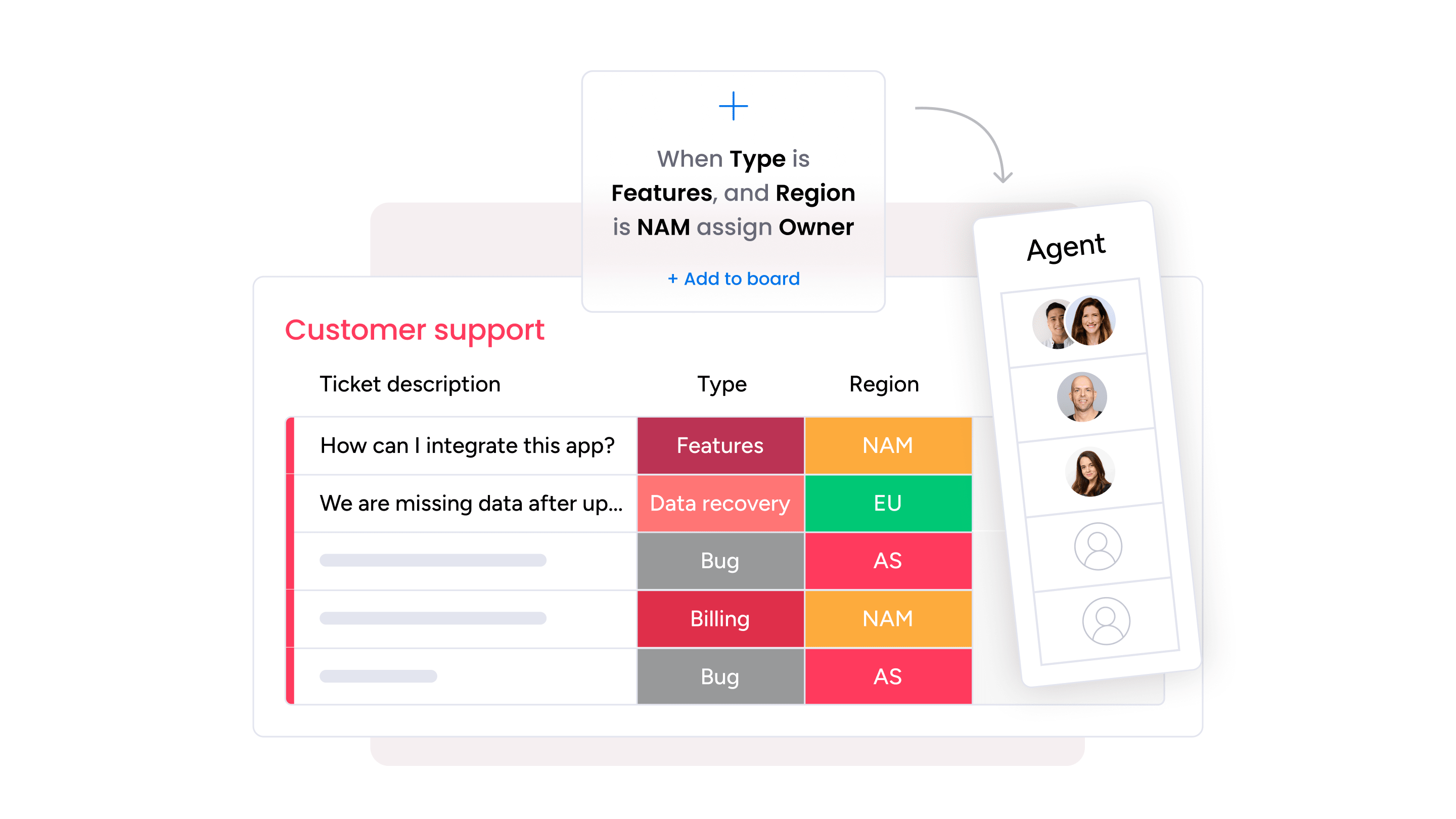
monday service brings ticketing, projects, and analytics together on one platform. Designed for collaboration, it helps IT, HR, and operations teams manage service requests in context with other work. The no-code environment makes customization fast and accessible, while AI features automate routine tasks and surface key insights.
Best for: Integrated, customizable, AI-powered service management
Key features
- Centralized ticket and project management
- AI-powered ticket routing and summarization
- Real-time dashboards and SLA tracking
- Automations for alerts, approvals, and updates
- Integrations with major business tools including Outlook, Slack, Azure DevOps, and DocuSign
- Link tickets to initiatives and projects to see how releases or vendor work impact service trends.
Pricing
monday service offers flexible pricing plans for teams of all sizes, starting at $26 per seat/month. Every plan includes a free trial and scales easily based on users and feature needs. Pricing is designed for accessibility and fast adoption across both small teams and enterprise organizations.
How monday service fits into the help desk landscape
Built for cross-department collaboration, this solution connects tickets, projects, and analytics in one workspace. Teams can manage all aspects of service delivery without switching tools, reducing friction and improving response times. Tie tickets to initiatives and projects to track how changes, releases, or vendor work affect service trends. The platform’s intuitive design encourages adoption across technical and non-technical teams alike.
Use cases across departments
- IT: Manage internal tickets, incidents, and asset tracking with full visibility using help desk software.
- HR: Simplify employee requests, including time off, payroll, and onboarding.
- Operations: Coordinate vendor and facilities requests with shared workflows.
AI and automations
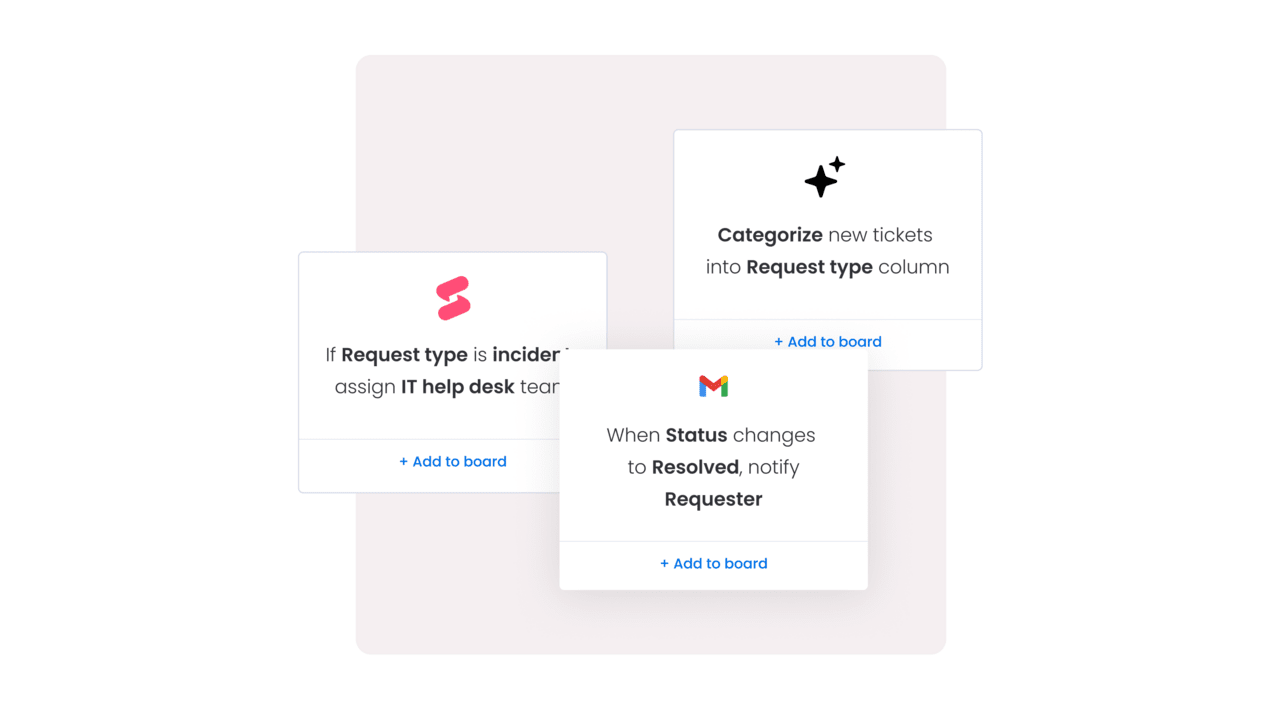
Automations handle routine steps such as ticket classification, routing, and updates. AI summarizes long threads, highlights next actions, and helps teams focus on complex issues. SLAs and alerts are managed automatically, maintaining service consistency and transparency.
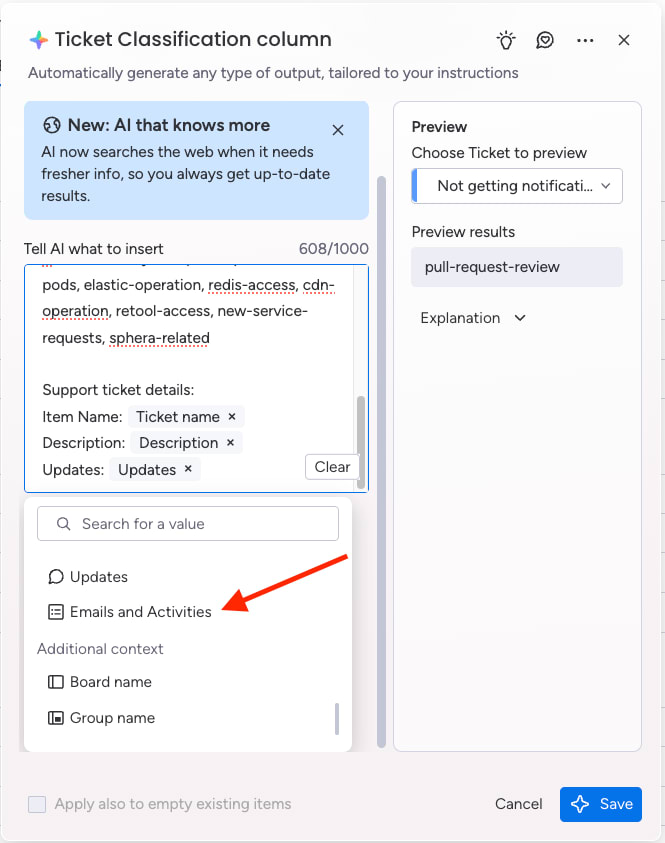
monday.com’s AI capabilities include AI Blocks (Categorize, Summarize, Extract Info) and Product Power-ups for advanced workflows. These AI help desk software tools bring intelligence into everyday work, automating repetitive steps and giving teams more time to focus on complex issues.
Analytics and reporting
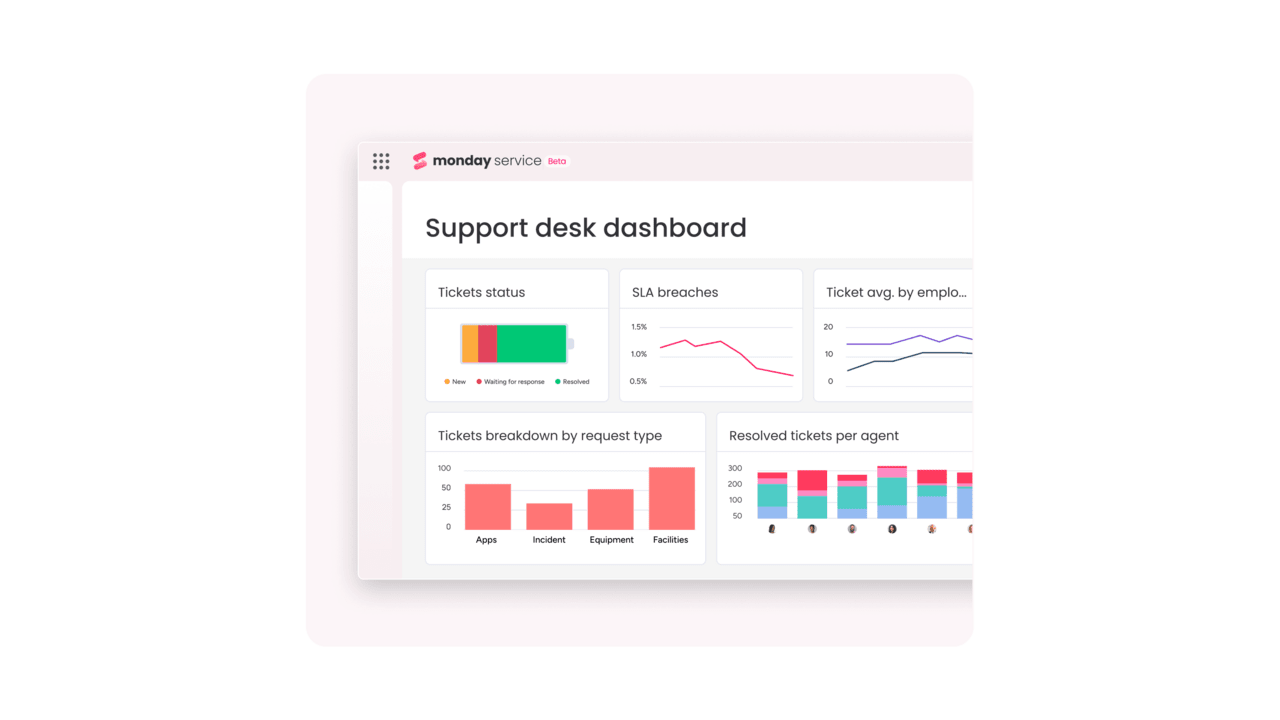
Real-time dashboards give leaders visibility into agent performance and ticket volume. Service trends and SLA compliance data help teams identify bottlenecks and allocate resources effectively.
Integrations and connected workflows
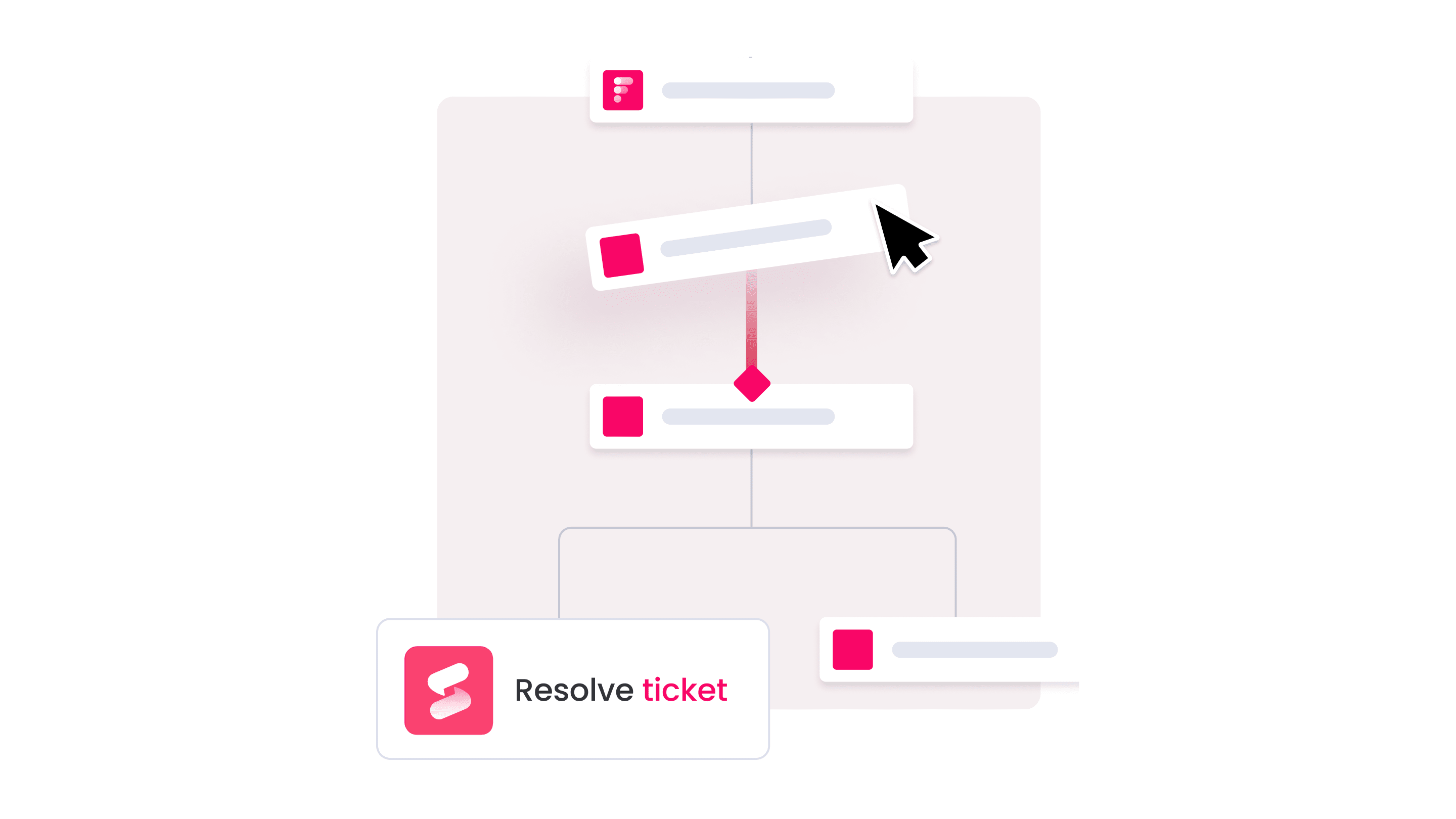
The platform integrates with tools like Outlook, Gmail, Slack, Azure DevOps, DocuSign, and CRM systems. Teams can manage communication, approvals, and reporting in one place — keeping service operations connected to the wider business.
Freshdesk
Freshdesk focuses on providing an easy-to-use, cloud-based platform for small and mid-sized businesses. It combines email, chat, and social support into one workspace, making it a popular choice for growing support teams.
Best for: SMBs needing multi-channel support
Key features
- Omnichannel ticketing
- Workflow automations
- Shared team inbox
- Self-service portal
Pricing
Freshdesk offers a free version for small teams, with paid plans adding automation, analytics, and multi-channel support.
Considerations
- Simple setup and friendly UI for smaller teams
- May require upgrades for advanced automation and reporting
Zendesk
Zendesk provides a robust help desk solution designed for external customer service teams. It supports large-scale communication across multiple channels and integrates deeply with CRM systems.
Best for: Customer-facing teams with advanced analytics
Key features
- Multi-channel ticketing (email, chat, voice, social)
- Advanced analytics and reporting dashboards
- Customizable workflows and macros
- AI-powered customer support
Pricing
Plans start at mid-tier pricing with enterprise packages offering extensive customization and integration options.
Considerations
- Strong reporting tools for enterprise use
- Steeper learning curve for complex setups
Want to see how other tools stack up? Check out our Top 8 Zendesk alternatives: A comparison guide for 2025 to find the right fit for your team’s workflow.
Jira Service Management
Jira Service Management is built for IT and development teams that require close integration between support and project tracking. It’s part of Atlassian’s suite of tools, offering deep connections with Jira Software and Confluence.
Best for: IT operations and dev collaboration
Key features
- ITIL-compliant service management
- Incident, problem, and change management
- Asset and configuration tracking
- Integration with development workflows
Pricing
Offers a free plan for small teams, with paid tiers expanding automation, analytics, and integrations.
Considerations
- Ideal for technical teams managing complex environments
- Less suited for non-technical or HR departments
Curious how other platforms measure up? Dive into our 10 alternatives to Jira Service Desk: A comparison guide for 2025 to discover the best fit for your service team.
ServiceNow
ServiceNow is an enterprise-grade IT service management platform designed for scale. It handles thousands of users and integrates across global operations with advanced automation and reporting.
Best for: Large enterprises with complex ITSM needs
Key features
- Full ITSM suite with workflow automation
- AI-powered virtual agents
- Change and configuration management
- Enterprise-grade compliance and governance
Pricing
Custom pricing based on deployment and scale, typically higher than SMB-focused tools.
Considerations
- Designed for large enterprises with mature IT teams
- Implementation and management can require specialized expertise
Looking for other enterprise options? Explore our Top 8 ServiceNow alternatives and competitors in 2025 to find a platform that works the way your team does.
Zoho Desk
Zoho Desk offers a cost-effective option for small and mid-sized teams. It provides essential ticketing and automation features, along with CRM integration through Zoho’s ecosystem.
Best for: Budget-friendly help desk features
Key features
- Email ticketing and workflow rules
- Knowledge base and customer portal
- Time tracking and reporting
- Contextual AI assistant for agents
Pricing
Affordable tiers with free and paid options, scaling with automation and analytics capabilities.
Considerations
- Strong value for smaller organizations
- Fewer enterprise-grade integrations compared to higher-end tools
Check out our Top 10 alternatives to Zoho Desk: A comparison guide for 2025 to find the platform that matches your team’s pace and priorities.
Spiceworks / osTicket
Spiceworks and osTicket are well-known free help desk ticketing systems used by small IT teams and managed service providers. They provide core ticketing functionality with options for self-hosting and community-driven customization.
Best for: Free or open-source options
Key features
Email and web-based ticket submission
- User portal and ticket tracking
- Community plugins and integrations
- On-premise hosting for full control
Pricing
Both are free to use, with optional paid support or hosted versions available.
Considerations
- Best for teams with technical resources to manage setup and maintenance
- Limited automation and analytics compared to paid platforms
Help desk ticketing for the modern workforce
Modern work happens everywhere — across time zones, offices, and devices. A cloud-based help desk system supports this reality. Teams can submit, view, and manage tickets from anywhere using desktop or mobile access. This flexibility keeps work moving and gives employees a consistent experience.
Self-service options also help scale support. Knowledge bases, FAQs, and chatbots let employees resolve common issues independently. When additional help is needed, transparent status updates and clear communication build confidence that every request is moving forward.
Standardized workflows maintain consistency across regions and departments. Shared processes for ticket creation, escalation, and resolution help teams deliver the same level of service across locations, ensuring reliability as the organization grows.
Integrate your help desk with other tools
A connected workflow turns a help desk into a service hub. Link systems to reduce manual work and keep full context in every ticket.
- Connect your CRM: Pull interaction history and account details into tickets to speed resolution.
- Link your knowledge base: Attach articles to replies and power self-service to cut ticket volume.
- Integrate Klaviyo: Bring engagement data into support to tailor follow-ups without switching tools.
- Add Microsoft 365 and SharePoint: Centralize forms, lists, and documents — useful if you’re testing an Office 365 or SharePoint help desk ticketing system.
When open-source help desk systems make sense
Open-source help desk tools give teams full control and flexibility. They’re ideal for organizations with technical expertise that want to build or test their own workflows before committing to a paid platform. Because the source code is open, teams can modify, extend, or integrate the system to meet unique requirements.
Pros
- No licensing fees or per-user costs
- Customizable to match internal processes
- Community support and plugin libraries for extra functionality
Cons
- Manual setup and server management
- Updates and maintenance depend on internal bandwidth
- Higher security and compliance risk without dedicated oversight
Plan for patch cadence, access controls, logging, and backups to mitigate risk.
Open-source options appeal to teams that want independence and have the resources to manage infrastructure themselves. For others, vendor-supported or cloud-based systems typically deliver faster setup, better uptime, and built-in security controls with less maintenance.
Explore leading open-source options
- osTicket: A popular lightweight option offering email-based ticket creation and web portal access.
- GLPI: A more comprehensive IT asset management and help desk management tool with advanced reporting capabilities.
- Zammad: A modern web-based platform with an intuitive interface and integration options for chat and social channels.
- Faveo help desk: Designed for startups and small enterprises, offering both community and paid editions.
These tools work well for small IT teams or internal departments experimenting with structured ticketing. For organizations that expect to scale, cloud-based systems usually offer more automation, analytics, and long-term value with less technical upkeep.
Boost productivity and collaboration with a modern help desk system
A modern help desk system turns scattered requests into clear, trackable workflows. It helps teams move faster, stay accountable, and deliver consistent service across departments and locations.
monday service brings ticketing, automation, and analytics together on one platform. Teams can manage tickets, approvals, and projects in context, using AI to summarize updates and highlight next actions. The result is faster response times, better visibility, and a connected experience for everyone involved.
FAQs
What’s the difference between help desk software and a ticketing system?
Help desk software is a broader category that includes tools for managing customer or employee support, communication, and reporting. A ticketing system is a core feature within it that tracks and manages individual service requests from creation to resolution.
Are there any truly free help desk ticketing systems for commercial use?
Yes. Tools like Spiceworks and osTicket offer free versions suitable for small teams or test environments. However, they may require manual setup and often lack the automation, integrations, and analytics found in paid platforms.
How can a help desk ticketing system improve customer satisfaction?
It shortens response times, provides visibility into request progress, and creates a consistent experience. Customers and employees can track updates in real time, which increases transparency and builds trust.
What are the benefits of a cloud-based help desk ticketing system?
Cloud-based systems work from any location and scale with your organization. They simplify updates, minimize maintenance, and connect to your existing tools in real time. Many platforms now support SSO/SCIM access and regional data residency, helping IT teams manage security and compliance across distributed environments.
Can a help desk ticketing system be used outside IT, like HR or operations?
Yes. HR and operations teams use ticketing systems to manage employee requests, facility maintenance, or vendor coordination. This creates a unified process for tracking and resolving requests across departments.
How does a ticketing system manage and prioritize tickets?
Each ticket includes metadata such as type, urgency, and department. The system uses these details — along with automations or predefined rules — to assign priority levels, route tasks to the right people, and monitor SLA deadlines.
Is an open-source help desk ticketing system secure?
Security depends on how the system is configured and maintained. Open-source platforms require your IT team to manage updates, patch vulnerabilities, and apply access controls, while paid solutions often include built-in compliance and security monitoring.
How do I connect tools like Klaviyo or Outlook to my help desk system?
Most modern platforms integrate through APIs or prebuilt connectors. Outlook integrations convert emails into tickets automatically, while Klaviyo connections sync communication data to help support teams personalize responses based on engagement history.
