Project managers are pretty divided when it comes to Gantt charts. A recent survey stated that 38% of respondents tend to ignore the Gantt chart feature of their project management software. However, the same report revealed that Gantt charts were the third-most desired feature in project management tools that lacked it.
To understand this divide better, this piece will dive into Gantt charts and their benefits in project management. We’ll also show you how to use the Gantt chart view on monday.com to help boost team efficiency.
What is a Gantt chart?
A Gantt chart is a bar chart where each bar depicts a project task. It visualizes your entire project timeline.
Depending on the software being used to create a free Gantt chart, PMs can customize the overall chart to suit each project task list, and denote important information such as critical paths, progress, resources, and dependencies.
What are the advantages of a Gantt chart?
Robust Gantt chart timeline software (like monday.com) can be an invaluable tool in organizing and managing projects. Among other things, Gantt charts can help you visualize:
- Project plans
- Project timelines
- Task duration
- Task assignees
- Task dependency
- Task and project deadlines
- Potential roadblocks
Some key benefits of free Gantt charts include:
1. Improved communication
Many companies lack the clear communication required for project completion. A recent report stated that 19% of businesses lost business in 2022 due to poor communication. A free Gantt chart template can foster transparent communication, both internal and external, by providing clarity on the project schedule, tasks, task dependency, and progress. That way if something is delayed or not moving along according to plan, team members can discuss and limit bottlenecks and overwhelm.
2. A bird’s eye view of project progress
Organizations are struggling to deliver projects on time, with the Wellington State of Project Management report revealing that only 29% mostly or always do so.
An online Gantt chart tool helps PMs manage all aspects of a project and keep things on schedule by outlining who’s working on what and when in a single board, even across multiple teams.
3. Task overload protection
The increase in remote work is leading to increased workloads. In a June 2020 survey, 55.2% of respondents said their workload grew during their time working from home.
PMs can use Gantt charts to track how many tasks are assigned to every employee — whether they’re remote or not— to reduce the chance of overloading team members with too much work.
Top uses of free Gantt charts
A free Gantt chart can be used for a variety of purposes and applications, including:
- Project scheduling: You can use a Gantt chart to plan and schedule project tasks, set deadlines, and ensure that your project stays on track.
- Task management: With a free Gantt chart, you can create tasks, assign them to team members, and set deadlines for completion.
- Resource management: Gantt charts can be used to manage resources such as staff, equipment, and materials, allowing you to optimize resource allocation and ensure that your project is completed efficiently.
- Progress tracking: By updating your Gantt chart as tasks are completed, you can use it to track the progress of a project over time.
- Risk management: By identifying potential risks and their impact on the project timeline, you can develop contingency plans and mitigate the impact of risks on your project.
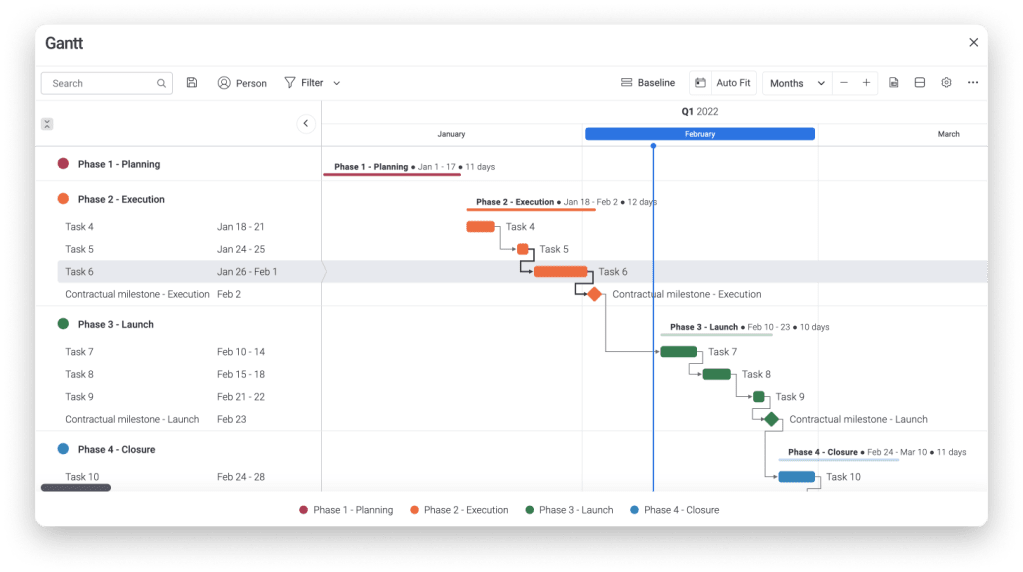
What is the top free Gantt chart software?
There are many free Gantt chart tools to choose from. We’ve listed the top three to get you started:
1. monday.com
Gantt charts are just one of the ways that you can track your projects on monday.com. This gives your team a huge advantage: those who prefer the Gantt chart format can choose it, while those who work better with a different structure can toggle to their own preferred view.
monday.com’s Gantt chart features include:
- Integrations: monday.com can integrate with all of your favorite project management tools such as Slack, Dropbox, and Outlook.
- Smart workflow automation: Improve your team’s efficiency with code-free automations for common repetitive tasks
- Fully flexible customization: Customize each project’s tasks, owners, due dates, dependencies, and more
While paid monday.com plans come with more features, the individual Plan is free for independent professionals.
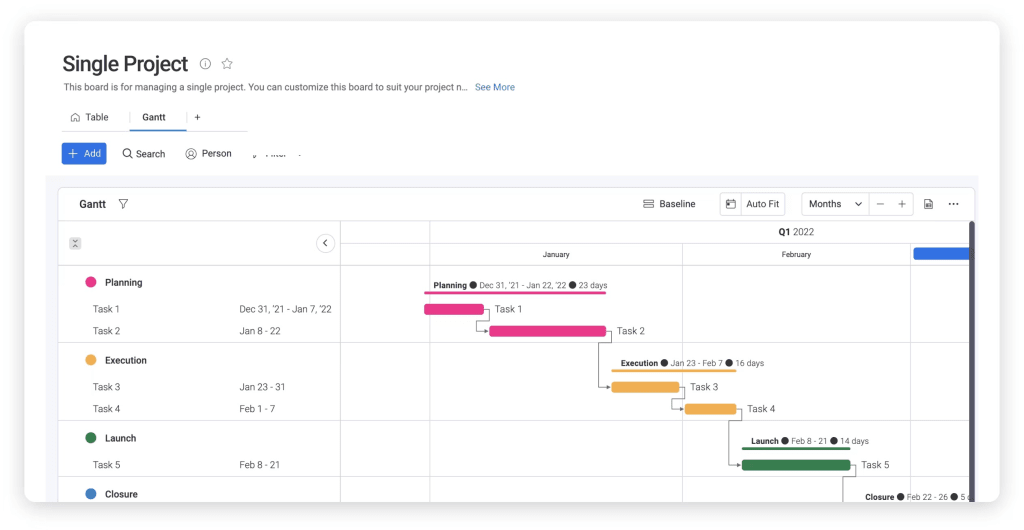
2. Toggl Track
Toggl Track is a time tracking platform with 3 main tools — Track, Plan, and Hire.
Toggl Plan is free for up to 5 users, and Gantt charts are one of its primary offerings. The charts have the following features:
- Unlimited tasks: PMs can add unlimited tasks, milestones, and boards. Each task will have dates, descriptions, and a checklist if needed.
- A drag-and-drop builder: They have an easy-to-use drag-and-drop online Gantt chart maker.
- Effortless sharing: Easily share project timelines with team members and shareholders via URLs.
The free plan’s biggest downfall is that recurring tasks must be manually scheduled. You also cannot assign multiple team members to a single task.
3. TeamGantt
TeamGantt is a dedicated Gantt chart maker.
The software’s main features are:
- Drag and drop builder: An intuitive drag-and-drop interface that makes it easy to move around tasks and adjust timelines.
- Track availability: The software has an availability tab to make workload and resource tracking easier.
- Collaborative features: Daily email reminders, file attachments, and task conversations to boost collaboration.
TeamGantt’s Free Forever plan is a decent choice for small teams because it only allows 3 users per account and 1 Gantt chart with unlimited tasks.
4. Scopidea
Scopidea is a comprehensive project management tool that offers free Gantt chart software, along with agile project management features and issue-tracking capabilities.
The main features of their software are:
- Employee tracking: Scopidea offers employee GPS tracking, time tracking, and timesheet management.
- Financial tools: The software comes with financial features such as invoice and quote generation.
- Different views: With Scopidea, you can create dynamic Gantt charts or view projects in a list-based view.
Note that this Gantt chart is free for teams of up to five users, so it’s best for smaller team sizes.
5. Trello
While it’s primarily a project management tool, Trello offers a Power-Up called “Ganttify” that allows you to view your Trello boards as Gantt charts. This feature is supported for all Trello users, even those on a free plan.
Trello Ganttify’s main features are:
- Published Gantt chart: Ganttify gives you a secure link to easily share your Gantt chart with anybody.
- Dependencies: Ganttify allows you to set dependencies between cards and across boards.
- Security: Your project data is not saved on Trello’s servers.
6. Bitrix24
Bitrix24 is a collaborative project management platform that offers a free plan with Gantt chart capabilities.
Its main features are:
- Drag-and-drop editing: The Gantt chart in Bitrix24 allows you to modify task durations, dependencies, and deadlines by dragging and dropping them in the chart.
- Time management: Bitrix24 features an option to track time spent on each task, including clock-in and clock-out and daily to-do lists.
- Dependencies: Bitrix24 features free Gantt charts that show all four Gantt dependency types.
While Bitrix24 is free for an unlimited number of users, it only includes 5 GB of online storage for free.
Why you should consider paid Gantt chart software
A free Gantt chart software may seem to have all the basic features for project planning, but they’re free for a reason.
Free apps cannot handle the demands of multiple, complex projects that are critical for business growth.You’ll typically find pretty low limits on the number of users, number of charts, volume of data, or all 3. Plus, you’ll sacrifice the automation, integrations, and other powerful features that come with a paid plan. Comprehensive project management software includes Gantt charts as just one small element that works in tandem with many other features to improve the way your business works. More PMs are choosing complete project management platforms over standalone tools like free Gantt chart apps.

5 features you’ll find in the best Gantt chart software
If you’re looking for the best Gantt chart software – and are willing to consider both free and paid options – you’ll find that the best choices out there have certain features that others don’t that truly set them apart from the rest. monday.com Work Management offers all of the following features – and more – that make for a smooth, easy Gantt workflow that offers all of the best benefits of the Gantt system
1. Multiple views
Every team member needs to clearly understand project timelines. While one employee might thrive using Gantt charts, others might need a list view or a calendar. A free Gantt app chart rarely offers multiple views. A paid project management software like monday.com offers multiple viewing options — all of which can be customized extensively.
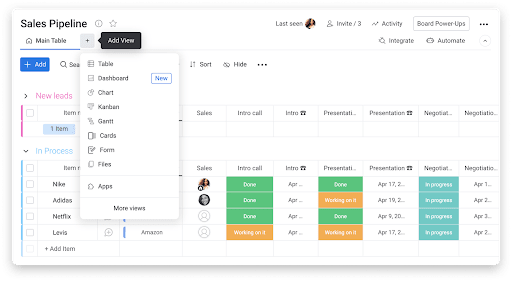
2. Feature-filled task management
Every task on a paid project management platform can be personalized endlessly, beyond start and end dates. For example, on monday.com, users can assign multiple people to every task, add descriptions/ lists/ images, attach files, leave real-time comments, set task priorities, move tasks individually, in groups, or all at once. You can also set up recurring tasks and track time spent on each task.
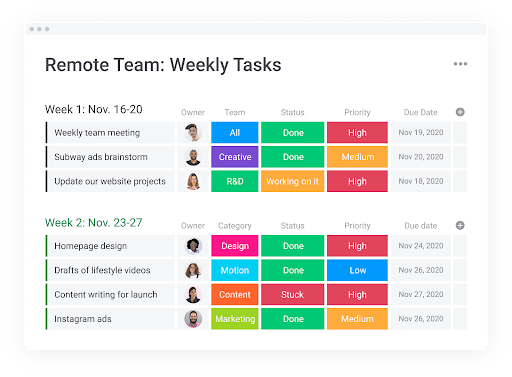
3. Centralized team communication
A workspace platform has everything you need in one place, eliminating the need to send emails for every single task-related issue. Instead, you can add real-time comments to every task on the Gantt chart to provide feedback or request files. Users can reply to this comment to create a conversation or react using GIFs and emojis. Teams can also streamline communication by integrating third-party apps like Slack with monday.com.
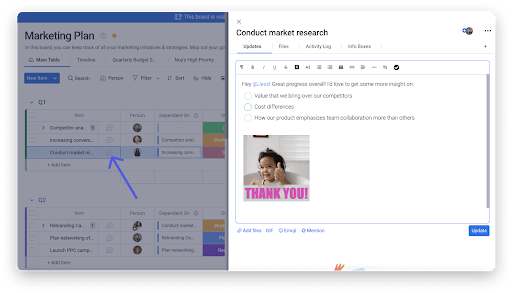
4. Workflow automation
PMs can reduce scheduling burdens by automating repetitive tasks on paid software, unlike most of the free apps. With software like monday.com, you can set up “if this, then that” logical automation, so repetitive tasks can be eliminated from the workflow. For example, you can create a repetitive task to receive progress reports every Friday. Since monday.com provides data-driven reports, you can automate the entire process and have a report every Friday without fail.
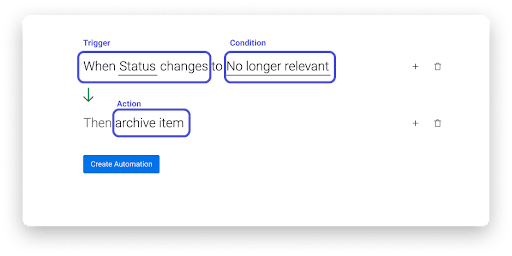
5. Multi-functionality
Juggling multiple tools with separate functions and limitations drains PMs and requires a ton of time and effort. Moreover, your data is scattered. A platform like monday.com combines all these apps into 1 dynamic platform. It’s also highly easy to use and set up, so you can get started using and benefitting from all of the advantages of Gantt charts quickly.
Frequently asked questions
How to make a free Gantt chart?
If you’re on a budget and looking for a tool to help you make a Gantt chart for free, there are several resources that you might find helpful. These include monday.com, Toggl Track, and TeamGantt, and ScopIdea.
What is the best free Gantt chart software?
monday.com, Toggl Track, TeamGantt, and Scopidea are all powerful free Gantt chart software options. But the best Gantt chart apps available are usually paid. These can offer more features such as multiple views, centralized communication, automation, and integrations.
Where can I create a Gantt chart?
monday.com’s project management software allows you to create Gantt charts through the highly adaptable Gantt chart view. You can customize your monday.com Gantt charts extensively by adding descriptions, lists, images, files, comments, priorities, and more. Best of all, it’s incredibly intuitive to set up and use.
Free Gantt charts and beyond
A free online Gantt chart software is great for helping you plan straightforward projects, but you may find yourself needing more features and capabilities. This is especially the case if you manage multiple projects across different teams.
This is where a comprehensive platform like monday.com saves the day. With never-ending planning and task management features, you can execute any project effectively and manage it intuitively and with ease. Check out our project planning template to get a taste of what we offer.

