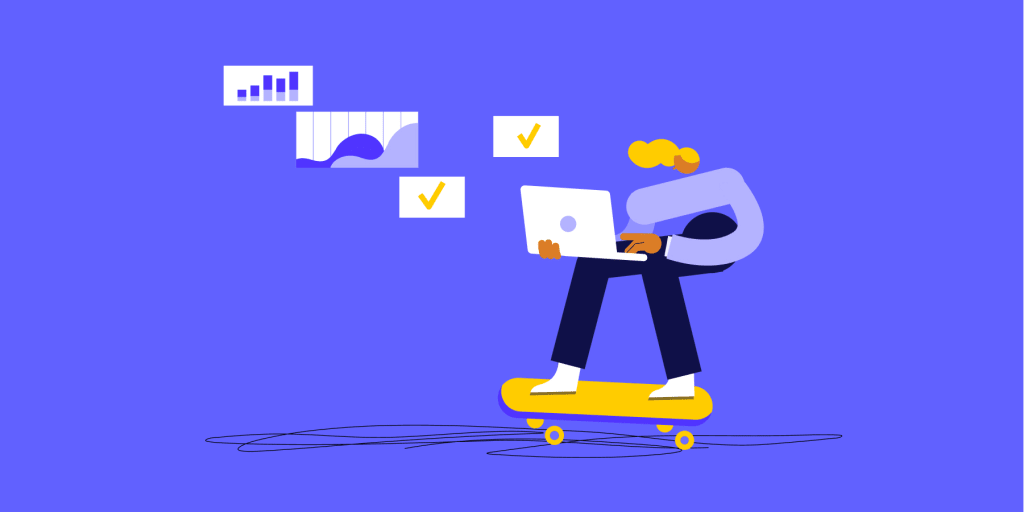Bringing an event to life takes more than creativity and enthusiasm. It requires coordination, planning, and a clear system to manage dozens of moving parts. From vendor communication to marketing campaigns and budget approvals, every detail has to align perfectly to deliver a seamless experience. Without structure, even small oversights can snowball into missed deadlines, strained budgets, or last-minute stress.
Event planning templates help prevent that chaos by giving teams a clear framework to organize tasks, assign responsibilities, and track progress. They replace scattered spreadsheets and disconnected notes with structured, repeatable systems that make collaboration easier and planning more consistent.
In this guide, we’ll explore the top event planning templates designed to support every stage of the process, from early brainstorming and budgeting to post-event analysis. We’ll also shine a light on how these tools bring order to complexity, keep teams aligned, and turn ambitious ideas into successful, well-executed events
Key takeaways
- Turn complexity into structure: pre-built templates save time, reduce errors, and help teams deliver organized, professional events.
- Stay on track with checklists: break planning into clear, manageable steps that guide preparation from early setup through execution.
- Gain visibility with budget templates: monitor expenses in real time, control costs, and uncover new revenue opportunities.
- Build dynamic systems with monday work management: enable collaboration, automation, and instant updates while maintaining clarity and consistency.
- Strengthen future events: use analysis templates to capture feedback, measure outcomes, and show value to key stakeholders.
What are event planning templates?
With the global events industry expected to reach a revenue of 2.1 trillion by 2032, event planning templates are essential pre-designed documents that provide structure for organizing any event. They guide you through each phase — from initial concept to post-event analysis — ensuring nothing falls through the cracks.
Templates act as a clear roadmap for planning and execution. Rather than starting from scratch and risking missed details, they provide a reliable framework that keeps every stage organized, efficient, and aligned.
Why do templates matter so much? They transform chaotic planning into systematic execution:
- Time savings: pre-structured workflows eliminate guesswork and repetitive planning.
- Risk reduction: systematic checklists ensure every critical element is accounted for.
- Professional outcomes: deliver polished events regardless of experience level.
- Budget control: built-in financial tracking prevents cost overruns.
Digital platforms like monday work management take templates further by turning static documents into dynamic planning systems. This type of event planning software provides real-time collaboration, automated workflows, and instant updates while maintaining the structure that makes templates valuable.
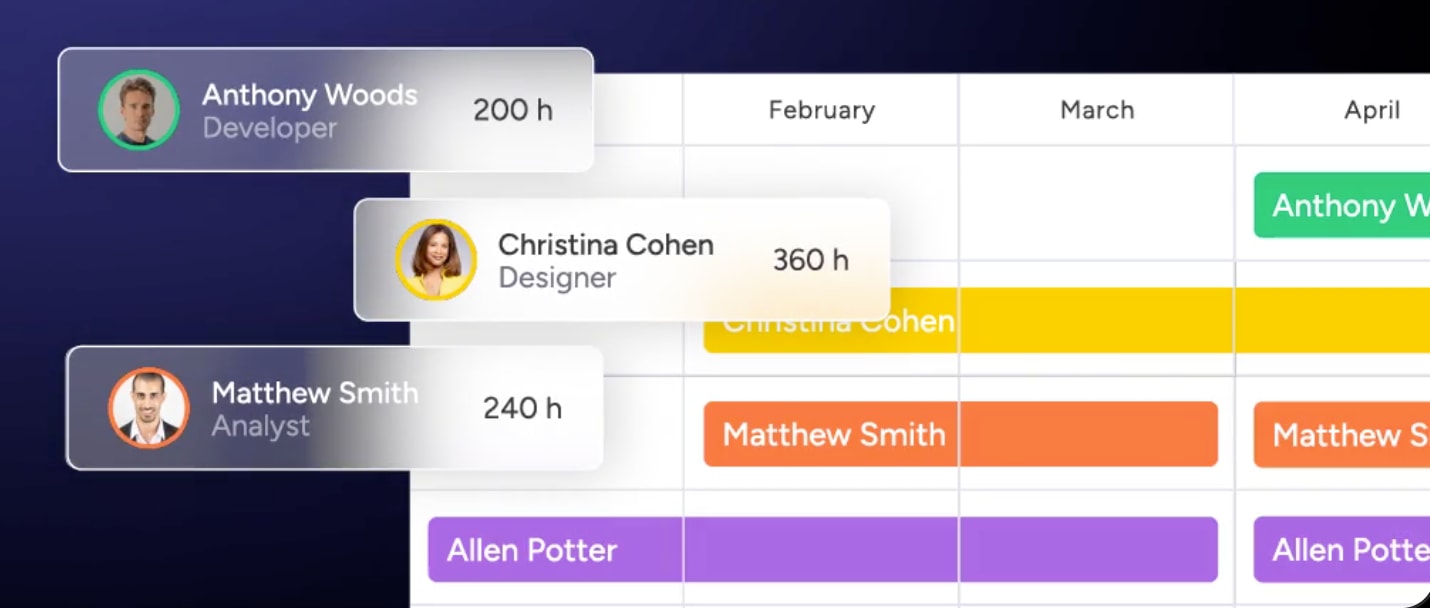
How to use event planning checklists and templates effectively
Event planning checklists form the foundation of strong event management. They turn complex planning into clear, actionable steps that teams can follow with confidence.
A master checklist acts as your central command document, much like an event coordinator overseeing every moving part. It ensures complete coverage across key areas such as venue selection, logistics, marketing, and post-event wrap-up, keeping everyone aligned and accountable.
The templates below outline how to manage each stage of planning — from early preparation through real-time coordination — to ensure every event runs smoothly from start to finish.
Comprehensive event checklist template
A comprehensive event checklist covers the full planning timeline, typically 12–16 weeks before the event. It provides a structured view of what needs to happen and when, ensuring every stage moves smoothly toward execution.
- Early planning: confirm goals, secure the venue, and select key vendors.
- Mid-phase preparation: finalize catering, entertainment, and marketing activities.
- Final weeks: complete confirmations, conduct rehearsals, and prepare day-of logistics.
- Post-event wrap-up: gather feedback, reconcile budgets, and document lessons learned.
Each category — venue, catering, entertainment, marketing, logistics, and post-event analysis — breaks into time-bound tasks with clear ownership, making it easy to track progress and maintain accountability.
Pre-event planning checklist
This template focuses on tasks completed weeks or months before your event. It frontloads important decisions to reduce last-minute stress.
Key components include budget approval, venue contracts, speaker confirmations, and marketing campaign launches. The template helps you identify task dependencies and allocate sufficient time for complex arrangements.
Day-of coordination template
Unlike planning checklists, this template manages real-time execution. It provides hour-by-hour guidance for logistics, troubleshooting, and smooth operations.
The template includes vendor contacts, backup plans, and protocols for unexpected situations. This real-time focus keeps your team organized under pressure.
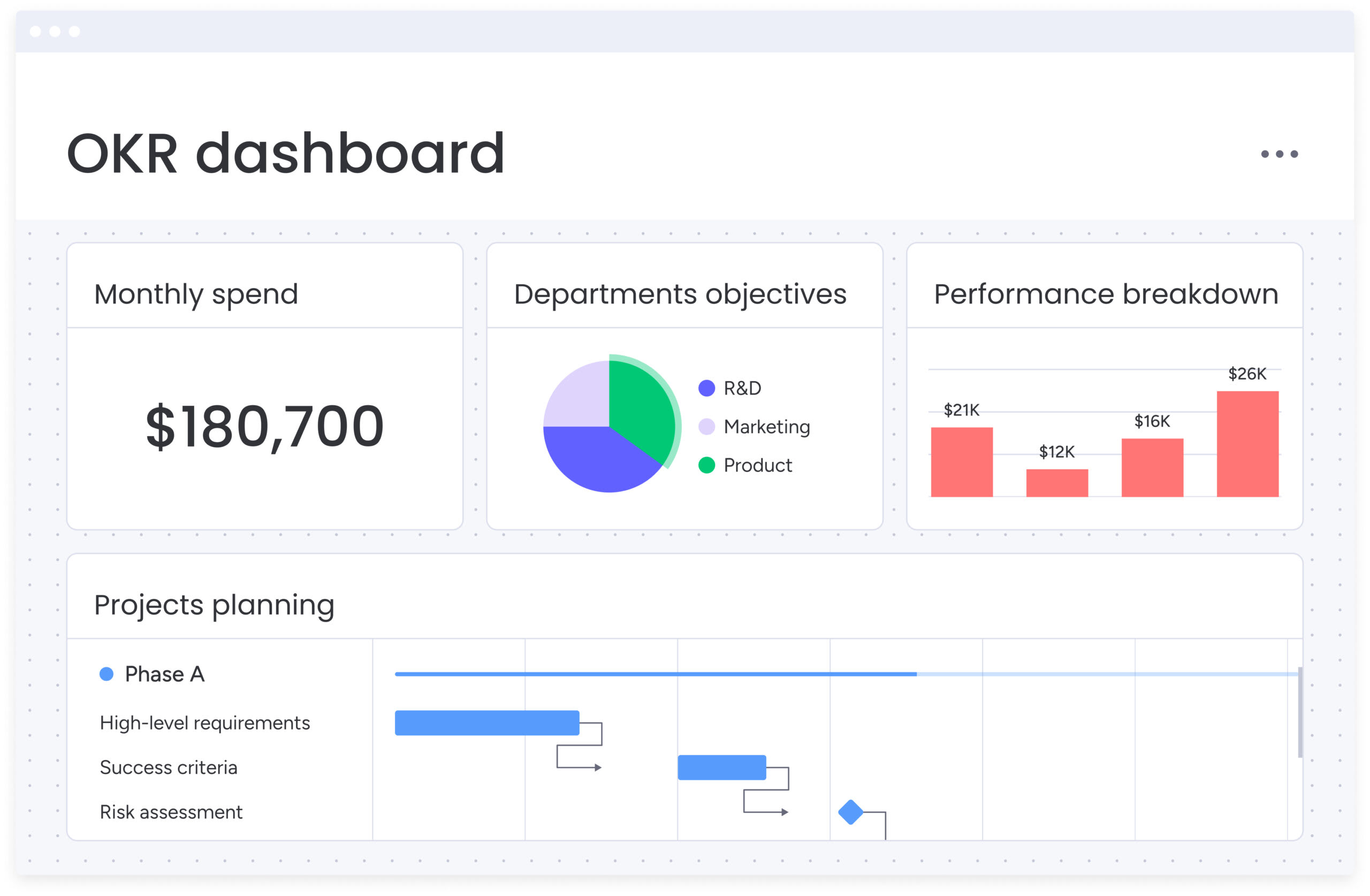
Event budget planning templates that maximize your ROI
Much like a budget proposal template, event budget planning templates serve as strategic tools for managing every financial aspect of an event. They bring structure to complex budgets by mapping projected costs, allocating resources, and identifying potential revenue streams.
These templates categorize expenses, track payments, and surface cost-saving opportunities throughout the planning process. With clear visibility into spending, teams can make informed decisions, maintain financial control, and maximize ROI from start to finish.
Complete budget worksheet template
A comprehensive worksheet breaks expenses into major categories: venue, catering, marketing, staff, and equipment. It tracks both fixed and variable costs.
The template compares estimated costs against actual expenses in real-time. This visibility helps you proactively manage spending and stay on budget.
Expense tracking template
An expense tracking template gives teams real-time visibility into spending and helps identify discrepancies between projected and actual costs before they escalate.
- Live monitoring: track expenses as they occur to maintain up-to-date financial insight.
- Variance analysis: compare planned budgets with actual spending to detect issues early.
- Approval workflows: manage payment requests and authorizations in one place.
- Automated alerts: receive notifications when costs approach defined limits.
This structured approach keeps budgets accurate, prevents overruns, and supports confident financial decision-making throughout the event.
Sponsorship revenue template
A sponsorship revenue template helps teams manage every detail of sponsor relationships — from initial outreach to post-event follow-up. It centralizes information to keep commitments visible and deliverables on track.
- Opportunity tracking: record sponsor contacts, package tiers, and negotiated benefits in one place.
- Fulfillment management: monitor deliverables, deadlines, and communication history to ensure nothing is missed.
- Performance insights: track sponsor satisfaction and renewal opportunities for future events.
A platform like monday work management takes this further by automating reminders, updating task statuses, and streamlining sponsor communication. This keeps every partnership organized, transparent, and easy to manage at scale.
Event timeline and schedule templates
Timeline templates sequence all planning activities chronologically. They ensure proper pacing, prevent conflicts, and keep teams aligned throughout the planning process.
These templates coordinate vendor deadlines, marketing campaigns, and logistics preparations. The most effective ones build in buffer time for unexpected delays.
Project timeline template
A project timeline template manages the entire planning phase timeline. It aligns all moving parts into a cohesive schedule spanning weeks or months before your event.
The template identifies milestones, dependencies, and critical path activities. It also highlights potential bottlenecks and suggests alternatives when delays occur.
Hour-by-hour event schedule
Break down event day into specific time slots with this detailed template. It ensures smooth transitions between program elements and helps staff coordinate effectively.
Include setup times, speaker transitions, breaks, and teardown activities. Build in contingency time for technical issues or unexpected delays.
Multi-day conference agenda template
Multi-day events require templates that handle overlapping sessions, room changes, and attendee flow. This template manages that complexity across extended timeframes.
It includes detailed daily logistics, coordination between tracks, and communication protocols for changes. This comprehensive approach ensures seamless attendee experiences throughout.
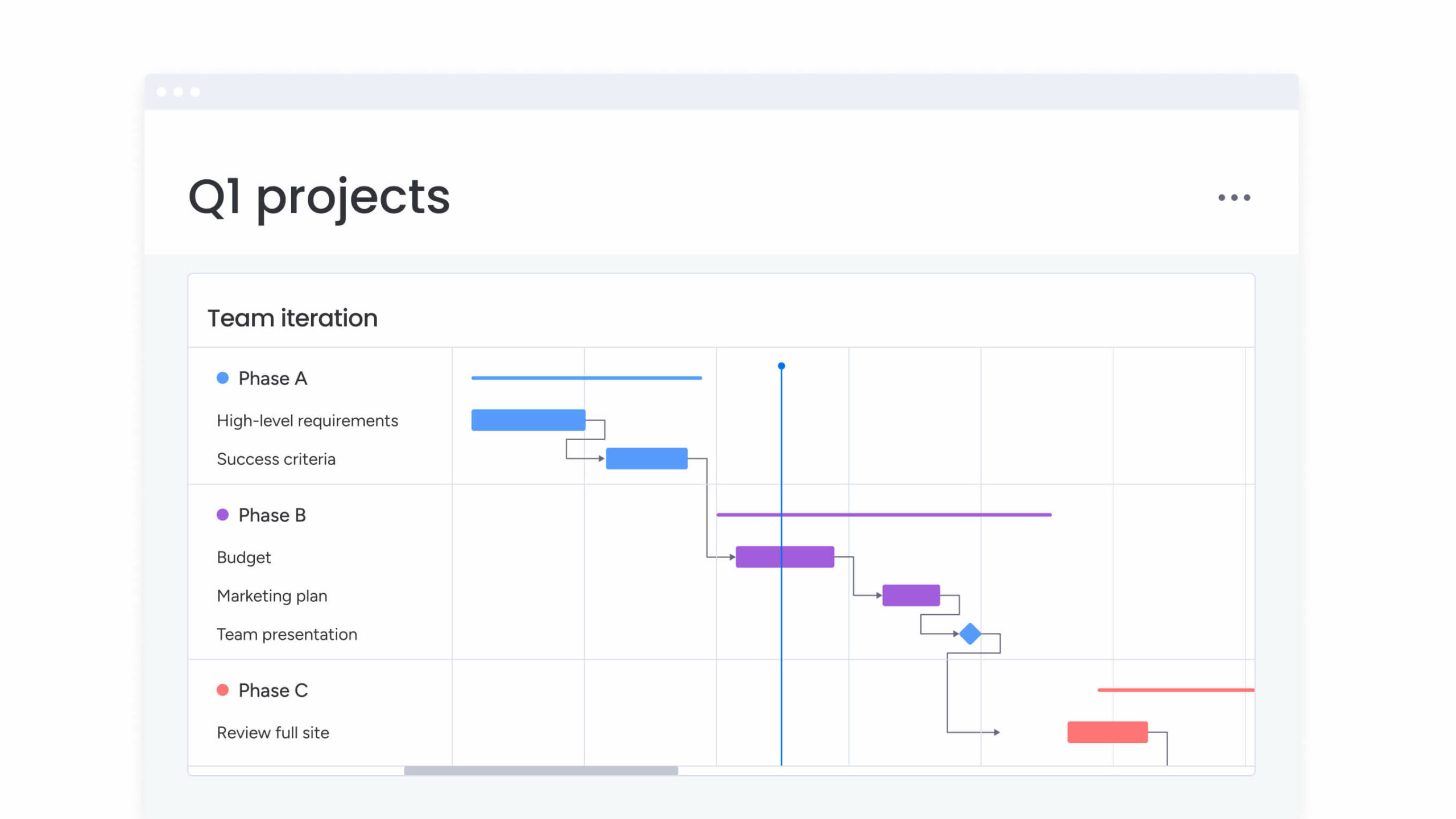
Vendor management and coordination templates
Vendor coordination involves balancing multiple contracts, timelines, and communication channels. These templates simplify that process by organizing vendor details, tracking deliverables, and maintaining financial control.
The following templates help you manage every stage of vendor collaboration: from initial selection and comparison to contract tracking and performance evaluation.
Vendor contact database template
Organize all vendor information in one centralized resource. Include contact details, service capabilities, past performance ratings, and contract terms.
This database helps you make informed decisions for future events. Track payment schedules and performance evaluations to build stronger vendor partnerships over time.
Vendor comparison worksheet
Compare vendors objectively across pricing, services, availability, and references. Use weighted scoring to reflect the importance of different factors.
This systematic approach leads to data-driven decisions rather than subjective impressions. The result? More successful partnerships and improved event outcomes.
Contract management template
Track contract terms, payment schedules, and performance requirements systematically. This template provides structure for managing legal and financial obligations.
Include milestone tracking and performance evaluation criteria. monday work management can trigger reminders and approvals based on contract milestones automatically.
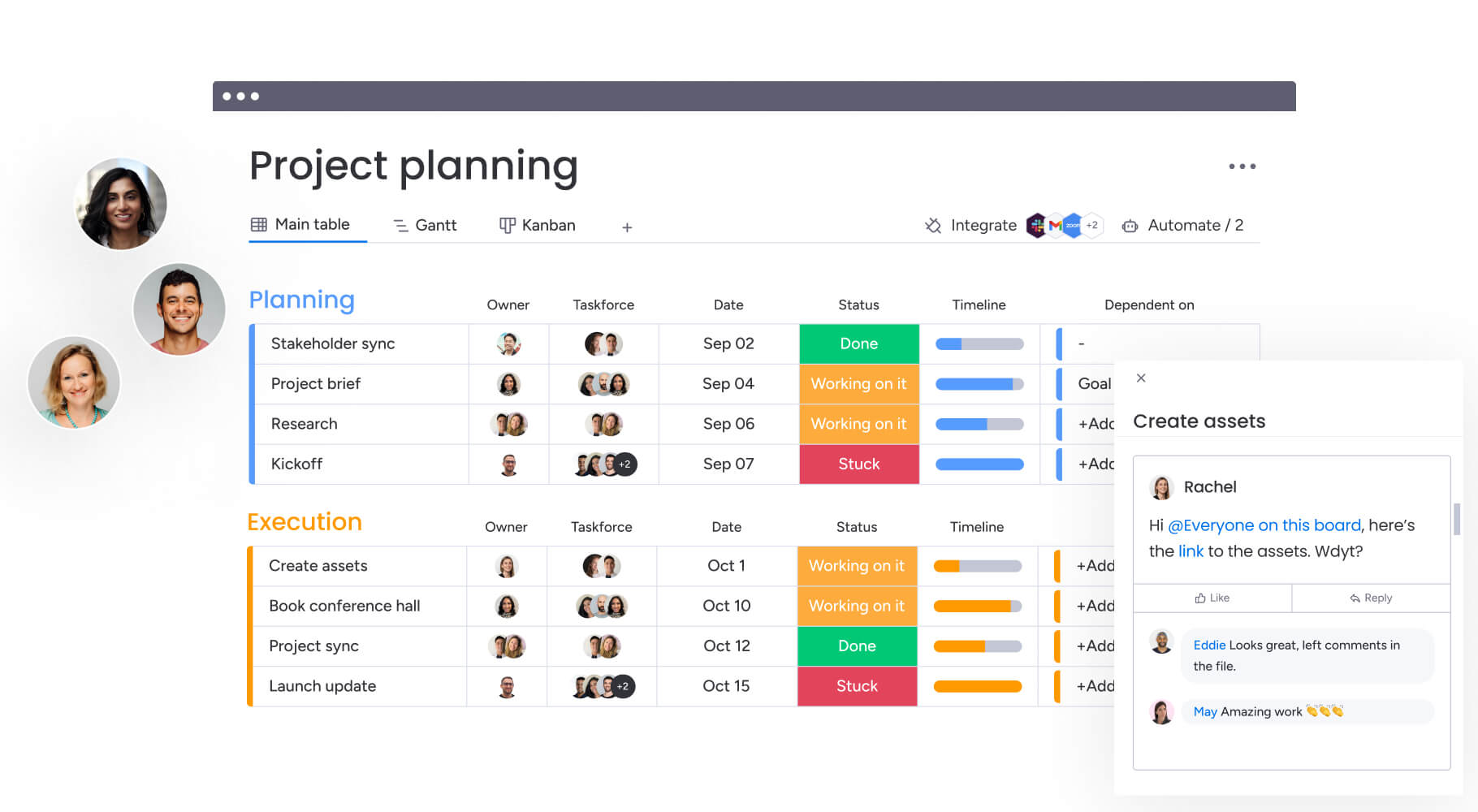
Registration and guest management templates
Guest management templates handle attendee interactions from initial signup through post-event follow-up. They coordinate multiple touchpoints while ensuring consistent communication.
These templates integrate with other planning activities. Registration data informs catering numbers, seating arrangements, and communication strategies, ensuring everything runs smoothly.
Event registration form template
Use an event registration form template to balance information gathering with user experience in your registration forms. Include customizable fields, automated confirmations, and payment processing integration.
Forms should adapt to different event types while maintaining ease of use. This streamlined approach reduces administrative burden and improves attendee satisfaction.
Attendee tracking sheet
Monitor registration trends in real-time with this tracking sheet. Track preferences, special requirements, and dietary restrictions in one place.
Include demographic analysis and registration source tracking. This data optimizes marketing efforts and improves future planning decisions.
Seating chart template
A seating chart template helps you organize layouts that maximize space and enhance attendee interaction. It ensures comfort, accessibility, and balance between logistics and experience.
- Strategic arrangements: group attendees to encourage networking and collaboration.
- Accessibility planning: account for mobility needs and clear pathways.
- VIP coordination: assign priority seating and special arrangements with ease.
- Flexible updates: adjust placements quickly for last-minute changes without disrupting the overall setup.
Event marketing and promotion templates
Coordinating marketing efforts across multiple channels takes structure and alignment. Event marketing templates provide that foundation, helping teams plan campaigns, track performance, and maintain consistent messaging.
When managed through a platform like monday work management, these templates become dynamic tools for collaboration. Teams can assign ownership, automate campaign tasks, and monitor progress in real time to keep every promotional activity on track.
The following templates support each stage of event promotion — from social media scheduling to email communication and media outreach — ensuring campaigns run smoothly and deliver measurable results.
Social media content calendar
Use a social media calendar template to schedule posts across platforms while maintaining consistent messaging. Coordinate posting schedules, content themes, and engagement strategies in one place.
Include content templates, hashtag strategies, and engagement metrics. Build flexibility for real-time adjustments based on audience response.
Email campaign template
Manage all attendee communication from invitations through follow-up. Include automated sequences, personalization, and performance tracking.
Add segmentation strategies and A/B testing frameworks. This comprehensive approach maximizes effectiveness while maintaining professional standards.
Event press release template
Secure media coverage with professional announcement templates. Include standard formatting, key messaging points, and distribution strategies.
Provide guidance on newsworthy angles and quote development. Build media relationships for future events through strategic follow-up.
Staffing and volunteer coordination templates
Staffing templates ensure adequate coverage and clear role definition. They address both paid staff and volunteers through structured recruitment, training, and management approaches.
These frameworks scale from small gatherings to large conferences. Include contingency planning for absences or unexpected needs.
Staff schedule template
Assign responsibilities and manage shift coverage systematically. Balance workload distribution with skill requirements and availability.
Include break rotations, backup assignments, and escalation procedures. Maintain flexibility for real-time adjustments while ensuring coverage.
Volunteer assignment sheet
A volunteer assignment sheet helps match individual skills with specific event needs, ensuring every role is filled effectively and efficiently.
- Role alignment: assign volunteers based on skills, availability, and interest.
- Commitment tracking: monitor shifts, attendance, and responsibilities in one place.
- Training coordination: outline onboarding sessions and required certifications.
- Recognition programs: document post-event acknowledgments to boost engagement and retention.
This structured approach creates clarity, improves volunteer satisfaction, and strengthens participation for future events.
Training checklist template
Ensure all team members understand responsibilities and procedures, especially since 60% of employees globally believe better training would improve change management. Use a training plan template to provide structured training that prepares everyone for successful execution.
Include role-specific modules, safety protocols, and service standards. Add assessment mechanisms to verify training effectiveness.
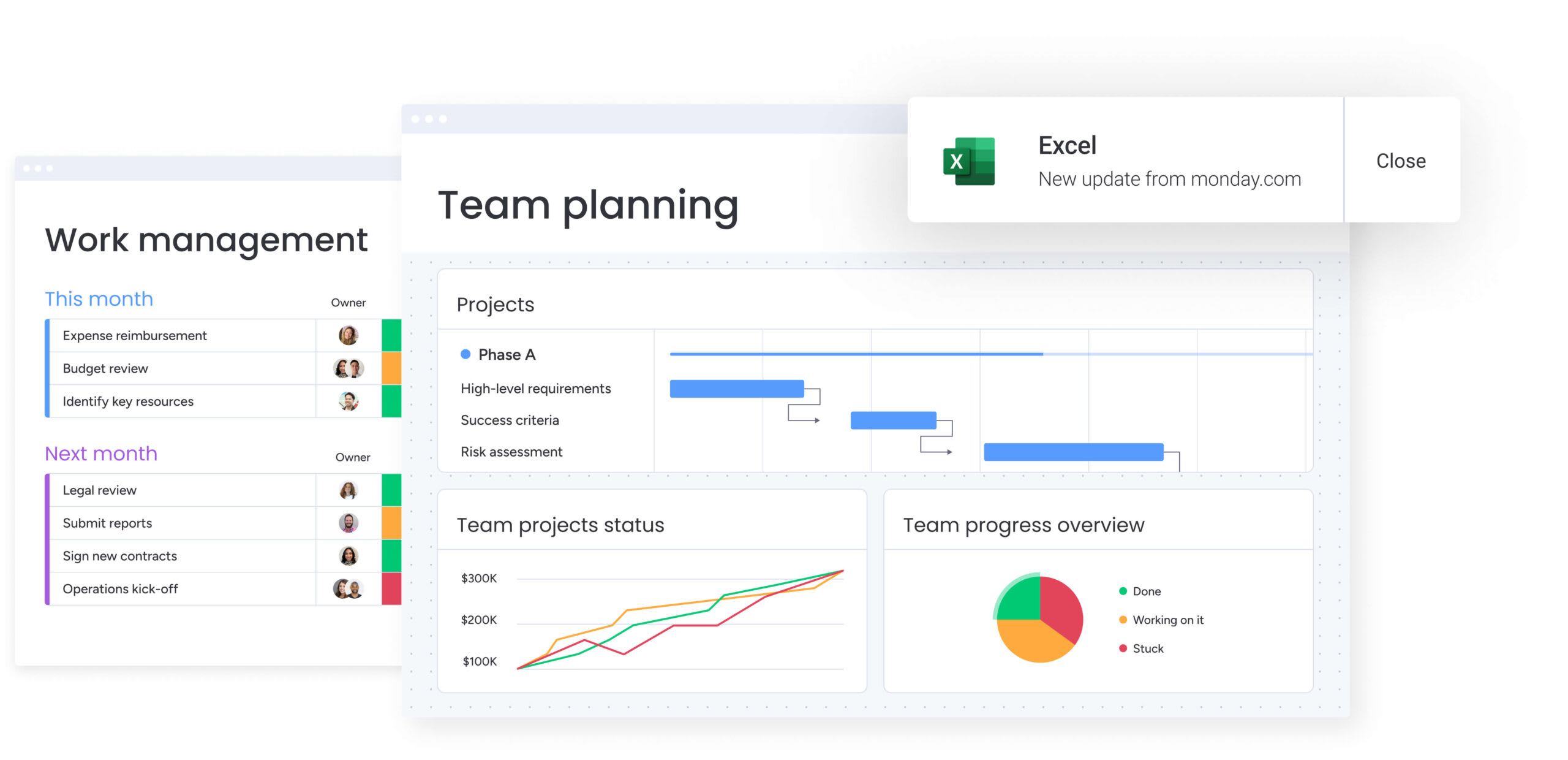
Risk assessment and safety planning templates
Effective risk assessment starts with preparation, not reaction. These templates help identify potential hazards early and embed mitigation strategies directly into your event operations — protecting attendees, staff, and partners while maintaining compliance.
A comprehensive contingency plan ensures your team can act quickly and confidently when unexpected situations arise.
- Weather contingencies: plan indoor alternatives and protect critical equipment.
- Security protocols: define access control, crowd management, and emergency response procedures.
- Health and safety: establish first aid coverage, evacuation routes, and communication channels.
- Technical failures: prepare backup systems and troubleshooting procedures to minimize disruption.
A platform like monday work management strengthens this process through automated alerts, task tracking, and real-time updates, allowing teams to monitor risks and respond immediately when conditions change.
Stakeholder communication plan templates
Clear communication is essential to keeping every event stakeholder aligned and informed. These templates provide structure for how and when information is shared, preventing confusion, missed updates, and misaligned expectations.
- Communication schedules: outline regular updates, milestone reports, and escalation procedures.
- Audience-specific messaging: tailor content and frequency to different stakeholder groups.
- Defined responsibilities: clarify who owns each message and how feedback is collected.
- Crisis communication: include protocols for urgent situations to ensure timely, coordinated responses.
Using these templates ensures transparency and consistency, helping everyone stay focused on shared objectives throughout the event planning process.
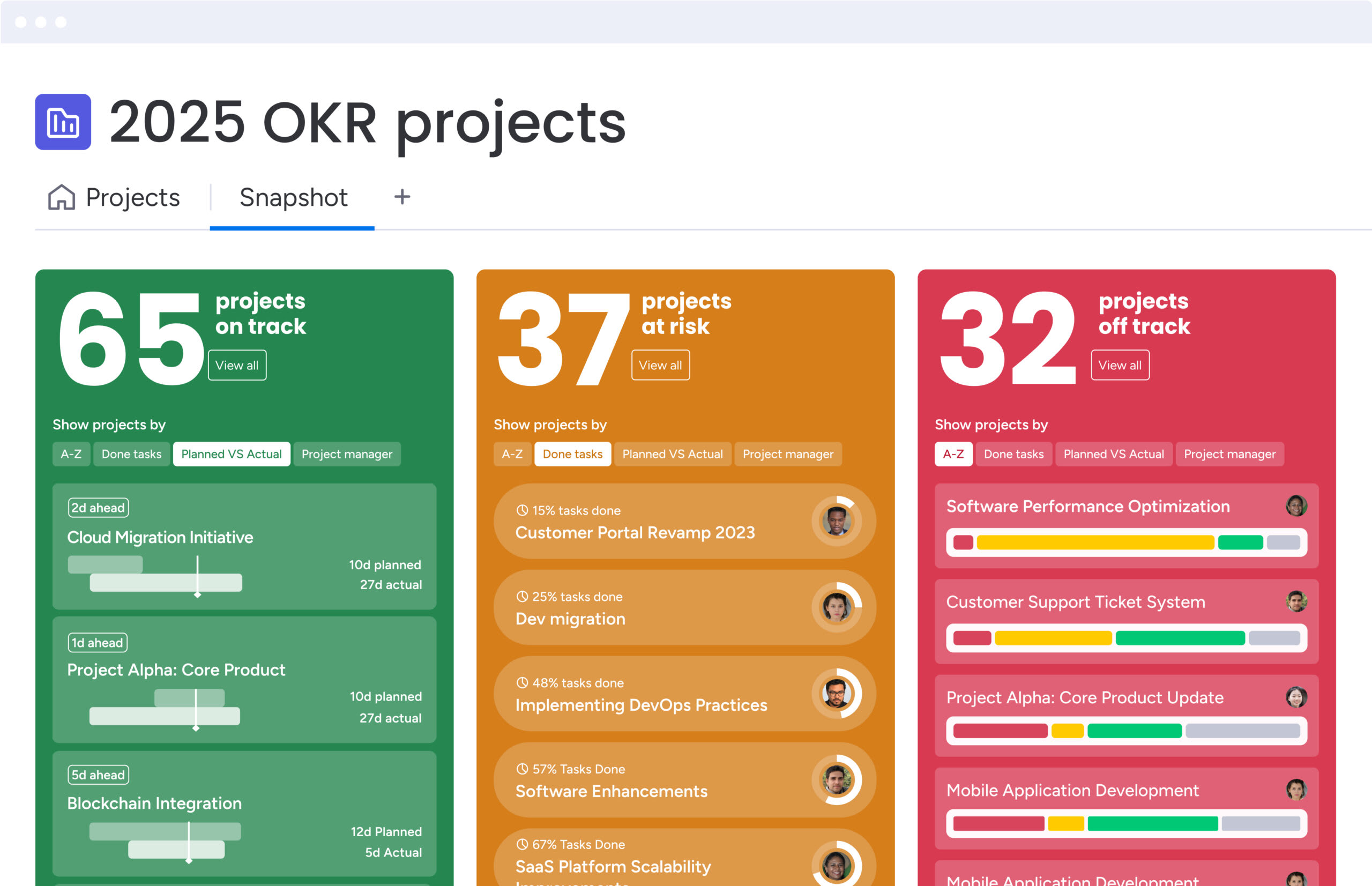
Virtual and hybrid event templates
Virtual and hybrid templates address technology requirements unique to digital events. Use a webinar plan template to cover platform selection, technical setup, and engagement strategies.
Include technology testing schedules and digital content preparation guidelines. Address streaming requirements and dual-audience coordination for hybrid formats.
Add platform comparison frameworks and troubleshooting procedures. Prepare backup plans for technical issues that could disrupt experiences.
Post-event analysis templates
Post-event analysis turns experience into improvement. These templates help teams capture insights, measure success, and convert feedback into clear actions that strengthen future events.
A platform like monday work management enhances this process by centralizing data collection, automating survey responses, and visualizing results through real-time dashboards. Teams can quickly identify trends, share findings, and align on next steps without manual reporting.
The following templates support every stage of evaluation, ensuring every event builds on the success of the last.
Attendee survey template
Capture satisfaction levels and improvement areas through strategic question design. Balance comprehensive feedback with completion rates.
Include rating scales, open-ended questions, and demographic analysis. Provide benchmarking data for performance comparison across events.
Event success metrics template
Measure quantifiable outcomes against original objectives. Track attendance rates, budget performance, and engagement levels systematically, which is crucial given that employees who understand how success is measured are twice more likely to feel motivated.
Include financial analysis and goal achievement measurement. Visualize results for stakeholder presentations and future support.
Follow-up action plan template
Use an action plan template to convert insights into specific improvements. Ensure lessons learned translate into actionable changes rather than abstract feedback.
Include priority rankings, responsibility assignments, and implementation timelines. Track improvement effectiveness over time.
Printable event planning documents
Physical templates provide reliable backups when digital access is limited and they’re particularly valuable for on-site coordination.
Optimize templates for both digital and print use. Include emergency contacts, day-of schedules, vendor information, and critical checklists.
Use clear formatting and logical organization. Leave space for handwritten notes and real-time updates during execution.
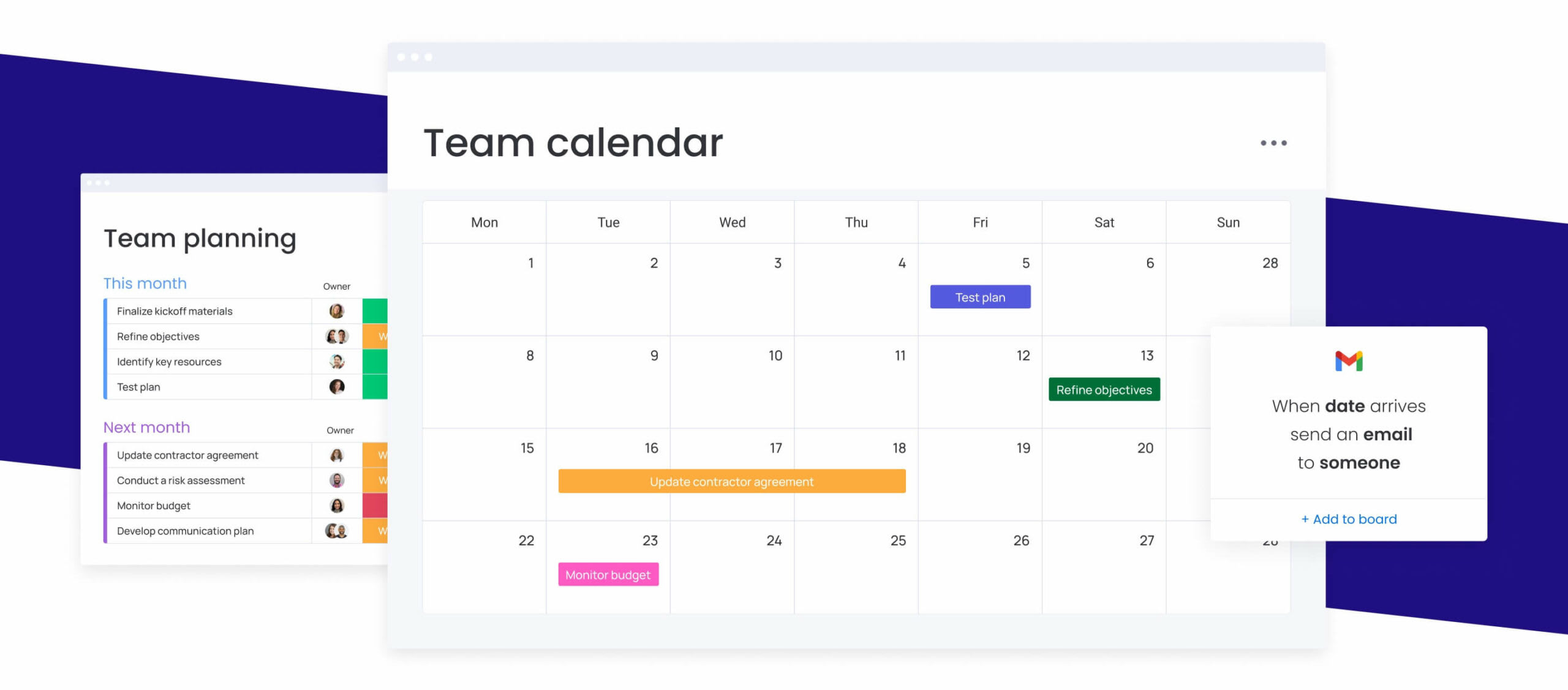
How to select the perfect event planning template for your needs
Match templates to your specific event requirements. Consider attendee count, budget complexity, vendor needs, and timeline constraints.
Different events require different template emphasis. For example, orporate meetings prioritize budgets and stakeholder communication, so a meeting agenda template often proves invaluable. Social events focus on vendor coordination and experience.
Ask yourself: what type of event am I planning? How many attendees will participate? What’s my budget range? How many vendors need coordination?
Supercharge your event planning with monday work management
Complex events require coordination, clarity, and adaptability — and that is where monday work management excels. The platform transforms traditional templates into connected planning systems that keep every task, timeline, and stakeholder aligned from start to finish.
With features like Gantt charts for event planning, automated workflows, and customizable dashboards, teams can visualize progress, manage dependencies, and maintain control at every stage. Intelligent capabilities, including AI-powered insights, build on this foundation to simplify decision-making and reduce manual effort — a critical advantage as 83.8% of event professionals now use AI to manage logistics and content.
The sections below outline how monday work management enhances each aspect of event planning, turning complex coordination into a structured, seamless experience.
Advanced automations that save hours of manual work
Eliminate repetitive tasks and keep your event planning moving forward automatically. Set up custom automation recipes that handle routine work while you focus on creating memorable experiences.
- Status-based triggers: automatically notify stakeholders when tasks move from “Planning” to “Ready”.
- Time-based automations: schedule reminder emails for upcoming deadlines without manual tracking.
- Dependency management: automatically update timeline when connected tasks shift.
200+ integrations for seamless workflow connection
Connect your event planning directly to the tools you already use. Eliminate data silos and maintain a single source of truth across your entire tech stack.
- Calendar synchronization: keep Google Calendar or Outlook perfectly aligned with your event timeline.
- Marketing tools: push attendee data directly to email platforms like Mailchimp or HubSpot.
- Financial systems: connect QuickBooks or Xero for real-time budget tracking.
Powerful AI features that amplify your planning capabilities
Leverage artificial intelligence to work smarter, not harder. monday AI helps you generate content, analyze data, and make better decisions throughout the event planning process.
- Smart summaries: generate meeting recaps and action items from planning sessions.
- Content creation: draft event descriptions, social posts, and email communications.
- Predictive insights: identify potential scheduling conflicts before they become problems.
Event-specific templates that scale with your needs
Whether you’re planning an intimate gathering or a multi-day conference, our templates adapt to events of any size or complexity while maintaining consistent organization.
- Template library: access pre-built frameworks for conferences, workshops, galas, and more.
- Customization options: tailor any template to your specific event requirements.
- Scalable structure: add components as your event grows without rebuilding your system.
Frequently asked questions
What are the 7 stages of event planning?
The seven stages of event planning are research, design, planning, coordination, execution, evaluation, and follow-up. Each stage builds on the previous one to ensure comprehensive event success from initial concept through post-event analysis.
What are the 5 C's of event planning?
The five C's of event planning are concept, coordination, control, culmination, and closeout. These principles guide successful event management from your initial idea through final evaluation and help maintain focus throughout the planning process.
What are the 5 P's of event planning?
The five P's of event planning are purpose, planning, promotion, production, and post-event evaluation. This framework covers every essential aspect of organizing and executing events while ensuring alignment with your objectives.
How do I create a custom event planning template?
Creating a custom template starts with identifying your specific requirements and organizing tasks chronologically. Build in checkpoints for budget, timeline, and quality control while customizing sections to match your event type and organizational needs.
Can I modify free event planning templates for different event types?
Yes, free templates are designed for adaptability. You can customize sections, add specific requirements, and adjust timelines to match your event type while maintaining the core structure that ensures comprehensive planning.
What file format works best for event planning templates?
Digital formats like spreadsheets or project management platforms work most effectively for event planning templates. These formats allow real-time updates, team collaboration, and integration with other planning systems for seamless coordination.