For a training program to be successful, a lot of thought and planning needs to happen beforehand. Last-minute training checklists won’t warrant incredible results.
To avoid wasting time and resources, you need a training plan. And for an effective training plan, you need a great training plan template.
This article will give you insight into what a training plan template looks like and why it’s so beneficial to use one in your organization’s training processes. We’ve even included our professional training plan template that gives you the tools to set up a first-class workplace learning experience for your team.
What is a training plan template?
A training plan template is a document that outlines the specifics of a training program. It provides a loose structure that can be tailored around the training needs of any company. The training plan should provide a clear understanding of what must happen to meet the set training requirements.
As well as developing employees’ skills, a training plan template acts as a guide for management. It helps clarify what steps need to be taken to ensure new hires have everything they need to do their job well. Any skills and information that need to be shared fit snugly into a well-crafted training plan template. This also provides a comprehensive guide for trainers to refer to while onboarding new team members.
Think of a training plan template as a “training checklist” that ensures all bases are covered. Your template should answer the following questions:
- Who is completing the training?
- What is the objective of the training? What are the expected outcomes?
- Is the training program focused on developing new skills or expanding on existing skills? Or is it part of an employee onboarding program?
- When should the training start?
- What is the duration of the training program?
- Who will be the trainer?
- Where will the training program take place? Is it onsite, offsite, or online?
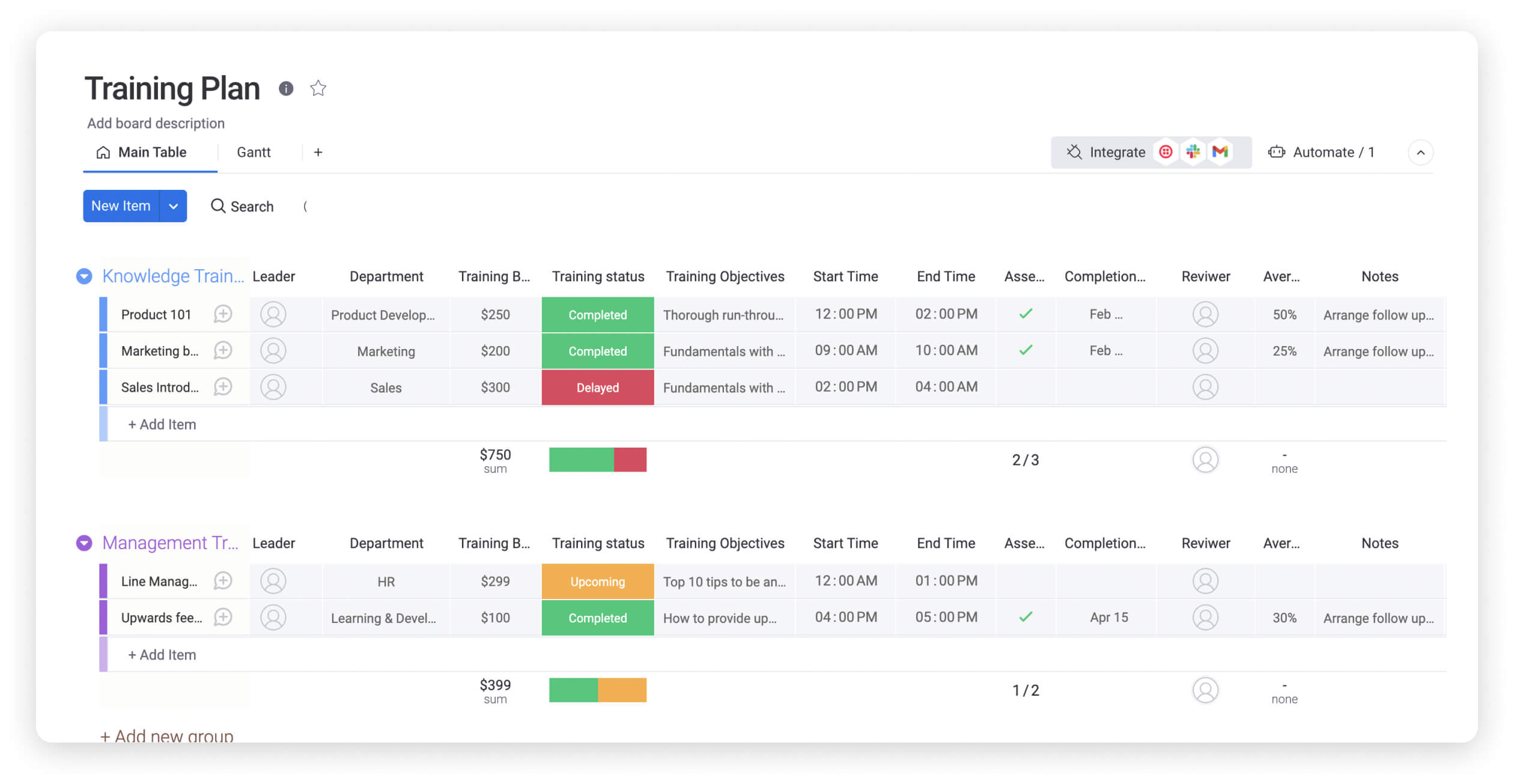
Why use a training plan template?
Here’s why a training plan template is an important tool when designing training programs for your team.
Saves you time
Every team member is different and has unique training needs. It isn’t easy creating a one-size-fits-all training plan. With a training plan template, you don’t have to rewrite a new training program for every new employee. Instead, you can tweak and customize your existing template. This will minimize lost time while keeping your training documents uniform.
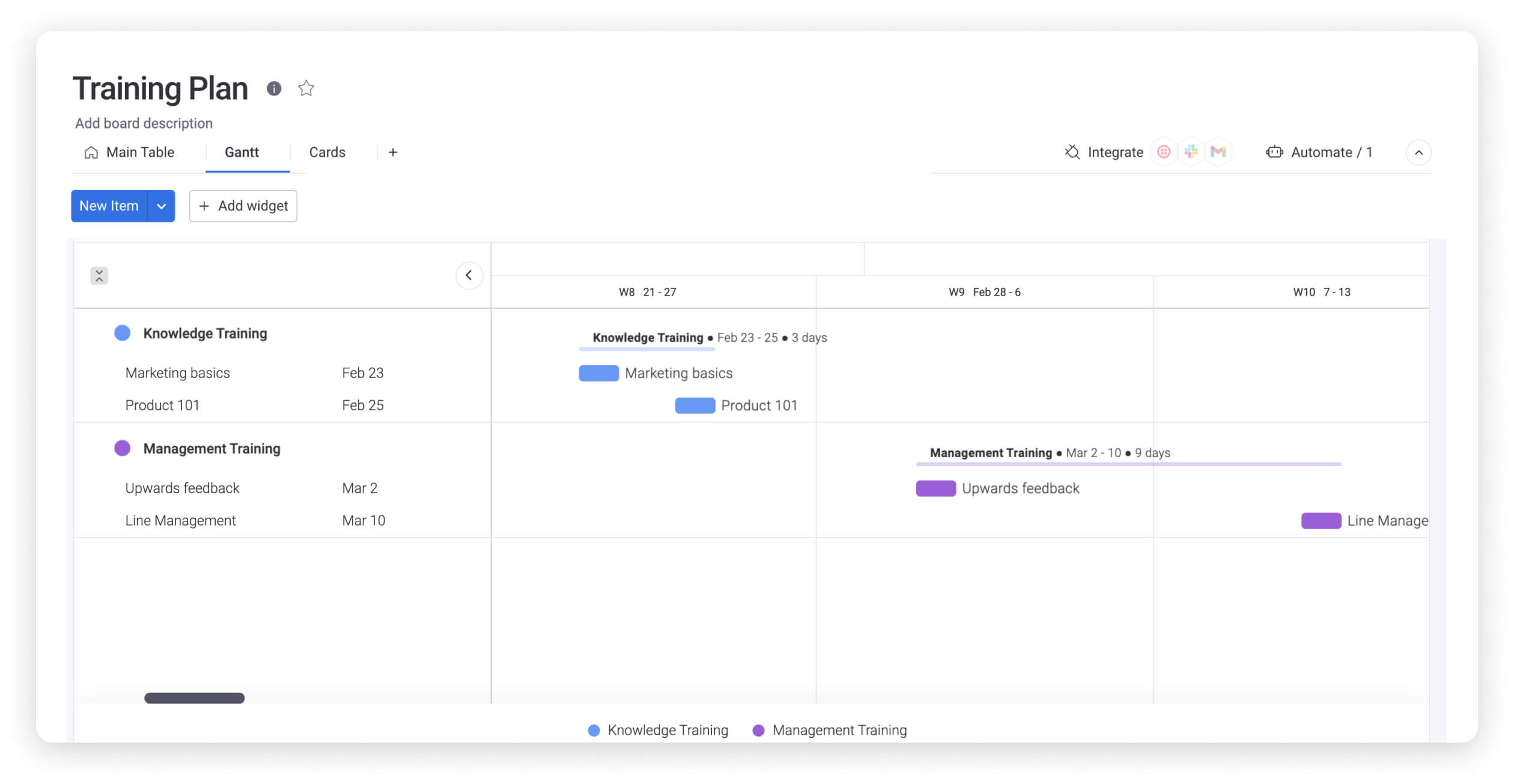
Makes the training process less stressful
Having a comprehensive training plan takes the stress out of the new-hire training process. A training plan template is designed to help you focus on important tasks, knowing that your training objectives and methods are taken care of.
As well as making HR, trainers, and management’s lives easier, a training plan makes employees feel more at ease. They’ll know what to expect from their upcoming training and what new skills or knowledge they’re expected to learn.
Keeps things on track
Having a clear picture of how you want your training sessions to run keeps things organized and transparent. This means that there’s no room for off-topic meanderings or confusion. Beginning your sessions with an overview of your well-structured training plan will help new employees feel confident in the process and keep the group on track.
Using a training plan template provides trainers and employees with a clear direction, timeline, and set of standards to follow during a training program.This gives you the structure you need to flesh out a training plan that keeps everyone in the loop during employee onboarding.
Helps anticipate employees’ training needs
As a trainer, you may be well-versed in the skills and knowledge you need to impart. But new hires aren’t. With a training checklist, you can assure trainees that all their questions will be answered and all necessary skills will be taught in due time.
A large part of any training plan is anticipating the needs and questions of your new members. By preparing insightful answers at the planning stage, trainers and managers can provide consistent and valuable information to new team members.
What are some examples of a training plan template?
Let’s look at some examples of how a training plan template can be used for two different roles in different industries.
Project management training plan
Samantha is an experienced project manager with over 10 years of project management under her belt. Her company has decided to transition to the Agile project management framework, which means reframing her current project management workflows.
Her supervisor created the following training program using a basic training plan template in Microsoft Word to get her up to speed and properly trained in Agile project management.
| Training | Learning outcomes/ certification | Duration | Start date | Location |
| Agile fundamentals |
| 2 weeks | 01/10/2022 | Company headquarters (onsite) |
| Scrum qualifications |
| 1 week | 02/07/2022 | Agile training camp (offsite) |
| Agile approaches |
| 1 week | 02/14/2022 | Online training portal |
Software developer training plan
In this example, a company has hired a new front-end software developer, Tom. Tom is fresh out of college but shows great potential. His manager creates the following training program for him using an employee training plan template to get him up to speed with the latest software development skills.
| Employee: Tom Thompson |
| Role: Junior front-end software developer |
| Department: Software development |
| Reporting manager: Susan Williamson |
| Training | Knowledge areas | Timeline | Date completed | Dates retaken if required | Remarks |
| Introduction to JavaScript |
| Weeks 1-6 | |||
| Front-end Technologies |
| Weeks 7-12 | |||
| Web App Design with React |
| Weeks 13-18 |
Consider also: Sales training template
monday.com’s training plan template
monday.com understands the training needs of working professionals, whether that’s a new employee or an experienced CEO. To help you achieve maximum productivity, we created a training plan template that ensures efficiency and morale keep on climbing. Here’s what our template can do.
Track employee progress
Before training can happen, you need to know what areas need improvement. Are they struggling with the basics? Or are their skills so sharp that it’s time to invest in their professional development?
Our training plan template is equipped with data-tracking capabilities. This way, you can monitor your team’s performance and identify areas for improvement.
With our time-tracking feature, you can see how much time employees are spending on certain tasks. If an employee is spending a long time on one task, they may be an ideal candidate for some additional training.
![]()
Integration possibilities
The key to company efficiency is seamless integration. That’s why we designed our training plan template to slot in effortlessly with your method of operations. Our 37+ integrations allow you to seamlessly connect monday.com to external platforms.
Let’s take Slack as an example. You can turn your conversations from your training Slack channel into an actual workflow. Plus, you can seamlessly send updates from monday.com to Slack. This merging of platforms means better consolidation of your work.
Offer guidance and support
Helping you provide a solid foundation for fresh hires is the mission of our training plan template. The training checklist makes sure that no aspect of your employees’ training needs is overlooked or unfulfilled.
With messaging options for each training task, you can respond immediately to any questions your team members may have. Our training plan template is designed to make new employees well-informed, skilled, supported, and confident from the get-go.
Related templates
monday.com provides a series of templates designed to streamline human resource management. Armed with these carefully crafted templates, you’ll have a comprehensive view of all employee management operations.
Employee onboarding template
The employee onboarding template accurately tracks the progress of every new employee as they make their way through the onboarding process. At any time, you can see exactly where they are in their company integration, how long they’ve been with you, and what their position is — all in one centralized location.
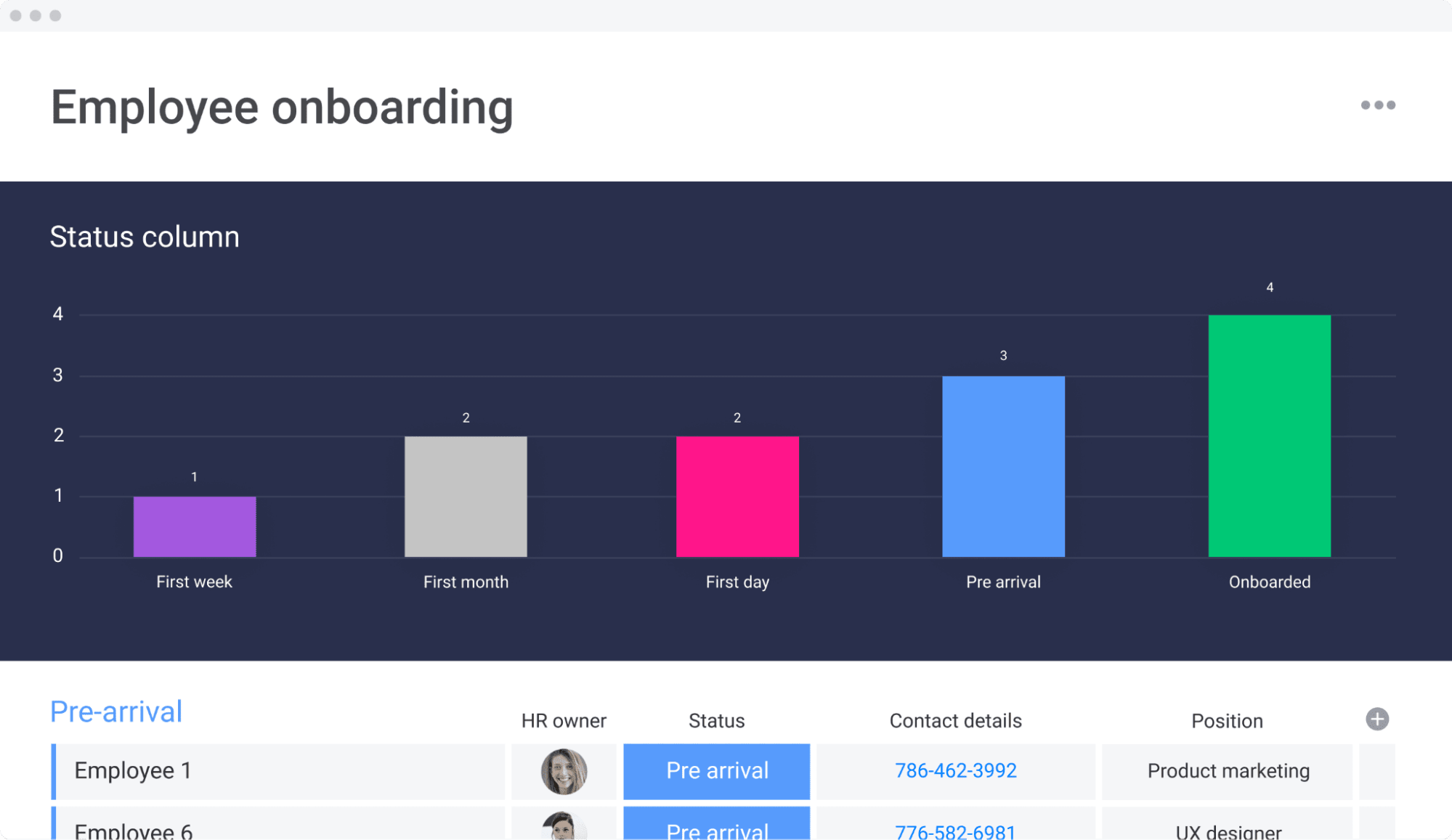
Recruitment process template
Recruiting new hires involves handling a ton of information from different sources. Our recruitment process template gives you a single location where all that information can be stored and reviewed. View details such as applicant status, referrals, interview format, resumes, and recruiter information all in one place.
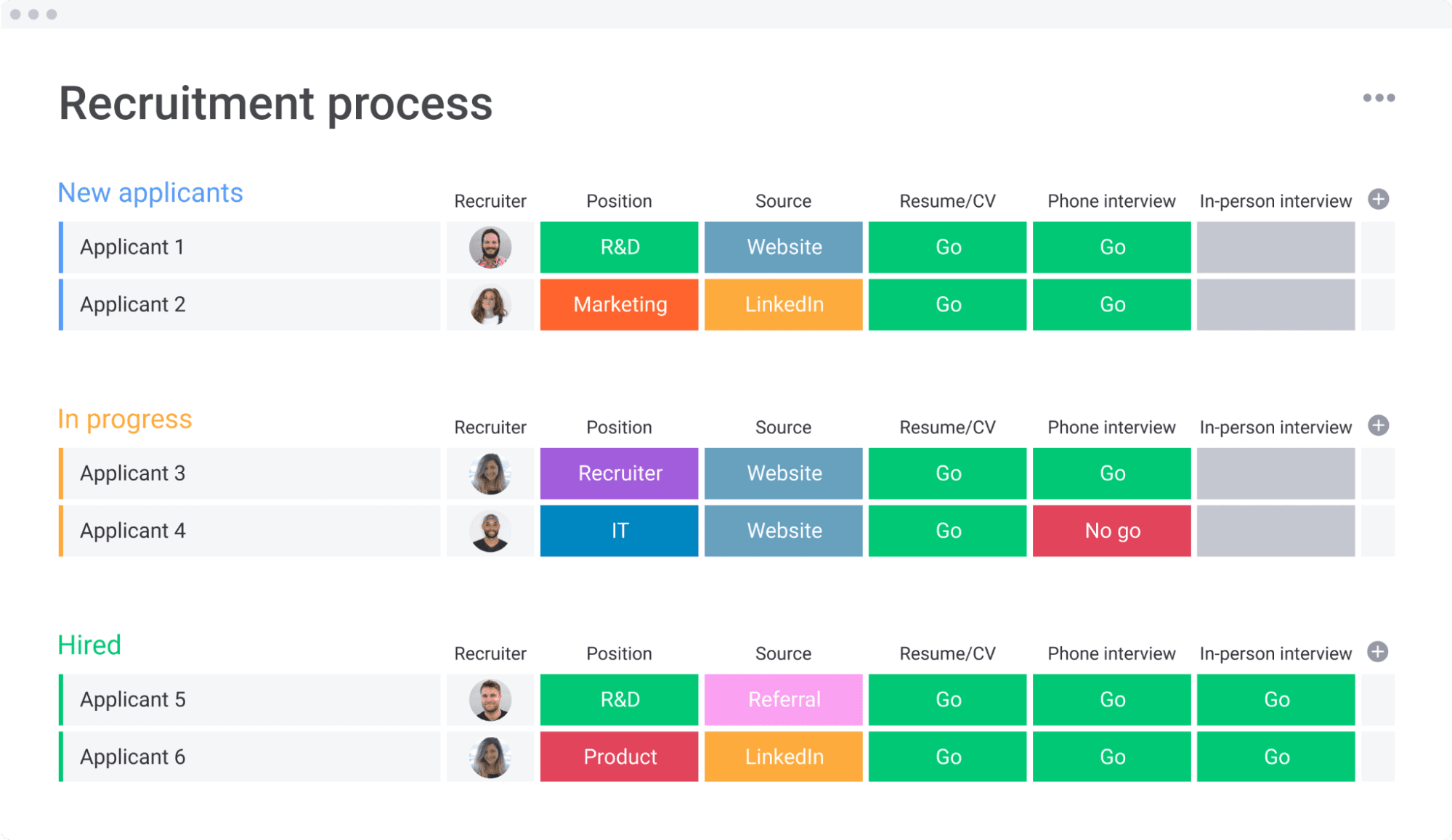
Employee engagement survey template
Employee feedback is essential to improving training programs. Our employee engagement survey template allows you to create and distribute employee surveys from one location. You can review all responses in a neat, automatically generated format.
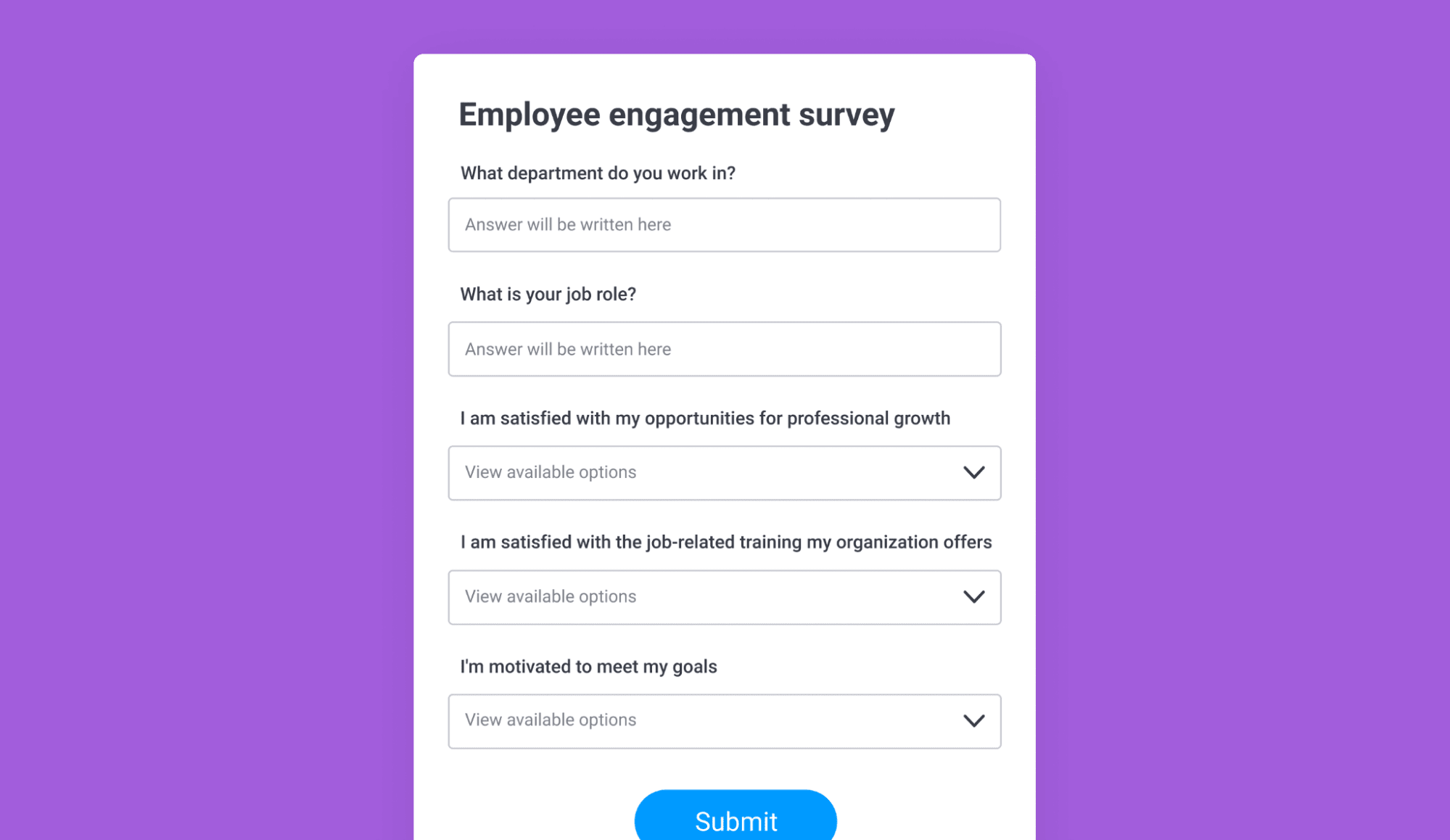
FAQs about the training plan template
How do you write a training plan?
First, you need to establish a training checklist that includes all the information your plan should include. Your checklist should answer the following questions:
- What do you want your employees to learn?
- What skills and information are essential for them to know?
- How will you make sure they understand what is presented to them?
You then need to identify your key topics and related sub-topics for structural purposes. Finally, you need to plan how you’ll present and organize the information for your employees in an accessible way.
What is included in a training plan?
A training plan should include a training needs assessment to establish what skills and knowledge each employee needs to learn. It should include learning outcomes that detail the level of understanding employees should reach upon completion of training. It should also outline what materials and presentation methods will be used to facilitate training. A successful training plan also needs to include a way to track progress. monday.com makes progress tracking easy by cataloging successes in its accessible and customizable template.
How do I create a training plan in Excel?
The best way to create a training plan in Excel is with a template. monday.com’s training plan template is fully integrated with Excel. In just a few steps, you can transform all of the data from your monday.com template into an Excel spreadsheet.
What are the 6 steps in developing a training program?
- Define your goals
- Prepare your materials
- Practice your training
- Deliver the content
- Confirm employee understanding
- Audit employee performance

