If your event planning team insists on using scattered spreadsheets and endless email chains, you risk turning a potential masterpiece into complete chaos.
This guide explores how the right event management software brings everyone onto the same page, creating a single source of truth that transforms scattered arrangements and planning into a flawless event to remember. With a flexible platform like monday work management as your foundation, your team gains the confidence to deliver every single time.
Try monday work managementWhat is event management software?
Think of event management software as the central hub that connects all the moving parts — from guest lists and vendor contracts to marketing updates, transforming scattered spreadsheets and endless email chains into one streamlined, powerful workflow. This is a tool built specifically for the unique rhythm of events, not a generic planner.
This is where we stop just managing tasks and start orchestrating amazing experiences. Imagine effortlessly tracking registrations, engaging attendees with perfectly timed updates, and seeing real-time analytics all from one place. It gives your team the clarity and confidence to adapt on the fly and make smart decisions when it matters most.
That’s exactly where monday work management shines, acting as the flexible core for all your event planning. You can build the exact workflows you need, and ditch rigid tools for a visual and collaborative platform that adapts to your unique events. Together, we can nail every single detail.
How to choose the right event management platform
Finding the right platform isn’t about getting lost in feature lists; it’s about picking the teammate that will help your crew win. Think of it less as software and more as your team’s clear path to success.
We believe great event planning starts by defining what a “win” looks like for your team. Is it smashing lead goals at a huge conference or flawlessly executing an internal workshop? When your platform is built around your specific mission, every single task clicks into place, giving your team unstoppable momentum.
Instead of forcing you into a rigid, one-size-fits-all system, monday work management gives you the building blocks to design a workflow that’s uniquely yours. We empower you to connect all the moving parts in one shared space, transforming scattered efforts into streamlined execution and giving your team the confidence to nail every detail.
30 software solutions for event management
Picking the right software can feel like the main event before the actual event even starts. You’ll find a whole spectrum of tools, from simple ticketing apps to complex enterprise systems, and it’s easy to get lost.
To help you make the call, we’ve lined up 30 of the best options out there, breaking down what makes each one tick.
| Software | Best for | Key features | Pricing | Integrations |
|---|---|---|---|---|
| monday work management | Versatile event planning | Custom workflows, visual tracking, automation | Subscription | CRM, marketing, more |
| Cvent | Large-scale events | Venue sourcing, registration, attendee mgmt | Per event/attendee | CRM, payment, more |
| Planning Pod | All-in-one planning | Venue mgmt, client portal, floor planning | Subscription | Calendar, email |
| Eventbrite | Public event ticketing | Registration, promotion, payment processing | Per ticket fee | Social, analytics |
| Whova | Attendee engagement | Networking, live polling, mobile app | Per event | Registration, CRM |
| Bizzabo | Enterprise events | Branding, analytics, virtual/hybrid support | Custom pricing | Marketing, CRM |
| Splash | Brand-focused events | Custom design, marketing automation | Subscription | Marketing stack |
| Aventri | Corporate events | ROI tracking, lead capture, compliance | Custom pricing | CRM, marketing |
| RegFox | Registration management | Form builder, payment processing, reporting | Per registration | Payment, email |
| Hopin | Virtual/hybrid events | Live streaming, networking, breakout rooms | Per event | Video, collaboration |
| Remo | Virtual networking | Interactive floor plans, networking spaces | Per event | Video platforms |
| Airmeet | Virtual conferences | Audience interaction, networking lounges | Per event | CRM, marketing |
| Accelevents | Hybrid event platform | Live streaming, mobile app, networking | Per event | Registration, CRM |
| EventMobi | Mobile event apps | Custom apps, engagement tools, analytics | Per event | Registration systems |
| Grip | AI-powered networking | Matchmaking, meeting scheduling, analytics | Per event | CRM, calendar |
| Swapcard | Networking-focused | AI matchmaking, virtual booths, lead capture | Per event | CRM, marketing |
| PheedLoop | All-in-one virtual | Registration, streaming, networking, gamification | Per event | Payment, marketing |
| vFairs | Virtual trade shows | 3D environments, booth customization, analytics | Per event | CRM, marketing |
| 6Connex | Virtual environments | 3D spaces, content management, analytics | Custom pricing | Marketing, CRM |
| Hubilo | Engagement-driven | Interactive features, networking, analytics | Per event | CRM, marketing |
| Zuddl | Enterprise virtual | Branding, security, integration capabilities | Custom pricing | Enterprise tools |
| BigMarker | Webinar-style events | Live streaming, registration, marketing tools | Subscription | Marketing, CRM |
| GoToWebinar | Professional webinars | HD video, recording, analytics, automation | Subscription | CRM, marketing |
| Zoom Events | Familiar interface | Registration, networking, breakout sessions | Per event | Zoom ecosystem |
| Microsoft Teams Events | Enterprise integration | Native Teams integration, security, compliance | Subscription | Microsoft 365 |
| Goldcast | B2B event marketing | Lead scoring, content repurposing, analytics | Custom pricing | Marketing stack |
| Run The World | Community events | Networking, content sharing, engagement tools | Per event | Social platforms |
| Bevy | Community-driven | Chapter management, member engagement, analytics | Subscription | Community tools |
| Meetup Pro | Recurring gatherings | Group management, event promotion, payments | Subscription | Social, payment |
| Universe | Ticketing-focused | Custom branding, payment processing, analytics | Per ticket fee | Social, marketing |
Let’s deep dive into the top seven:
1. monday work management
monday work management transforms scattered event planning into a unified command center where every detail, deadline, and team member stays perfectly synchronized. Our versatile event management platform excels at connecting cross-functional teams—from marketing and operations to vendors and stakeholders—through customizable workflows that adapt to any event type or scale.
Whether you’re coordinating intimate corporate gatherings or large-scale conferences, the platform’s visual project tracking and automation capabilities ensure nothing falls through the cracks.
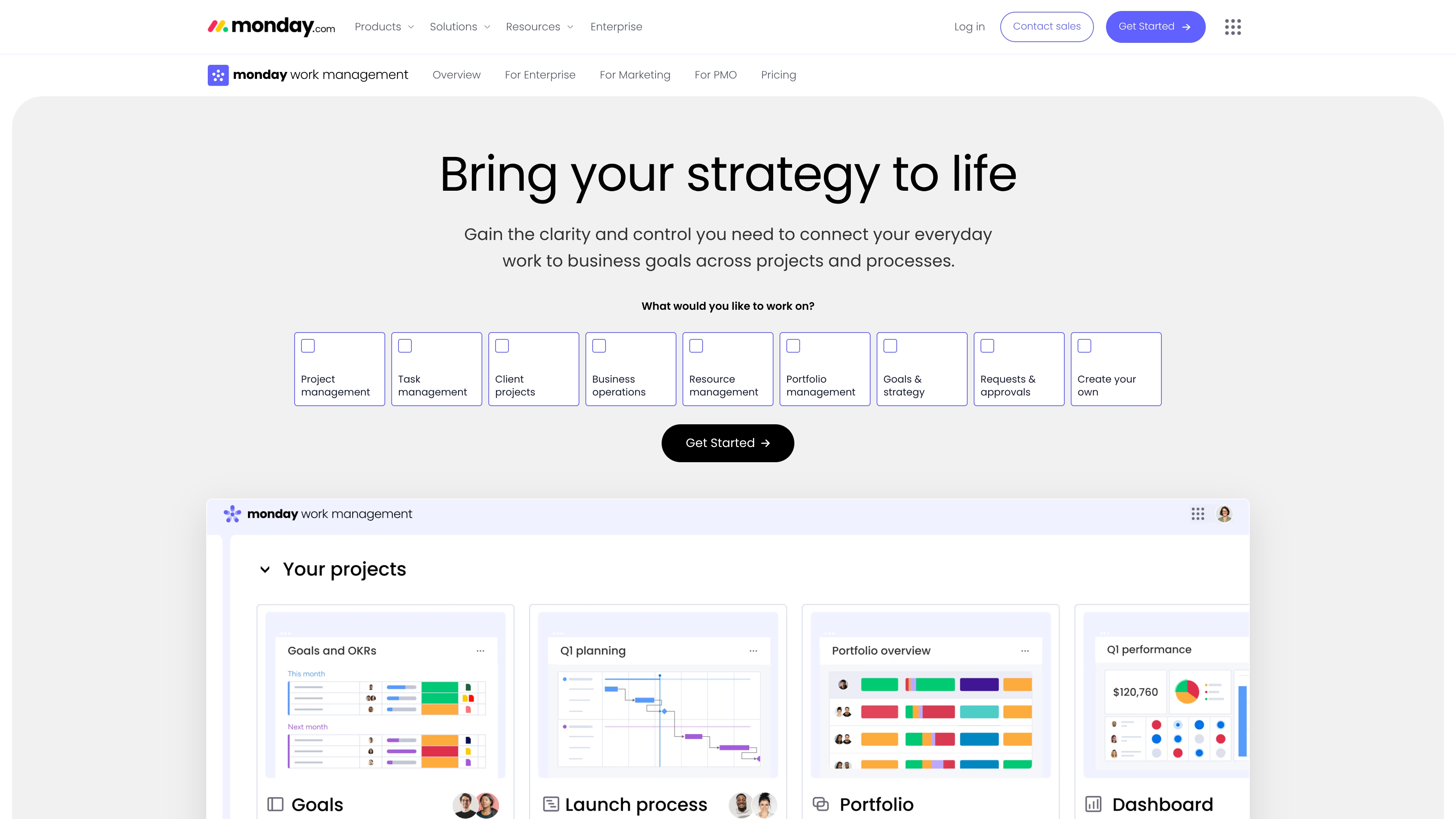
Best for: Teams seeking a comprehensive event management solution that centralizes planning, execution, and post-event analysis while connecting departments across the entire event lifecycle.
Key features
These features help you organize every stage of your event in one place, so you can easily see what needs immediate attention. They also enable your team to coordinate seamlessly, ensuring that nothing slips through the cracks.
Here’s a closer look at why each feature matters:
- Customizable event registration forms with real-time attendance tracking and automated welcome messaging
- Cross-departmental collaboration workflows that connect design, operations, sales, and marketing teams in one centralized platform
- Real-time event monitoring with automated Q&A coordination and instant team updates throughout live events
Powerful AI capabilities
monday.com’s AI assistant transforms how you plan and execute events by handling the heavy lifting behind the scenes. With intelligent features like smart summarization of attendee feedback, automated content generation for event communications, and predictive analytics that anticipate potential scheduling conflicts, your team can focus on creating meaningful experiences rather than drowning in administrative tasks.
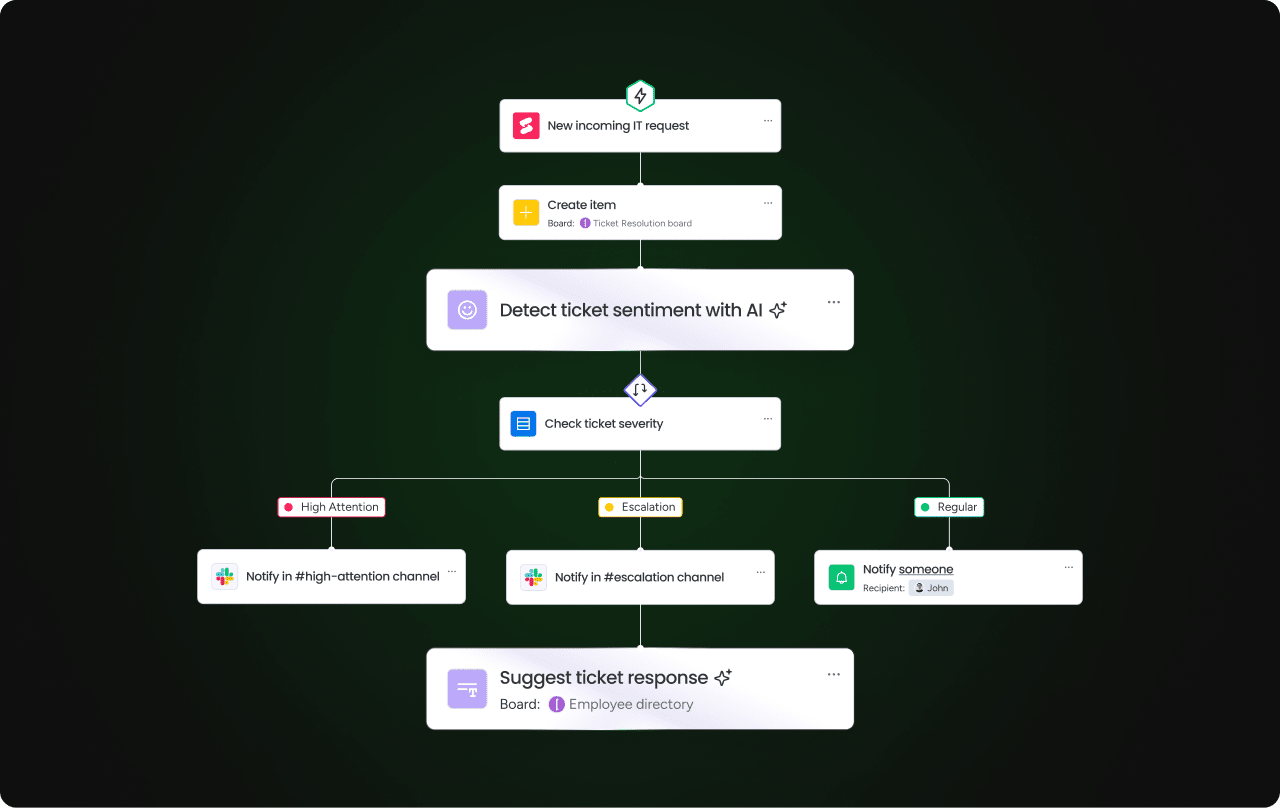
The AI continuously learns from your event patterns, helping you make data-driven decisions that elevate each event beyond the last.
Advanced automations
Event planning becomes exponentially more efficient with monday.com’s robust automation engine that eliminates repetitive tasks and prevents costly human error. Set up intelligent workflows that automatically update stakeholders when milestones are reached, trigger approval processes when budgets change, or send personalized follow-ups to attendees based on their engagement during the event.
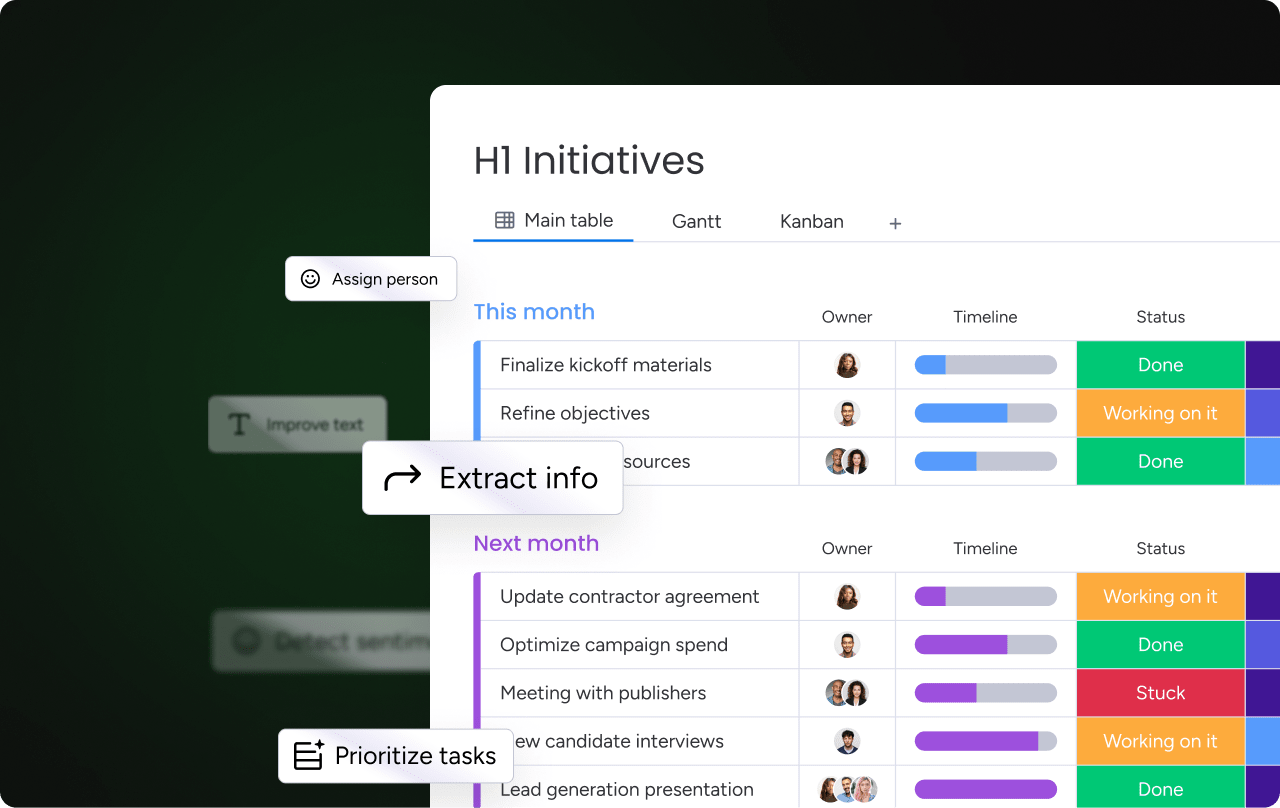
These time-saving automations ensure your team stays focused on high-value creative work while the platform handles the operational precision that makes events run flawlessly.
200+ integrations
monday work management extensive integration capabilities create a seamless command center by connecting your entire event tech stack in one unified platform. Sync directly with ticketing systems like Eventbrite, pull social media engagement metrics from platforms like LinkedIn and Twitter, integrate with video conferencing tools for hybrid events, and connect payment processors for real-time budget tracking—all without leaving your workflow.
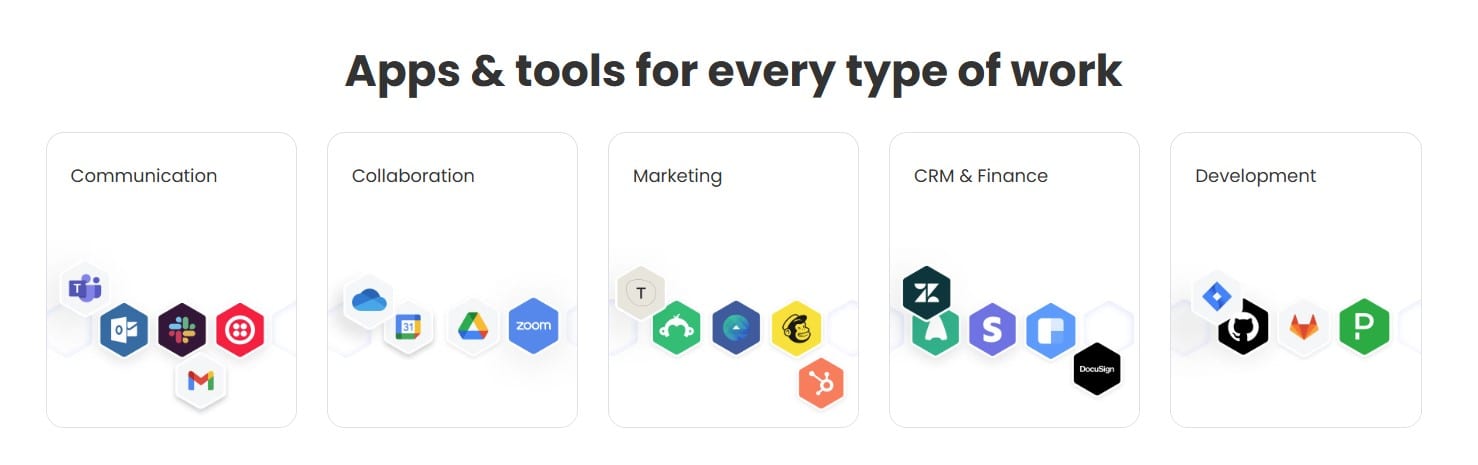
This connected ecosystem eliminates data silos and gives your team complete visibility across the entire event lifecycle, ensuring everyone works from the same up-to-date information.
Pricing
- Free: $0 forever for up to 2 seats with 3 boards and basic features
- Basic: $9 per seat/month (billed annually) with unlimited items and 5GB storage
- Standard: $12 per seat/month (billed annually) including timeline views and 250 automation actions
- Pro: $19 per seat/month (billed annually) with advanced features and 25,000 automation actions
- Enterprise: Custom pricing with enterprise-scale automations and advanced security
- Annual billing saves 18% compared to monthly billing
- Nonprofit discounts available
Why monday work management stands out
- Adapts to any event type with no-code customization that grows with your planning complexity
- Integrates seamlessly with your existing event tech stack including social media, ticketing, and payment platforms
- Provides real-time visibility across all event phases, from initial brainstorming to post-event analysis and ROI tracking
2. Cvent
Cvent delivers comprehensive enterprise event management solutions that transform complex event production into streamlined operations. The platform specializes in end-to-end event lifecycle management with powerful venue sourcing capabilities, making it the go-to choice for large-scale corporate conferences and multi-faceted events.
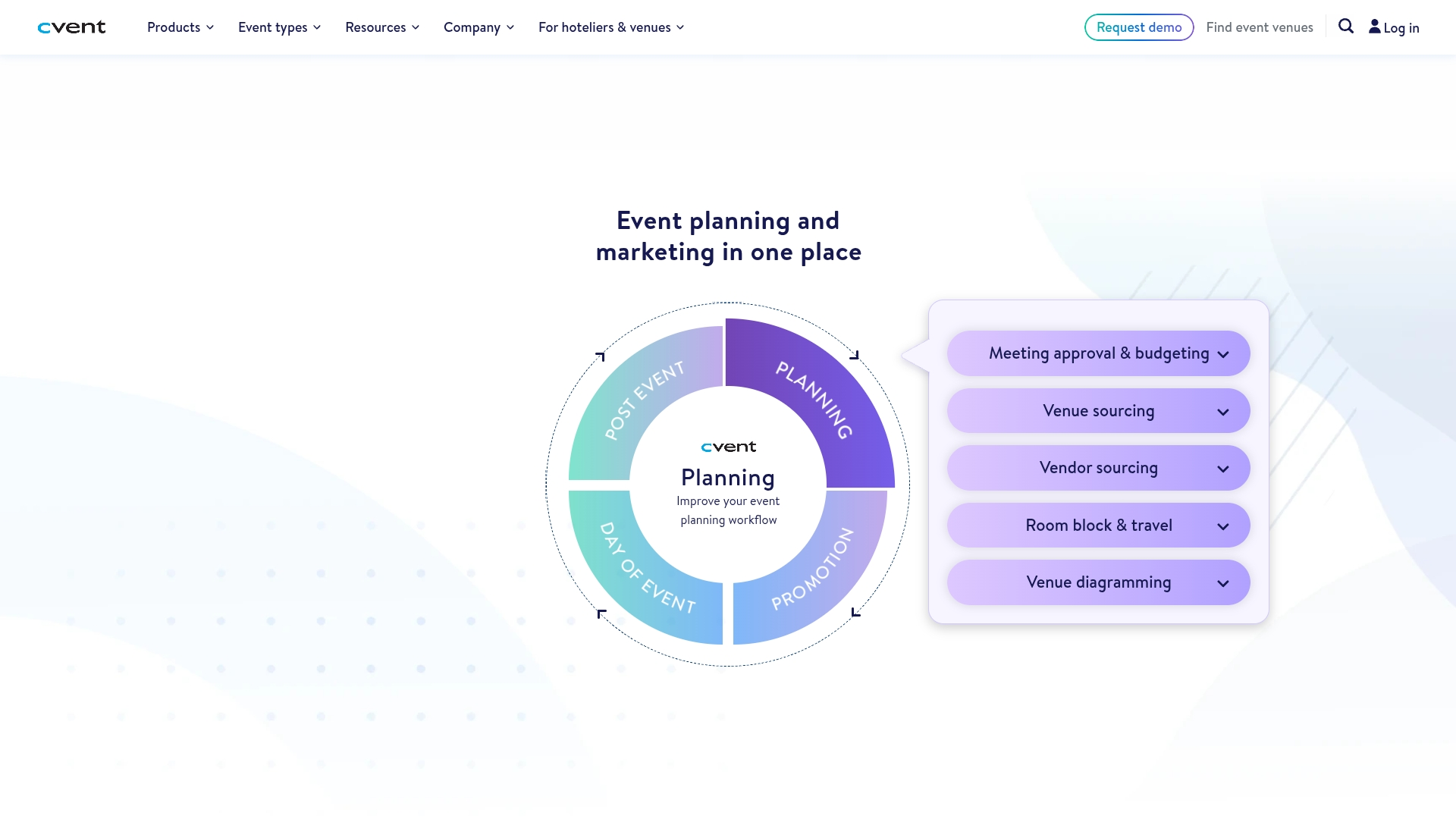
Best for: Organizations managing complex, large-scale events that require comprehensive venue sourcing, detailed attendee management, and robust analytics across in-person, virtual, and hybrid formats.
Key features
- Extensive Cvent Supplier Network with global venue database for streamlined site selection and RFP management
- AI-powered CventIQ capabilities including natural language venue search and automated agenda creation
- Comprehensive registration system with conditional logic, pricing tiers, and bulk registration options
Pricing
- Custom pricing: Annual license fee plus per-registrant charges based on event needs
- Professional and Enterprise packages: Varying feature levels and user access (contact for quotes)
- Non-profit discounts: Special rates available for qualifying organizations
Considerations
- Complex platform with steep learning curve that can overwhelm users who need basic functionality
- Higher cost structure may not justify value for smaller, simpler events compared to more affordable alternatives
3. Planning Pod
Planning Pod delivers comprehensive event management software that consolidates over 20 specialized tools into one centralized platform.
The solution targets professional event planners, venues, and organizations managing complex events under 1,000 attendees, offering everything from floor plan design to client portals. Built specifically for the events industry, it eliminates the need for multiple spreadsheets and single-purpose applications.
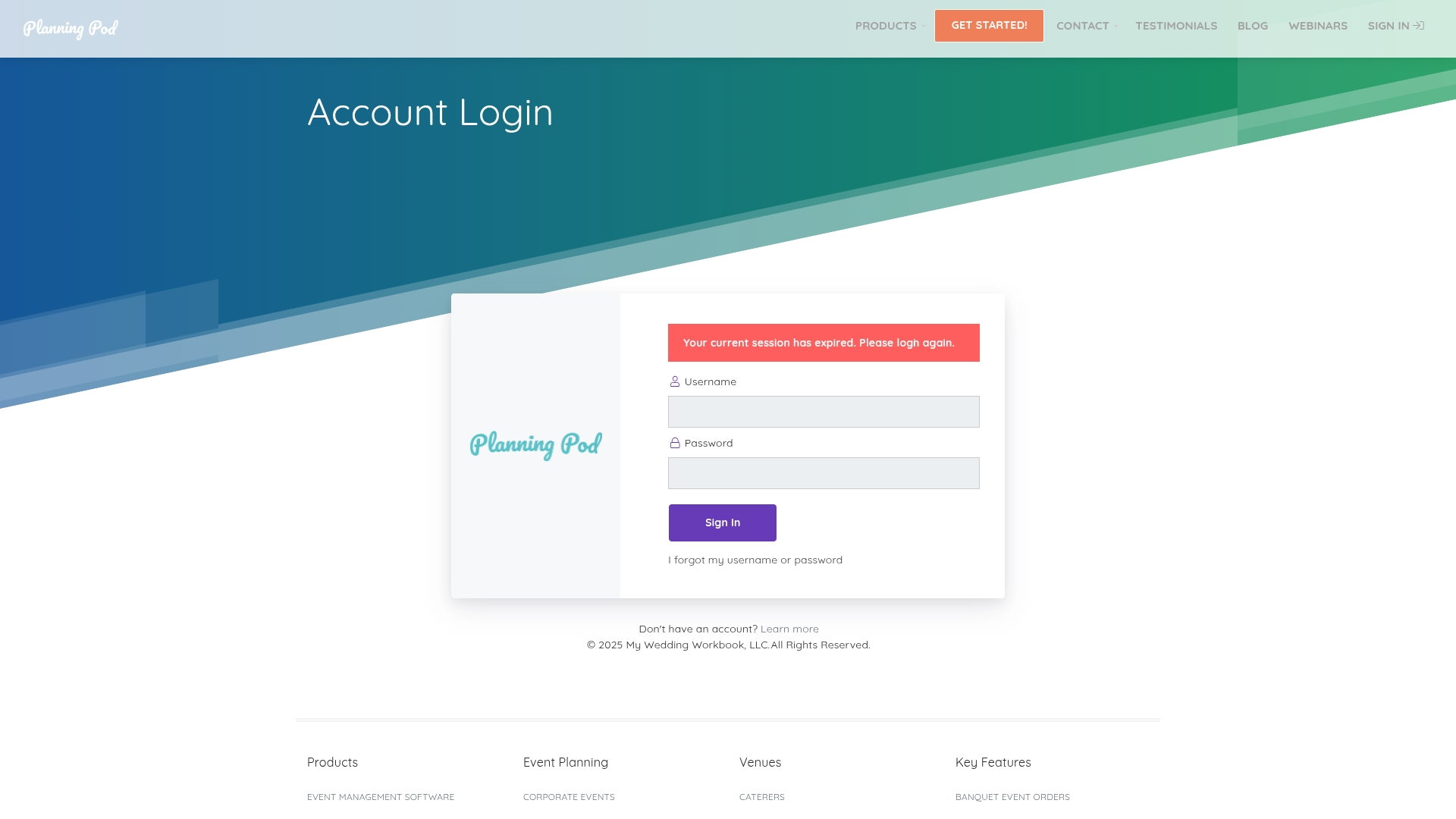
Best for: Event professionals who need an all-in-one event planning platform with specialized tools for venue management, client collaboration, and detailed event coordination.
Key features
- Drag-and-drop floor plan builder with to-scale event layouts and seating arrangements
- Integrated client portals for seamless document sharing, electronic signatures, and payment processing
- Comprehensive attendee management with custom registration forms, ticketing, and check-in capabilities
Pricing
- Pricing information is not publicly available on their website
- Contact Planning Pod directly for custom pricing based on your specific needs
Considerations
- Limited to events under 1,000 attendees, which may not suit large enterprise conferences
- Mobile functionality is more restricted compared to the desktop experience, potentially limiting on-site event coordination
4. Eventbrite
Eventbrite powers seamless event experiences through its intuitive ticketing and registration platform that’s become the go-to solution for event creators worldwide. The platform excels at helping organizers promote, manage and monetize events of all sizes—from local workshops to large festivals.

Best for: Public-facing events that benefit from built-in promotion tools, simple ticketing solutions, and a marketplace that helps new attendees discover your event.
Key features
- Built-in event discovery marketplace that connects your events with millions of potential attendees
- Customizable event pages with mobile-responsive designs and social sharing capabilities
- Comprehensive ticketing system with multiple price tiers, promo codes, and real-time sales tracking
Pricing
- Free: For free events with basic features
- Essentials: 2.5% + $0.99 per paid ticket (plus payment processing fees)
- Professional: 3.5% + $1.99 per paid ticket (plus payment processing fees)
- Premium: Custom pricing for high-volume event creators
Considerations
- Per-ticket fees can add up quickly for larger events, potentially impacting your pricing strategy
- Limited customization for complex registration workflows compared to enterprise-focused platforms
5. Whova
Whova transforms ordinary events into engaging experiences through its comprehensive attendee engagement platform. The solution excels at creating meaningful connections between participants while simplifying complex event management tasks for organizers across in-person, virtual, and hybrid formats.

Best for: Event organizers who prioritize attendee networking, interactive engagement, and seamless communication before, during, and after their events.
Key features
- AI-powered networking capabilities that match attendees based on interests and facilitate meaningful connections
- Interactive engagement tools including live polling, Q&A, and community discussion boards
- All-in-one mobile app experience with personalized agendas, digital materials, and real-time notifications
Pricing
- Custom pricing: Based on event size, duration, and specific feature requirements
- Packages: Available for single events or annual subscriptions for multiple events
- Educational and non-profit discounts: Special rates for qualifying organizations
Considerations
- Higher investment compared to basic ticketing platforms, though justified by comprehensive engagement features
- Requires attendee app adoption to maximize value, which may need additional promotion efforts
6. Bizzabo
Bizzabo delivers enterprise-grade event experiences through its unified platform that seamlessly connects in-person, virtual, and hybrid events. The solution empowers global organizations to create consistent, branded experiences while capturing powerful data insights across their entire event portfolio.

Best for: Enterprise organizations running large-scale, strategic events that require sophisticated branding, robust analytics, and seamless integration with existing marketing technology stacks.
Key features
- Comprehensive event marketing suite with website builder, email campaigns, and registration management
- Advanced analytics dashboard providing real-time insights and post-event ROI measurement
- Flexible event delivery across in-person, virtual, and hybrid formats with consistent branding and experience
Pricing
- Custom enterprise pricing: Tailored to organization size, event volume, and specific requirements
- Annual contracts: Typically structured for organizations running multiple events per year
- Volume discounts: Available for large event portfolios and multi-year commitments
Considerations
- Significant investment better suited for organizations with established event programs and dedicated teams
- More complex implementation process compared to simpler platforms, requiring strategic planning
7. Hopin
Hopin transforms virtual and hybrid events into immersive experiences through its comprehensive platform that powers everything from intimate webinars to global conferences. The solution excels at creating engaging online environments where attendees can network, learn, and interact as meaningfully as they would in person.

Best for: Organizations looking to deliver dynamic virtual and hybrid events with multiple content streams, interactive networking opportunities, and comprehensive engagement analytics.
Key features
- Multi-stage virtual venue with customizable areas for keynotes, breakout sessions, networking, and expo halls
- Interactive networking features including speed networking, private messaging, and virtual roundtables
- Comprehensive engagement tools with live polling, Q&A, chat, and audience participation features
Pricing
- Starter: For smaller events with basic features (contact for pricing)
- Growth: Mid-sized events with enhanced customization and engagement tools
- Business: For larger organizations with advanced branding and integration needs
- Enterprise: Custom solutions for high-volume event producers with dedicated support
Considerations
- Primarily focused on virtual/hybrid capabilities, which may require additional solutions for complex in-person components
- Higher learning curve for first-time users compared to simpler webinar platforms, though justified by comprehensive features
Key features that power seamless events
Let’s talk about the engine that drives an unforgettable event. It’s not just about big ideas; it’s about the powerful, connected features that turn scattered tasks into a smooth, coordinated performance. This is how we get out of the weeds and focus on creating that “wow” moment for attendees.
Here’s a look at the key plays that transform event chaos into streamlined execution, giving your team the power to pull off something amazing.
Registration that welcomes everyone aboard
A great event experience starts long before day one. We help you build registration flows that are smart and simple, handling everything from custom ticket tiers to branded confirmations automatically. This means less manual work for your team and a beautifully seamless start for your attendees.
Communication that rallies the entire crew
Let’s get everyone on the same page, without the endless email chains. By centralizing updates for your internal teams, vendors, and partners, we create total transparency across the board. Everyone knows what’s happening and when, turning potential confusion into powerful, synchronized teamwork.
A schedule that flexes, never breaks
Your event agenda is a living document, and it needs a platform that can keep up. Build and adjust schedules with confidence, knowing that every change—from a new speaker to a room swap—updates instantly for everyone. This is how we keep the plan on track, no matter what curveballs come your way.
Free and low-cost event planning software options
You don’t need a massive budget to pull off an incredible event. Free and low-cost platforms can pack a serious punch, giving your team the power to manage everything from intimate offsites to your biggest conference of the year.
It’s all about focusing on what your team truly needs to get aligned and execute with confidence. The best free options provide the core essentials for transforming scattered plans into a single, streamlined workflow , giving everyone a clear view of registrations, tasks, and timelines. Suddenly, everyone knows exactly what to do and when.
Starting this way is the smartest play in the book; you get to test your process, build momentum, and prove value before you even think about scaling up. This is the exact mindset we champion with monday work management — giving you the tools to start fast, build confidence, and grow your ambitions from a solid, organized foundation.
Integrations and data security considerations
When your event platform syncs effortlessly with your other systems , we move from guesswork to confident, data-backed decisions.
monday work management doesn’t need a team of developers. Imagine sales, finance, and marketing all seeing the same live event information, automatically, empowering everyone to act in perfect sync. We spend less time chasing down updates and more time creating incredible experiences.
We also know that keeping everyone’s data safe is the foundation of trust with our attendees and partners. Building on a platform with enterprise-grade security means we can be confident knowing sensitive information is locked down tight. It’s peace of mind that lets us focus on what we do best: delivering successful events.
AI and automation in event planning
When you tap into AI-driven features on monday work management, your entire workflow becomes more precise while your team stays focused.
Think of AI and automation as your team’s new MVP, handling the behind-the-scenes plays so you can stay focused on the big picture. It tackles the tedious, repetitive tasks from guest lists to scheduling, building smarter experiences from the ground up. The system helps you craft personalized journeys for every attendee and gives you the real-time data to make quick, confident calls when plans change suddenly.
When your entire workflow is connected in one place, the chaos of event planning disappears. With automation software as your co-pilot, your team moves in perfect sync, turning complex plans into smooth, confident execution that impresses everyone — especially your attendees.
Run your events smoothly with monday work management
Finding the right software is less about a massive checklist and more about finding a partner for your team’s unique rhythm. We believe the best tools should feel like an extension of your crew.
Instead of boxing you in, monday work management gives you the flexible building blocks to design workflows that mirror how your team actually collaborates.
With smart automations handling the busywork and clear dashboards keeping everyone in sync, your team gains the speed and confidence to pull off anything.
FAQs
What features should I look for in event management software?
Look for core tools like registration and scheduling, but prioritize a platform with customizable workflows that unite your entire event process in one place. This transforms your work from scattered tasks into a streamlined, repeatable playbook.
How does event management software improve attendee experience?
It creates a smooth journey for your attendees with easy registration and real-time updates. Behind the scenes, it gives your team the data needed to deliver personalized, memorable moments that feel effortless.
Can event management software handle both virtual and in-person events?
Yes, the best platforms are built for every format, providing a single source of truth to manage attendees, content, and team collaboration. This ensures your execution is seamless, no matter where your audience is.
What is the difference between event management software and event planning software?
Event planning software typically focuses on pre-event tasks, while true event management software is an end-to-end system for everything from initial strategy to post-event analysis. It’s the difference between a simple to-do list and a complete operational hub for your team.
How much does professional event management software typically cost?
Pricing varies widely, so focus on the value and scalability for your team's specific goals. The right tool pays for itself by saving hundreds of hours and empowering you to run bigger, better events.
Can small businesses benefit from event management software?
Absolutely—it helps small teams automate manual work and execute highly professional events that rival larger organizations. The right platform allows you to scale your impact without having to scale your headcount.
 Get started
Get started 
