Webinars allow you to reach hundreds of colleagues at once, including people who live in different countries or who couldn’t make it to a live event. Through webinars, you can invite guest speakers and share knowledge with the rest of your company. Webinars can be challenging to organize, but with a structured Work OS, you can host your first webinar or build on the experiences of the previous one.
In this article, you’ll learn what to include in your webinar plan and how monday.com’s Work OS simplifies the process. We’ll share a webinar plan template, plus a few related templates that you can use for various projects. We’ll also discuss making post-webinar plans so you get the most out of your event.
What is a webinar plan template?
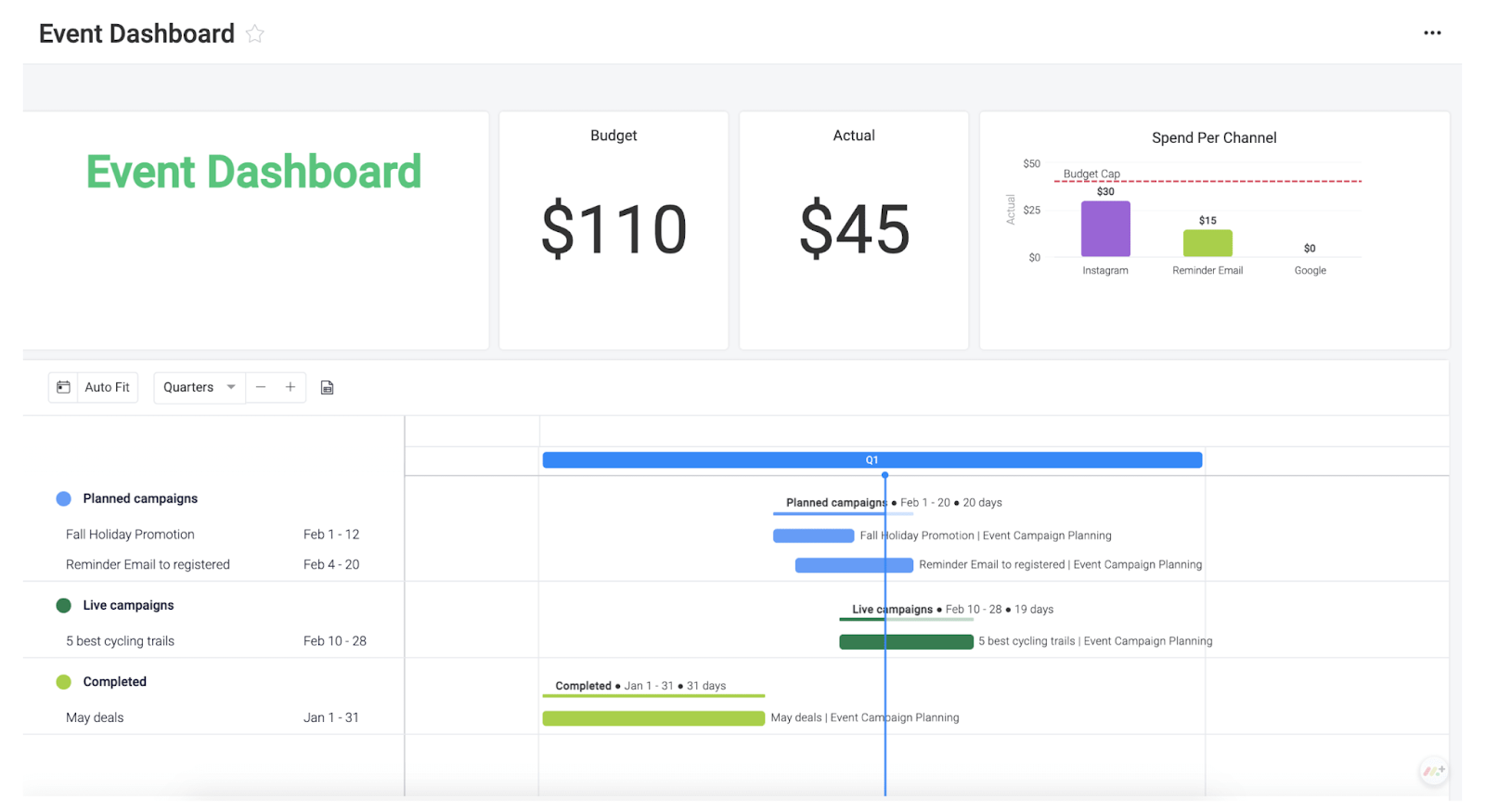
A webinar plan template provides a workspace for you to plan and schedule events, communicate with colleagues, and track your budget. These templates collect information and convert it into charts, graphs, and numerical data. You can quickly view your progress on the event dashboard, then go in-depth with your event planning and marketing campaign. The calendar view allows you to track deadlines and view each project’s timeline. Webinar plan templates also provide customizable forms so you can send email invitations and plan for attendees. You can even share the form with social media posts to reach your audience.
Use a webinar plan template to keep your project on track.
Why use a webinar plan template
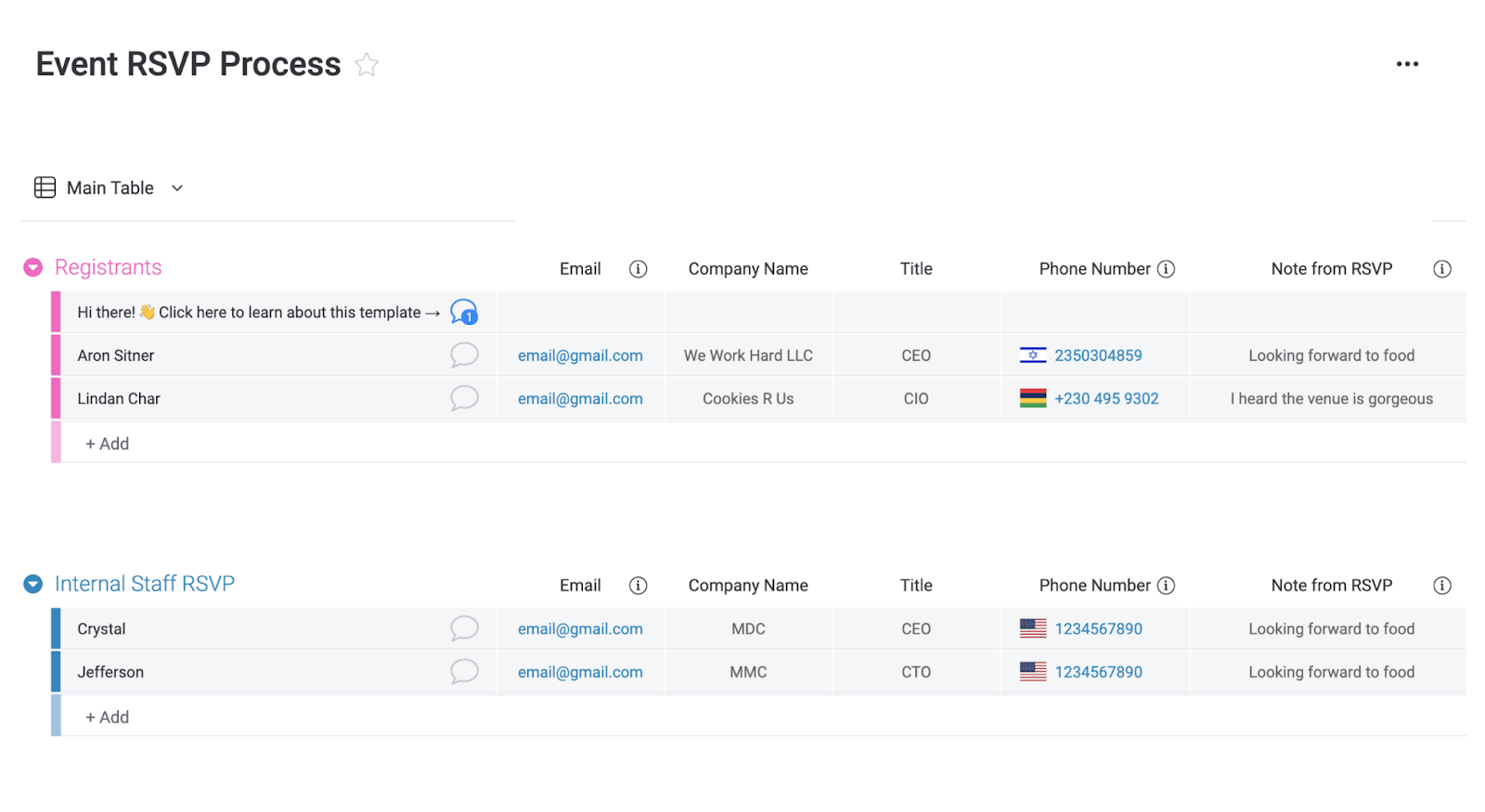
A webinar plan template provides an instant workspace for your upcoming event. No need to figure out a layout yourself, try to combine your plan with other apps, or switch between pages. The template provides everything you need, including charts, graphs, forms, calendars, and tools to help you when you’re promoting your webinar. The template also provides a table where you can add various metrics such as progress bars, project steps, completion status, and employees assigned to each step. You can also view tables with names and contact information from people who signed up for the event.
What are some examples of a webinar plan template?
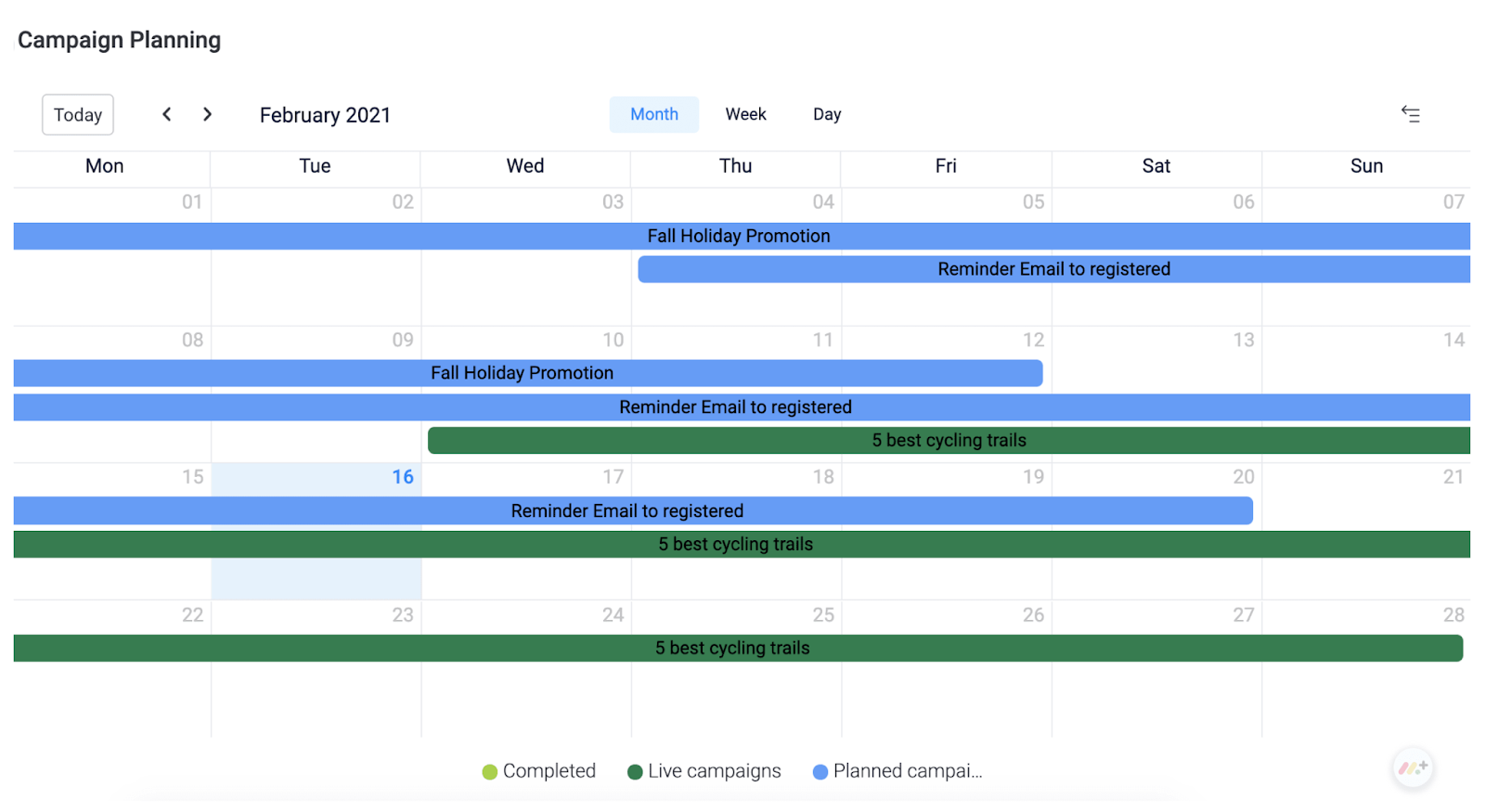
Webinar plan templates help you lay out all the details of your planned event, from the beginning to the end and beyond.
Your webinar plan may include:
- Basic goals, such as the topic you want to present, products or services that you want to promote, and what you want to accomplish with the webinar
- A timeline for the project that could include setting goals, assigning tasks to colleagues, completing each step, and rehearsing for the webinar
- Your budget and how much you spend through each project phase
- A marketing strategy that may include email invitations and social media posts
- A timeline for the webinar itself, which could involve preparation, time allotted for each presentation, breaks, and a networking period at the end
- The post-webinar plan for assessing your performance and following up with potential clients
You can track these installments with monday.com templates, including a few related templates that you can use alongside your webinar plan.
Webinar plan template on monday.com
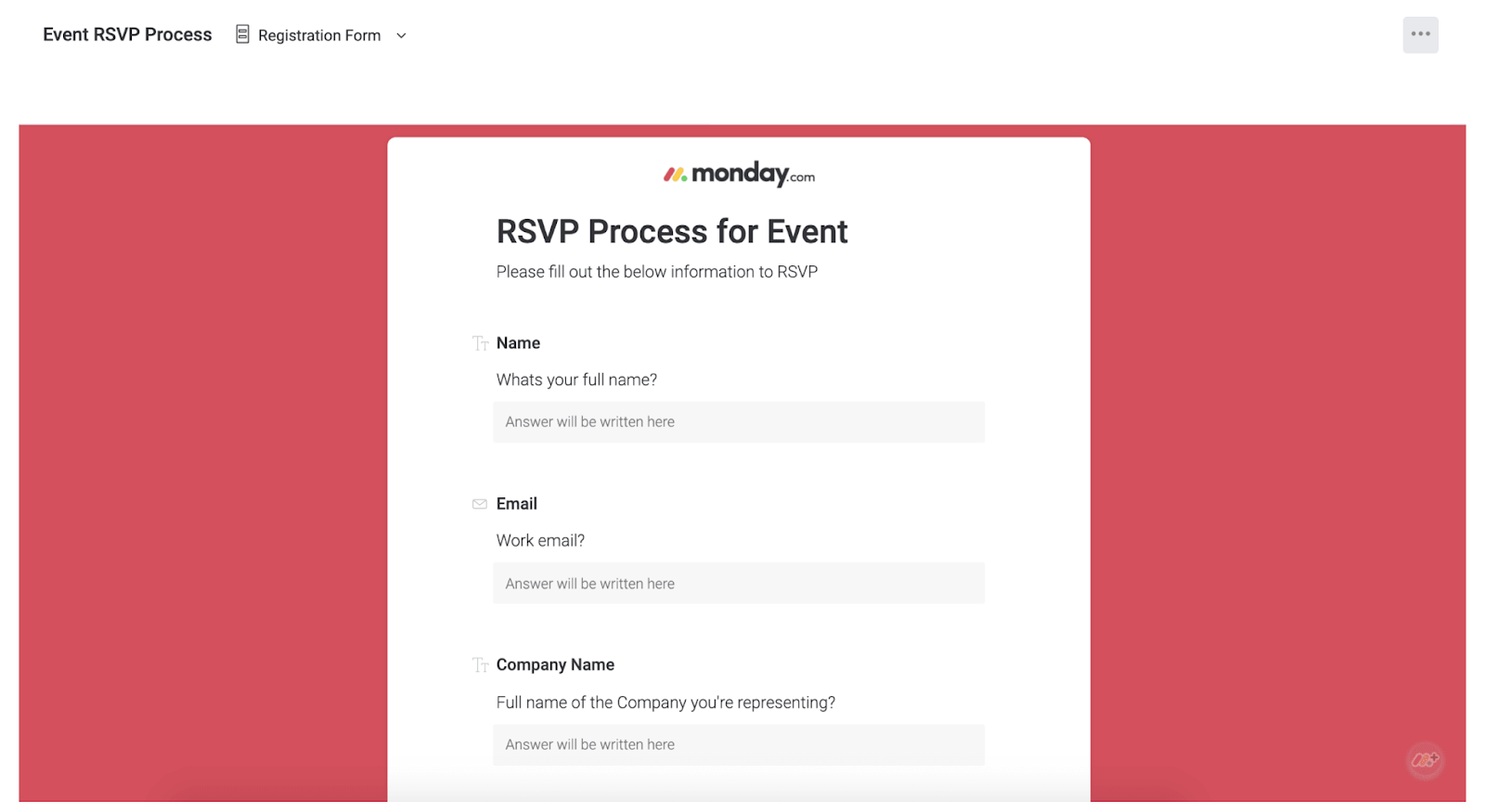
Once you integrate the webinar plan template with Work OS, you’ll have a dashboard with essential metrics, including your full budget, the amount that you’ve spent, and the budget’s division across different projects. You’ll also see completed and upcoming projects. View specialized charts and graphs to narrow your focus. This template integrates with other popular apps, such as Google Drive and Microsoft Excel.
The Event Management Template pairs with monday.com’s project managing solutions, which include task management, project dashboards, and an issue log. monday.com’s Work OS facilitates proposals so colleagues can make suggestions for the webinar. They can chat with each other through Work OS and update their projects’ statuses. In addition to project management, monday.com offers solutions for development, work management, marketing, and customer service. With our Work OS, you can calculate risks ahead of time and plan ahead to keep your project running smoothly.
In addition to an Event Management Template to ensure smooth collaboration, check out these other related templates on monday.com.
Related templates on monday.com
Prepare for pre- and post-webinar activities with these related templates. Hit the “Use template” button to add each template to your Work OS, then customize the template for your needs. Each template is free for monday.com subscribers.
Cross-company event planning template
Manage a business-wide event with the Cross-Company Event Planning Template. You can add employees, due dates, files, status updates, and other metrics to your charts. Break the plan into simple steps, then use graphs and tables to view your progress from different angles. Switch between views in seconds with monday.com’s Work OS. monday.com also integrates with other tools, such as Gmail, Slack, and Google Calendar, so you can view your business plans in one place. Communicate with colleagues through our Work OS and check up on employees who fell behind schedule. You can even automate certain tasks to save time during event planning.
Post-event opportunities template
Get feedback after an event with the Post-Event Opportunities Template. This template collects feedback, comments, and ratings and then creates graphs with the results so you can view your performance at a glance. You can also track event leads if you made a sales pitch — follow up with potential clients who signed up to stay in touch. If your colleagues talked to clients at the event, this template tracks the number of sales that each employee has scheduled or closed. View this data with different charts, calendars, and diagrams according to your preferences. With feedback and sales data, you can gauge your event’s success rate and see where you could improve.
Frequently asked questions
How do you create a webinar plan?
Plan your webinar by listing the topics that you want to cover, then break them into smaller topics so you can go into more detail or provide specific examples. Consider your target audience and what you need to cover. Set aside a designated time for each webinar topic and leave time for questions at the end.
How do you organize a webinar checklist?
Organize your webinar checklist with sections to keep everything organized. For example, you could start with a section called “Pre-planning,” then include setting the date, choosing a platform, and other tasks. Other sections could include setting up open registration, creating the presentation, or letting colleagues know about the webinar.
Start planning your next webinar
Breaking your webinar plan into simple steps instead of focusing on the big picture helps you achieve your goals. You can distribute tasks among your colleagues, answer their questions, and work on your own projects until you’re ready to host your event. When you’re done, you’ll have an educational webinar that helps your colleagues network with each other and develop new skills.

