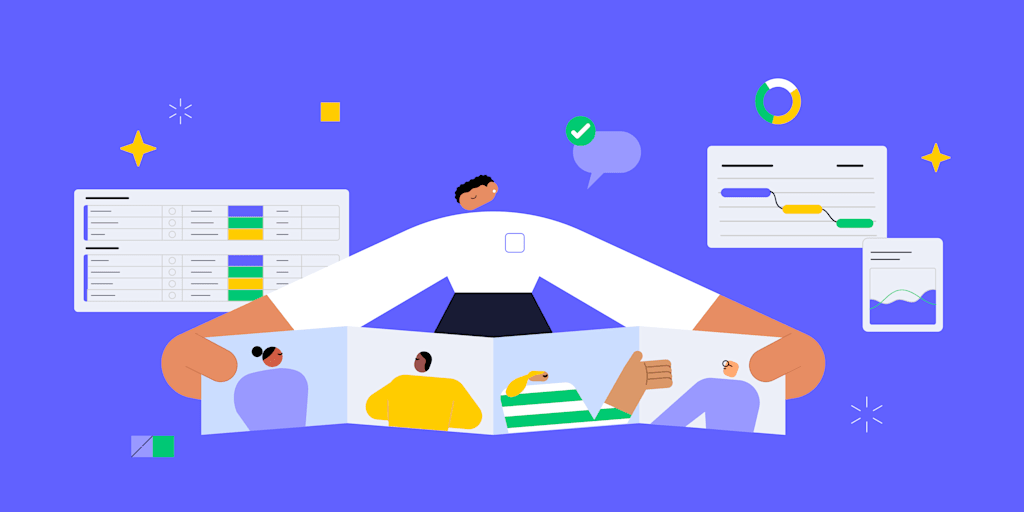Capacity planning sounds pretty straightforward. Planning the capacity of a project — simple. We wish it were that easy. Effective capacity planning is no simple feat.
Truth be told, making a capacity plan is a bit of a juggling act. Whether it’s organizing budgets, managing stakeholder expectations, or figuring out how much work your team can actually do, there’s a lot to cover if you want to do it right.
In this article, we’re going to dive into the world of capacity planning, providing you with a breakdown of what it is, how to use it, and whether you should even use it all. We’ll also discuss how to use monday work management to make capacity planning even easier.
What is capacity planning?
Capacity planning is a proactive method used to assess and prepare the resources—such as skilled individuals, time, and budget—needed to meet both current demand and projected needs, keeping projects on time and within scope. By aligning capacity with actual demand, capacity planning enables organizations to foresee potential bottlenecks, adapt to shifts in customer demand, and make informed decisions about resource utilization.
In other words, capacity planning aims to have the right resources available when needed, ensuring efficient workflows from start to finish.
This planning process is closely linked to other key management areas:
- Resource management for effective allocation of available resources
- Time management for optimized scheduling and reduced delays
- Team management to maintain balanced workloads and avoid burnout
- Work management to streamline processes and meet customer demand
- Project management to ensure projects remain on time and on budget
Types of capacity planning
Capacity planning focuses on different resource types to align teams with market demands and advance projects with agility and precision. Here’s how each type of capacity planning helps teams manage demand and resources effectively:
Workforce capacity
Ensures that team members with the right skills and availability are in place to meet project needs and customer demand.
Example: An advertising agency looking to expand its client base uses workforce capacity planning to assess skill gaps, hiring new talent as needed. By preparing both people and tools, like additional laptops and workstations, they’re equipped to meet market needs and strengthen their team for upcoming activities.
Resource capacity
Evaluates essential resources such as equipment, budget, and other tangible assets, making sure they’re positioned to support project goals and current demand.
Example: In a hospital emergency department, a sudden spike in patient demand prompts administrators to call in extra doctors and nursing staff. Using a Lag strategy, they match resources to actual demand, ensuring that staff can respond efficiently to patient needs.
Production capacity
Determines if production capabilities are aligned with both current and anticipated customer demand, helping teams stay a step ahead.
Example: A food manufacturer preparing to supply a new retailer scales up its production capacity to meet demand. This includes securing raw materials (product capacity planning), adding production equipment (tool capacity planning), and hiring operators (workforce capacity planning) to ensure they’re fully prepared to meet capacity requirements seamlessly.
Tool capacity
Ensures that teams have the right technology and equipment to maximize resource utilization and stay productive.
Example: Retailers preparing for high-traffic sales seasons rely on a “Lead” capacity planning strategy to anticipate demand. By hiring seasonal workers and readying the shop floor ahead of time, they’re fully equipped to handle increased customer traffic, creating a smooth experience for staff and customers alike.
Pro tip: want to see our new AI features in action? Check out our guide to AI-powered project management.
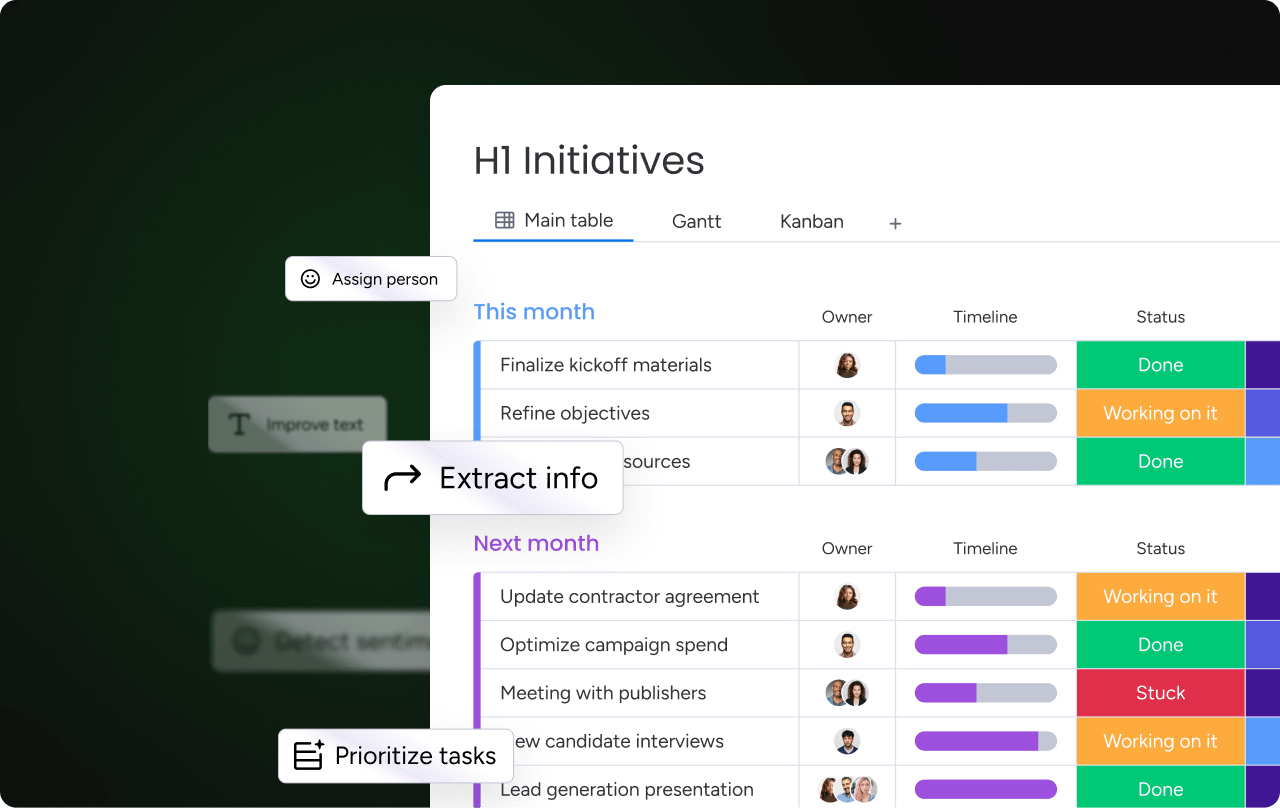
The benefits of capacity planning
Effective capacity planning offers significant advantages that empower organizations to make the most of their resources, increase productivity, and achieve their project goals. Here’s how it drives impact:
Helps you budget more accurately
Capacity planning provides a comprehensive overview of where funds and resources are needed most, reducing overspending and keeping projects on budget. By planning capacity in anticipation of future needs, teams can allocate funds efficiently, supporting a clear financial strategy for each project.
Reduces bottlenecks
By forecasting anticipated demand, capacity planning identifies potential bottlenecks early—whether in staffing, equipment, or timelines. This proactive approach enables cross-functional teams to work through challenges before they arise, preventing delays and ensuring smoother project planning. With a Lag strategy in place, organizations can scale up resources when needed to meet an increase in demand over a set period of time. This can include everything from resource scheduling to resource management.
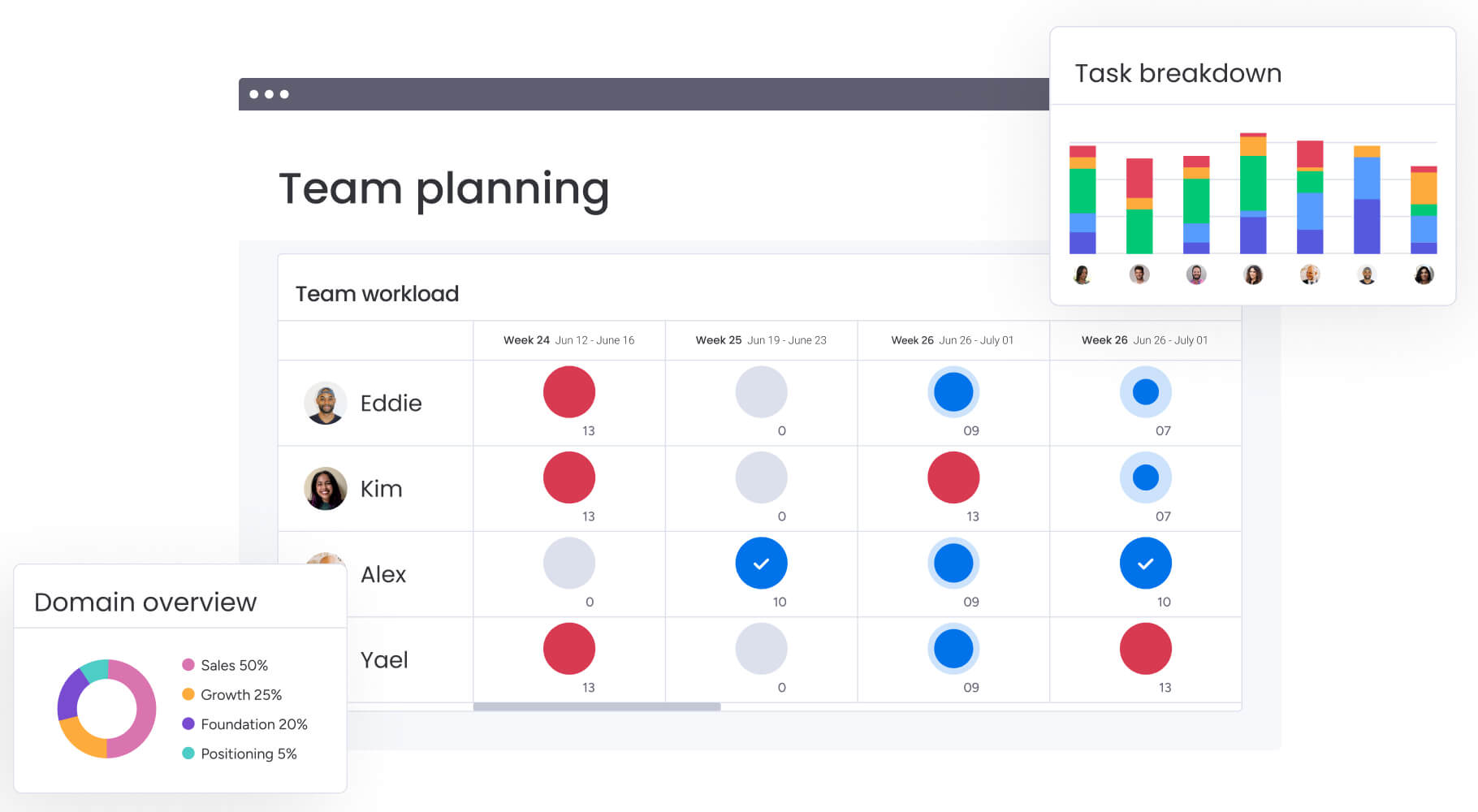
Boosts team productivity and morale
Balanced workloads prevent team members from being overwhelmed, leading to happier and more productive teams. Capacity planning aligns workload with capacity requirements, boosting team morale and helping cross-functional teams stay focused and motivated.
Enhances strategic decision-making
Capacity planning offers managers a clear overview of resource availability, enabling them to make informed, data-driven decisions aligned with broader business goals. With insights into how resources are used over a period of time, managers can anticipate future needs and optimize resource utilization to keep projects running efficiently.
Portfolio managers that have multiple projects under their wing then you need a more strategic approach to managing their workload. They often deal with multiple teams (that all require alignment), company-wide risks, and enterprise workflows. Read our guide on strategic portfolio management to learn more.
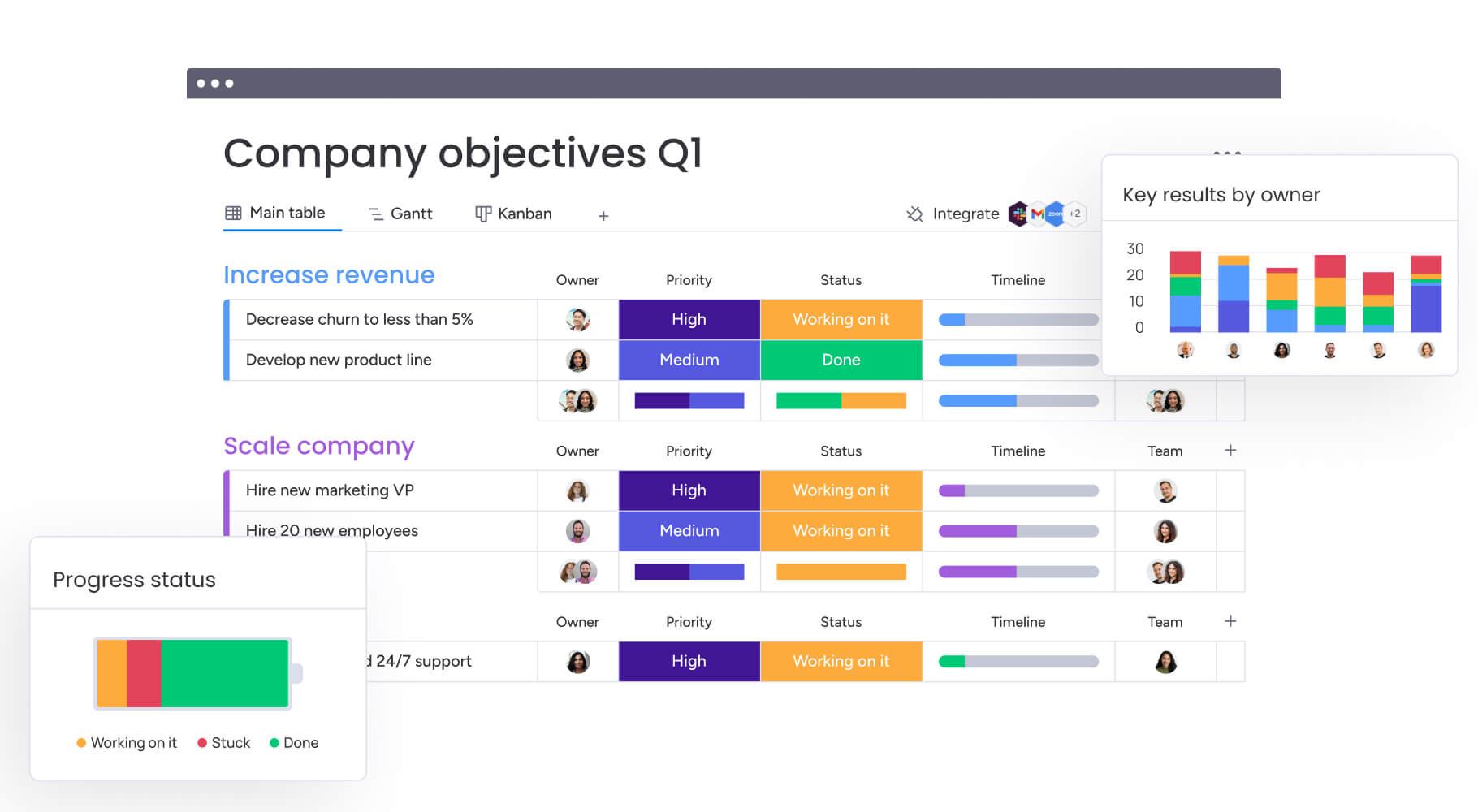
Learn more about how to achieve effective workload management with monday work management, and see how real-time insights, capacity forecasting, and collaboration tools can help you keep projects on track.
Steps for effective capacity planning
Here’s a simplified, four-step process for effective capacity planning to keep your projects on track:
Step 1: Identify deliverables
Define your project’s goals, expected outcomes, and key milestones, setting a clear completion date. Establishing these elements upfront ensures you understand the project’s scope and can align resources accordingly.
Questions to consider:
- What is the expected outcome?
- Are there key milestones to achieve along the way?
- What is the deadline for completion?
Getting a clear overview of the project requirements, including input from stakeholders and cross-functional teams, will help ensure your capacity planning aligns with actual capacity needs. The more detail you gather at this stage, the more precise your capacity planning will be.
Step 2: Estimate task durations
To determine if your team has enough design capacity to meet project demands, it’s essential to estimate how long each task will take.
There are different ways you can estimate the duration of tasks, which we talk about in our blog – A no-nonsense guide to critical paths.
Past projects provide a valuable baseline—by reviewing similar tasks from previous project plans, you can gauge the duration of current activities and refine your approach.
By understanding how long tasks will realistically take, you can identify which current resources are available to meet demand and which may need to be adjusted to meet the goal of capacity planning. This clarity will help you estimate the project timeline accurately and inform resource utilization across tasks.
Step 3: Select your resources
The resource planning process involves figuring out what you already have in your resource pool, and identifying what else you might need to get the project done. Resource selection is a critical part of capacity planning, focusing on both current resources and additional ones you may need to achieve project goals. The capacity planning software in monday work management makes it easy to see what you have and pinpoint any gaps.
Here are some questions that will help get your resource capacity planning:
- What’s the budget for this project?
- Do you need any specialized equipment or tools?
- How many team members will be involved, and what is their actual capacity?
- Are any physical resources, such as machinery, required?
Remember, a common error is to assume each team member has full capacity based on an 8-hour workday. Realistically, availability fluctuates due to meetings, breaks, and unforeseen tasks, so it’s wise to account for this when evaluating design capacity.
Step 4: Analyze and allocate capacity
With a complete understanding of project requirements and available resources, you can now analyze and allocate capacity effectively.
A good way to start is by figuring out which tasks are high priority and what their dependencies are (you might even want to consider using the critical path). Once you’ve nailed this, you can start to think about allocating tasks accordingly.
It’s always better to underestimate available capacity than to assume that someone has more time than they actually do. It’s also a good idea to get some cross-functional collaboration going. This will help you clarify how much capacity your team actually has, and whether you have excess capacity.
Using a project management platform is a great way to do that. Communication is all in one place, notes can be added to tasks, and everyone can see where the project stands.
Utilizing capacity planning software like monday work management streamlines this process by bringing all communication, task notes, and status updates into one centralized location. This clarity ensures that everyone involved has visibility into project status, capacity requirements, and resource allocation.
What are the 3 main capacity planning strategies?
Capacity planning strategies vary based on demand and resources. Here’s a look at three widely used approaches:
Lead capacity planning: anticipates demand growth by preparing additional capacity in advance, ideal for fast-scaling businesses.
Lag capacity planning: the opposite of lead planning, this approach adds capacity only after demand increases, reducing the risk of over-resourcing.
Match strategy planning: a balanced approach which gradually adds capacity in line with demand changes, minimizing risk and maintaining flexibility.
Capacity planning vs. resource planning
Capacity planning and resource planning work together seamlessly, but each has its own role. Capacity planning is proactive—it’s all about looking ahead to ensure you’ll have the right resources to meet future demand. It provides a high-level view of potential gaps, giving your team the insight needed to avoid bottlenecks and keep projects on track.
Resource planning, on the other hand, is about optimizing what’s currently available. It’s the precise allocation of resources for ongoing tasks, ensuring day-to-day work flows smoothly. Think of it as the tactical counterpart to capacity planning’s strategic foresight. Together, they create a balanced approach, allowing teams to be both ready for what’s ahead and effective in the here and now.

To do so, we’ve setup our PM system in a way to have lots of data on different moving parts. For example all of our tasks have a tag for:
- Assignee
- Client Project
- Delivery role
- Task type
- Time tracked
This way, as every team member tracks their time when working on client projects, we get multiple insights.
For example, we can see which projects are taking up too much time, or on the flip side spot patterns & common traits in customers that don’t take up our time, and that are profitable meaning we should work with more of those types of customers.
We also get insights into which team members are struggling on various tasks, this means we can help them with extra training as needed.
Finally, it also allows us to see which percentage of work is done by which type of delivery role. For example, we might realize that Seniors are spending a lot of time on clients, where actually Juniors could step in and take work of their plate, helping us increase our profitability.
All in all, after using this approach we’ve managed to increase our profitability by 15% by letting go of clients that simply we’re aren’t as profitable to us compared to other clients.” – Jules Davies, Founder at Scalerrs.
Capacity planning best practices
Elevate your capacity planning with these practical, solution-oriented tips:
- Set realistic limits: Over-assigning tasks can lead to burnout and missed deadlines. By setting achievable limits, your team stays motivated, focused, and productive.
- Use project management software: monday work management provides visibility and collaboration tools that bring clarity and coordination to every project. With intuitive workload views and real-time updates, everyone stays in sync, knowing exactly where capacity is and where it’s needed.
- Continuously monitor resource usage: Regular check-ins on resource usage help teams stay agile. By adjusting capacity based on evolving needs, you can respond quickly to project changes and maintain momentum.
Using capacity planning in practice
Capacity planning is versatile and adaptable, supporting various functions across teams. Here’s how capacity planning can be applied in specific areas to improve efficiency and ensure projects meet their goals:
Capacity planning in sprint planning
In agile sprint planning, capacity planning ensures resources are balanced and that each sprint’s workload is achievable. With a clear view of actual capacity, teams can set realistic goals that align with project timelines, keeping deadlines on track without over-committing. monday work management offers capacity insights, helping teams to optimize sprints for sustained productivity.
Capacity planning in operations management
Efficiency is central to operations management, and capacity planning lays the foundation. By forecasting demand and strategically aligning resources, operations teams can manage daily and weekly targets without overstretching. This approach optimizes workflows, preventing bottlenecks and ensuring resources are used where they’re most effective.
Learn more about how to achieve long-term goals with an effective operations strategy.
Capacity planning in marketing management
For marketing, capacity planning is essential for executing campaigns smoothly, particularly during high-demand periods like seasonal promotions or product launches. By forecasting resource needs for each campaign, marketing teams ensure they have the creative, ad spend, and bandwidth required to achieve every goal. monday work management offers a centralized view, allowing marketing teams to track resources and pivot quickly to adapt to changing trends.
Capacity planning in manufacturing and retail
In manufacturing and retail, capacity planning is vital for balancing supply and demand. Manufacturers use it to scale production and ensure materials and workforce are ready for peak periods. This forward-thinking approach also supports maintenance schedules and minimizes downtime. Retailers, meanwhile, rely on capacity planning to manage staffing (considering vacation time and sick leave), inventory, and supply chains effectively. monday work management provides a centralized platform to track inventory, manage demand spikes, and streamline operations for a seamless experience.
Making capacity planning easier with monday work management
Capacity planning tools are essential for keeping projects on track and ensuring that resources are used effectively. With the right software—such as monday work management—teams can achieve clarity on workloads, streamline project timelines, and make proactive decisions that keep everything running smoothly.
monday work management, built on top of the monday.com Work OS, offers a variety of powerful features that simplify and enhance the capacity planning process:
- Workload view: This monday.com workload management tool gives a clear, real-time snapshot of each team member’s current capacity. Project managers can instantly see who is overloaded and who has availability, making it easy to allocate tasks efficiently and prevent burnout. This visibility helps managers make quick adjustments, ensuring that every project phase has the right people at the right time.
- Customizable automations: Automations in monday work management save time by reducing repetitive tasks and increasing workflow efficiency. Teams can set up automated notifications for task approvals, deadlines, and project milestones, ensuring that no task falls through the cracks. In capacity planning, these automations free up valuable time, allowing teams to focus on high-impact work instead of routine tasks.
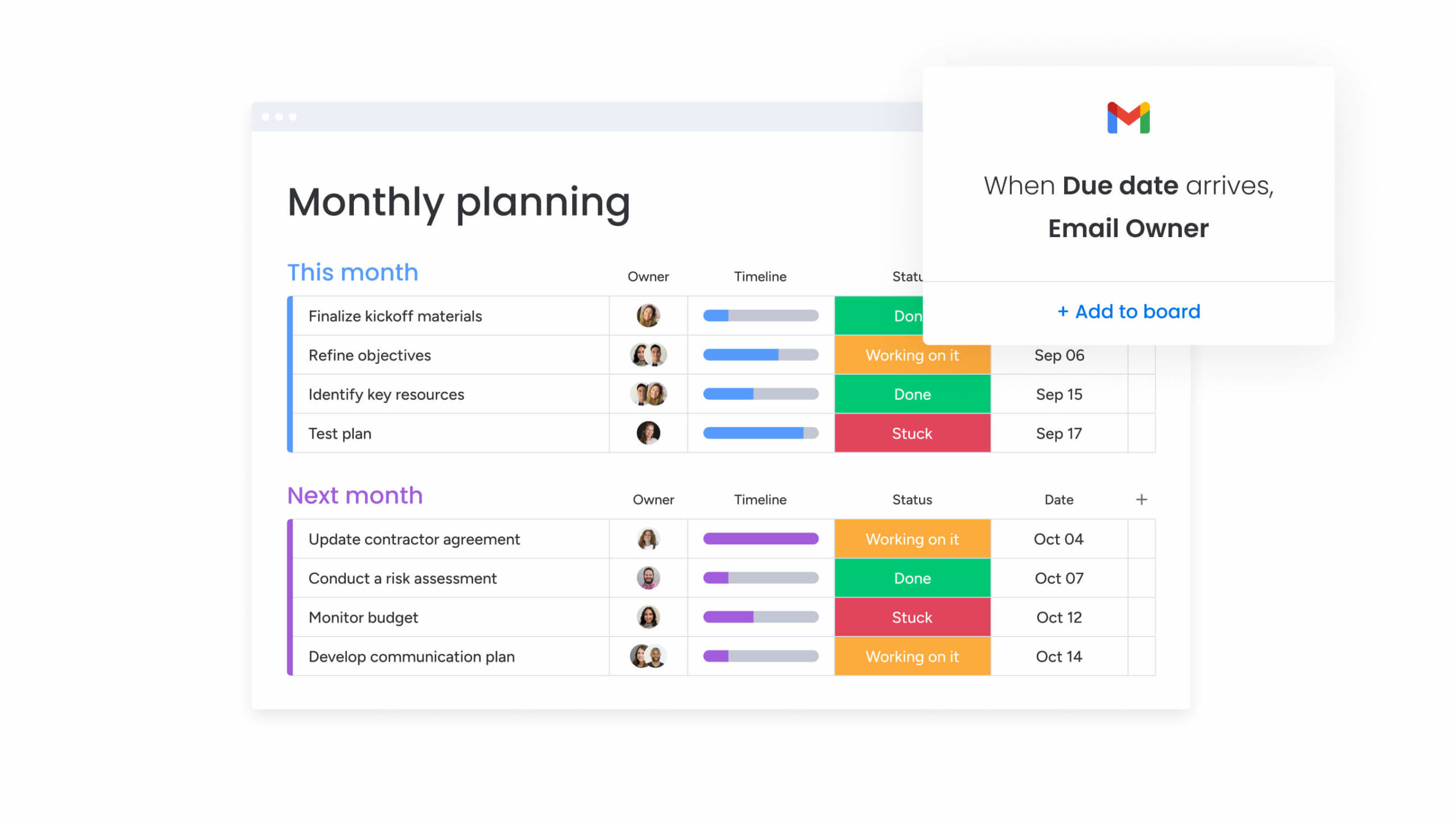
-
-
- Time tracking: The time tracking feature offers an in-depth look at how long tasks take, providing valuable real-time data for future project planning. By reviewing previous project timelines, managers can accurately estimate how long similar tasks will take, helping to set realistic deadlines and manage team capacity effectively. This feature is invaluable for historical data insights, empowering managers to conduct more effective workload planning.
- Dashboards: With customizable dashboards, managers gain a high-level view of every project in progress. Dashboards can be configured to display key metrics such as budget, schedule, resource allocation, and progress toward goals. The visual nature of dashboards provides actionable insights at a glance, helping managers make data-driven decisions and adjust capacity as projects evolve. With over 10+ drag-and-drop widgets, teams can personalize dashboards to focus on the metrics that matter most.
-
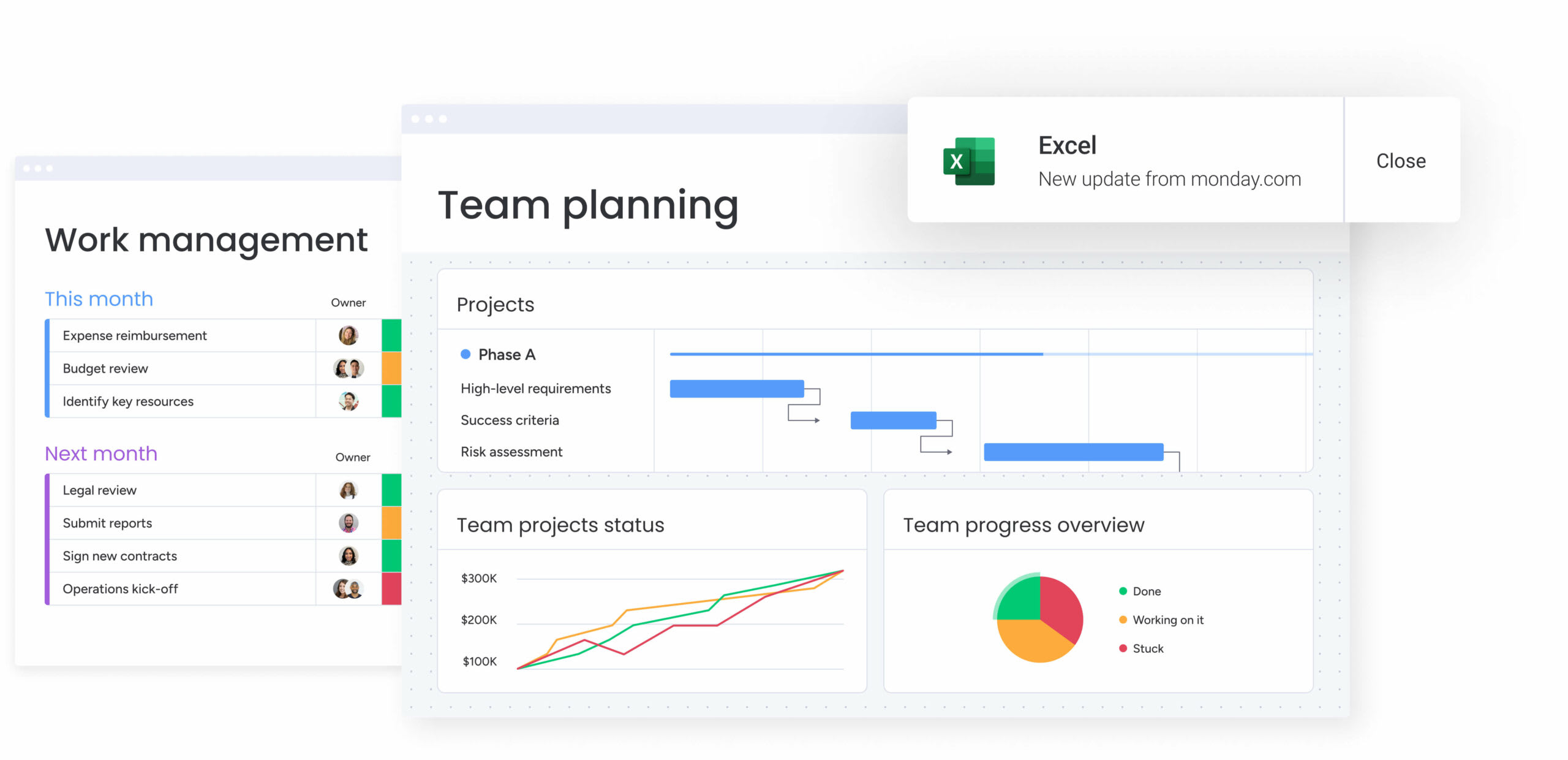
- Project views and task progression: monday work management offers various project views—like Gantt charts, Kanban boards, and Calendar view—that allow teams to visualize projects in the format that best suits their needs. The Task Progression column enables team members to update the status of their tasks in real-time, so project managers can monitor progress, address delays, and gauge whether additional resources are needed to stay on schedule.
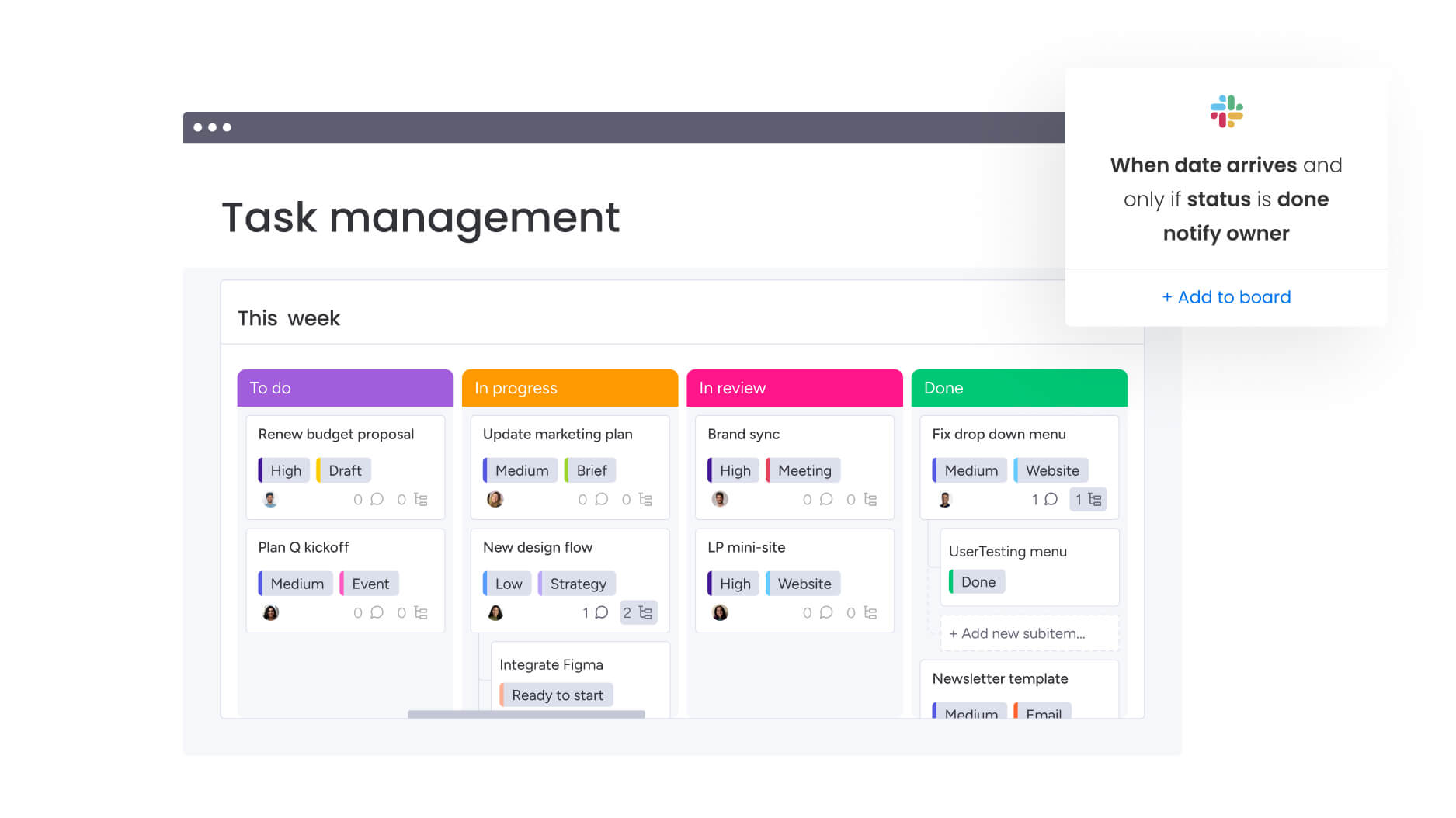
- Integrations with popular tools: monday work management integrates with tools like Microsoft Teams, Slack, Jira, Salesforce, and Gmail, enabling teams to keep all communications and tasks in one place. This eliminates the need for constant tab-switching, helping teams stay focused and work more efficiently. The ability to bring in data from other tools also supports comprehensive capacity planning by consolidating all relevant information on one platform.
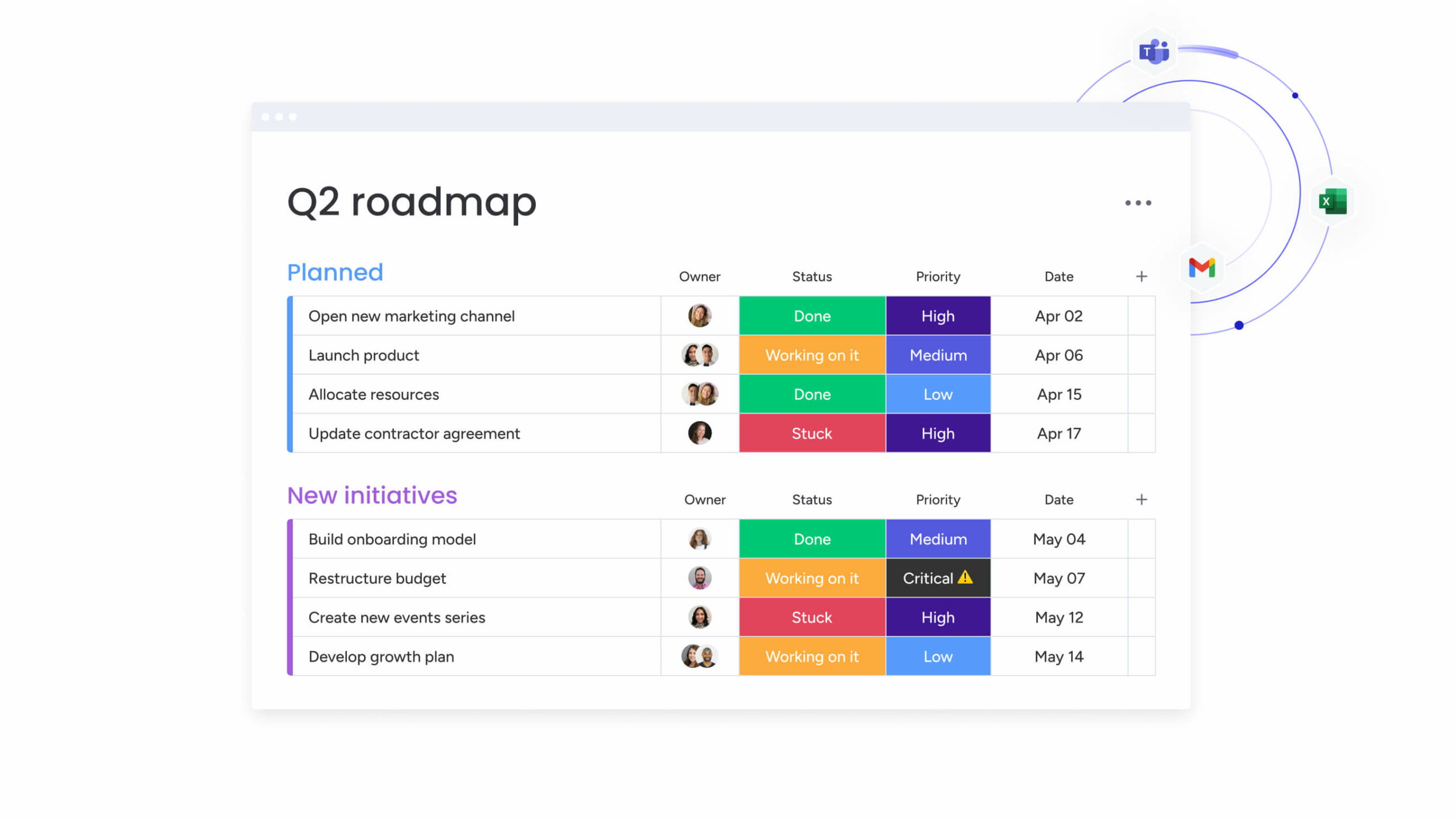
- Enterprise-grade security and permissions: Capacity planning often involves sensitive data. monday work management provides multi-level permissions and enterprise-grade security that meets stringent standards, ensuring that teams can work confidently knowing their information is secure.
Learn more about developing a detailed project schedule to keep everyone on the same page with aggregate planning.
Why capacity planning is essential
If you’re aiming to keep projects on track, stay within budget, and make the best use of your team’s time, capacity planning is a game-changer. It gives you a clear path forward—ensuring you’re not just meeting deadlines but doing so efficiently and sustainably. With a well-structured capacity plan, you’re setting your team up for success, giving them the tools to focus on high-impact work without the risk of overload.
monday work management brings capacity planning to life with features that make the entire process smoother and more collaborative. From real-time workload views to automated workflows and customizable templates, monday work management helps you make proactive, informed decisions every step of the way.
Ready to experience the difference? Start with our pre-made templates, and see how monday work management can help your team work smarter, plan confidently, and ensure your business is well equipped for future growth.
FAQs for capacity planning
What is an example of a capacity plan?
A capacity plan is a detailed roadmap that allocates resources, sets budgets, and outlines schedules to meet a project’s goals. It covers everything from staffing levels to equipment needs, helping teams make sure they’re fully prepared to deliver on time.
What are the three basic phases of capacity planning?
Capacity planning has three main phases: forecasting future needs, determining resource requirements, and actively monitoring usage to stay on track. Together, these steps help teams stay agile and ready for any project demands.
What are four key considerations for capacity planning?
Effective capacity planning considers four key elements: forecasting demand, assessing available resources, managing time constraints, and staying within budget. These factors ensure teams have the support they need to deliver results smoothly.
What are the six pillars of capacity?
The six pillars of capacity are workforce, resources, time, demand forecasting, strategic planning, and contingency. Together, these pillars provide a well-rounded foundation for reliable, proactive capacity management.
What does a capacity planner do?
A capacity planner keeps projects on course by assessing and allocating resources where they’re needed most. From tracking availability to adjusting utilization of resources as projects progress, they ensure that teams have what they need, when they need it.
What is an example of short-term capacity planning?
Short-term capacity planning could look like adjusting team schedules to handle a busy week of demand, such as during a high-visibility marketing campaign. It’s all about being ready to meet demand spikes without missing a beat.