Setting big-picture business goals is the easy part, right? The real challenge is turning those goals into action without losing sight of priorities, wasting resources, or watching progress stall along the way.
This is where strategic portfolio management shines — offering a clear framework to keep initiatives aligned with your business strategy, use resources wisely, and stay focused on what really moves the needle.
In this article, we’ll break down what strategic portfolio management actually means, why it matters for enterprise teams, and how tools like monday work management can help you put this approach into practice.
What is strategic portfolio management?
Strategic portfolio management is the practice of selecting, prioritizing, and managing an organization’s projects and strategic initiatives to ensure they clearly support corporate objectives. It connects resources, investments, and efforts directly with long-term business goals, enabling organizations to maximize value, improve efficiency, and consistently achieve strategic outcomes.
Although portfolio management typically addresses the details of individual projects — such as timelines and resource allocation — strategic portfolio management emphasizes aligning these projects collectively with broader business strategies.
Similar to how financial portfolios group investments to meet financial objectives, strategic portfolios organize initiatives around overarching business goals.
Why is strategic portfolio management important?
Many organizations find their organizational objectives slipping because short-term priorities overshadow long-term goals. Strategic portfolio management addresses these issues head-on, keeping initiatives connected to your corporate strategy and delivering measurable results.
Here are a few ways portfolio management can help your organization:
- Integrates strategic initiatives transparently with corporate strategy: When initiatives directly reflect your organizational goals, you reduce wasted effort on activities that won’t move the needle. For example, instead of allocating budgets to redundant IT upgrades, your portfolio manager can prioritize digital transformation initiatives that directly support growth.
- Optimizes resource allocation and utilization: Strategic portfolio management provides clarity around which efforts deserve your team’s limited resources. You’ll know exactly where to invest your time, people, and budget — avoiding costly missteps such as staffing non-critical initiatives at the expense of more impactful ones.
- Enhances decision-making and risk management through effective governance: Effective governance frameworks give leaders confidence in their decisions. Clear ownership, structured accountability, and regular checkpoints make sure your portfolio stays on track and that you’re ready to pivot if something isn’t working as intended.
- Provides visibility into business capabilities and measurable outcomes: With comprehensive visibility into your entire portfolio, you’ll know how each initiative contributes to your overall objectives. For instance, executives can see at a glance if a major sustainability project is meeting defined key performance indicators (KPIs) — or quickly address resource gaps before they become serious roadblocks.
Components of strategic portfolio management
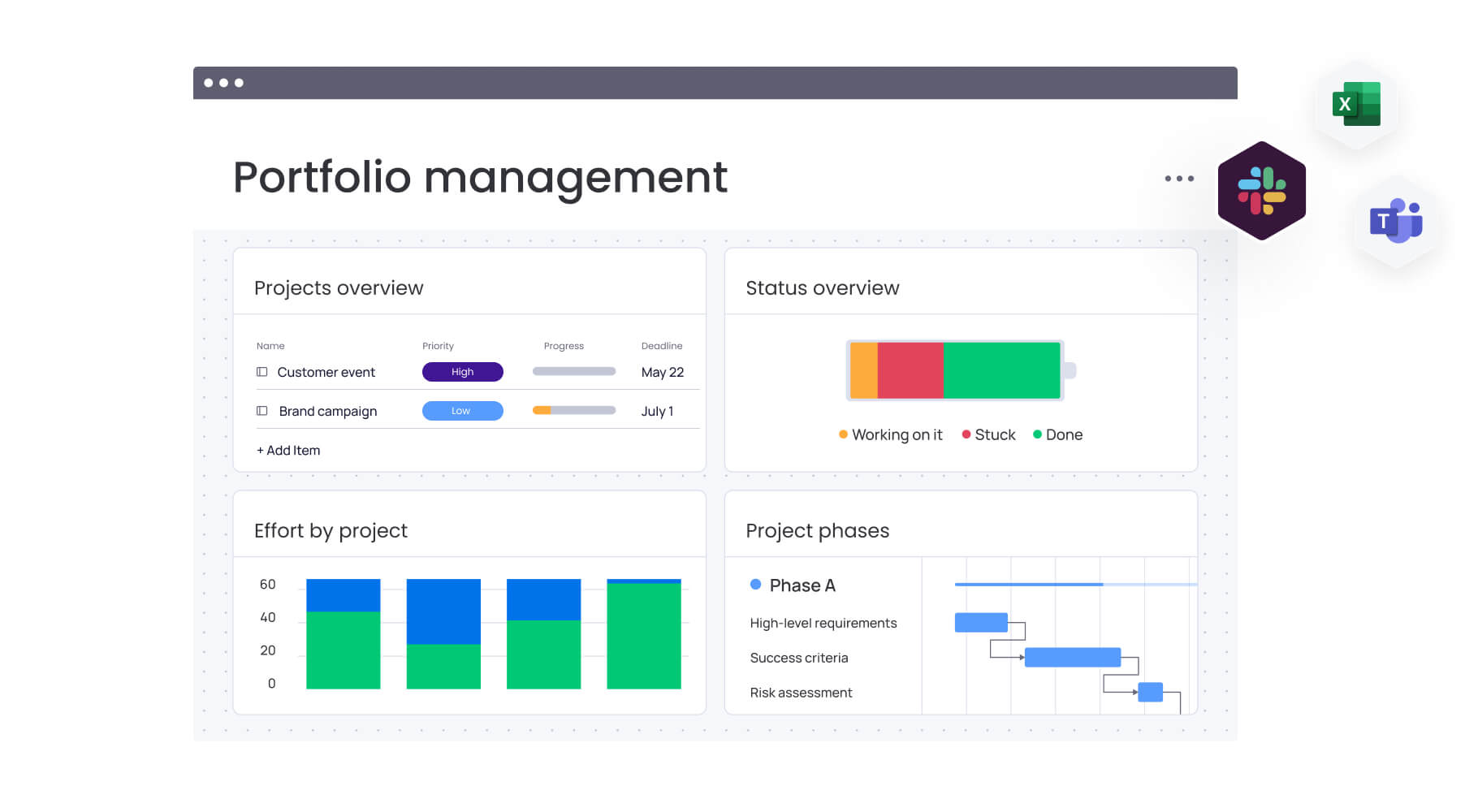
Strategic portfolio management follows structured steps to maintain alignment between initiatives, corporate strategy, and organizational goals. Here’s how your organization can break down the process into manageable components:
Portfolio inventory
First, identify your organization’s objectives and take stock of current initiatives, including budgets, resources, and priorities. At this stage, it helps to:
- List existing investments, such as ongoing digital transformation initiatives or new product expansions.
- Categorize initiatives by strategic goal or department to evaluate their relevance and impact.
- Identify overlaps or gaps in the current portfolio to uncover opportunities for consolidation or strategic investment.
Strategic analysis and prioritization
Next, establish specific KPIs and metrics to measure success. Evaluate initiatives based on their link with your corporate strategy, resource needs, and expected business outcomes. Specifically, you can:
- Define concrete metrics, such as revenue growth, market penetration, or customer retention rates.
- Rank initiatives objectively — for instance, prioritizing an IT modernization project over a lower-impact internal system upgrade.
- Assess potential risks and dependencies for each initiative to ensure high-impact efforts are realistically achievable.
Strategic alignment
Ensure resources are evenly distributed and efficiently utilized across your portfolio. Verify initiatives don’t overlap or introduce unnecessary risks. Your aim here is to:
- Regularly assess resource distribution to prevent high-value initiatives from stalling due to shortages.
- Confirm that each initiative directly supports strategic objectives and enhances existing business capabilities, like technology infrastructure or brand positioning.
- Communicate strategic priorities clearly across teams to build alignment and maintain focus at every level.
Continuous governance and monitoring
Consistent governance helps you keep long-term initiatives moving forward. Routinely assessing portfolio performance lets you identify and address problems early. You should:
- Schedule regular reviews, such as quarterly check-ins, to track progress against strategic goals.
- Proactively adjust timelines, resources, or budgets based on up-to-date data and performance feedback.
- Use consistent reporting frameworks to keep stakeholders and steering committees informed and decision-making aligned with enterprise goals.
Strategic portfolio management use cases
Strategic portfolio management helps companies deliver consistent business outcomes across several critical enterprise scenarios. Here are some common examples:
Digital transformation and technology modernization
Organizations undergoing digital transformation can leverage strategic portfolio management to evaluate modernization initiatives — such as cloud migrations or adopting enterprise software. For instance, an insurance firm might focus resources on migrating legacy systems to the cloud, enhancing customer service, and strengthening competitive positioning.
Product development and innovation strategies
Managing a portfolio of product innovations requires a connection with market demands and corporate strategy. A consumer goods company, for example, could use strategic portfolio management to evaluate new product lines, assessing their alignment with customer preferences, resource availability, and long-term revenue targets.
IT infrastructure investments
Strategic portfolio management helps companies effectively balance IT infrastructure initiatives, including cybersecurity enhancements or hardware upgrades.
A financial institution might use this approach to address whether expanding cybersecurity protections takes priority over investing in internal communication improvements.
Merger and acquisition integration management
Integrating acquired businesses involves complex decisions and initiatives. Strategic portfolio management allows organizations to organize integration tasks effectively, minimize disruption, and rapidly integrate new acquisitions with corporate objectives.
For example, a healthcare company acquiring multiple clinics could evaluate and prioritize the integration of patient record systems before other operational initiatives.
Sustainability and ESG initiatives
Organizations increasingly focus on environmental, social, and governance (ESG) initiatives. Strategic portfolio management supports companies in evaluating, organizing, and tracking ESG investments to meet regulatory requirements, stakeholder expectations, and corporate responsibility objectives.
For instance, a manufacturing enterprise could emphasize projects aimed at reducing their carbon footprint and measure progress against established ESG KPIs.
Want to go deeper on execution strategy? Learn more about the role of enterprise project management.
Take control of your strategic portfolio workflows with monday work management
Enterprise leaders frequently struggle with initiatives drifting out of alignment, unclear statuses, and inefficient resource allocation. With features like Gantt charts and dependency tracking, monday work management simplifies strategic portfolio workflows, keeping your teams productive, informed, and aligned with organizational goals.
Centralize your portfolio visibility
Limited visibility often leads to misaligned resources and missed opportunities. With centralized dashboards in monday work management, you instantly visualize project statuses, workloads, and resource bottlenecks.

For instance, a global tech firm using strategic portfolio management can rely on Gantt charts to quickly identify delayed initiatives and reallocate team members — maintaining momentum toward strategic goals and preventing costly disruptions.
Automate workflows to prioritize strategically
Manual prioritization slows down decision-making and increases the likelihood of errors. Automated prioritization in monday work management ensures resources flow directly to your highest-value initiatives.
Automation helps you:
- Adapt instantly to market changes
- Reduce manual effort, freeing teams for high-value work
- Ensure key initiatives consistently receive the resources they need
A healthcare provider facing new compliance standards, for example, can instantly reprioritize critical projects using built-in automations — reducing oversight risks and keeping regulatory compliance efforts seamless.
Want to learn more about preventing risks in your portfolio management efforts? Read about the importance of project portfolio risk management.
Connect daily work to strategic outcomes
When team members don’t clearly see how their tasks support broader goals, motivation suffers. With monday work management, teams can directly link daily responsibilities to overarching objectives, helping everyone understand their impact.
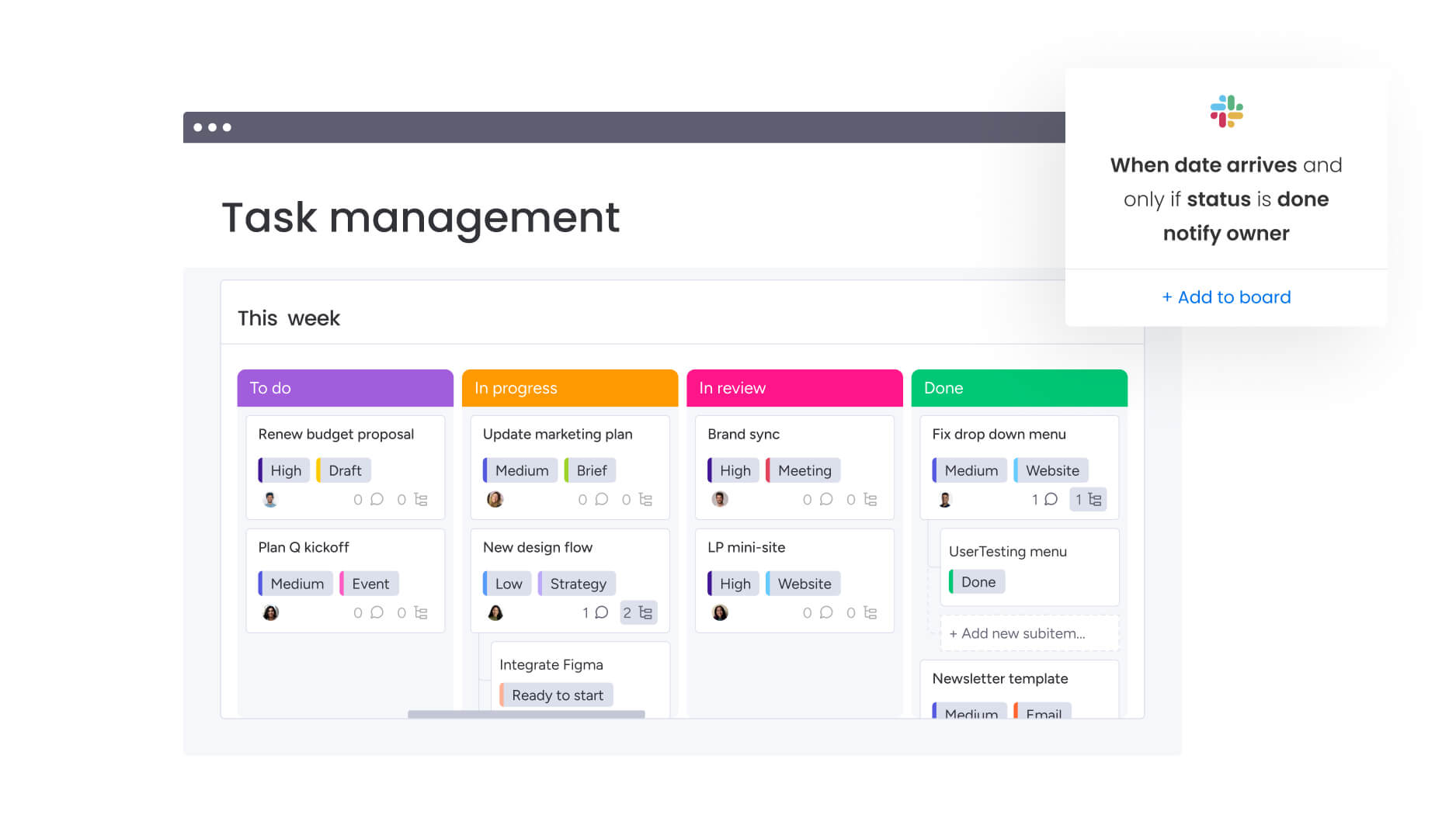
For example, a consumer brand could visually connect product development tasks to market expansion goals within the platform. This could improve accountability, engagement, and productivity across the organization.
Drive informed decisions with accurate, timely data
Outdated or fragmented information can lead to poor strategic choices. Accurate, real-time data in monday work management enables business leaders to respond quickly and confidently.
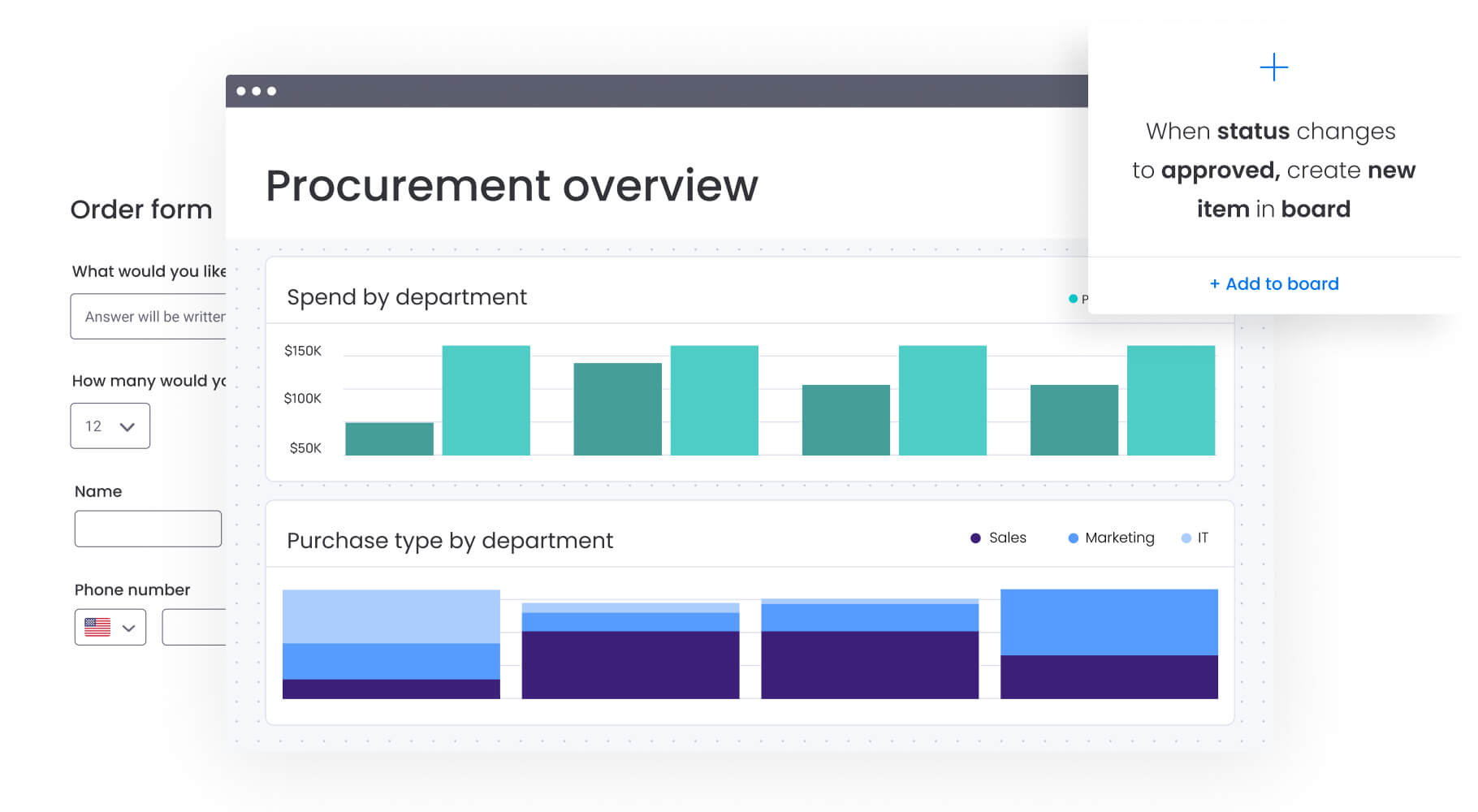
For instance, financial services firms using dashboards can quickly adjust budget allocations when live performance data indicates emerging risks or opportunities, maximizing ROI and minimizing financial waste.
Simplify governance with standardized reporting
Inconsistent governance reporting creates confusion and diverts resources away from execution. Standardized governance and reporting workflows deliver consistent, reliable updates, reducing manual effort across your organization.
A multinational retailer managing ESG projects, for instance, can effortlessly generate consistent, compliant reports — ensuring reliable governance while saving significant time and effort.
Want to enhance your portfolios and get a quick overview of the money invested? Explore our portfolio management template.
Boost strategic alignment and maximize productivity with monday work management
Portfolio management turns ambitious strategic plans into tangible business results.
With monday work management, enterprise leaders instantly gain insight into initiative progress, effectively manage resources, and confidently steer their organization toward measurable business outcomes.
Clear priorities and structured workflows help your teams adapt quickly, ensuring consistent productivity and success. When strategic priorities, resources, and execution are fully aligned, your organization can move faster, work smarter, and deliver stronger business results.
FAQs
What are the 4 types of portfolio management strategies?
The 4 types of portfolio management strategies are:
- Active
- Passive
- Discretionary
- Non-discretionary
They each vary by management approach and level of oversight.
What's the difference between PPM and SPM?
Project portfolio management (PPM) primarily manages individual project details like timelines, resources, and deliverables. Strategic portfolio management (SPM) prioritizes the connection of initiatives with broader business strategies and long-term goals.
What's the difference between strategic portfolio management and adaptive project management?
Strategic portfolio management focuses on long-term alignment of initiatives with organizational goals. Adaptive project management prioritizes flexibility, allowing individual initiatives to respond quickly to changing circumstances. To better understand how broader portfolios differ from individual projects, explore our guide comparing portfolio management vs project management.
Who benefits most from strategic portfolio management?
Senior leadership, including executives and directors, gain the greatest benefits as it directly addresses their challenges around resource allocation, decision-making efficiency, and maintaining visibility over long-term objectives.
What's the difference between strategic and tactical portfolio management?
Strategic portfolio management focuses on setting long-term business goals and aligning initiatives accordingly. Tactical portfolio management handles immediate operational decisions and everyday task management.
 Get started
Get started 
