Successful businesses grow by design rather than by accident, and strategic planning is what makes it happen. It’s the process that converts initial ambition into the strong decisive action required for a company to meet its long-term goals.
Take Starbucks, for example. It’s hard to believe that this familiar chain with more than 40,000 stores worldwide was once a single Seattle-based coffee shop. But thanks to clear strategic planning and aggressive expansion, Starbucks has become a global powerhouse and a household name.
If strategic planning is something your business struggles with, this guide is for you. We break down the key steps involved, common frameworks used by industry leaders, and actionable insights to transform strategy into execution.
Get StartedWhat is strategic planning?
Strategic planning is a structured process that business leaders use to define their company’s direction, establish specific goals and objectives, and allocate the necessary resources to achieve them. This process involves evaluating the current state of the business, identifying opportunities and challenges, and developing a roadmap for long-term success.
Typically, strategic planning covers a 12- to 24-month period, according to Gartner, and operational planning, on the other hand, focuses on short-term projects spanning 6-12 months. Overall, strategic planning is a vital tool for businesses of all sizes, helping to align teams and support informed decision-making.
Why is strategic planning important?
A company’s aspirations become realistic goals when leaders take the time to plot out their route to success. To get there, a strong strategic plan serves as a guiding framework that enables sustainable growth.
What are the benefits of strategic planning?
A well-crafted strategic plan goes beyond goal-setting and provides a structured approach to navigating uncertainty, optimizing resources, and driving long-term success. Businesses that commit to the strategic planning process can:
- Align teams and departments around a shared vision, ensuring everyone is working toward common goals
- Anticipate and adapt to market changes, giving them a competitive edge
- Maximize resource allocation by using time, money, and personnel efficiently
- Reduce risks by identifying potential roadblocks early and developing proactive solutions
- Enhance their decision-making by providing a structured approach to evaluating opportunities and challenges
- Drive long-term growth by maintaining focus on strategic priorities rather than short-term distractions
What are the consequences of not having a strategic plan?
Unfortunately, strategy planning doesn’t always go according to plan. In a survey of more than 500 executives and entrepreneurs, only 14% had fulfilled their strategic plan from the previous year.
Without crafting or executing an effective strategy, businesses risk:
- Wasting resources due to a lack of clear direction and inefficient operations
- Creating misalignment between leadership and teams, leading to confusion and inefficiencies
- Missing opportunities by making reactive, short-term decisions instead of proactive, long-term strategies
- Struggling to adapt to market changes like multimedia brand Blockbuster, which failed to recognize the rise of digital streaming — an oversight that allowed Netflix to dominate the industry
- Losing profitability due to uncoordinated efforts and poorly allocated resources
What are the 5 steps of strategic planning?
Strategic planning is a structured process that helps organizations align their vision with actionable goals. The process begins with assembling a strategic planning committee — a dedicated team of around 10 people who are responsible for gathering insights, developing the plan, and overseeing its execution. This committee should include executive leaders for vision, department heads for functional expertise, and key employees for on-the-ground insights, ensuring a well-rounded and actionable strategy.
Once the committee is in place, the planning process unfolds in 5 key steps:
Step 1: Define your vision and mission
A strong strategic plan starts with a clear vision and mission to guide the decision-making and goal-setting process. Check out the clarity of Google’s mission statement, which is “to organize the world’s information and make it universally accessible and useful.”
Determining your own North Star keeps every strategic initiative aligned with the company’s core purpose. Here’s how to identify and articulate yours:
- Consult any existing company documentation, such as vision, mission, and company values statements, to clarify your company’s main purpose and what kind of impact you hope to make as a business.
- Determine how your organization will deliver value to your customers and stakeholders.
- Establish long-term strategic goals that align with your mission and vision.
- Clarify your unique selling proposition (USP) and how it differentiates you from competitors.
- Check your financial position, including your company’s projection over the next 5-10 years, and any anticipated investment opportunities.
Step 2: Conduct a SWOT analysis
A SWOT analysis helps you understand where your company stands today in relation to the external environment. It acts as a reality check, ensuring that the goals you’re aiming for are achievable based on your internal capabilities and real-world conditions.
By answering key questions under each category — Strengths, Weaknesses, Opportunities, and Threats — your team can gain a comprehensive understanding of what strategic adjustments may be necessary.
Strengths: What gives your business a competitive edge?
- What does your company do exceptionally well?
- What unique resources, skills, or expertise set you apart?
- What positive feedback do customers consistently share about your product or service?
- How strong is your brand reputation in the industry?
- What internal processes or technologies give you an advantage?
- What are your most valuable assets (e.g., patents, partnerships, proprietary technology)?
Weaknesses: Where does your business face internal challenges?
- What areas of your business need improvement?
- What do competitors do better than you?
- Where are inefficiencies causing wasted resources or delays?
- Are there gaps in your team’s expertise or experience?
- Are there financial limitations that restrict growth?
- What recurring complaints or issues arise from customers or employees?
Opportunities: What external factors can help your business grow?
- What industry trends or emerging markets can you capitalize on?
- Are there technological advancements that could enhance operations or customer experience?
- Are there unmet customer needs that your company can address?
- How can partnerships, collaborations, or acquisitions expand your reach?
- Are there regulatory or policy changes that create new opportunities?
- Can expanding into new geographic regions or customer segments drive growth?
Threats: What external risks could impact your business?
- What competitors are gaining market share or innovating faster?
- Are there economic, political, or regulatory changes that pose risks?
- Could supply chain disruptions or material shortages impact operations?
- Are changing consumer preferences or behaviors affecting demand?
- What cybersecurity or data privacy risks could impact your business?
- Could negative press or brand perception affect customer trust?
Here’s how a mid-market office paper company might catalog their SWOT analysis results:
| Category | Factors |
|---|---|
| Strengths |
|
| Weaknesses |
|
| Opportunities |
|
| Threats |
|
Step 3: Set measurable goals and KPIs
With a clear vision and an informed understanding of your company’s current position, the next step is to define measurable goals that will drive execution and track progress effectively.
The SMART framework allows you to create well-rounded goals that are specific, measurable, achievable, relevant, and time-bound. For example, rather than a vague goal like “Improve sales,” a SMART sales strategy goal would specify a 15% revenue increase over the next 12 months through expansion into 2 new regional markets.
As a best practice, you might also pair your SMART goals with key performance indicators (KPIs) to provide a quantifiable way to measure success. A defined strategic plan might focus on areas such as:
- Revenue growth: Measured by year-over-year sales increases and average order value.
- Customer retention: Tracked through churn rate and Net Promoter Score (NPS).
- Operational efficiency: Assessed by production costs per unit and supply chain lead times
Step 4: Develop and implement a successful strategy
Once you’ve defined your vision, analyzed your position, and set measurable goals, the next step is turning strategy into action. A competitive strategy may look great on paper, but only becomes truly valuable when you implement it correctly. Consider using one of the following frameworks to guide the creation and execution of your strategy:
- Porter’s Five Forces assesses the competition and industry dynamics before launching a new initiative, ensuring your strategy accounts for competitive threats and market positioning.
- Blue Ocean Strategy differentiates you from competitors to create a unique market position, such as launching an innovative product or redefining pricing strategies.
- Balanced Scorecard tracks execution across financial, customer, internal process, and innovation perspectives, ensuring each initiative is measurable and aligned with business objectives.
Whatever framework you use, the following best practices will support your strategy implementation:
- Break goals into specific objectives, then execute them through projects and tasks. For example, if the goal is to expand into new markets, an objective could be increasing brand awareness in a target region within 6 months. This might involve projects like localized marketing campaigns or regional partnerships, broken down into market research, targeted ads, and pricing adjustment tasks.
- Assign clear ownership so individuals or teams are accountable for a specific initiative.
- Ensure the right funding, personnel, and technology are available to support execution.
- Set timelines and short-term milestones to maintain momentum and allow for course correction.
Step 5: Monitor, adjust, and iterate
A strategic plan should never be set in stone. Regularly reviewing your progress guarantees that your initiatives are on track and enables you to update your strategy documentation as needed.
A platform like monday work management is the perfect space for teams to track execution in real time, ensuring strategic objectives continuously align with your overarching business needs. Dashboards provide visibility into KPIs, while customizable views, such as Gantt charts, Kanban boards, and workload views, help teams manage priorities effectively.
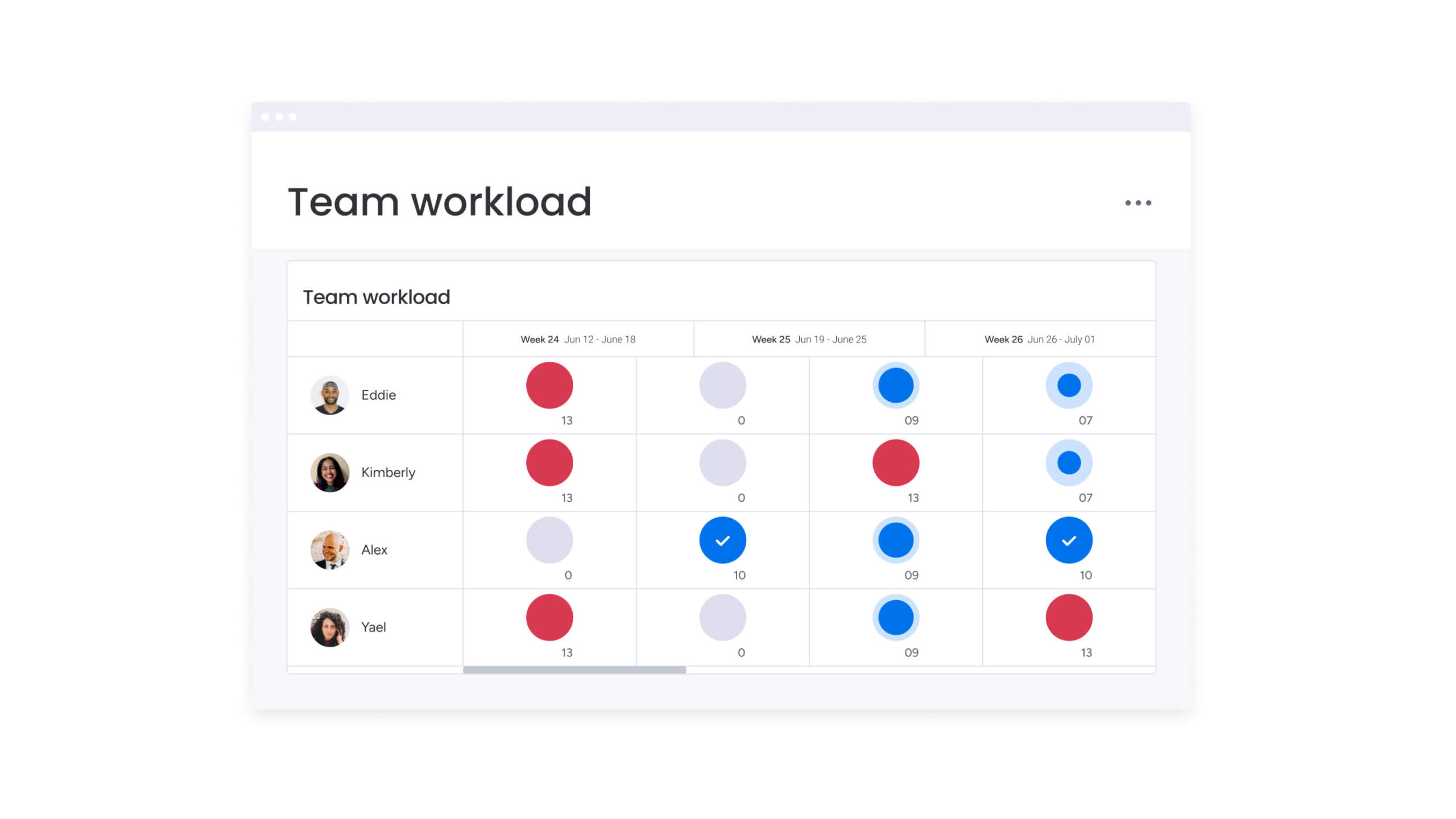
Regular check-ins, whether through weekly team updates or quarterly strategy reviews, ensure all insights are translated into action. For example, if a goal is underperforming, teams can quickly pivot, reallocate resources, or refine their approach to keep shooting for that all-important North Star.
Strategic planning vs. strategy mapping: What’s the difference?
Once you’ve developed a strategic plan, the next challenge is ensuring that every team understands how their work contributes to broader business goals. This is where strategy mapping comes in. Though closely related, strategic planning and strategy mapping serve different purposes in business execution.
- Strategic planning is a high-level process that defines a company’s goals, sets priorities, and outlines the objectives needed to achieve them. It acts as a blueprint for long-term success, ensuring alignment across departments.
- Strategy mapping on the other hand, visually connects these goals to the initiatives and projects that support them. This helps teams understand how their work contributes to broader business objectives, improving clarity and execution.
What is a strategy map?
A strategy map is a structured way to visualize business objectives and their interdependencies. Developed as part of the Balanced Scorecard framework, it translates strategic goals into actionable initiatives across key areas like finance, customer impact, internal processes, and innovation.
Key benefits of strategy mapping include:
- Boosting alignment across teams by clarifying priorities
- Improving communication by breaking down complex goals into clear, interconnected initiatives
- Enhancing accountability by showing how each team contributes to company success
Example: An organizational strategy map for a SaaS company might depict “increase customer acquisition” as a high-level objective at the top. Arrows would visually link this goal to supporting initiatives across different teams, such as product enhancements, marketing campaigns, and customer success improvements.
- The product team might focus on improving onboarding experiences and adding new features to increase trial-to-paid conversion rates.
- The marketing team could launch targeted advertising campaigns, optimize SEO, and expand partnerships to drive lead generation.
- The customer success team might prioritize proactive engagement, personalized support, and user education to reduce churn and boost referrals.
Each of these elements would then connect to specific, measurable objectives, creating a structured and transparent framework. By mapping out these interdependencies, teams gain clarity on how their work contributes to overarching company goals, fostering alignment and execution.
When to use strategy mapping vs. strategic planning
If you feel confused about the various applications of strategic planning and mapping, this quick overview should help you select the best approach:
| Approach | When to use it | Purpose | Example use case |
|---|---|---|---|
| Strategic planning | When defining long-term goals and setting a company-wide direction | Provides a structured roadmap for growth, resource allocation, and priority setting | A company outlines a 3-year expansion plan, setting revenue targets and key business objectives |
| Strategic mapping | When teams need a clear visual representation of how their daily work connects to company goals | Improves alignment, communication, and accountability across departments | A marketing team maps how campaigns directly support customer acquisition and overall company revenue growth |
| Best practice: Use both | When organizations need a data-driven, execution-focused strategy | Ensures that high-level goals (strategic planning) translate into actionable initiatives (strategy mapping) | A SaaS company sets a goal to increase customer retention by 20%, then maps how product improvements, customer success initiatives, and engagement strategies contribute to this target |
4 types of strategic planning frameworks
Whether scaling a startup, tackling industry shifts, or preparing for uncertainty, there are different strategy development frameworks you can use to hit your goals. Here are 4 to choose from:
1. Goal-based planning
Best for: Startups and high-growth companies focused on long-term objectives
This approach sets big-picture goals and breaks them into actionable initiatives with measurable outcomes. It keeps teams aligned and ensures every effort contributes to business growth. For example, a startup might use this plan to set a 5-year revenue goal, and then map out product development, marketing, and sales strategies to achieve it.
2. Issue-based planning
Best for: Companies facing immediate challenges like market shifts or declining performance
Instead of long-term visioning, this method pinpoints specific problems and develops targeted strategies to solve them. A manufacturer struggling with supply chain disruptions, for example, could build this type of plan to diversify its suppliers and reduce costs.
3. Scenario planning
Best for: Enterprises navigating uncertainty and long-term risks, such as finance, energy, and healthcare companies
By modeling different future scenarios, companies anticipate challenges and create contingency plans. For example, a financial firm could prepare for best-case, worst-case, and expected market conditions to guide its investment strategy.
4. Alignment planning
Best for: Organizations needing cross-functional team coordination to execute strategy
This framework ensures departments, teams, and stakeholders stay aligned, preventing silos and miscommunication. For example, a company expanding internationally would sync its internal operation teams for a seamless market entry.
6 common strategic planning challenges (and how to overcome them)
Strategic planning is a complex and ongoing process that requires clear focus, resources, and alignment to set meaningful goals and execute them effectively. It’s normal to come up against some of the following roadblocks along the way:
1. Resistance to change
Change is often met with uncertainty and hesitation, especially when employees feel disconnected from strategic decisions. Without leadership buy-in and team alignment, even the best plans fail to gain traction.
Challenge: Imagine a manufacturing company introduces a new digital inventory system, but employees resist adopting it, as they worry about automated processes impacting their job.
Solution: The employer can avoid this challenge by securing leadership buy-in early on to drive cultural acceptance; for example, leaders can share their excitement with supervisors and team leaders, to spread positivity about the new tool. By involving these key stakeholders, the company has a better chance of building trust and reducing pushback, so no one feels threatened by the sudden change.
2. Insufficient data
Without measurable objectives, strategic plans are just abstract ideas rather than actionable roadmaps. If your company lacks ample quality data, it’s hard to understand how you’re progressing toward key goals.
Challenge: Imagine a company sets an objective to “increase customer retention” but doesn’t collect data regularly or define a starting point.
Solution: The company can overcome this challenge by selecting relevant metrics, such as churn and retention rates. Sales teams can use work management software with real-time dashboards to capture important data and monitor KPI progress.
3. Execution gaps
A strategic plan is only valuable if stakeholders know how the mapped-out details translate into action. But execution can stall if teams work in silos or struggle with unclear priorities at the planning stage.
Challenge: A retail company launches a market expansion strategy but doesn’t establish clear ownership across marketing, operations, and sales. Without proper coordination between these key functions, execution is inconsistent, leading to missed deadlines and misaligned messaging.
Solution: The company can overcome this challenge by using a collaborative workspace to collaborate seamlessly. The platform allows customers to use automatic status update notifications to keep people in the loop and set task dependencies to clarify the necessary sequences required to keep things moving forward.
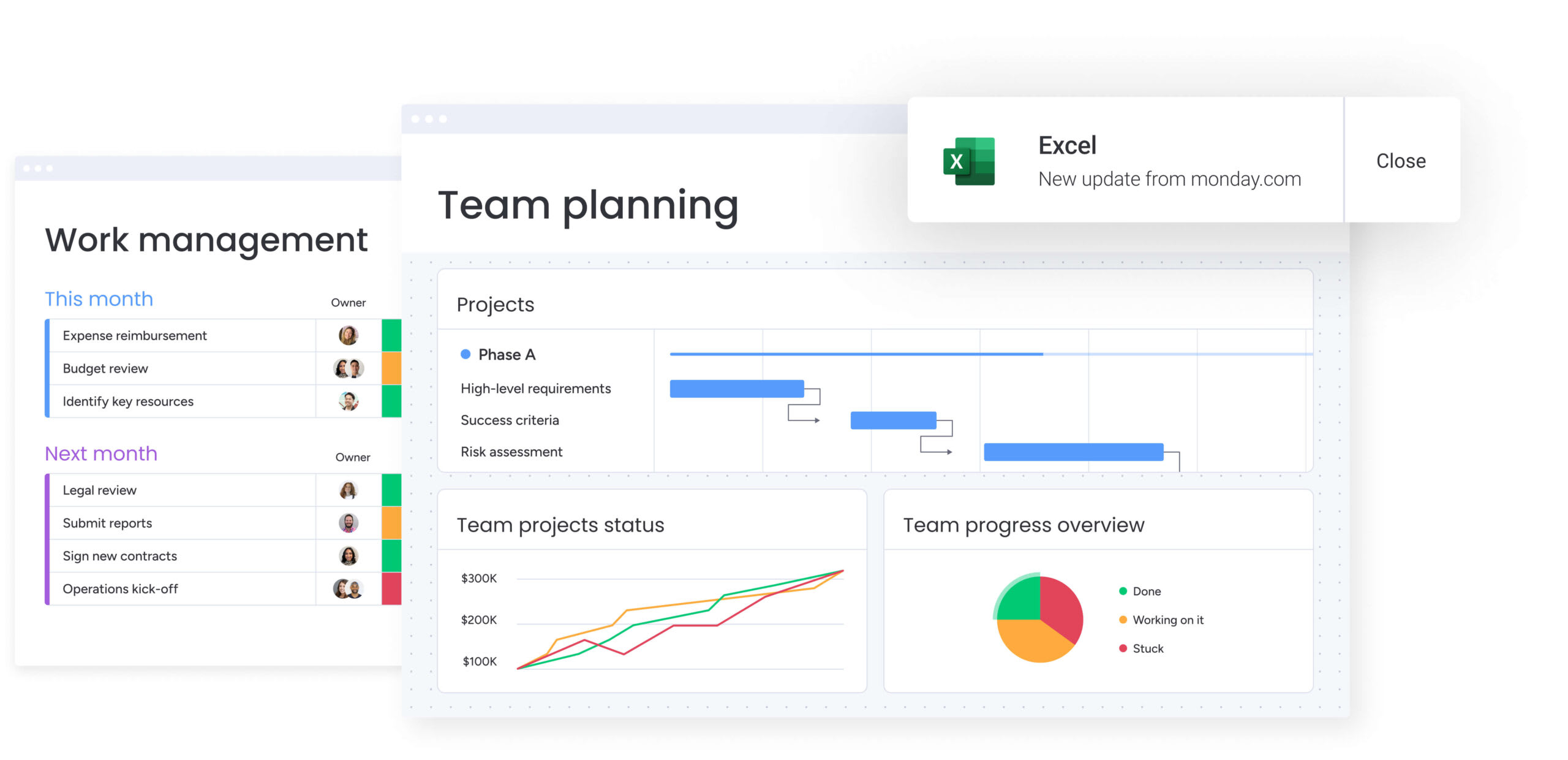
4. Lack of clear vision
An inspiring strategic vision should be the backbone of your plan; if that’s missing, it’s hard for employees to stay engaged or tie their work to the company’s overall goals.
Challenge: A mid-sized tech company sets an ambitious goal to “become an industry leader in innovation”, but leadership fails to define what innovation means in practice. Are they focusing on AI-driven automation? User experience improvements? Expanding product lines? Without clarity, teams pursue conflicting priorities, slowing progress.
Solution: The company can avoid this challenge by articulating a clear vision statement that outlines what success looks like and how each team contributes to it. Leaders can reinforce this vision across all levels of the organization, using internal communications, training, and performance goals, to ensure alignment and execution.
5. Poor communication
Many organizations struggle with department misalignment, which can derail even the best strategic plans. Without a centralized system for collaboration, teams may face unclear expectations, leading to inefficiencies and confusion. In fact, strong communication is a priority for 64% of US and 53% of UK employees, especially during periods of change.
Department misalignment can derail even the best strategic plans. Without a centralized system for collaboration, a company’s teams can struggle with unclear expectations.
Challenge: A financial services firm undergoes a merger, but leadership fails to communicate how the new structure affects employees. Uncertainty spreads across teams, resulting in confusion over reporting hierarchies, project ownership, and strategic priorities.
Solution: The company can avoid this challenge by establishing a clear communication strategy that includes regular briefings, cross-department collaboration, and easy-to-access documentation.
6. Inadequate resources
Limited resources lead to overworked teams, missed deadlines, and stalled initiatives. This challenge typically happens when companies set complex goals without assessing whether they have the necessary people, budget, or tools to execute them.
Challenge: A mid-sized manufacturing company launches a digital transformation initiative to streamline its operational strategy but fails to allocate sufficient IT staff and training resources.
Solution: The company can avoid this challenge by conducting a realistic resource assessment before committing to major strategic initiatives. Company leaders should evaluate team capacity, identify skill gaps, and secure the necessary budget to support execution.
Helpful templates for strategic planning
Getting your strategic planning process off the ground can feel overwhelming. Here are 3 customizable templates — available in monday work management — to help you avoid blank page syndrome:
Business strategy templates
Business strategies are a living, breathing document that needs to be updated regularly so they remain relevant. Our free business strategy template is equipped with columns for teams, statuses, dependencies, priorities, deadlines, timelines, budgets, and any accompanying documents.
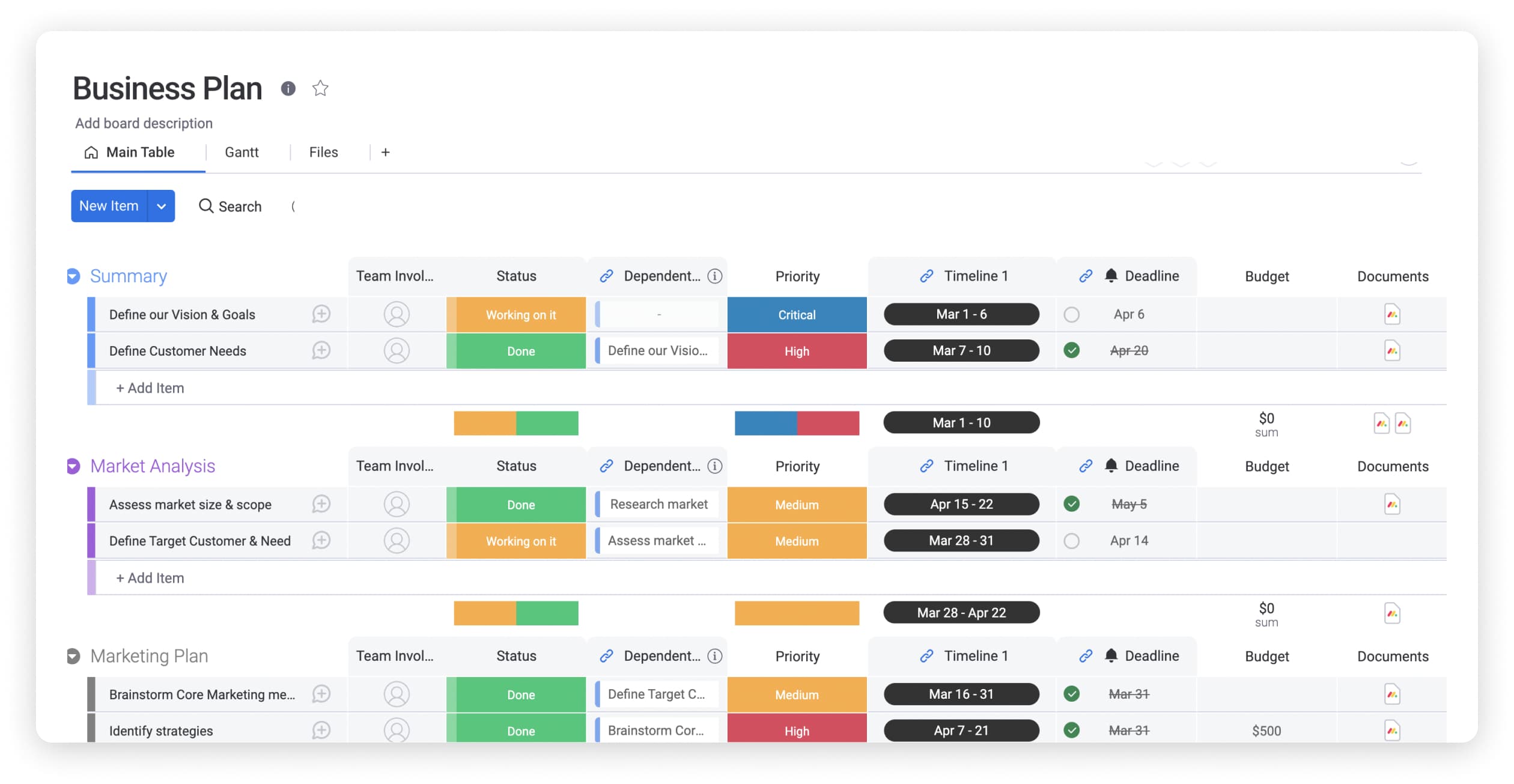
SWOT analysis
A SWOT analysis is a highly collaborative process, requiring input from multiple different stakeholders. A detailed analysis starts with plenty of team brainstorming and discussions, all of which you capture with our free SWOT template.
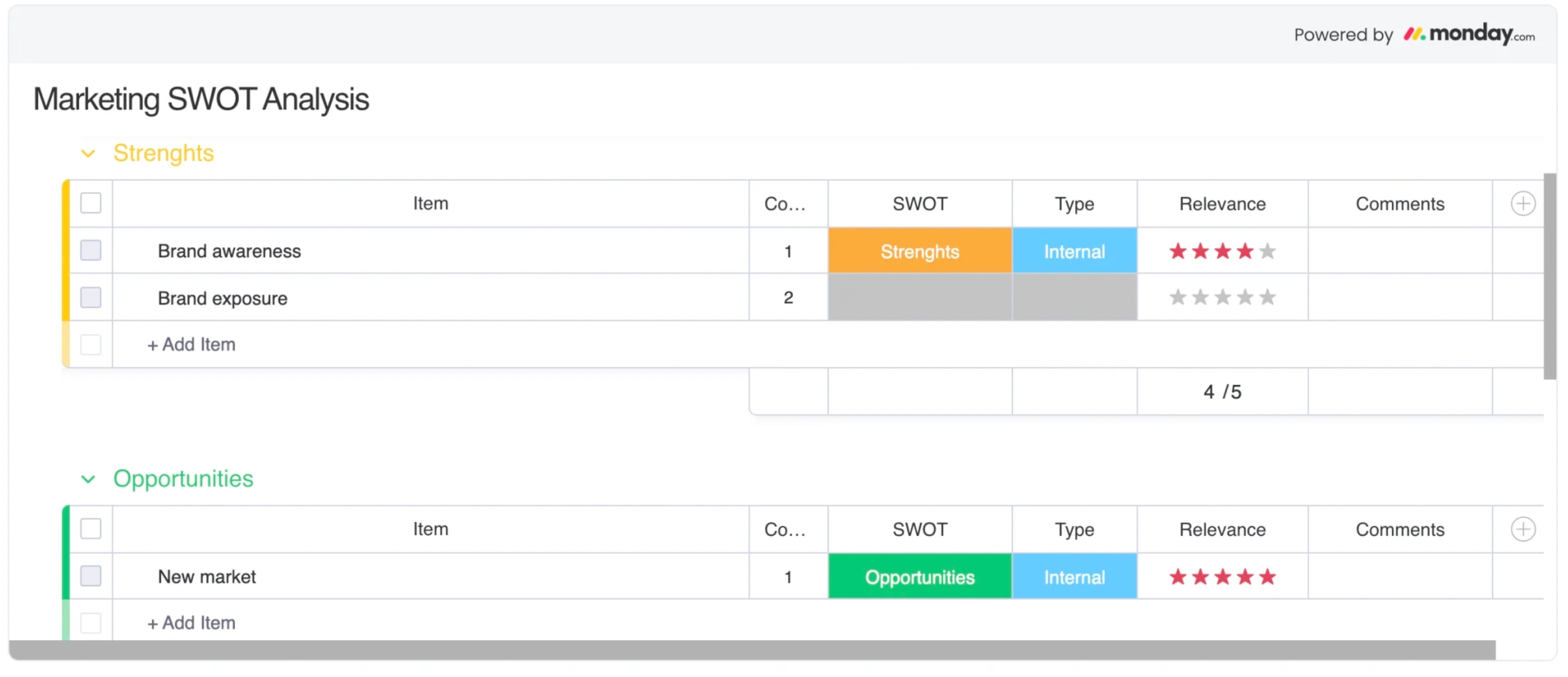
Project planning
Once you have your high-level strategy in place, you’ll need to break it down into smaller projects and initiatives to help you meet your organizational goals. Our free project management template includes everything you need to plan and execute your projects with precision.
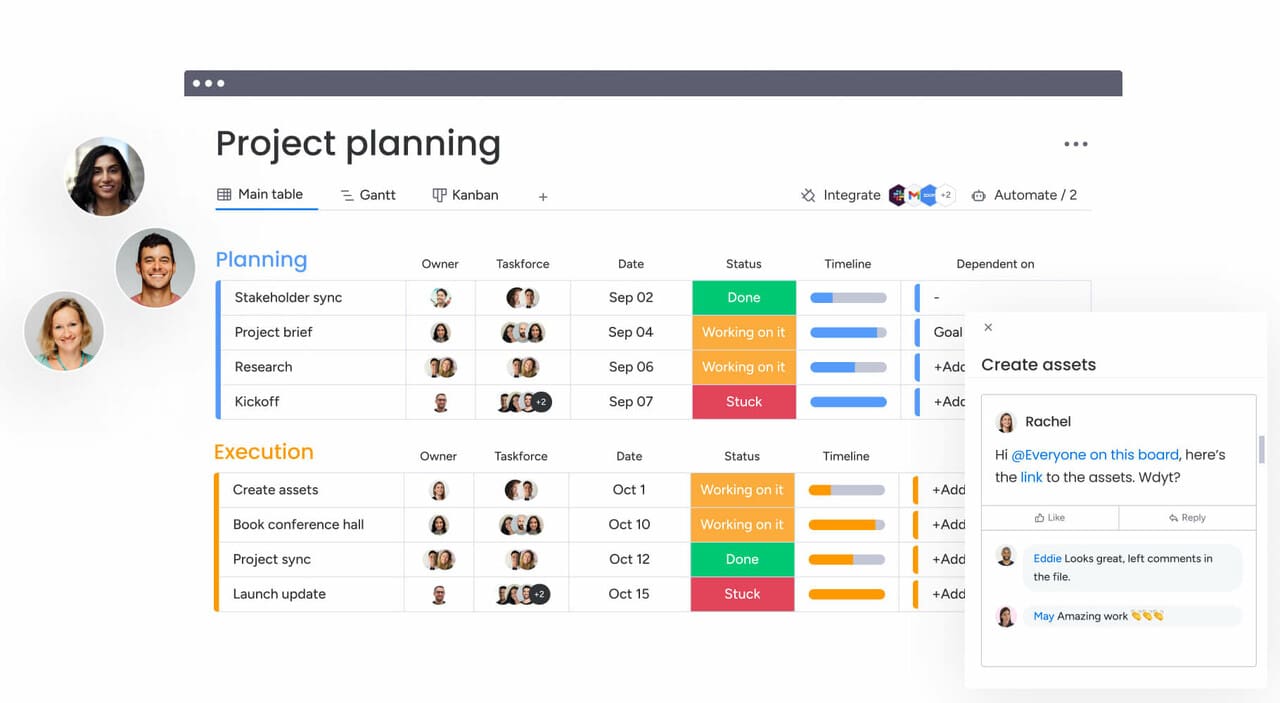
How monday work management helps with strategic planning
It’s frustrating to spend time and effort developing the perfect strategic plan but fail to experience any results from it. Instead of your hard work going to waste, monday work management has all the building blocks you need to take your planning to the next level and execute your strategy with confidence. Here’s what you can expect from our versatile and collaborative platform:
Keep execution on course with goal tracking
Unclear ownership and misaligned objectives are common reasons that strategy plans fail. Without a structured way to set, track, and measure goals, teams can lose focus and execution suffers.
With monday work management, organizations can define strategic priorities, set OKRs and KPIs, and track milestones in real time. Goal-tracking dashboards provide full visibility into progress, ensuring accountability at every level. Leaders can choose from 27+ dashboard views, 36+ columns, and 25+ widgets to instantly see what’s on track, what needs attention, and where to adjust resources to meet business objectives.
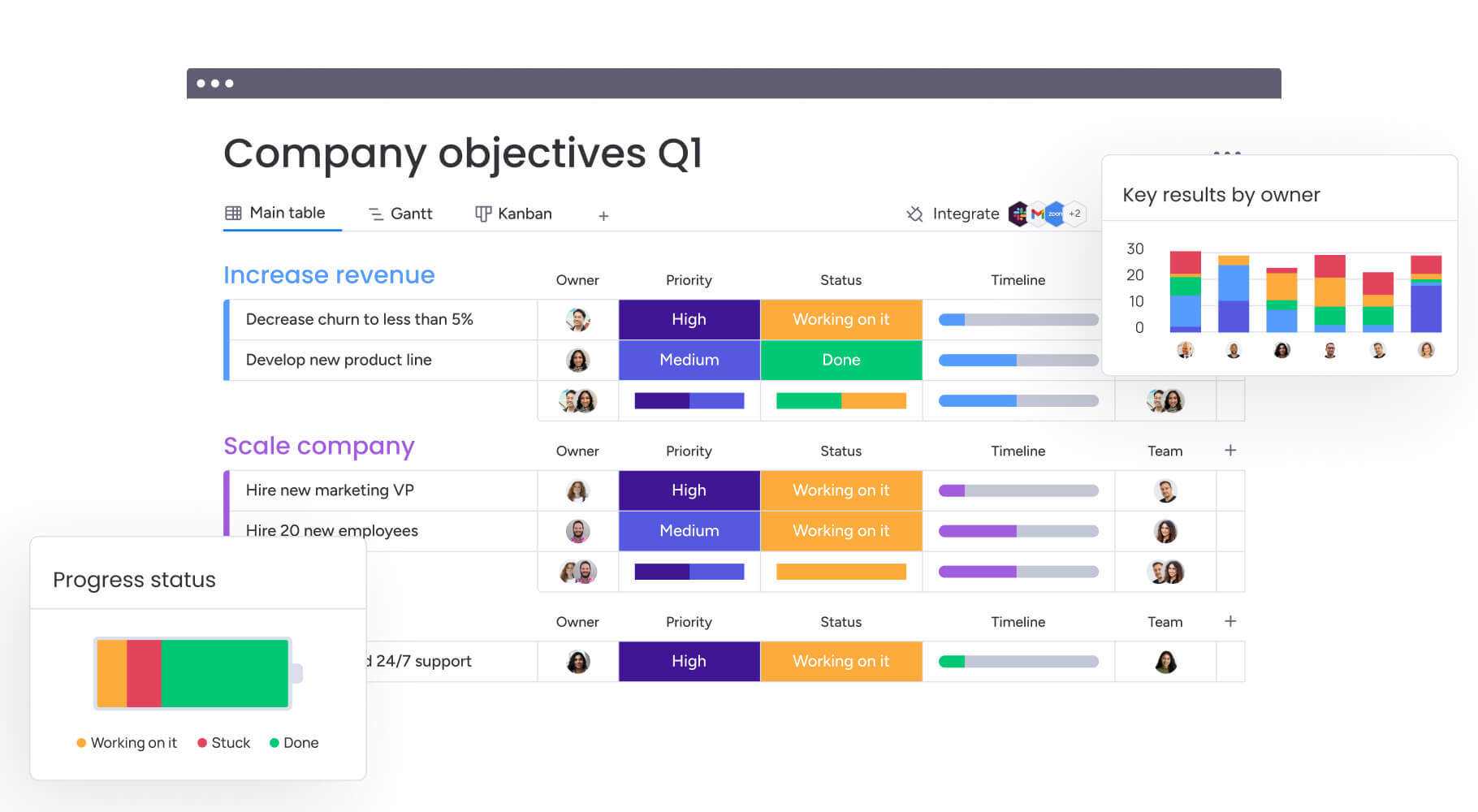
Ensure alignment at every level with seamless collaboration
Many organizations struggle with siloed communication that causes bottlenecks, duplicated efforts, and even interdepartmental squabbles.
Everyone from individual contributors to leaders can stay informed and aligned on the organization’s strategic priorities by using monday work management as their shared workspace, Our platform becomes the single source of truth, using features like board comments, monday workdocs, and email integrations to stay in the loop.
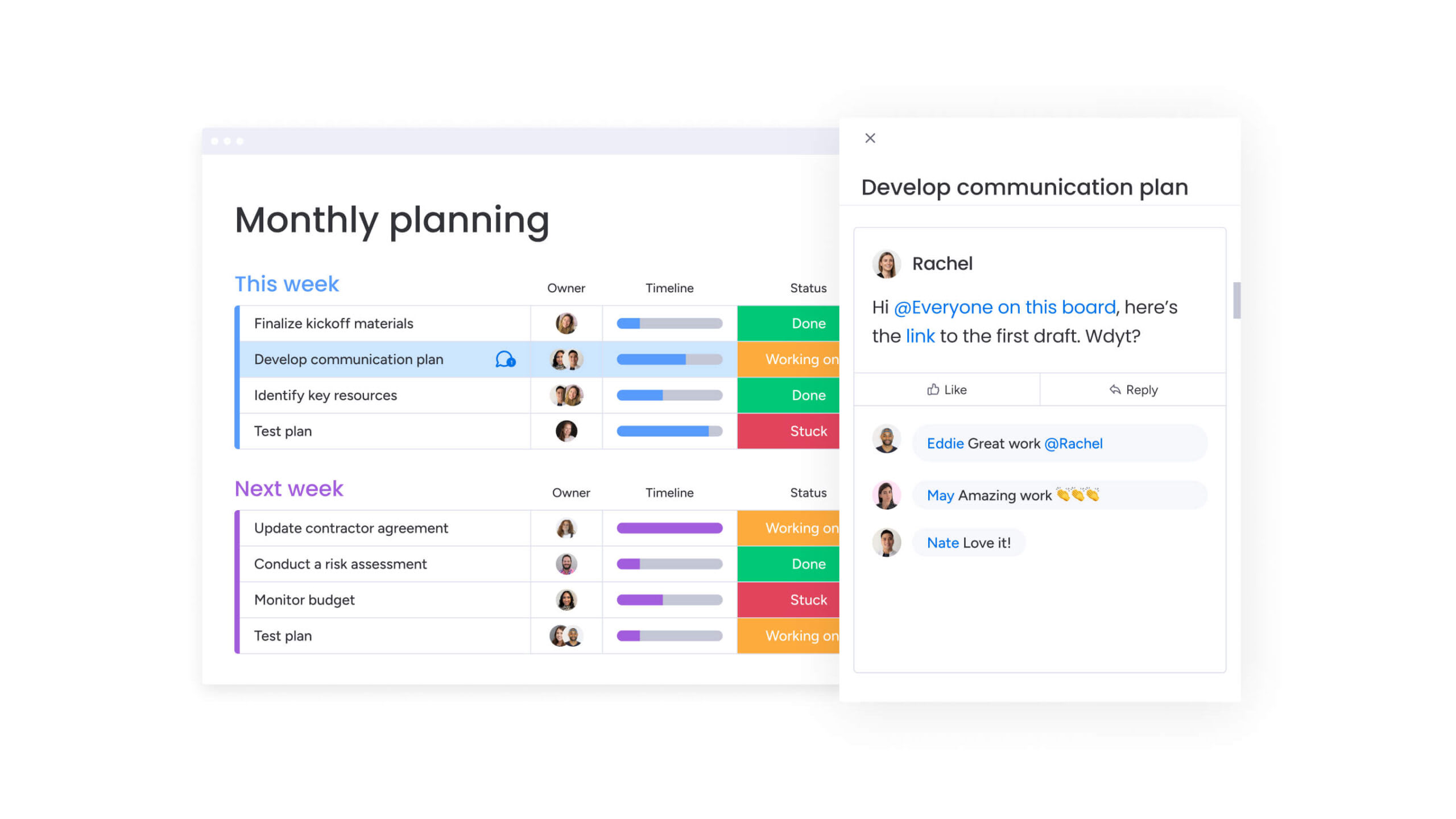
Make smarter decisions with real-time insights
Without real-time intel, organizations can’t see or control the latest hiccup in their strategy plan. So, teams may often struggle to identify risks or adjust their strategy before it’s too late.
Real-time reporting is a core feature of monday work management that allows leaders to track execution at scale. With a clear view of progress, risks, and dependencies, organizations can make data-driven decisions and course-correct early to keep action plans on track.
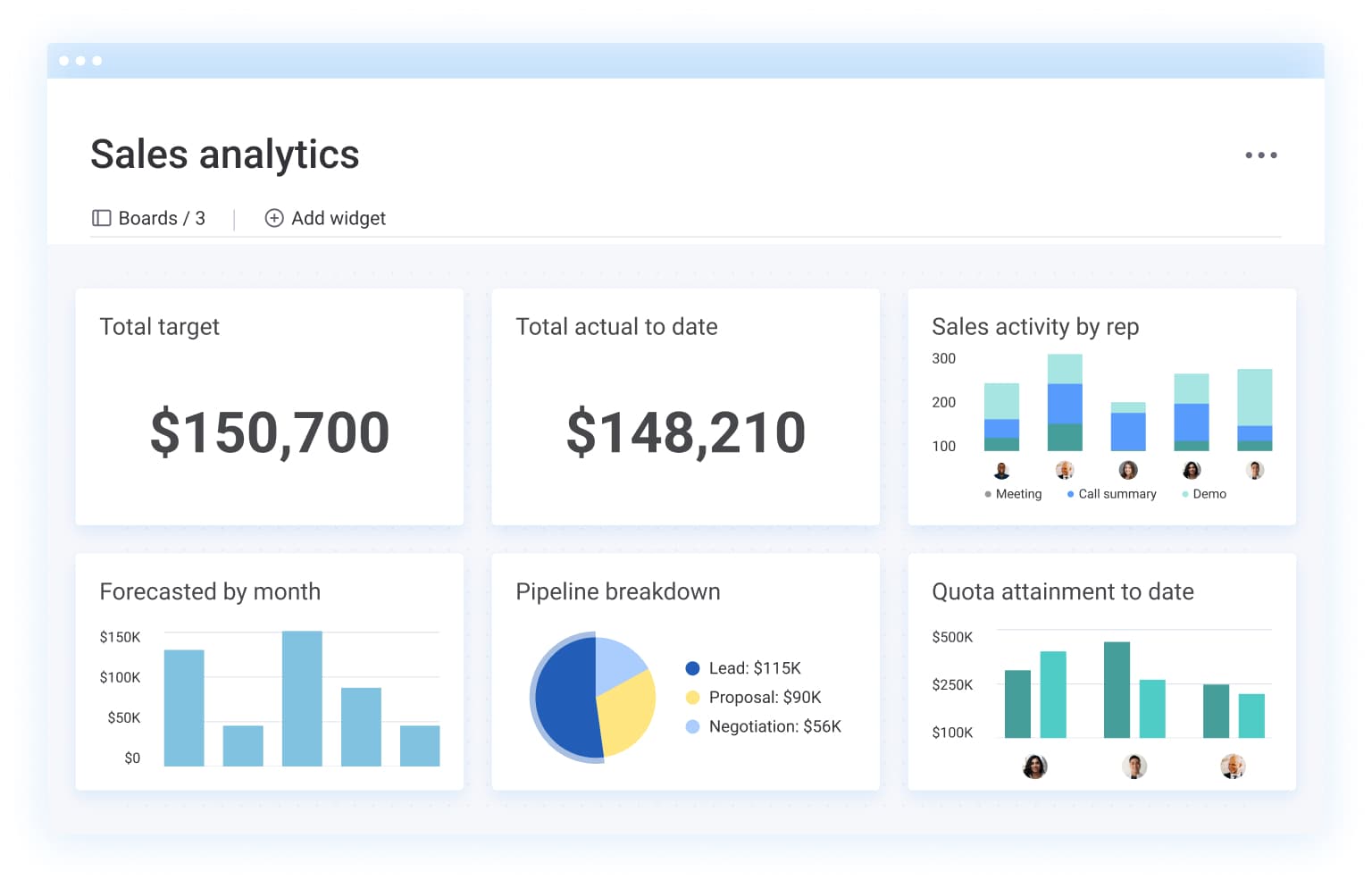
Accelerate execution with smart automation and streamlined workflows
Execution can slow down in organizations that are still using tired, manual practices. Without automation, teams waste valuable time on repetitive tasks instead of focusing on high-impact initiatives.
With monday work management’s no-code automation and AI-driven workflows, teams can eliminate manual processes and streamline operations. Our platform integrates with 72+ different apps to connect all your key tools and keep the information flowing.
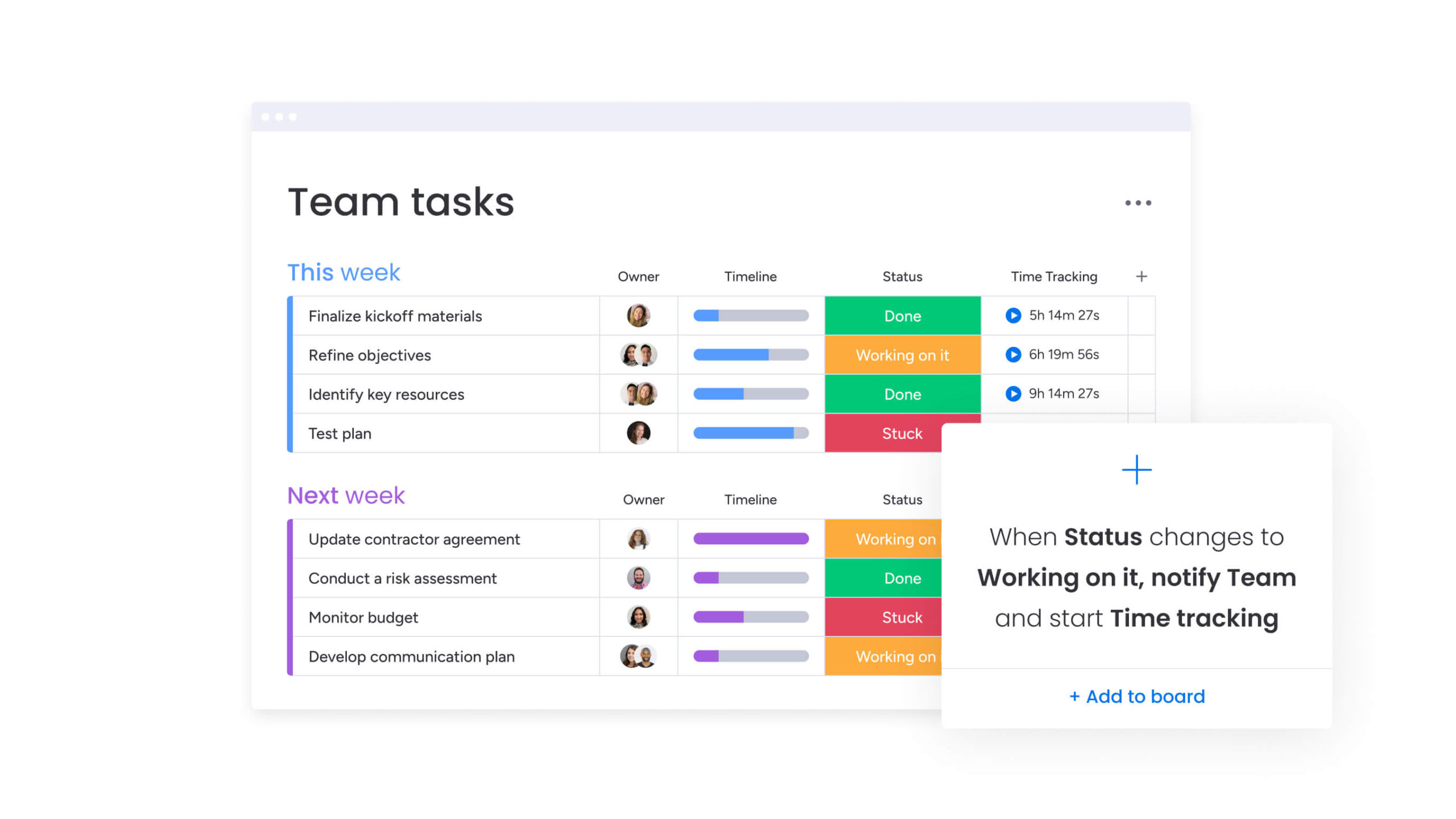
Turn strategy into action with monday work management
The difference between a plan that gathers dust and one that drives real impact is the ability to track progress, align teams, and adapt in real time.
With monday work management, you’re building a long-term system for execution, collaboration, and continuous improvement. Whether you’re setting ambitious growth targets, managing high-stakes initiatives, or optimizing team efficiency, our platform ensures every goal is backed by action.
Now is the time to take control of your strategy and transform your vision into tangible results. Start building your strategic plan today and see how monday work management helps you execute with confidence.
Get a monday work management trial to kickstart your strategic planning process.
Get StartedFAQs
Why do I need a strategic plan?
A strategic plan provides a clear roadmap for your business, helping you define goals, allocate resources efficiently, and align teams around a common vision. Without one, businesses may miss key opportunities or have difficulty adapting to market changes.
When should I create a strategic plan?
Businesses should develop a strategic plan when launching a new company, entering a new market, expanding operations, or pivoting to a new business model. It’s also crucial to update your strategic plan regularly, for example every 12-24 months, to reflect market shifts, industry trends, and evolving company priorities.
What makes a strong strategic plan?
A strong strategic plan is clear, actionable, and measurable. It should include:
- A well-defined vision and mission to guide decision-making
- A SWOT analysis to evaluate strengths, weaknesses, opportunities, and threats
- SMART goals and KPIs to track progress effectively
- A clear implementation strategy with assigned responsibilities
- A process for monitoring and adapting the plan as business conditions change
What’s the difference between a strategic plan and a business plan?
Strategic plans and business plan both guide business growth but they serve different purposes:
- A strategic plan focuses on long-term objectives and how to achieve them, outlining a high-level strategy for the next 1-5 years.
- A business plan details the operational and financial structure of a business, often used for securing funding, launching a startup, or outlining daily business activities.
What are the 5 Cs of strategic planning?
The 5 Cs of strategic planning help businesses evaluate key areas that impact their success:
- Company: Assess internal strengths, weaknesses, and resources
- Customers: Understand target markets, customer needs, and behaviors
- Competitors: Analyze industry competition and market positioning
- Collaborators: Identify key partners, suppliers, and stakeholders
- Context: Consider external factors such as economic, regulatory, and technological trends
 Get started
Get started 
