It’s no secret that a good project budget is key to successful project management. Along with completing projects on time and within scope, staying on budget is one of 3 essentials for a successful project.
But just 34% of organizations say they always or mostly complete projects on budget — a drop from last year, where 43% of organizations said they regularly completed projects on budget.
If your projects struggle to stay on budget, then this is the guide for you.
In this article, we’ll go step-by-step through creating an effective project budget, with actionable tips you can use.
What is a project budget?
A project budget is the total cost of all the tasks, activities, and supplies associated with an entire project.
It’s one number that all stakeholders and participants agree to stick to as they complete project deliverables.
But a project budget is also a document that defines exactly how that magic number will be used.
By identifying how the project team will allocate spend across tasks and activities, managers and stakeholders can better track and control project costs.
Your project budget should be finalized before your project begins. In most cases, you won’t be able to increase your budget unless the project requirements change.
What does a project budget include?
Let’s take a closer look at precisely what a project budget entails.
Project budgets can be detailed, complex documents. But that level of detail helps you create an accurate budget that keeps your project within scope.Your project budget will cover several categories of costs. High-level breakdowns, like this one in a monday.com project budget template, are helpful, but you’ll need to break down the budget even further.
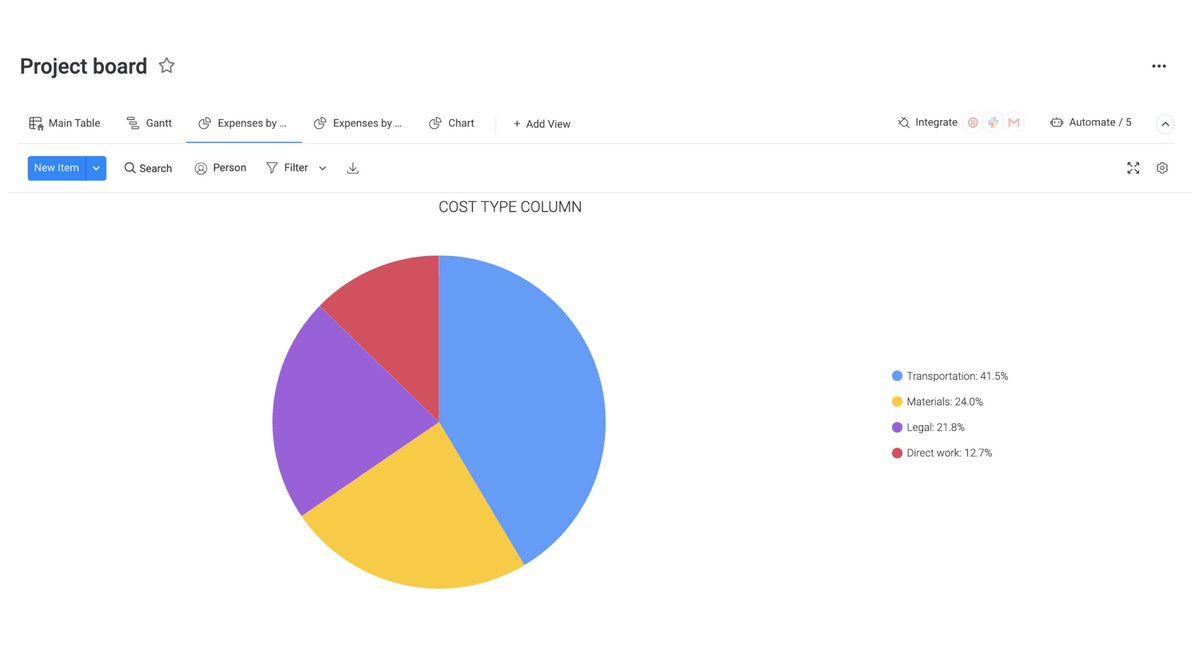
Here’s a closer look at the types of project costs you’ll need to include in your budget:
- Labor cost: salaries and wages, benefits, and payroll taxes
- Materials: equipment, software, and other supplies
- Transportation: travel costs and other logistics
- Research and consultants: experts or specialized teams like legal or development
- Training: courses, conferences, or facilitators for project-related skills and tools
Not every project budget will use these categories in the same way. For example, a construction project is likely to focus far more on materials than a merger or acquisition project. A technology implementation project might allocate more budget resources to training the workforce than on pure labor costs.
Why is a project budget so important?
Project budgets are essential communication tools. They promote visibility between the project team and key stakeholders.
As your project progresses, you’ll use your project budget to track how your actual cost stacks up to your estimated cost and convey that information to stakeholders.
If project requirements change, your budget may also change to reflect the new costs.
Here are a few other reasons why a project budget is so critical:
- Project budgets reflect the progress and success of the project by tracking budget usage as the project continues.
- Project budgets help secure funding by providing transparency into how budget resources will be used.
- Project budgets help companies operate efficiently by planning costs ahead of time.
- Project budgets give insight into future project costs by providing a historical record of the actual cost of the project.
For successful budget management, it’s in your best interests to take your time and build out an accurate budget as part of your project plan. 24% of project managers say unrealistic budgets negatively impact projects, leading to high costs or other problems.
But a carefully crafted cost estimate for your project budget will set you up for success from the get-go.
7 steps to creating and managing a project budget
Creating a project budget is an intensive process, particularly if you’re working on a long-term or high-budget project.
Some project management methodologies and frameworks outline preferred approaches or techniques for estimating a project budget. For the steps outlined below, we’ve aligned with the Project Management Book of Knowledge guidelines on project budgeting.
1. Outline your project tasks, milestones, and supplies
Before you can estimate costs for your project budget, you need to know exactly what your project is intending to accomplish.
Take a look at your project plan to identify the tasks, milestones, and activities your team will need to complete. You can also collaborate with the project team or other stakeholders to make sure everyone is on the same page.
Use a collaboration tool like monday.com workdocs to compile everything in one place. While a document like this won’t serve as your final project budget, it’s a good way to collect everyone’s input and build a full picture of your project goals.
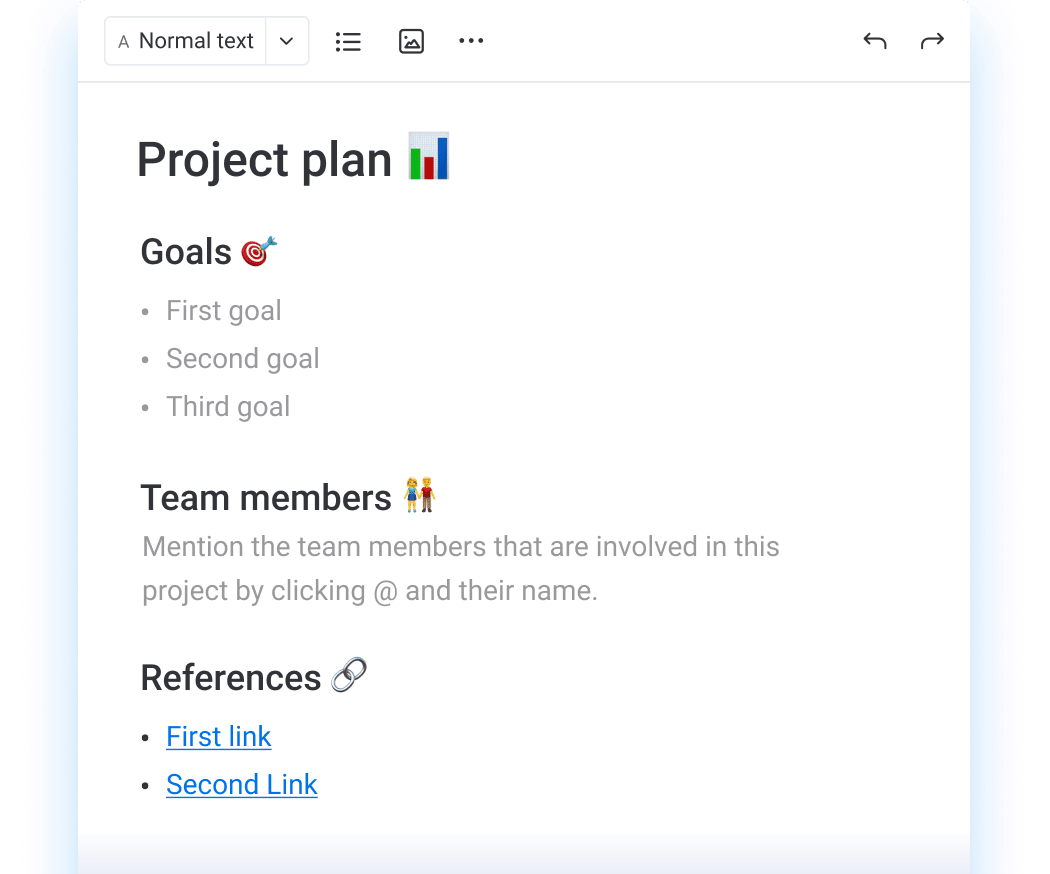
At this point in the project budgeting process, you’re not estimating any real costs. You’re just making a list of everything you need to determine costs.
Compiling this list will also reveal other pieces of information you need to find. For instance, do you have a finalized project scope? A list of available resources?
As you undertake cost management for your project, you may need to move between working on your project budget and other pieces of the project plan, like resource calendars and risk registers.
All of these documents impact each other, so you’ll need to keep an eye on all your project information to make your budget as accurate as possible.
2. Estimate your project budget
With your list of potential project costs in hand, it’s time to start estimating the cost of your entire project.
You can approach a budget estimate in 2 ways: top-down or bottom-up.
Top-down budgeting sets a total sum for the project budget and breaks it down into tasks and activities. Bottom-up budgeting estimates costs for each project task and adds them to find the total project budget.
Next, you’ll choose an estimating technique for each task. You can use the same technique for each task in your project, or you can use different methods based on the type of tasks you’re budgeting for.
If you’re using a project management tool like this one built on monday.com, you can create a budget column to record your cost estimate for each task or activity. You can also add formulas and automations to track your total budget across milestones, categories, and/or boards.
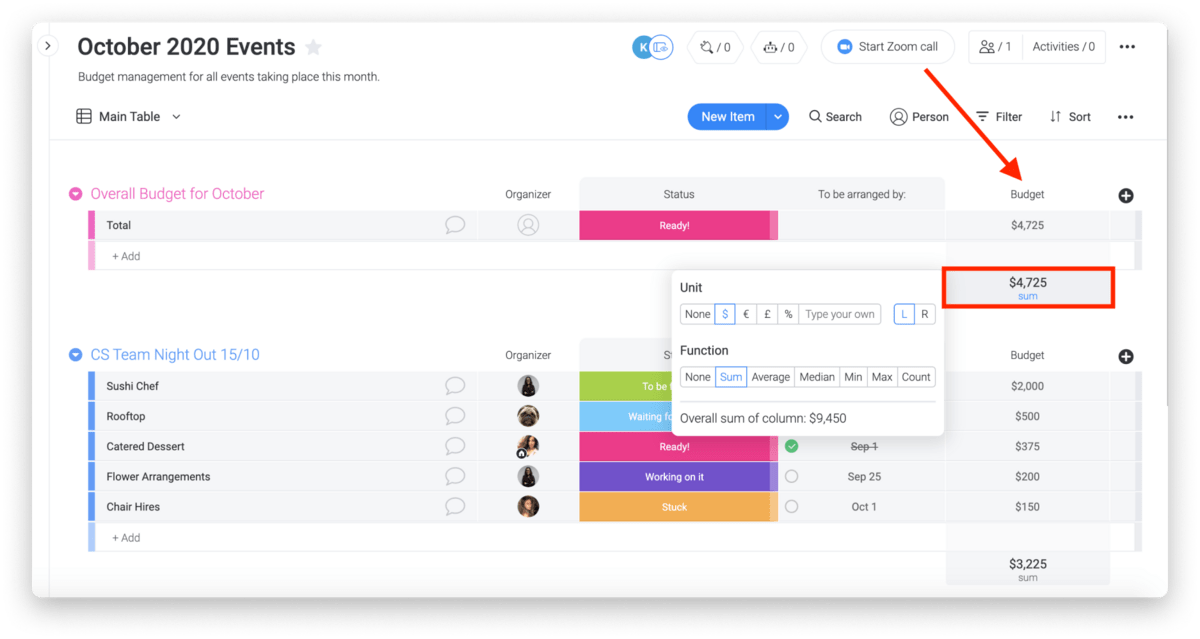
Here are 3 common budget estimating techniques you can use for the activities on your task list:
- Analogous estimating: use a similar project to estimate costs. You can adjust this past project budget to account for variables or differences in the new project. This approach works best if you routinely do lots of similar projects, like technology installations or acquisitions.
- Parametric estimating: like the analogous estimating technique, parametric estimating uses data from past or similar projects. But instead of matching estimates for types of tasks, the parametric technique uses statistical methods and algorithms to account for variables and produce an accurate, data-driven project budget estimate.
- 3-point estimating: this bottom-up estimating approach takes a weighted average of your best, worst, and most likely budgets for each task to produce the estimate.
Be sure to use the most up-to-date data you can find on costs in any category. Take other variables into account, too, like market conditions or potential business changes.
Once each associated task has a cost estimate, you can add up your total budget to present to stakeholders and your project team.
3. Get your project budget finalized
Once you have a clear project budget, you’ll need to finalize it with key people involved in the projects.
You may need to get official approval for your budget from people up your chain of command, but it’s just as important to get your stakeholders and budget managers on board.
This way, you can get feedback on specific parts of the budget to help your project run as efficiently as possible.
You’ll also gain full visibility into project costs and changes. If you’re managing your project on monday.com, you can even build high-level dashboards that provide accurate budget tracking.
4. Create a project budget tracker
No matter how you’re managing your project schedule and other elements, it’s smart to add a budget tracker to your project management system.
With a project tracker like this one, you can build a complete task list organized into milestones. Then, you can add columns to track the estimated cost and actual cost, as well as other important data.
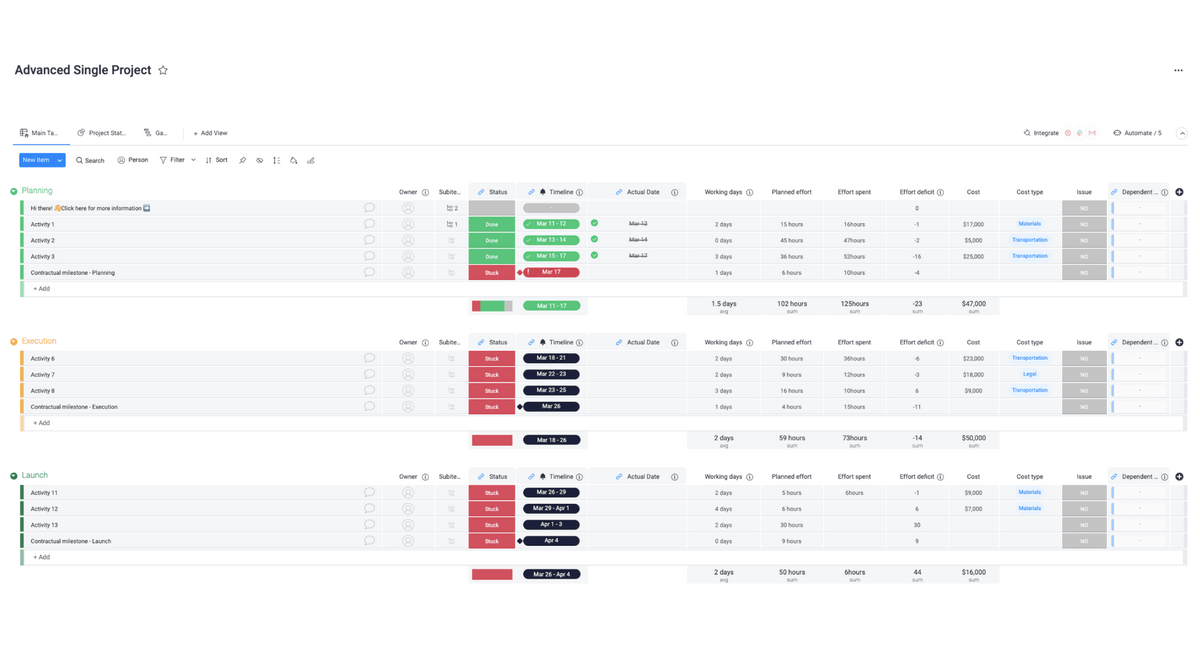
By connecting relevant data sources with monday.com integrations, you can create a real-time view of your project budget.
If you have a large project team, you can also set controls on your budget tracker so that only approved users can view or change the budget. This way, you’ll maintain control over the budget to ensure accuracy.
5. Monitor your project budget
It’s critical to monitor your project budget regularly.
By measuring actual costs against estimated costs, you can anticipate problems like scope creep or overspend early on. That gives you enough time to change course without disrupting project progress.
Despite the importance of regular budget tracking, 47% of project managers can’t see their KPIs in real-time. On top of that, 50% of project managers spend more than a day manually aggregating data to get the information they need.
When you build your project budget tracker on monday.com, you can create a high-level dashboard to measure the actual versus estimated cost.
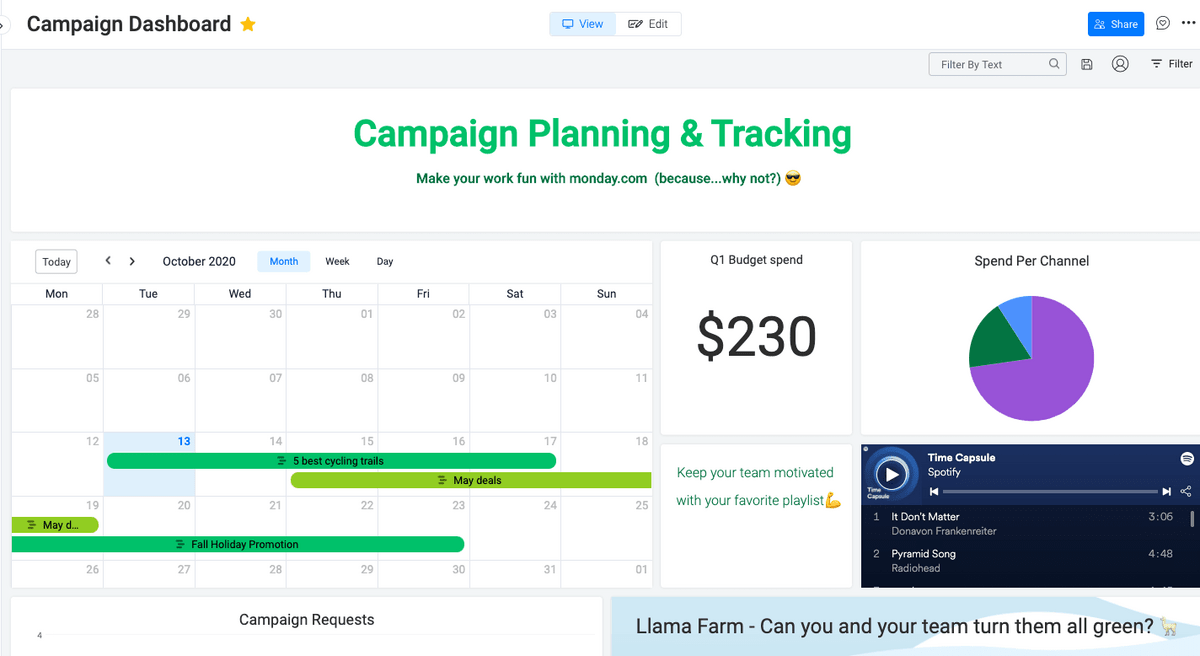
Here are a few other ways you can use monday.com to track your project budget:
- Add formulas to project boards to calculate your budget deviations.
- Set up automatic notifications in the event of overspend or other problems.
- Create custom permissions for modifying the budget to further control spend.
6. Create a budget change process
Once a project budget is finalized, your goal as project manager is to stick as closely to that budget as possible.
Most of the time, you won’t be able to make changes to the budget unless the project scope or project schedule changes due to business needs.
When those changes arise, however, you’ll need to make sure that you address every part of the project that’s impacted by this change.
By creating interconnected boards and adding data sources on monday.com, you’ll be able to make changes across the project easily, keeping everyone on the same page at all times.
You can also define the change process your team will follow when they need to make changes. For instance, you might create a change request form, develop a checklist for updating the budget, and set up notifications for all stakeholders or budget managers.
7. Review and preserve your project budget report
Although you’ll be monitoring your budget throughout the duration of the project, it’s still worthwhile to conduct a budget review once the project wraps.
Just 48% of organizations conduct end-of-project reviews, meaning most teams leave lots of insights on the table — insights that could benefit future project budgets.
During a project budget review, debrief on what went well and what didn’t with your budget. Make sure your final actual budget is accurately reflected in your budget report so you can use it for future project budget estimates.
Keep your project budget on track with monday.com
Creating and managing a project budget helps you track and control your spending throughout the duration of a project.
You’ll have full transparency into your budget and an easy way to see when you’re at risk of overspending or other budget problems.
By keeping an eye on your project’s spend, you can help it stay profitable for your business or team. Use this guide and a monday.com project budget management template to start creating your next budget.
