What separates high-performing teams from those that struggle to keep up? Staying organized and on top of tasks. But when deadlines slip and responsibilities blur, progress slows, and productivity takes a hit. Task tracking software helps teams stay focused, collaborate seamlessly, and keep projects on track.
Still relying on spreadsheets or manual checklists? It may be time for an upgrade. Fast-moving teams need more than outdated tools — task tracking platforms create structured workflows, improve visibility, and streamline coordination.
Platforms like monday work management empower teams with automation, centralized communication, and customizable workflows, ensuring priorities stay clear and work gets done efficiently.
In this guide, we’ll explore the best task tracking platforms to help your team stay organized, collaborate effortlessly, and hit every deadline with confidence.
What is task tracking software?
Task tracking software is a form of task management designed to help individuals and teams organize, schedule, and monitor both current and future tasks. These platforms centralize workflows, offering a structured system for streamlined basic task planning and progress monitoring.
The 5 top benefits of task tracking software
Want to stay organized and meet every deadline? By improving both visibility and accountability, task tracking software mitigates delays, prevents missed deadlines, and reduces inefficient communication loops. Here are some of the key benefits of task management software:
- Centralized tasks: Keep everything in one place — no more scattered spreadsheets or emails.
- Real-time tracking: Monitor progress, deadlines, and dependencies at a glance.
- Better communication: Reduce email overload with shared updates and instant notifications.
- Automation: Set reminders, auto-assign tasks, and prevent missed deadlines.
- Seamless collaboration: Assign tasks, track ownership, and align teams effortlessly.
Whether you’re managing personal projects or large cross-functional initiatives, today’s platforms provide an intuitive interface, automation capabilities, and task-specific features such as comments, file sharing, and live updates. This ensures that teams can minimize bottlenecks, improve coordination, and maintain focus on delivering high-impact outcomes.
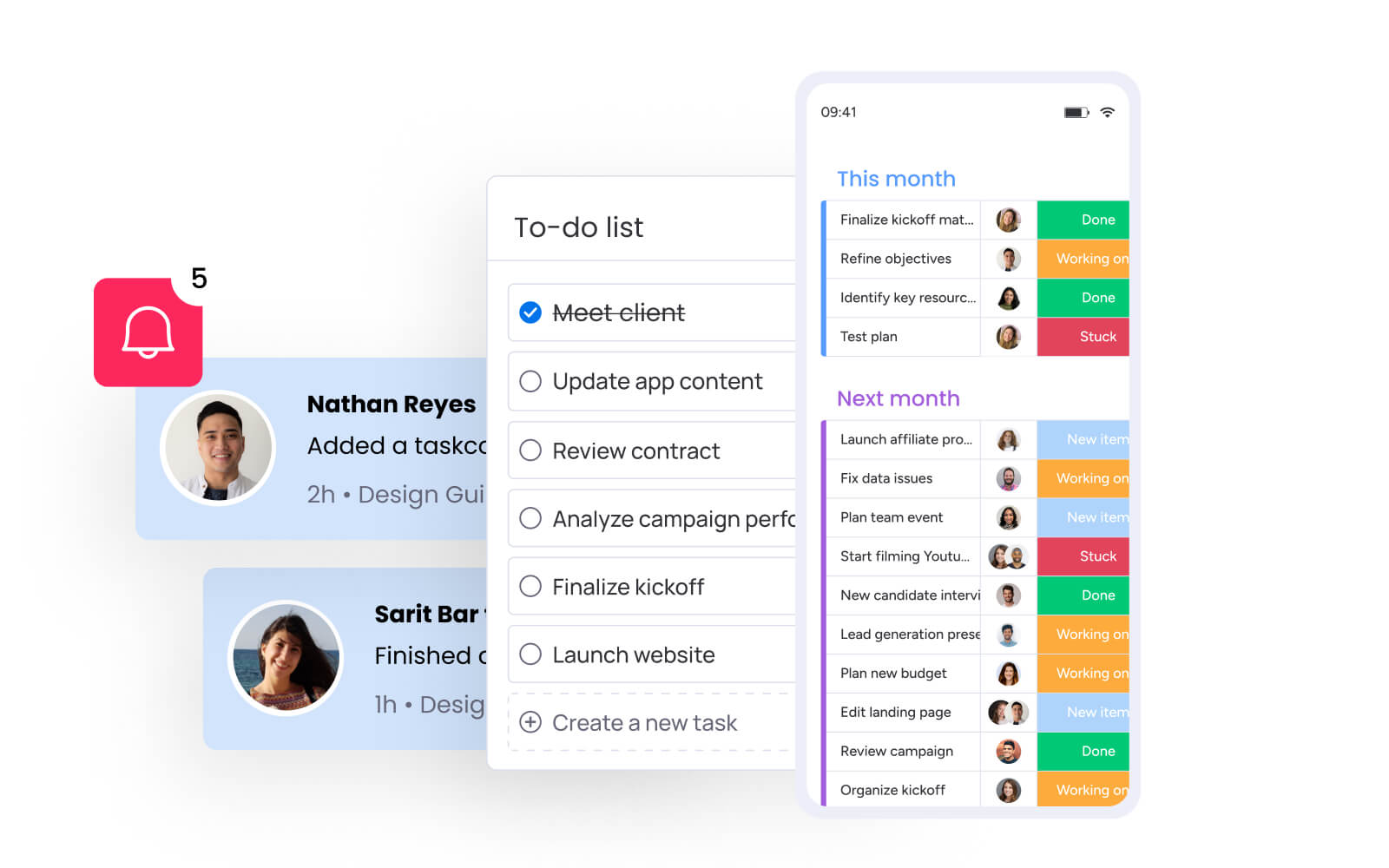
Quick comparison: The 15 best task tracking software options for better productivity
Choosing the right task tracking software depends on your team’s needs, budget, and workflow. Below is a quick comparison of the top task tracking platforms, including their best use cases, pricing, trial availability, and integrations.
Software Best for Pricing (Annual) Free trial User rating
monday work management Customizable task automation & visibility $9/user/month (3-user min) 14 days 4.7/5 (G2)
ClickUp Teams needing multiple task views $7/user/month 14 days 4.7/5 (G2)
Smartsheet Structured project tracking $9/user/month Available 4.4/5 (G2)
Asana Task prioritization & cross-functional teams $10.99/user/month Available 4.4/5 (G2)
Trello Simple, Kanban-style task tracking $5/user/month Available 4.4/5 (G2)
Wrike Managing task dependencies $10/user/month 14 days 4.2/5 (G2)
Zoho Projects Budget-conscious task tracking $4/user/month 10 days 4.3/5 (G2)
Basecamp Remote teams needing task & communication tools $15/user/month 30 days 4.1/5 (G2)
Nifty Milestone tracking & progress updates $7/user/month 14 days 4.7/5 (G2)
Hive Real-time project updates $5/user/month 14 days 4.6/5 (G2)
Notion Task tracking & knowledge sharing $10/user/month Available 4.7/5 (G2)
Airtable Managing complex data-driven tasks $20/user/month Available 4.6/5 (G2)
Teamwork Client project management $10.99/user/month 30 days 4.4/5 (G2)
Productive Agencies managing task profitability $9/user/month 14 days 4.7/5 (G2)
Todoist Personal & team task lists $4/user/month Available 4.4/5 (G2)
Now that you have a high-level comparison, let’s dive into the details of each platform below.
1. monday work management
Best for: Organizations of all sizes that need customizable task automation, project visibility, and streamlined collaboration.
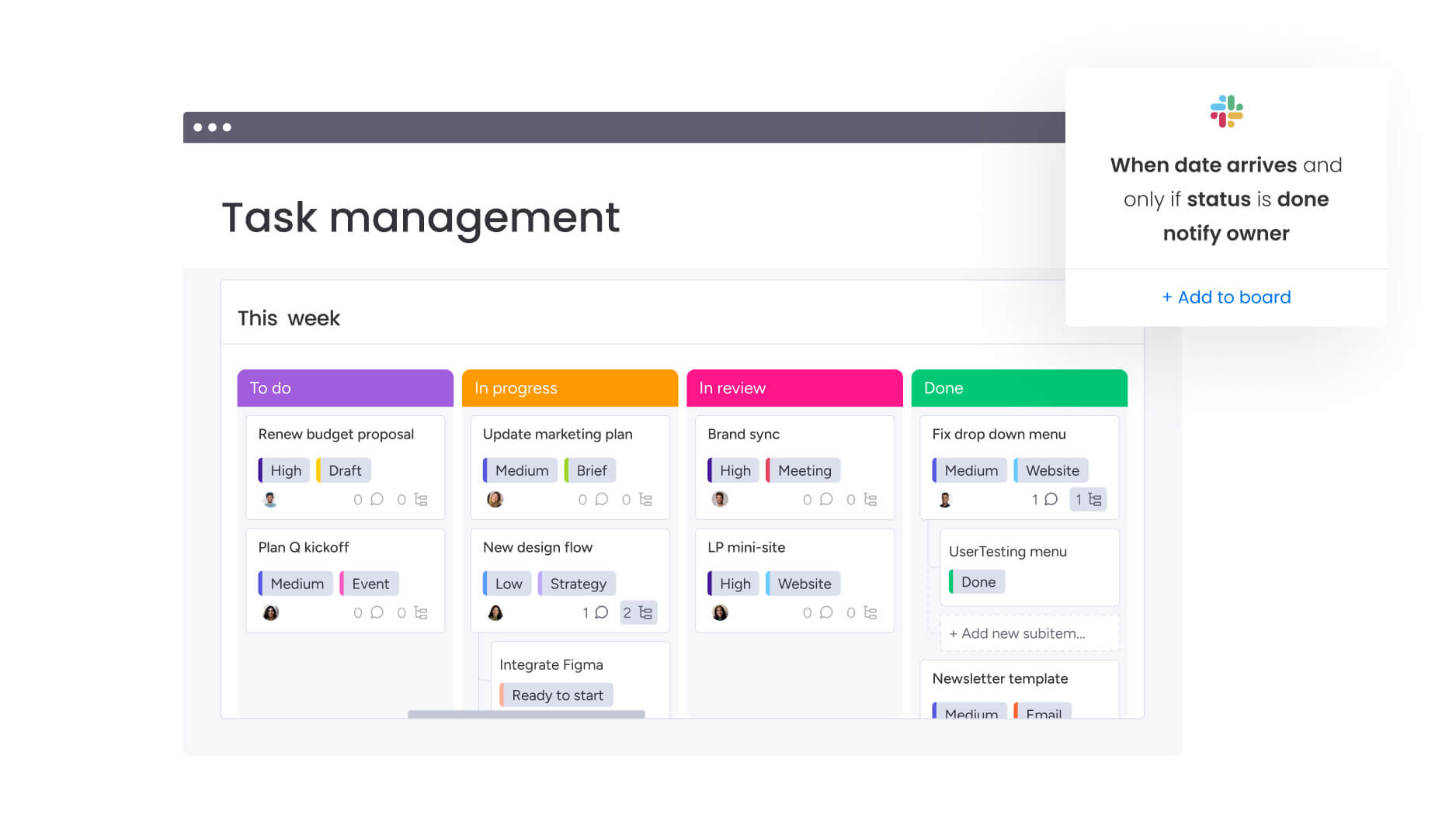
monday work management empowers teams to streamline task management and automate workflows. It serves as a scalable, adaptable hub for growing organizations to centralize task planning and execution. Teams can improve productivity by using automation, visual task boards, and live collaboration features.
Top features
- Multiple task views: Switch between Kanban boards, timelines, and Gantt charts to get a complete project overview.
- Automations: Simplify operations by automating recurring tasks, real-time notifications, and updates.
- Live dashboards: Track task progress and resource allocation with customizable performance insights.
- Time tracking: Monitor hours spent on tasks to improve resource planning and productivity.
Integrations
With over 200 integrations, monday work management seamlessly connects with platforms and apps like:
- Slack
- Google Workspace
- Jira
- Salesforce
- Zoom
- Microsoft Teams
These integrations keep communication and task details centralized so teams don’t have to switch between platforms.
monday work management pricing
- $9/user/month (billed annually, 3-user minimum)
- Free 14-day trial
Learn more about monday work management pricing to find out which plan is best for you.
User rating: 4.7/5
“monday work management stands out for its customization capabilities and intuitive approach. The tool allows for the design of workflows completely tailored to the needs of any team or project. Its ease of implementing automations and integrations without requiring programming knowledge makes it an accessible option for both technical users and beginners. Additionally, the visual interface is very attractive and facilitates task management, which encourages collaboration and improves team efficiency.” — Evert P.
2. ClickUp
Best for: Teams that require flexibility and multiple task view options in one platform.
ClickUp is an all-in-one task management solution built for versatility and collaboration. It supports diverse workflows, offering multiple task views, automation options, and integrations tailored for hybrid teams and creative professionals.
Top features
- Task dependencies: Manage complex timelines by linking tasks to avoid bottlenecks.
- Goal tracking: Align tasks with milestones and long-term project objectives.
- Live notifications: Keep team members informed with instant task status updates.
- Custom fields: Add detailed data points for tailored task tracking.
Integrations
ClickUp integrates with tools like:
- Slack
- Google Drive
- Zapier
- Zoom
- GitHub
- Everhour
These integrations enhance productivity by linking external resources to tasks.
ClickUp pricing
- Free forever plan
- $7/user/month (billed annually)
- Free 14-day trial
User rating: 4.7/5
“ClickUp has been the most straightforward and easy-to-set-up project management tool for us. Task tracking is super easy with lots of granular details. Sharing with teams and inviting new members to collaborate with the board and task is super easy. Integration with 3rd party tools is also possible with many apps available. Datadog and ClickUp integrations help a lot in creating incident tasks in ClickUp for the events that need to be addressed, and the team can then start working on the incidents. Customer support is very helpful. It’s been the most used tool throughout our project.” — Nabeel S.
Learn how ClickUp compares to monday.com here.
3. Smartsheet
Best for: Teams that need structured task tracking and automation tools.
Smartsheet combines task management with data-driven project tracking, offering a familiar spreadsheet interface enhanced by automation and reporting tools. It’s a popular choice for teams focused on structured workflows and performance monitoring.
Top features
- Workflow automation: Streamline approvals, notifications, and task status changes to reduce manual work.
- Task views: Visualize timelines and dependencies with Gantt charts while maintaining organized grid views.
- Resource management: Allocate team resources effectively based on capacity and task needs.
- Detailed reports: Evaluate task progress and project milestones with on-demand reporting.
Integrations
Smartsheet supports integrations with tools such as:
- Microsoft Teams
- Google Workspace
- Slack
- Salesforce
- Jira
These integrations streamline business processes by syncing data across platforms.
Smartsheet pricing
- $9/user/month (billed annually)
- Free trial available
User rating: 4.4/5
“Smartsheet is good at facilitating collaboration across teams. It allows you to track tasks, manage projects, and provide clear visibility of everyone’s progress. The ability to share sheets and provide real-time updates ensures everyone stays on the same page, making it easier to work with colleagues, clients, and partners. Integrating other tools is also a big plus, helping streamline workflows.” — Rebeca P.
4. Asana
Best for: Teams managing task prioritization and cross-functional coordination.
Asana is designed to help teams stay organized and prioritize tasks within complex, cross-functional projects. Its intuitive features support collaboration and ensure projects align with timelines and goals.
Top features
- Task prioritization: Organize tasks by urgency and deadlines to stay focused on deliverables.
- Project timelines: Use Gantt charts to visualize milestones and task dependencies.
- Workload balancing: Distribute tasks evenly to maintain team productivity and prevent burnout.
- Instant collaboration: Share comments, files, and updates directly on tasks.
Integrations
Asana integrates with:
- Slack
- Microsoft Teams
- Google Workspace
- Jira
Asana pricing
- Free personal plan
- $10.99/user/month (billed annually)
- Free trial available
User rating: 4.4/5
“I like that it is fun to use, creating rules and tasks, assigning collaborators, entering your description of what a task means to you, and adding the functions for your own project but also for other teams’ visibility. I also like the forms that can be created and how engaging they are when used to transfer to a specific task. The connectors with other Apps like Salesforce or Slack are pretty cool and avoid the need to send emails when a task is completed. I self-learned doing the Asana training and specialist courses, which I love about Asana; they give you the tools to learn it on your own.” — Sophia R.
Want to see how Asana stacks up against monday.com? Read the Asana vs. monday.com deep dive.
5. Trello
Best for: Small teams and freelancers who need a simple, visual task management tool.
Trello makes project management effortless with its intuitive Kanban boards. Whether tracking daily tasks or long-term projects, users can organize work into lists and move tasks through customizable workflows.
Top features
- Kanban boards: Drag and drop tasks into columns for a clear view of progress.
- Checklists: Break down larger tasks into smaller, actionable steps.
- Power-Ups: Enhance functionality with automation, calendar views, and integrations.
- Collaboration tools: Assign tasks, set due dates, and leave comments to keep everyone aligned.
Integrations
Trello integrates with platforms like:
- Slack
- Google Drive
- Dropbox
- Zapier
Trello pricing
- Free forever plan
- $5/user/month (billed annually)
- Free trial available
User rating: 4.4/5
“Trello has been a wonderful tool for maintaining organization and progress, and I’ve found it to be quite effective. It’s seamless integration with other tools such as Google Drive and Slack simplifies the management of various tasks in a centralized location.” — Sanjana C.
Want to see how Trello stacks up against monday.com? Read the Trello vs. monday.com deep dive.
6. Wrike
Best for: Teams managing complex projects with multiple task dependencies.
Wrike is designed for large-scale projects that require structured workflows, detailed task tracking, and cross-functional collaboration. With advanced planning tools, teams gain complete visibility into project execution, ensuring seamless coordination and timely delivery.
Top features
- Advanced dependency tracking: Link tasks to ensure work progresses in the right sequence and prevent project bottlenecks.
- Real-time dashboards: Get instant insights into project status, resource allocation, and potential risks.
- Built-in time tracking: Monitor hours spent on tasks to enhance efficiency and improve budget planning.
- Custom workflows: Create tailored processes that match your team’s structure and project requirements.
Integrations
Wrike integrates with platforms like:
- Salesforce
- Slack
- Adobe Creative Cloud
- Microsoft Teams
Wrike pricing
- $10/user/month (billed annually)
- Free 14-day trial
User rating: 4.2/5
“Wrike has been transformational for our team. We love how we can cater workspaces to the working needs of any individual on our team. We also love how user-friendly it is compared to other programs, like Salesforce or Microsoft Project. We also love the customizable visualization features in dashboards and calendars. ” — Ephe N.
Want to see how Wrike stacks up against monday.com? Read the Wrike vs. monday.com deep dive.
7. Zoho Projects
Best for: Small teams and businesses needing an affordable yet feature-rich task tracking solution.
Zoho Projects offers an intuitive and budget-friendly project management solution packed with automation, collaboration, and time-tracking features. It helps teams stay organized, track progress, and optimize workflows without the high cost of enterprise tools.
Top features
- Gantt charts: Plan projects visually, track progress, and manage task dependencies with interactive Gantt charts.
- Time tracking: Log billable and non-billable hours with built-in timesheets, ensuring accurate invoicing and productivity insights.
- Team collaboration: Share files, leave comments, and keep communication centralized with document management and real-time updates.
- Issue tracking: Identify and resolve project roadblocks with a dedicated issue management system.
Integrations
Zoho Projects integrates with tools like:
- Zoho CRM
- Slack
- Google Workspace
- Microsoft Teams
- Zapier
Zoho Projects pricing
- Free forever plan
- $4/user/month (billed annually)
- Free 10-day trial
User rating: 4.3/5
“What I like most is how it integrates perfectly with the entire Zoho ecosystem, making project management smooth and efficient. The amount of detail we can handle in each project is impressive, allowing us to have total control over each stage and task. Without a doubt, I recommend it 100% for teams looking for a comprehensive and well-connected solution.” — Emy L.
8. Basecamp
Best for: Remote teams needing a simple, all-in-one task and communication platform.
Basecamp offers a streamlined way to manage tasks, discussions, and projects in one centralized space. It eliminates scattered communication, reduces email overload, and ensures everyone stays aligned. Its focus on simplicity makes it easy to adopt, even for teams new to project management software.
Top features
- Home screen dashboard: A personalized view of assignments, projects, and deadlines for every team member.
- Message boards: Keep all discussions organized by project or topic, eliminating long email threads.
- To-do lists: Create, assign, and track tasks with clear due dates and accountability.
- Campfire chat: A built-in team messaging system for instant, informal communication.
Integrations
Basecamp integrates with tools like:
- Slack
- Google Workspace
- Zapier
- Microsoft Outlook
Basecamp pricing
- Free forever plan
- $15/user/month
- Free 30-day trial
User rating: 4.1/5
“Basecamp helped us keep our conference moving forward. We are scattered all over Texas, with the base of operations being in north central Texas. Using basecamp allowed me to easily see progress in each individual. The notification feature is great for keeping updates in real time. Several individuals who were not used to a collab application could integrate easily. It didn’t matter if they were mobile on their phone, their tablet, or computer. PC or Apple, Android or iOS, everyone was able to implement the features quickly and learn quickly. I was able to utilize Basecamp daily due to the simplicity of notifications.” — Ricky F.
9. Nifty
Best for: Teams needing clear milestone tracking and progress updates.
Nifty simplifies project management by centralizing roadmaps, tasks, discussions, and documentation in one intuitive platform. Designed for teams that need visibility into progress and dependencies, it reduces the need for switching between multiple tools, ensuring efficiency and alignment.
Top features
- Roadmaps (Gantt Charts): Plan, track, and visualize project milestones with interactive Gantt charts to ensure smooth execution.
- Task management: Organize, prioritize, and monitor tasks with Kanban, List, Timeline, and Swimlane views.
- Collaborative discussions: Keep communication organized within each project to eliminate scattered conversations.
- Project home & portfolios: Manage multiple projects with a central hub that provides visibility into overall progress and team performance.
Integrations
Nifty integrates with tools such as:
- Google Workspace
- Slack
- Zoom
- Zapier
Nifty pricing
- Free forever plan
- $7/user/month (billed annually)
- Free 14-day trial
User rating: 4.7/5
“Nifty is simple to use, but at the same time has a lot of features. It’s intuitive, so no need to get a whole training to be able to use it. In the company, we use it mainly for project management, task assignment, docs organization, and client communication. Even the less tech-savvy client can use it with no major issues.” — Yelmaly R.
10. Hive
Best for: Teams prioritizing instant updates and productivity insights.
Hive consolidates project management, communication, and workflow automation in one intuitive platform. Designed for teams that thrive on efficiency, it eliminates the need for switching between multiple tools by integrating tasks, discussions, approvals, and time tracking into a single hub.
Top features
- Action cards: Manage tasks with interactive cards that support file attachments, comments, labels, and urgency levels.
- Reporting & analytics: Gain real-time data on project progress, team performance, and resource allocation with custom dashboards.
- Proofing and approvals: Simplify content reviews and approvals for both internal and external stakeholders in just a few clicks.
- Team collaboration: Use Hive Notes for real-time document editing, built-in chat, and video calls to keep everyone aligned.
Integrations
Hive supports integrations with:
- Slack
- Google Workspace
- Microsoft Teams
- Salesforce
- Zoom
Hive pricing
- Free forever plan
- $5/user/month (billed annually)
- Free 14-day trial
User rating: 4.6/5
“I love Hive because the platform is very visual and supports creating dashboards that you can customize to fit your project needs. I have several projects for different clients, and Hive makes it easy to track all of them separately.” — Kendra K.
11. Notion
Best for: Teams that need an all-in-one workspace for task management and documentation.
Notion is a dynamic hub where teams can manage projects, centralize knowledge, and collaborate seamlessly. By combining powerful document editing, database structuring, and AI-driven assistance, Notion replaces the need for multiple tools, making workflows more efficient and intuitive.
Top features
- Flexible project management: Organize tasks with Kanban boards, lists, calendars, and timelines to suit any workflow.
- Knowledge management: Create team wikis, store company policies, and centralize documentation for easy access.
- Integrated calendar & goals: Plan projects, schedule meetings, and track progress toward key objectives — all in one place.
- Ready-to-use templates: Choose from thousands of templates to streamline onboarding, project planning, and goal setting.
Integrations
Notion connects with a range of tools, including:
- Slack
- Google Drive
- Zapier
- GitHub
Notion pricing
- Free forever plan
- $10/user/month (billed annually)
- Free trial available
User rating: 4.7/5
“What I like most about Notion is its flexibility. It allows me to organize everything in one place — from managing emails and clients to tracking insurance and auto equity. The database feature is a game changer because it lets you connect information and create filters that actually help in daily operations. Plus, the ability to customize pages and collaborate with a team makes everything easier, especially for those running a business and handling multiple tasks at once.” — Guilherme D.
Want to see how Trello stacks up against monday.com? Read the Notion vs. monday.com deep dive.
12. Airtable
Best for: Teams managing complex, data-driven tasks workflows.
Airtable blends the structure of a database with the flexibility of a spreadsheet, making it an ideal choice for teams handling intricate projects, resource allocation, and data-heavy workflows. Its intuitive interface supports automation, real-time collaboration, and multi-view project tracking to streamline processes across teams.
Top features
- Customizable databases: Structure and organize projects with flexible tables, fields, and relationships to fit your exact needs.
- Multiple project views: Toggle between grid, Kanban, calendar, gallery, and Gantt views for better task visualization.
- Dynamic reporting: Build real-time dashboards and reports to track progress, uncover trends, and make data-driven decisions.
- Scalable templates: Use pre-built project management and resource allocation templates to accelerate setup.
Integrations
Airtable integrates with a variety of platforms, including:
- Slack
- Salesforce
- Google Workspace
- Zen Desk
Airtable pricing
- Free forever plan
- $20/user/month (billed annually)
- Free trial available
User rating: 4.6/5
“One thing I like best about Airtable is its incredible flexibility. I appreciate how it blends the familiarity of a spreadsheet with the power of a database, allowing me to tailor views and workflows to our team’s specific needs. The intuitive drag-and-drop interface makes it easy to organize and visualize data — whether I’m using grid, calendar, or Kanban views. This adaptability has really streamlined our project management and improved team collaboration, making Airtable an essential tool in our daily operations.” — Greg P.
Want to see how Airtable stacks up against monday.com? Read the Airtable vs. monday.com deep dive.
13. Teamwork.com
Best for: Agencies and service-based teams managing client projects.
Teamwork.com offers a full suite of tools to manage projects, track time, collaborate with clients, and streamline billing. With features like invoicing, workload forecasting, and automated workflows, it helps teams stay on track, optimize resources, and deliver projects on time and within budget.
Top features
- Time & budget tracking: Log billable/non-billable hours, manage project budgets, and generate invoices directly from timesheets.
- Client collaboration: Grant clients controlled access to view progress, provide feedback, and approve deliverables.
- Resource & workload management: Assign tasks based on capacity and forecast resource needs to prevent bottlenecks.
- Comprehensive reporting: Monitor project health, team performance, and budget utilization with real-time analytics.
Integrations
Teamwork.com integrates with a variety of tools, including:
- HubSpot
- QuickBooks
- Slack
- Google Drive
Teamwork.com pricing
- $10.99/user/month (billed annually, 3-user minimum)
- Free 30-day trial
User rating: 4.4/5
“Teamwork has a super intuitive interface; I didn’t have to get lost in a sea of settings to get started. I was able to create projects, assign tasks, and set deadlines without feeling like I was cracking secret code. One thing that really made a difference was the way it allows you to organize your work with dependencies and subtasks. Before, things slipped through my fingers because there was no clear structure, but with Teamwork.com, everything is in its place. Also, the real-time collaboration is amazing: you can comment on tasks, upload files, and keep the whole team aligned without the need for endless meetings.” — Jaime F.
14. Productive
Best for: Agencies tracking project profitability and performance.
Productive is a project management solution tailored for agencies, centralizing project tracking, financial management, resource planning, and profitability forecasting. It helps teams streamline workflows, improve visibility, and drive profitable growth.
Top features
- Profitability monitoring: Monitor costs, revenue, and margins as projects progress to make informed financial decisions.
- Time tracking: Capture billable and non-billable hours with automated timesheets for precise client invoicing.
- Resource planning: Assign tasks based on team availability and forecast capacity to avoid bottlenecks.
- Custom dashboards & reporting: Gain instant insights into agency performance with customizable reports on utilization, profitability, and growth.
Integrations
Productive integrates with a variety of tools, including:
- Slack
- Google Drive
- QuickBooks
- Jira
Productive pricing
- $9/user/month (billed annually)
- Free 14-day trial
User rating: 4.7/5
“I like that Productive suits my personal preferences on how I want to register my hours and set up my home screen. I know my colleagues prefer to use it differently than me, so the amount of customizability is enjoyable. Also, the UI looks nice and modern! It’s the daily driver at my company, and it’s always the first app I open during my day. And, I feel their support is way above average, as they feel responsive and personal!” — Harald B.
15. Todoist
Best for: Individuals and small teams managing personal or daily task lists.
Todoist is a fast, intuitive task management platform designed to help stay organized. With its clean interface and flexible workflows, Todoist makes it easy to capture, prioritize, and track tasks without overwhelming users. From daily to-dos to long-term projects, it offers the essential features to manage productivity effortlessly.
Top features
- Quick add & smart input: Instantly capture tasks using natural language and keyboard shortcuts.
- Recurring due dates & reminders: Automate task schedules and get notified when deadlines approach.
- Cross-platform syncing: Access tasks seamlessly across mobile, desktop, browser extensions, and email add-ons.
- Productivity tracking: Set goals, review progress, and visualize completed tasks.
Integrations
Todoist integrates with a variety of tools, including:
- Slack
- Google Calendar
- Zapier
- IFTTT
Todoist pricing
- Free forever plan
- $4/user/month (billed annually)
- Free trial available
User rating: 4.4/5
“For me, Todoist is like a lifesaver. It was easy to set up and really helped in putting everything into clear to-do lists, even for big projects with my team. Plus, it makes changing deadlines very easy.” — Afsara N.
Common examples and use cases for task tracking software
Task tracking software streamlines workflows across industries, helping teams stay organized, meet deadlines, and improve efficiency. Here’s how different professionals use it in real-life scenarios:
- Personal productivity: Individuals use task tracking to manage daily to-do lists, set reminders, and prioritize personal tasks and goals.
- Client projects: Service-based teams improve transparency with milestone tracking, automated task updates, and clear client communication.
- Agile and Scrum teams: Agile teams use task tracking to manage sprints, prioritize backlog items, and monitor progress in real time.
- Marketing teams: Plan and execute campaigns, track content creation, and manage deadlines to ensure timely delivery.
- Software development: Monitor feature development, bug tracking, and release schedules to maintain product quality and meet deadlines.
- Event planning: Organize logistics, assign responsibilities, and track timelines for seamless event execution.
- Human resources: Manage recruitment pipelines, onboarding processes, and employee training schedules efficiently.
No matter the industry, task tracking software provides the structure teams need to collaborate effectively, stay aligned, and get work done faster.
How to choose the right task tracking software
Finding the right task tracking software starts with understanding your team’s needs, evaluating options, and ensuring a smooth adoption process. Follow these steps to choose a solution that keeps your team organized, productive, and aligned on goals.
Assess your current processes
Before committing to a new platform, take a step back and assess where your current system is falling short.
- Are tasks completed on time, or are deadlines frequently missed?
- Where do bottlenecks occur in project execution?
- How is communication handled, and where does it break down?
- Are responsibilities clearly assigned and tracked?
- What’s working well with your current system, and what’s frustrating your team?
Involve your team and key stakeholders
A task tracking system impacts everyone, from team members managing daily workflows to leadership overseeing high-level operations. Engage end users to understand their challenges and must-haves while also ensuring buy-in from decision-makers who control budgets and compliance requirements. The best software is one that satisfies both usability and organizational priorities.
Define what your team needs
Once you’ve assessed your pain points and gathered input, define what your team needs in a task tracking tool. Every team operates differently, so it’s crucial to define what’s most important for your workflow.
- Do you need automation to eliminate repetitive work?
- Are real-time dashboards and reports a priority?
- Will mobile access be critical teams?
Beyond features, consider factors like budget, scalability, and security to find a solution that fits both current and future needs.
Consider key features
When choosing the right task tracking software, teams look for features that streamline workflows, improve collaboration, and keep projects on track. Here are the essentials:
- Task creation and organization: Add task descriptions, set dependencies, and categorize with labels or tags to maintain clarity.
- Task assignment: Assign owners, set priorities, and ensure accountability with clear responsibilities.
- Progress visualization: Use Kanban boards, Gantt charts, and calendars to visualize task status and dependencies.
- Customizable notifications: Ensure real-time updates via email, in-app alerts, or Slack integrations to promote timely action.
- Time tracking: Monitor hours spent on tasks to improve planning and resource allocation.
- Mobile and remote access: Update tasks on the go, keeping remote and hybrid teams in sync.
- Task automation: Reduce manual work with automated task updates, reminders, and recurring workflows.
Ensure smooth adoption and rollout
Selecting a platform is just the first step, but getting your team to use it effectively is just as important. Create a structured onboarding plan, provide training sessions, and make sure expectations are clear. Here are a few ideas to transition smoothly:
- Pilot programs: Test with a small team before a full rollout.
- Gradual implementation: Start with basic features, then introduce more over time.
- Encourage feedback: Let users share challenges and refine workflows accordingly.
A successful transition doesn’t happen overnight, but with the right preparation, your team can quickly adopt a new system that makes work more efficient, organized, and collaborative.
monday work management: The enterprise solution for scalable task tracking
At this point, you’ve explored the ins and outs of task tracking software — what it does, why it matters, and how to choose the right one. But you don’t need to spend hours comparing features and debating options. Because the solution you’re looking for? It’s already here. Here are some ways that monday work management can help you streamline how you plan, track, and execute work.
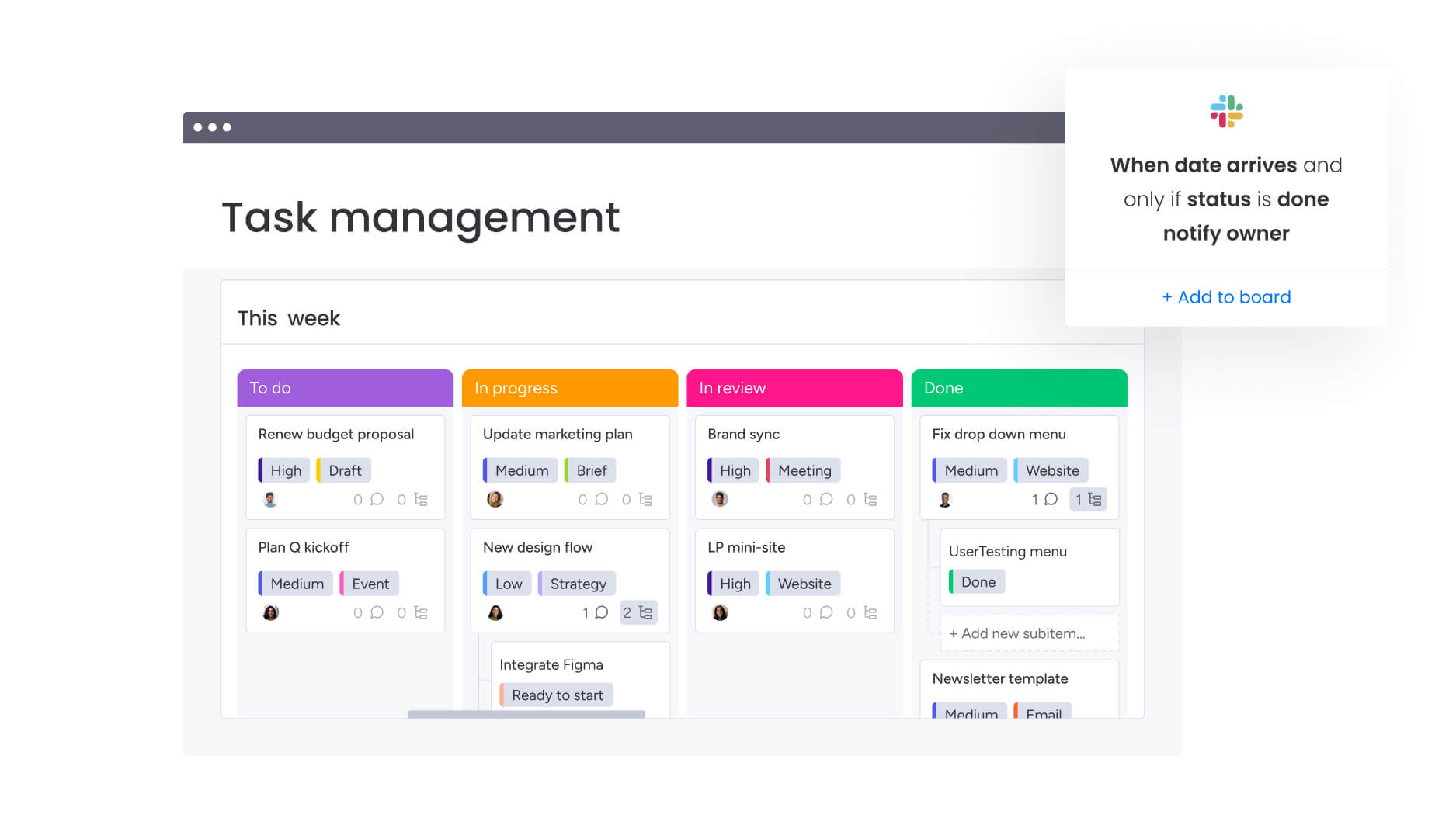
No more scattered spreadsheets, endless email threads, or jumping between tools. With monday work management, everything lives in one place — tasks, timelines, files, communication, and real-time progress updates. Whether your team is in the office, remote, or hybrid, everyone has a clear view of what’s happening and what’s next.
Visualize progress at a glance using features like the Timeline View, Workload dashboards, and Kanban boards. This allows project managers to adapt plans quickly and ensures nothing is overlooked.
Customizable task tracking and automation for any team
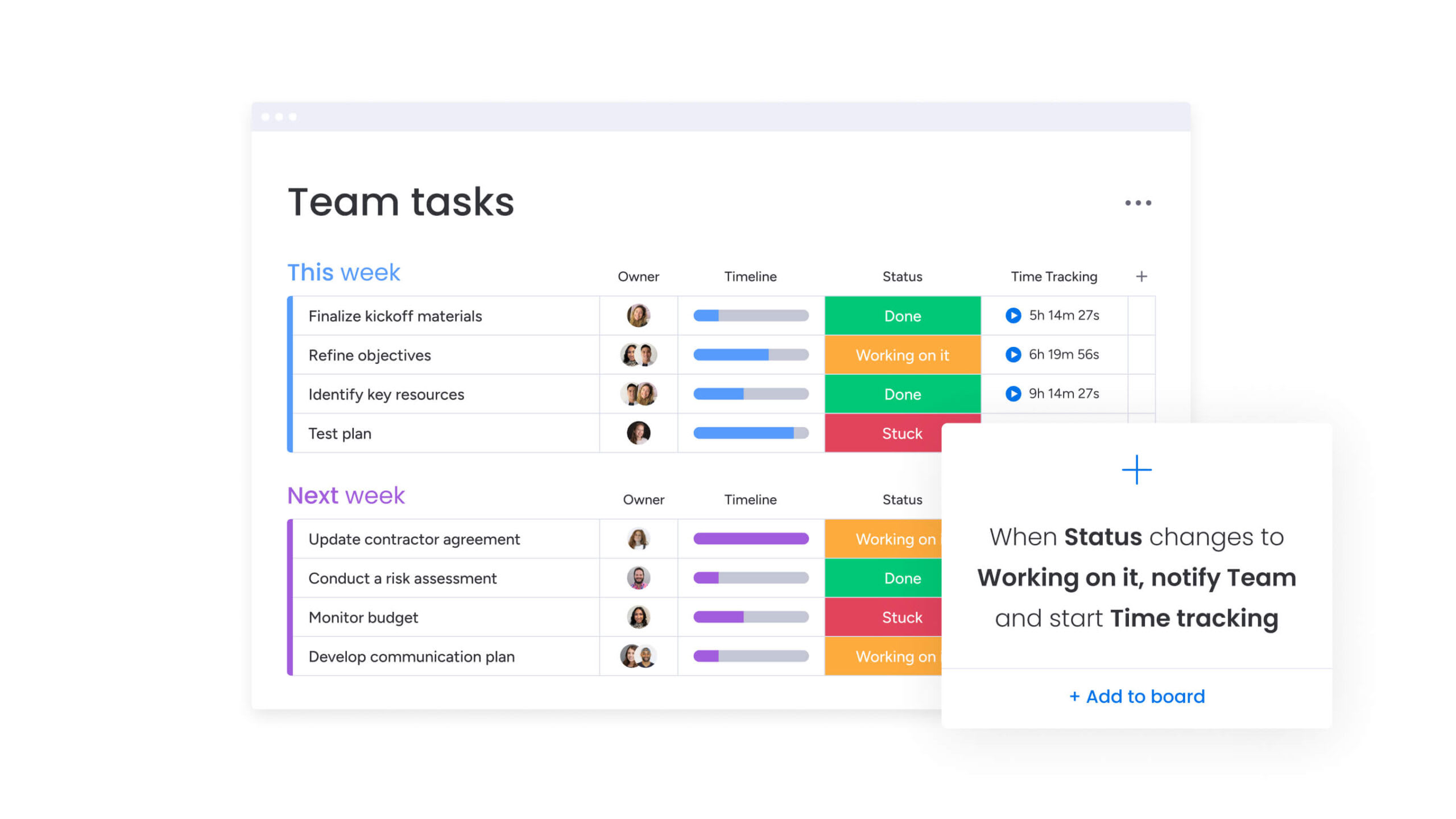
Unlike rigid task tracking systems, monday work management adapts to how you work. Build workflows tailored to your team’s needs — whether you’re launching a marketing campaign, managing software development sprints, or coordinating an event. Automate repetitive tasks, set up approval processes, and integrate with the tools you already use, from Slack to Jira to Salesforce. Take it a step further with monday AI, which analyzes trends, prioritizes tasks, and supports data-driven decision-making.
Real-time visibility into execution
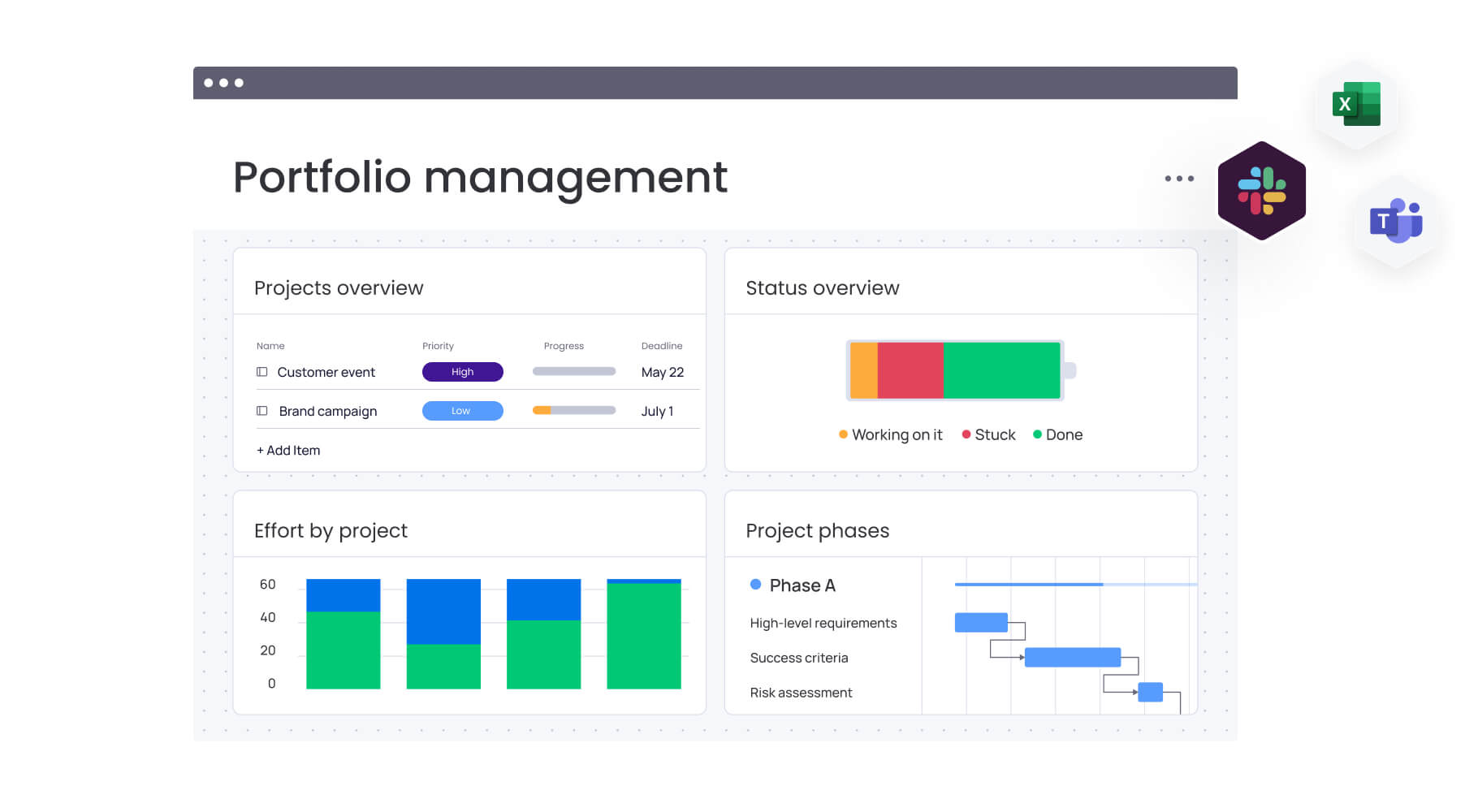
Dashboards offer a 360-degree view of task progress, risks, and resource allocation, giving teams the insights they need to stay on track. Whether you’re an executive monitoring key initiatives or a project manager overseeing deliverables, monday work management highlights where adjustments are needed before roadblocks arise.
Portfolio management tools provide visibility across multiple projects, helping teams optimize resources, balance workloads, and make data-driven decisions to drive efficiency at scale.
Cross-functional collaboration without the noise
Stay aligned without the meeting overload. Teams can assign tasks, leave comments, share files, and get instant updates — all in one workspace. Notifications keep everyone in sync, and role-based permissions ensure the right people have access to the right information.
Enterprise-grade integrations
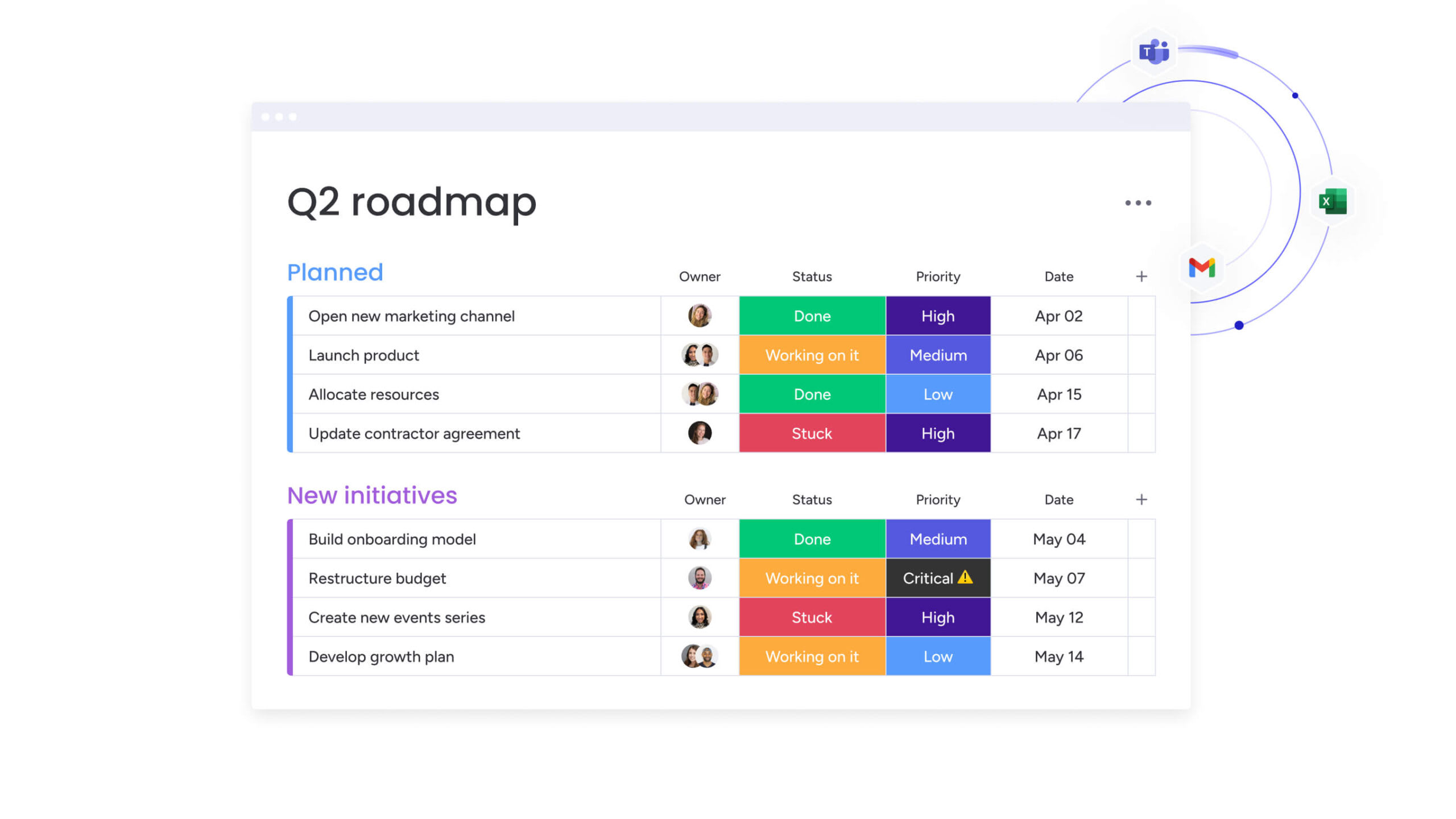
Connect monday work management to your entire tech stack with seamless integrations. The platform connects with over 200 tools, including:
- Slack and Microsoft Teams for communication
- Salesforce and HubSpot for CRM
- Jira for technical project tracking
- Zapier for custom automation
These integrations allow your team to collaborate across departments without switching between platforms.
Secure and scalable for enterprise growth
From small businesses to global enterprises, monday work management grows with you. Enterprise-grade security, customizable permissions, and advanced reporting help organizations scale while keeping data safe and teams productive.
Learn more about some of our real-world success in our customer stories.
Execute strategy with confidence using monday work management
Achieving enterprise-wide alignment and visibility is no small feat. With monday work management, teams turn strategy into action with a central hub for task tracking, collaboration, and on-demand progress insights. This makes it easy to adapt to shifting priorities, eliminate inefficiencies, and ensure projects stay on schedule.
Ready to revolutionize how your team works? Start your journey with monday work management and take control of your strategic vision. Let’s drive productivity and success together.
Get Started
FAQs
What is task tracking software used for?
Task tracking software helps teams and individuals organize, prioritize, and monitor tasks in real time. It centralizes workflows, reduces communication gaps, and keeps projects on schedule.
How is task tracking different from project management software?
Task tracking focuses on assigning, updating, and automating tasks, while project management software handles larger initiatives like resource allocation, milestones, and strategic planning.
What is the best way to keep track of project tasks?
Use a structured system to break down projects into steps, set deadlines, and automate updates. A centralized tool helps prevent individual tasks from slipping through the cracks.
Can task tracking software boost productivity?
Yes! Automating routine tasks, reducing manual updates, and improving collaboration frees teams to focus on high-impact work instead of administrative tasks.
How do I set realistic deadlines?
Break tasks into smaller steps, allocate resources wisely, and build in buffer time for unexpected delays. Automate updates to keep everything on track.
What’s the best way to organize daily tasks?
Prioritize tasks based on urgency, use structured workflows, and schedule time blocks for focused work. Automating reminders ensures consistency and efficiency.