Employees have reported spending just 3 hours of every workday being productive.
Though I’m sure everyone on your team works 100% all day long.
Honestly though, every team’s definition of productivity varies. But no matter what, we can all agree that the more productive a team is, the better results they produce.
So how do managers ensure that their teams are engaged with their work and delivering optimum results?
They can use manual methods like surveys and meetings, but productivity apps are a far more effective solution.
Productivity software typically has project planning, time tracking, and collaboration features all in on one platform. It’s software designed to help employees stay aligned to project goals, focus on their tasks, and strive towards on-time project completion.
In this article we’ll explain what a productivity app is and give you 7 key features that every such tool must have to boost team efficiency.
What is a productivity app?
A productivity app aims to improve the efficiency of an individual or a team.
While individuals can use a note-taking app or calendar app for personal productivity, team productivity is dependent on transparency, collaboration, trust, and communication.
Team productivity apps host plenty of features — things like multi-view project boards, in-task comments, and deadline-based reminders — all designed to help employees work together and improve efficiency.
What is the purpose of productivity software?
If you’re wondering how a team benefits from using productivity software, here are a few use cases:
- Project planning: using productivity apps, users can create project schedules, add and assign tasks, and get an overview of progress with a single glance. Automation and integrations also enable better project management and ensure all data is stored in one place.
- Task time tracking: both employees and managers can see how much time they are spending on a specific task. Employees can use this to track and improve their own work rate, while managers can use this overview to ensure everyone is submitting work on time.
- Centralized communication: avoid endless back-and-forth emails and chats by using a singular tool that hosts all work communications. A Work Operating System (OS) like monday.com allows users to communicate within the context of a task or project. It also has discussion boards for generic communication.
- Notifications and reminders: never miss a deadline again with productivity apps that provide app and email notifications when a deadline is close or has passed. Users can customize notification settings as they please. Some users need one notification to light a fire under their butts to finish tasks, others might need more.
7 essential features your productivity app must have
Productivity apps are a dime a dozen, but if you really want to build a motivated team that delivers quality, here are 7 features that the tool you choose must have.1. Visual interface
Gone are the days of endless text walls. It’s all about intuitive visual interfaces now.
Project managers must prioritize a productivity app that’s easy to use from the get-go, and has a simple interface that all team members can understand.
Apart from being pleasing on the eyes and easy on the brain, the interface must provide all project information right where it’s needed. Your employees shouldn’t have to look around for task details or a file.
This is where monday.com excels.
Apart from having a minimal yet colorful interface, even newbies can set up project boards within minutes using the platform’s 100+ templates.
Templates on monday.com can help create a simple daily task tracker or a social media calendar, but they can also be used for complex project needs such as a construction schedule or high-level project planning.
There are no limits on the niche and usage of the platform’s templates.
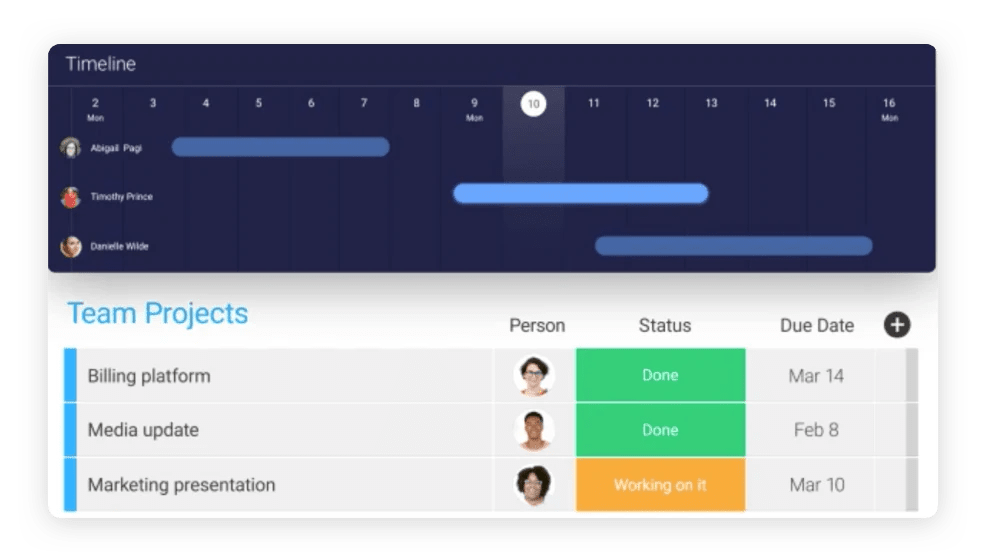
monday.com eclipses other productivity apps with its superior functionality since it is more than a task list and reminder tool.
Instead, it is a comprehensive digital workspace with never-ending project and resource management features.
2. Task management
Teams rely on good delegation and information distribution.
An employee that’s in the dark about how their work impacts the overall project may not be as motivated to deliver stellar results.
Detailed task management options help both managers and employees grasp what’s needed while motivating them to provide it.
monday.com goes beyond the basics. The platform allows users to add multiple assignees, descriptions, deadlines, comments, and files to every task. Moreover, the time spent on each task can also be tracked.

Managers can track tasks effortlessly with the platform’s 8 project views, including Kanban boards, charts, calendars, and more.
The multiple views and sorting options also enable workload management.
Using the platform’s Gantt chart-based Timeline view, managers can sort tasks by assignees to see how many tasks are assigned to a worker. They can either increase their workload or decrease it to avoid burnout.
Employees can also use these views to see how their work is helping the team progress toward project completion.
3. Automation
A free productivity planner or a personal productivity app might have some of the features mentioned in this list but there’s one feature that most of them fail to provide: automation.
Getting rid of low-impact manual tasks is one of the best ways to improve productivity. It allows workers to focus on what’s actually important.
With monday.com, users can take automation beyond tasks. They can automate multiple processes in the workflow, reducing workloads for both managers and employees.

For example, you can set an automation rule that, once you mark a sub-item of a task as complete, automatically assigns it to the next person responsible for it.
You can use monday.com’s Mapping feature for recurring tasks. Using Mapping, you can set up a rule where weekly tasks are created and assigned automatically.
monday.com offers endless automation, be it cross-board or for sub-items. There are also time zone-based automations.
4. Flexibility
Organizations have varying workflows across the business process (sales, marketing, dev, IT, and so on).
That’s not news to you…
What may be news, though, is that not every productivity tool is built to do it all. And a productivity tool that cannot adapt to changing processes wastes valuable time and resources.
Luckily, you never have to worry about adaptability with monday.com.
Apart from hundreds of customizable templates for projects and work of all kinds, every project board can have a custom workflow. The platform also allows users to duplicate boards.
Let’s say your sales team has a new project with a workflow similar to an existing one, but with some differences.
With the click of a button, a project manager can replicate the original project board and edit the workflow and tasks where needed.

Flexibility also matters when it comes to altering schedules and tasks based on client needs or external circumstances. monday.com makes edits super easy.
Tasks can be edited by simply clicking on them and editing relevant details. You can also reschedule selected tasks or all of them.
5. Collaborative features
Teamwork is the cornerstone of a successful organization. A scattered, siloed team can only go so far before their disorganization holds them back.
monday.com is the perfect productivity app to enable both inter-team and intra-team collaboration.

The platform provides transparency on all project tasks, so everyone can see what they are contributing toward and how. Every project board has columns that show status, progress, and any other task details.
The Timeline view allows individuals to track progress easily while the Chart view is efficient in showing the types of tasks and their statutes.
All of these views help keep workers on track.
To enhance team communication, users can add comments to every task and start a thread within it. Project and team discussions can also be held on the platform’s discussion boards.
These features enable context-based communication, where everyone can clearly understand what the discussion or comment is about, without repetitive questions on a messaging app or a separate collaboration tool.
To add to this, monday.com offers a web app, desktop apps for both Mac and Windows, and a mobile app – both on Android and iOS so uses can handle tasks and have conversations anywhere, any time.
6. Analytics
Like we stated in the intro, every team measures productivity in their own way.
monday.com has a Dashboard where managers can use visual widgets to track real-time analytics about tasks, workers, and budgets.
Whichever way you measure productivity, monday.com has got you covered.
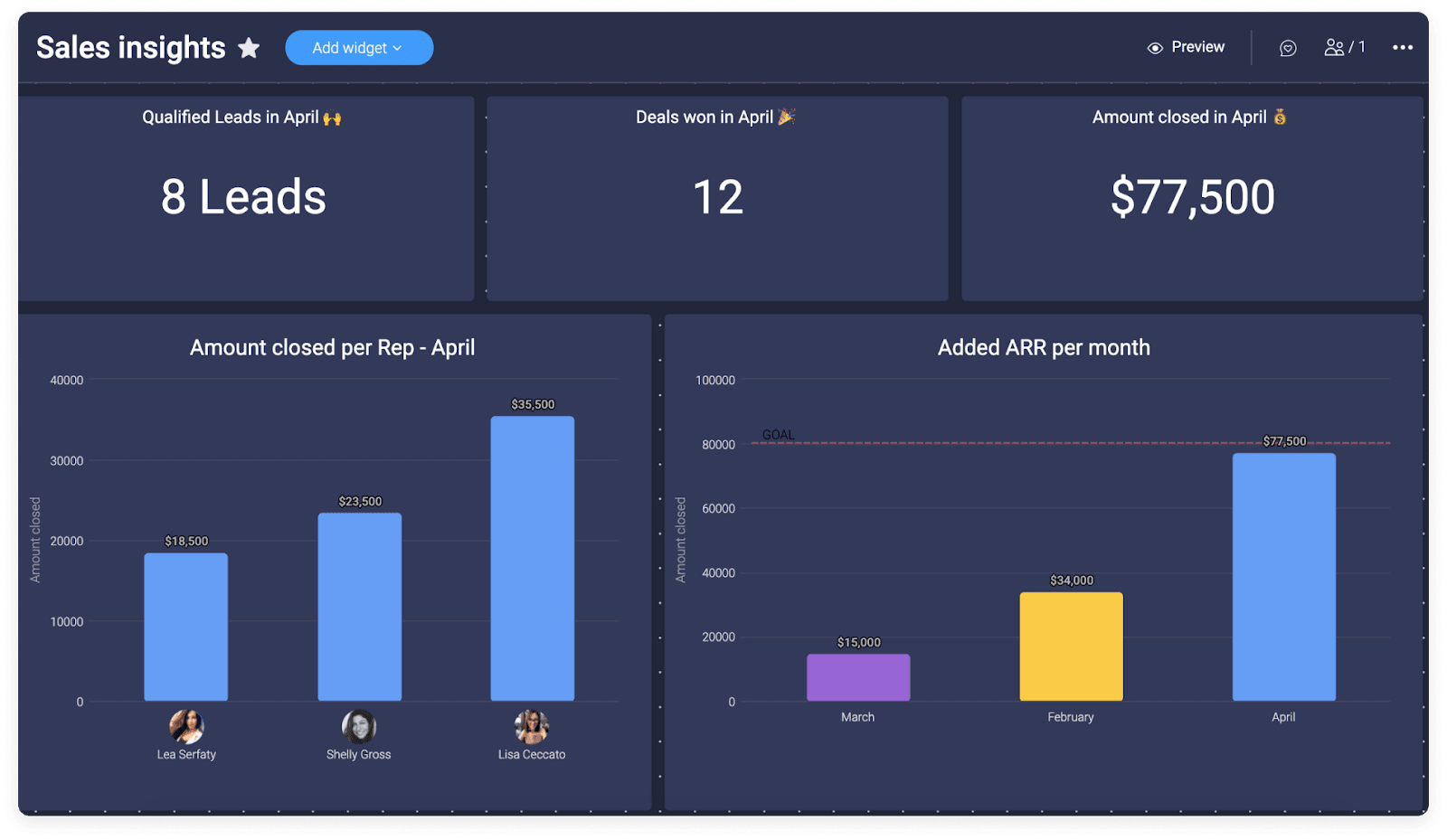
If you’re not satisfied with your team’s productivity and implement a change in the workflow, you can track the impact of that change in real-time using monday.com’s analytics.
The project management app also provides comprehensive reports for post-project assessment, so you can maintain or improve methodologies for the next project.
7. Integrations
Productivity is hindered when managers and workers have to use multiple tools to get things done.
Let’s say you use a free list app to boost productivity. Because of the app’s limited functionality, you have to use a different app for every function. So you end up switching between a writing app, a chat app, a task manager, and whatever else is needed to complete 1 task.
Imagine all this juggling on a large-scale team project and you’ll understand exactly why a free app or a basic productivity tool fails to address team needs adequately.

monday.com understands that juggling should be done by circus clowns and not by teams handling multiple client projects with strict deadlines. So we’ve enabled integrations with tons of third-party apps.
The project management software can be used in tandem with a large list of apps, including Slack, Box, Shopify, and more.
Conclusion
And there you have it! Everything you need to know about a productivity tool, how to use it, and 7 features it must have.
Not to toot our own horn, but it’s fair to say that monday.com is the way to go here. The Work OS offers everything a productivity app must and a lot more.
You can streamline task and project management, improve communication, and boost collaboration using our award-winning platform.
Check out how monday.com helps your teamwork better with a 2-week free trial and our Team Task Tracker.


