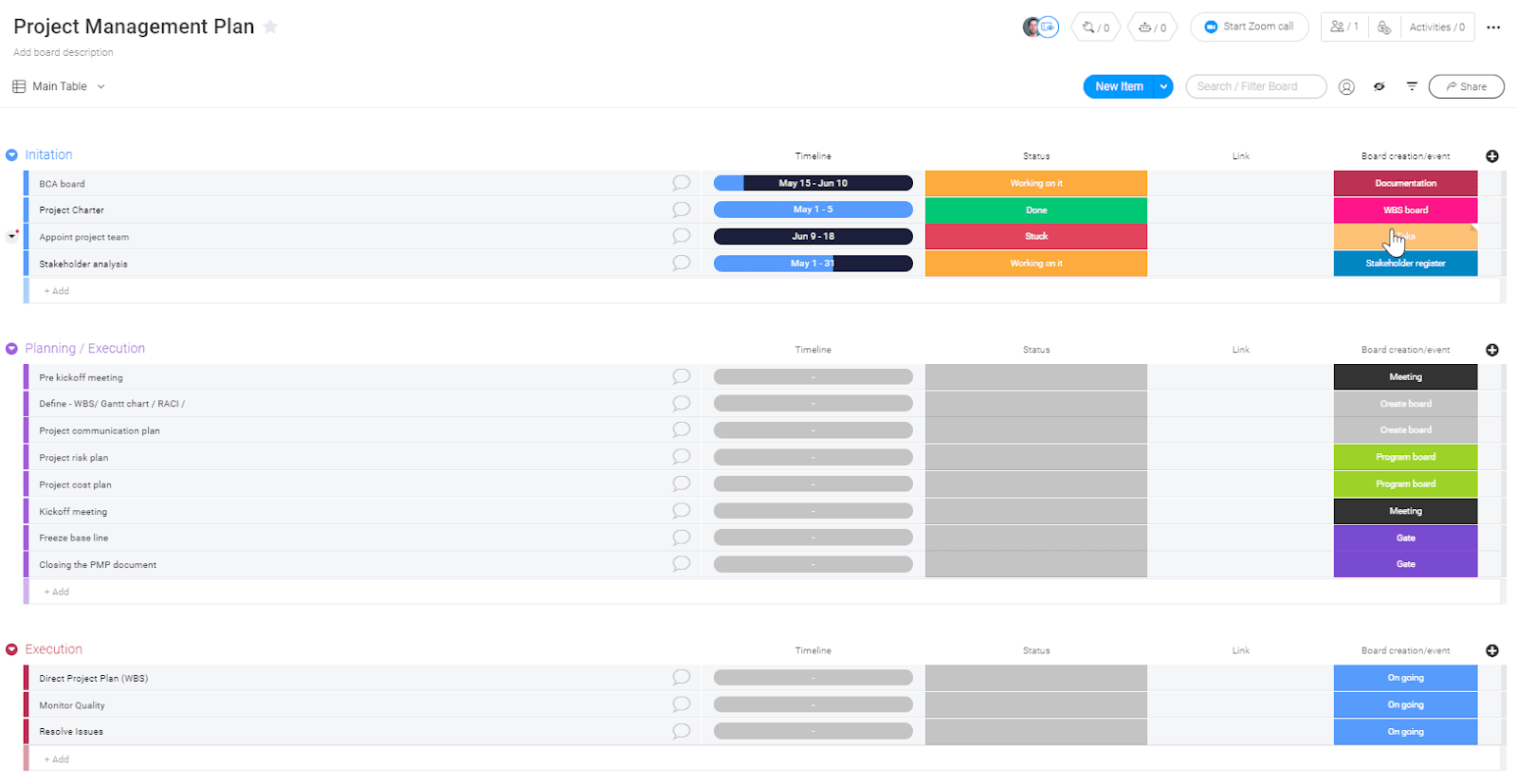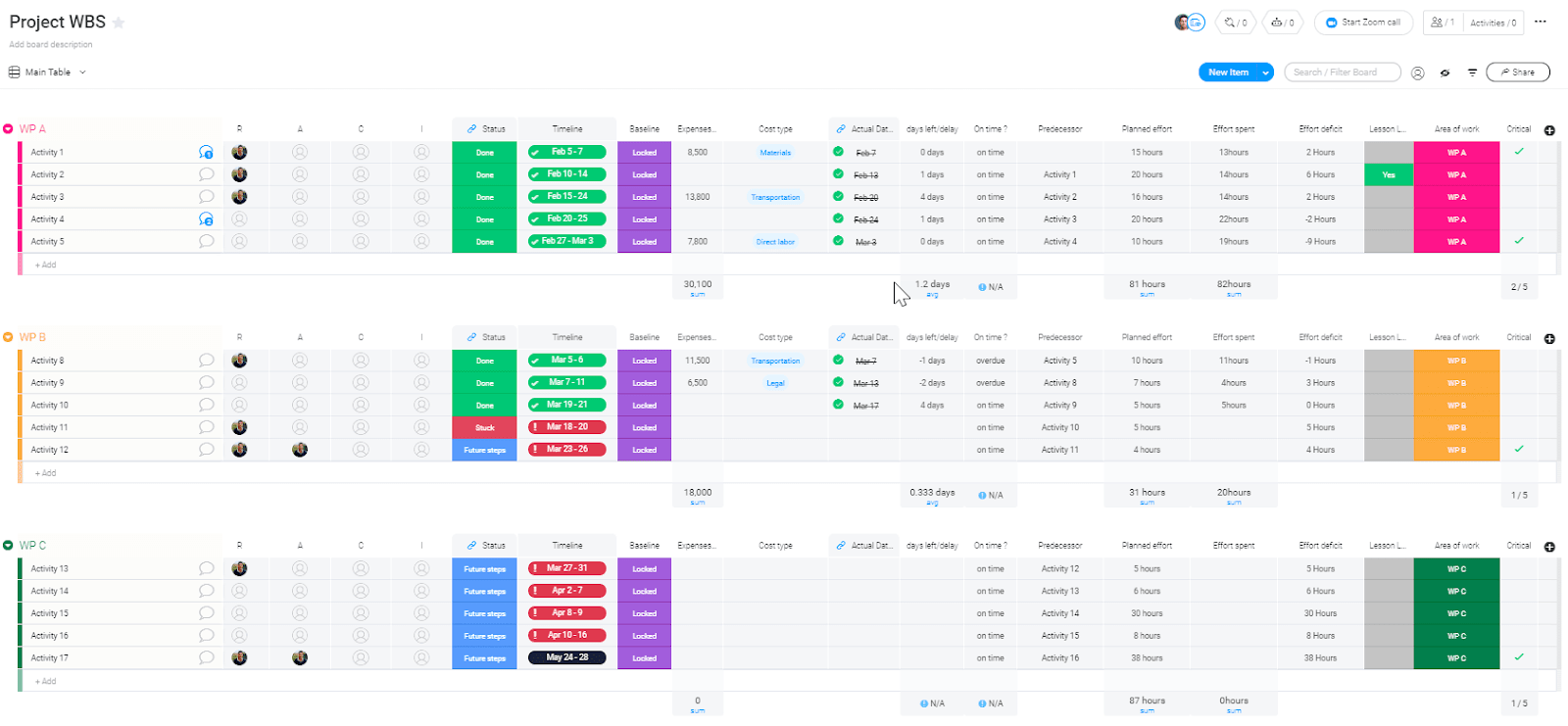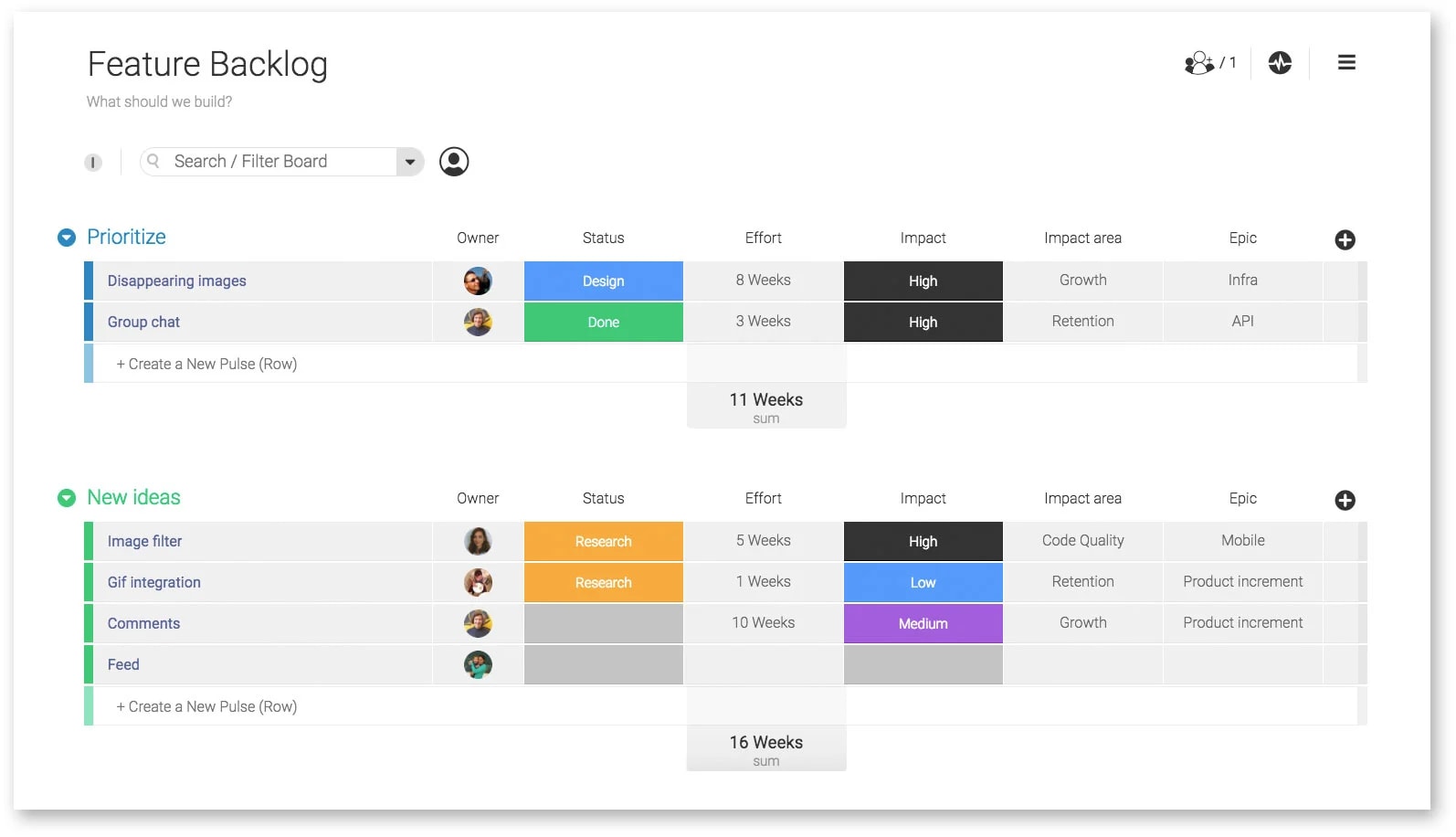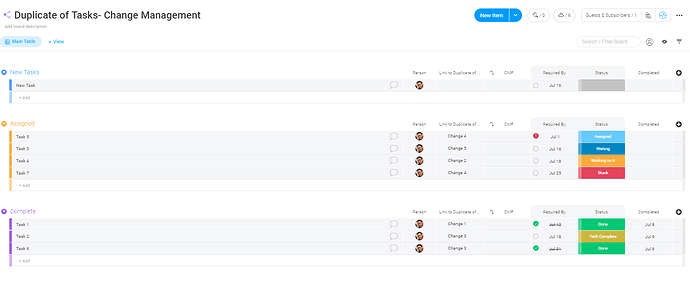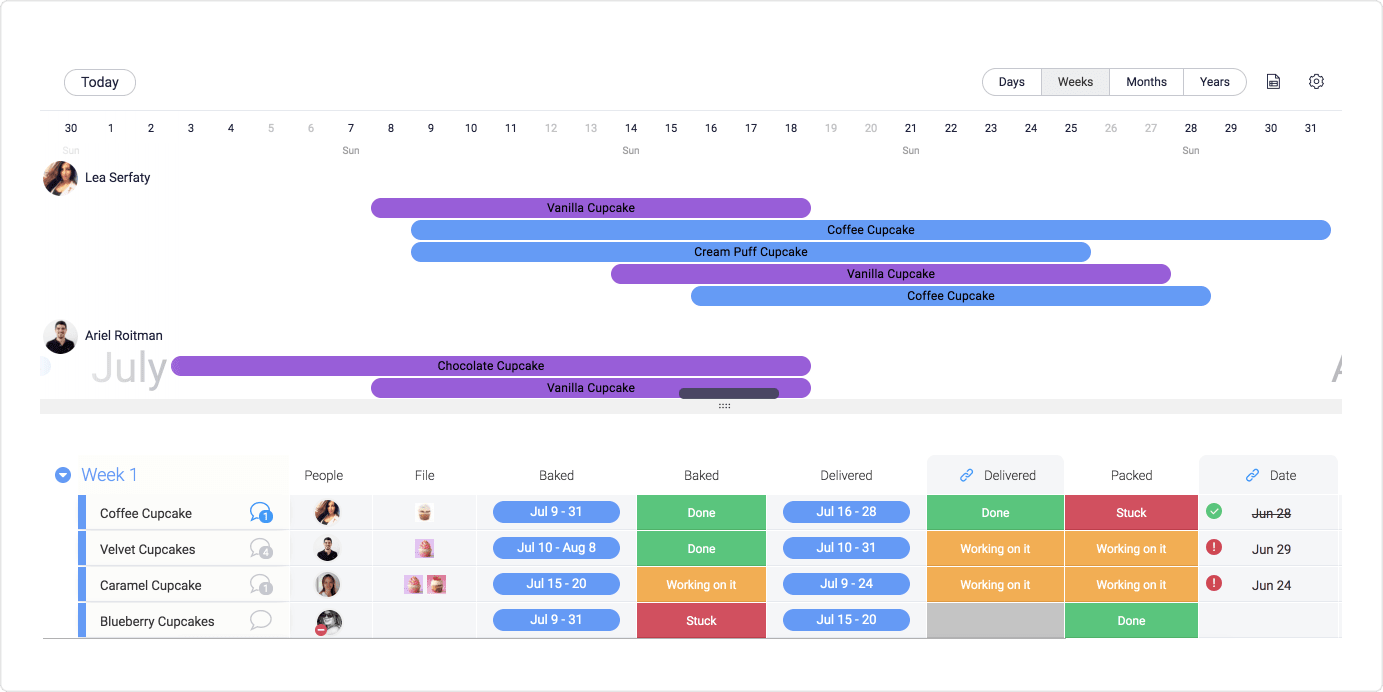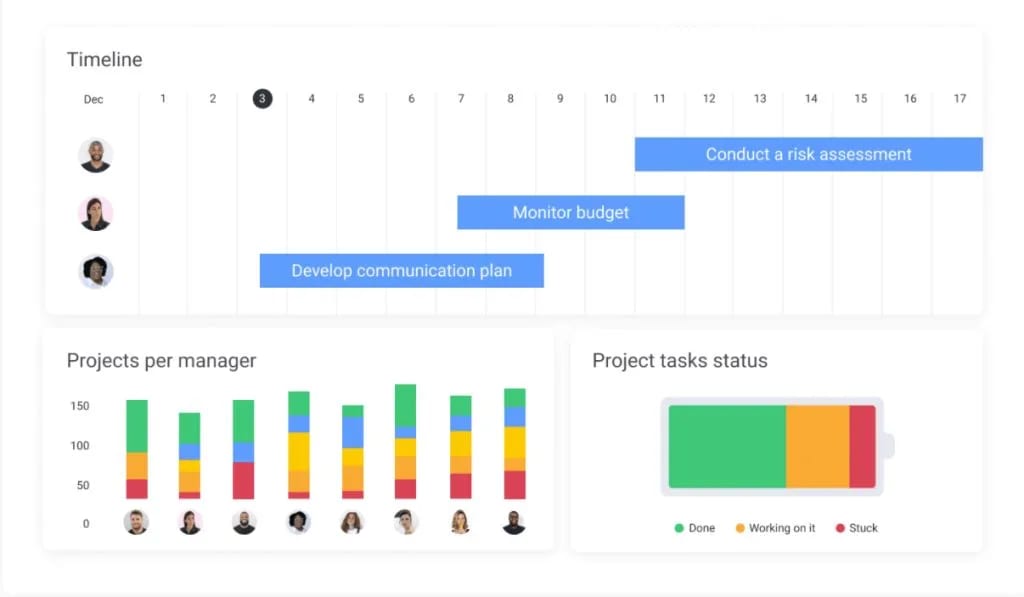Ever started a project that ballooned out of control, with new tasks and requests piling up endlessly? It’s a common frustration, often leading to missed deadlines, budget overruns, and a stressed-out team. The culprit? Usually, it’s a poorly defined project scope.
But imagine knowing exactly what your project entails, what success looks like, and having clear boundaries from day one. That’s the power of effective project scope management.
In this guide, we’ll break down what project scope is, why it’s your secret weapon for project success, and how you can define and manage it like a pro – especially with a flexible platform like monday.com. Let’s get your projects on the right track.
What is project scope?
Scope in project management is a way of identifying the work required to reach the end of your project, as well as what doesn’t fit the bill.
It involves giving everyone — including project stakeholders — an overview of how to determine the project’s success while also setting boundaries for the project.
These boundaries are usually set based on the following:
- What goes into the project
- What end deliverables are required
- How to determine project success
The project scope is compiled based on the information included in the project plan, the project charter, and information gathered from key stakeholders.
Now, let’s find out more about what’s involved in the scope management process.
Understanding the basics: Project scope vs. product scope
Here, we’ll clarify the distinction between project scope (the work to deliver a product/service/result) and product scope (the features and functions of the product/service/result itself). Understanding this difference is key to avoiding confusion and ensuring everyone is on the same page.
The real benefits: Why a well-defined scope matters
A well-defined project scope is your roadmap to success. It helps in setting clear expectations with stakeholders, allocating resources effectively (including budget and time), minimizing risks of misunderstandings, budget overruns, and delays, and ultimately ensuring all stakeholders are aligned on what the project will deliver.
What to include in your project scope statement
A project scope statement is a written document that clearly outlines the project’s boundaries and deliverables.
It includes project objectives, deliverables, acceptance criteria, project constraints, project assumptions, exclusions, and critical success factors.
The project scope statement is referred to throughout the project to ensure that things are still heading in the right direction, and that you don’t lose focus of the project scope as things progress.
Despite its critical importance, not all businesses dedicate sufficient effort to creating a comprehensive scoping document.
In our opinion, that’s a missed opportunity — especially given that without the scope statement, there’s a chance your project could veer off course. Next thing you know, you’re 3 months into a 1 month project with no end in sight.
Project objectives – your guiding star
Clearly define what the project aims to achieve. These should be SMART (Specific, Measurable, Achievable, Relevant, Time-bound). For example, “Increase website conversion rates by 15% within 6 months by redesigning the user checkout process.”
Deliverables – what you’ll actually produce
List all tangible and verifiable outcomes, results, or items that the project will produce. This could be a physical product, a software application, a detailed report, a trained team, or a new system feature. Be specific.
Key milestones – tracking your progress
Identify significant checkpoints or achievements in the project timeline that mark the completion of major deliverables or phases. Milestones help track progress, keep the project on schedule, and provide points for stakeholder review.
Exclusions – clearly stating what’s out
Explicitly list what the project will *not* include or deliver. This is crucial for managing stakeholder expectations and preventing misunderstandings or scope creep later. For example, “This website redesign project will not include blog migration or e-commerce functionality.”
But if you’ve ever heard the phrase “I’m sure you said that was included,” you know how vital it is to be crystal clear about what you’re not going to do as part of a project.
Anything that doesn’t fall within the agreed-upon project scope statement is considered ‘out of scope’. So, if a task or feature isn’t included in the original project plan or scope document, or doesn’t contribute toward a project objective, it’s likely out of scope.
Constraints & assumptions: Setting realistic boundaries
Document any limitations or restrictions that will affect project execution (e.g., predefined budget, fixed deadline, limited resources, specific technologies). Also, list any assumptions made during planning that, if proven false, could impact the project (e.g., “Key stakeholder availability for weekly reviews,” “Required data will be available by X date”).
Acceptance criteria: Defining ‘done’
Specify the standards, conditions, or requirements that project deliverables must meet to be formally accepted by stakeholders. This ensures everyone agrees on what constitutes successful completion for each deliverable and the project as a whole.
Here’s an example of a project scope statement snippet:
- Project title: New mobile app feature – “Quick Add Task”
- Objectives: It could be to reduce average time to add a task by 50% or to increase daily active users engaging with task creation by 20% within 3 months post-launch.
- Deliverables: User stories for “Quick Add Task” feature, UI/UX designs, developed and tested iOS and Android feature, updated user documentation.
- Key Milestones: UI/UX Approved (Date), Development Complete (Date), QA Passed (Date), Feature Launched (Date).
- Exclusions: Offline task creation, integration with third-party calendar apps for this version.
- Constraints: Must use existing mobile app framework, development team of 3, release by end of Q2.
- Assumptions: Existing user authentication can be leveraged, API for task creation is stable.
- Acceptance Criteria: Feature allows task creation in under 5 seconds, functions on specified OS versions, receives positive feedback in user acceptance testing (UAT).
How to define project scope: A 6-step practical guide
Defining project scope thoroughly is a critical process that lays the foundation for project success. Here’s a practical 6-step guide:
Step 1: Identify project needs and objectives (with stakeholder input)
Start by understanding the core problem, opportunity, or business need the project addresses. Engage with key stakeholders (clients, sponsors, end-users) through interviews, surveys, or workshops to gather their needs, expectations, and collaboratively define clear, measurable project objectives. This initial alignment is crucial.
Step 2: Gather detailed requirements
This involves a deeper dive into collecting all functional, non-functional, and technical requirements for the project. Techniques can include brainstorming sessions, document analysis, focus groups, prototyping, and use case development. The more detailed and clear the requirements, the more accurate your scope will be.
Step 3: Draft your initial project scope statement
Based on the identified needs, objectives, and detailed requirements, create the first draft of your project scope statement. Ensure you include all the essential ingredients discussed earlier: project objectives, deliverables, exclusions, constraints, assumptions, and acceptance criteria.
Step 4: Develop a Work Breakdown Structure (WBS)
Break down the major project deliverables (identified in the scope statement) into smaller, more manageable components called work packages. The WBS provides a hierarchical decomposition of all the work the project team will execute. This is vital for planning, estimating, scheduling, and controlling the project.
If you’re not familiar with a work breakdown structure (WBS), it’s essentially a visual, hierarchical breakdown of the entire project.
(While WBS is common in Waterfall, Agile methodologies use tools like a product backlog and sprint backlogs to break down work. For more, read our article about waterfall vs. agile methodology.)
The WBS allows project managers to easily see all the tasks and deliverables in one place and is typically created after the project scope statement is approved.
You can create a WBS using various formats like lists, tree diagrams, or specialized software. A project management platform like monday.com can help you build and visualize your WBS effectively.
Step 5: Validate scope with stakeholders
Present the draft project scope statement and WBS to all key stakeholders for review, feedback, and formal approval (sign-off). This step is crucial to ensure everyone has a shared understanding and agreement on the scope before significant resources are committed. Address any concerns or discrepancies identified.
Step 6: Establish a scope baseline
Once the project scope statement and WBS are formally approved, they become the scope baseline. This baseline is the approved version of the project scope against which project performance will be measured and all future changes will be managed via a formal change control process.
The scope baseline is typically more detailed than the initial scope ideas and is presented in a measurable format.
While your initial scope might be in paragraph form, the baseline is often represented by the approved project scope statement, WBS, and WBS dictionary. For Agile projects, the product backlog can serve a similar baseline function.
It’s an important benchmark to measure scope change throughout the project lifecycle and to determine if the final delivered scope meets the approved requirements.
How to manage your project scope
Project scope management isn’t always straightforward. In fact, there’s quite a lot involved in the process. It has layers, much like an onion.
Effective scope management ensures the project is completed on time, within budget, and delivers all approved work – and only the approved work. It primarily occurs during the project planning phase but extends throughout the project management life cycle via monitoring and control processes.
Scope planning: Charting your course
This initial process involves creating a scope management plan. This plan documents how the project and product scope will be defined, developed, monitored, controlled, and validated. It outlines the roles and responsibilities for scope management and establishes the framework for the other scope processes.
Scope control: Keeping the project on track
Scope control is the ongoing process of monitoring the status of the project and product scope and managing changes to the scope baseline. The main objective is to prevent unapproved changes (scope creep) from affecting the project’s objectives. This involves tracking scope performance and comparing actual work to the baseline.
Managing scope changes effectively (the change control process)
It’s vital to establish a formal change control process. This process defines how change requests are submitted, reviewed, analyzed for impact (on scope, time, cost, quality, risk, resources), approved or rejected, and how approved changes are incorporated into the project plan and scope baseline.
Items in the scope baseline can only be amended through this formal change control process.
Using tools like monday.com’s change request templates can significantly simplify managing these changes.
One of your key responsibilities as a project manager is to ensure that your project team remains focused on the approved scope and to prevent scope creep from derailing your project.
What is scope creep (and how to prevent it)?
Scope creep is the uncontrolled expansion of project scope without adjustments to time, cost, or resources.
Common causes of scope creep
Scope creep often stems from:
- A vague or poorly defined initial scope
- Lack of stakeholder involvement or agreement
- Insufficient requirements gathering
- Poor communication
- Informal change requests
- “Gold plating” (team members adding extra features they think are cool but weren’t requested)
Proactive strategies to keep scope creep at bay
Prevent scope creep with a clearly documented and agreed-upon scope statement and WBS, active and ongoing stakeholder engagement, a robust and consistently applied change control process, regular communication with the team and stakeholders, and diligent monitoring of project progress against the scope baseline.
Don’t be afraid to say “no” to out-of-scope requests (or rather, “yes, and here’s the change request form and impact assessment”).
Fortunately, preventing scope creep and managing project scope effectively is much simpler with the right platform. Here’s how monday.com empowers you to maintain control.
How to manage your project scope with monday.com
Managing all aspects of project scope can be complex, but a flexible Work OS like monday.com simplifies the entire process, helping your team define, track, and control scope efficiently from start to finish.
Centralize scope documentation with monday docs
Scattered scope documents (scope statements, WBS, requirements lists) can lead to version control issues and confusion. Use monday docs to create, collaborate on, share, and manage all your critical project scope documentation in one centralized, accessible place. This ensures everyone is working from the latest approved versions.
Visualize deliverables and timelines with Gantt and Kanban views
Are you having difficulty tracking how deliverables connect to the overall timeline and managing your workflows? And with monday.com you get access to powerful visual tools for clarity and control.
Use dynamic Gantt charts to map out project schedules, dependencies, and track progress against your scope’s milestones. Use Kanban boards to visualize workflow for deliverables and manage task progression.
Our software is super flexible. You can choose from various views, including split views, to see your project scope data in the way that best suits your team.
Track progress against your scope baseline with custom dashboards
Losing sight of how actual work compares to the planned scope? Are you identifying deviations too late monday.com offers real-time, customizable insights.
Build powerful, custom dashboards to monitor key project metrics, track progress of deliverables against your scope baseline, visualize budget consumption, and identify potential scope creep or delays early on. This provides total transparency for your team and stakeholders.
Simplify change requests with WorkForms and automations
Managing scope changes via email or spreadsheets can quickly become disorganized and hard to trace. monday.com simplifies this process with structured clarity and automation.
Customizable WorkForms allow for standardized submission of change requests, while powerful automations streamline the entire workflow—from review and approval to notifications.
This ensures that all changes are documented properly, evaluated against the project scope, and communicated effectively. To get started quickly, you can use our ready-made change request template.
Enhance stakeholder communication and collaboration
Miscommunication and lack of collaboration often lead to misunderstandings and misalignment around scope. monday.com helps prevent this by fostering seamless teamwork and transparent communication.
The platform serves as a central hub for all project-related updates, file sharing, feedback, and communication—keeping everyone informed and aligned throughout the project lifecycle.
You can easily communicate with your team members and clients directly within the context of tasks and deliverables, ensuring everyone stays informed about scope-related decisions, progress, and changes. Plus, our intuitive interface and ready-to-use project management plan templates mean you can get started quickly without a steep learning curve.
Ready to define and manage your project scope with unparalleled clarity and efficiency?
FAQs
Who is ultimately responsible for defining project scope?
While the project manager typically leads the effort to define and document project scope, it's a collaborative process. Key stakeholders, including the project sponsor, subject matter experts, and sometimes clients or end-users, must be involved to ensure a comprehensive and agreed-upon scope. The project manager is then responsible for managing and controlling this scope throughout the project lifecycle.
Can project scope change after it's approved? (And how?)
Yes, project scope can and often does change after initial approval. However, these changes should not be informal. They must be managed through a formal change control process. This involves submitting a change request, evaluating its impact on the project (timeline, budget, resources, risks), obtaining approval from relevant stakeholders, and then updating the scope baseline and project plan accordingly.
What's the difference between a project scope statement and a project charter?
A project charter is a high-level document that formally authorizes the existence of a project and provides the project manager with the authority to apply organizational resources to project activities. It typically includes project objectives, high-level requirements, and key stakeholders. The project scope statement, on the other hand, is much more detailed. It describes the project’s deliverables, boundaries, exclusions, assumptions, constraints, and acceptance criteria. The charter initiates, the scope statement defines.
How detailed does my project scope need to be?
The level of detail in your project scope should be sufficient to prevent ambiguity and provide a clear, common understanding for all stakeholders. It needs to be detailed enough to guide project execution, facilitate accurate planning (time, cost, resources), and serve as a basis for controlling scope. Too little detail invites scope creep; too much can be overly restrictive. Find the balance that works for your project's size and complexity.
What are the first signs that a project is suffering from scope creep?
Early warning signs of scope creep include: frequent small requests for "minor" additions or changes that aren't formally documented, stakeholders bypassing the established change control process, team members working on tasks or features not in the approved WBS, the project timeline or budget starting to slip without clear reasons, and a general feeling that the project's boundaries are becoming blurred.