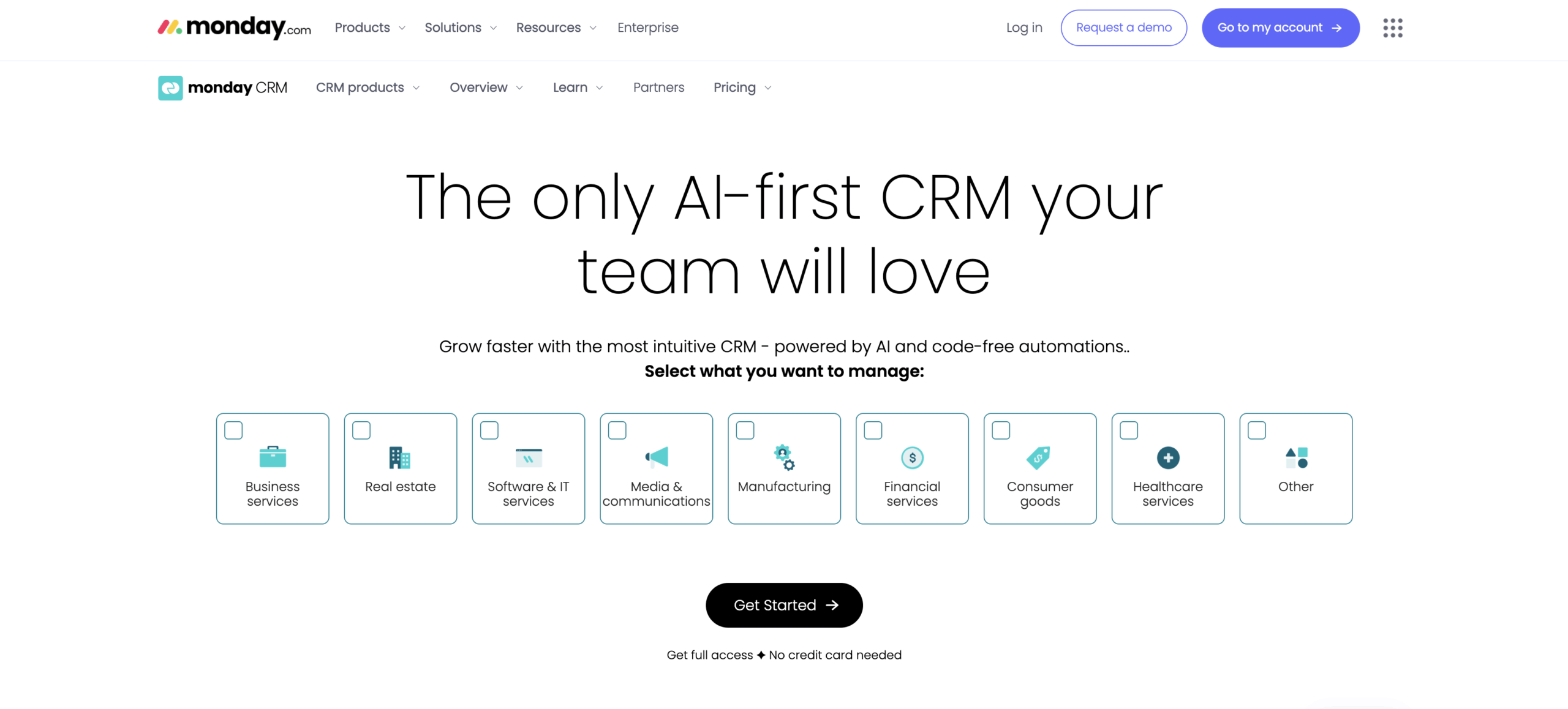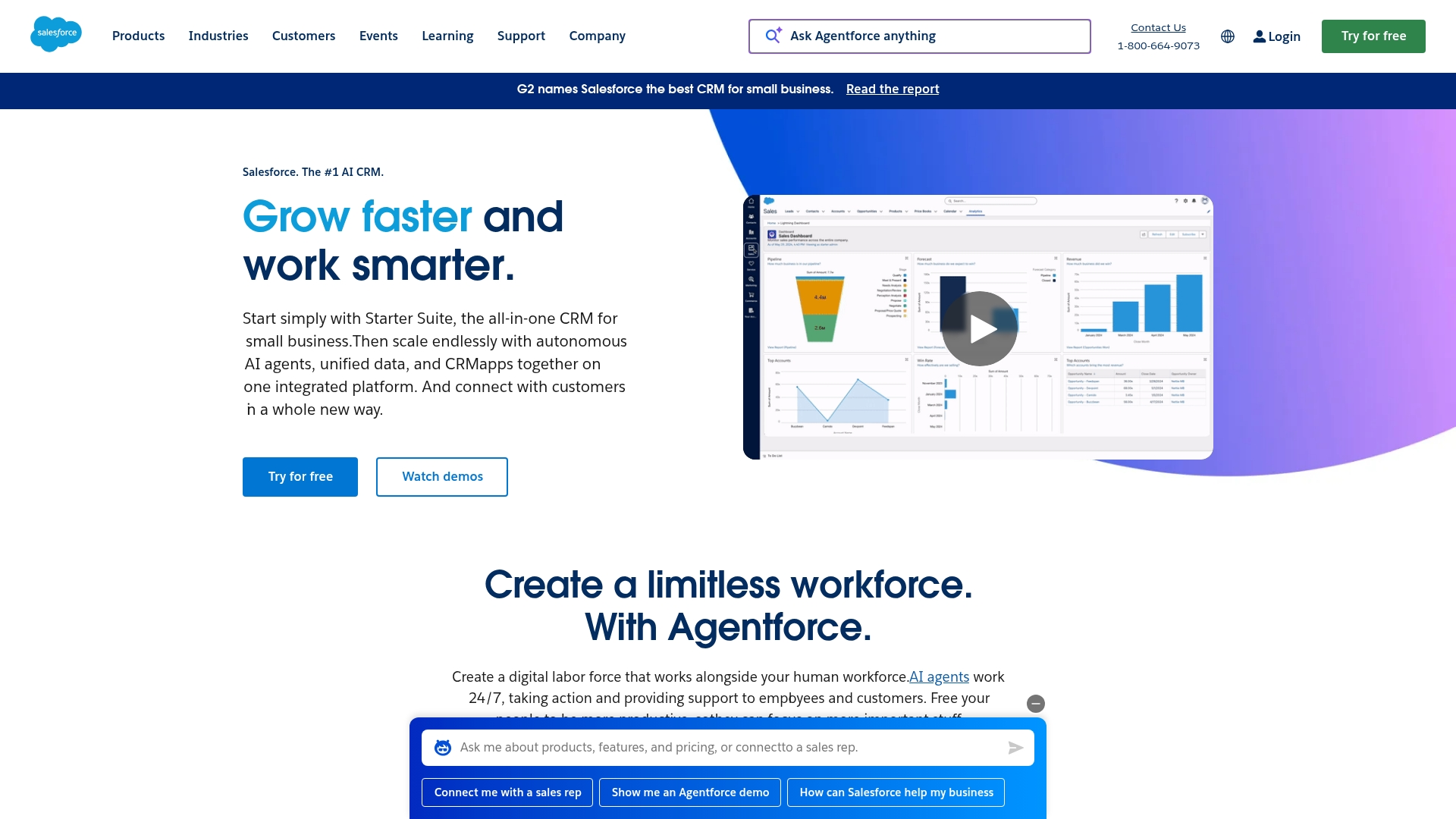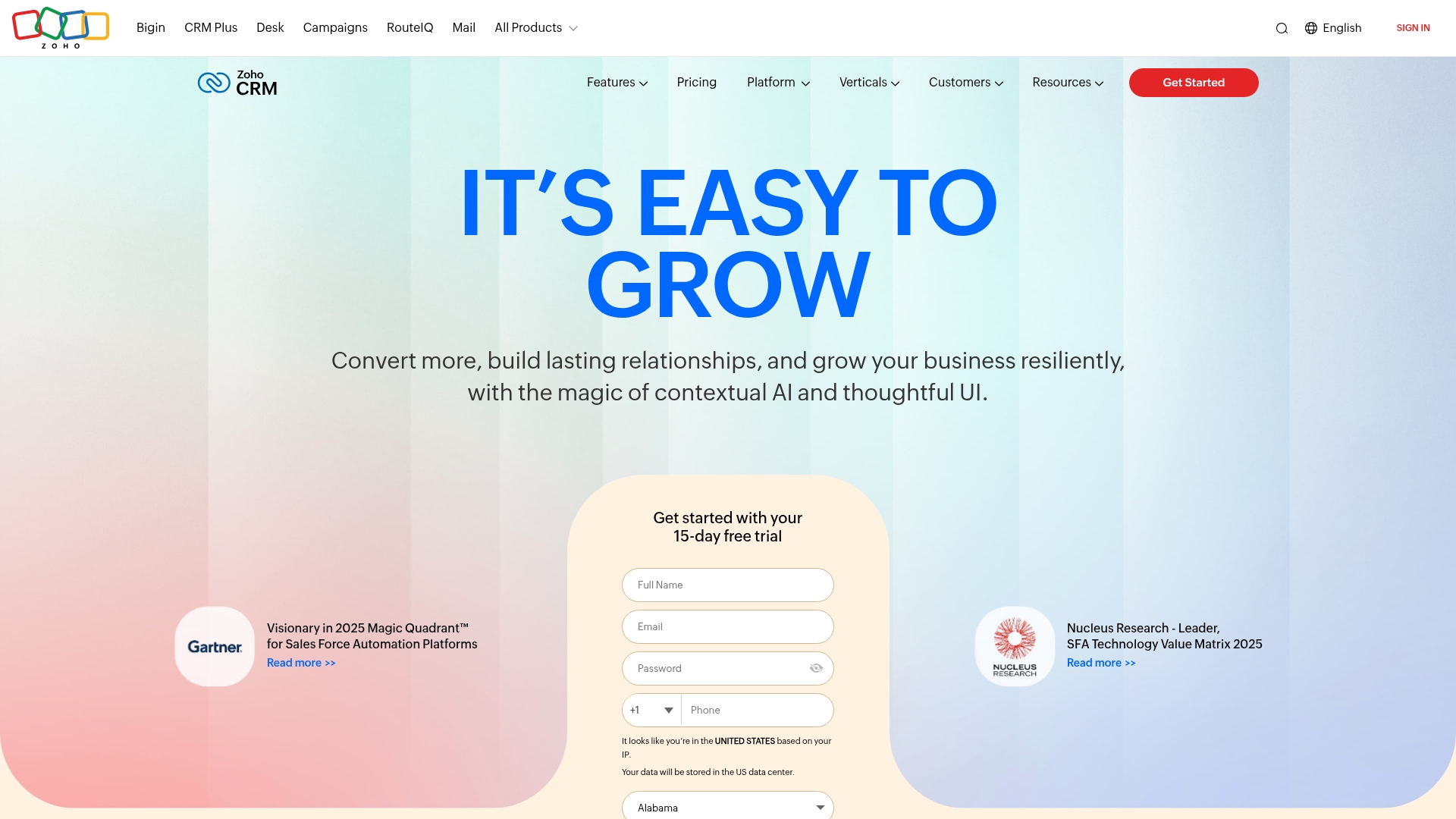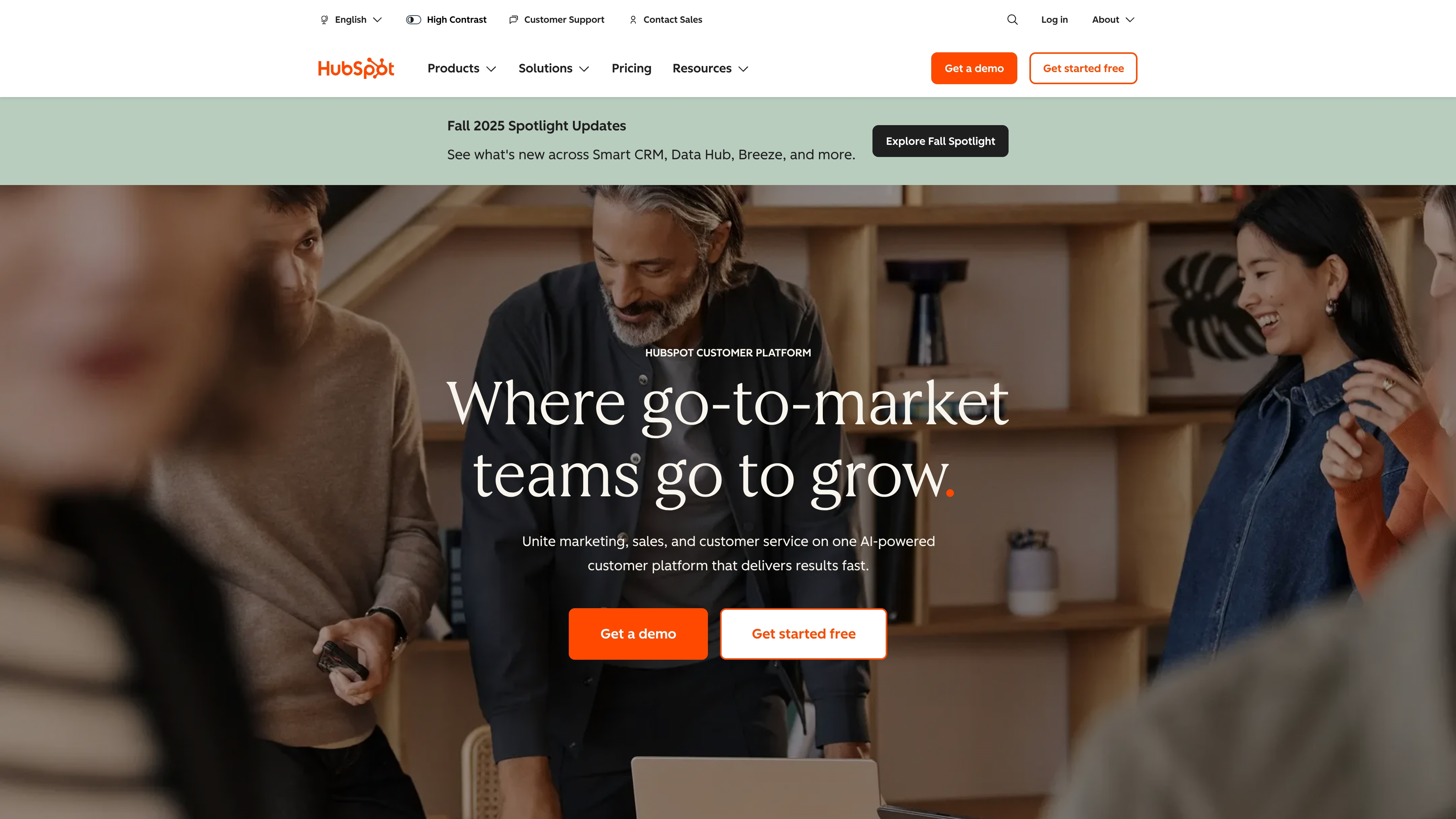The modern sales process does not wait for anyone — not for office hours, not for paperwork, and certainly not for a slow CRM. When deals move quickly, the gap between a phone call and a follow-up can mean the difference between closing and losing a sale. Yet many sales teams still rely on tools that slow them down, forcing reps to remember details hours later or re-enter updates once they’re back at their desks.
A CRM built for phone integration closes this gap completely. It keeps your entire pipeline in sync no matter where your team works — turning conversations, notes, and updates into live, shared data the moment they happen. With the right platform, sales teams can manage leads, track deals, and automate follow-ups without ever switching devices or losing context.
In this post, we explore what defines a great CRM for phone integration, why mobile access now drives faster sales cycles, and how leading platforms compare in features, usability, and value. By the end, you will know which tools can keep your team connected, aligned, and closing deals — wherever work happens.
Key takeaways
- Mobile connectivity: a CRM for phone integration keeps your entire team synced in real time, no matter where they work.
- Faster deal cycles: mobile-first tools reduce admin tasks and accelerate follow-ups, helping reps close more business.
- Data accuracy: instant syncing ensures updates and insights stay consistent across every device.
- Scalability and security: leading platforms combine flexible workflows with strong data protection to support growth.
- monday CRM: provides a customizable, mobile-ready workspace that streamlines updates, automates workflows, and keeps teams aligned.
What is a CRM for phone?
A CRM acts as your sales team’s central playbook, keeping every lead, deal, and customer conversation organized in one shared space. A CRM designed for your phone places that entire playbook at your fingertips, giving your team the power to manage relationships and close deals from literally anywhere.
Because everything is connected, any update a rep makes after a meeting is instantly visible to the whole team, whether they’re in the office or on the road. This eliminates crossed wires and missed opportunities, creating a single source of truth that keeps everyone aligned and moving fast.
With platforms like monday CRM, a mobile CRM becomes more than simple remote access — it turns every interaction into live, actionable insight. Teams gain a clear, visual pipeline they can manage on the go, automate routine follow-ups, and stay focused on what drives results: building relationships and closing deals with confidence.
How does mobile integration drives sales success?
When your team can access and update key deal information directly from their phones, they are not just staying connected — they are staying ahead. This flexibility ensures every rep can walk into meetings fully prepared and capture crucial details on the spot, turning each interaction into a meaningful step toward closing a deal.
Mobile integration eliminates the friction that slows sales teams down. Everyone — from SDRs to AEs — operates from the same real-time data, reducing confusion and keeping opportunities moving smoothly through the pipeline.
Key advantages include:
- Instant visibility: updates made in the field are immediately reflected across the team, ensuring complete alignment.
- Seamless collaboration: shared access to deal and contact data creates a unified sales motion with fewer bottlenecks.
- Faster response times: mobile notifications and integrated communication tools help reps act on opportunities the moment they arise.
- Streamlined workflows: repetitive tasks and follow-ups are automated, freeing up time for higher-value conversations.
Work management platforms such as monday CRM bring these benefits together in one place — combining mobile access, automation, and visibility to keep your entire revenue operation moving at full speed. The result is a more connected, confident sales team that can close faster and smarter from anywhere.
How to win more deals with a mobile CRM
Winning consistently comes down to how quickly and accurately your team can act on opportunities. A mobile CRM removes the lag between conversations and updates, giving sales representatives everything they need to move deals forward in real time. Instead of waiting to get back to their desks, teams can capture details, log calls, and plan next steps the moment they happen.
A well-designed mobile CRM supports sales success through:
- Instant access to information: view leads, contacts, and deal histories wherever you work.
- Smart automation: record calls, summarize key points, and schedule follow-ups without manual effort.
- Offline flexibility: continue updating records even without a connection, with automatic syncing later.
- Pipeline visibility: track performance metrics and deal stages to stay aligned on goals.
- Data security: protect sensitive customer data with encryption and controlled access.
Platforms like monday CRM combine these capabilities with a simple, intuitive interface that adapts to your team’s workflow. It helps turn quick conversations into measurable progress, keeping your pipeline accurate and your sales process moving at full speed.
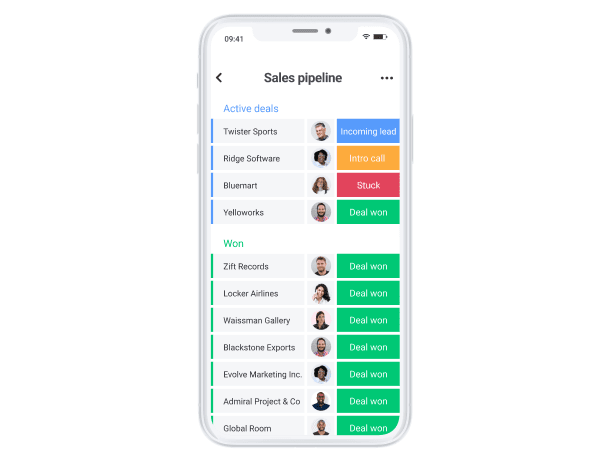
How to choose a CRM that moves as fast as your team
Selecting a mobile CRM requires more than a feature checklist; it’s about finding a co-pilot for a team that never stops. The right platform puts every bit of customer info and communication power at their disposal, ensuring they never miss an opportunity.
To help you find the perfect fit, we’ve lined up the top contenders, breaking down what makes each one shine on mobile. Use this as your scouting report for finding the platform that will truly empower your reps to win deals whether they’re in the office or on the road.
| Platform name | Key mobile features | Pricing starting point | Best for |
|---|---|---|---|
| monday CRM | Intuitive mobile UI, AI call summaries, offline access, push notifications | $10/user/month | Customizable workflows, all business sizes |
| Salesforce | Advanced mobile customization, offline mode, robust reporting | $25/user/month | Enterprises, complex sales teams |
| Zoho CRM | Affordable, full-featured mobile app, voice notes, geo-tagging | $14/user/month | SMBs, budget-conscious teams |
| HubSpot CRM | ree tier, marketing integration, mobile pipeline management | Free | Start-ups, marketing-driven teams |
| Pipedrive | Visual pipeline, easy mobile navigation, call tracking | $14/user/month | Sales-focused SMBs |
| Freshsales | Built-in telephony, AI insights, mobile lead management | $15/user/month | Growing teams, service industries |
1. monday CRM
monday CRM transforms how sales teams operate on the move, delivering powerful CRM functionality directly to their mobile devices. The platform specializes in combining an intuitive mobile interface with AI-powered automation, making it ideal for sales teams who need to maintain high productivity while in the field.
Example: monday CRM empowers sales teams to manage leads, update pipelines, and close deals from anywhere with seamless mobile access and intelligent automation features.
Key features:
- Real-time access to contacts, leads, accounts, and deals with full mobile functionality.
- AI-powered call summaries and streamlined activity logging to reduce manual data entry.
- Offline access ensures productivity continues even without internet connectivity.
Pricing:
- Free: $0 (Free forever, up to 2 seats).
- Basic: $9/month per seat (billed annually).
- Standard: $12/month per seat (billed annually).
- Pro: $19/month per seat (billed annually).
- Enterprise: Contact sales for custom pricing.
- Discount: available for yearly plans.
- Prices based on annual billing with a minimum of three users.
Why it stands out:
- Seamless integration with the broader monday.com Work OS creates unified workflows across departments.
- Highly customizable interface adapts to any sales process without requiring technical expertise.
- Strong mobile experience with thumb-friendly design and landscape mode for optimal viewing.
Advanced AI features
- Smart call summaries: AI automatically generates detailed call notes and action items immediately after phone conversations, eliminating manual note-taking.
- AI-powered email composition: built-in AI assists with crafting personalized emails and responses directly from mobile devices.
Automations
- No-code workflow automation: create custom automation recipes without technical skills to streamline repetitive tasks like lead assignment and follow-ups.
- Enterprise-scale processing: handle up to 250,000 automation actions per month on Enterprise plans to support high-volume sales operations.
- Pre-built automation templates: access ready-made automation workflows for common sales scenarios like lead nurturing and deal progression.
Integrations
- 200+ third-party connections: seamlessly connect with email platforms, calendars, marketing tools, and other business applications.
- Robust API access: custom integrations ensure sales data flows smoothly across your entire tech stack.
- Popular enterprise tool support: connects with platforms like Salesforce, HubSpot, and Microsoft Office 365.
CRM for phone features
- One-tap calling and messaging: direct access to call, SMS, or email contacts from their profile cards with automatic activity logging.
- Mobile-optimized contact management: view all contacts alphabetically with clear indicators for available phone numbers and email addresses.
- Instant call summary creation: after each call, a summary log opens automatically for quick note-taking using speech-to-text functionality.
2. Salesforce
For large organizations navigating intricate sales cycles, Salesforce offers an enterprise-grade mobile CRM that places comprehensive data and sales tools directly in the team’s hands. The platform excels at deep customization and AI-powered insights, making it the go-to choice for businesses with complex processes and extensive integration needs.
Use case: Salesforce mobile CRM empowers enterprise sales teams to access comprehensive customer data, manage complex deals, and leverage AI-driven insights from anywhere, ensuring no opportunity is missed while maintaining full visibility across the entire sales organization.
Key features:
- Advanced customization options with tailored dashboards, automated workflows, and custom fields that adapt to your specific business processes.
- Offline access capabilities that keep your team productive even without internet connectivity, with automatic data synchronization once reconnected.
- Einstein AI integration providing predictive analytics, automated lead scoring, and intelligent recommendations to accelerate deal closure.
Pricing:
- Pricing for Sales Cloud plans is tailored to your specific product, role, and industry needs.
- For the most up-to-date pricing information, we recommend visiting the official Salesforce website.
- Custom pricing is available for large-scale enterprise implementations.
- Additional costs may apply for premium features and integrations.
Considerations:
- High implementation costs and complexity can be overwhelming for smaller teams without dedicated IT resources.
- Feature disparity between mobile and desktop versions may limit functionality when working remotely.
3. Zoho CRM
Zoho CRM strikes a powerful balance between comprehensive mobile functionality and an accessible price point. The platform specializes in AI-powered mobile experiences and offline capabilities, making it a perfect fit for field sales teams who need full CRM access without the enterprise-level cost.
Use case: Zoho CRM empowers small to medium businesses with a feature-rich mobile CRM that includes AI assistance, offline access, and business card scanning — all without the enterprise price tag.
Key features:
- AI-powered assistant (Zia) for voice commands and deal insights directly from your phone.
- Full offline functionality that syncs automatically when connectivity returns.
- Built-in business card scanner that instantly creates CRM contacts and triggers workflows.
Pricing:
- Free Edition: free for up to three users.
- Standard: $14/user/month billed annually.
- Professional: $23/user/month billed annually.
- Enterprise: $40/user/month billed annually.
- Ultimate: $52/user/month billed annually.
- Team Users (add-on): $9/team user/month billed annually.
Considerations:
- Initial setup and customization can be complex for teams without dedicated IT resources.
- Some users report that certain mobile features feel limited compared to the full desktop experience.
4. HubSpot CRM
HubSpot’s platform is built on an all-in-one philosophy, seamlessly integrating marketing, sales, and customer service tools into a unified mobile experience. The platform specializes in inbound marketing methodology and user-friendly design, making it ideal for small to medium-sized businesses looking to centralize their customer data and streamline growth efforts.
Use case: HubSpot’s mobile CRM empowers sales teams to manage contacts, track deals, and communicate with prospects from anywhere while maintaining seamless synchronization with their desktop platform.
Key features:
- Caller ID integration that displays CRM contact and company data for incoming calls.
- Business card scanner that automatically creates new contact records using your phone’s camera.
- Real-time notifications for tasks, meetings, and team mentions to keep you connected on the go.
Pricing:
- Free CRM: free plan with essential contact, deal, and activity management tools.
- Sales Hub Starter: introduces core calling and automation features for small teams.
- Sales Hub Professional: adds advanced automation, reporting, and team collaboration tools.
- Sales Hub Enterprise: includes full customization, predictive insights, and scalable performance management.
Considerations:
- Mobile app functionality is limited compared to the desktop version, with some advanced features unavailable.
- Users report occasional performance issues including app crashes and slow contact synchronization.
5. Pipedrive
Pipedrive champions a visual, sales-first approach, centering its CRM around intuitive pipeline management. Built specifically for small to medium-sized businesses, the platform emphasizes simplicity and activity-based selling, making it perfect for teams that want to close more deals without getting bogged down in complex features.
Use case: Pipedrive excels at helping sales-driven SMBs streamline their pipeline management with an intuitive, visual approach that keeps deals moving forward.
Key features:
- Visual drag-and-drop pipeline management that makes deal progression easy to track.
- AI-powered Sales Assistant that provides actionable insights and performance recommendations.
- Robust mobile app with offline capabilities and location-based prospecting features.
Pricing:
- Lite: $14/month per user (billed annually).
- Growth: $39/month per user (billed annually).
- Premium: $49/month per user (billed annually).
- Ultimate: $79/month per user (billed annually).
- Free trial: all plans include a 14-day free trial with no credit card required.
- Add-ons: available with prices varying by feature (starting from $6.67/month per company).
Considerations:
- Limited marketing automation and customer service features compared to all-in-one platforms.
- Advanced customization options are restricted to higher-tier plans, which can increase overall costs.
How to choose the right CRM on mobile
The right mobile CRM should simplify your team’s workflow, not add complexity. Look for a solution that feels intuitive, improves productivity, and adapts to how your team already works.
Start by understanding your team’s day-to-day routine. Identify where they work most and what information they need at their fingertips to close a deal. A strong mobile CRM connects everyone in real time, ensuring updates, communication, and handoffs happen seamlessly.
When comparing platforms, focus on:
- Ease of use: quick adoption with minimal training.
- Mobile performance: reliable speed, offline access, and smooth syncing.
- Automation and integrations: connected tools that reduce manual work.
- Customization: flexible workflows that match your sales process.
- Scalability: room to grow as your business expands.
A well-chosen CRM gives your team visibility, efficiency, and confidence — helping them move faster and sell smarter from anywhere.
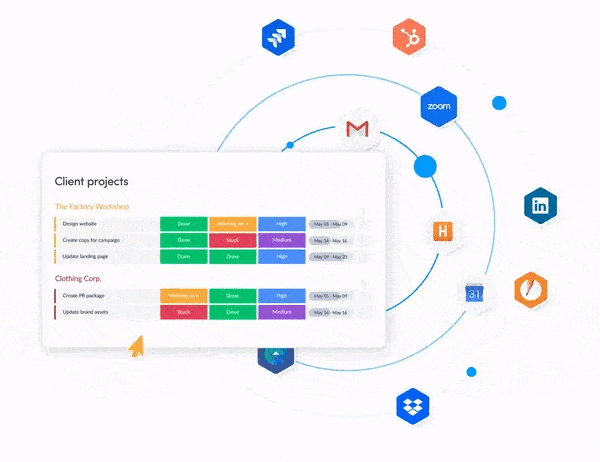
Next steps for driving sales success with monday CRM
Don’t let an outdated, desk-bound CRM act as an anchor on your dynamic sales team. You can turn every field visit and client call into an actionable opportunity by putting a powerful, easy-to-use platform right in their hands, automating the tedious work so they can focus on what they do best.
With monday CRM, your team gets a mobile experience they’ll actually love, letting them update deals and log communications in just a few taps. This gives you complete, real-time pipeline visibility without ever having to chase down reps for updates, creating a single source of truth that keeps everyone aligned and confident.
Let’s get your team winning more deals, faster. See for yourself how a truly mobile-first CRM can streamline your entire sales motion and give your reps the confidence to close from anywhere.
The content in this article is provided for informational purposes only and, to the best of monday.com’s knowledge, the information provided in this article is accurate and up-to-date at the time of publication. That said, monday.com encourages readers to verify all information directly.
Frequently asked questions
How do mobile CRM apps sync data across devices?
Mobile CRM apps use cloud technology to sync data in real time across all connected devices. Any update made on one device, like a phone or laptop, is instantly reflected everywhere else.
What security measures protect customer data in mobile CRM platforms?
Mobile CRM platforms protect customer data with security layers like end-to-end encryption, multi-factor authentication, and compliance with standards such as SOC 2 and GDPR. Admins can also manage user permissions to control data access.
Can sales teams use mobile CRM apps without an internet connection?
Yes, sales teams can use many mobile CRM apps without an internet connection thanks to offline functionality. All changes are automatically synced once connectivity is restored.
Which mobile CRM features help close deals faster?
Mobile CRM features that help close deals faster include real-time notifications for lead activity, automated call and email logging, and AI-powered reminders for follow-ups. These tools reduce manual admin work and keep opportunities moving forward.
How much does a mobile CRM app typically cost for small businesses?
The cost for a mobile CRM app for small businesses typically ranges from $10–$25 per user per month. Many platforms also offer free plans with basic features.
What integrations should I look for in a phone CRM platform?
When choosing a phone CRM platform, you should look for integrations with essential business tools like email, calendar, and marketing automation platforms. A well-integrated CRM creates a unified workflow and eliminates the need to switch between different applications.