Customer relationships are everything in marketing. From first impressions to post-sales marketing, multiple touchpoints exist where a potential or existing customer interacts with your brand.
This guide explores how to use customer relationship management, or CRM for marketing. We’ll introduce five top marketing CRM platforms, including monday CRM, to house all the data, strategies, and interactions that shape your campaigns and initiatives.
Try monday CRMWhat is CRM for marketing?
CRM in marketing refers to the strategies and tactics marketers use to nurture potential customer relationships as they are first attracted to your brand and then move toward the sales funnel. Using CRM software to store and manage your customer data makes it easier to segment audiences, plan campaigns, and grow revenue—all from a central location.
What are the CRM channels for marketers?
Marketers can use their CRM as a communication base, logging correspondence and integrating their platform with key tools to engage potential customers throughout their buying journey. Here are some of the top channels to incorporate into your marketing CRM.
Email: Integrate your CRM with email platforms like Gmail or Outlook, then track open and click-through rates of personalized message content to improve conversions.
Social media: Track interactions on platforms like Twitter, Instagram, YouTube, etc., to engage with potential customers on their preferred channels.
Chat options: CRMs with built-in messaging capabilities allow potential customers to ask questions and get quick answers on your website or app. For round-the-clock support, deploy chatbots to automate responses and improve efficiency.
SMS: Send personalized SMS messages to potential customers with important updates or exclusive offers, then use your CRM to track engagement and tailor messaging.
Video chat: Integrate your CRM with video conferencing platforms like Zoom or Teams to schedule and track the success of face-to-face demo calls.
Direct Mail: Surprise and delight potential customers by sending personalized physical mail, such as postcards or handwritten notes. Use your CRM to track mailing addresses and monitor response rates for targeted campaigns.
5 benefits of using marketing CRM
Setting up your customer relationship management platform as a marketing CRM yields the following benefits:
- Improved customer insights: Marketers store a wealth of data in their CRM to better understand customer preferences and behaviors.
- Enhanced personalization: Brands can leverage these customer insights to deliver personalized experiences across all their marketing channels.
- Better customer retention: CRMs enable marketers to stay focused on keeping customers engaged to reduce churn.
- Streamlined processes: Marketing teams can eliminate time-suck tasks to improve efficiency.
- Increased ROI: Optimized marketing efforts allow companies to achieve greater results with lower costs.
4 examples of using a marketing CRM
Plugging a CRM into your marketing workflows can be a great investment if your team knows how to extract value from it. Here are some examples of how to use it:
Tracking customers behavior
Businesses can monitor customer interactions across multiple marketing channels to identify customer behavior patterns. From here, it’s easy to segment audiences and create targeted marketing campaigns that appeal to the preferences of these groups.
Example:
A retail company might identify a segment of people who frequently purchase athletic wear. The marketing team responds with a targeted email campaign offering exclusive discounts on new athletic products, increasing sales and customer loyalty.
Personalizing customer communication
Marketers can shape their communications based on CRM data to create messaging more likely to resonate with customers, ultimately increasing engagement and conversion rates.
Example:
An online bookstore uses its CRM to send personalized book recommendations to customers based on their past purchases and browsing history. Customers click open relevant emails suggesting new releases in their favorite genres that they’re interested in purchasing.
Automating marketing campaigns
CRMs can automate numerous marketing workflows in the background, saving marketing teams time and ensuring consistent customer communication.
Example:
A travel firm aiming for repeat bookings uses its CRM to automatically send customized emails to former customers on their booking anniversary, promoting new destinations and offering discounts on future trips.
Monitoring marketing performance
Businesses can use their CRM to analyze marketing key performance indicators (KPIs) to measure campaign success and make data-driven decisions about future strategies.
Example:
A technology company uses its CRM to track its email open rates and click-through rates. Comparing this data with sales figures pinpoints the most effective email campaigns for driving conversions and adjusts future campaigns for better results.
5 best CRM software for marketing
Marketing teams looking for the best CRM software for their business have several options. Here are five top platforms, including their pricing, features, and G2 customer reviews, to kickstart your vendor research.
1. monday CRM
Best for companies seeking an all-in-one solution to coordinate sales, marketing, and customer service activities.
monday CRM is a customer relationship management platform your marketers will want to use repeatedly. Besides being a crucial component of your sales tech stack, monday CRM supports revenue teams in driving efficiencies at every stage of the customer journey, from marketing onwards.
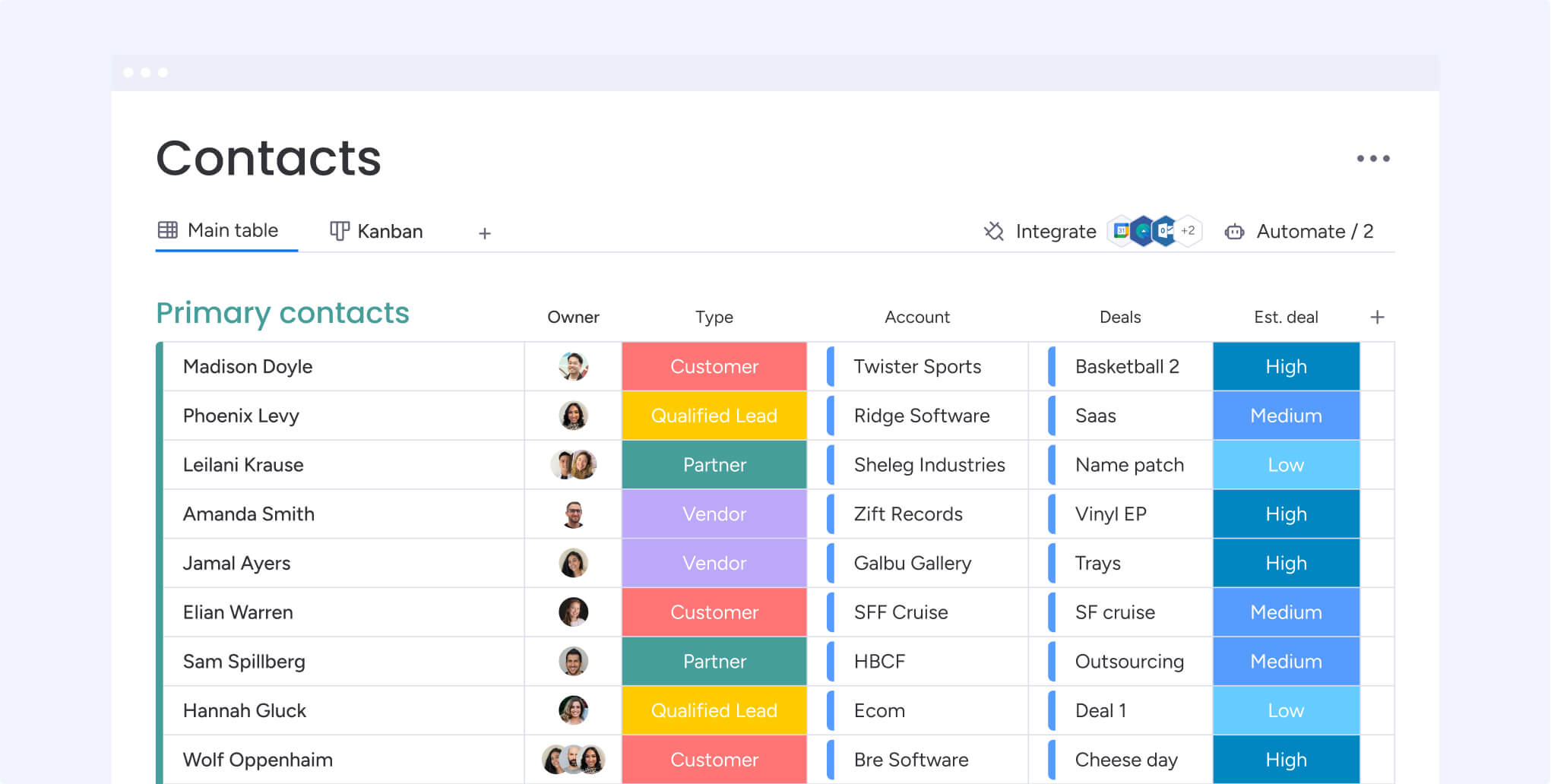
Pricing
monday CRM offers a free 14-day trial followed by four premium packages:
- Basic: From $12 per seat/mo for unlimited, customizable pipelines, contacts, and boards, free lead, contact, and deal management templates, unlimited free viewers, and more.
- Standard: From $17 per seat/mo for advanced account and contact management, 2-way email integrations, activity management, 250 custom monthly CRM automations and integrations, and a dashboard of up to five boards.
- Pro: From $28 per seat/mo for sales forecasting, email tracking and automations, mass emails, sales analytics, 25k monthly CRM automations and integrations, and a dashboard of up to 10 boards.
- Enterprise: Accurate pricing is available on request. Includes lead scoring, team goals, advanced analytics, account management, enterprise-level security, automation, and integration, multi-level security permissions, and more.
Key features
- Mass email personalization: Segment your audience and send bulk emails to each group, customized according to their preferences.
- Mobile CRM experience: Marketing professionals can stay on top of crucial campaigns on the go and in real-time across various devices.
- Advanced automations: Use built-in recipes to create automatic workflows, such as setting up reminders to follow up with leads and customers or assigning a marketing professional to a new campaign.
- Contact management: Track all lead and customer data, allowing you to send appropriate marketing materials based on your intel.
G2 review
monday CRM receives a score of 4.6 out of 5 from the G2 software user community. Here’s how Yony M, Director of Marketing and Business Development, describes the platform:
“Finally a CRM and Project Management in one software. Easy to use and implement with our sales and marketing team. Customer Support is the best and is able to streamline the process. Great for everyday use—highly recommend you give it a try.”
Try monday CRM2. Salesforce Marketing Cloud
Best for teams already using the Salesforce ecosystem, including Sales Cloud, Tableau, and Einstein 1.
Salesforce Marketing Cloud allows marketers to build and manage customer journeys from a single location.
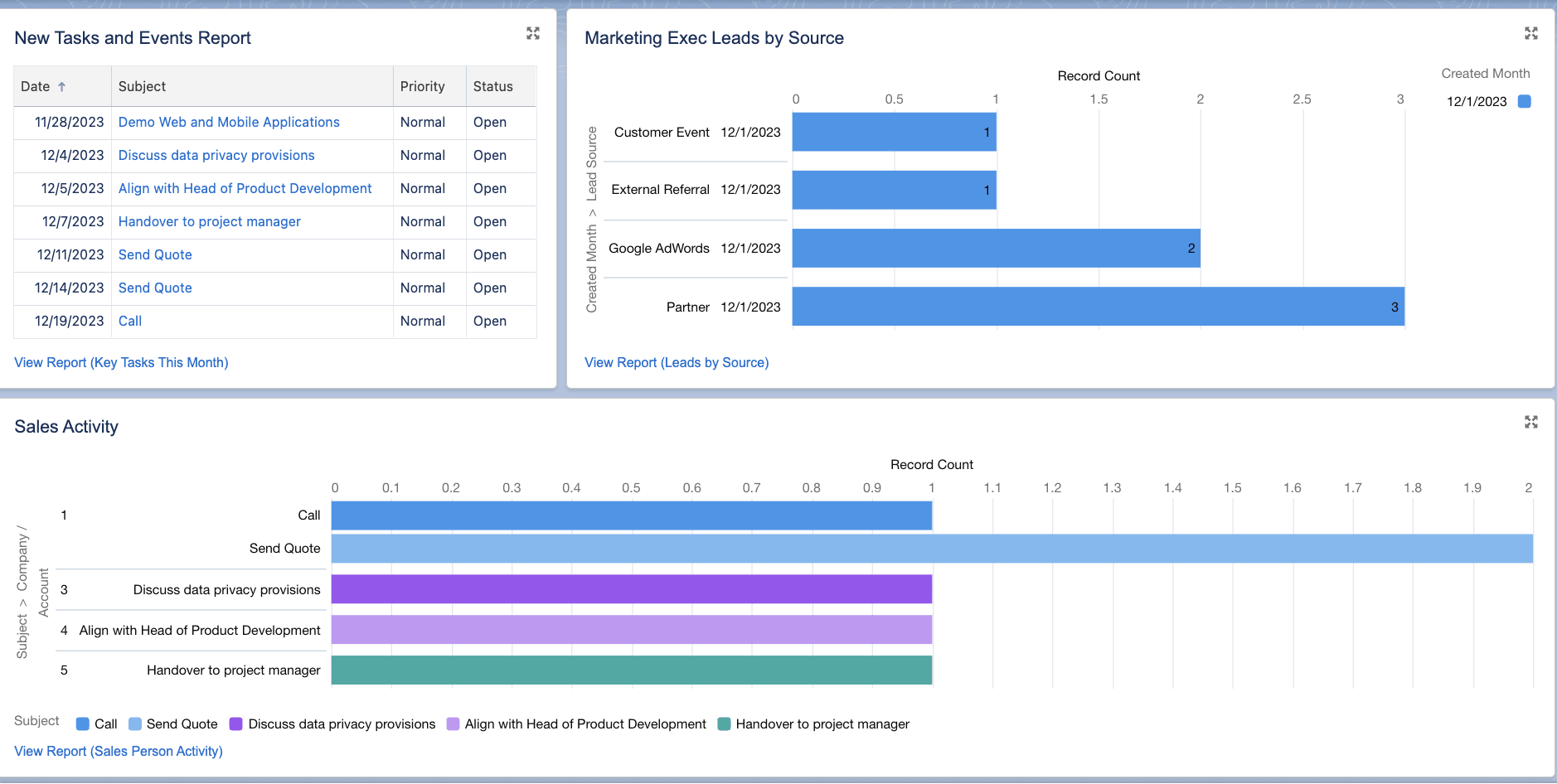
Pricing
Salesforce Marketing Cloud Account starts from $1,250 per month.
Key features
- Analytics intelligence: Built-in analytics provide insights about your campaigns.
- Journey builder: Use automation to create customer journeys across channels such as email, website, mobile, and IoT.
- Content builder: Manage an entire library of marketing content from a single location
G2 review
Salesforce Marketing Cloud scores 4.0 out of 5 with the G2 software user community.
IT manager Robert D. describes the platform, explaining that it may be too expensive for some companies:
“Having insights into what your customers/contacts leads etc. are doing across multiple channels is marketing gold. Being able to track a lead as they respond to an automated campaign-based email, click through to your website, look at your products, and then fill in a Contact Us form and generating leads, tasks, alerts, and notifications means you will know what you need to discuss with them long before you actually talk to them. You do get what you pay for, but in reality, it will be out of reach for most sub $100MM companies.”
3. HubSpot
Best for small businesses looking for an affordable all-in-one CRM solution.
HubSpot is an AI-powered CRM for small businesses that supports lead generation and campaign automation.
Pricing
HubSpot offers a free plan followed by these premium packages:
- Marketing Hub Starter: From $20 for 1 core seat/mo
- Marketing Hub Professional: From $890 for 3 core seats/mo
- Marketing Hub Enterprise: From $3,600 for 5 core seats/mo
Key features
- Forms: Generate leads directly from your website.
- Email marketing tools: Use built-in features to design your marketing emails without any input from creative or IT.
- Ads software: Create personalized, targeted ad campaigns and turn prospects into customers.
G2 review
HubSpot scores 4.4 out of 5 from the G2 software user community. Small business user Shaye S. describes how they use the CRM:
“HubSpot is easy to maneuver and user-friendly. It is a powerful machine that supports our B2B marketing team to help us drive more (and better) leads for our sales team (who also uses the Sales Hub). From creation and planning to analytics, this software supports every step of our marketing strategy. Due to the nature of technology, there are often changes/updates, which can be annoying when you get to know something and it changes, but in reality, necessary to keep it at the level it needs to be with our industry.”
4. Zoho
Best for small teams requiring a simple interface.
Zoho is a stripped-back CRM designed to automate your workflows and processes without investing unnecessary time and effort in data entry and setup.
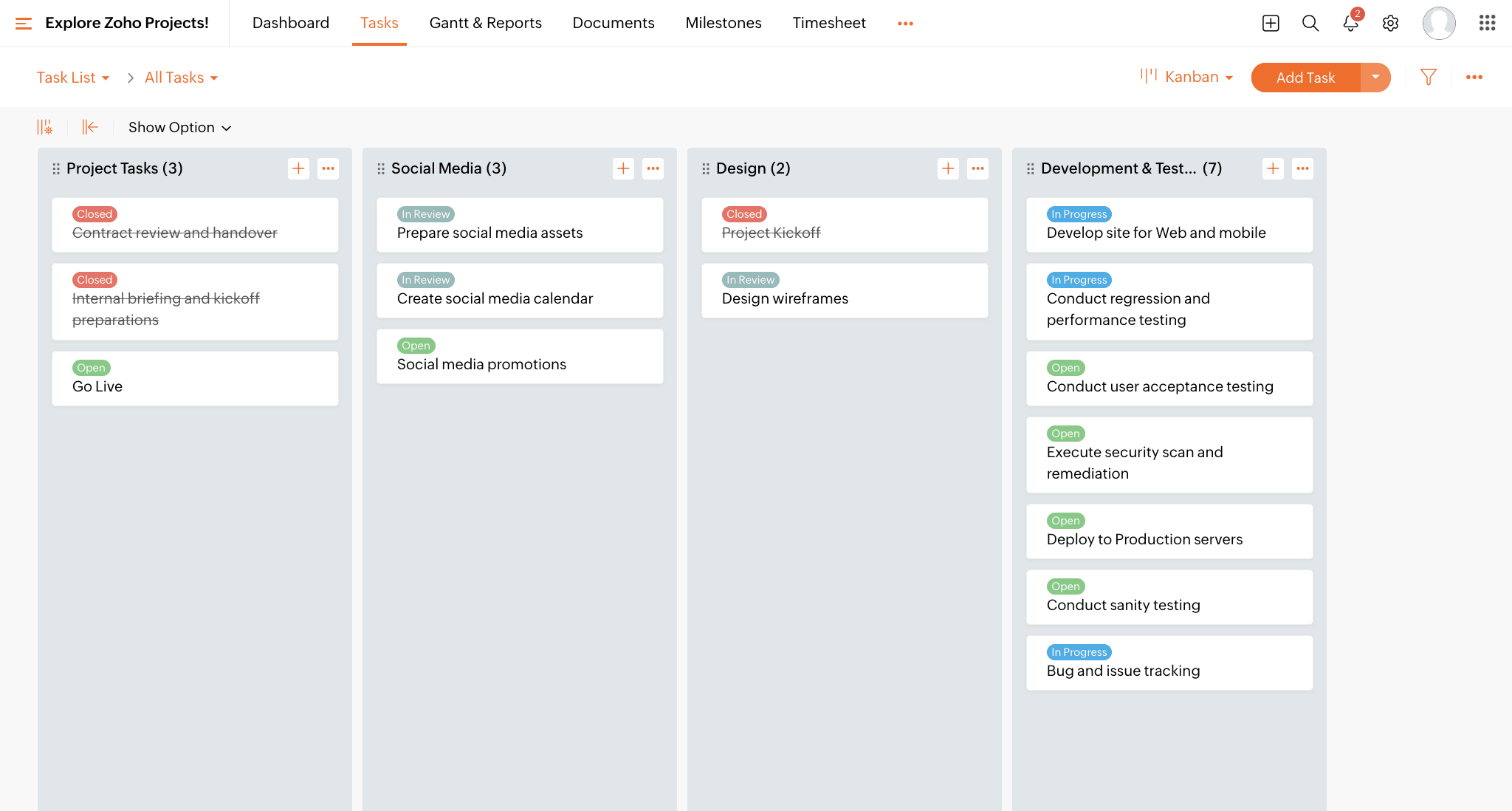
Pricing
Zoho offers a free plan followed by these premium plans:
- Standard: From $14 per 1 user/mo
- Professional: From $23 per 1 user/mo
- Enterprise: From $40 per 1 user/mo
- Ultimate: From $52 per 1 user/mo
Key features
- Integrations: Zoho CRM connects with 800+ apps from the Zoho Marketplace.
- Canvas Design Studio: Create a custom CRM with your choice of colors, fields, and buttons, to match your marketing materials.
- Mobile CRM app: Manage marketing campaigns on the go, adding files, voice notes, and call logs from anywhere.
G2 review
Zoho CRM scores 4.1 out of 5 with the G2 user community; an SEO analyst, Harleen Kaur G., describes the simplicity of the platform:
“Zoho CRM tool is customizable & user friendly, It offers robust features like automation, multichannel communication that helps in sales & marketing process. The initial setup process & customization is slightly difficult.”
5. Zendesk Sell
Best for sales and marketing teams who want to be more productive.
Zendesk Sell is an integrated sales CRM that marketers can adapt to accommodate their campaigns.
Pricing
Zendesk Sell offers a free trial followed by four premium plans:
- Zendesk Sell Team: From $19 per user/mo
- Zendesk Sell Growth: From $55 per user/mo
- Zendesk Sell Professional: From $115 per user/mo
- Zendesk Sell Enterprise: From $169 per user/mo
Key features
- Smart lists: Segment and filter leads in real time.
- Bulk outreach: Send mass emails to a filtered list of prospects or existing customers.
- Call and text: Log, record, and reference all marketing calls.
G2 review
Zendesk Sell receives 4.2 out of 5 from the software user community, with Nick A, a mid-market user, discussing his experience of the platform:
“Once you’re familiar with the interface, it works quite well. The data exports are easy to use. Since Zendesk doesn’t have the same pull as Salesforce, you can’t expect the same number of extensions/plugins from your marketing stack. That means that your marketing team may be stuck having to use the API to wire together their campaigns manually. There are some ways around this (there’s an integration with Zapier that works okay) but it’s a major barrier.”
How to use monday CRM for marketing
monday CRM provides a central, user-friendly space to manage and progress your marketing campaigns. It’s suitable for marketing teams of any type or business size who want to automate tasks and centralize data. Better yet, you can use the same CRM to manage your sales pipeline and post-sales activities, such as customer onboarding and account management.
The G2 software community thinks highly of monday CRM, giving it the following category scores out of 10:
- Ease of Use: 9.0
- Ease of Setup: 8.5
- Ease of Admin: 8.9
- Quality of Support: 8.7
- Product Direction: 9.3
Here’s how you could use monday CRM for marketing:
Custom pipelines
If your sales teams are already using monday CRM, extend the platform’s value by identifying and grouping low-engagement leads as a target segment for a new marketing campaign. For example, you might pinpoint a group who is interested in your product but requires more encouragement before progressing through to deal closure.
Use monday CRM’s custom pipelines to segment groups by priority, deal size, expected close date, and more under an intuitive visual dashboard fully customizable to your specific marketing needs.
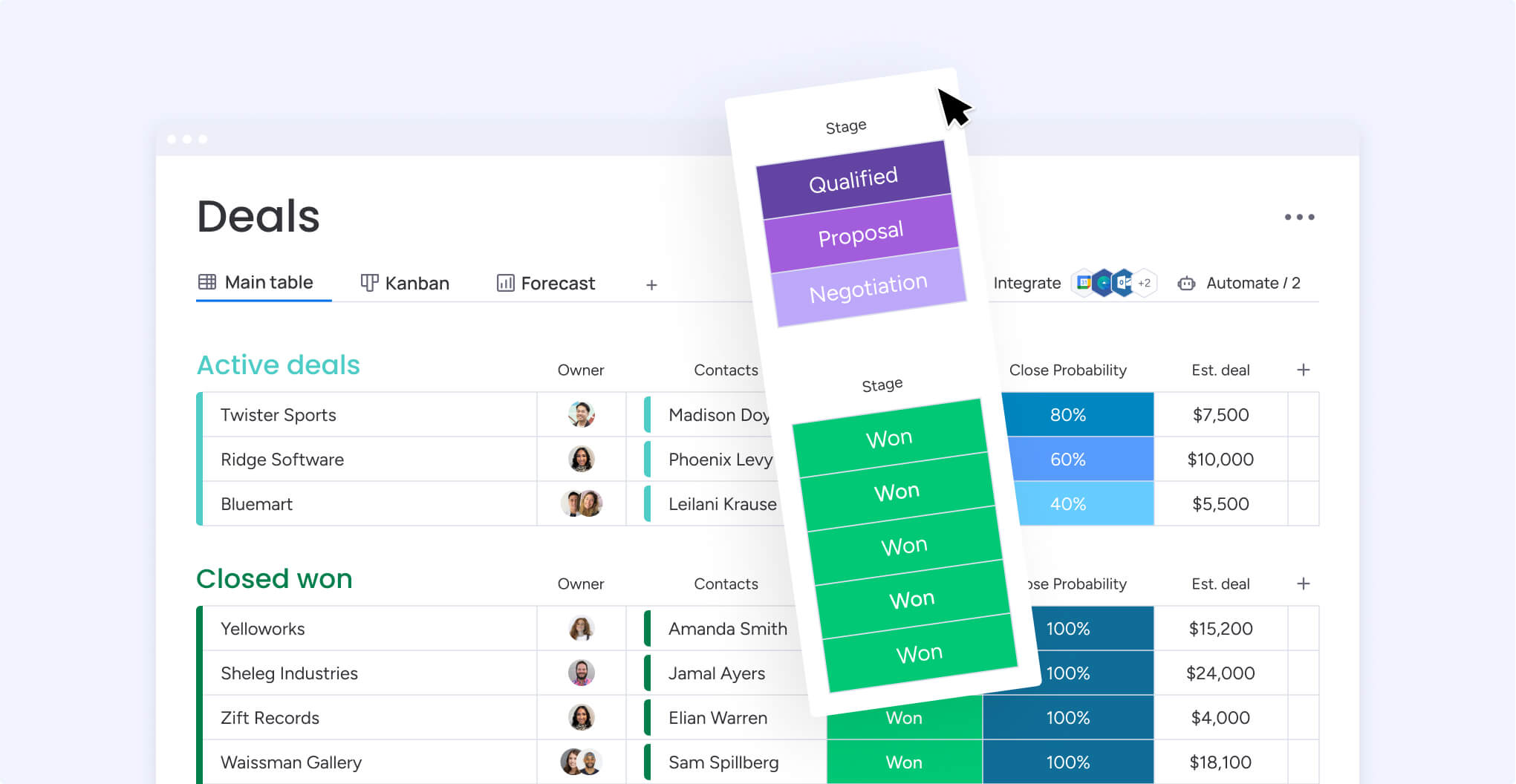
Lead management
Lead behavior gives marketing managers insight into how effective further advertising or customer relationship management actions might be. Configure your CRM to streamline customer information and engagement data in a central hub, where you can target and act upon relevant leads.
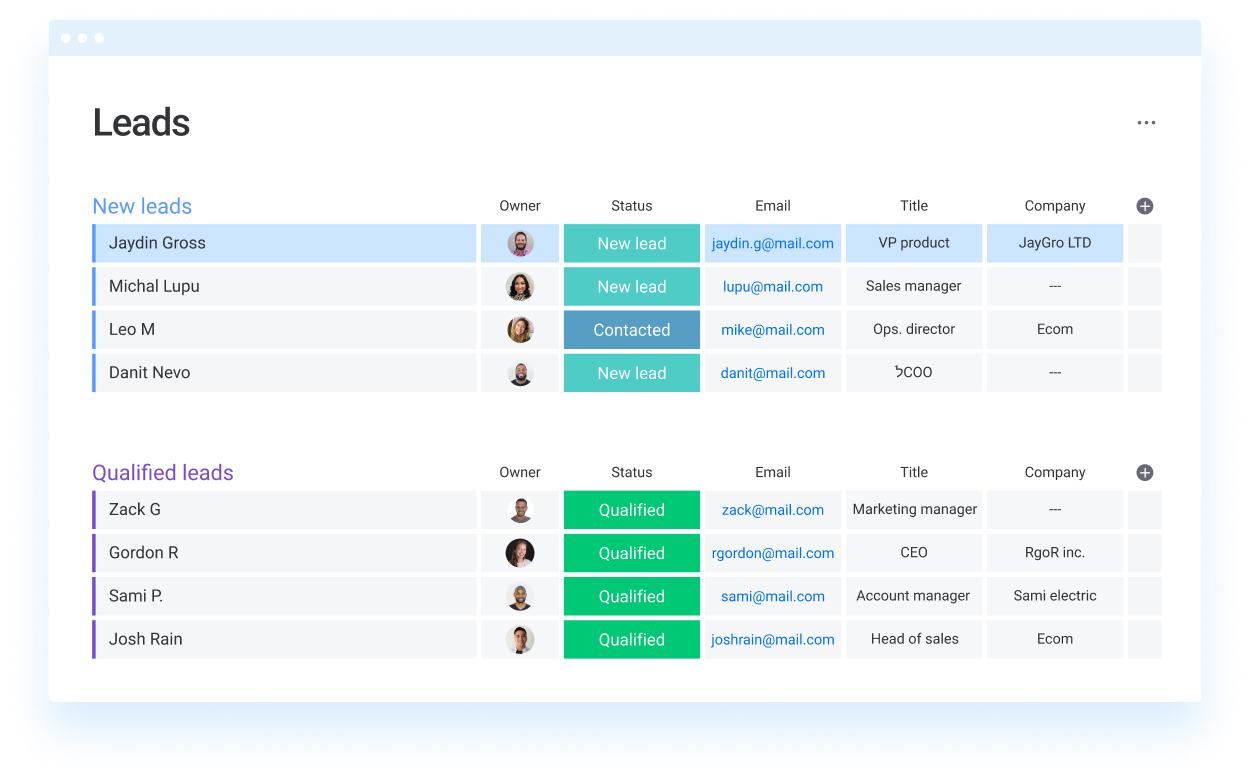
Marketing operations
When you connect a CRM database to project management, magical things happen. You can directly route sales pipeline, lead evaluation, and data insights to the marketing team for the most efficient and timely operations possible. A good CRM tool should empower its users by allowing them to action the new insights offered on the dashboard.
You should be able to trigger email marketing campaigns, collaborate with sales to sharpen marketing messages and craft new audiences all in one place. That’s the exact approach we at monday.com take with our fully integrated CRM.
Ready to join us? Book a free demo of monday CRM today.
Try monday CRMFAQs
How can CRM be used as an effective tool in marketing?
The success of a CRM for marketing purposes depends on how you set it up. A well-structured platform should include comprehensive datasets, custom workflows, and integrations with key marketing tools like email, social media, and marketing automation tools.
How can you measure ROI for CRM marketing?
To measure return on investment, start by setting tangible goals for your CRM marketing tool, with relevant metrics to track the progress. For example, if your goal is to boost social marketing conversions by X%, use your CRM to track lead conversion rates from social media campaigns. You can also track return on ad spend (ROAS) or customer lifetime value (CLTV). These metrics will help you determine the effectiveness of your CRM marketing campaign and the ROI it brings to your business.
Which CRM is best for sales and marketing?
The best CRM will come down to your company’s specific sales and marketing needs and budget. As a great starting point, monday CRM achieves a G2 user rating of 4.6 out of 5, which is higher than any marketing CRM on this page.
 Get started
Get started 
