Invoicing is one of the most important and often time-consuming parts of bookkeeping. But this process, as crucial as it is, also tends to be a source of misunderstanding for many businesses. That’s where a sales invoice template comes in. This time and hassle-saving tool covers all of your bases to explain each aspect of a transaction accurately.
This guide explains what sales invoice templates are, why your business needs to use them, and how you can streamline your invoice process using monday.com’s free sales invoice template. But before jumping into the templates, let’s start with a definition.
What is a sales invoice template?
An invoice template is a pre-built document that helps you maintain accurate records of every transaction between your business and its customers, clients, vendors, suppliers, and everyone in between. Invoices can take several forms, including a paper receipt, bill of sale, sales invoice, debit note, or online electronic record.
Why should you use an invoice template?
Regardless of the invoice template you go for, the purpose of all invoice templates is the same — to streamline the process of creating your invoice. An invoice template is populated by all the basic fields an ordinary invoice might include such as:
- Line items
- Invoice number
- Grand total
- Amounts payable
- Company address
- Customer name
- Due date
- Payment terms
By having all of these items automatically included before you even start your invoice, this template enables you to quickly swap out default stock information with data and numbers specific to your sale. Here’s what this could look like:
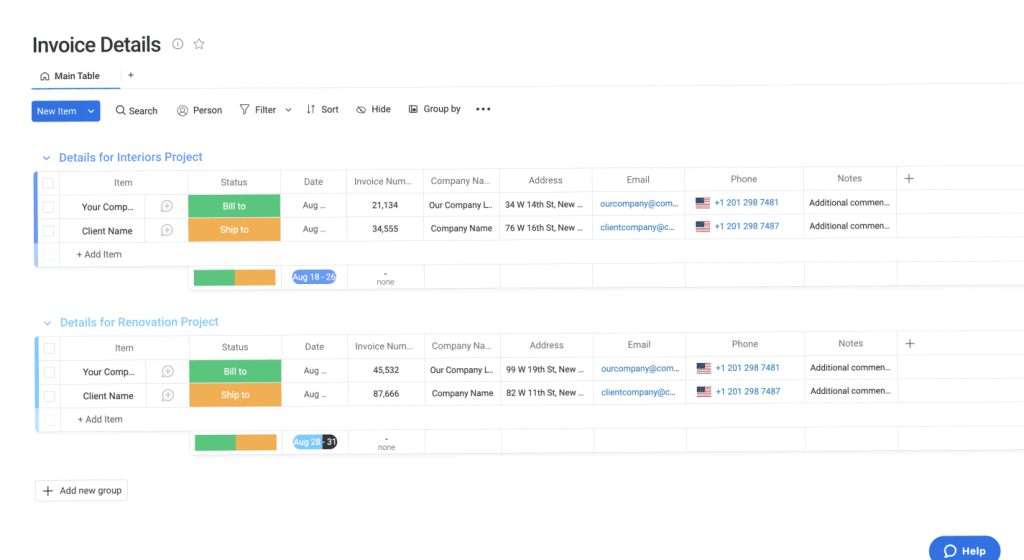
With the right template, free doesn’t need to mean limited usage. In fact, there are several reasons to use a free template.
Why should you use a free invoice maker?
There is a wide range of various sites and apps that offer both paid and 100% free invoice templates you can download and use for your own business. Although many online invoice templates are quite basic in terms of design and the fields you can utilize, these free templates enable you to build a customized invoice, which allows you to update line items and calculate grand totals automatically.
If you’re managing one or more small businesses or wearing half a dozen hats managing a busy team, a professional invoice template can save you hours each week.By having all of your key fields already prepared, the process of issuing an invoice is reduced to dragging and dropping a few numbers specific to a new transaction. A lot of free invoices templates also have in-built formulas that automatically calculate the grand total of line items you add — so you won’t need to spend time crunching numbers. This saves you time on invoice admin and bookkeeping so you can spend more time running your business. You’ll be happy to hear that the monday.com sales invoice template, in addition to 300+ customizable templates, are included for free in our template center.
What are some examples of sales invoice templates?
There are plenty of free invoice templates out there. To help give you a rough idea of the different types of available templates, let’s walk through a few of the most popular free templates you’ll find on Google Docs, Microsoft Office, and other third-party sites.
Commercial invoice template
A commercial invoice template is a pre-built export document that helps companies get their international packages through customs. Regulatory bodies and port authorities rely on commercial invoices to quickly figure out which import duties or taxes might apply to a package. By getting it right the first time, you can prevent delays and unnecessary expenses.
Microsoft Office offers its own free commercial invoice template on MS Word, and you can also find PDF invoice templates. The Word template includes all the basic fields you’d need to get an item ready to ship. But other apps offer free designed templates that you can fully customize to suit your needs.
Service invoice template
A service invoice template is a pre-populated invoice form that lists all the business transaction details, including a deadline for payment, the total balance owed, and an itemized list of services provided. This sort of template would be ideal for a consultancy firm or marketing agency offering advice or input as a service rather than selling a business tangible products.
Most service invoice templates are quite basic and include fields for service descriptions, quantity, unit prices, and grand totals due.
Billing invoice template
A billing invoice template is designed for when a service company bills a client in advance of payment. This is ideal for companies that use the accrual method of accounting because it’s all about tallying up what you’re owed — or “accounts receivable”—as opposed to what you already have.
Billing invoice templates are pretty similar to service invoice templates. The only key difference you’ll find is that billing invoice templates won’t have any information relating to the total amount paid or method of payment (including online payments) — because the client won’t have paid anything yet when they get the invoice.
What if you had a customizable template that you can transform into any of these specific types of invoices? We’re here to tell you that it does in fact exist! Enter the monday.com invoice template — a completely personalizable template that enables seamless collaboration between coworkers or team members, and makes sending invoices a snap.
Speed up invoice processes with an intuitive template from monday.com
It’s not always easy keeping track of invoices. There’s a big margin for error, so it’s important to protect your business by making sure you include all the necessary details.
With monday.com’s Invoice Template, you can easily build, edit, and track all your invoices and payments in one place. That means not having to jump from software to software every time you need to create or update a single invoice.
This template lets you complete all of your work in one place, and eases many processes:
- Send one-time or recurring invoices to clients or download the invoice PDF
- Take advantage of monday.com’s wide list of integrations with other invoicing tools such as Bill.com to connect all of your existing solutions
- Rename invoice labels, customize item tables, and include any relevant field for foolproof invoice creation
- Tag and catalog invoices for a comprehensive, bird’s-eye view of all of your team’s invoices
Our Invoices Template will let you leverage all the other amazing benefits from monday.com, including:
- Over 34 customizable column types
- 11 different data visualizations
- 37 integrations with other apps
- Unlimited automations
Check out a few related templates
Supporting Sales Materials Template
monday.com’s Supporting Sales Materials Template gives you a centralized place to store and keep all of your sales materials. It includes space for case studies, brochures, decks, and more. You can also track new content creation and then tag and alert members of your sales team when you’re ready to get your content out there.
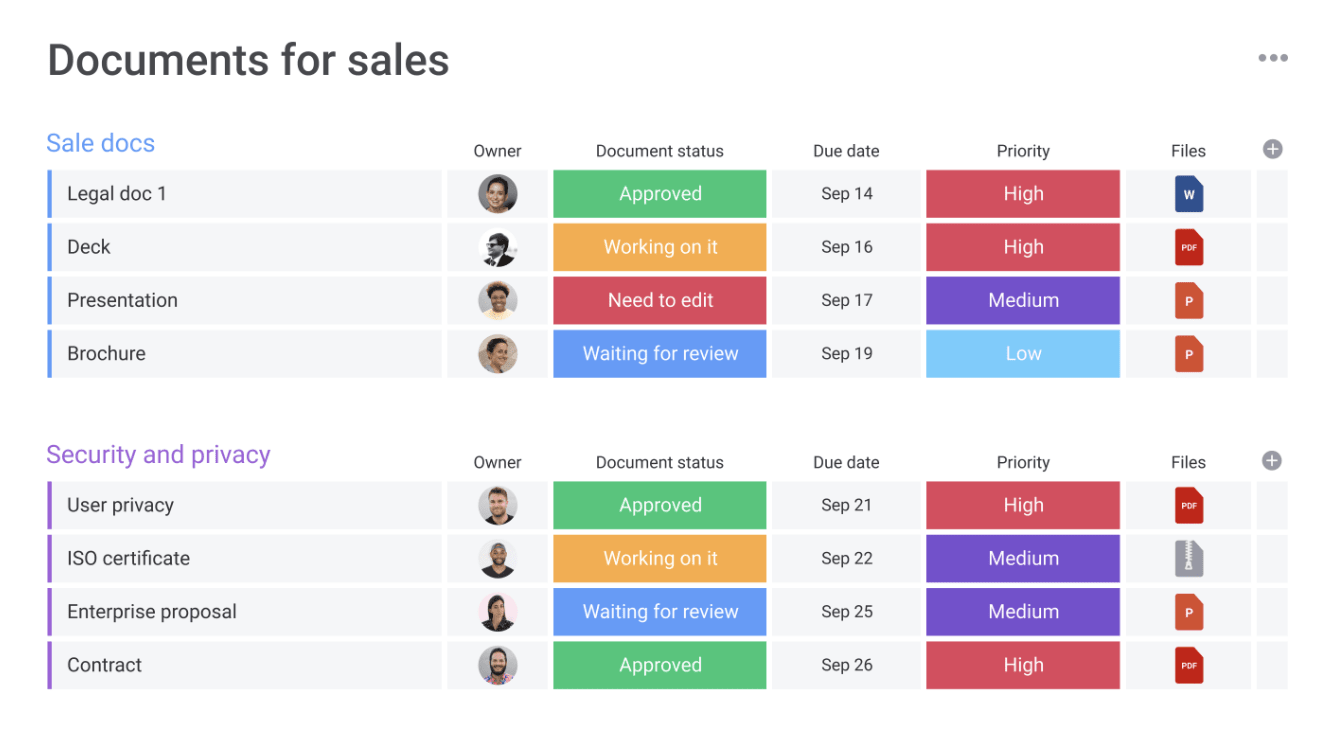
This template enables you to build an organized repository of everything you need to close deals and get more business.
Sales Enablement Kit Template
Foster your sales talent and help the team improve with monday.com’s Sales Enablement Kit Template.
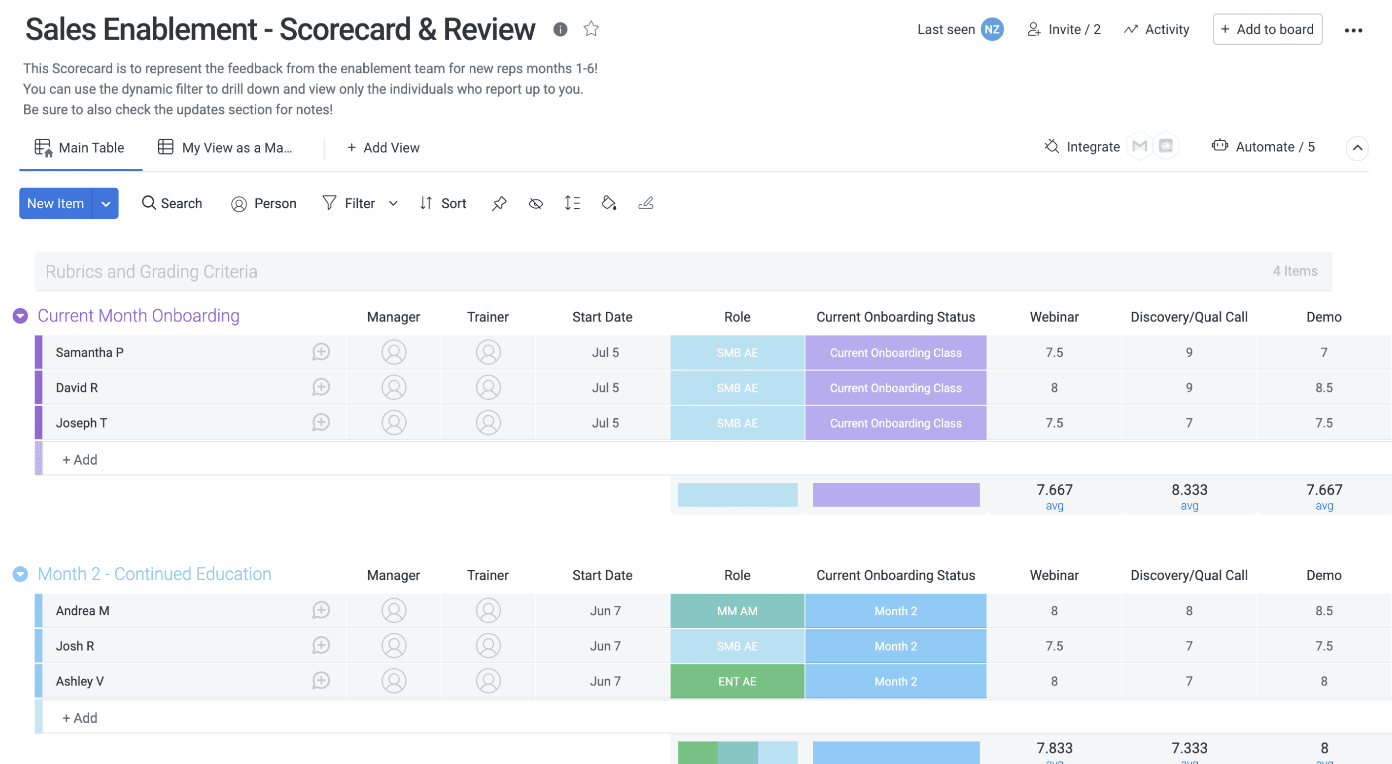
This tailored board gives you space to onboard new joiners by sharing monthly training schedules and onboarding information. You can also complete a scorecard and review for each team member.
Interested in reading more about invoice templates? Head down to our FAQ section below.
An invoice template for all your needs
Say goodbye to sloppy, inconsistent invoices for good! Test-drive our flexible Invoice Template free as part of a 14-day trial, no credit card is required.
FAQs about free invoices templates
What is the best free invoice template?
We may be biased, but we love monday.com's invoice template for it's fully customizable columns, items, and real-time features. On monday.com, anyone can collaborate on a template and keep team members updated in real-time. Use updates to ask questions, clarify information, attach documents, and more.
How do I make a simple invoice template for free?
To start your free invoice template, use the following steps:
Download monday.com's free invoice template
Add your information to the existing fields
Customize statuses, views, and columns to reflect what you need
Attach any relevant documents or forms to each item for additional context
Tag or add team members to the board
Send your invoice by using one of our integrations, such as our Gmail integration
How do I create an invoice template in Word?
If you want to create an invoice template in Word, open up the program and select an invoice template or start from scratch. You can also find a free Word invoice template on a number of external sites or an invoice generator.
Once you’ve customized all the fields you want to change, click on “File” and then “Save As Template.” By saving, you’ll be able to use your new template as a starting point every time you need to invoice someone.
Alternatively, creating a free invoice template on monday.com is even easier and allows for more customization options and the ability to share the template or collaborate on it with your team in real time.

