When it comes to your prospects and customers, you need to know everything — their current needs, how they’ve historically been contacted by your company, demographic data, the marketing campaigns they’ve responded to, and much more. Without all of this information at your fingertips, you risk providing a bad customer experience.
The most common solution? A CRM database. In this article, we’ll define what a CRM database is, the benefits of keeping one, and what needs to be included to support a well-oiled customer experience machine.
What is a CRM database?
A CRM database is a collection of information and data related to a business’s customers. It lives inside CRM software (also known as a CRM solution, CRM platform, or CRM tool), which is a business’s technical solution for customer relationship management. No matter what you call it, it exists to help your business manage its contact data for the purpose of improving sales processes and customer experience.
Collecting all essential CRM data and information using CRM database software arms your employees with the knowledge they need to give any contact exactly what they want during every interaction.
And, when it comes to day-to-day activity, a CRM database:
- Keeps information central and available for everyone
- Automates a good portion of required data entry
- Organizes contact data — like contact information and source — and logs interactions with those contacts — like calls, emails, chats, etc.
- Creates reports and keeps track of where contacts live in the pipeline
monday.com, on the other hand, is a work operating system (Work OS) that allows businesses to build a custom CRM system and database so that sales teams and customer support teams can stay connected and deliver results.
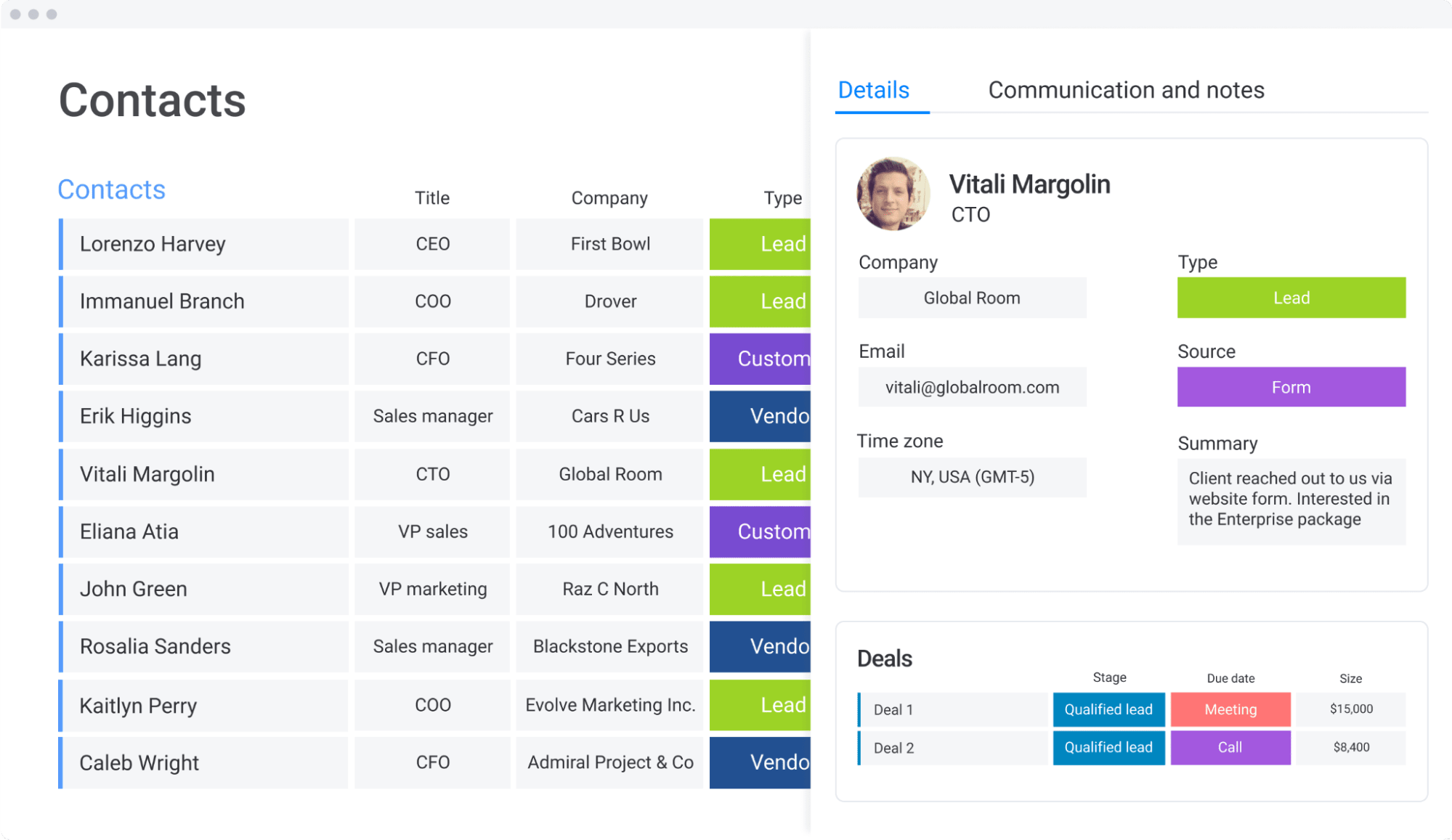
What are the benefits of having a CRM database?
Put simply, a team who uses a CRM database is better equipped for success. When teams gain the ability to store all customer data in one place, the customer experience improves overall because team members can easily access whatever they need.
The old-fashioned manual approach to tracking customer data was usually with a spreadsheet. Inevitably, that spreadsheet gets filled with messy formatting and out-of-date information. In some cases, the spreadsheet is sliced and diced into multiple versions, causing customer communication chaos.
Imagine, for example, a watch boutique that manages customer contact information in a spreadsheet. One customer comes in to get a watch repaired, and a sales clerk makes a record of the interaction. While there, the customer also orders a new watch.
When she comes back the following week to pick up her new custom watch, a different clerk is working, but he can’t verify that the custom order belongs to her because he’s not looking at the right version of the spreadsheet. She walks away frustrated and tells her friends not to shop there. A CRM database solves issues like this by always storing the most up-to-date information for every customer in one place.
In a nutshell, a CRM database allows you to:
- Engage with customers in a way that allows you to build relationships that last
- Personalize interactions with customers, whether it’s through a marketing campaign, support contact, sales call, or any other touchpoint
- Leave customers satisfied and increases loyalty
- Automate essential business tasks like status updates, notifications, and customer communications in some cases
- Promote collaboration across different teams
What should your CRM database include?
Your CRM database should include features that power all the benefits we just mentioned, and then some. Let’s walk through some of the most important features you’ll want to look for.
A contact organization system
The most important function of a CRM database is storing contact data and organizing it in a way that is easily accessible to everyone on your team. A contact might be a customer, but it could also be a prospect or lead.
This information should be searchable. You should also be able to filter and sort this data by different contact properties, so information can be found easily. Filters vary but often include properties like first and last name, email address, company name, phone number, location, and more. Teams that use monday.com as a CRM often use groups to split information into specific categories, like month or year.
This is an example of a CRM board that uses groups to categorize contacts by type — leads that are incoming, active, or lost.
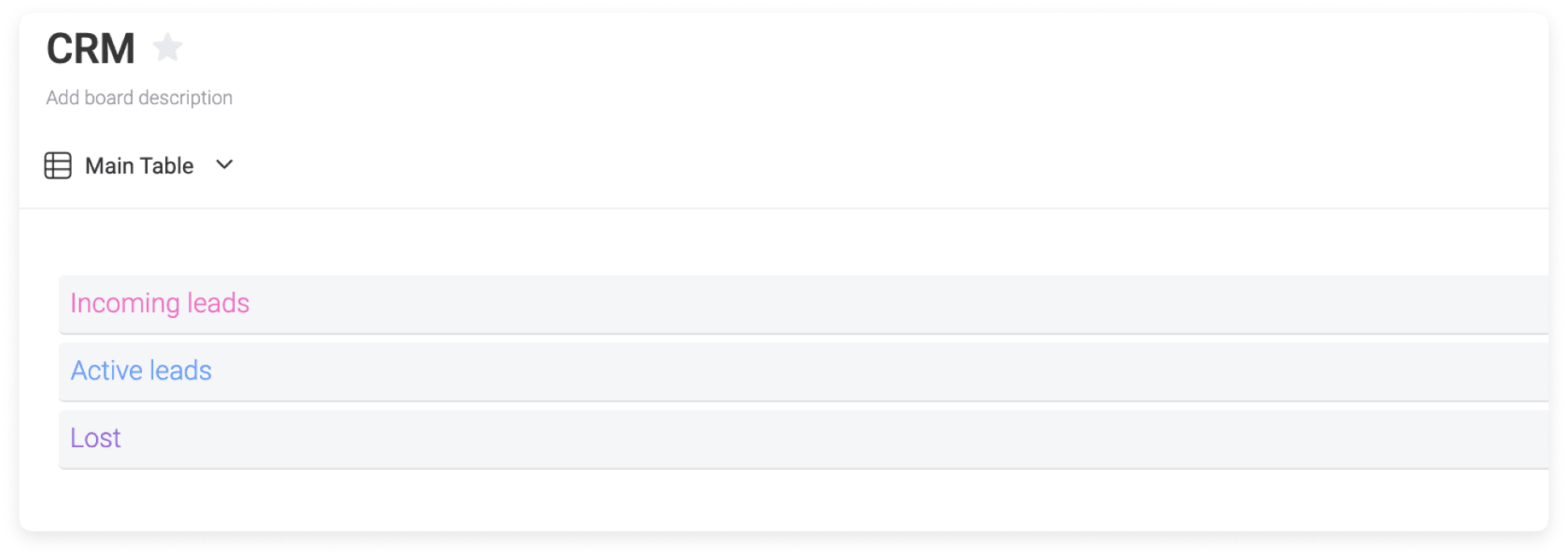
Within each of those groups, items and subitems are used to keep track of contact data. Subitems are a particularly effective way to keep track of multiple contacts from the same customer, if relevant.
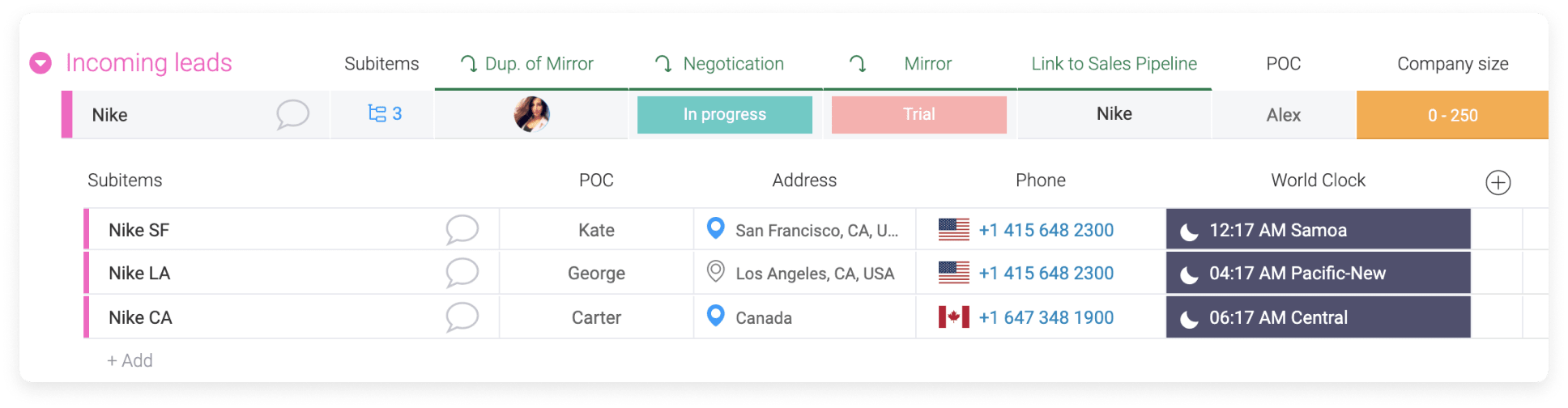
In addition to organizing contacts, monday.com users can use column types to customize the information they collect for each contact.
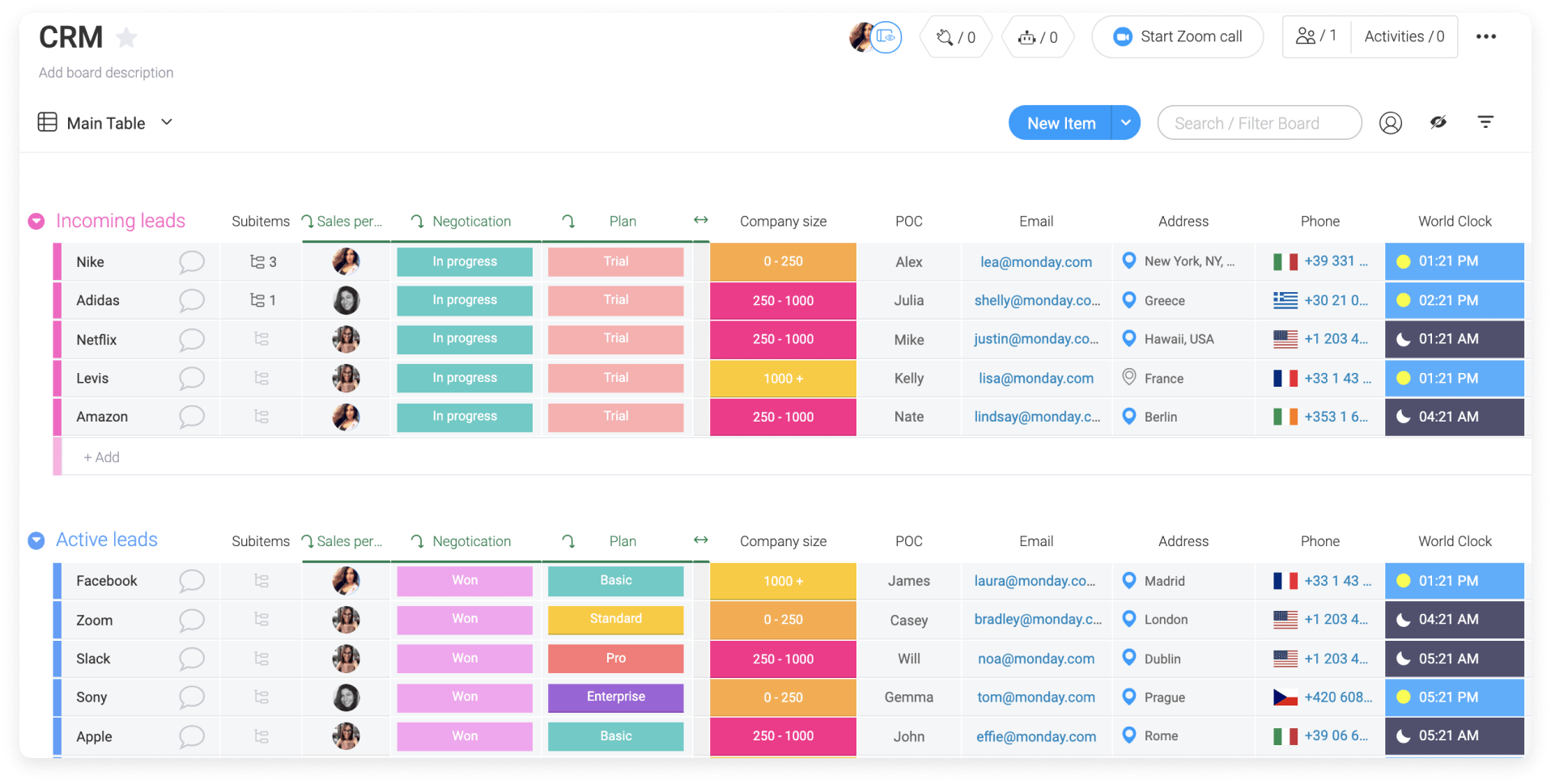
monday.com also gives teams the ability to deep dive into each contact. The example below shows how contact data is displayed.
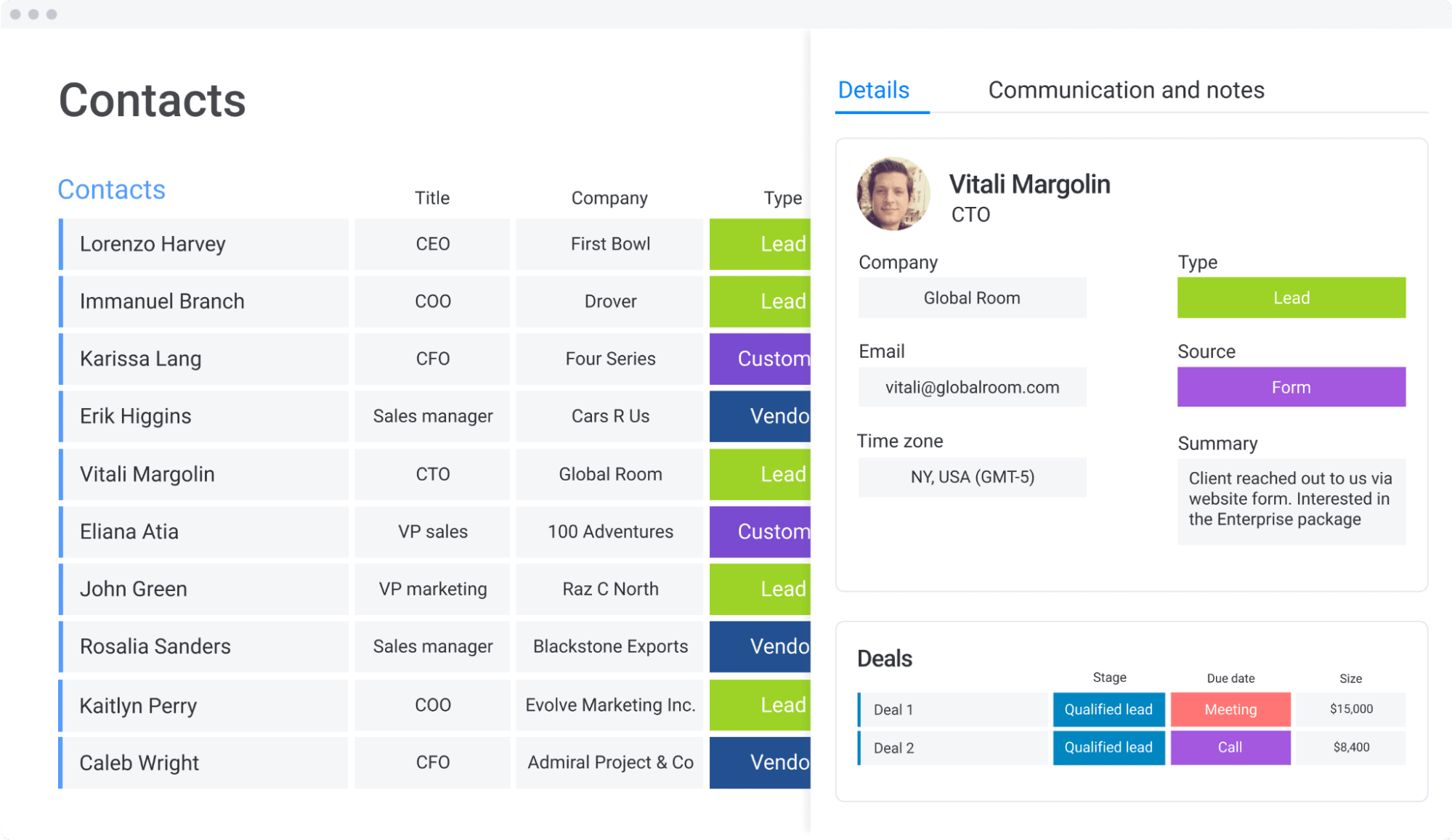
Pipeline and deal management
All of the information and data you’re collecting should be able to be displayed within your CRM database in a way that gives you clear visibility into your pipeline.
Look for a CRM database that shows you different pipelines, stages, and close dates. You should be able to provide your sales team with an overview of their book of business and visually display progress toward their monthly quota. monday.com allows you to view your pipeline and database side-by-side. Teams can use the mirror column to view their pipeline right in the CRM board, like in this example below.
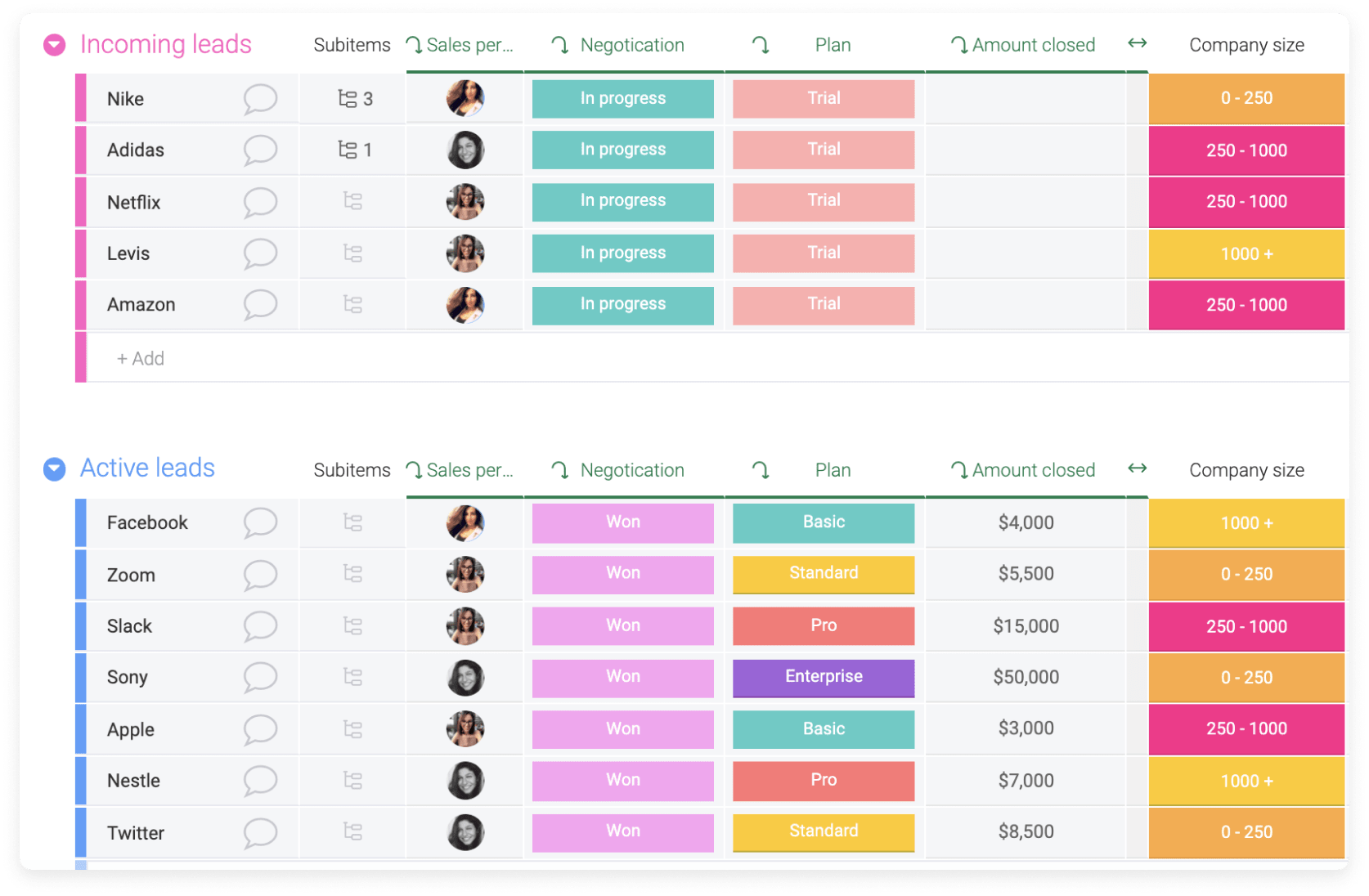
In order to mirror your sales pipeline alongside your CRM database, you’ll need to connect the monday.com board that holds your sales pipeline to your CRM database.
Sales teams can use monday.com to easily organize their sales pipeline, assign owners to each deal, visually display where each deal is in the process, and customize other information displayed like close probability, deal value, and more.
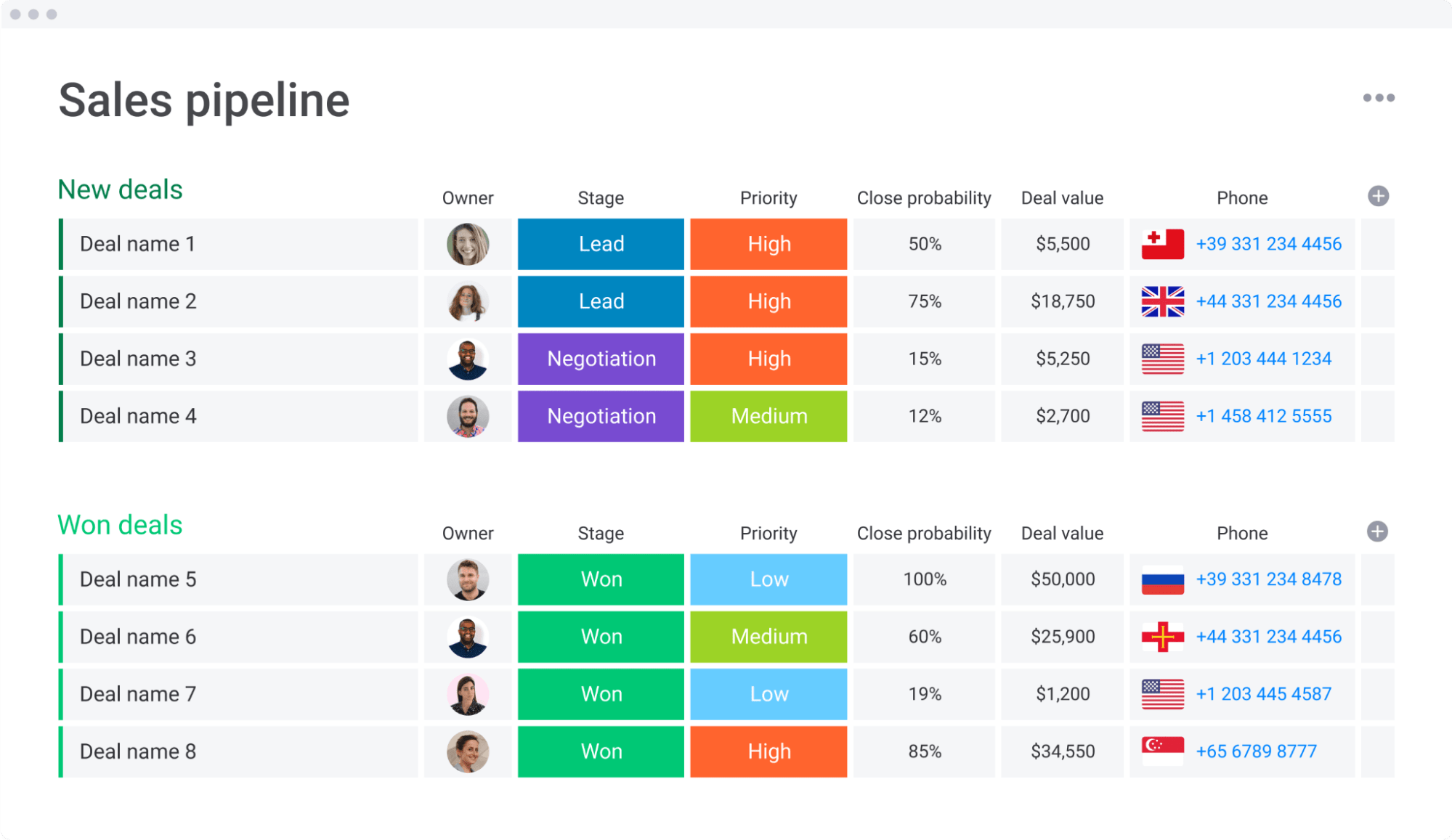
Ability to create reports and track progress
Full visibility into your book of business comes from being able to slice and dice the data in your CRM database in many different ways. Look for a CRM database that allows you to build a custom CRM dashboard that suits your unique business needs.
monday sales CRM dashboard allows business teams to do things like forecast revenue and visualize the number of deals or sales in your pipeline
In this example, you can see sales revenue by month.
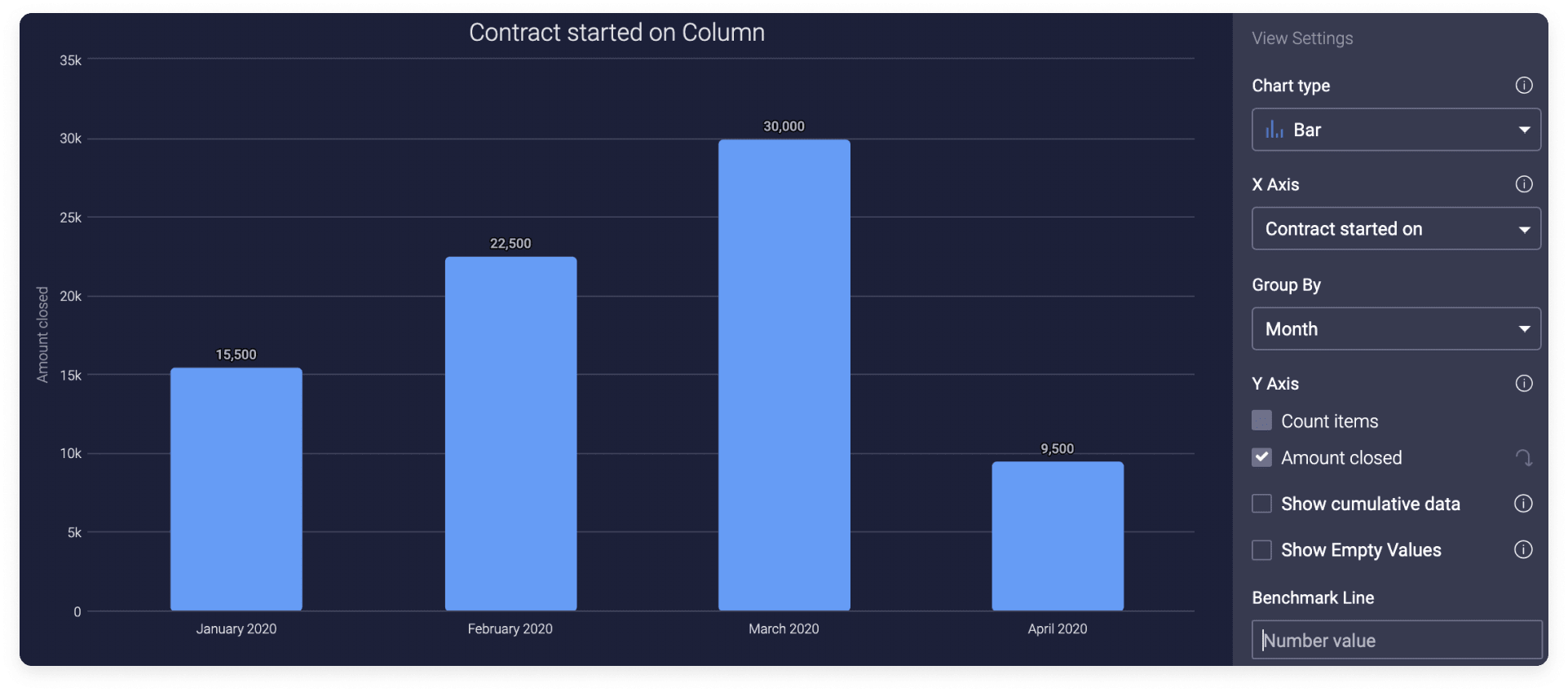
Take it a step further by breaking the pipeline down by salesperson or various other filters that might be helpful to you and your team.
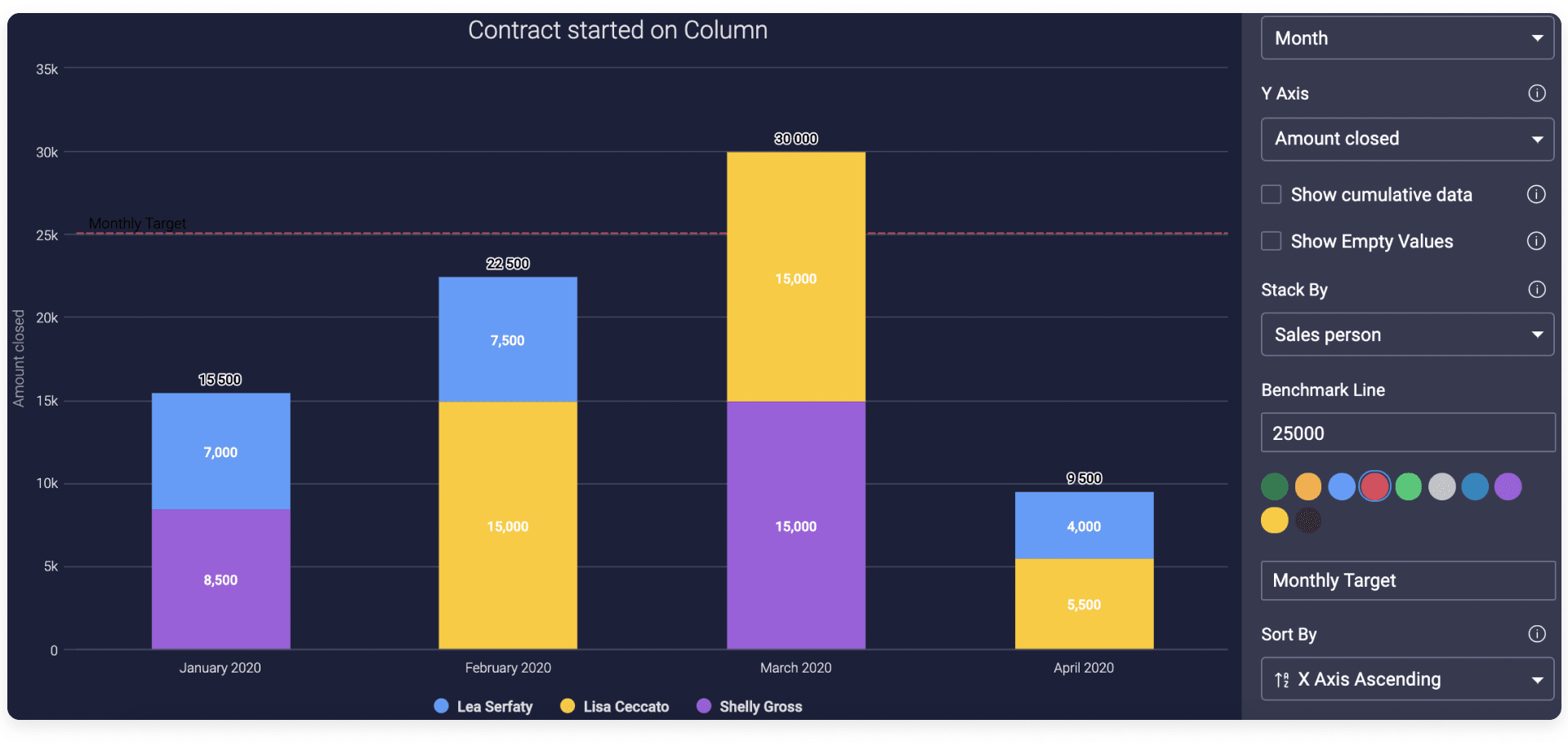
You can also view these graphs side-by-side in a fully customizable dashboard. In the example below, one team is using a combination of chart widgets to display sales performance by lead source and the latest updates on the CRM board. They’re also using the globe view to visualize where in the world leads and contacts are coming from.
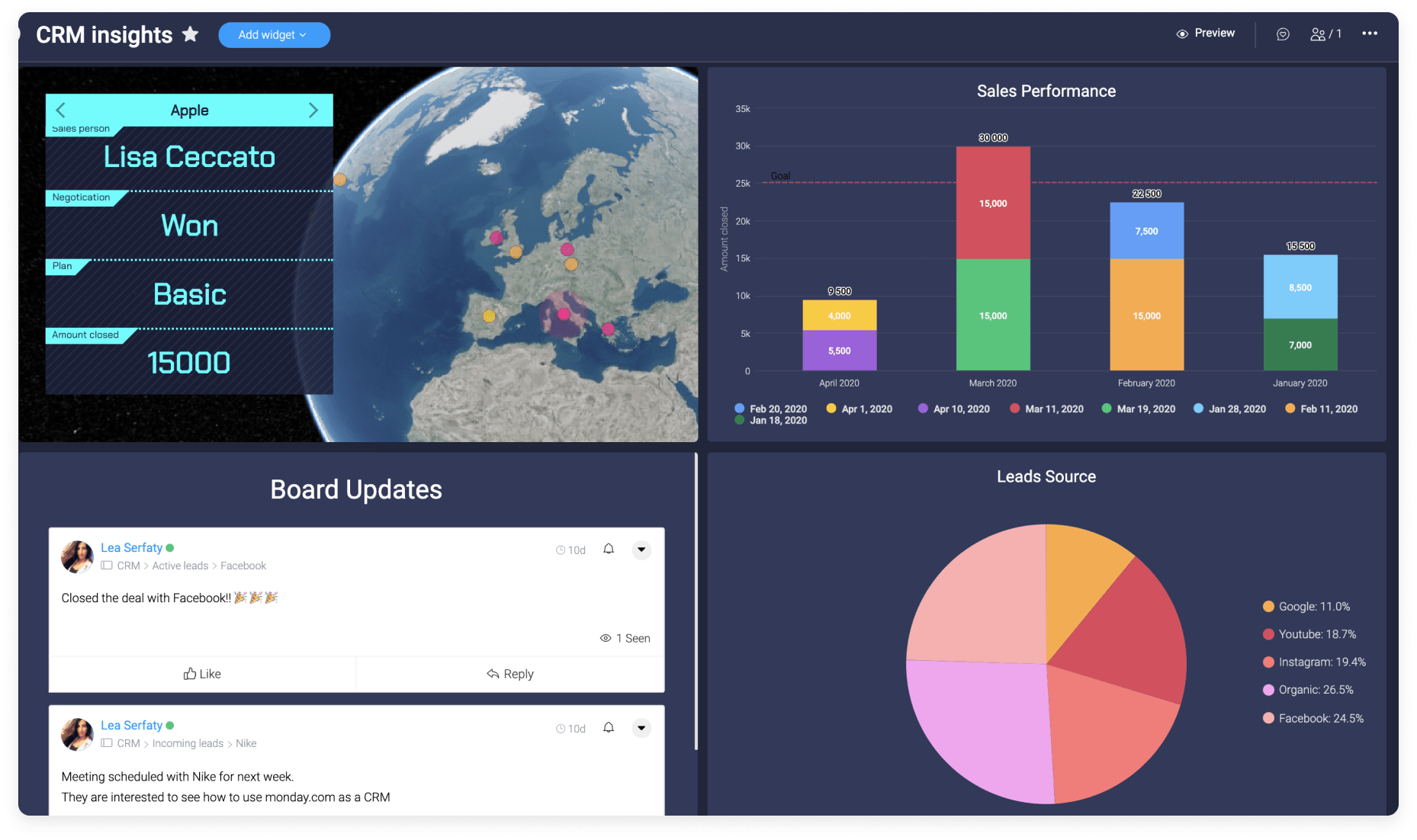
Automations for maximum productivity
Take some of the day-to-day data entry and status update tasks off your team’s plate. An effective CRM database should allow you to automate things like customer communications, CRM data entry, and notifications between team members.
Outside of taking some of the burden off of your team, CRM automation reduces the potential for human error, helps to ensure that deadlines are met, and that contact touchpoints don’t slip through the cracks.
For example, say a contact fills out a form on your site. That information would automatically be recorded in your CRM database. The system would also automatically notify the relevant salesperson based on that CRM data.
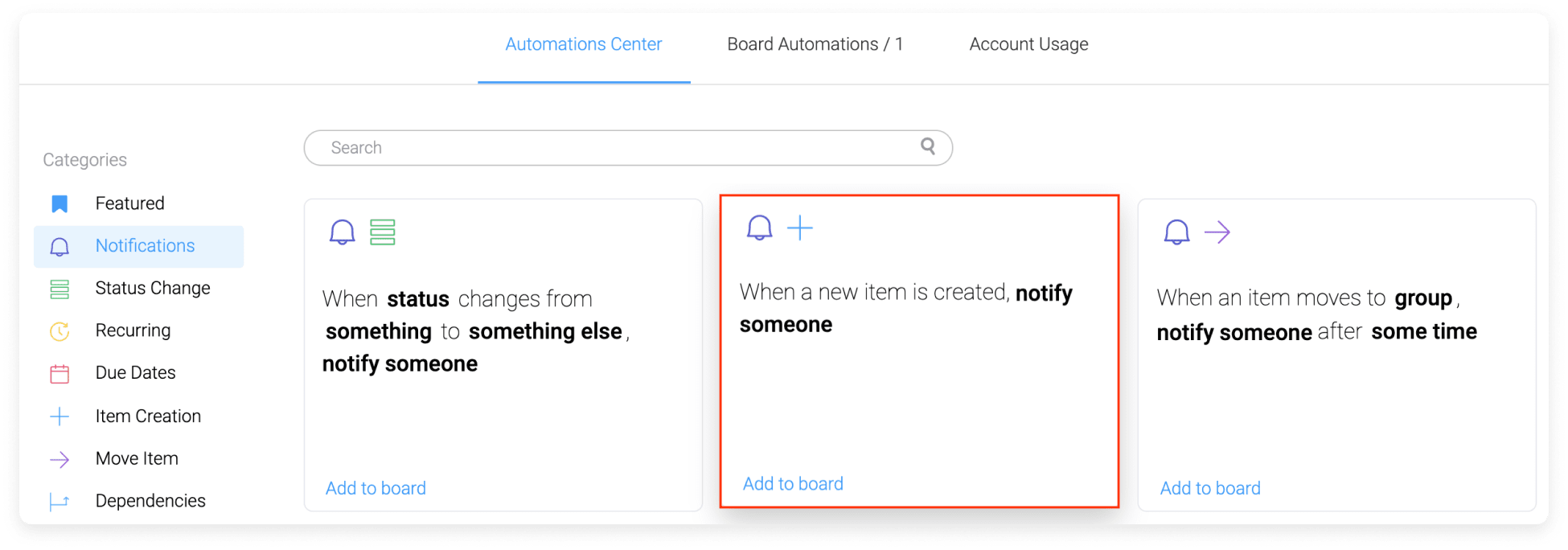
In addition to automations surrounding new contacts, you can do things like notify the relevant sales rep when a contract is about to renew. This ensures that you can get negotiations started with ample time.
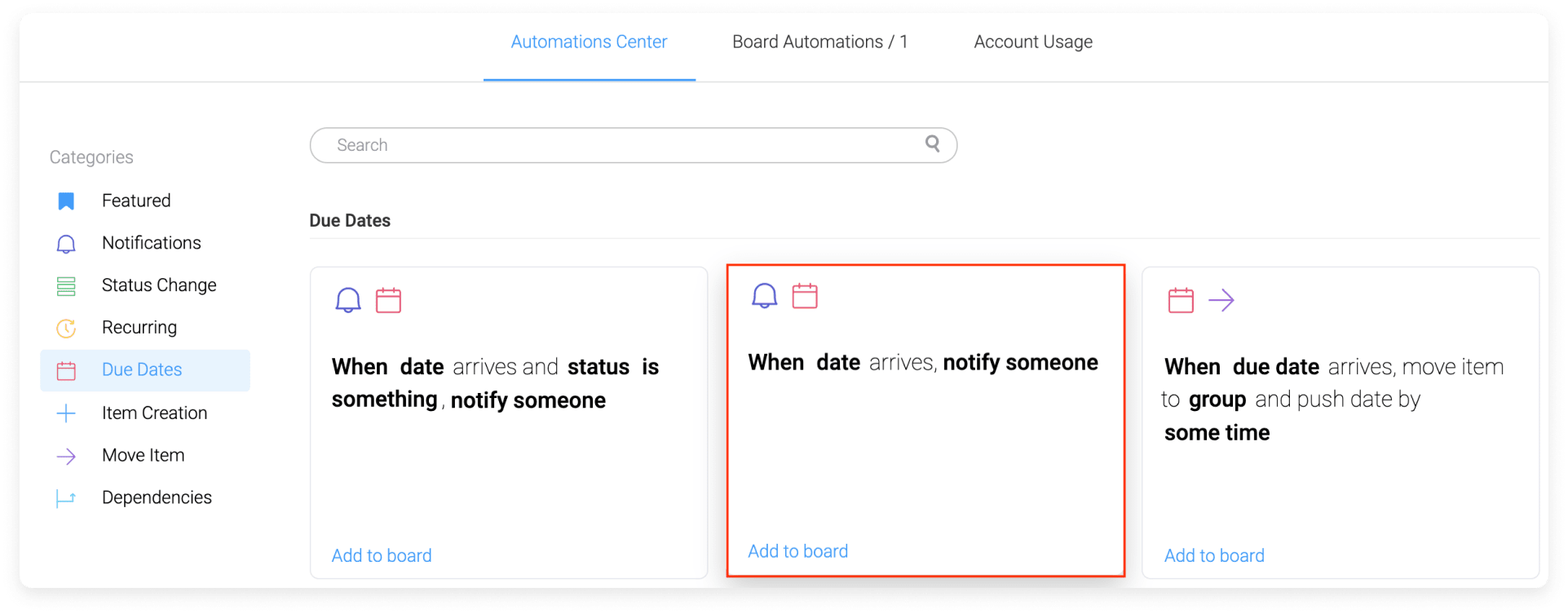
Easy-to-use integrations
Finally, your CRM database shouldn’t exist in a silo. It should work with the tools that your teams are already using across your organization. Only then does it become truly possible for all contact data and information to be collected in one place.
This means integrating data for every business function from tools and systems across your organization to maximize collaboration across teams.
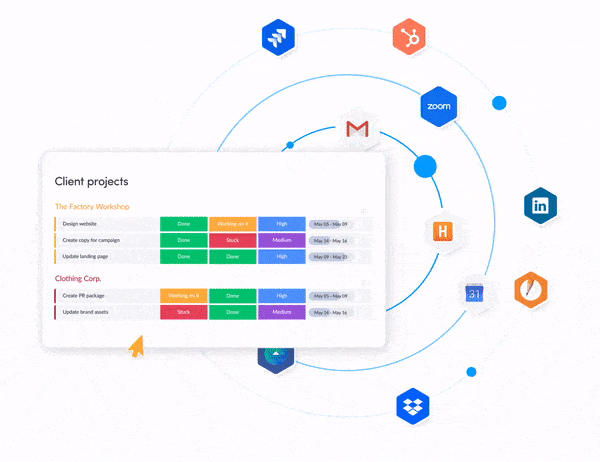
In order to automate communications with contacts, you’ll need your CRM database to integrate with the tool you use to communicate with those contacts.
In this example, one team is using monday.com’s integration with Gmail to send an email when a new contact enters their database. They could automate this email within a specific period or notify members of their team when status updates change.
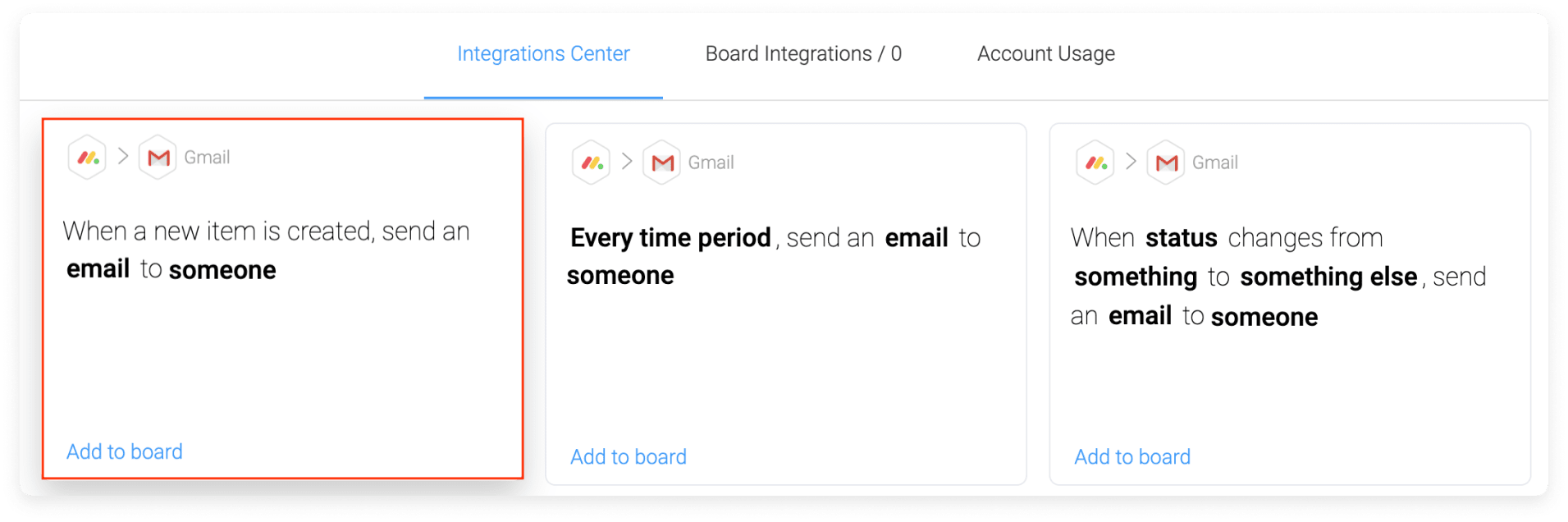
When setting up an integration like this, the message you choose to send is fully customizable. You can define who gets the email and when.
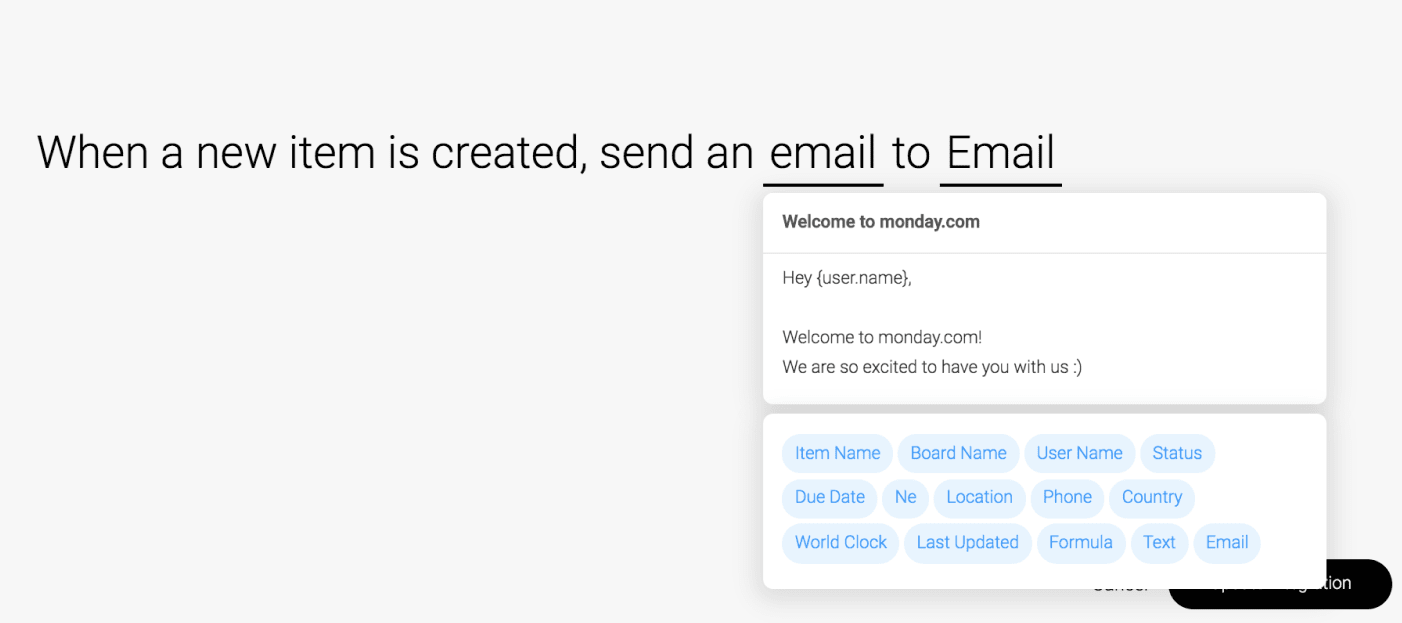
CRM data management is also an important part of owning and operating a CRM database. In addition to integrating your CRM database with tools across your organization, you can accomplish regular data cleansing by integrating your monday.com board with Clearbit.
Regular CRM data cleansing works behind the scenes to help you keep track of duplicates and incorrect information.
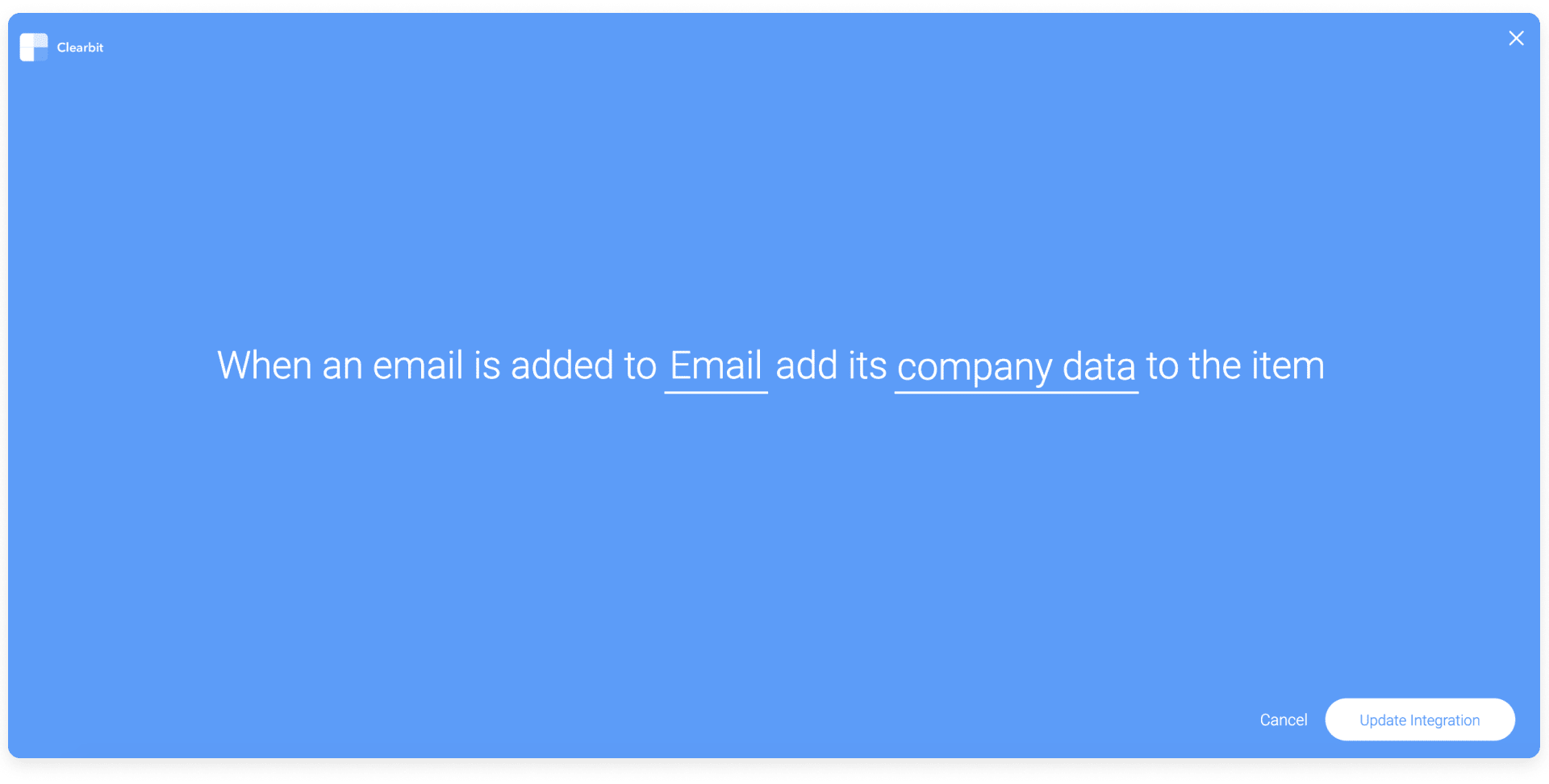
Your CRM database is central to your business
Your CRM system and database fuel your customer experience and are therefore the backbone of your organization. Effectively managed CRM data is the difference between a well-oiled business machine and an organization that consistently lets revenue opportunities slip through the cracks.
Ensure that your sales team and account managers are always equipped with the information they need to manage relationships effectively and drive sales. If you’re looking for a tool that goes way beyond your basic CRM but acts as a foundation for all business teams to collect and manage contact data and information in one place, check out monday.com’s customizable CRM templates.

