Mass email has been around longer than the internet. In May 1978, Marketing Manager Gary Thuerk sent a mass email to 397 accounts registered on the US Defence Department’s ARPAnet—the internet’s predecessor. The message invited the recipients to attend a computer product demonstration, resulting in an estimated $12-14 million in computer sales for Thuerk’s Digital Equipment Corporation. Thuerk was crowned the founder of mass email, and the world was introduced to targeted electronic messaging.
This guide carries Thuerk’s torch by defining what mass emailing looks like in the modern world of sales, best practices for sending targeted messages, and how to use monday sales CRM’s mass email feature to segment and personalize your email blasts.
Try monday sales CRMWhat is mass emailing?
Mass emailing is the practice of sending a large volume of emails to a group of recipients simultaneously. This type of campaign allows businesses to reach a wide audience with targeted or promotional messages, aiming to engage, inform, or persuade recipients to take specific actions. Mass emailing often involves a central platform, like a CRM to manage and automate the process, enabling businesses to communicate with their target audience on a larger scale.
Let’s address the elephant in the room: mass emailing isn’t spam. In a Computer World article, Thuerk asserts,
“E-spam is a blast of unsolicited e-mail and/or malware to an unqualified list of recipients. It is unwanted by almost all of those who receive it.” Instead, he describes mass email as focusing on recipients who “have a known or qualified interest in your product, service or the information you are sending.”
Using a CRM platform can be the difference between sending welcomed and unwanted emails, ensuring your recipients receive relevant information at the right time.
What are the best practices when sending mass emails?
The average email open rate is just 21.33% across all industries, according to MailChimp. Follow these eight best practices to ensure your mass emails resonate with your target audience—this starts with them reading your message.
1. Let recipients opt in
Only send bulk emails to leads who have explicitly opted to receive your messages. Building a permission-based email list ensures that recipients are more likely to engage with your content and reduces the risk of them marking it as spam.
2. Segment your audience
Create segmented lists within your CRM based on criteria such as demographics, interests, previous interactions, or buying behavior, according to their stage of the buyer journey. For example, you might use monday sales CRM’s in-built lead scoring feature to determine the type of sales communication your audience is ready for. From here, you can target specific segments with tailored messaging designed to nurture their interest and engagement.
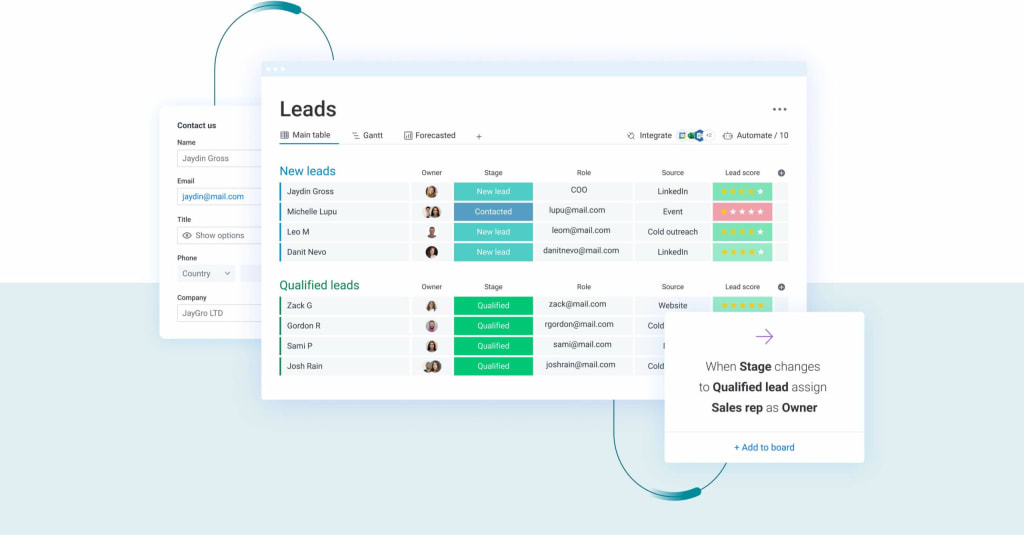
Read: How to use email segmentation
3. Personalize your emails
Personalization enhances the connection between your brand and your recipients, improving the chances of conversion. Jacob Smailes, Founder and CEO of Baltic Digital Marketing, explains what happens when email personalization is absent:
“In the past, businesses often approached email with a “spray and pray” mentality, sending out mass emails with the hope that a few people would open and engage with them. This approach was ineffective, as it lacked personalization and relevance, often resulting in low open and click-through rates.”
A Digiday and Jeeng State of Personalization report found that three-quarters of marketers personalize their emails, but there are huge variations in what they tailor. For example, 66% of people use the recipient’s name in the subject line, but only 41% include personalized images related to their demographic or geographic location. Benjamin Tilley, Business Development Manager at Itineris, believes that each of these small personalizations matter:
“People don’t want to feel like they’re part of a mass mailing list. Each email should make the reader feel it’s specifically tailored for them. Small tweaks like using the recipient’s first name and referencing their unique interests can make a huge difference.”
4. Optimize your email design
Your email design must be visually appealing, mobile-friendly, and optimized for different email clients to meet your target audience where they’re at. Use a clean layout, compelling visuals, and concise copy to deliver your message effectively.
5. Deliver relevant content
Nothing will make a recipient hit the “Spam” button faster than sending email content that doesn’t align with their interests.
“Check your mailing lists before you send them out. My Office Supplies company is not in need of structural engineering services,” advises business owner Susann Akers.
Whether it’s educational information, special offers, or exclusive content, focus on providing value to your subscribers to keep them engaged and interested in your emails. Store preferences, interests, and other key information in your CRM as a best practice.
6. Include a clear and prominent call-to-action (CTA)
Whether it’s to download a report, contact your sales team, or upgrade their subscription, make sure your CTA is compelling and encourages recipients to take the desired action.
7. Test your mass emails
Regularly evaluate different elements of your email campaigns, such as subject lines, CTAs, or content layout, to determine what strikes a chord with your audience.Use email A/B testing to compare different versions and optimize your emails based on the insights gathered.
8. Analyze email campaign results
Monitor key metrics such as email open rates, click-through rates, email conversion rate, and churn rates in a CRM. This data provides insights into the performance of your campaigns, highlights areas for improvement, and enables you to make data-driven decisions for future optimizations.
Try monday sales CRMRead: How to reduce email bounce rate
How do CRM and mass email marketing fit together?
A customer relationship management (CRM) system like monday sales CRM provides a single platform to store customer data, automate mass email campaigns, and track sales performance. It enables businesses to gain insights into customer preferences and behaviors to drive more effective campaigns.
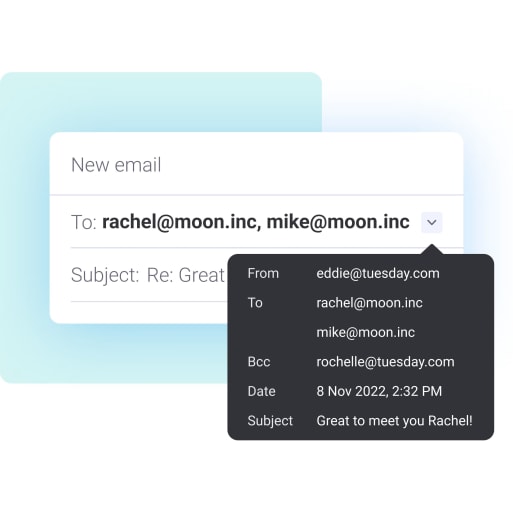
What are the advantages of sending mass emails via a CRM?
A CRM isn’t the only solution available to send email blasts, but it offers distinct advantages over using dedicated email marketing software, including:
- Centralized dashboard: Manage and organize your contacts effectively from a CRM, including their email addresses, preferences, and sales funnel stage. This ensures you have the most accurate and current information available when sending mass emails. In monday sales CRM, you can display email marketing performance data in a single location, using color coding to highlight when a particular group of leads might be ready to receive sales outreach, or a follow-up message.
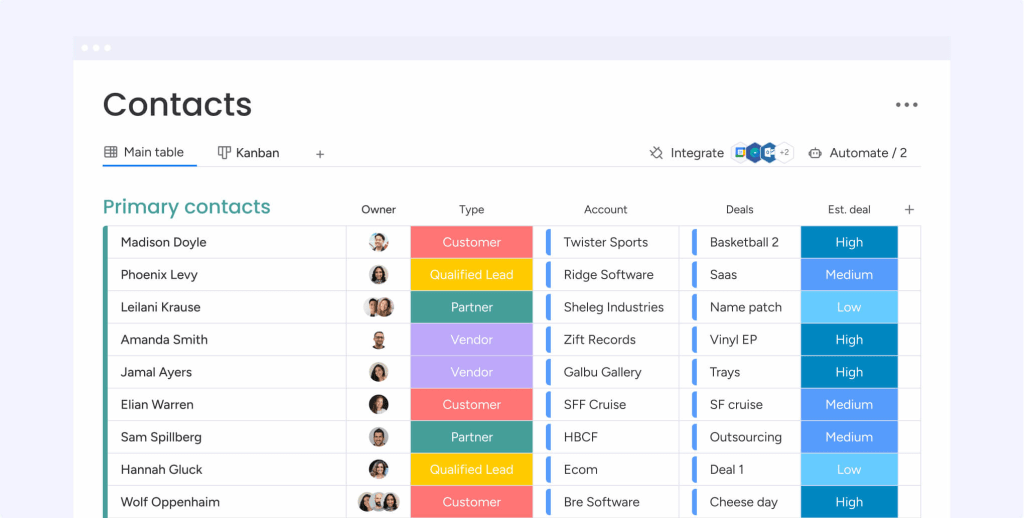
- Lead nurturing: Your CRM contains lead data cataloging all leads and sales team interactions. This enables you to create an automated drip campaign where you slowly drip-feed your marketing message to your leads over a series of emails and nurture their growing interest in your brand. You’ll design an email sequence to go out at specific intervals, guiding leads through the customer journey and providing relevant content and timely follow-ups to increase the likelihood of converting them into customers.
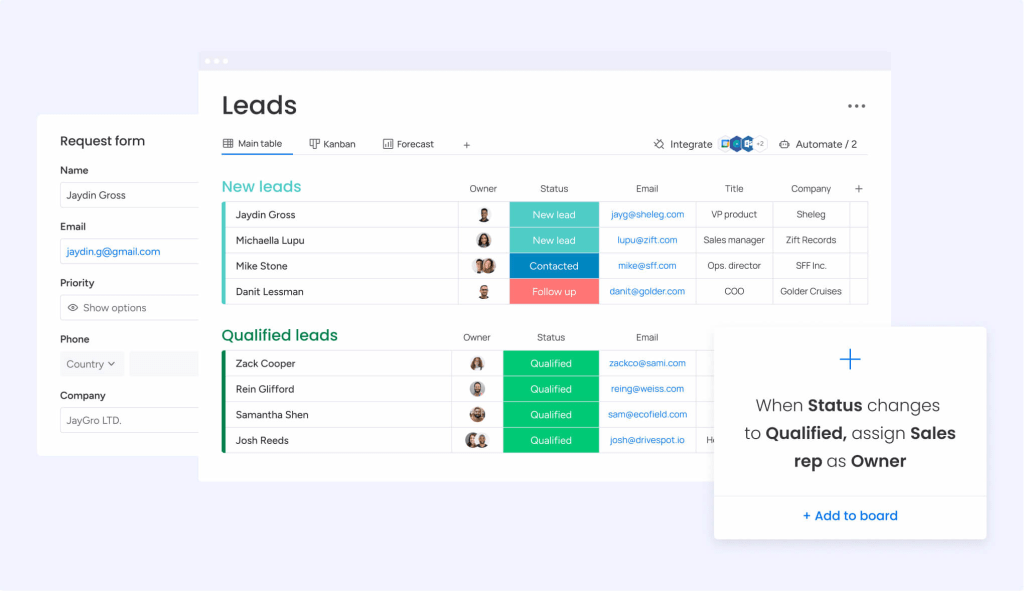
- Segmentation: CRM software like monday sales CRM makes it easy to divide your contacts into buckets based on their lead data. For example, you might segment based on company size, niche, or geographic location, then personalize your content accordingly.
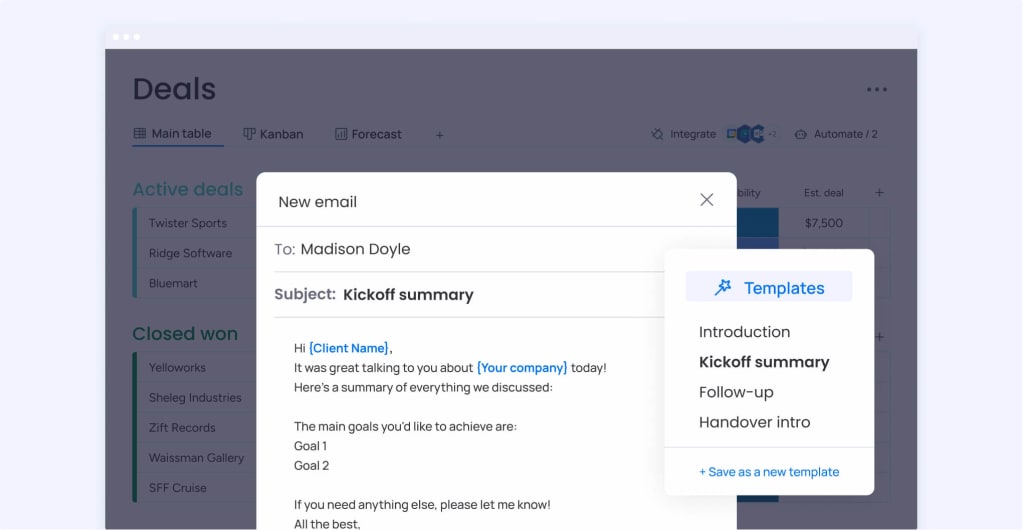
- Reporting: A quality CRM provides detailed tracking and analytics capabilities for email campaigns. In monday sales CRM, you can monitor open rates, click-through rates, and conversions within the platform, or integrate with your existing third-party mail campaign software like MailChimp. These metrics evaluate your email campaigns’ effectiveness, identify improvement areas, and make data-driven decisions to optimize your marketing strategies.
How to send a mass email with monday sales CRM
monday sales CRM is a collaborative platform that handles your entire sales and marketing funnel from start to finish. Along with numerous features, such as lead scoring, automated notifications, and marketing campaign tracking, you can also use monday sales CRM as a mass email service. The platform allows you to deliver personalized emails at scale to leads, prospects, or existing customers and slashes the time your sales reps spend crafting individual messages to woo your target audience.

Here’s how it works:
- Select the contacts you want to email using segmentation as required.
- Integrate with Gmail and Outlook as preferred.
- Use custom columns within the email to personalize your message for each recipient. Templates can further simplify the process.
- Send emails daily in line with your sales goals. monday sales CRM has a limit of 2,000 emails per day. Note: your email provider’s daily limit may apply.
- Use monday sales CRM to track the success of your mass emails, displaying key metrics like open rates, responses, and sign-ups from your choice of 15+ dynamic board views. Use this valuable data to test different layout and personalization options, then optimize the content as needed.
Ready to send customized emails in a fraction of the time? Sign up for a demo of monday sales CRM to start crafting email blasts that resonate with your leads, prospects, and customers.
Try monday sales CRM
Mass email FAQ
Is mass emailing legal?
Yes, mass emailing is legal and is covered by the CAN-SPAM Act, which requires email senders to include their physical address and an unsubscribe link in every message. Failure to comply with these rules can result in legal action.
How do I get contact lists for my mass email campaign?
Use your CRM to collect the following contact details for your bulk email campaign. Always obtain their explicit permission before adding them to your mass email list.
Existing customer database: Send emails to customers who have previously purchased products or services from your business.
Opt-in subscribers: Capture contact information from leads who have subscribed to your email list by downloading gated content, filling out a contact form, or other opt-in methods.
Business partners: Send email blasts to relevant businesses who may be interested in your promotions.
Networking and events: Collect data from interested parties you meet at trade shows, conferences, or seminars.
What is a bulk email service?
A bulk email service is any software, tool, or platform that sends large volumes of emails out in a single operation. These solutions offer an array of additional capabilities, such as personalized content, segmentation, reporting, and CRM integration.

