Email is still one of the most effective ways for marketers to reach their audience – but only if they have a low email bounce rate. If their emails bounce back, they’re wasting precious time and money.
In this guide, we’ll define email bounce rate, explain how to calculate it, and present the latest benchmarks. Then we’ll share 15 valuable tips you can implement to reduce and manage your email bounce rate.
What is email bounce rate?
Email bounce rate is the percentage of emails that don’t reach their intended recipients. In other words, the emails get “bounced back” to the sender because they cannot be delivered.
When an email bounces, the sender receives a non-delivery report (NDR). It’s the same way physical mail works – if the mail service can’t deliver it to the recipient’s address, it gets returned to the sender.
What’s the difference between a hard and soft bounce?
Emails bounce for many different reasons. They fall under two categories – hard or soft – depending on the nature of the problem.
What is a hard bounce in email marketing?
A hard bounce is a permanent email delivery failure. It could be caused by an outdated or non-existent domain, an invalid or fake email address, or an address that’s no longer used.
Hard bounces can damage an email sender’s reputation and affect email deliverability. You can prevent hard bounces by deleting all dormant subscribers, segmenting your email lists, and authenticating emails.
What is a soft bounce in email marketing?
A soft bounce is a temporary email delivery failure. It usually occurs when the recipient’s mailbox is full, their mail server is temporarily down, or the server flags the email as too large. Once these issues are fixed, the email will reach its recipient.
Why do emails bounce?
As noted above, emails bounce for various reasons, and sometimes it’s not obvious why.
Here are the main reasons:
- The email account of the intended recipient has been closed voluntarily or due to inactivity. Use an email address testing tool to check if it’s invalid or fake.
- The email address is fake. Computer bots send fake emails to get on email lists for malicious purposes, so removing them and keeping your email list clean is essential.
- The recipient no longer has access to the email address.
- The recipient has placed your email address on their “blocked” list.
- The recipient’s mailbox is full and cannot accept any more incoming emails. Once they clear their inbox, your email will get delivered successfully.
- The recipient’s email server is down or under construction.
How is email bounce rate calculated?
You calculate email bounce rate by dividing the number of bounced emails by the number of emails sent and multiplying it by 100 to get a percentage. Here’s how the formula looks:
Email bounce rate = (Number of email bounces / Number of emails sent) x 100
Example: Suppose you send a marketing email to 5,000 subscribers and get 200 bounces. The formula would be [(200 / 5,000) x 100], which equals a 4% email bounce rate.
What is an acceptable bounce rate?
Ideally, you want your bounce rate to be as low as possible because that means more of your emails are reaching their intended recipient.
It’s hard to pinpoint an acceptable email bounce rate as figures vary by the email service provider (ESP) and industry. To give you an idea, check out the statistics below.
Email bounce rate benchmarks by industry and ESP
The average email bounce rate for Constant Contact users is 11.75%, ranging from 5.40% in repair and maintenance to 14.48% in manufacturing and distribution.
The average email bounce rate for Benchmark Email users is 8.66%, ranging from 6.08% in retail and consumer services to 12.27% in the advertising, marketing, PR, media, and design sectors.
The average email bounce rate for GetResponse users is 2.76%, ranging from 1.29% in financial services to 6.54% in the communications industry.
The average email bounce rate for MailerLite users is 0.30%, ranging from 0.19% in publishing to 1.32% in architecture and construction.
15 tips to reduce your email bounce rate
Here are 15 valuable tips to reduce your email bounce rate and get more emails delivered the first time.
1. Remove invalid email addresses
Invalid email addresses and inactive or dormant contacts can affect your email bounce rate. Occasionally, contacts change their email address or stop using an email account, so it pays to remove these email addresses from your list of subscribers. On average, almost 23% of your email list degrades annually, causing your bounce rate to increase and affecting your email deliverability.
There’s also a risk of dormant emails becoming spam traps if they have been inactive for 18 months or more.
You can run it through an email verification and list cleaning service like NeverBounce to identify and remove invalid email addresses before sending.
2. Send emails that communicate value
If you consistently send emails that look like spam, they’ll likely end up in the recipient’s spam or junk folder. Email services like Gmail and Outlook use spam filters to weed out spam messages for their customers. It’s also possible they can flag or block your email address or whole domain and hard bounce your messages straight back to you.
Here are a few steps to avoid getting marked as a spammer:
- Don’t write the entire subject line in capital letters.
- Avoid too many emojis in the subject line.
- Use a third-party service like Mail Tester to test the spamminess of your emails.
- Avoid phrases or triggers that make your email look like spam.
- Follow the CAN-SPAM guidelines.
3. Never use a free webmail (sender) address
Avoid sending emails from a free service, like gmail.com or hotmail.com, as they don’t pass the DMARC policy and will most likely bounce (if they get delivered).
Instead, use a dedicated domain like [your business name].com. You can purchase a suitable domain or get a Google Workplace Account, including a domain.
4. Verify your domain
Authenticating your domain can help reduce your email bounce rate and improve email deliverability. It verifies that you’re a legitimate sender and have permission to send emails from the domain. The three most common authentication protocols are:
- Sender Policy Framework (SPF) checks the sender’s IP address against a list of authorized addresses.
- DomainKeys identified Mail (DKIM) uses digital signatures to verify the sender’s identity.
- Domain-based Message Authentication Reporting and Conformance (DMARC) allows a sender to indicate that their messages are protected by SPF and/or DKIM.
5. Send personalized emails
Personalizing your emails increases the chances of them bypassing spam filters and getting opened. You can personalize subject lines and messages to reduce bounce rates. See what email templates you can customize on monday sales CRM software in our next section!
6. Never use purchased lists
Using a purchased list is a surefire way to increase bounce rates. The contacts on a purchased list have not permitted you to email them and may mark them as spam. Also, you might violate CAN-SPAM laws and face penalties of up to $50,120. Either way, you risk getting your domain blocked if there are numerous spam complaints.
7. Don’t send to stale lists
If you’ve not emailed your subscribers for six months or more, then you have a stale list. During that time, your contacts may have switched email addresses or had their account closed due to inactivity. Either way, the longer you leave it, the more likely your emails will bounce.
You may want to send a subscription reconfirmation email to your subscribers if you haven’t emailed them in six months or more.8. Use a confirmed (double) opt-in
One of the best ways to ensure you only have bonafide email addresses on your list is to use a “double opt-in” form. This method requires new subscribers to confirm their email addresses and explicitly give their permission to receive email communications.
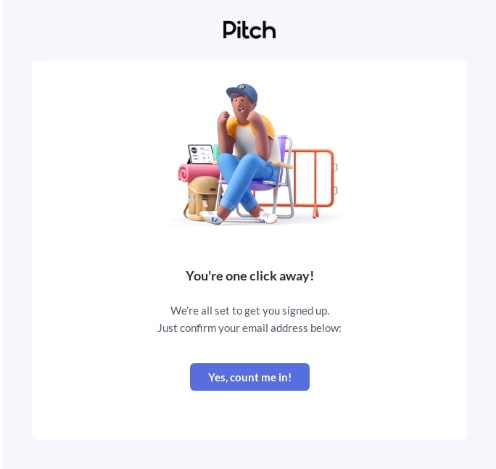
9. Use a CAPTCHA
Add a CAPTCHA to protect your opt-in forms from computer bots. You’ll reduce the number of spam and fake email addresses, plus your email bounce rate.
10. Let subscribers update their preferences
Add preferences and unsubscribe links in your email message footer so that recipients can always update their preferences or unsubscribe. This keeps your list clean as it only includes active subscribers who want to read your content and reduces your email bounce rate.
11. Send emails regularly
Sending emails infrequently (or not at all for 6 months or more) can increase bounce rates.
It’s better to send emails regularly, so your audience doesn’t forget who you are and you keep them engaged with relevant content. There’s no magic frequency – you’ll have to experiment to see what works best for your audience.
12. Segment your lists by engagement
Segmenting your email list means creating a smaller, more focused audience. You can then target each segment with relevant, personalized content, which increases email open rate and click-through rates and reduces email bounce rates.
13. A/B test your emails
You can improve your email deliverability and maintain a high sender reputation score by using email A/B testing.
Test your emails by sending two versions to a small list sample. Check your email analytics to see which version had the lowest bounce rate. Then, send the best-performing version to the rest of your list.
14. Use clean (HTML) code
Spam filters and email clients view your message differently than humans do. And they don’t like to see unnecessary or bloated HTML code.
Even if you send a plain text message, as soon as you add an image, it becomes an HTML message. Or if you draft an email in Google Docs or MS Word and then copy it to your email marketing platform, you’ll inadvertently include HTML formatting. So, try and keep things to a minimum with clean HTML code.
15. Monitor your bounce rate
If you ignore your email bounce rate and let it increase steadily, it can negatively affect your sender reputation.
Monitor how your email bounce rate changes over time using a line chart. Change your strategy if your bounce rate continues to increase. You can import such data to a board on monday sales CRM.
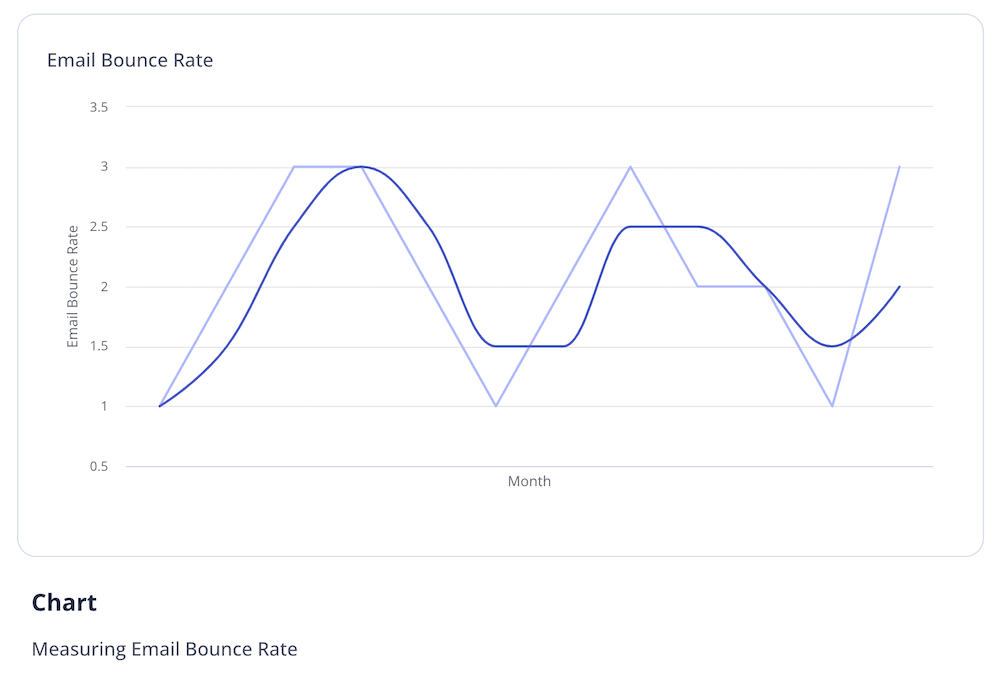
Manage your email bounce rate in monday sales CRM
With monday sales CRM you can track your email performance in a single platform and easily share insights with your sales and marketing teams.
Useful email automations
Centralize and track email communication with your customers and receive automatic notifications.
- Email sync: Fully sync your Gmail/Outlook client to send and receive emails and automatically log your sent emails.
- Email tracking: Get notified automatically when a lead opens or replies to an email so that you can follow up at the right time.
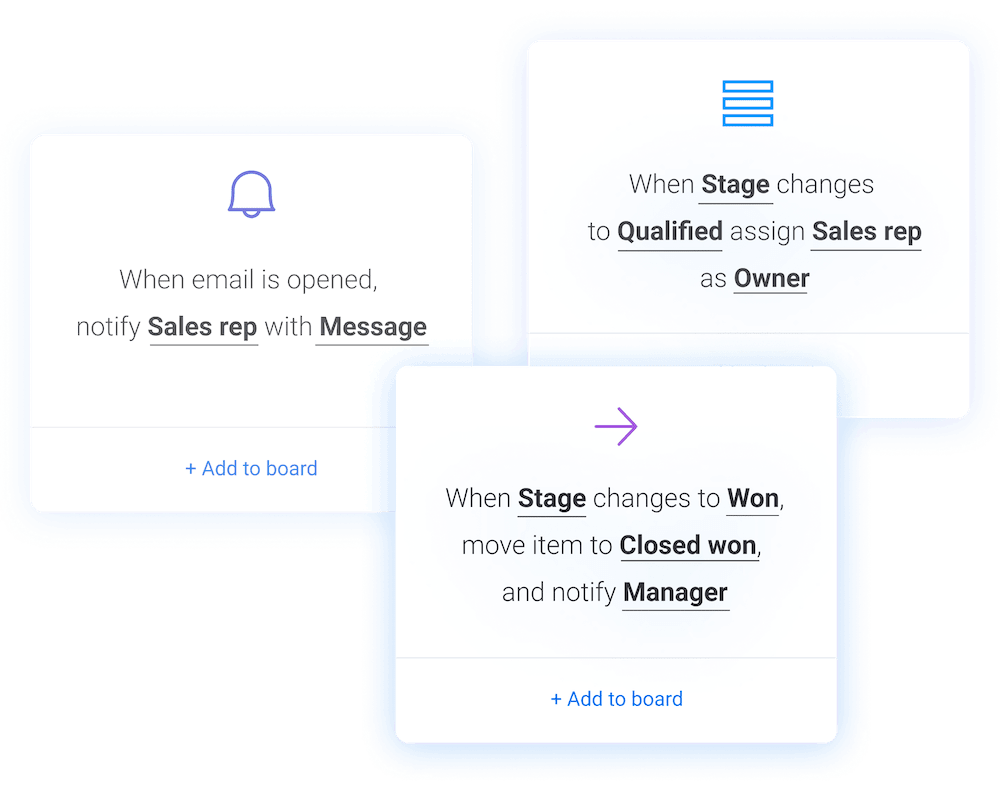
Easy-to-build dashboards
Display email marketing performance data in one place with customized dashboards. Choose from various board views in monday sales CRM with email marketing, or use color codes to highlight which email leads might be ready for a specific email campaign or sales contact.
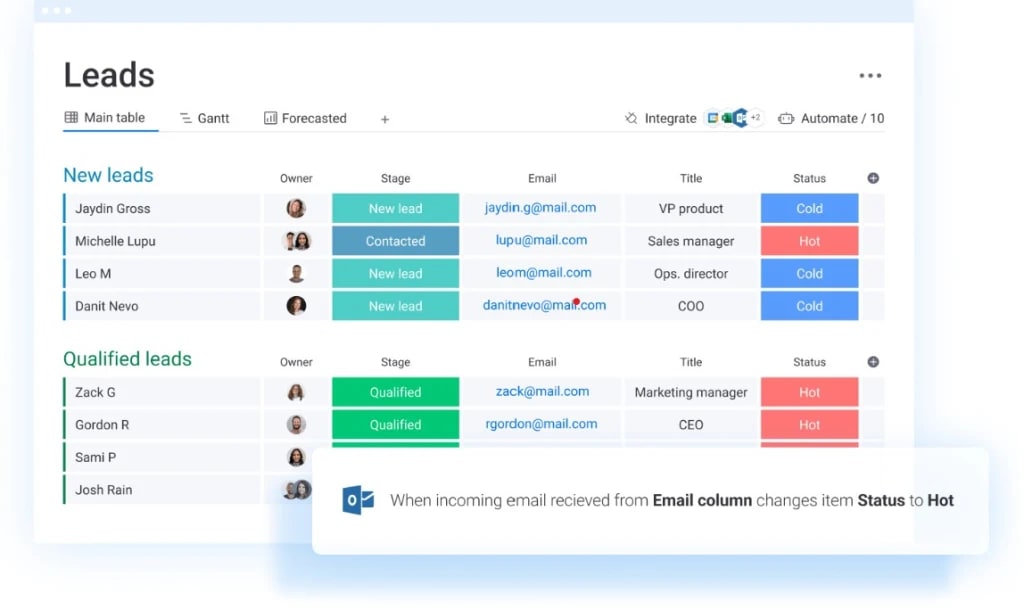
Custom/quick access email templates
Send and receive emails, create your own email templates, set up automations, add an email signature, capture meeting notes, events, and more – all in one visually optimized timeline – with the Emails & Activities app.
Save valuable time by auto-filling your email content with personalized details like recipient names and email addresses to ensure your emails don’t bounce.
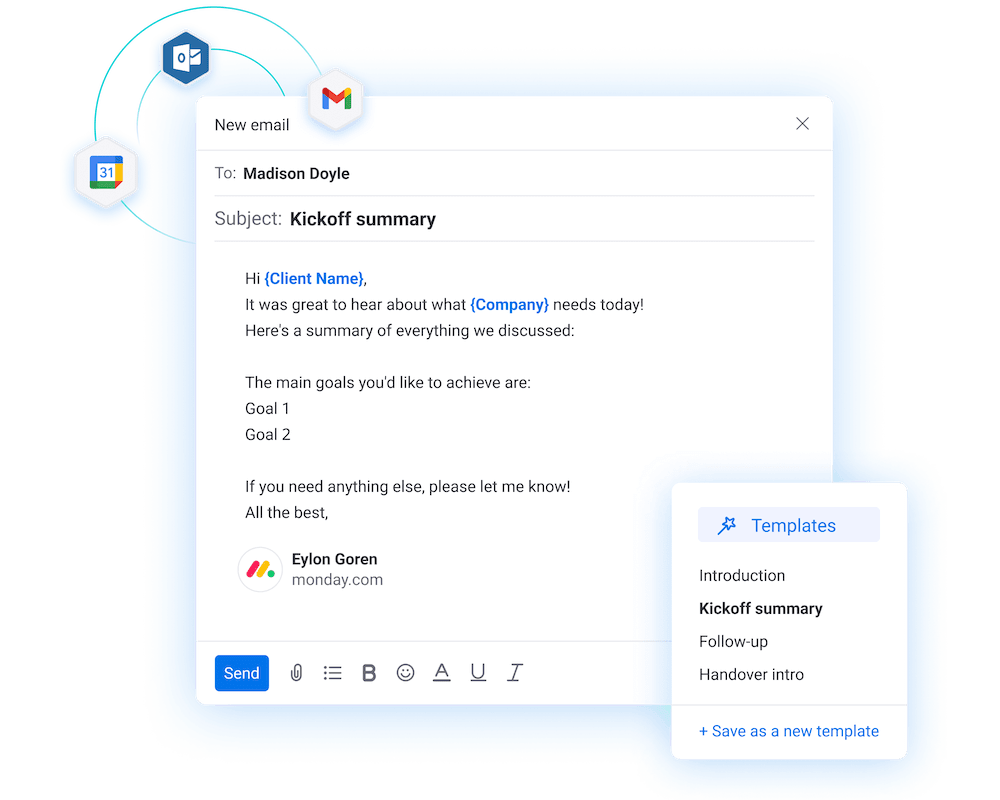
Integration with Mailchimp
Connect with email marketing platforms like Mailchimp to stay on top of your campaigns, sync contacts and mailing list data, and view all your key metrics, like email bounce rate, in one place.
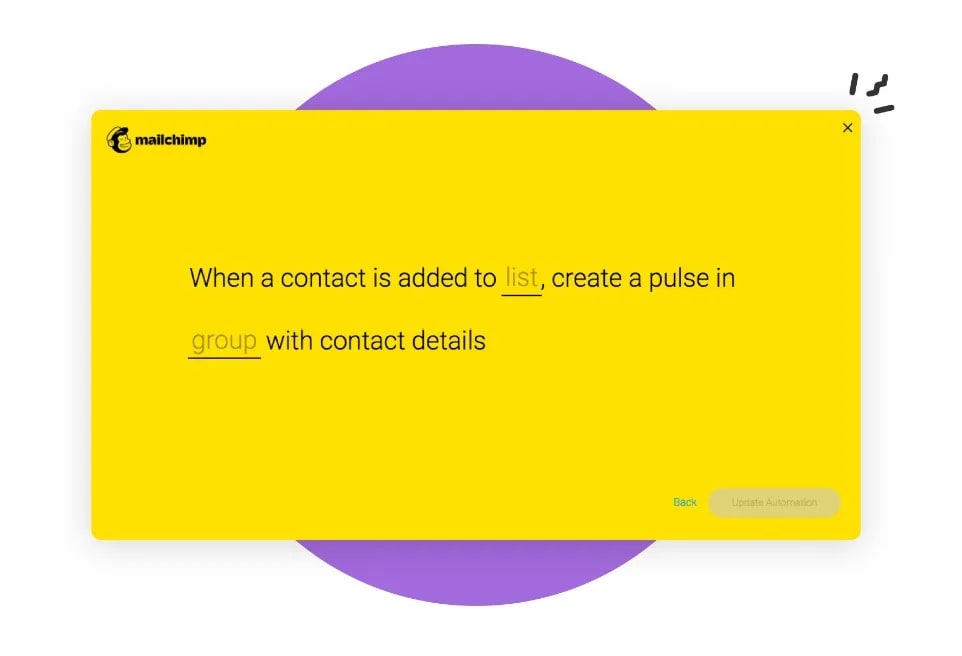
FAQs
Here are three frequently asked questions about email bounce rate.
What is a good email bounce rate?
According to the latest figures (see above), the average email bounce rate ranges from 0.3% to 11.75%, depending on ESP and industry. A good email bounce rate should typically be 2% or less for each email campaign sent. Anything above this figure needs investigating to see what’s happening and how to reduce it.
When does a soft bounce become a hard bounce?
A soft bounce becomes a hard bounce when an email continuously fails to reach the recipient. For example, if the email isn’t delivered after 3-5 attempts (depending on the ESP), then it becomes a hard bounce.
What is the average email unsubscribe rate?
The unsubscribe rate is the percentage of recipients who click the unsubscribe link in your email. The average email unsubscribe rate for the following ESP users is as follows:
- CampaignMonitor – 0.1%
- GetResponse – 0.11%
- Benchmark Email – 0.15%
- MailerLite – 0.22%
Reduce your email bounce rate and boost your ROI
To boost your email marketing ROI, you need to control your bounce rate. Neglecting your email bounce rate and deliverability metrics will eventually impact your sender reputation. Make sure you monitor your email bounce rate and implement the necessary steps to keep it low.
Try monday sales CRM to see how easy it is to manage your email performance in one place.
Read: Best practice for mass email sending

