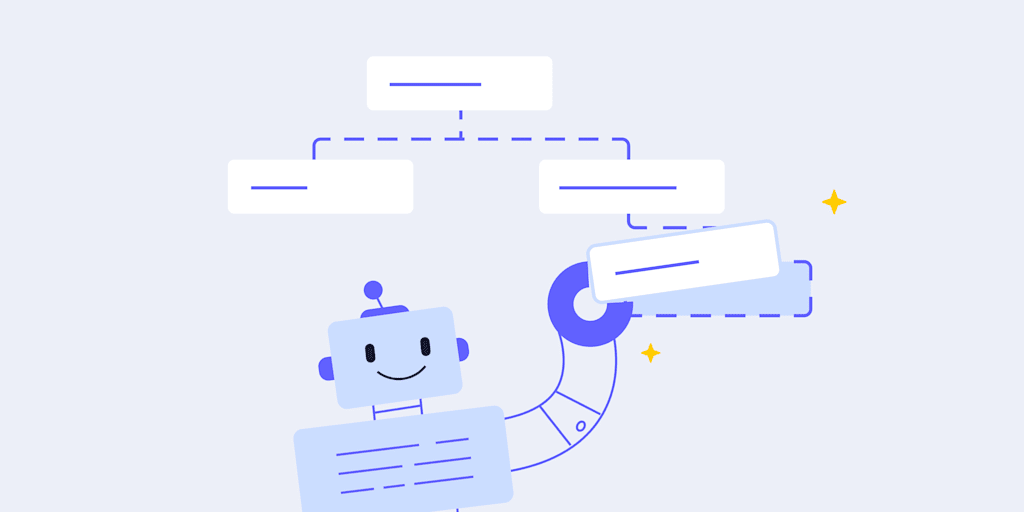Businesses are under constant pressure to achieve more with less. They must continuously upskill their employees even though they can’t spare the hours for training. They must stay abreast of industry trends when they’re struggling to adopt the latest best practices. And they must meet customer demands while maintaining profitability — even in the face of shrinking budgets.
One way to relieve this pressure is to implement workflow automation, which replaces manual tasks with technology-driven solutions that streamline and optimize business processes. This guide explores the mechanics of workflow automation, its benefits, 9 workflow examples in action, and what automation looks like in monday work management.
Get StartedWhat is workflow automation?
Workflow automation is the practice of automating different types of business processes, workflows, and tasks so humans don’t need to complete them manually. The best candidates for automation are repetitive tasks and processes that waste a lot of time. For example, manually notifying a team member when you’re ready to pass on a task to them, or emailing a customer to confirm you’ve received their order.
Learn how to use monday.com automations to eliminate manual tasks and streamline your workflows — with a short lesson in monday academy. Take monday’s automations 101 course.
How workflow automation works
Workflows are a set of repeatable steps you take to complete a business process, while automation is the approach you’ll take to run these steps automatically. While each workflow automation platform operates differently, monday work management relies on 3 components: triggers, conditions, and actions. Here’s how each of these works:
- Triggers: These are events that trigger an automated workflow to begin, such as a task status change, a new item created, or updated data columns.
- Conditions: You may assign specific conditions to triggers; for example, if a deadline has passed, then the action should be followed.
- Actions: The particular action that will happen once the trigger and the condition are met, such as emailing a colleague or archiving a task.
You can get a free demo of monday work management to test how different automation processes could achieve results for your organization.
Get Started5 benefits of workflow automation
The benefits of automating your sequential workflows are specific to your role, business, and even industry. But overall, you can expect to experience the following when you work automation into your business processes:
1. Cost savings
The No. 1 reason to adopt machine workflows is to save valuable time and money. Instead of your team members completing the same set of routine tasks daily, you’ll automate them to improve cost efficiency.
Imagine an e-commerce customer support representative spends 8 hours each week sending out manual order confirmations, updating inventory, and generating shipping labels. Automating these administrative tasks wins back the full 8 hours. As a result, the business can either reduce operational costs by scaling back the role’s hours to save $5,000 per year in salary or reinvest in other areas of the business.
2. Reduced human error
Your automation tool will complete your workflow in the exact same way every time. As long as you’ve set your workflow up correctly and considered the implications of each condition you use, there shouldn’t be any surprises along the way.
In contrast, every time humans interact with your workflow, there’s the potential for errors to crop up. Maybe they miskey data, forget to notify someone, or leave an important email in their drafts folder. Automation provides the assurance of accuracy and productivity so all those crucial workflow tasks are completed every time.
3. Streamlined communication
Manual tasks and workflows often suffer from bottlenecks or break down completely due to team members insisting, “Nobody told me!” Automation keeps everyone in the loop whenever a status changes or progresses, providing real-time notifications and updates via emails, direct messages, or board updates.
4. Better organization
Automated task management allows for better organization, so nothing falls through the cracks. For example, if a task is assigned to a team member but isn’t completed within a certain time frame, the automation will escalate the task to their manager or send reminders for them to complete it. The result? Nothing falls through the cracks like it can in the chaos of manual processes.
5. Scalability
As your business grows, it’s straightforward to scale your automated workflows to handle the increased workload and demand without adding an extra pair of hands. For example, if your e-commerce business starts receiving twice as many orders, you can easily update your shipping label automation to handle the increased workload without needing to hire more employees.
9 workflow automation examples in action
The beauty of automation is that it can be applied across a wide range of business scenarios to manage tasks efficiently. Consider some of the following examples as a starting point, but there’s no limit to how you might adopt workflow automation in your organization.
1. Project management automation
Project managers use software to manage the flow of tasks involved in completing their projects without busting their budgets or missing deadlines. Workflow automation can support successful project management by:
- Generating new tasks when a project is assigned to team members
- Sending notifications and reminders at specific intervals, such as one week before a deadline
- Automating approval processes for tasks or project phases
- Updating project status automatically when the previous task is completed
- Creating reports to present to clients or other key stakeholders
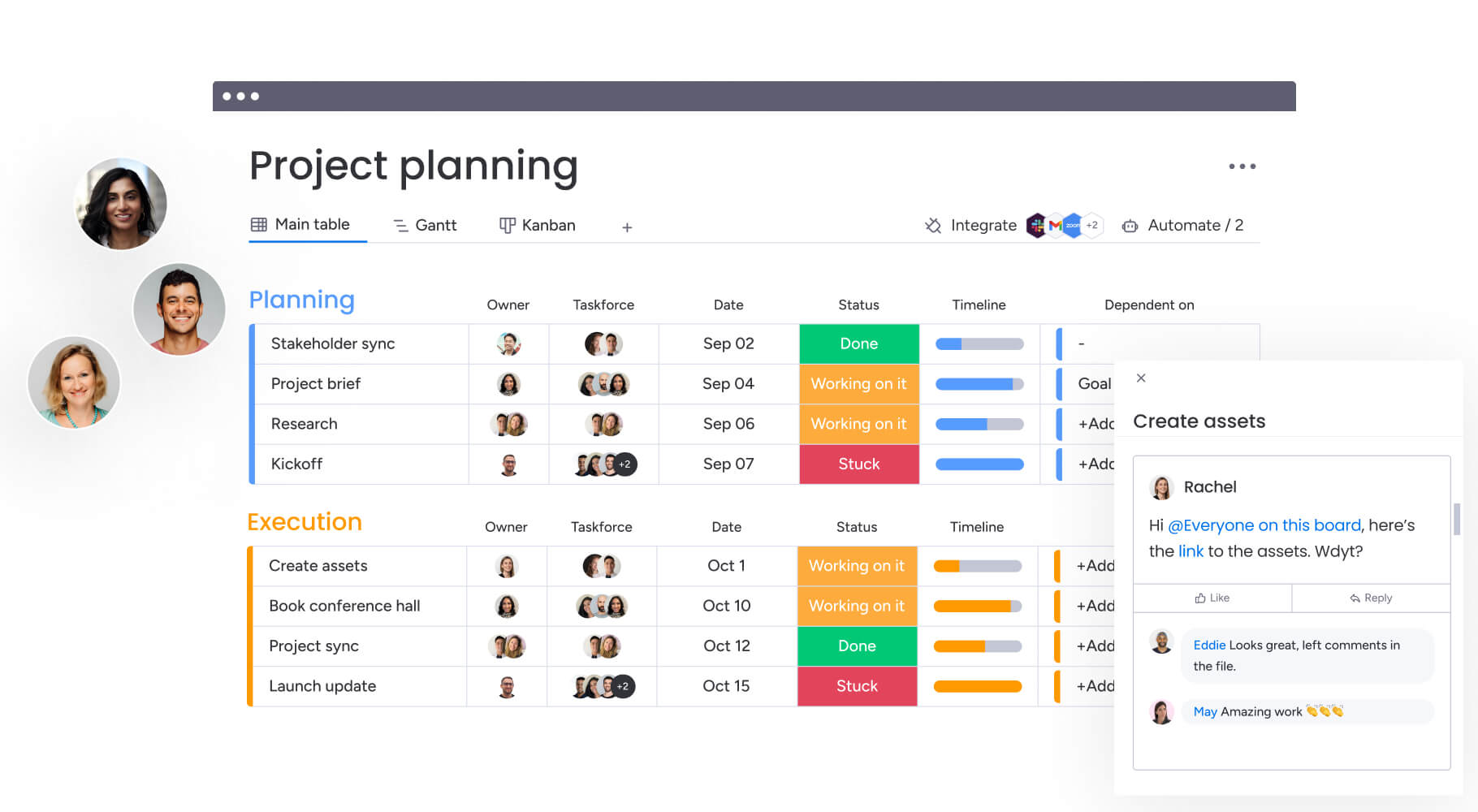
2. Sales automation
Sales teams can use an automated sales process to handle the repetitive tasks involved in providing exceptional lead and customer experiences by:
- Sending follow-up emails after meetings or calls with prospects
- Creating new leads in the customer relationship management (CRM) system when a form is submitted on the company website
- Sending reminders for important actions or deadlines related to deals in progress
- Notifying other sales reps when a deal has been won or lost
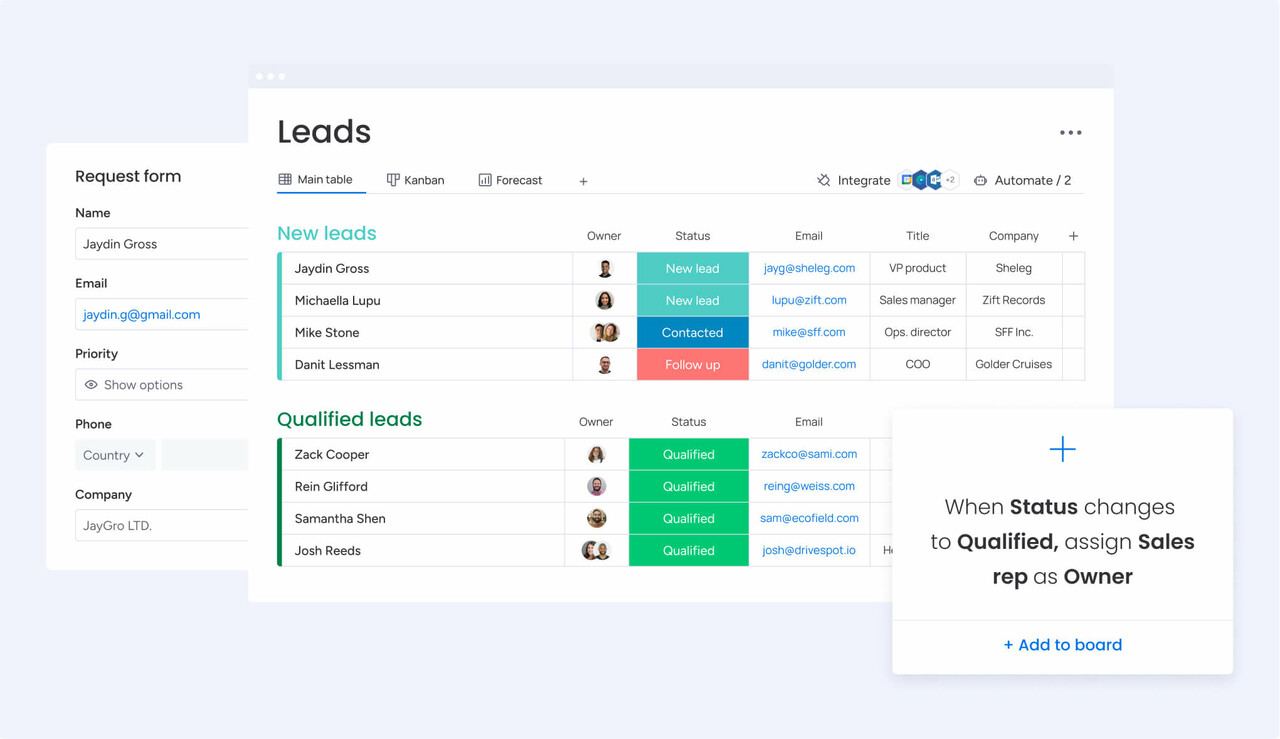
3. Marketing automation
Workflow automation can enhance many of the repetitive tasks involved in marketing a business, for example by:
- Automating email marketing campaigns based on customer behavior or demographics
- Updating customer information in the CRM system when they interact with a social media ad
- Sending reminders to marketing team members for important tasks, such as publishing blog posts or creating social media content
- Tracking website analytics and providing reports on performance
David Ly Khim, founder of Omniscient Digital, also provides some interesting use cases for building automated tools to support search engine optimization:
“You know all the tedious administrative stuff you spend a few hours on every work? You can build tools to automate that stuff. Tools and calculators to augment content and better satisfy search intent. A tool that searches your domain for relevant internal links and adds the hyperlinks for you (with human-in-the-loop for review). A tool that does the initial round of keyword research, applies tags and filters, and presents a first set of recommendations. The average person in SEO can be a lot more effective independently. Creative non-technical marketers can now do a lot of the technical things on their own. That opens up a lot of doors.”
4. Finance automation
Finance teams can also benefit from workflow automation by handling repetitive tasks such as:
- Generating invoices and sending them to clients
- Paying recurring bills or subscriptions from your accounts payable department
- Adjusting financial reports based on real-time data from accounting software
- Setting up automated payment plans
5. E-commerce automation
E-commerce businesses can take advantage of workflow automation to streamline their operations and increase customer satisfaction. Examples include:
- Sending shipping confirmation emails with tracking numbers
- Updating inventory levels in real-time across all sales channels
- Triggering email campaigns for abandoned carts or special promotions based on customer behavior
- Creating automated order fulfillment processes, such as printing and attaching shipping labels once an order is placed
6. Product development automation
Product development automation can achieve a faster time to market and a higher product quality by:
- Testing and identifying bugs in code
- Generating documentation and reports for developers to reference
- Sending notifications when a new feature is implemented or a bug is fixed
- Enhancing collaboration among team members in Agile development cycles by updating task statuses and providing notifications about any changes
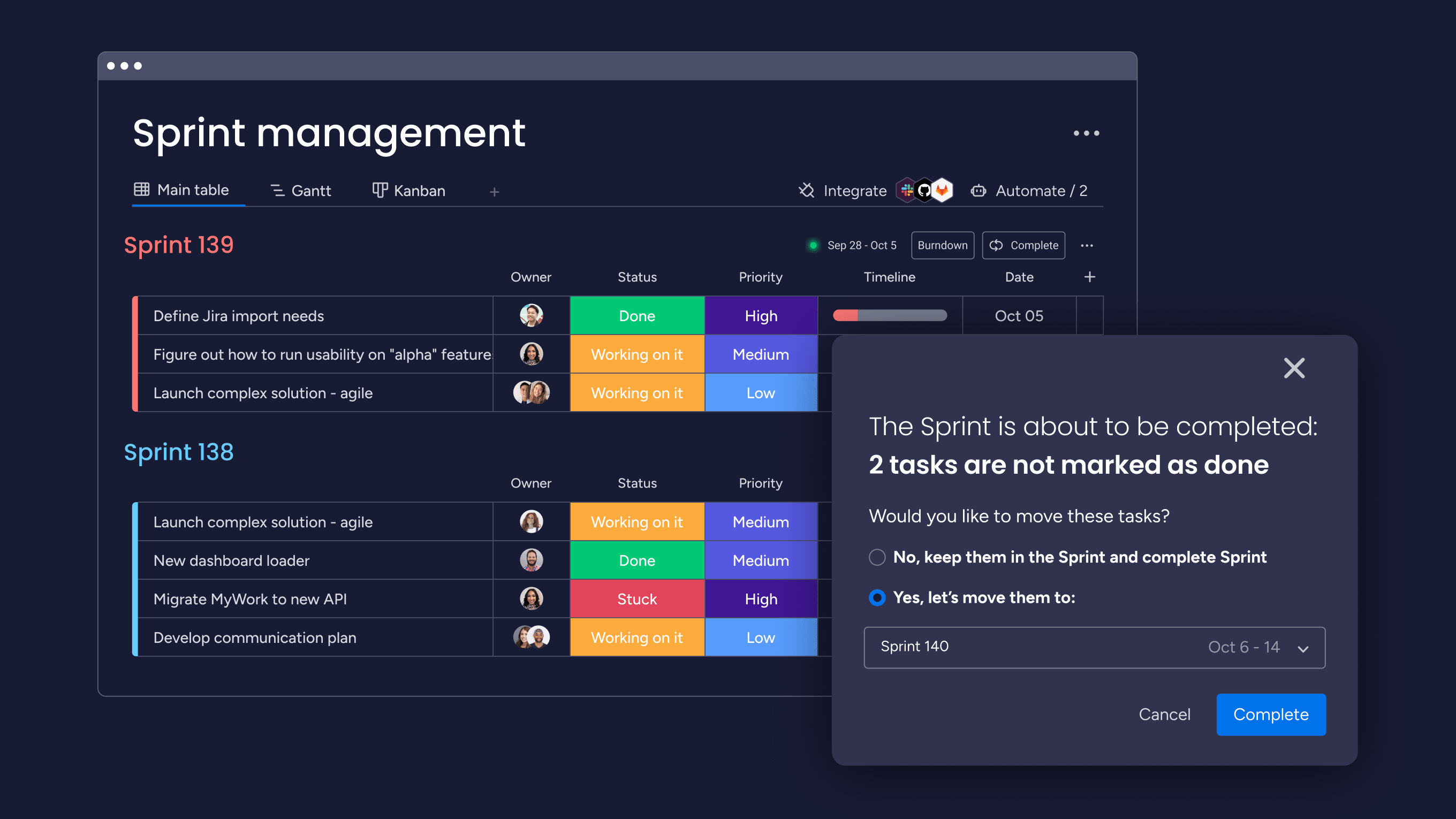
7. Human resources automation
From employee onboarding to offboarding, HR teams can automate multiple workflows to provide a smooth, frictionless employee experience. For example:
- Sending new hires welcome emails with the necessary paperwork and documents to complete
- Creating a streamlined employee referral program by automatically tracking referrals and rewards
- Distributing reminders for key HR tasks, such as performance evaluations or training requirements
- Automating the offboarding process, including revoking access to systems and collecting company assets from departing employees
8. IT automation
IT teams can use automation to improve response times and reduce human error in resolving IT incidents. Examples include:
- Creating automatic service tickets in response to critical incidents, such as a server outage or network issue
- Assigning the appropriate team members to address the service request based on their skill set and availability
- Providing automated status updates to users affected by the incident
- Automatically escalating unresolved issues to higher levels of support or management
9. Customer service automation
Customers of any business want their onboarding, queries, and issues to be dealt with quickly and effectively. Business automation can support your key processes by:
- Sending welcome emails and setting up tutorials to deliver a smooth start for every new customer
- Routing customer inquiries to the right support agent based on issue type, reducing response times and increasing team productivity.
- Sending post-interaction surveys to gather customer feedback and improve service quality.
- Automating follow-ups, status updates, and support requests to ensure a consistent and positive customer experience.
7 best practices for implementing workflow automation
Digital workflows are fast, convenient, and provide numerous benefits for organizations. But they’re rarely something you just switch on and forget about. Here’s how to maximize the value of your automated processes and ensure they’re operating like clockwork.
1. Identify inefficiencies in your business workflow
Before you dive in and start automating every manual workflow in your business, take the time to pinpoint where automation can add the most value. What are your team members spending their time on? What holds them back from progressing with more strategic, high-value tasks?
2. Involve key stakeholders
As part of this process, speak to your managers, team leaders, and end users to learn more about their pain points. Your customer success teams can also provide operational insights into how your current workflows impact your paying customers.
3. Map out your processes
Once you have a shortlist of processes to refine, map out the steps within each to determine what to automate. Generative AI can help with this task. A hotel, for example, might ask a generative AI tool to list out every step involved in delivering a loyalty discount to an existing guest. The output might look like this:
- Searching bookings to identify guests that have completed a stay within the last 3 months
- Checking booking dates and discount eligibility criteria (such as length of stay, room type, etc.)
- Creating a discount code manually
- Emailing the guest with a code using a template
- Following up with a second templated email if they don’t use the code within 2 weeks
You can automate each of these steps using a rules-driven workflow with conditions required for dates and eligibility criteria.
4. Start small
There’s no need to dive in and automate everything in one go. Ease your way in by starting with 1 or 2 automated workflows to understand their impact on your operations. We recommend selecting some of the most repetitive, tedious tasks on your plate, such as sending notifications to a team member or inputting updates into several different project management tools. You can eliminate these redundant tasks by creating a simple automation to complete this work.
5. Train your team members
Some types of workflow automation will change your employees’ workloads and potentially even their roles. While some workers may be understandably nervous about the impact of any automation processes on their work, LinkedIn data suggests that 4 in 5 people are keen to learn more about how to use AI in their professions.
Nevertheless, communication is critical here. Managers should provide clarity on:
- How the automated workflow executes
- Whether human intervention is required as part of the new workflow
- What training is available to help team members learn more about the automated process
- How the employee should spend their newly acquired free time
6. Monitor and refine your workflows
Like any other type of work, custom workflows need regular monitoring to check they’re still meeting your expectations and are superior to the manual methods you previously used. As cybersecurity strategist Crystal Morin puts it,
Commercial flights are automated, however, landing is not. Pilots do not nap when the plane flies, they are constantly auditing the autopilot telemetry mid-flight.
Set key performance indicators to measure how your digital workflows are performing, then review them at regular intervals to assess whether any changes can be made to improve business efficiencies. Your KPIs could be:
- How long it takes a workflow to complete
- The average cost of completing an automated workflow vs. manual execution
- Number of errors or issues that occur within automated workflows
- Customer satisfaction or employee satisfaction surveys about the new processes
7. Know when to lean on humans
Just because something can be completed by a robot doesn’t mean it’s always the best option. Some individual tasks still require human interaction, especially in situations that demand empathy, critical thinking, or nuanced decision-making. For example, a customer sending an email complaint would likely rather receive a personalized response than a templated message that lacks depth or emotional intelligence.
For this reason, many businesses adopt a humans-in-the-loop (HITL) approach — a hybrid approach where automated systems and human oversight are integrated within a single workflow. This allows you to strike the perfect balance between eliminating mundane tasks that eat into your workday while using the human mind for tasks that require innovation and interpersonal skills.
What capabilities should you expect from a workflow automation solution?
Workflow automation tools are available for businesses with a wide range of budgets, headcounts, and needs. So, how do you know what you need?
Here are the capabilities you should look for in workflow automation software if you want to achieve efficiency at scale. The best part? Each of these is available with monday work management.
Enterprise-wide clarity with real-time insights
Real-time insights highlight how effective your processes are and whether you need to address any issues.
Deliver visibility across all stages of execution with monday work management, which enables you to easily assess and course-correct if your strategy is at risk. For example, if your procurement automation has stalled, you should receive a real-time notification that allows you to examine the previous step and understand what might have gone wrong.
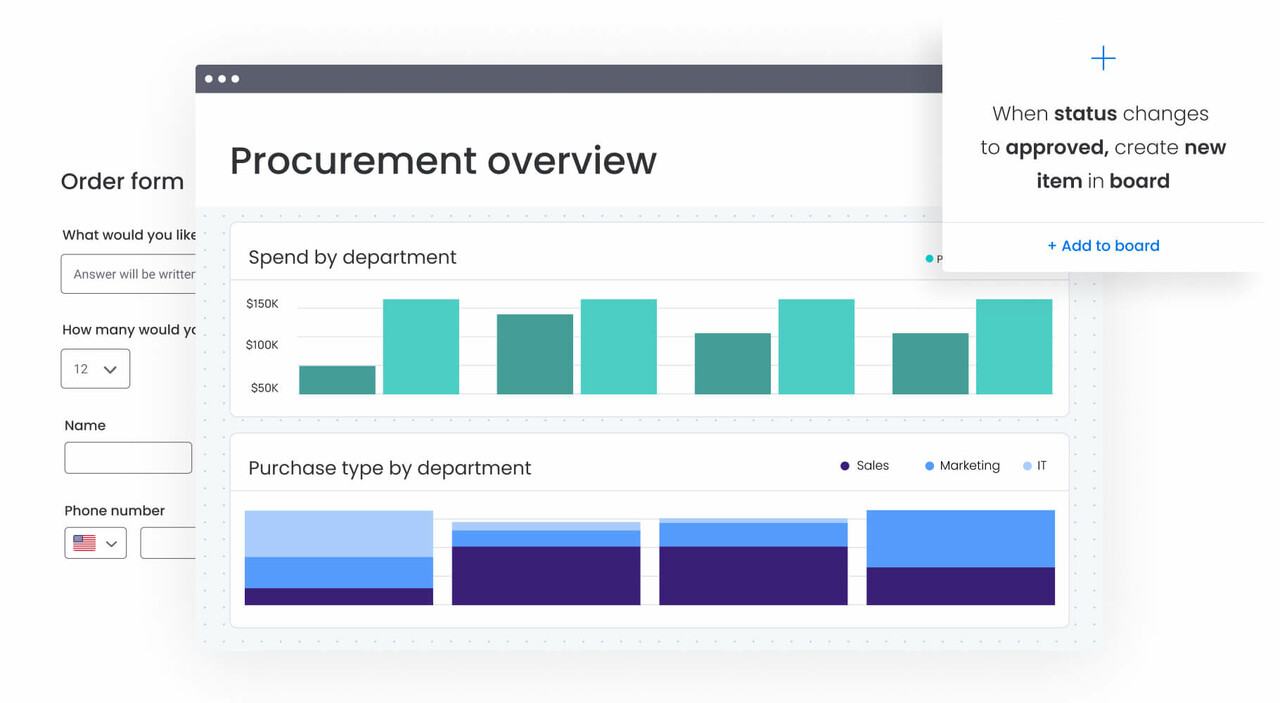
Zero learning curve thanks to an easy-to-use interface
Automation isn’t just for developers. A no-code or low-code platform enables anyone to set up a slick and seamless workflow with no tech background or programming skills required.
Anyone in your organization — whether in HR, finance, legal, or any other department — can take control of their work and build detailed automation using the powerful building blocks offered by monday work management.
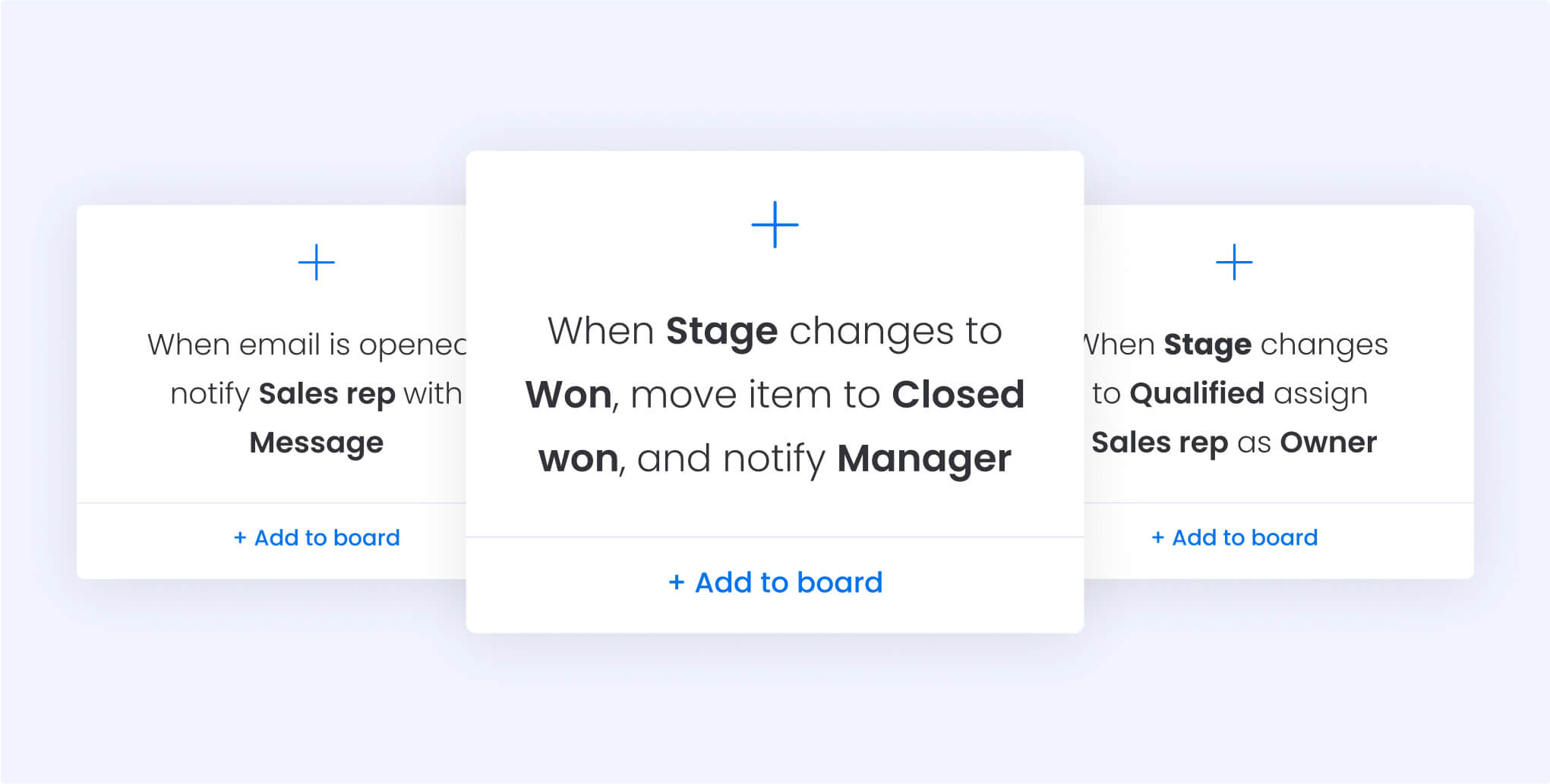
The ability to monitor your workflows, your way
Each business has its own way of doing things, so it’s imperative that your workflow automation accurately mimics each manual step through customized tasks.
With drag-and-drop functionality, monday work management enables you to create automated sequences and assess their results from a custom-built dashboard, featuring your choice of 27+ views, 36+ columns, and 25+ widgets.
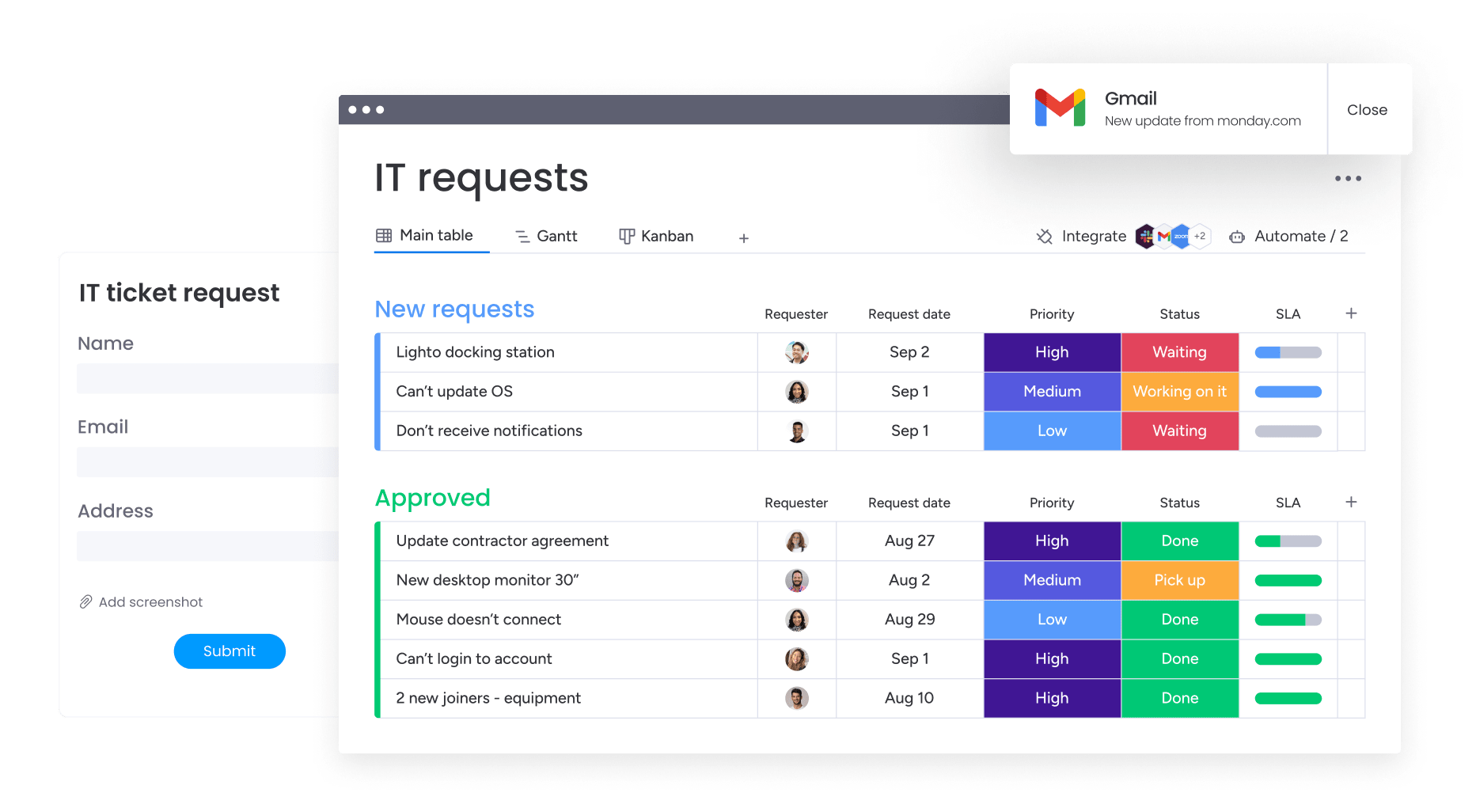
Seamless connections with other tools for enterprise efficiency
The best workflow management tools sync with other crucial tools in your tech stack. For example, integrations with email software, project management tools, and customer relationship management systems streamline your processes by enabling automatic data transfer between systems.
Rather than rendering your existing software investments redundant, monday work management enhances them by syncing with 200+ powerful applications, including Zendesk, Salesforce, Zoom, HubSpot, Jira, and Dropbox.
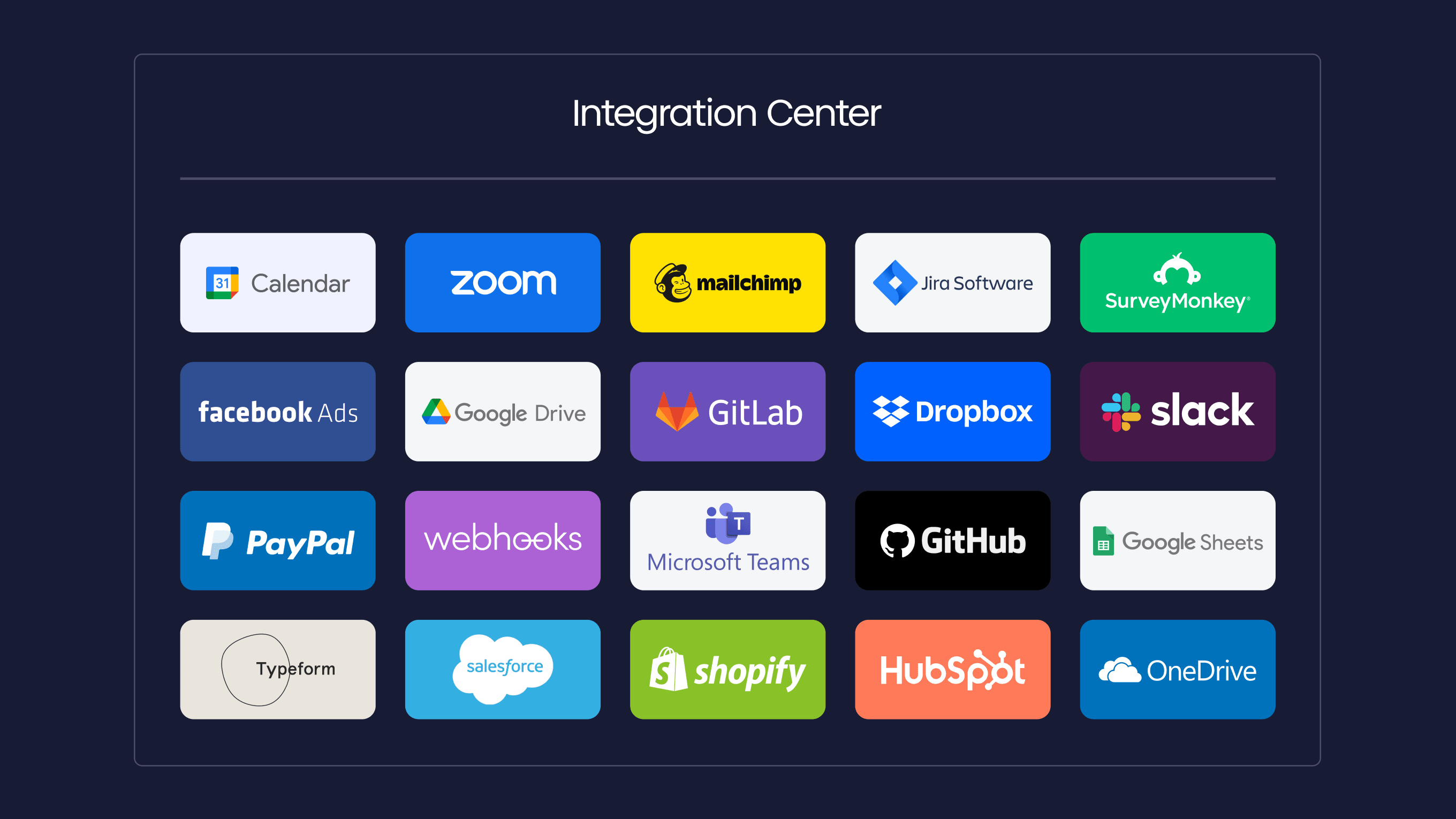
Optimized workflows round-the-clock
If you want the convenience of checking, amending, or creating automations 24/7, then mobile accessibility is a priority. A responsive, mobile-friendly interface means your team can optimize their workflows from anywhere, at any time, which is essential for business continuity.
Robust workflow solutions like monday work management stand out from the rest of the pack. Our platform equips enterprise companies with the necessary tools to translate business strategy into results without wasting time, money, or talent. Get a free trial of monday work management today.
Get StartedWhat is the difference between RPA and workflow automation?
Robotic process automation (RPA) is limited to basic tasks like data entry and manipulation, and workflow automation encompasses a wider range of processes and tasks. Workflow automation also involves the decision-making process, whereas RPA follows predefined rules.
What are the 3 basic components of a workflow?
The 3 basic components of a workflow are input, transformation, and output.
- Input refers to each step's required resources and materials.
- Transformation includes the set of parameters that guide each input.
- Output is the result of the input and transformation stages that take it forward to the next step of the workflow.
What are the 5 steps of a workflow?
The five steps involved in a workflow are initiation, planning, execution, monitoring, and completion.
- Initiation is the beginning of the process, where a workflow is identified and its goals are established.
- Planning involves determining the required steps and resource allocation to complete the workflow.
- Execution is when the actual work is performed according to the plan.
- Monitoring involves tracking progress and making adjustments if necessary.
- Completion is when all steps have been executed, and the desired outcome has been achieved.
How do you automate work processes?
The best way to automate work processes is to use a dedicated business process automation platform like monday work management. These platforms allow you to create custom workflows and automated tasks by setting triggers, conditions, and actions. You can also integrate other tools and systems to streamline your processes further.
What’s the difference between a static and dynamic workflow?
A static workflow is a linear process with predetermined steps, while a dynamic workflow is a better fit for complex business processes that require more flexibility and decision-making at each step. Dynamic workflows are able to adapt to changing circumstances, making them more efficient and effective in the long run. Drawing out a process map can determine the best workflow type by visualizing the complexities involved.