Many teams work so hard on sales, marketing, and growth but often have limited time for operational processes that keep the business afloat. Document approval, for example.
A pileup of documents waiting for a manager’s “green light” can become a real bottleneck in your business.
Today, we’ll show you how to manage and optimize a solid document approval workflow that helps you streamline the whole process, plus present a new method of keeping documentation centralized and collaboration-friendly.
Let’s start with a basic question.

What is a document approval workflow?
A document approval workflow is the strategic sequence of steps and tasks a team needs to complete to review and approve internal and external deliverables.
A typical document approval workflow might look something like this:
- Document sent for review
- Document either approved or rejected
- If rejected, document returned for revision
- Revised document then resubmitted for review
Of course, each document could have several phases of completion and/or multiple levels of approvers.
Let’s imagine that you’re the owner of a content production company. You need a clear and efficient process to review and approve new content pieces from idea to delivery.
For example:
- Writer crafts content ideas
- Editor approves idea
- Writer produces an outline for the piece
- Editor reviews outline
- Writer completes first draft
- Editor adds finishing touches to the piece
- Account manager delivers content to client
Now, a “document” isn’t always a PDF or a Google Doc, but any deliverable involved in your organization.
For instance, if you’re a software development agency, your documents might be feature releases, performance tests, projects, and even customer data.
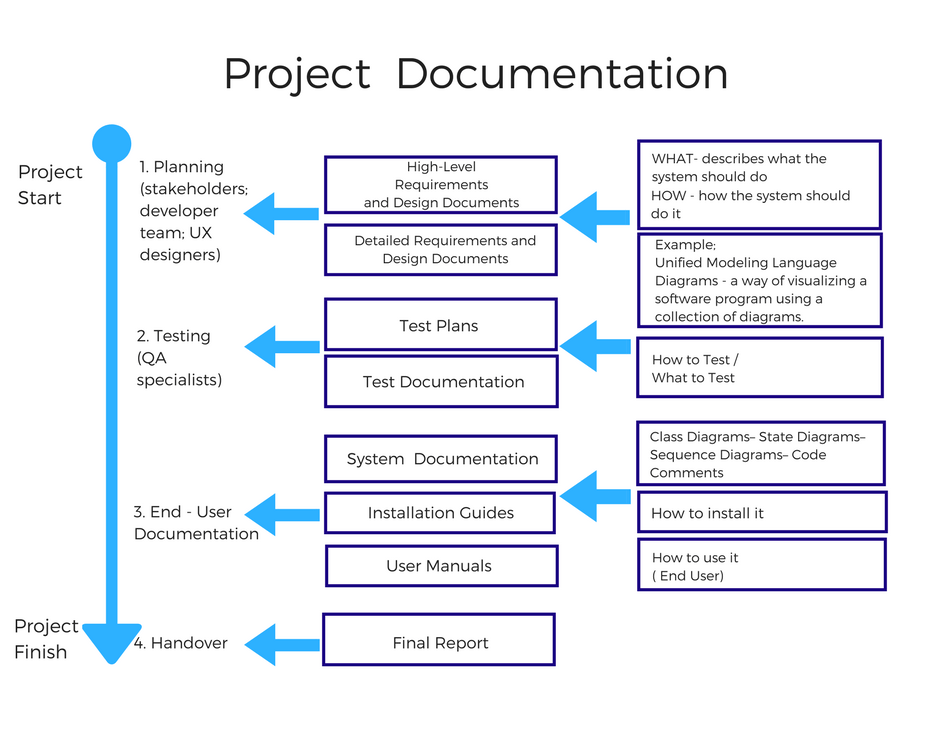
If you’re a sales team, your documents might involve any piece of information relevant to your sales process, e.g., sales scripts, CRM data, and sales call recordings.
And if you’re an e-commerce business, you might have product descriptions, sales pages, and conversion rate optimization reports.
In other words, a document approval workflow involves all the continuous documents you produce in your day-to-day operations.
We’ll cover specific guidelines to streamline and optimize this process, but first, let’s answer an important question.
Why do you need a document approval workflow?
Your efficiency is directly correlated to how fast you can produce critical documents and deliverables.This is especially true for modern organizations.
Remote workforces are the new normal. Studies predict that the number of remote teams will nearly double in the next five years.
And working from home comes with different challenges. Processes that were previously reviewed and approved physically need to work in digital environments.
Here’s where an efficient document approval workflow comes into play.
By streamlining all the steps involved in your approvals, you’ll quickly adapt to any change in your process much faster and will be able to review and approve deliverables even if your team is working from different locations.
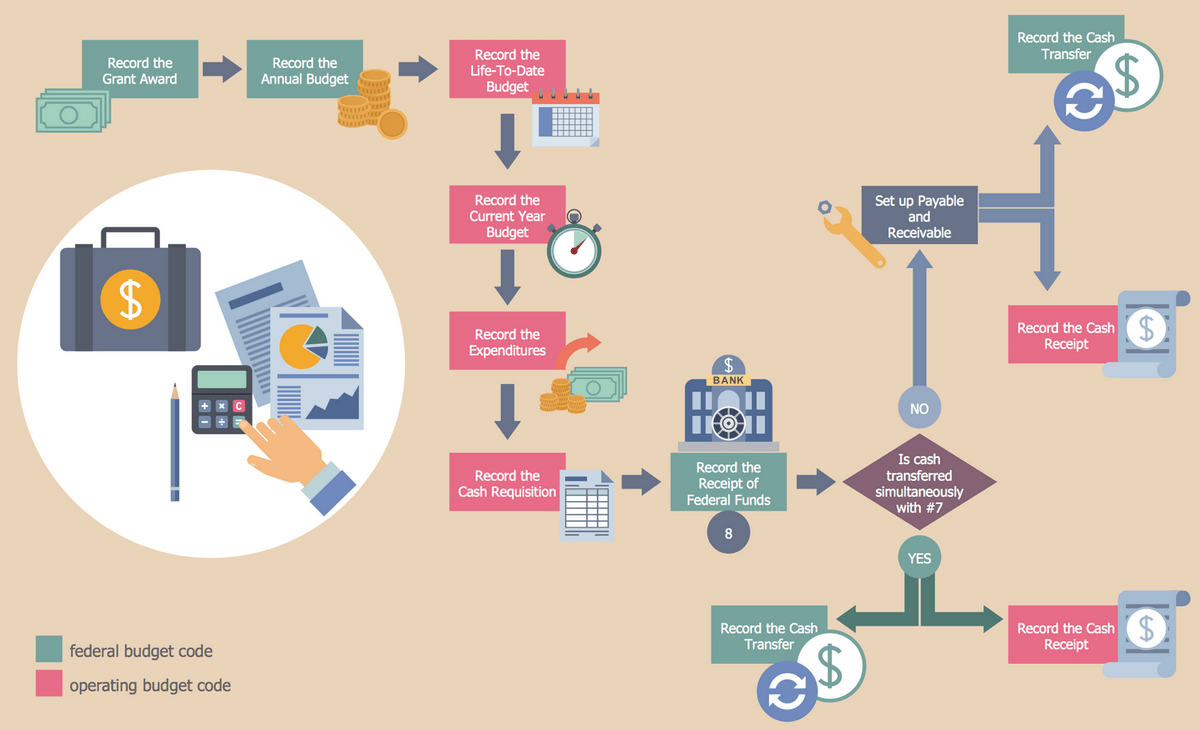
Put simply, designing a document approval workflow is no longer an option but a must for any type of organization, remote or otherwise.
Some other benefits of document approval workflows include:
- Standardization: by mapping out all the steps involved, everyone in your team will be able to follow the workflow down to the T
- Efficiency: a well-designed workflow can help you review and approve documents much faster
- Automated follow-up: modern document management systems can help you automate repetitive tasks involved
- Transparency: by making your information available to key team members, you’re able to increase organization-wide transparency
- Collaboration: having a clear path of action will help you collaborate much faster and solve problems efficiently
4 essential steps to streamline your document approval workflow
Now that you understand the importance of document approval workflows, the question becomes: how can you streamline yours?
Here’s a quick 4-step process:
1. Have the necessary infrastructure in place
To effectively manage your workflow, you need to tap into the right system. That is, a platform that helps you not only store information but also organize it and categorize it efficiently.
Without a solid system in place, team collaboration and performance analysis may become more difficult.
So, what does a solid document management system look like?
Let’s take a look at a monday.com board. With monday.com teams can can design and organize workflows through visual elements.
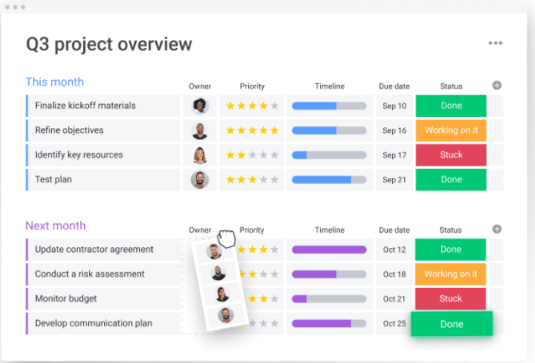
You can drag and drop different building blocks to design a system that fits your exact needs.
For instance, with the digital asset management template, you can store, edit, and share critical documentation under one roof.
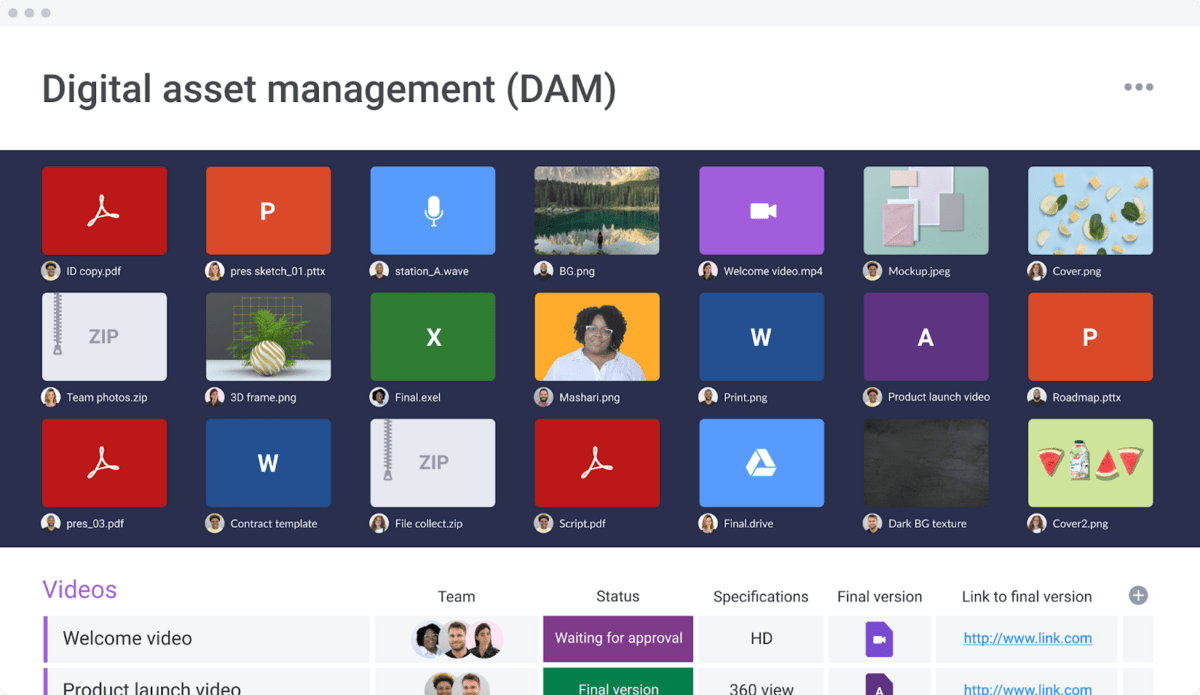
This workflow template is also fully customizable and can help you map out your workflow with just a few clicks. Data dashboards deliver valuable workflow insights.
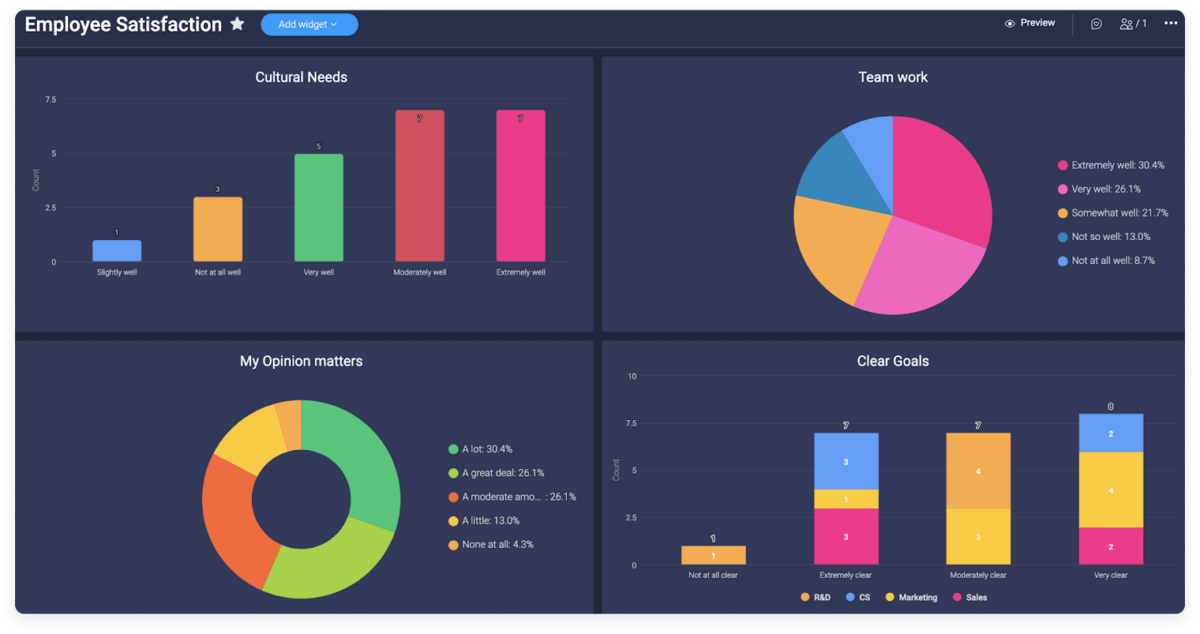
For instance:
- Usage: track how many people have used the system to complete specific tasks and processes
- Contributions: visualize which employees have contributed to your documentation recently
- Bottlenecks: spot where your bottlenecks are and fix them before they start snowballing
- Performance: oversee the performance of your team and understand what projects need the most attention
This helps you get more control over your document approval process and optimize your practices based on actual data.
2. Identify your internal and external documents
Different businesses will deal with different types of documents.
So, once you have the right infrastructure in place, it’s time to identify the most critical documents in your business.
We can split documentation into 2 main categories:
- Internal: documentation that’s relevant for your internal business operations, e.g., processes, customer data, or deliverables
- External: documentation that’s relevant for customers and stakeholders, e.g., legal documents, contracts, or client proposals
We suggest you schedule a meeting with your team to discuss the most important documents you should include in your process to make sure nothing slips through the cracks.
3. Map out the logical sequence of steps from initiation to delivery
Now that you have defined which documents require approval, you need to map out all the steps involved in your process, from initiation to delivery. If you’re an HR management firm, your document approval process for hiring documentation might look like this:
- Have a meeting with the client to explore the job position and create a clear job description
- HR manager reviews job description to make sure it fits the needs of the organization
- HR manager approves job description
- Team members design an application process
- HR manager reviews and approves the application process or requests some edits
- DMS sends an automatic notification to recruiters, letting them know the documents are ready to use
Here’s where a powerful work operating system (Work OS) comes in handy.
Before selecting a particular platform for your document approval process, make sure it offers full customizations and provides workflow management capabilities.
With monday.com, for example, you get access to over 200 pre-built templates for any type of workflow or process, including project management, software development, CRM, HR, and marketing, to name a few.
For instance, you can use our project requests and approval template and adapt it for any type of documents you need to approve.
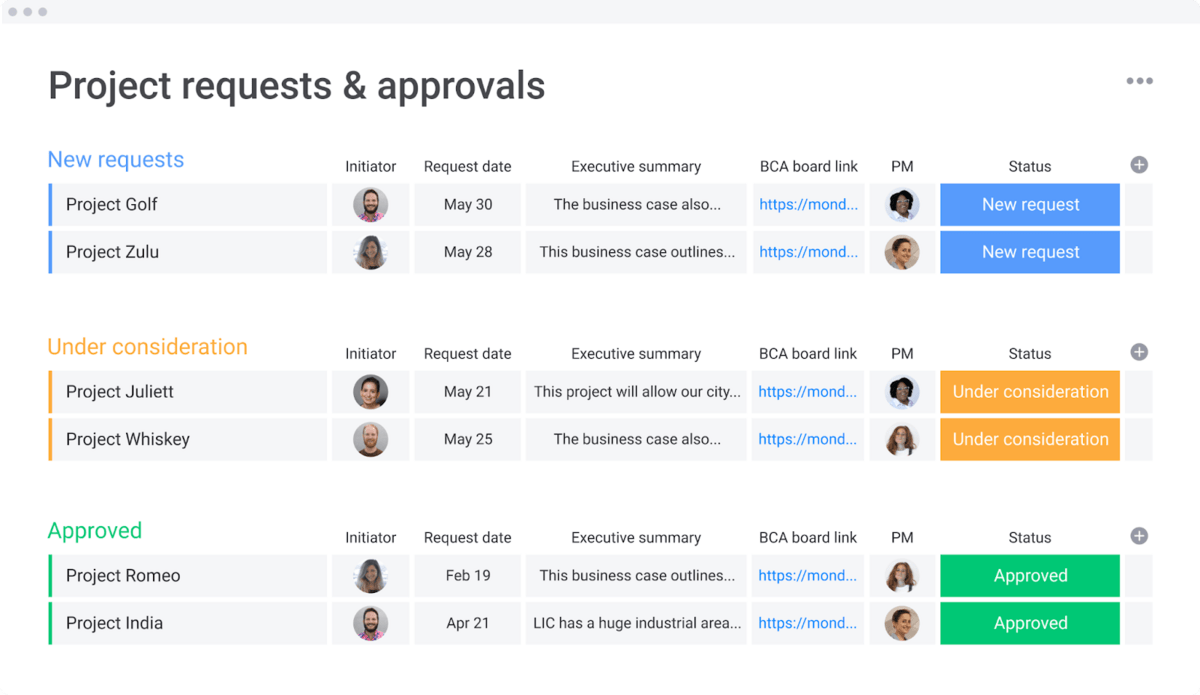
You also get access to advanced project management features that’ll help you manage all the steps involved in your workflow with ease.
One project management feature that will help increase team efficiency and streamline your workflow? monday.com workdocs. On monday.com’s newest building block, teams have a blank canvas create any needed documentation that automatically updates in real-time and seamlessly fits into any workflow. Needing to keep several open tabs and files for documents are a thing of the past. On workdocs, all team creation lives within monday.com, so everything connects to where work actually happens.
Instead of having to print out or even delegate different folders and tabs for various documents, give your team a truly digital experience with workdocs.
4. Identify submitters, approvers, intermediaries, and managers
With a clear document approval workflow in place, it’s time to assign team responsibilities.
Some of the most common include:
- Submitters: users who create documents and send an approval request
- Approvers: any decision-maker who reviews and approves documents
- Intermediaries: editors who make sure the documents meet the requirements and standards
- Managers: people who oversee all the different users and make sure the workflow is running smoothly
As you can see, each of these users will have different tasks in your workflow.
That’s why you need a system that helps you oversee the performance of each user.
For instance, with monday.com, you can bring in your entire team in just a couple of clicks. You can also invite customers and stakeholders as guests, so they can get involved in the whole process.
Thanks to our Activity Log, you can also explore the whole workflow history you’ve had with specific team members and track all the different versions of your workdocs.
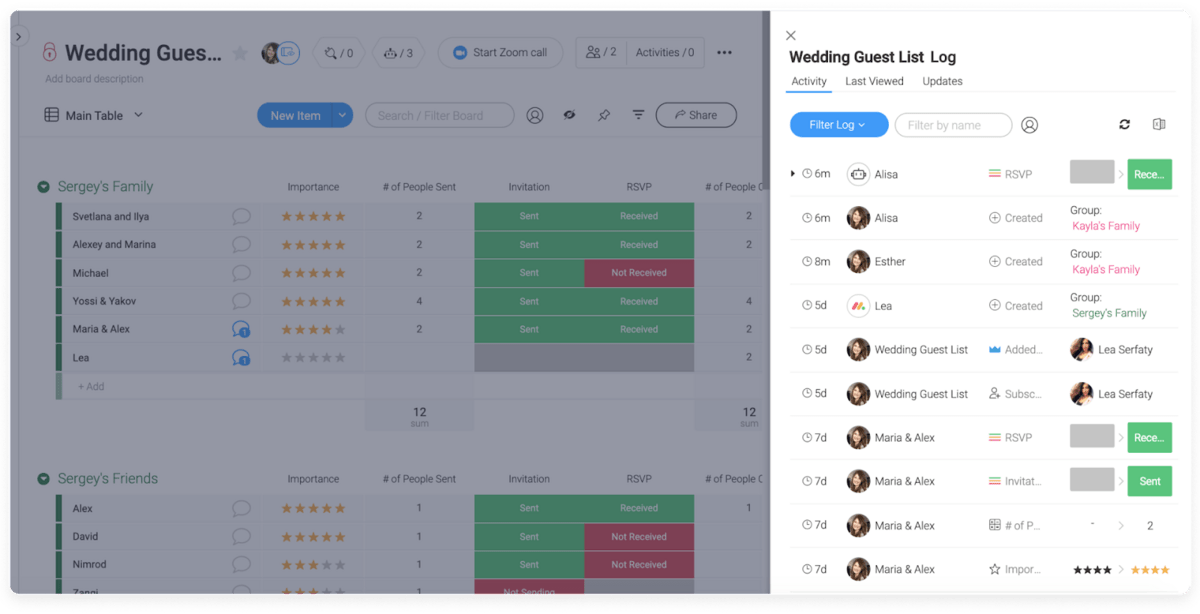
For instance, you can visualize which users are behind schedule or which managers are overloaded with document approval requests.
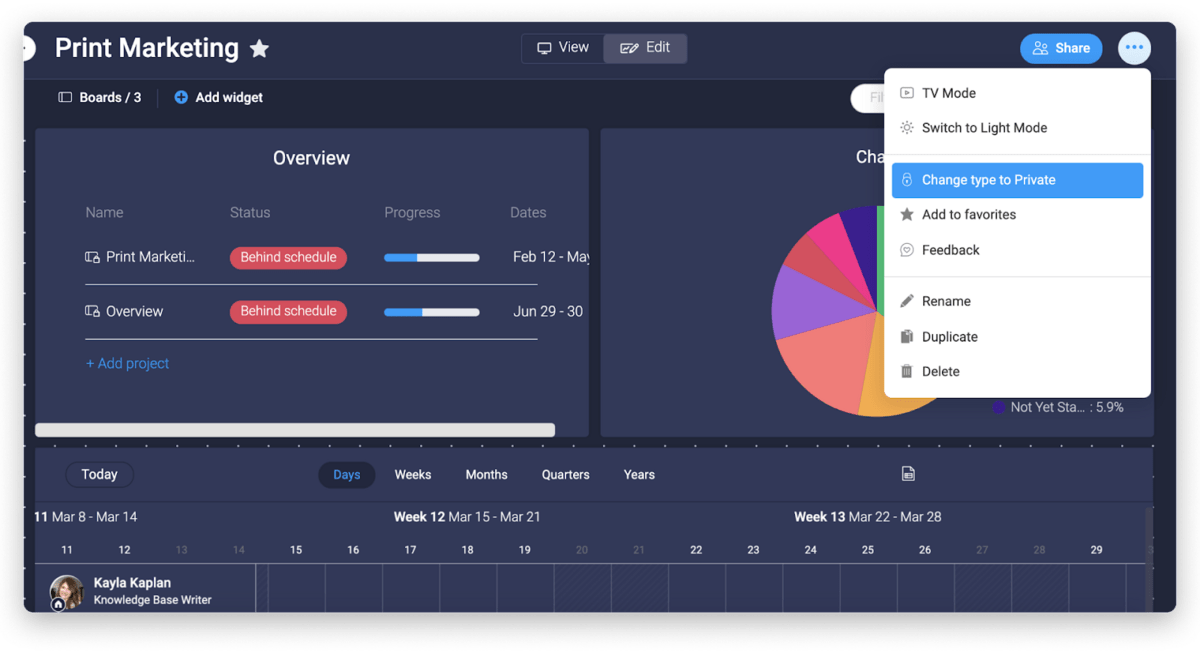
This will help you with project governance and increase your document control.
An effective document approval workflow builds efficiency
When managers and stakeholders can review and approve any crucial file or document faster, your entire organization becomes more efficient. The right document management workflow ensures all your documents meet your quality standards.
And, if you’re looking for a Work OS to streamline your document management processes with ease, then monday.com might be a good fit.

