Every enterprise organization needs an IT service management (ITSM) platform to power their support function. And ServiceNow ITSM and Jira Service Management are two of the most recognizable names in the market, each offering their own stack of features to support service management teams.
ServiceNow is a traditional ITSM tool, built specifically to enhance service management and customer support. Meanwhile, Jira Service Management is a member of Atlassian’s Service Collection, connecting with its other Agile products to deliver service at speed.
But is either worth your time, and more importantly, your investment? This guide closely compares the features, integrations, support, user experience, and pricing for each platform. We’ll also introduce monday service as an intuitive and versatile alternative if you want to level up your ITSM function.
Try monday serviceKey takeaways
- ServiceNow offers an extensive ITIL-aligned feature set but often requires heavier setup, higher costs, and ongoing administrative support.
- Jira Service Management delivers faster configuration and strong DevOps alignment, especially for teams already using Atlassian tools.
- Both platforms provide solid AI, automation, and integration capabilities, but their value depends heavily on the complexity of your environment.
- ServiceNow and Jira Service Management take different UX approaches; one enterprise-standardized, the other agile and flexible, which can significantly affect adoption.
- monday service gives organizations a simpler, more intuitive way to manage ITSM and cross-departmental service operations without the implementation overhead of traditional platforms.
ServiceNow vs. Jira Service Management: The core differences upfront
Before we get into the weeds, here’s your bird’s-eye overview of the main differences between ServiceNow and Jira Service Management.
| ServiceNow | Jira Service Management | |
|---|---|---|
| Core features | - Full ITIL-aligned ITSM suite: Incident, Problem, Change, Request, and Asset Management - Built-in CMDB and Service Mapping - AI features via Now Assist and Predictive Intelligence (Pro+ tiers) - Extensive workflow automation and analytics dashboards | - Incident, Problem, Change, Request, and Asset Management (Assets formerly Insight) - AI via Rovo Agents for knowledge suggestions and summaries - SLA tracking, automation rules, customizable dashboards - Tight integration with Jira Software, Confluence, Bitbucket, and Opsgenie |
| Integrations | - Service Graph Connectors for AWS, Azure, VMware, Cisco - IntegrationHub Spokes for Slack, Teams, Salesforce, GitHub - Flow Designer for multi-step workflow automation - Open APIs (REST/SOAP) for custom systems | - 1,000+ verified apps in Atlassian Marketplace (Slack, Zoom, Datadog, AWS, PagerDuty) - REST APIs and JSM Connect for custom automation - Deep integration across Atlassian tools for end-to-end DevOps visibility |
| Support options | - Standard support with Now Support portal and knowledge base - Premier/Signature Success Plans with 24/7 response and CSM access - Partner ecosystem for localized implementation and support | - Free: Community and documentation - Standard: Local business-hour support - Premium: 24/7 with 1-hour response for critical issues - Enterprise: TAM and proactive success resources |
| Overall G2 score (out of 5) | 4.4 | 4.3 |
| Category scores (out of 10) | - Meets requirements 8.9 - Ease of Use 8.5 - Ease of setup 8.1 - Ease of admin 8.6 - Quality of support 8.5 - ITSM tools 8.5 - Incident management 8.7 Service desk 8.3 | - Meets requirements 8.7 - Ease of use 8.2 - Ease of setup 8.0 - Ease of admin 8.0 - Quality of support 8.4 - ITSM tools 8.7 - Incident management 8.7 Service desk 8.4 |
| Free trial available? | Available on request via sales | Yes — 7-day free trial |
| Free plan? | No | Yes — free forever for up to 3 agents and unlimited customers |
| Pricing for paid plans | Quote-based modular pricing depending on users, modules, and environments | Standard pricing starts at $20/agent/mo |
What are the primary differences in user experience between ServiceNow and Jira Service Management?
A return on your software investment is only possible when your users can easily navigate the new tool, and readily adopt it into their workflows. When it comes to day-to-day usability, ServiceNow and Jira Service Management take two different design paths, based on their distinct architectures.
ServiceNow
ServiceNow delivers an enterprise-grade interface built for scale. Its workspace-based design gives agents and service teams a centralized environment for managing requests, incidents, and approvals without switching tabs or tools. Users often highlight the platform’s dashboard feature and clear information hierarchy as major strengths:
“The best part is its user-friendly interface and centralized platform, which makes it easy to log, track, and resolve incidents or requests.” — Ashant D., an analyst
But some find ServiceNow challenging to customize or learn:
“The initial setup and customization … can be complex and requires a significant time investment.” — Allan J., senior software engineer
According to G2 though, ServiceNow beats Jira Service Management across three important usability categories. It earns the following scores out of 10, reflecting enterprise-grade functionality paired with a more involved configuration process.
- 8.5 for Ease of Use
- 8.1 for Ease of Setup
- 8.6 for Ease of Administration
Jira Service Management
In contrast, Jira Service Management emphasizes a lighter, more flexible interface rooted in Atlassian’s Agile ecosystem. The agent workspace revolves around queues, SLAs, and customizable dashboards, making it easy for teams to tailor the view to their workflows. Its customer portal is similarly straightforward, with clean forms and modern navigation you can brand in line according to your different departments or use cases.
Since early 2025, the platform has been rolling out a navigation redesign incrementally. Jira Service Management now features a collapsible sidebar that delivers clearer wayfinding and a more unified feel across Jira products. For administrators, configuration remains relatively intuitive, particularly for organizations already using Jira or Confluence.
“As an administrator, I find Jira Service Management easy to manage and configure. Assigning tickets, tracking SLAs, and creating dashboards is simple.” — Hasir H., cybersecurity engineer
Still, some users report a less intuitive experience:
“The initial setup can be intimidating, particularly for teams with no prior Jira expertise.” — Yeswanth Raj P., BI analyst
On G2, Jira Service Management scores:
- 8.2 for Ease of Use
- 8.0 for Ease of Setup
- 8.0 for Ease of Administration
Although these are slightly lower scores overall than ServiceNow, they’re still consistent with Jira Service Management’s reputation for quick customization and lower maintenance overhead once deployed.
How do ServiceNow and Jira Service Management compare in total cost of ownership and ROI?
When evaluating ITSM vendors, it’s easy to be distracted by all the wrong things, like shiny add-on features you’ll never use or the sticker price of each plan. What you really need to know is the total cost of ownership — not upfront, but over the long term — and how quickly you receive value back into your IT service operations.
To understand what ServiceNow and Jira Service Management offer, let’s start with an upfront table comparison:
| ServiceNow | Jira Service Management | |
|---|---|---|
| Pricing approach | Modular, enterprise quotes based on users, modules, and environments; add-ons for advanced AI and analytics. | Transparent per-agent pricing (monthly/annual). Clear tier boundaries; usage overages apply for some AI features on higher tiers. |
| Free plan | No free tier; trials via sales. | Free forever for up to 3 agents and unlimited customers (good for pilots, not enterprise scale). |
| Core ITSM tier | ITSM Standard — Incident, Problem, Change, Request, Asset + App Engine Starter. (CMDB and requester portals are part of the platform approach.) | Standard — $20/agent/mo — Core ITSM, branded portals, automations, Rovo AI Agents included. |
| Mid-ITSM tier | ITSM Pro — Adds Predictive Intelligence, Performance Analytics, Virtual Agent, DevOps Change Velocity. | Premium — $51.42/agent/mo — Adds Assets (CMDB), Virtual Service Agent, advanced incident/change, AIOps. (Virtual agent includes a monthly assisted-conversation allowance, then overage.) |
| Advanced/enterprise tier | ITSM Enterprise — Adds Workforce Optimization and Process Mining; Pro Plus/Enterprise Plus add Now Assist (summaries, recommendations, AI agents). | Enterprise — quote — Multi-site, advanced admin/security, unlimited automations, centralized analytics across Atlassian products. |
ServiceNow pricing
ServiceNow’s pricing is built for enterprise flexibility, not simplicity. It uses a modular, quote-based model, with costs determined by the number of agents, environments, and enabled modules.
Due to its tailored nature, pricing can vary widely, but customers consistently report higher per-agent costs compared to other ITSM tools. Allan J., a senior software engineer, said, “The pricing model is considered high, presenting a barrier for smaller organizations.”
Implementation is typically partner-led, with rollout timelines ranging from 8-12 weeks for a focused ITSM deployment to several months for multi-department transformations. While that raises upfront costs, it also creates an integrated, governed system built for enterprise longevity.
Jira Service Management pricing
Like monday service, Jira Service Management follows a transparent approach to its pricing, making it highly predictable. For example, if you have a 50-agent team, you’ll know upfront that the Standard package costs about $1,000 per month, while the Premium package costs roughly $2,570 per month. You won’t know the same numbers from ServiceNow until you’re locked into sales conversations.
Companies already using Jira Software or Confluence will also experience a faster time to value with Jira Service Management. Its lower service dependency and out-of-the-box setup make it cheap to implement and maintain, delivering ROI quickly even for mid-sized enterprises.
How do ServiceNow and Jira Service Management handle core ITSM processes?
While both ServiceNow and Jira Service Management are positioned as full ITSM platforms, they approach service delivery very differently. Understanding how each handles key ITSM functions, like incidents, changes, and asset management, can reveal where each tool fits best.
ServiceNow’s ITSM features
ServiceNow delivers a comprehensive ITSM framework that’s tightly aligned with ITIL standards and driven by a single data backbone: the Configuration Management Database (CMDB.) Here’s what it offers across several of the core ITSM pillars:
Incident, problem, and change management
- Centralized Service Operations Workspace for triage, escalations, approvals, and cross-team workflows.
- Major Incident Management with standardized severity assessment and communication plans.
- Strong fit for enterprise teams requiring consistent, auditable workflows.
Asset and configuration management
- Robust CMDB tracking CIs, dependencies, and service relationships for impact analysis and risk assessment.
- Integrated ITAM for hardware/software lifecycle visibility and license governance.
- Service mapping to visualize dependencies across apps, infrastructure, and services.
Knowledge and request management
- Unified Employee Center and Service Catalog to streamline IT, HR, and other departmental requests.
- Built-in knowledge workflows so agents can publish solutions directly from resolved tickets.
- Strong governance controls for maintaining article accuracy and versioning.
Jira Service Management’s ITSM features
Jira Service Management delivers ITSM capabilities through an Agile, team-driven lens. Its processes are simpler to deploy and easier to adapt, particularly for organizations that value speed and autonomy over rigid standardization. Here’s what’s on offer:
Incident, problem, and change management
- Streamlined workflows built around queues, SLAs, and customizable dashboards.
- Native Opsgenie integration for alerting, on-call schedules, and incident “war rooms.”
- Configurable automation rules and lightweight approval flows suitable for fast-moving teams.
Asset and configuration management
- Assets (Premium+) provides a flexible, schema-free asset and configuration database.
- Tracks hardware, software, services, and user relationships in customizable object schemas.
- Visual relationship mapping helps agents troubleshoot issues and assess change impacts quickly.
Knowledge and request management
- Tight integration with Confluence for publishing and linking knowledge management content in portals.
- Branded, department-specific service portals with searchable self-service content.
- Customizable request forms, workflows, and built-in CSAT collection for continuous feedback.
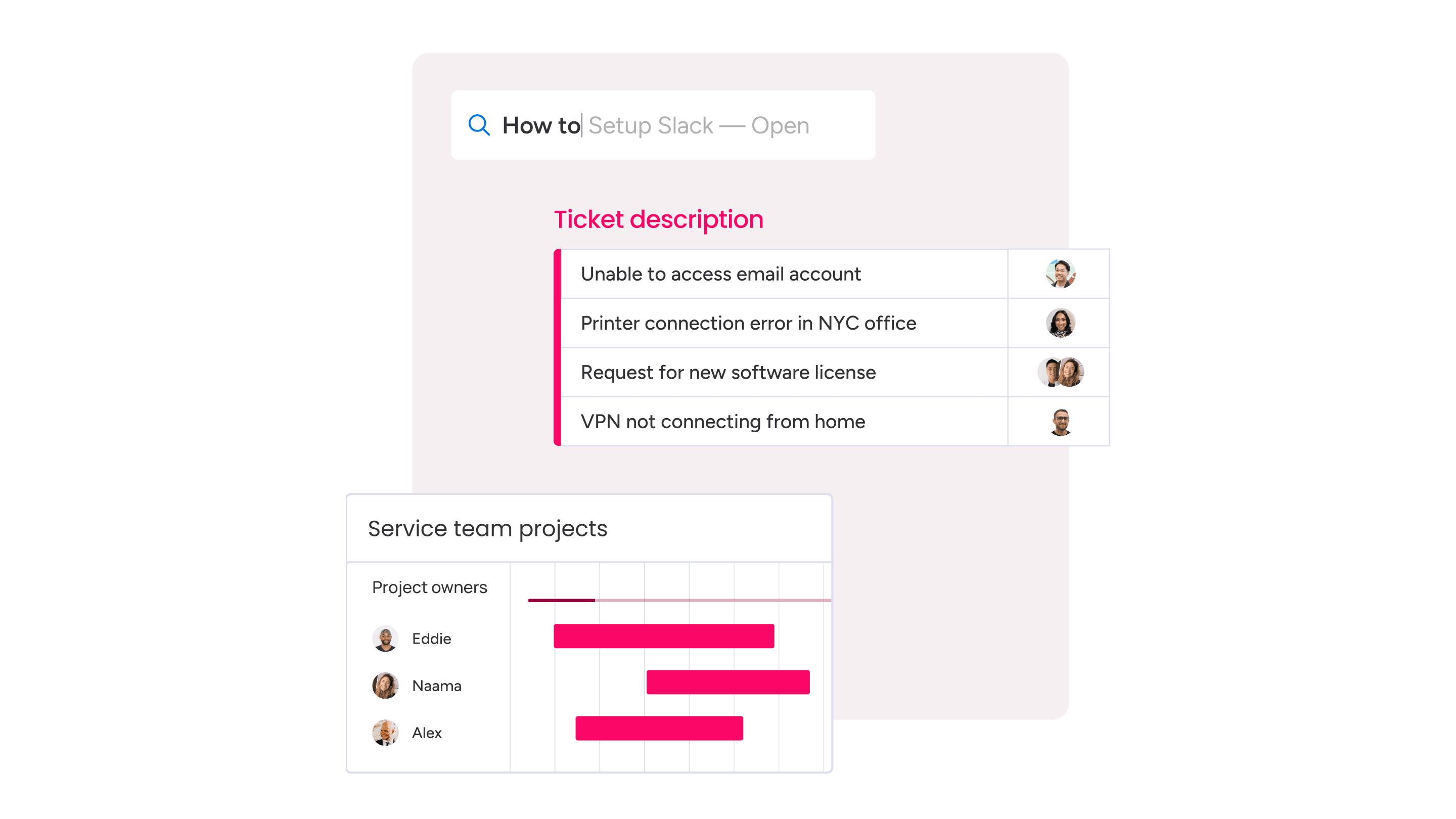
How do ServiceNow and Jira Service Management incorporate AI and automation?
As you’d expect from any modern IT service management software, AI and automation are part and parcel of both platforms. Here’s how ServiceNow and Jira Service Management incorporate machine learning in each product as they aim to speed up ticket resolution and provide a great quality of service.
ServiceNow’s approach to AI and automation
AI is foundational to ServiceNow’s recent evolution, with automation built directly into its Now Platform and extended through Now Assist and AI Agents (available in the Pro Plus and Enterprise Plus tiers). It offers:
- Conversational and virtual agents for common requests like password resets, using natural language understanding. Now Assist also enhances responses by pulling relevant knowledge automatically.
- Generative AI for agents for creating incident auto-summaries, AI-generated ticket updates, resolution notes, and knowledge articles
- Predictive intelligence for routing and classification, including the ability to identify to high-risk incidents, and reduce SLA breaches
- Workflow automation across departments, including Flow Designer and Process Automation Designer to create drag-and-drop workflows without code. The platform also supports multi-step automations for approvals, escalations, and cross-team handoffs.
- AI-powered recommendations using Agent Assist which finds similar incidents, related knowledge, and recommended actions in real time.
Jira Service Management’s approach to AI and automation
Jira Service Management pairs Atlassian’s AI (Rovo + Teamwork Graph) with built-in automation designed for speed and accessibility. It focuses on helping teams resolve issues quickly with minimal setup effort. It offers:
- Virtual and AI agents that provide 24/7 conversational support, answer questions, resolve simple requests, and identify missing knowledge articles.
- AI-generated incident and post-incident summaries that capture timelines, root causes, and key learnings automatically.
- Intelligent alert grouping and prioritization, reducing noise by clustering related alerts and escalating critical issues first.
- Automation rules for request triage, handling categorization, assignment, status updates, and SLA actions based on configurable triggers.
- Context-aware recommendations powered by the Teamwork Graph, surfacing relevant articles, teammates, or next steps across Jira Software, Confluence, and Bitbucket.
Which integrations are available in ServiceNow and Jira Service Management?
For modern IT teams, a service management platform is rarely a standalone system — it needs to connect seamlessly with tools for collaboration, monitoring, HR, DevOps, and beyond. Integrations are what turn an ITSM platform from a ticketing tool into a service ecosystem. Here’s how ServiceNow and Jira Service Management fare:
ServiceNow’s integrations
ServiceNow integrates natively with hundreds of enterprise tools and systems, designed to unify ITSM with HR, security, and operations workflows. As analyst Ashant D. says, “I like how integrated and scalable the platform is – it connects well with other business applications and supports multiple ITIL processes seamlessly.”
Its integration highlights include:
- Service Graph Connectors for real-time data ingestion from AWS, Azure, VMware, Cisco, and more, keeping CMDB data current and accurate.
IntegrationHub Spokes for low-code automation across apps like Slack, Microsoft Teams, GitHub, and Salesforce. - Flow Designer to orchestrate multi-step workflows and automate handoffs across business functions without scripting.
- Native enterprise system integrations with SAP, Oracle, Workday, and ServiceNow’s own Security and HR modules.
- Open APIs (REST/SOAP) to enable custom integrations or connect niche systems to the Now Platform.
- Governed integration management through the Now Platform, for data consistency and compliance across connected apps.
Jira Service Management’s integrations
Jira Service Management (JSM) takes an open, plug-and-play approach. emphasizing easy connections to the Atlassian suite and third-party tools, all appreciated by system engineer Dineshkumar P.: “The ability to integrate with other Atlassian products like Confluence and Jira Software adds a lot of value and streamlines collaboration between development and operations teams.”
- Native Atlassian ecosystem integrations, like Jira Software, Confluence, Bitbucket, and Opsgenie, create a single flow between development, operations, and service management.
- Atlassian Marketplace with 1,000+ verified integrations (e.g., Slack, Microsoft Teams, Zoom, Datadog, AWS, PagerDuty, and HubSpot).
- Jira Service Management Connect and REST APIs for building custom add-ons or automating data exchange between systems.
- Conversational ticketing integrations that let users create and manage requests directly from Slack or Teams.
- Open DevOps integrations for monitoring, CI/CD, and deployment pipelines, linking incidents to commits or changes for faster resolution.
How does customer support and community knowledge compare for ServiceNow and Jira Service Management?
Reliable vendor support can make or break the success of an ITSM deployment, especially when teams depend on quick resolutions and access to expert guidance. Both ServiceNow and Jira Service Management offer tiered support options aligned with their pricing models, along with large user communities that share best practices.
ServiceNow customer support
ServiceNow provides enterprise-grade customer support structured around the scale of its deployments. For this reason, the G2 community gives the vendor a 8.5 out of 10 score for Quality of Support (0.1 higher than Jira Service Management.) This user expresses that “continuous updates and responsive customer support contribute to a positive overall user experience.”
Here’s what you can expect whenever you need a helping hand.
- Standard support is included across plans, with access to the Now Support portal, knowledge base, and technical documentation.
- Premier and Signature Success Plans are available for an additional cost, offering 24/7 critical issue response, dedicated customer success managers, and personalized health monitoring.
- Access to the ServiceNow Community includes discussion forums, developer groups, and customer success webinars.
- Regular product updates and patches are available via the Now Platform’s continuous release cycle, ensuring feature currency and security.
- Partner ecosystem delivers specialized, local implementation and ongoing support.
Jira Service Management customer support
Jira Service Management’s support model scales by plan, with transparent SLAs and a self-service knowledge ecosystem built around Atlassian Community and documentation.
Vinay S., a customer service executive, describes Jira’s support as “generally responsive, especially on paid tiers. For urgent enterprise-level issues, support is faster and more hands-on. Some users on standard plans may find support less personalized compared to premium competitors.”
Here’s what’s on offer:
- Free plan includes self-service resources through documentation and community forums.
- Standard plan offers local business-hour support, typically with 2-day response times for high-priority issues.
- Premium plan adds 24/7 support with 1-hour response targets for critical issues.
- Enterprise plan includes a dedicated Technical Account Manager (TAM) and access to Enterprise Success resources for proactive guidance.
- Strong, active Atlassian Community has millions of users sharing configuration tips, troubleshooting, and automation templates.
- Extensive public documentation and developer resources cover APIs, Marketplace apps, and integrations.
How monday service elevates your IT service management
While ServiceNow and Jira Service Management each have strong ITSM capabilities, they’re not built for every organization. ServiceNow offers deep enterprise functionality but often requires extensive setup and dedicated administration, while Jira Service Management delivers faster configuration but can still feel fragmented when scaling across multiple departments.
monday service takes a fundamentally different approach. Built on monday.com’s Work OS, it unifies ticketing, project work, automations, and AI capabilities into a platform anyone can use — no technical skills, no slow onboarding, and no rigid system constraints.
Here’s how monday service elevates ITSM beyond what traditional platforms deliver, with enterprise-level power with consumer-level usability.
Resolve issues faster with a unified, AI-driven service workspace
monday service brings everything into one place, so agents aren’t jumping between tools just to solve a single issue. No matter where a request comes from — email, a form, a chat message, or an automated workflow — it all lands in the same ticketing hub.
Once a ticket arrives, AI Blocks handle the prep work. They pull out the key details, summarize the issue, spot sentiment, and categorize it so the agent starts with clear context instead of raw noise.
The workspace itself is flexible, which is why teams tend to adopt it quickly. You can structure information using more than 36 column types and switch between 27 different views, whether you prefer Kanban, Gantt, Workload, Calendar, or something more visual like a map. And if you want to track performance, the dashboards use 25+ widgets to highlight things like SLA status, workload distribution, backlog trends, and customer satisfaction in real time.
The result: tickets move faster, agents spend far less time triaging and digging for information, and everyone works with a complete, accurate picture from the moment they open an issue.
Deliver consistent service experiences across every department
Unlike traditional ITSM tools that require separate modules or parallel portals, monday service makes it easy for IT, HR, Facilities, and Operations to all run their service desks in the same platform, without stepping on each other’s toes. Each team can shape their own workflows, SLAs, and request forms, without involving developers or spinning up separate tools.
Because everything lives in one place, employees always know where to go for help, and leaders finally get a full picture of what’s happening across the company. It removes the usual friction between departments and creates a single, predictable service experience for everyone.
Eliminate repetitive work and resolve tickets proactively with AI
The AI inside monday service genuinely takes work off the team’s plate. It can respond automatically to common requests, suggest relevant knowledge articles, and create summaries that capture the full context of an interaction.
On top of that, Digital Workers, like the AI Service Agent, monitor patterns behind the scenes. They highlight recurring issues, rising trends, or anything that might become a bigger problem later. This gives teams the chance to fix things before they’re escalated, rather than always reacting after the fact.
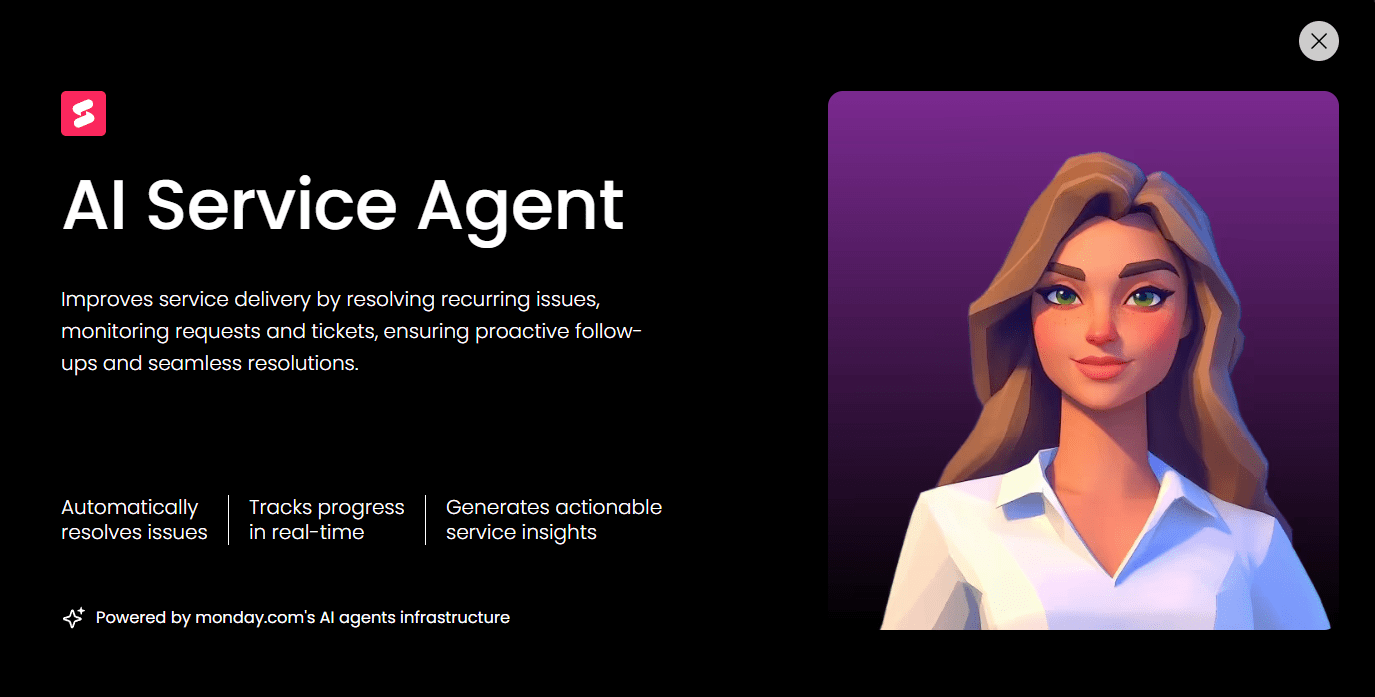
Automate service workflows without technical overhead
With monday service, building a workflow doesn’t require coding or specialist engineering help. Teams can automate ticket assignment, set up SLA alerts, configure approval flows, and create escalations with simple rules that anyone on the team can maintain.
The best part is these workflows can evolve as the organization changes. If a process needs to be updated or a new one needs to be created, the team can adjust it on the fly, with no downtime or heavy re-configuration cycles. It lets the service function stay agile instead of getting stuck behind implementation bottlenecks.
Gain full visibility into service performance and improvement opportunities
monday service gives leaders real-time visibility into their operation, so they can make decisions based on what’s actually happening, rather than weekly exports or stitched-together spreadsheets. Dashboards show SLA performance, workload distribution, bottlenecks, customer satisfaction, and trends across teams or departments.
Because the data sits alongside projects and workflows, it’s much easier to connect the dots. If service volumes spike, leaders can see if that aligns with a new rollout. If SLAs slip, they can instantly check whether teams are overloaded or if certain request types are climbing. It becomes far more intuitive to pinpoint what needs to improve and how to do it.
How monday service stands apart from traditional ITSM platforms
Compared to Jira Service Management and ServiceNow, monday service rethinks how service management should work across the entire organization. Here’s why it should be a mainstay of any enterprise ITSM function:
- Ease of use: Lightning-fast onboarding and adoption across all departments, with no steep learning curve or heavy implementation required.
- Time to value: Deploy in days, not months, using best-practice templates and ready-made automations.
- Customization: No-code flexibility to adapt any process, evolve service workflows, or integrate with over 72+ native tools (Outlook, Slack, Azure DevOps, DocuSign, and more).
- Total cost of ownership: Lower implementation and maintenance costs compared to legacy ITSM suites, thanks to intuitive setup and high user adoption.
- Scalability: Grows seamlessly from ITSM to enterprise-wide service management without separate instances or modules.
"Our team LOVES the monday service platform and we’re already exploring how we could incorporate it for other departments, too. It has streamlined our workflow in a way that both our team and customers appreciate."
Andrew Marshall | VP Operations
״monday service provides clear insights into requests volume and types, response times, and trends - helping us continuously improve operations"
Grant De Waal-Dubla | CIO"The biggest value for us is speed and flexibility. You can get up and running in days, change anything instantly, and see everything in real time. And you don’t need a dedicated admin to do it."
Clive Camilleri | Head of People Tech & OperationsOverall, monday service is an exceptional choice if you’re looking for the power of an ITSM platform without the weight and heavy lifting associated with other solutions. Take a free trial of monday service to learn why our customers love using it in their service operations.
Try monday serviceFAQs about ServiceNow vs. Jira Service Management
Is ServiceNow or Jira Service Management a better fit for a company following strict ITIL guidelines?
ServiceNow is better suited for organizations following strict ITIL frameworks. It offers a fully ITIL-aligned architecture, governed workflows, and an extensive CMDB for configuration management. Jira Service Management supports ITIL processes too, but with lighter implementation and flexibility better suited to Agile or hybrid ITSM environments.
Can Jira Service Management effectively handle Enterprise Service Management (ESM) beyond just IT tickets?
Yes. Jira Service Management extends beyond IT to departments like HR, Facilities, and Legal, thanks to customizable service projects and automation rules. However, scaling ESM across complex, multi-department environments often requires additional configuration or integrations compared to alternative enterprise platforms like monday service.
Is monday service an effective choice for a pure-play, complex IT Service Management (ITSM) organization?
Yes, absolutely. monday service combines ITSM functionality with no-code customization and AI automation. It supports incident, change, and asset management, but is also flexible enough for multi-department use. This makes it ideal for organizations seeking enterprise-grade ITSM capabilities without the high setup cost or complexity of traditional tools.
How easy is it to migrate data from an existing service desk tool to ServiceNow or Jira Service Management?
Migration difficulty depends on scale. ServiceNow migrations typically require partner support and data mapping into the CMDB, while Jira Service Management offers built-in importers for popular tools like Zendesk and Freshservice. monday service simplifies migration further with no-code integrations and automated import templates.
Which platform offers superior, out-of-the-box reporting and analytics for service performance metrics?
monday service offers the most accessible and comprehensive reporting out of the box, with real-time dashboards that visualize SLAs, workloads, and satisfaction scores across every department. Unlike some ITSM tools in the market, monday service connects performance analytics directly to ongoing projects and resources, giving teams instant, actionable insights without extra setup or add-ons.