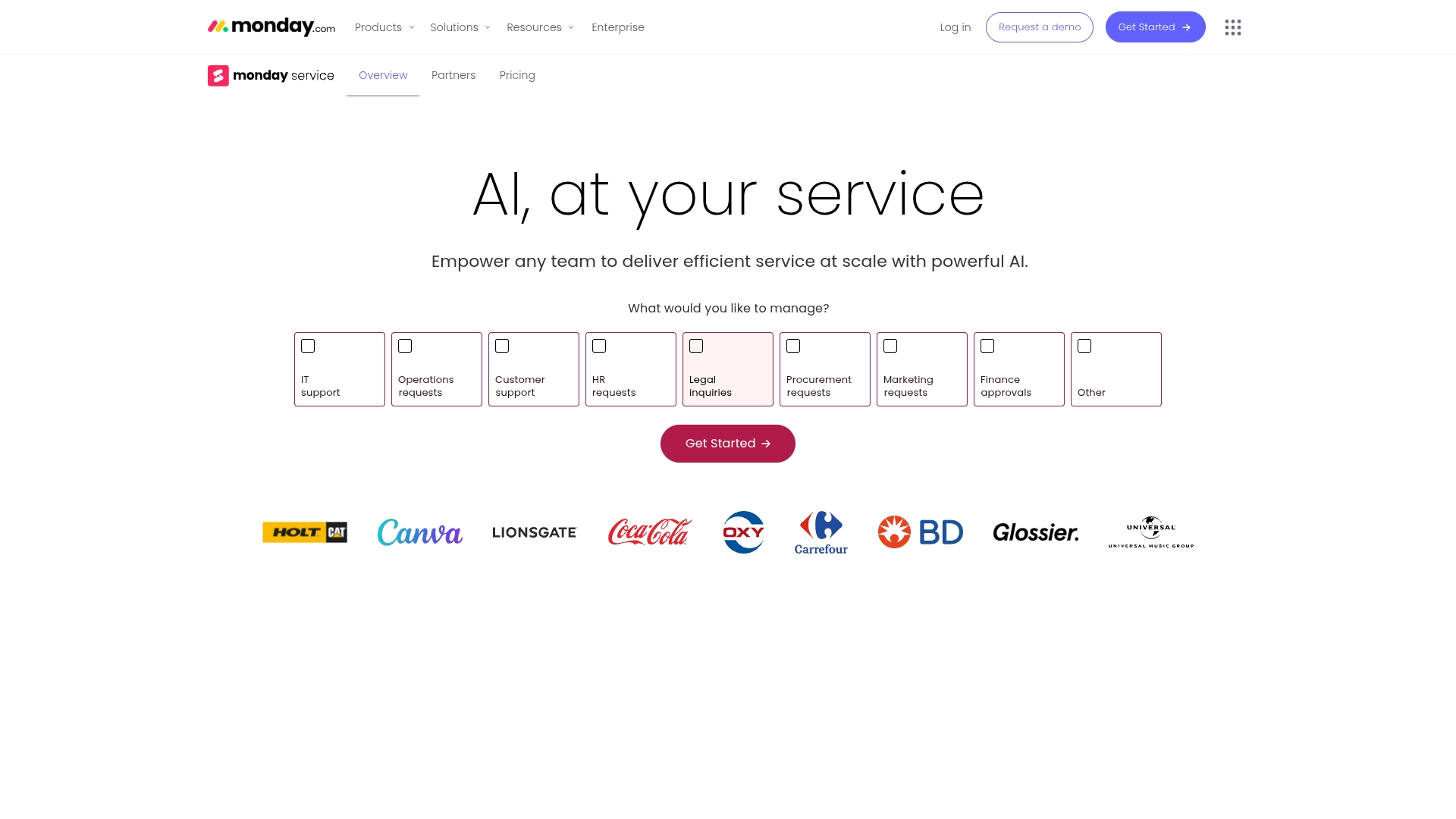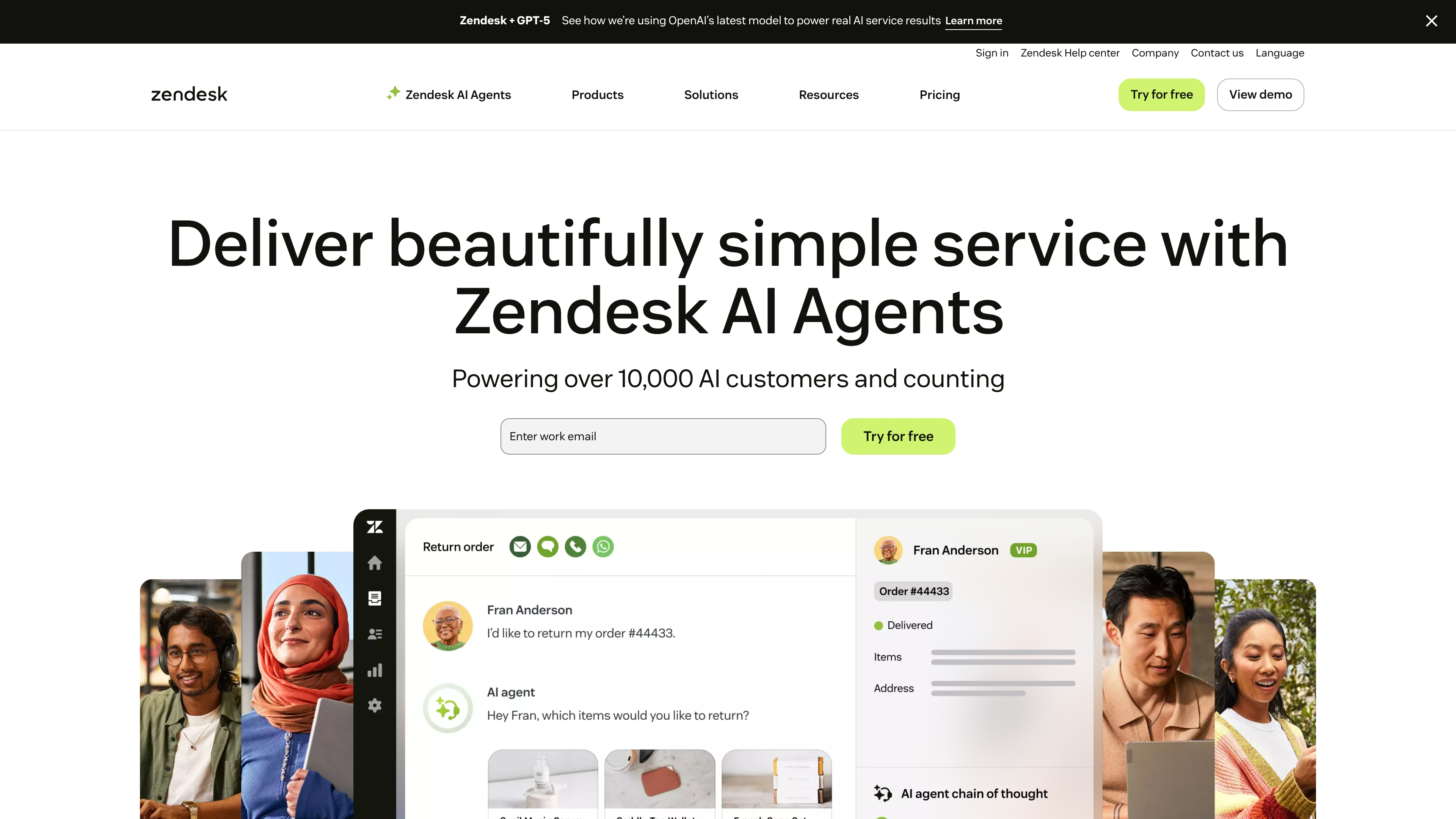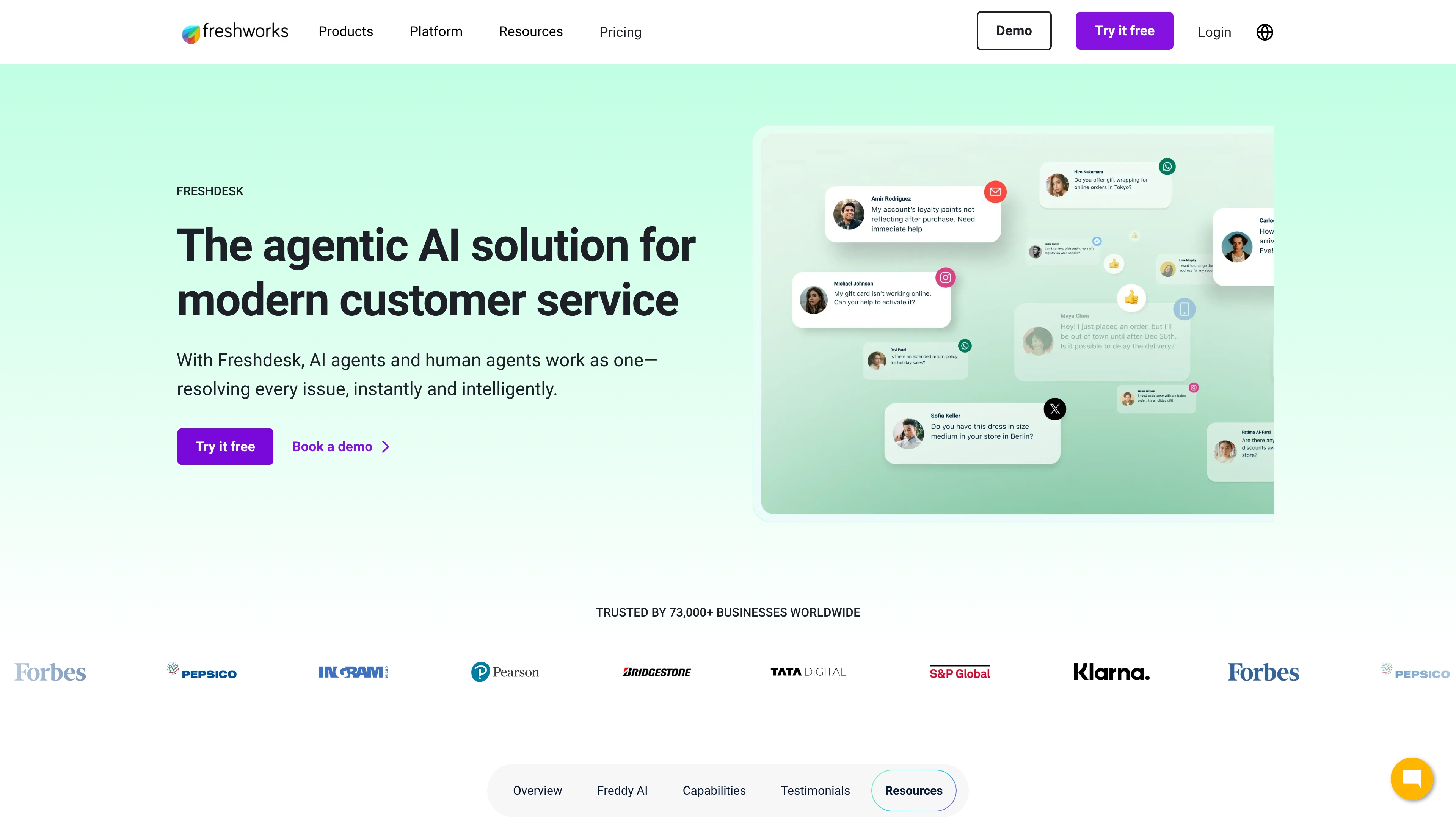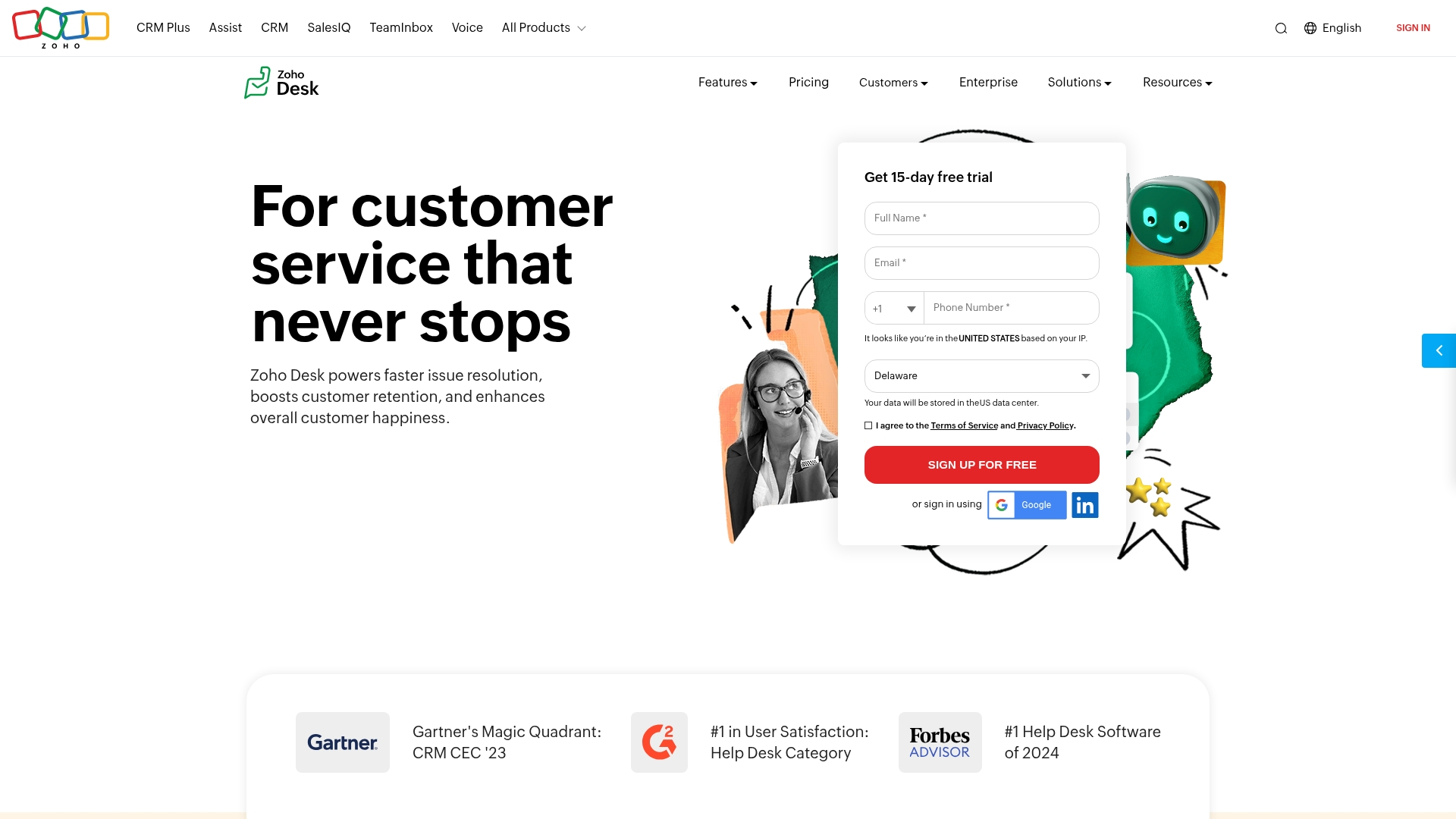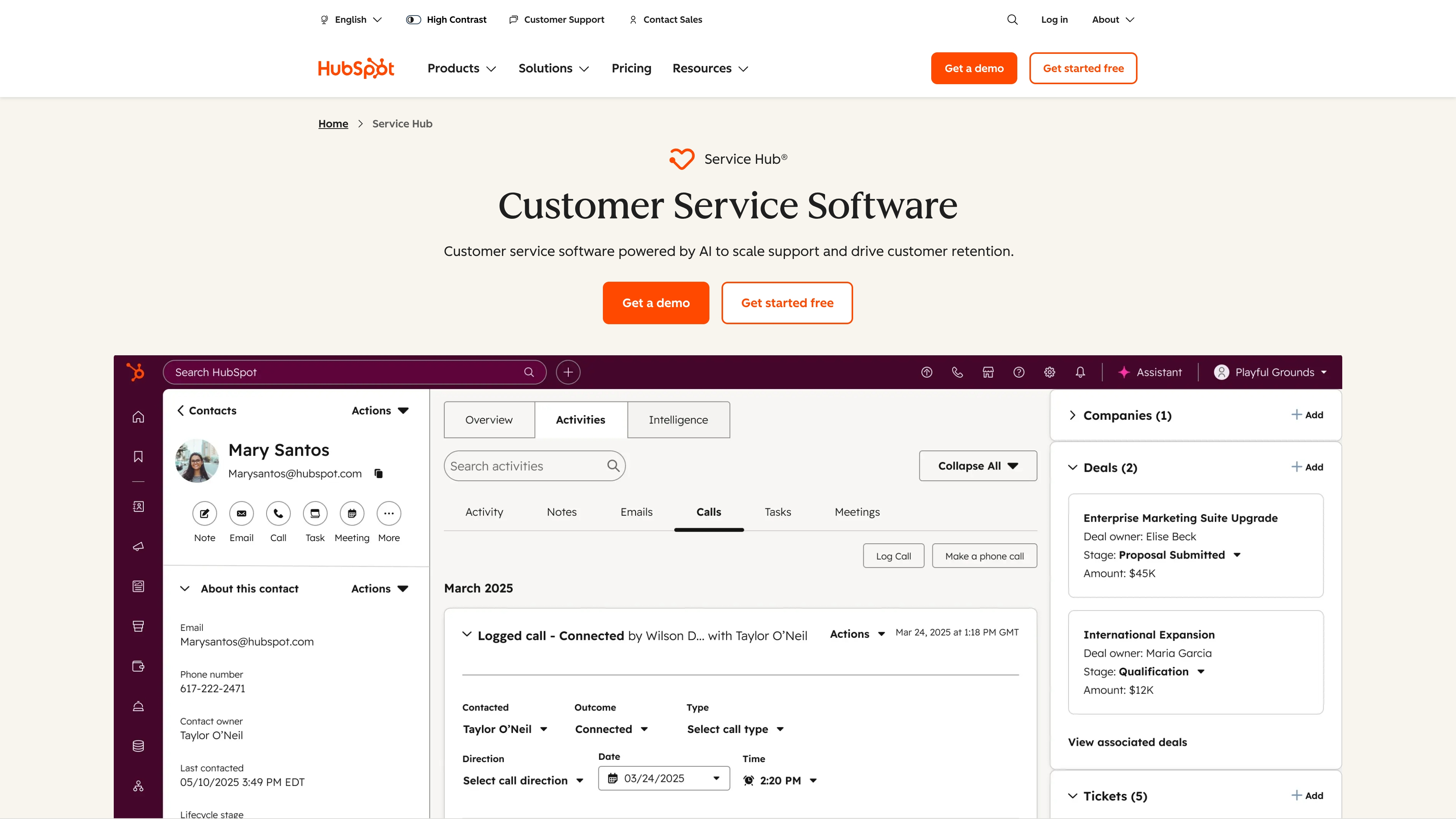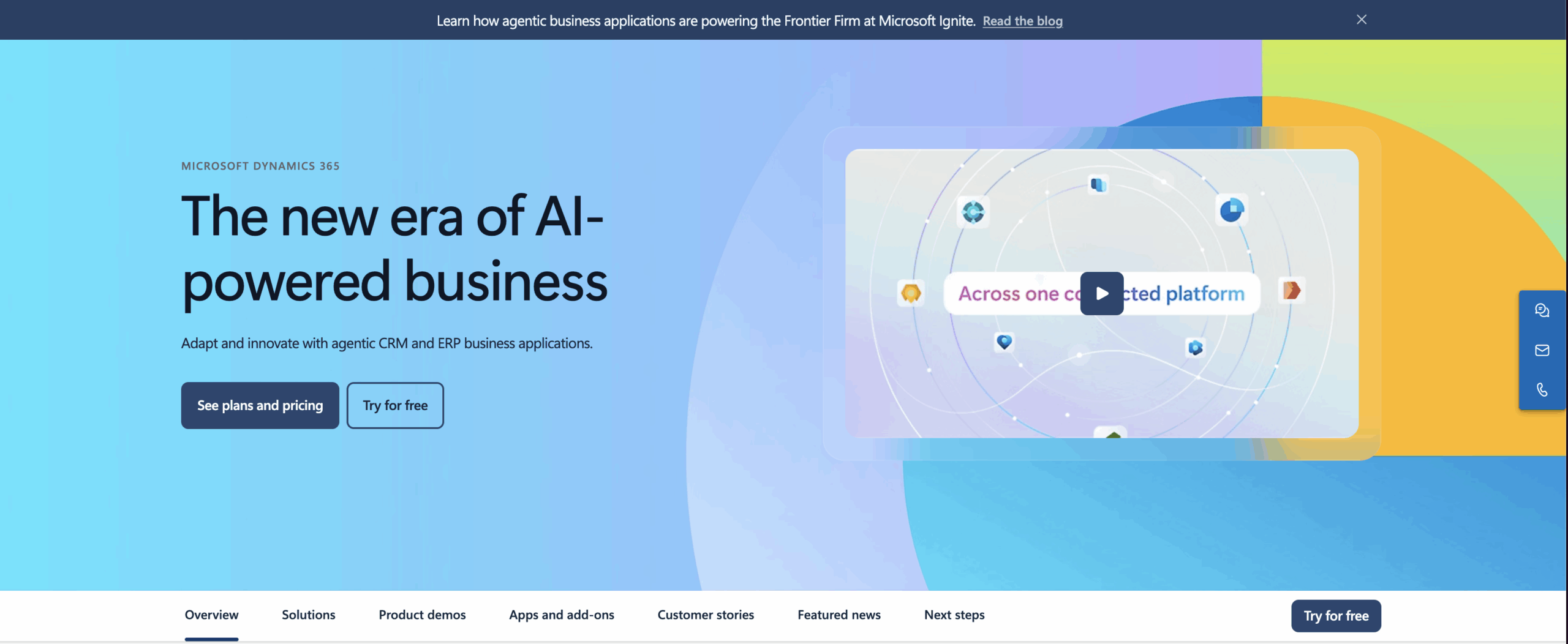Choosing a service platform is a defining moment for any growing organization. While market leaders like Salesforce offer extensive capabilities, they can also introduce operational friction that slows teams down precisely when they need to be most agile.
The search for effective Salesforce Service Cloud alternatives is not just about finding a new platform. It is about reclaiming your team’s focus and empowering them to deliver exceptional service without unnecessary complexity. A modern solution should unify teams and workflows on a single, intuitive platform.
This detailed post explores the key reasons teams move beyond traditional systems and outlines the essential criteria for choosing the right platform. We will compare top solutions, provide a clear framework for evaluation, and answer common questions to help you move forward with confidence.
Key takeaways
- Complexity vs. agility: legacy systems often introduce friction and unpredictable costs, forcing high-value talent to manage the platform instead of supporting customers.
- The power of unification: modern service platforms succeed by unifying all teams, workflows, and organizational data on a single, intuitive workspace, eliminating silos.
- Prioritize no-code flexibility: the ideal solution offers no-code customization and automation, allowing non-technical teams to build and refine workflows without developer reliance.
- ROI is driven by adoption: selecting a platform with a high focus on user-friendly design ensures rapid adoption, translating directly into an almost immediate return on investment.
- Strategic AI integration: look for intelligent AI that goes beyond basic chatbots, offering features like real-time ticket routing, auto-categorization, and agent suggestions to accelerate resolution times.
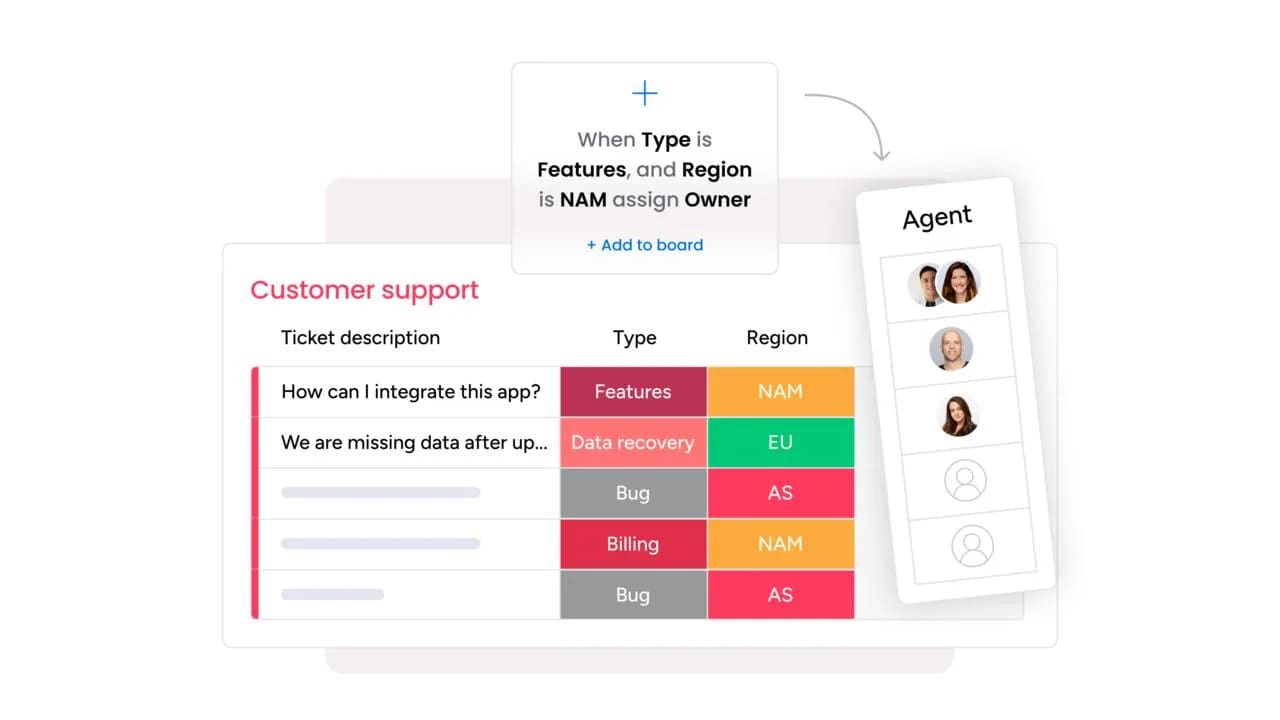
Why do businesses look for alternatives to Salesforce?
For many organizations, Salesforce represents a paradox: a market-leading CRM that can introduce as much friction as it resolves. Growing teams often find themselves navigating a web of complexity that hinders agility at the very moment they need to accelerate and adapt.
The hurdles are significant, from unpredictable costs that complicate scaling to a steep learning curve demanding dedicated experts for basic maintenance. This situation frequently results in top talent spending more time managing the platform than supporting customers — a difficult compromise for any leader to make.
Your service platform should function as your team’s most valuable asset, not another operational obstacle. The objective is a central digital workspace where processes are streamlined and organizational data is connected, empowering agents to resolve issues with greater speed and precision. This represents the future of service: delivering an exceptional customer experience without the burden of excessive operational overhead.
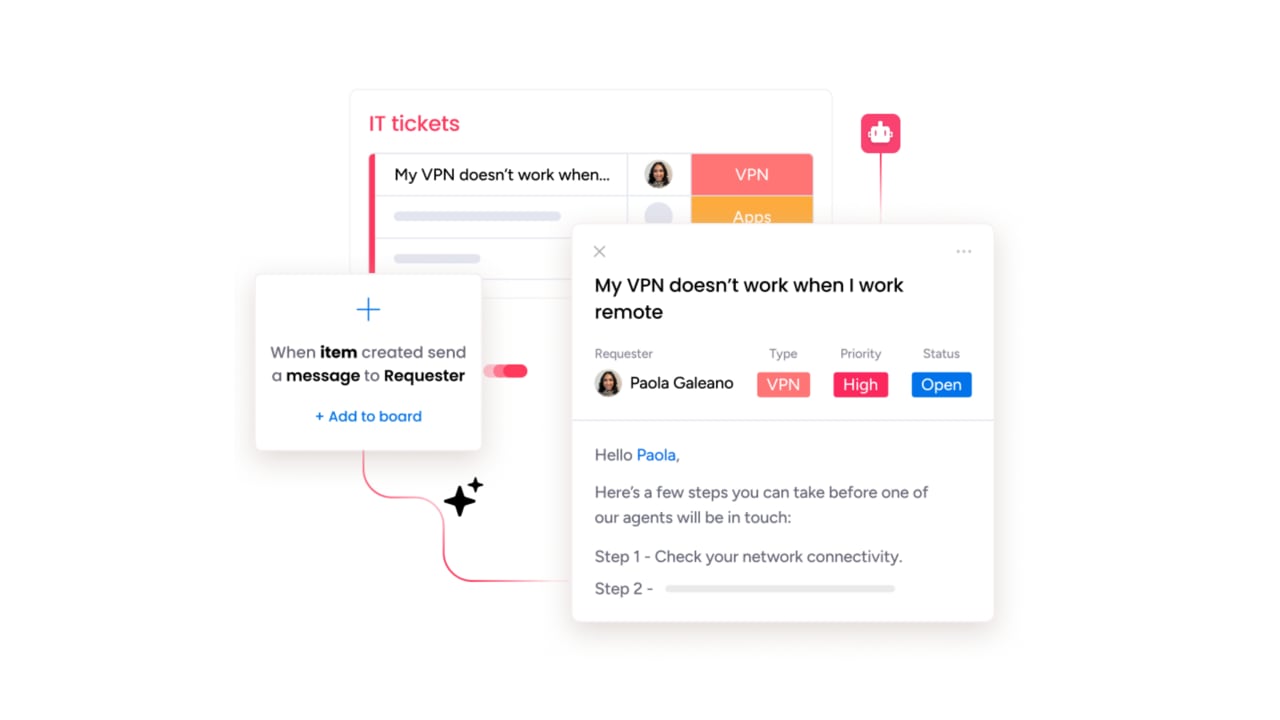
Exploring key criteria for choosing a service platform
Selecting a service platform is a big decision that extends far beyond a simple feature checklist. The true measure of success lies in choosing a platform that aligns with your team’s operational DNA, empowering them to deliver memorable, high-quality support and shift their focus from fighting software to excelling at their core mission: helping people.
The right platform is the difference between organizational stagnation and unstoppable momentum. Focus on these core requirements:
- Intuitive design & adoption: the platform must feature an intuitive design that promotes high user adoption from day one.
- Workflow flexibility: look for the power to construct and customize workflows that precisely match your specific processes without needing developers.
- Intelligent AI & automation: prioritize intelligent AI to automate routine tasks (like routing and categorization), freeing agents to concentrate on the human, empathetic elements of service.
- Seamless integration: the solution must offer seamless integrations to unify your entire tech stack, eliminating context switching and data silos.
- Unified service engine: the platform should connect every team and tool on a single, visual workspace, creating a central engine to manage all service operations (e.g., platforms like monday service are engineered to fulfill this unified, no-code purpose).
These components are the foundation for building a truly efficient, engaged, and consistently successful service team.
Top solutions similar to Salesforce
The service platform market is evolving beyond monolithic systems. A new generation of tools is emerging, built on principles of intuitive design, powerful automation, and seamless cross-functional collaboration. This modern approach empowers teams to increase their velocity and deliver outstanding service without the friction of a steep learning curve.
Many teams discover they spend more time wrestling with their software than assisting customers, a significant drain on both morale and efficiency. The most substantial gains come from platforms designed for today’s operational pace, merging enterprise-level power with a user-friendly experience that teams can adopt from day one. This emphasis on high adoption ensures an almost immediate return on investment.
Here, we will analyze some of the top players leading this movement. Each offers a unique approach to service management, with focuses ranging from rapid deployment to sophisticated AI that helps resolve issues proactively. We will explore how they can help you transform your operations and delight your customers.
1. monday service
monday service transforms how organizations handle service delivery by unifying ticketing, workflows, and cross-departmental collaboration on one AI-powered platform. Built for service teams across IT, HR, operations, and beyond, it eliminates the silos that slow down resolution times.
The platform’s no-code approach also means any team can customize workflows without waiting for IT resources.
Example: monday service empowers organizations to streamline service operations across all departments with AI-driven automation, customizable workflows, and real-time analytics that connect service work to broader business outcomes.
Key features:
- AI-powered resolution & categorization: features an AI Service Agent that instantly resolves common requests using the integrated knowledge base articles and automatically tags incoming tickets by type, urgency, and sentiment.
- No-code workflow builder: empowers teams to design, customize, and automate complex service processes—including escalations, approvals, and notifications—without needing specialized technical or IT expertise.
- Unified Cross-Departmental Platform: centralizes ticketing, knowledge management, assets, and projects on one visual interface, ensuring seamless collaboration across IT, HR, and other departments.
- Smart automation engine: uses visual, drag-and-drop builders to handle repetitive tasks like ticket routing (e.g., Round Robin assignments), status updates, and automated follow-ups, reducing manual workload.
- Extensive integration and API access: connects easily with over 200 essential business tools (Slack, Microsoft Teams, Gmail, Jira, etc.) and offers full API access for building custom, enterprise-level integrations.
Pricing:
- Free: $0 forever (up to two seats).
- Basic: $9 per seat/month (billed annually).
- Standard: $12 per seat/month (billed annually).
- Pro: $19 per seat/month (billed annually).
- Enterprise: custom pricing with advanced security and 24/7 priority support.
- Annual billing: saves 18% compared to monthly billing.
Why it stands out:
- Holistic approach: connects service management to project work and organizational resources.
- Built-in AI agent: resolves tickets instantly using historical data and knowledge base.
- Drag-and-drop customization: makes complex workflows accessible to non-technical teams.
2. Zendesk
With its comprehensive ticketing system, Zendesk brings order to customer service by unifying interactions from email, chat, social media, and phone into a single workspace. The solution is particularly effective for businesses seeking straightforward yet powerful support management. Featuring AI-powered automation and extensive customization options, Zendesk helps teams resolve issues faster while maintaining consistent service quality.
Example: Zendesk delivers a unified customer service experience by consolidating all support channels into one intelligent workspace, enabling teams to resolve customer issues efficiently while maintaining complete conversation context.
Key features:
- AI-powered routing and automation: handles over 80% of routine customer interactions through intelligent ticket classification, routing, and automated resolution workflows.
- Unified omnichannel support: provides seamless customer service across every channel, including email, chat, voice, and social media, all consolidated within a single, unified agent workspace.
- Comprehensive self-service: features an integrated knowledge base and customizable customer portal that empowers users to find answers and resolve issues independently, reducing agent workload.
Pricing:
- Support Team: $19/month per agent (billed annually) or $25/month (monthly billing).
- Suite Team: $55/month per agent (billed annually) or $69/month (monthly billing).
- Suite Professional: $115/month per agent (billed annually) or $149/month (monthly billing).
- Suite Enterprise: $169/month per agent (billed annually) or $219/month (monthly billing).
- Paid add-ons: additional AI agents, workforce management, and advanced features.
- Automated resolutions: included up to plan limits, with additional resolutions at $1.50–$2.00 each.
Considerations:
- Steep learning curve: for advanced customization features, especially on lower-tier plans.
- Possible pricing escalation: when adding premium AI features and advanced functionality for larger teams.
3. Freshdesk
Focused on omnichannel automation and agent productivity, Freshdesk offers an AI-powered support platform designed for growing businesses that need scalable solutions without an enterprise price tag. The solution unifies all service channels into one intelligent platform and uses gamification features to motivate agents.
Example: Freshdesk empowers customer service teams to resolve issues faster through AI-driven automation, unified channel management, and intelligent ticket routing across email, chat, phone, and social media.
Key features:
- Freddy AI: provides agents with intelligent suggestions and autonomous resolution capabilities, helping route tickets based on factors like sentiment.
- Omnichannel support: consolidates all customer conversations from chat, social, voice, and email into a single unified dashboard.
- Gamification features: motivate agents through points, badges, and performance tracking to boost productivity and engagement.
Pricing:
- Several tiers: including a free plan for up to 10 agents and paid plans (Growth, Pro, and Enterprise) with more advanced features.
- Pricing information: visit the official Freshdesk pricing page.
Considerations:
- Additional requirements: advanced customization features require technical expertise and may need additional support to implement effectively.
- Possible pricing escalation: as you add more agents and unlock higher-tier automation capabilities.
4. Zoho Desk
For businesses embedded in the Zoho ecosystem, Zoho Desk provides context-aware customer support that leverages deep integrations with other Zoho applications to create a holistic customer view. The platform specializes in using customer history and AI-powered insights to transform how teams handle service requests across multiple channels.
Example: Zoho Desk provides omnichannel customer support with context-aware capabilities that give agents complete customer profiles by integrating data from across the entire Zoho business suite.
Key features:
- Context-aware support: pulls customer history from integrated Zoho applications for personalized service delivery.
- Zia AI assistant: automatically classifies tickets, analyzes sentiment, and suggests intelligent responses to accelerate resolution times.
- Multichannel ticketing system: consolidates requests from email, chat, phone, social media, and self-service portals into a unified interface.
Pricing:
- Free: $0/month for up to three agents.
- Standard: $14/month per agent (billed annually).
- Professional: $23/month per agent (billed annually).
- Enterprise: $40/month per agent (billed annually).
Considerations:
- Ecosystem dependence: full integration benefits are primarily realized when the platform is used alongside other Zoho products, which may limit the value for organizations outside the Zoho ecosystem.
- Steep learning curve: some customers report that the platform’s extensive feature set can feel overwhelming during initial setup and onboarding, potentially leading to a steep learning curve.
5. HubSpot Service Hub
Operating within an integrated CRM, HubSpot Service Hub connects marketing, sales, and support data to provide a unified customer view and omnichannel service capabilities. This platform is ideal for growing businesses aiming to scale their service operations without sacrificing a personal touch, offering comprehensive customer service management within its connected ecosystem.
Example: HubSpot Service Hub empowers teams to deliver personalized, efficient customer support by centralizing all customer interactions and leveraging integrated CRM data for contextual service delivery.
Key features:
- Unified help desk and ticketing system: that consolidates customer communications from email, live chat, phone, and social media into a single shared inbox.
- AI-powered automation: for intelligent ticket routing, accurate classification, and suggested responses to agents, significantly accelerating resolution times.
- Comprehensive self-service portal: includes a knowledge base and customizable customer portal that enables self-service support, effectively deflecting common inquiries and reducing overall ticket volume.
Pricing:
- Free: contact management, ticketing, team email.
- Starter: $18/month per user (billed annually) – Simple ticket automation, multiple ticket pipelines, multiple currencies.
- Professional: $450/month for five users (billed annually) – Help desk workspace, knowledge base, Breeze customer agent.
- Enterprise: $1,200/month for 10 users (billed annually) – Playbooks, advanced SLAs & routing, single sign-on.
Considerations:
- Higher-tier pricing: can become expensive as teams scale, particularly when compared to standalone service desk solutions.
- Advanced customization options: may be limited compared to enterprise-focused platforms like Salesforce Service Cloud.
6. ServiceNow
As a dominant force in the ITSM market with a 44.4% share, ServiceNow provides an enterprise-grade service management platform that automates complex IT workflows and business processes. Serving 85% of Fortune 500 companies, its AI-powered automation and comprehensive capabilities are built on ITIL frameworks, transforming reactive IT support into a proactive, strategic business function.
Example: ServiceNow provides comprehensive IT service management and enterprise workflow automation for large organizations seeking to unify their service delivery across departments.
Key features:
- AI-powered incident management: with automated routing and intelligent resolution recommendations
- Unified platform: integrating IT, HR, customer service, and security operations workflows
- Extensive customization capabilities with low-code application development tools.
Pricing:
- Custom pricing: based on organizational needs and requirements.
- ITSM Standard: starts around $100 per fulfiller user per month.
- Minimum annual contract value: required.
- Contact ServiceNow: for detailed quotes.
Considerations:
- Complex implementation: requiring certified partners and extensive training.
- Premium pricing: can be prohibitive for small to medium-sized businesses.
7. Microsoft Dynamics
By unifying customer service and field operations, Microsoft Dynamics 365 offers an intelligent platform that integrates seamlessly with the broader Microsoft ecosystem. This makes it an ideal solution for organizations already invested in Microsoft tools that want to streamline their entire service lifecycle. With built-in AI capabilities and omnichannel support, it empowers teams to deliver consistent, personalized service experiences.
Example: Microsoft Dynamics 365 provides a comprehensive service management solution that combines customer service and field service capabilities with deep Microsoft ecosystem integration.
Key features:
- Unified customer service and field service management: with intelligent case routing and work order automation.
- Native integration: with Microsoft 365, Teams, and Power Platform for seamless collaboration and low-code customization.
- AI-powered insights through Copilot: for automated case summarization, scheduling optimization, and real-time agent assistance.
Pricing:
- Pricing information: not publicly available through standard channels and requires direct consultation with Microsoft sales representatives for custom quotes based on specific organizational needs.
Considerations:
- Cost issues: complex pricing structure and high total cost of ownership can be prohibitive for smaller organizations.
- Steep learning curve: requires significant training investment to fully utilize the platform’s extensive capabilities.
How to compare these SFDC competitors
A methodical comparison is essential to select a service platform that aligns with your operational needs and growth trajectory. The goal is not to find the tool with the most features, but the one that solves your core challenges with maximum efficiency and user adoption. It is about identifying the right fit for your team’s unique workflow.
This framework will help you systematically evaluate your options based on the criteria that most directly impact performance and scalability. We have organized the key details that distinguish a good platform from a great one, from no-code customization to the practical application of AI.
Platform comparison framework:
- Best for: the teams that will get the most value.
- Key strength: what makes it stand out from the crowd.
- Starting price range: a clear look at entry-level costs for your budget.
- AI features: how much smart automation you can really expect.
- Customization level: your power to tweak workflows without needing a developer.
| Platform name | Best for | Key strength | Starting price range | AI features | Customization level |
|---|---|---|---|---|---|
| monday service | SMBs & enterprises | No-code customization | $10 – $20/user/month | Yes | High |
| Zendesk | SMBs & mid-market | Multichannel support | $19–$49/user/month | Limited | Medium |
| Freshdesk | SMBs | Automation & collaboration | Free–$18/user/month | Limited | Medium |
| Zoho Desk | SMBs & Zoho customers | Integrated ecosystem | $14–$40/user/month | Yes | Medium |
| HubSpot Service Hub | SMBs & HubSpot users | Unified CRM integration | Free–$45/user/month | Limited | Medium |
| ServiceNow | Enterprises | ITSM & workflow automation | Custom pricing | Yes | High |
| Microsoft Dynamics | Enterprises & MS customers | Microsoft integration | $50+/user/month | Yes | High |
Once you have shortlisted contenders that align with your budget and team size, the next step is hands-on evaluation. A trial period is the definitive test, revealing whether a platform delivers on its promises and integrates naturally into your team’s daily operations.
Remember, a superior tool should feel like an intuitive extension of your workflow from the outset.
What is the best alternative to salesforce for small businesses?
For small, agile teams, the overhead of an enterprise-grade system like Salesforce can impede momentum. The ideal alternative prioritizes speed, usability, and scalable costs, allowing teams to focus on customer interactions rather than software administration. The objective is to find a solution that matches your team’s agility, not one that introduces complexity and prohibitive expenses.
The right platform enables your team to become productive immediately with an intuitive setup and a user-centric design. It should be a tool that grows with you, allowing for the creation of sophisticated workflows without requiring a dedicated IT department or extensive training budget. This approach is about achieving powerful results with simplicity and speed.
Consider platforms like monday service, where no-code customization and AI-driven automation free up your team to focus on high-value work. While other strong options such as Freshdesk, Zoho Desk, and HubSpot Service Hub offer distinct advantages, the ultimate goal remains consistent: select a partner that helps you accelerate service and delight customers from day one.
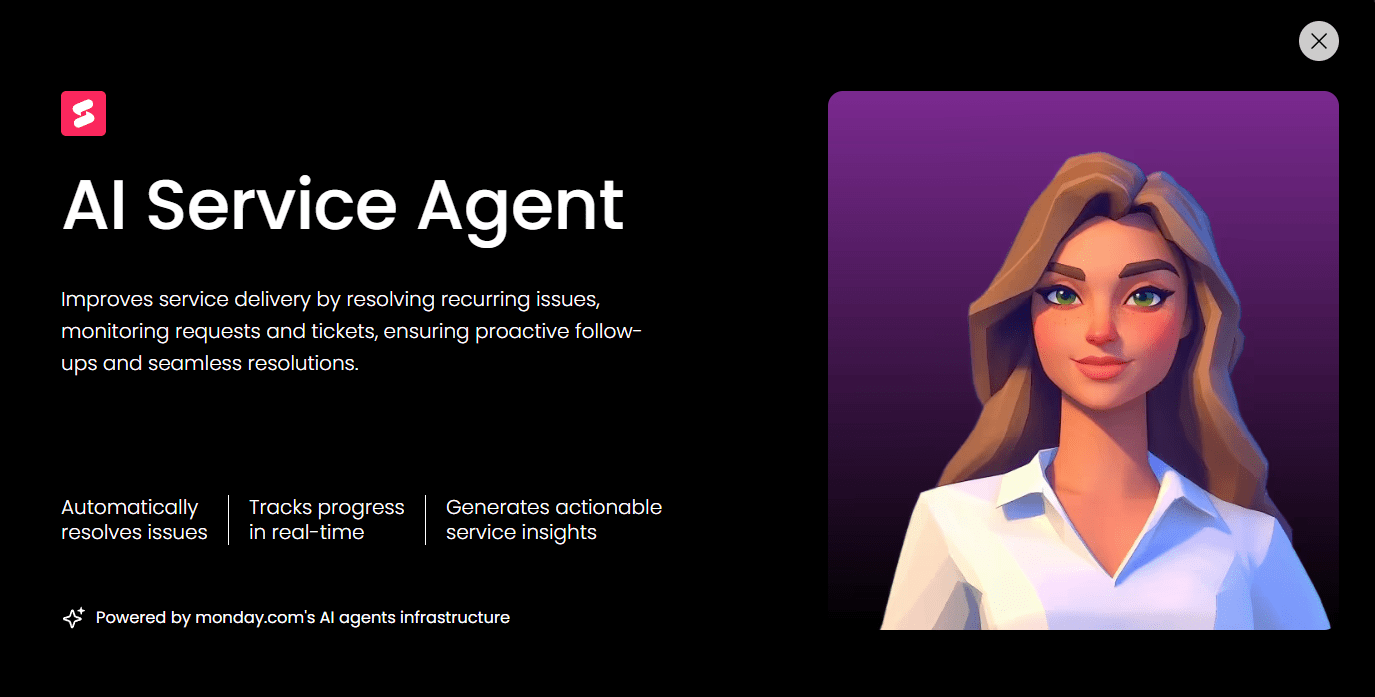
Move forward with a modern service solution: try monday service
Legacy service tools often operate in silos, creating friction and slowing down resolutions. A modern service solution should act as a connective tissue for the entire organization, unifying workflows and data to accelerate performance. It’s time to equip your team with a solution that actively enhances their capabilities.
Imagine connecting your service desk to every other department, from sales to development, within a single, unified environment. This is achievable through smart AI and automations that manage routine tasks, enabling your team to concentrate on delivering exceptional, collaborative support. The focus shifts to empowering your people to solve problems faster and more effectively.
This is the principle behind modern platforms like monday service: consolidate all your service operations into one intuitive platform, driven by no-code workflows and real-time insights that make scaling feel seamless.
The content in this article is provided for informational purposes only and, to the best of monday.com’s knowledge, the information provided in this article is accurate and up-to-date at the time of publication. That said, monday.com encourages readers to verify all information directly.
Frequently asked questions
Can these alternatives integrate with my existing systems?
Modern platforms are built with robust integration capabilities and open APIs to connect seamlessly with your CRM and other business tools. monday service enhances your tech stack by giving your team full context from connected systems to solve tickets faster.
How does the pricing compare among different platforms like salesforce?
Alternatives typically offer more transparent, per-user pricing without the complex licensing and hidden fees of enterprise platforms. You'll find that essential features like automation and analytics are often included, providing greater value from day one.
Does monday service offer AI-driven automation?
Yes, monday service has built-in AI that powers smart ticket routing, auto-categorization, and automated responses to accelerate resolutions. It helps your team handle higher ticket volumes efficiently while ensuring you meet your SLA targets.
Can smaller teams benefit from these CRM software like salesforce alternatives?
Absolutely; many alternatives are designed specifically for the agility of smaller teams, offering intuitive setup and pricing that scales with your growth. You can get started quickly with best-practice templates, delivering exceptional service without a long implementation period.
Is there a risk in migrating away from salesforce service cloud?
Any platform migration requires planning, but modern solutions offer comprehensive support and tools to minimize disruption. The bigger risk is often staying on a platform that limits your team’s potential and can’t adapt to your evolving needs.
What features should I prioritize when evaluating service management platforms?
Focus on ease of use, no-code automation, seamless integrations, and real-time analytics to ensure the platform empowers your team. Prioritize a flexible solution that allows you to build and optimize workflows without needing extensive developer resources.