When service requests go unanswered or incidents drag on, it’s rarely a technology problem — it’s a process problem. Without clear workflows, IT teams waste time chasing details instead of solving issues. But IT service management (ITSM) processes come to the rescue by defining how work moves from request to resolution.
This guide explains what ITSM processes are, how they align with ITIL®, and how monday service can help you build reliable, data-driven service operations.
Try monday serviceWhat are ITSM processes?
ITSM processes, short for IT service management processes, are the structured ways IT teams deliver and support technology inside an organization. They describe how work moves through the system, from the moment someone asks for help to the point the issue is resolved. These processes also cover how lessons are captured for next time.
When ITSM processes are clear, the IT function is predictable. Teams know who handles what, how information is shared, and where decisions are made. Instead of rushing to repair what’s broken, they build routines that keep services steady.
Over time, the data inside those routines becomes useful. It shows which systems cause the most disruption or where requests tend to bottleneck. These insights empower teams to prepare instead of react. A service desk that once spent its days closing tickets is now able to prevent them instead.
6 key ITSM processes
Every IT team follows certain routines to keep services running and users supported. The following ITSM processes form the backbone of any structured service management approach.
1. Incident management
Incident management is the process of restoring normal service as quickly as possible when an unexpected disruption occurs. It sets out how incidents are reported, categorized, prioritized, and resolved so any downtime or impact on users is minimal.
Example: A company’s VPN stops working just before a global team meeting. The incident is logged automatically, assigned to the network team, and resolved through a temporary reroute. The fix is documented so the same disruption doesn’t slow the next call.
2. Problem management
Problem management focuses on finding and removing the underlying causes of recurring incidents. It looks beyond immediate fixes to identify what’s driving the failures and what changes you can implement to prevent them.
Example: After repeated printer outages across offices, the IT team investigates and traces the issue to an outdated driver. Updating the driver removes the cause and ends the cycle of related incidents.
3. Change management
Change management governs how updates or new systems are introduced into an environment. It’s about planning, approval, and communication, making sure technical changes happen without unexpected side effects or downtime.
Example: An IT team schedules a system patch that affects user logins. They run the change through an approval workflow, notify users in advance, and test in a staging environment before rollout. The update goes live with no service interruption.
4. Service request management
Service request management deals with routine user requests, such as access to software, hardware setup, or information. It standardizes how these requests are received, approved, and fulfilled so IT can respond quickly and consistently.
Example: A new hire needs access to a shared analytics dashboard. The request form triggers an automated approval from their manager and assigns the task to IT. Access is granted within hours instead of days.
5. Knowledge management
Knowledge management in ITSM organizes and shares information so service teams and users can solve problems faster. It captures known solutions and FAQs in a structured system that’s easy to search and update.
Example: Support agents notice the same question appearing in multiple tickets. They create a short article explaining the fix and link it in future replies. Ticket volume for that issue drops within a week.
6. Configuration management
Configuration management keeps an accurate record of all IT assets, including hardware, software, and the relationships between them, using a configuration management database (CMDB). It helps teams understand how one component affects another when incidents or changes occur.
Example: During an outage, the team checks the CMDB and notices that the affected server also supports payroll software. They prioritize recovery accordingly, restoring critical services first.
How do ITSM processes fit into ITIL?
ITIL, originally known as the Information Technology Infrastructure Library, is the globally recognized framework for managing IT services. Today, the name stands on its own, representing a comprehensive set of best practices for delivering consistent, high-quality service.
While ITIL defines what effective service management should look like, ITSM provides the structure and tools to make it work in practice, through workflows, automation, and cross-team collaboration. Here’s how the core ITSM processes align with ITIL principles.
- Incident management with ITIL Service Operation: Focuses on restoring service after an unplanned disruption. ITSM applies this principle through structured intake, prioritization, and resolution workflows that limit downtime and maintain continuity.
- Problem management with ITIL Continual Improvement and Service Operation: Addresses the root cause of recurring issues. ITSM brings this to life with linked incident tracking, root-cause analysis, and documented fixes that prevent future failures.
- Change management with ITIL Service Transition: Guides how updates and system changes are introduced safely. In ITSM, this translates into clear approval paths, risk assessments, and records that keep changes controlled and auditable.
- Service request management with ITIL Service Operation: Manages standard user requests such as access or installations. ITSM tools streamline this flow with automated intake and fulfillment processes that make routine tasks predictable.
- Knowledge management with ITIL Continual Improvement: Promotes shared understanding across teams. ITSM platforms operationalize this through searchable knowledge bases and AI-supported article recommendations that resolve issues faster.
- Configuration management with ITIL Service Transition: Keeps a detailed map of assets and their relationships. Within ITSM, this data connects incidents and changes to the systems they affect, giving teams the context needed to prioritize the right fixes.
Why should you automate your ITSM framework processes?
Manual ITSM processes are better than no processes at all. But automated ITSM workflows bring order to the many moving parts of service management. It removes the repetitive tasks that slow teams down and replaces them with systems that keep work flowing and information consistent.
Improve service delivery
Automation keeps services steady. Tasks like routing tickets, gathering approvals, or updating records happen in the background instead of pulling people away from higher-value work. The result is faster response times and fewer delays for users.
In HDI’s State of Service Management 2024 report, 52% of organizations described themselves as advanced in their ITSM maturity, while 41% were still finding their footing. The difference often comes down to automation; mature teams use it to remove friction and deliver support that feels immediate.
Streamline ITSM with ITAM
When IT service management connects with IT asset management (ITAM), the team gains full visibility into the technology behind every service. A shared view of assets, licenses, and dependencies means each ticket or change request arrives with the right context already attached.
The result is less duplication and clearer accountability. IT can track which systems drive the most cost or risk and act before they create larger issues. Linking ITSM and ITAM also turns isolated service activity into a single, well-informed operation.
Create data-driven service experiences
Every automated ITSM workflow produces data, including what failed, how long it took to recover, who needed help, and when. Over time, those records show clear patterns in how the organization uses technology.
According to HDI, 59% of IT leaders now see customer experience as the top reason to invest in ITSM. Automation supports this goal by turning routine activity into insight. It gives teams a clear view of where problems start and the time to act before customers or end users feel the impact.
Manage your ITSM processes with monday service
As IT service management becomes more connected and data-driven, the right platform can turn your ITSM workflows into a single, visible system of record. monday service brings every part of IT service management together in one workspace. Built on the flexible monday.com Work OS, this service management platform enables teams to handle incidents, requests, and changes without losing context.
With monday service, you get a powerful combination of clarity and speed: AI-powered automation, integrated communication, and an intuitive design that teams love using. For IT leaders, it means fewer moving parts to coordinate and a clearer view of how service performance connects to business goals.
Deliver faster resolutions with unified, multi-channel ticket intake
Requests can come from anywhere; whether email, forms, or internal tools, monday service brings them together in one place. Outlook, Gmail, and WorkForms connect directly to your service board, or you can create a custom monday Inbox for incoming tickets. Each message becomes a tracked item with the full conversation attached, so nothing gets lost between channels.
Bringing every request into one service channel gives teams immediate visibility and keeps response times low. Customers reach the right person faster, and agents focus on solving issues instead of chasing information.
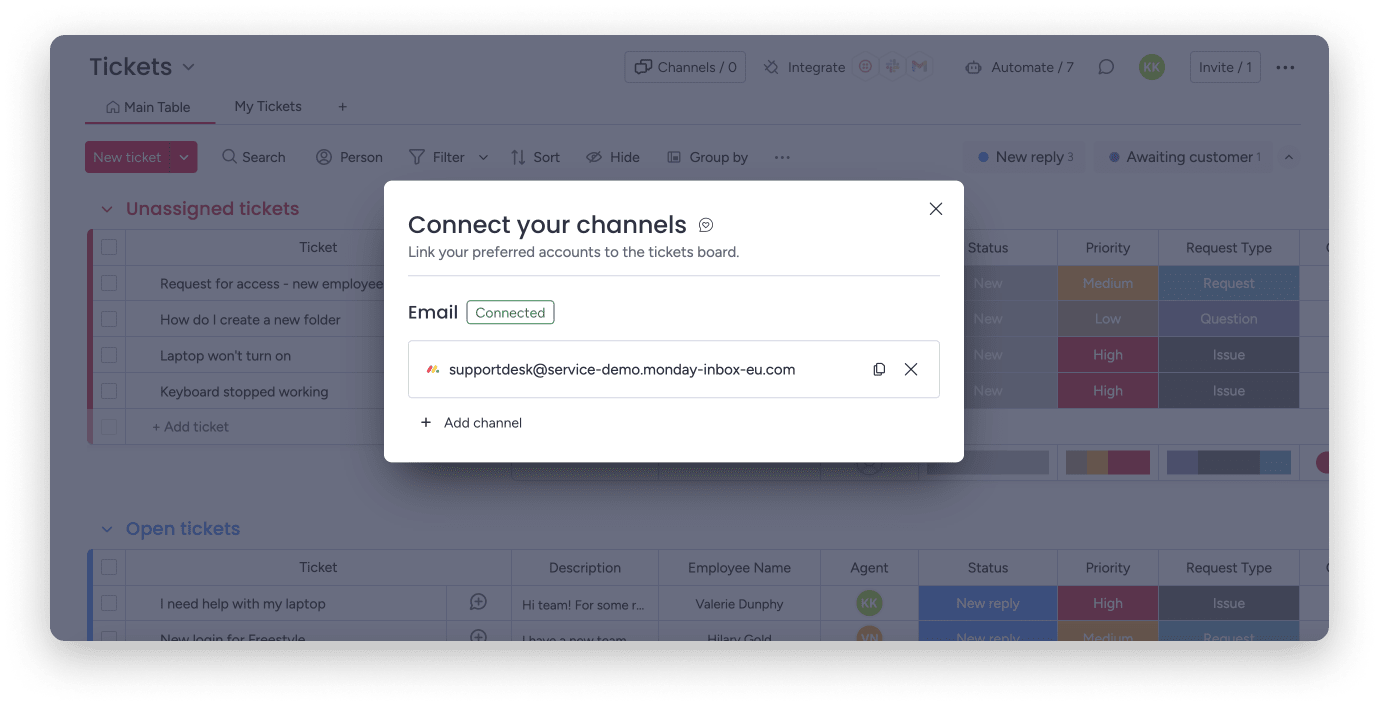
Resolve issues faster with full context from synced employee data
Agents work faster when they understand who they’re helping. monday service connects with Microsoft Entra (Active Directory) to sync employee details, such as email, department, and job title, straight into your service boards. When a ticket arrives, those details appear automatically.
With all the context they need, agents skip the lookup step and move straight to resolution. It’s a small change that saves time on every request and helps support feel more personal.
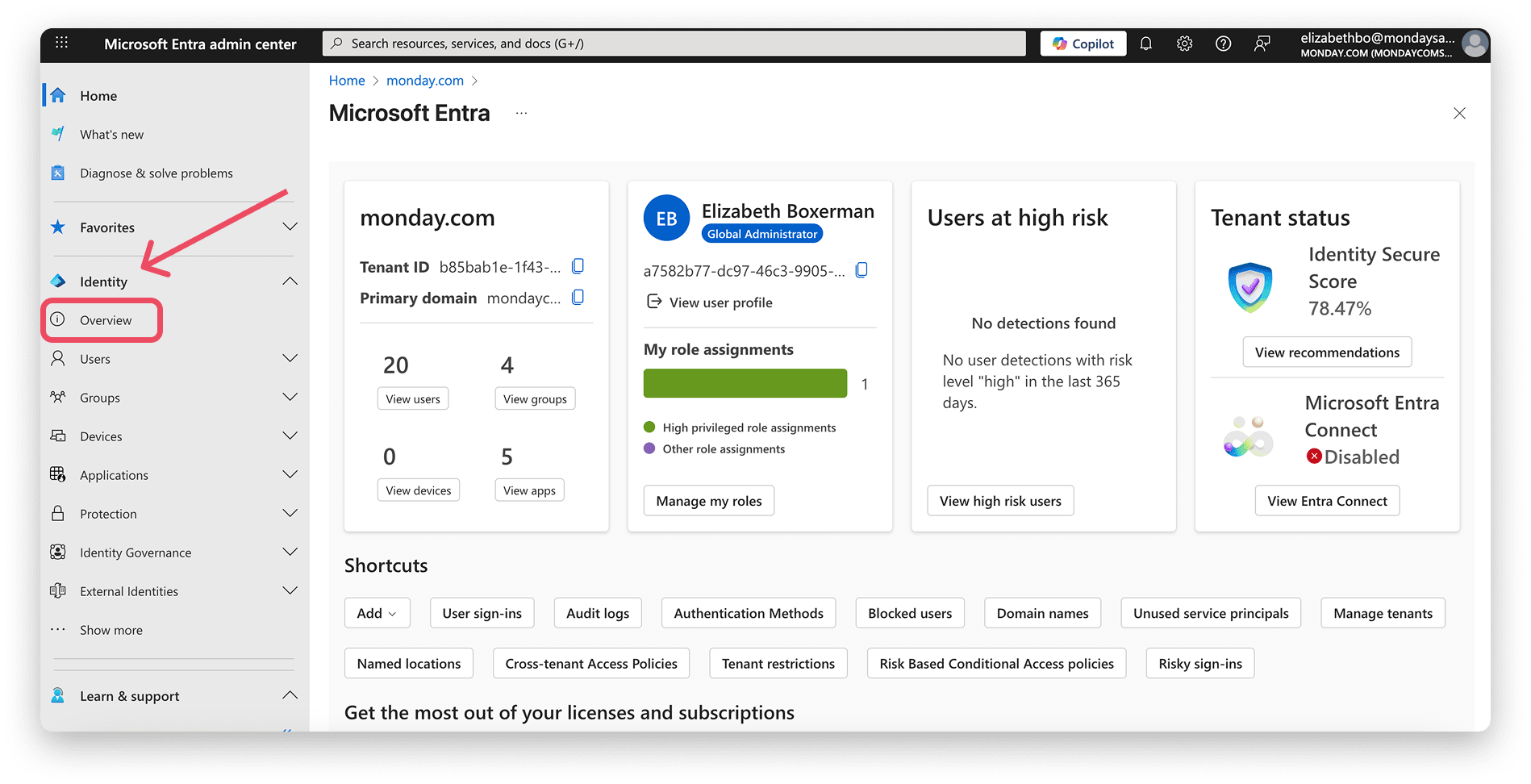
Automate repetitive workflows and scale your ITSM effortlessly
Every IT team deals with repetitive tasks, such as ticket routing, approvals, and status updates. monday service handles those steps automatically using AI Blocks and no-code automation to classify or assign tickets, detect sentiment in messages, and suggest next actions based on past outcomes.
Automation is a real resource-saver here, helping IT scale without adding headcount. Teams can handle higher volumes, reduce errors, and maintain service quality even as demand grows.
Make data-driven decisions with real-time analytics
Service performance is significantly easier to manage when you can see what you’re doing. monday service gives IT clear visibility of open tickets, SLA metrics, and agent workloads, all in real time. At a glance, leaders see where their ITSM processes slow down, but they can also spot recurring issues and adjust before problems escalate.
This visibility turns reporting into a daily habit instead of an afterthought. IT leaders will measure progress against business goals and continuously improve the service they deliver.
Customize and scale your service platform without coding
Every organization runs IT differently. monday service adapts to those differences without complex setup or technical overhead. Teams start with best-practice templates or design custom workflows from scratch using simple drag-and-drop tools. Better yet, you can even use monday magic to describe your ideal workflow in plain language. From here, AI generates the full structure automatically. You spend less time configuring and more time improving how IT works.
As the business grows, monday service grows with it. New processes, integrations, and AI-powered features can be added at any time, keeping service operations flexible, modern, and easy to maintain.
Try monday service5 best practices for implementing ITSM processes in your organization
Strong ITSM starts with clear priorities, reliable data, and processes people feel comfortable and willing to follow. These 5 practices help organizations turn ITSM from a framework on paper into a system that drives measurable impact.
1. Tie objectives to business outcomes
ITSM should serve more than the IT department. Before mapping processes, define what success looks like for the business. When objectives link directly to outcomes, IT gains credibility as a strategic partner, not just a support function.
Example: Consider an organization struggling with employee onboarding delays. By linking its ITSM goals to a business outcome, specifically reducing new-hire setup time, the IT team can track every onboarding request through to delivery. What was once an IT task becomes a measurable contribution to productivity across the company.
2. Build your ITSM framework around your people and your processes
No platform can fix confusion over who owns what. If teams don’t know where responsibilities begin and end, even the best tools will create more noise instead of clarity.
Start by mapping how work actually moves between teams, such as where requests begin, who approves them, and what slows them down. Then design your ITSM framework to reflect those patterns instead of forcing a generic model on your organization. When people understand the process, adoption follows naturally.
Example: At one enterprise manufacturer, IT noticed that incident resolution slowed whenever an issue involved both the network and security teams. Each used a different tracking system, and neither knew who owned the ticket once it crossed departments. By bringing both workflows onto a shared ITSM platform and defining clear handoffs, the company cut average resolution time by nearly half, and tension between teams dropped with it.
3. Activate AI for proactive service management
Like many other business processes, AI has entirely reshaped ITSM. According to a combined 2025 survey of 346 IT professionals and 700 end users:
- 55% of IT professionals say that AI adoption has transformed how teams analyze data
- 48% say AI assists end users
- 43% use the technology for knowledge management
- 39% rely on for incident management
- 40% claim higher productivity and 33% say user experience are among the top benefits.
AI turns ITSM into a predictive system rather than a reactive one. Tools like monday service include built-in AI capabilities that detect sentiment in requests, classify tickets automatically, and suggest next steps based on context. These features have tangible business results — they help teams resolve issues faster and anticipate what users need next.
4. Use real-time analytics to track, learn, and improve
ITSM processes aren’t static. To stay effective, teams need a clear view of how they perform day to day. Real-time analytics reveal where requests pile up, which services cause recurring issues, and how long resolutions actually take.
Regularly reviewing these insights keeps improvement continuous. Instead of reacting to monthly reports, IT can act in the moment and make data-driven decisions that prevent small problems from spreading.
5. Oversee your ITSM processes from a central location
Fragmented tools lead to fragmented service. A central platform gives IT full visibility into how requests, assets, and changes connect across the organization. monday service brings incidents, approvals, analytics, and collaboration together in one central workspace.
Central oversight makes it easier to manage workloads, spot dependencies, and maintain consistency. Teams spend less time switching between systems and more time improving how IT supports the business.
Ready to transform the way your organization delivers IT services? Start your free trial of monday service and experience connected, AI-powered service management that moves your business forward.
Try monday serviceFAQs about ITSM processes
What is the difference between ITSM processes and ITIL processes?
ITSM processes describe how an organization manages and delivers IT services in practice, through defined workflows, teams, and tools. ITIL is the globally recognized framework that outlines best practices for doing this effectively. In short, ITIL provides the guidance, and ITSM puts that guidance into action. Many IT teams use ITIL principles as the foundation for designing their ITSM processes, adapting them to fit their own structure and business needs.
How do ITSM processes improve business operations?
ITSM processes improve business operations by making IT services predictable, measurable, and aligned with company goals. Clear workflows reduce downtime, speed up responses, and improve communication between departments. Over time, ITSM creates a data trail that helps identify recurring issues and optimize resources.
What are the 4 core stages of ITSM processes?
The four core stages of ITSM processes typically include:
- Service strategy
- Service design
- Service transition
- Service operation
Some models also add continual improvement as a fifth stage. Together, these stages form a full lifecycle for managing IT services, from planning and delivery to ongoing optimization.
Can ITSM processes be applied to non-IT departments?
Yes. Although ITSM originated in IT, its principles apply to any department that manages requests or delivers services, such as HR, facilities, or finance. Many organizations now use ITSM-style workflows for tasks like onboarding employees, approving budgets, or managing vendor requests. The structure, automation, and accountability built into ITSM can improve efficiency and service quality across the entire business.
How can I automate ITSM processes?
You can automate ITSM processes by using a platform like monday service that supports workflow automation, integrations, and AI-driven actions. Automation can handle routine tasks like ticket routing, status updates, and notifications, freeing IT staff to focus on higher-value work.
Why is a service desk important in ITSM?
A service desk is the central hub where users report issues, request help, or access information. It connects people to the IT team through a single point of contact, so requests are tracked, prioritized, and resolved efficiently. A well-structured service desk provides excellent communication and gives IT full visibility into performance metrics.
What are some common challenges in implementing ITSM processes?
Common challenges include unclear ownership, limited executive buy-in, and resistance to change. Teams may also struggle with overcomplicating workflows or choosing tools that don’t fit their needs. Success depends on aligning ITSM processes with business goals, training users effectively, and adopting automation gradually.