In January 2025, Barclays Bank suffered an IT outage caused by a mainframe failure. It wasn’t one of those “blink and you miss it” outages — this one lasted for three days and left millions of customers unable to access their bank accounts. It had serious implications for the customer relationship and cost the bank more than £7.5 million in compensation payments.
IT outages happen occasionally; that’s a reality faced by anyone who uses technology (all of us). But businesses can drastically reduce the chance of drama with well-run IT operations management (ITOM.) This guide covers everything you need to know about ITOM, including its benefits, challenges, best practices, and why an ITOM platform like monday service will keep your IT ops running smoothly.
Try monday serviceKey takeaways
- IT operations management (ITOM) is the backbone that keeps your business’s IT systems running smoothly, helping you avoid the fallout from unexpected outages or disruptions.
- AI and automation are game-changers for ITOM, streamlining everyday tasks and freeing up your team to focus on bigger, more impactful challenges.
- With IT operations, collaboration across teams is key. When IT works well with other departments, problems are solved faster, and systems stay more reliable.
- Staying ahead of IT issues requires more than just fixing things as they break. Proactive management, like regular monitoring and maintenance, cuts costs and prevents future headaches.
- monday service makes ITOM easier by bringing everything into one platform, offering the flexibility to adapt as your business grows while streamlining processes with powerful automation.
What is IT operations management?
IT operations management (ITOM) refers to the administration, monitoring, and support of all the essential technology services that keep your enterprise business running smoothly. It involves overseeing a wide range of IT functions, from managing hardware and software to securing your networks and devices.
The ultimate goal of ITOM is to maintain system stability so everything runs like clockwork behind the scenes, allowing your business to run without a hitch.
IT operations management roles and responsibilities
At its core, ITOM ensures every aspect of your organization’s operations operates seamlessly. These include:
- IT help desk: As your first line of defense in troubleshooting technical issues, help desk is where employees or end-users reach out for assistance with hardware, software, or system problems. The team resolves queries or directs more complex issues to specialists as needed.
- Hardware provisioning and management: The process of supplying essential hardware resources, like computers, phones, or other devices. Once procured and configured, ongoing management makes sure employees have the equipment they need to perform their tasks effectively, with minimal downtime.
- Incident management: Unexpected IT disruptions or system failures can spell disaster for business operations, unless you have working incident management processes to minimize downtime and restore systems to normal operation.
- Network infrastructure management: Your company’s network, including routers, switches, firewalls, and internet connections, should be optimized, secure, and always functioning properly. This subsection of ITOM maintains network reliability so seamless communication and data flow is a constant in your business.
- Server management: Physical and virtual servers need regular maintenance, including system monitoring, patching, updates, and backups.
- Software-as-a-Service and Device-as-a-Service management: ITOM also includes managing SaaS and DaaS subscriptions, enabling your users to access the tools they need in lockstep with security and compliance protocols.
- Data security management: ITOM teams implement security protocols, manage encryption, conduct regular vulnerability assessments, and enforce policies to protect critical data assets.
- Access control: Only authorized personnel should be able to access sensitive data and systems in your company’s IT ecosystem. Access control includes enforcing policies and authentication mechanisms, such as multi-factor authentication (MFA) or role-based access control (RBAC).
What are the benefits of IT operations management?
The main benefits of ITOM relate to anticipating what obstacles lie ahead and finding solutions to overcome them before they impact your business. Here are the specific benefits you’ll achieve with a robust ITOM function.
Reducing costs
When your IT operations run smoothly, there’s less need for reactive, expensive fixes. Getting ahead of any potential issues means you avoid costly downtime and prevent incidents from escalating.
Regular monitoring and preventive maintenance also extend the life of your hardware and software, reducing replacement and upgrade costs. As IT operations become more efficient, you’ll notice a drop in unnecessary resource usage and lower operational costs.
Achieving compliance
ITOM helps businesses adhere to industry standards and legal requirements, from data protection regulations like GDPR to industry-specific standards such as HIPAA. By incorporating automated checks and controls into IT workflows, ITOM keeps all systems, processes, and data management practices compliant, further minimizing the risk of costly fines.
Tightening security
Hackers are always lurking as they seek ways to take down your systems, either for financial gain, to leak information, or just for fun. IT operations management is one of your great defenses against cyberattacks, and it’s worth every cent of your investment — the global average cost of a data breach is $4.4 million, according to an IBM report.
With 49% of enterprises working with 20+ tools just to manage their hybrid and remote work environments, there’s a greater need than ever to take a military-style approach to locking down your security. Continuous vulnerability scanning and threat detection are all embedded in successful ITOM setups.
Boosting productivity and performance
When your IT systems run seamlessly, your people are free to get on with the jobs you hired them to do. Instead of waiting for servers to come back online or dealing with endless system glitches, employees can focus on delivering results for your customers.
Additionally, ITOM’s ability to keep your systems working at their optimal level boosts overall performance across departments, making workflows more efficient and allowing your business to scale without the need for more resources.
5 IT operations management best practices
The best approach to ITOM is to shape your processes and systems to the unique needs of your company. But there are some universal best practices you can use to support your strategy.
1. Standardize your processes
Defining clear workflows for everything from ticket management to incident resolution keeps your team on the same page, speeding up response times and reducing the risk of human error. It also makes your ITOM function scalable — as your company grows, standardized processes make it easier to onboard new team members and keep everyone working efficiently.
2. Adopt a proactive monitoring approach
Proactive monitoring is about keeping an eye on your systems in real-time, and identifying potential problems before they snowball into serious issues. Monitoring tools track network performance, server health, and security vulnerabilities, so you can maintain business as usual.
3. Establish clear incident response and recovery plans
When an incident strikes, the last thing you want to do is brainstorm a solution. A solid incident response plan should include predefined roles, timelines, and escalation paths so everyone knows exactly what to do when an issue arises. Don’t forget to test your plan regularly through mock drills to keep everyone sharp.
4. Enable collaboration between teams
ITOM requires strong collaboration between IT teams and other departments. Whether coordinating with HR to equip new joiners with their devices from day one or working with security to address vulnerabilities, cross-team collaboration is critical to ITOM success. Tools like monday service help here, providing a centralized platform where everyone can communicate in real time, share updates, and escalate issues seamlessly.
5. Invest in training and skill development
IT operations are constantly evolving, and so is the technology that powers them. That’s why investing in training and skill development for your team is one of the smartest moves you can make. Whether introducing new tools, updating your team on the latest security protocols, or equipping them to handle emerging IT challenges, regular training puts your team ahead of the curve.
How does AI improve IT operations management?
One of the most recent additions to the ITOM landscape is none other than artificial intelligence. IT professionals are leading the charge with AI adoption — 86% of tech employees already use the technology in their workflows, making it the perfect sector for AI to thrive.
For example, an IBM report finds that organizations save $1.9 million when using AI in IT security, compared to those that don’t. Assaf Elovic Head of AI at monday.com attests to the importance of committing to AI adoption.
The risk of falling behind in the AI race is much greater than the security risks that are holding companies back.
A word of warning, though: take care to implement AI governance policies to maximize its value. 97% of companies that admitted suffering an AI-related security incident didn’t have adequate AI access controls in place.
Examples of automated IT operations management
Beyond security, AI also supports ITOM by automating many routine tasks, improving efficiency, and reducing human error. Here are a few examples:
- Predictive maintenance: AI-powered systems monitor servers, networks, and hardware for signs of wear or failure. Predicting required maintenance means AI reduces the risk of system failures.
- Automated system monitoring: AI continuously monitors IT infrastructure for irregularities, automatically identifying and alerting teams to issues before they affect operations. IT teams can take corrective action proactively, minimizing disruptions.
- Resource allocation: AI optimizes resource management by automatically adjusting workloads based on system demands, so your IT resources are used efficiently without manual input.
Strengthen your business with monday service: your IT operations management solution
IT operations management is too complex to rely on manual processes or disconnected tools. To keep everything running smoothly, you need a platform that brings it all together. monday service is that platform. It connects every part of your organization, offering unmatched ease of use, no-code customizability, and powerful AI-driven automation.
From ticketing and projects to cross-department collaboration, monday service empowers IT teams as they stay on top of every task. With clear visibility into service metrics and the ability to customize workflows on the fly, it accelerates your organization’s performance and keeps things running smoothly as your business grows.
Let’s take a closer look at the key features that make monday service the IT operations management solution your business needs.
1. Streamline ticket management with AI-driven automation
IT ticketing systems require careful organization to resolve every issue according to its importance and urgency. monday service uses AI to automatically classify and route tickets, eliminating manual sorting and sending each request to the right team or person based on priority and expertise. This AI-driven approach reduces response times and addresses high-priority issues first.
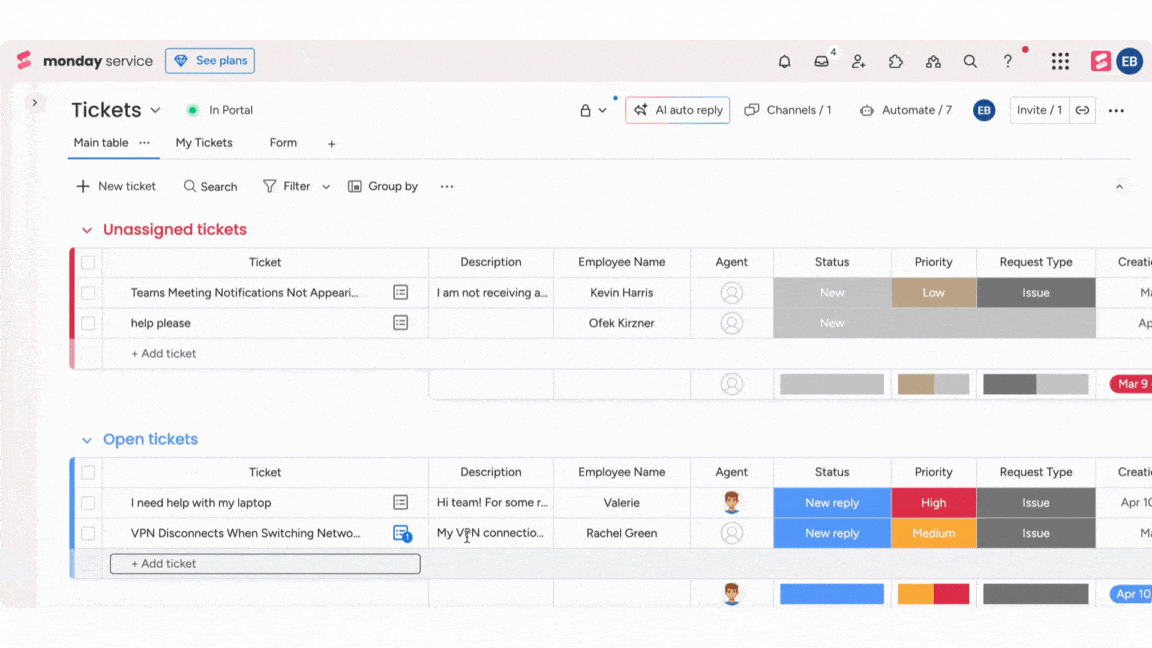
2. Accelerate incident resolution with smart, AI-powered insights
monday service empowers your IT team to resolve incidents faster with AI-powered insights that analyze incident data in real time. The AI assistant quickly identifies key details, suggests potential resolutions, and even links related tickets to provide additional context.
Now, your team can tackle complex IT issues with ease, without having to comb through data or past cases manually. With extra time on your side, you can add value to other areas of your IT operations.
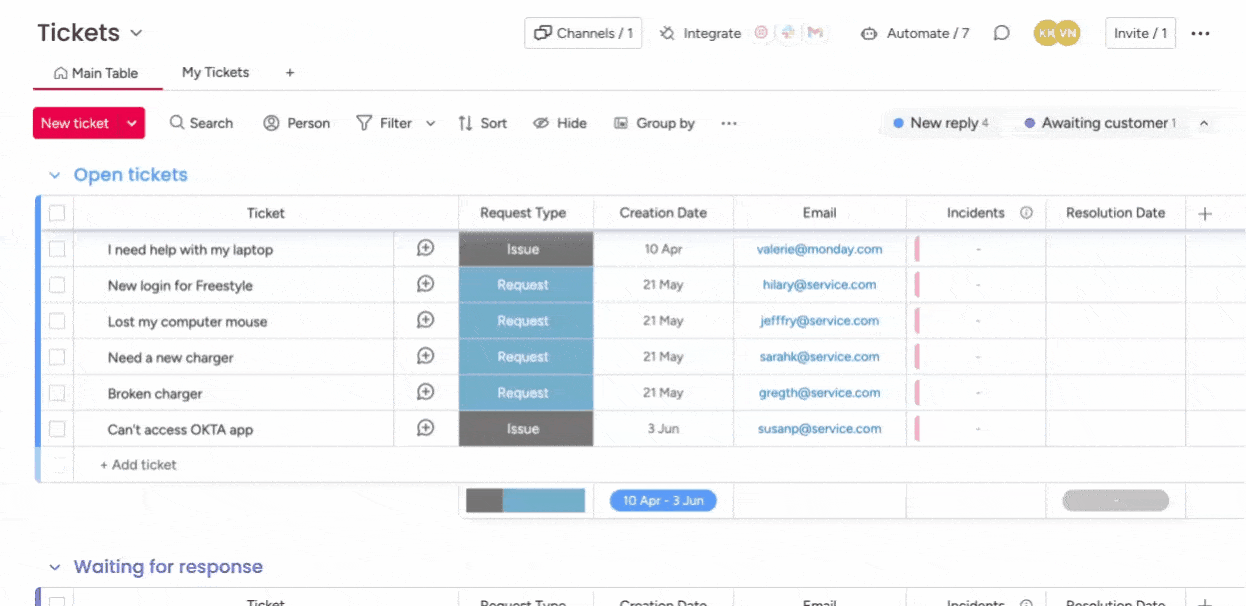
3. Enhance cross-team collaboration with seamless communication channels
Collaboration between IT and other departments is effortless with monday service, which integrates across your favorite communication channels in real time. Whether sharing updates, escalating tickets, or asking for approvals, the platform keeps everyone aligned, with no critical information lost in the shuffle.
Integrated tools like Slack, Microsoft Teams, and email keep all team members in the loop, making it easier to resolve issues faster. Plus, monday service includes email automation to streamline responses — using customizable triggers and templates, the right messages always go out at the right time.
4. Enforce resolution consistency with mandatory fields for ticket closure
Nothing is left hanging with monday service. Our platform ensures every incident is fully resolved and documented by implementing mandatory fields before a ticket can be closed. With conditional status changes, your team must input critical information such as root cause, resolution steps, and any follow-up actions to create consistency in how they handle issues.
This structured approach improves the quality of incident resolution and also enhances accountability, providing a clear record for audits and future reference.
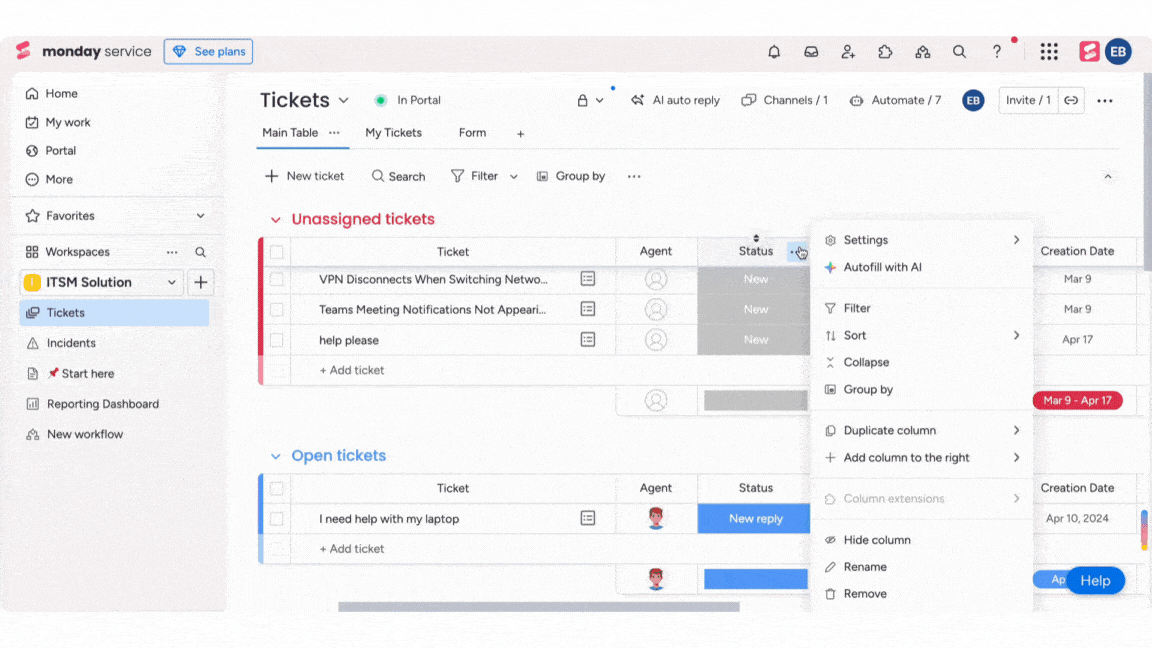
5. Optimize service operations with AI-driven workflow automation
Of course, ITOM isn’t just about handling incidents and helpdesk tickets. With monday service, AI-driven automation optimizes the entire spectrum of service operations. With predefined conditions and triggers, you can automate processes like resource allocation, project status updates, and system health checks.
Meanwhile, with monday magic, you can whip up the precise workflow you need, moving from simple prompt to full solution in a few seconds. (You can use one of our pre-built prompts if you prefer!)
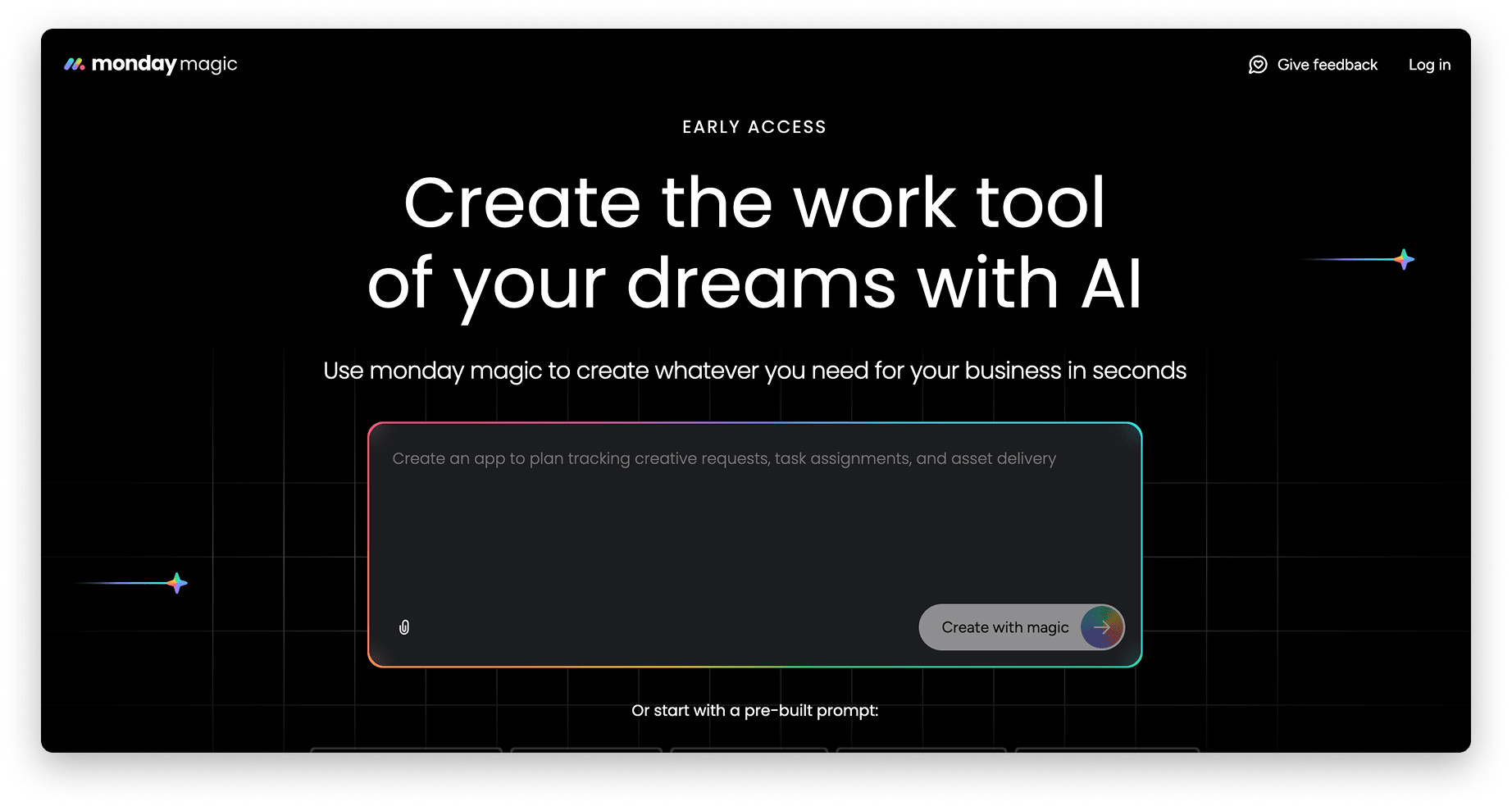
6. Empower your team AI-driven digital workers for seamless IT operations
Every ITOM function needs a helping hand, and monday service’s digital workforce is the resource-friendly support you’re looking for.
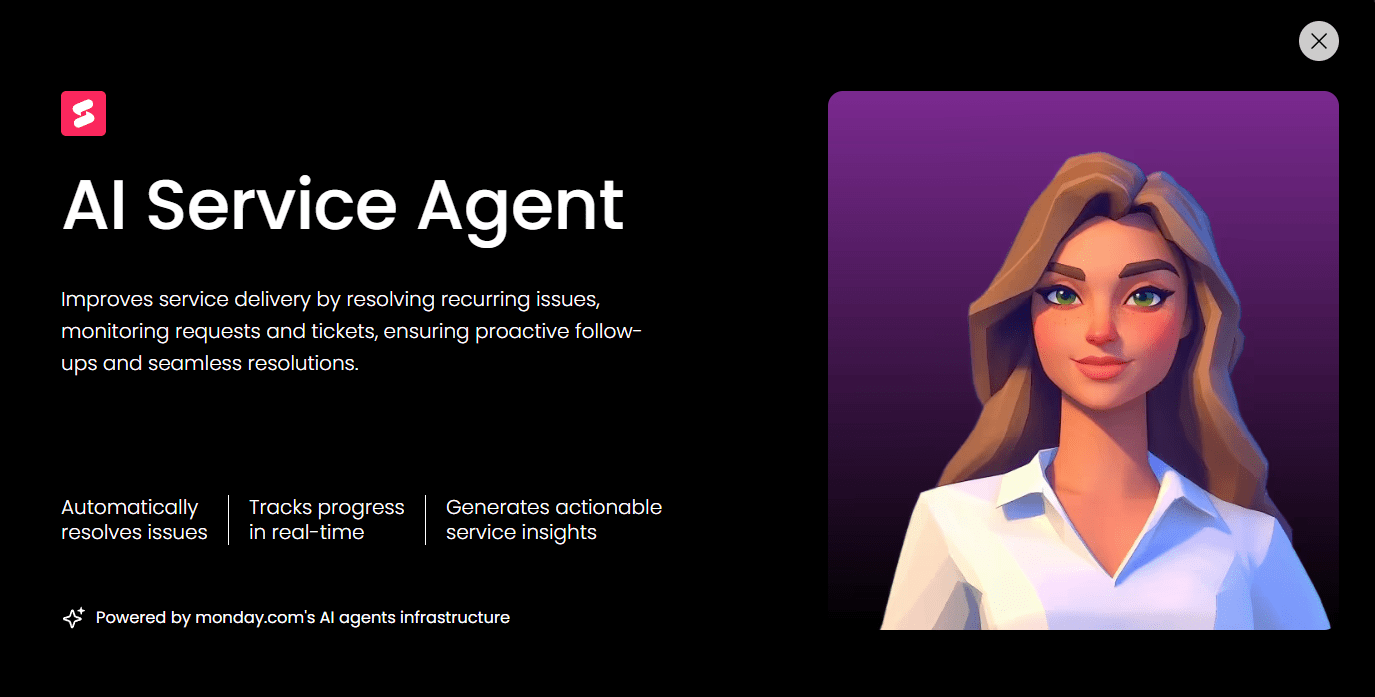
Each of our digital workers is designed to handle routine tasks autonomously, for example, by monitoring system health or managing user access requests. The result is improved overall service efficiency, faster response times, and reduced operational bottlenecks.
Try monday serviceHow do these IT operations management software compare?
The global IT operations management software market size is projected to reach $73,380.5 million by 2030, growing at a CAGR of 9.4% from 2024 to 2030. It’s clear this is a busy field with plenty of choice available, so you might be wondering which is the right ITOM platform for your business. monday service stands out for its ability to seamlessly integrate AI-driven automation, cross-team collaboration, and highly customizable workflows, all in a single, intuitive platform. Let’s break down how monday service compares to alternatives in the market.
1. monday service
Best for: revolutionizing IT operations with AI-driven automation, seamless cross-team collaboration, and a no-code platform designed for rapid scaling.
Put simply, monday service is built to handle every aspect of IT service management, including ITOM. It offers a holistic approach to your IT ops, enabling your teams to oversee and manage every aspect of your company’s tech setup, all from one central workspace. Built on top of the monday.com Work OS, monday service integrates project management, cross-team collaboration, and ticketing into a single unified platform, making it easier to maintain and scale your IT operations.
Key features
- AI-powered tools like monday magic, monday sidekick, and monday vibe to automate tasks and streamline decision-making.
- My Tickets section offers a personalized overview of your open support tickets, helping IT teams prioritize and stay on top of ongoing issues.
- Designated Incidents board links related tickets and organizes information in one place, simplifying incident management and collaboration across departments.
Pricing: Starts at $26/seat/mo
Try monday service2. ServiceNow
Best for: teams requiring a unified platform for efficient issue resolution and process automation.
ServiceNow provides IT teams with a comprehensive platform to manage their operations more effectively. It offers a focus on problem identification and independent solution development, enabling teams to diagnose and resolve issues.
Key features
- AI capabilities, including predictive analytics
- Service mapping
- Firewall audits and reporting
Pricing: Custom pricing is available on request.
3. Jira service management
Best for: IT teams needing deep integration with DevOps tools for incident resolution
Jira Service Management allows teams to connect with their development counterparts to tackle problems quickly. Its customizable workflows and integration capabilities improve IT operations, making it a possible fit for teams focused on development speed and agile management.
Key features
- AI-powered virtual agent
- Connections with your DevOps team
- Customizable workflows
Pricing: Starts at $19.04 per agent/month
4. Zendesk
Best for: teams primarily looking for help desk functionality
Zendesk’s approach to IT operations management focuses on customer service, offering an AI-powered help desk to streamline the ticketing process and enhance support efficiency.
Key features
- Reporting and analytics
- AI-powered ticketing system
- Real-time monitoring
Pricing: Starts at $19/agent/mo
5. Freshdesk
Best for: teams looking for an all-in-one customer support and IT solution
Freshdesk is a service desk and customer support software hosted as part of the Freshworks suite. The platform’s clean interface and robust integration options make it a great choice for teams seeking efficiency without the complexity.
Key features
- Freddy AI, including AI agent functionality
- Chat and voice support
- Integrations with other business apps
Pricing: Starts at $15/agent/mo
What is the difference between IT service management and IT operations management?
While IT service management (ITSM) and IT operations management (ITOM) are often used interchangeably, they each serve a unique function.
- ITSM primarily focuses on delivering IT services to end-users, ensuring service requests, incidents, and problems are handled efficiently and with customer satisfaction in mind. ITSM includes processes like managing help desk tickets, handling service requests, and offering support services.
- ITOM, on the other hand, encompasses the underlying infrastructure, tools, and processes that keep IT services operating smoothly. This includes the management of networks, hardware, servers, and security protocols — all essential to the smooth delivery of IT services. In practice, ITOM involves automating workflows, maintaining system stability, and integrating systems, like monday service, which allows for the management of service requests, ticketing, and cross-functional collaboration, all in one unified platform.
In other words, ITOM supports and optimizes the systems and tools that ITSM relies on. It makes sure everything IT-related functions correctly so its services can be delivered without a hitch.
How does IT operations management relate to ITIL?
ITOM directly supports the “Service Operation” stage of the ITIL framework. In ITIL, Service Operation focuses on delivering and managing services in a way that promises efficiency, reliability, and continuity. ITOM aligns closely with this by connecting all the infrastructure, processes, and tools to enable seamless service delivery.
What are the challenges of IT operations management?
IT operations management can be complex, especially as your business grows and external threats rise. Here are some common challenges you can expect in ITOM.
Lacking visibility
Without centralized visibility across your entire IT ecosystem, identifying potential issues before they escalate is like looking for a needle in a haystack. Disjointed systems or limited monitoring tools can leave gaps in critical areas, leading to delays in detection and resolution. A lack of insight into your unique IT setup means problems linger longer, affecting overall system reliability.
Managing resources
Efficiently managing IT resources, whether hardware, software, or human capital, is much harder as your business grows. As resources become more distributed and complex, balancing demand with availability without overburdening any area requires careful coordination. Without proper resource management, your team could face higher costs, inefficiencies, and slower response times.
Scaling to meet business needs
Scaling IT systems to match business growth is a challenge, especially when there are different tools and systems deployed across the organization. For example, when some systems are on-premise and others are in the cloud, integration issues and data silos can complicate scaling efforts. A 2024 survey by 10x Banking revealed that 53% of IT decision-makers struggled to scale legacy systems due to production bottlenecks and fragmented IT environments.
Choosing activities worth automating
Not every task in IT operations is suitable for automation. Deciding which activities to automate requires careful evaluation to ensure automation doesn’t compromise service quality, security, or compliance. If the wrong tasks are automated, it could introduce new risks or inefficiencies instead of reducing manual workloads.
Dealing with the noise of ITOM
IT operations are constantly flooded with alerts and notifications, and distinguishing between critical and non-critical issues can easily overwhelm. With so much noise, there’s a risk that important alerts get lost, slowing down the resolution of critical problems. As highlighted in the monday world of work report, 77% of businesses report changes to their tools or software, further complicating how to manage and respond to this influx of information.
Achieve IT operational excellence with monday service
Running a smooth IT operation is no easy feat, especially as your business grows and the landscape becomes more complex.
The best IT operations management software gives you the control and clarity you need, helping you focus on what truly drives your business forward. With monday service, you get a platform that simplifies the heavy lifting, so you can move faster, make smarter decisions, and stay ahead of any issues.
Try monday service today and see how it can help you tackle ITOM more effectively.
Try monday serviceFAQs about IT operations management
What is unified IT operations management?
Unified IT operations management (ITOM) refers to the integration of all IT operations into a single platform, streamlining processes and providing centralized control over systems, devices, and software. This approach reduces silos, enables better cross-department collaboration, and enhances efficiency by seamlessly connecting all IT functions and keeping them in line with the company’s overarching goals.
Which functions are included in IT operations management?
IT operations management encompasses a variety of functions aimed at keeping IT services running smoothly, such as:
- Incident management
- Server and network infrastructure management
- Hardware provisioning
- Software and device management
- Data security
- Access control
- Service desk support
How do the service desk and IT operations management functions differ in an ITIL v3 framework?
In ITIL v3, the service desk focuses primarily on supporting end users by managing incidents, service requests, and issues. It acts as the first point of contact for users. IT operations management, however, is broader, dealing with the underlying IT infrastructure so all IT services function efficiently. While the service desk addresses day-to-day user issues, ITOM works on maintaining and improving the operational stability of the IT environment, including networks, servers, and security systems.
How does a document management solution enhance IT operations?
A document management solution enhances IT operations by providing a centralized, secure way to store, manage, and retrieve documents related to IT systems, projects, and policies. It maintains compliance, improves efficiency by reducing manual paperwork, and provides clear audit trails for future reference. When you automate document storage and retrieval, this minimizes the risk of losing critical data, enabling teams to access important information quickly.
What are the biggest challenges in IT operations management in next-gen ops?
Next-gen IT operations face challenges such as:
- Handling growing volumes of data
- Managing hybrid and multi-cloud environments
- Maintaining security across more touchpoints
- Keeping systems compliant
The complexity of distributed networks and the increasing pace of technological change require advanced automation, better resource management, and stronger collaboration across teams. Additionally, addressing skill gaps and ensuring real-time visibility into IT performance are top priorities.
What is an IT operations management medium?
An IT operations management medium refers to the tools, platforms, or software systems used to manage and monitor IT operations. These mediums range from traditional on-premise systems to cloud-based platforms that offer real-time monitoring, automation, and integration across various IT functions.
How does IT operations management achieve balance between its dual roles?
IT operations management balances its dual roles by focusing on both proactive and reactive activities. The proactive side boosts system performance, security, and capacity management through regular monitoring and predictive analytics. On the reactive side, it handles incident resolution, service disruptions, and any issues that arise. The right balance is only achieved with strong coordination and a focus on continuous improvement to meet business needs.
Why is it important for operations managers to understand project management?
Operations managers need to know the ins and outs of project management because IT operations often involve managing cross-functional teams and coordinating complex projects that require clear timelines, resource allocation, and strategic planning. A solid grasp of project management principles makes sure all IT initiatives, such as infrastructure upgrades or system migrations, are delivered on time, within budget, and aligned with business objectives. Effective project management also mitigates risks and optimizes the deployment of IT resources.
