Choosing the right product management platform is a pivotal decision for modern teams aiming to deliver exceptional products. Both Productboard and Jira offer distinct strengths tailored to different workflows and priorities.
Productboard centralizes customer feedback and aligns roadmaps, making it a favorite among product managers focused on prioritizing features. Jira, on the other hand, is renowned for its issue tracking, deep workflow customization, and scalability, making it the go-to choice for engineering and Agile development teams.
However, if your team needs a flexible, all-in-one solution that combines intuitive customization, seamless collaboration, and advanced AI capabilities, monday dev emerges as a compelling alternative.
In this guide, we’ll compare each platform’s features, integrations, pricing, support, and customer reviews so you can find the best fit for your team’s unique needs.
Try monday devProductboard vs. Jira: at a glance
Short on time? Here’s what you need to know about Productboard and Jira in a nutshell.
| Criteria | Productboard | Jira |
|---|---|---|
| Features | Feedback management | Agile boards |
| Feature prioritization | Workflow customization | |
| Customizable roadmaps | Issue tracking | |
| Real-time collaboration | Advanced reporting | |
| AI-powered insights via add-on | AI-powered insights built-in | |
| Integrations | 18+ native integrations plus thousands more through third-party platforms like Zapier, Make, and Integrately | 3,000+ via Atlassian Marketplace, including Bitbucket, Confluence, GitHub, GitLab, and Slack |
| Pricing | Free plan available; premium plans from $19/maker/month | Free plan available; premium plans from $8.60/user/month |
| Ease of use | Intuitive user-friendly design, but extensive feature set requires short adjustment period | Powerful but complex with a steep learning curve especially for non-technical teams |
| Support | Tiered level support ranging from the online community to priority email support, depending on the pricing plan | Tiered level support ranging from the online community to 24/7 premium support, depending on the pricing plan |
| Ratings | 4.3/5 (250+ reviews) on G2 | 4.3/5 (6,450+ reviews) on G2 |
For a more detailed breakdown of Jira and Productboard, continue reading below.
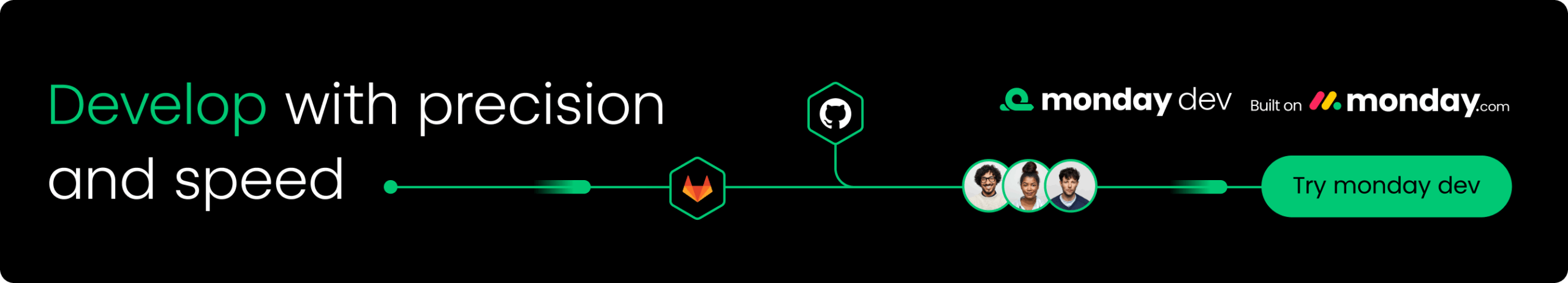
Productboard vs. Jira: features
When choosing between Productboard and Jira, understanding their core features is essential to finding the right fit for your team’s workflow. Each platform brings a different set of strengths to the table, influencing how teams plan, collaborate, and deliver projects.
Productboard features
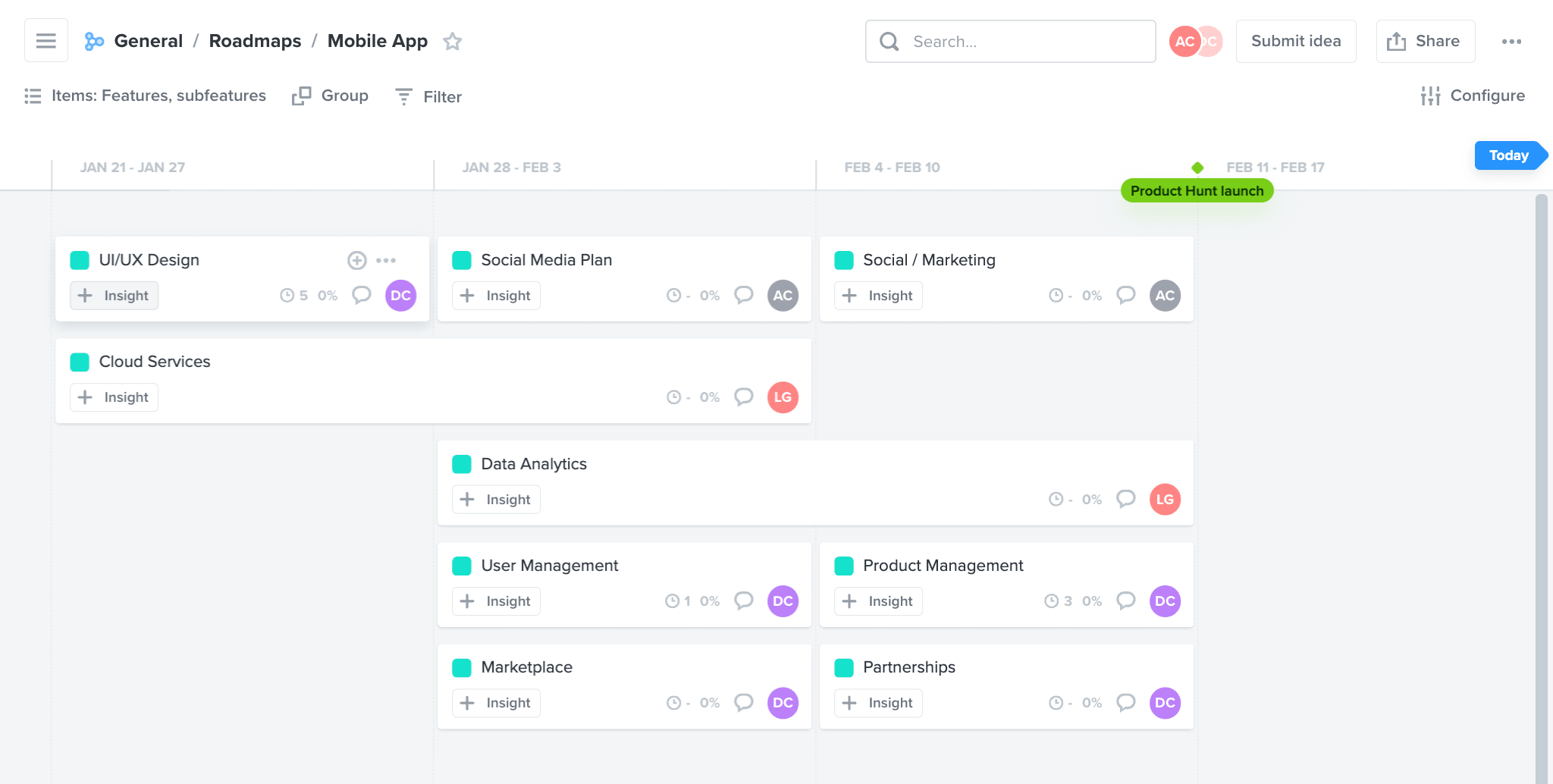
Productboard enables product teams to make informed decisions by organizing insights and aligning stakeholders around a shared vision. Its suite of tools prioritizes what to build next and ensures everyone stays focused on customer value.
- Centralized customer feedback collection
- Feature prioritization frameworks (RICE, WSJF)
- Dynamic, customizable roadmaps
- Collaborative project planning and document sharing
- AI-powered insights for product management via Pulse add-on
Jira features
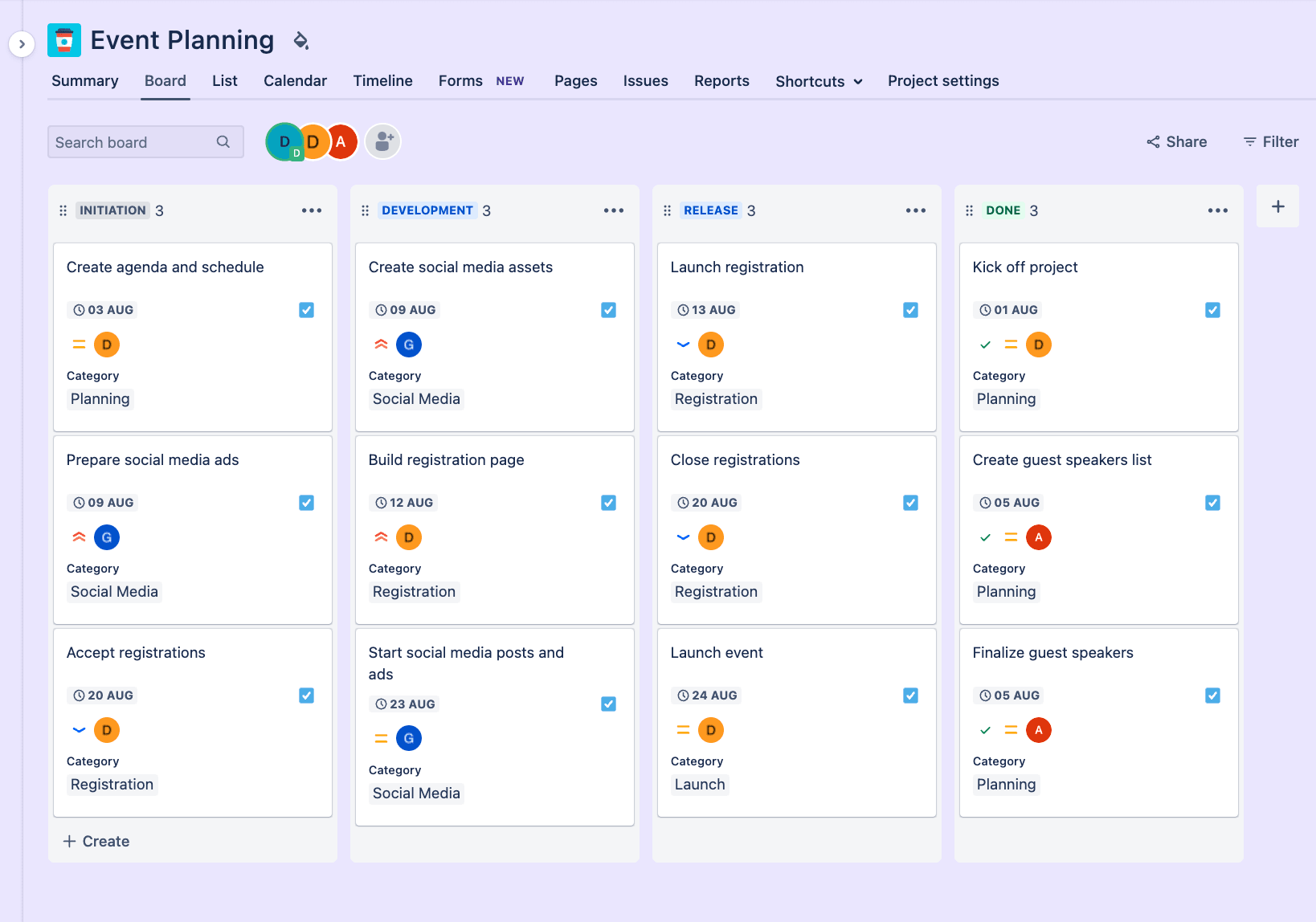
Jira allows engineering teams to manage projects at scale and adapt to evolving requirements. Its feature set supports detailed workflow management and seamless coordination across complex engineering environments.
- Deep workflow, issue type, and field customization
- Agile boards (Scrum, Kanban), backlog management
- Advanced reporting (burndown, velocity charts)
- Native integration with the Atlassian suite (Confluence, Bitbucket)
- AI-powered insights and summaries via built-in Atlassian Intelligence
Productboard vs. Jira: integrations
When evaluating Productboard and Jira, integration capabilities are a key factor in supporting seamless workflows across teams and tools. Both platforms offer extensive options to connect with external systems, but their approaches and depth of integration may influence which solution best fits your organization’s needs.
Productboard integrations
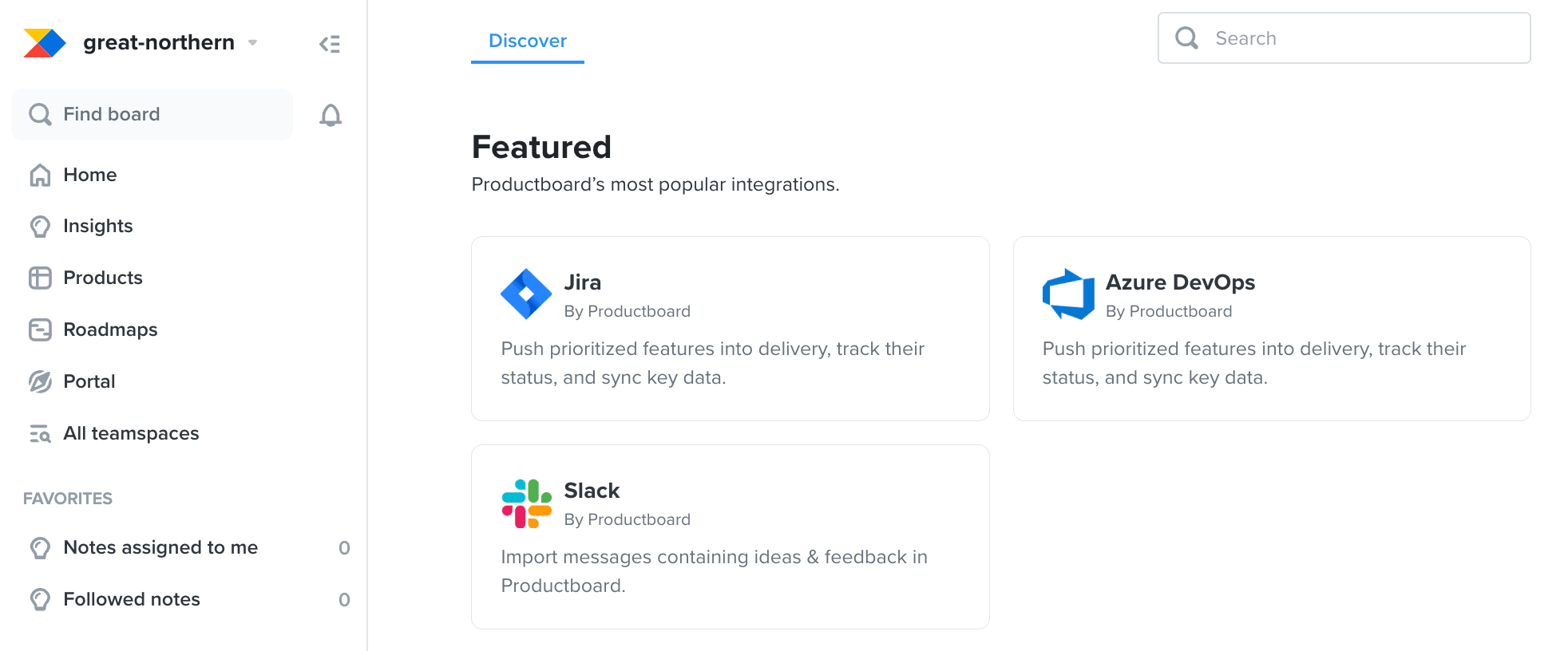
Productboard makes it easy for teams to connect with popular tools such as Jira, Azure DevOps, and Slack, supporting a unified workflow across product and development. Its open APIs and powerful two-way Jira integration enable seamless transfer of prioritized features into engineering backlogs, ensuring alignment from planning through execution.
Jira integrations
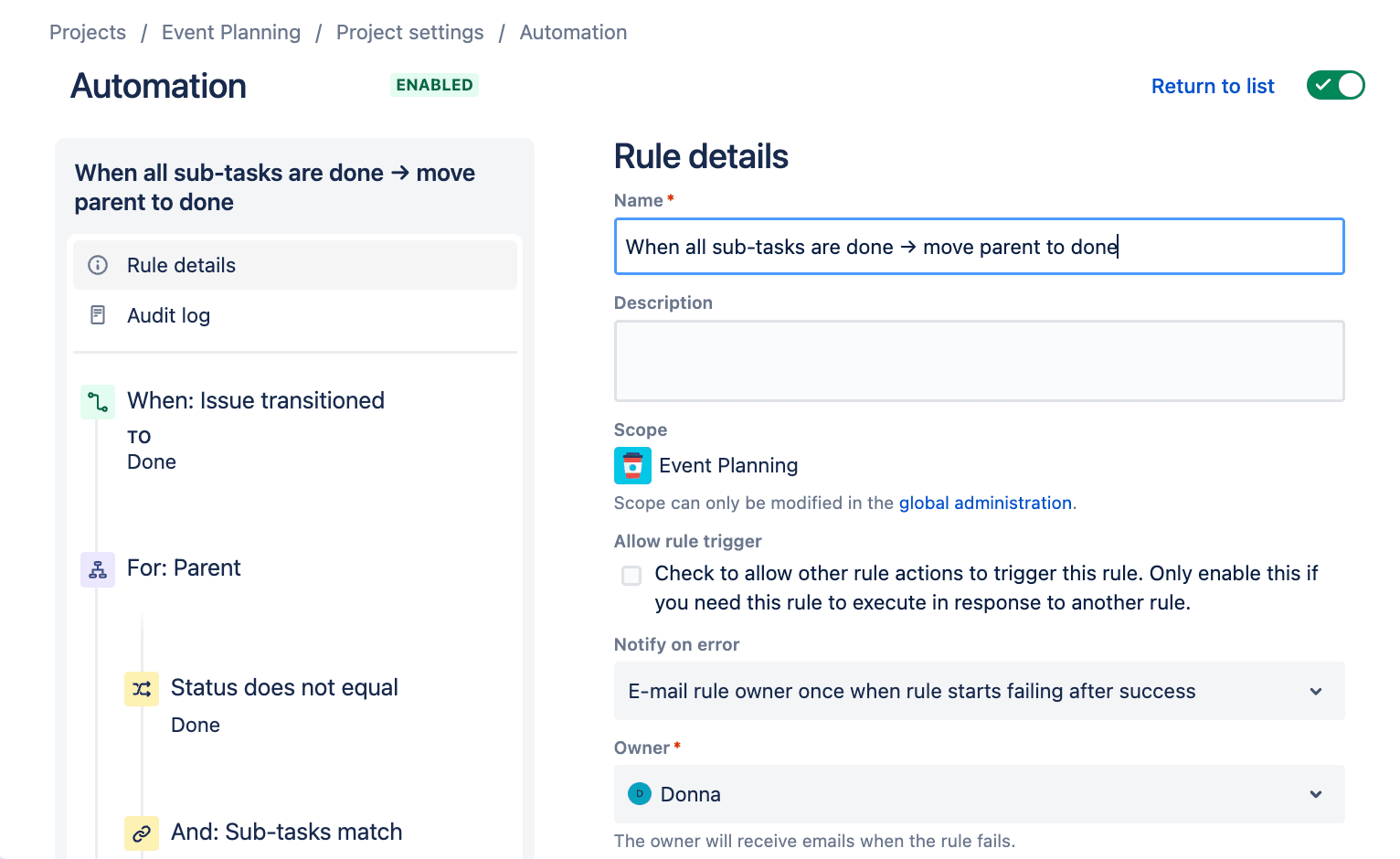
Jira offers one of the largest integration ecosystems, with thousands of available apps in its Atlassian Marketplace and native connections to tools such as Bitbucket, Opsgenie, and Confluence. Teams can automate processes and extend functionality using OpenAPI support, though advanced integrations may require additional third-party apps or administrative setup.
Productboard vs. Jira: pricing
Pricing is a crucial factor when selecting a product management or development platform, as it impacts both your budget and the features available to your team. Both Productboard and Jira offer tiered plans to accommodate a range of business sizes, but their pricing models and included capabilities differ significantly. You can evaluate features with a free trial before committing to a paid plan.
Productboard pricing
Productboard’s pricing structure scales with your team, from a free plan for individuals to custom options for larger organizations. The platform charges per “maker” — the users who actively manage and prioritize features — while contributors and viewers are free, making it flexible for teams with varying roles. But AI features are only available via the Pulse add-on.
- Starter: Free for everyone with basic product management, limited notes, and a single product portal
- Essentials: From $19/maker/month adds roadmap sharing, customer feedback repository, integrations, and increased note limits
- Pro: From $59/maker/month includes advanced feature prioritization, unlimited notes, custom fields, and enhanced reporting
- Enterprise: Custom pricing with SSO, advanced security, premium support, and custom integrations
- Productboard Pulse: Custom pricing for AI-powered customer insights add-on
Jira pricing
Jira provides a flexible, per-user pricing model with plans that cater to everyone from small teams to large enterprises. Each tier unlocks additional storage, automation, and administrative controls, allowing teams to choose the best fit for their workflow and scale as needed. Jira AI — branded as Atlassian Intelligence — is included with Premium and Enterprise packages, with plans to roll out to the Standard tier as well.
- Free: For up to 10 users, includes 2 GB file storage, basic project management, and limited automation
- Basic: From $8.60/user/month, adds up to 100,000 users, 250 GB file storage, 1,700 monthly automations, and advanced permissions
- Premium: From $17/user/month, this tier includes unlimited storage, 1,000 automations per user, cross-project dependency management, advanced reporting, and Atlassian Intelligence
- Enterprise: Custom pricing (for 801+ users) with unlimited automations, advanced analytics, enhanced security, and cross-product insights
Note: Atlassian announced that in mid-2025 it will begin implementing “maximum quantity billing” for some Jira Cloud customers. This means teams may be billed based on the highest user count over a billing cycle — not just the current active users — potentially affecting how seat-based costs are calculated.
Read more about Jira’s plans and pricing.
Productboard vs. Jira: ease of use
Selecting a platform that your team can adopt quickly and use efficiently is essential for productivity and long-term success. Both Productboard and Jira offer robust capabilities, but their approaches to usability and onboarding could significantly impact your team’s experience.
Productboard ease of use
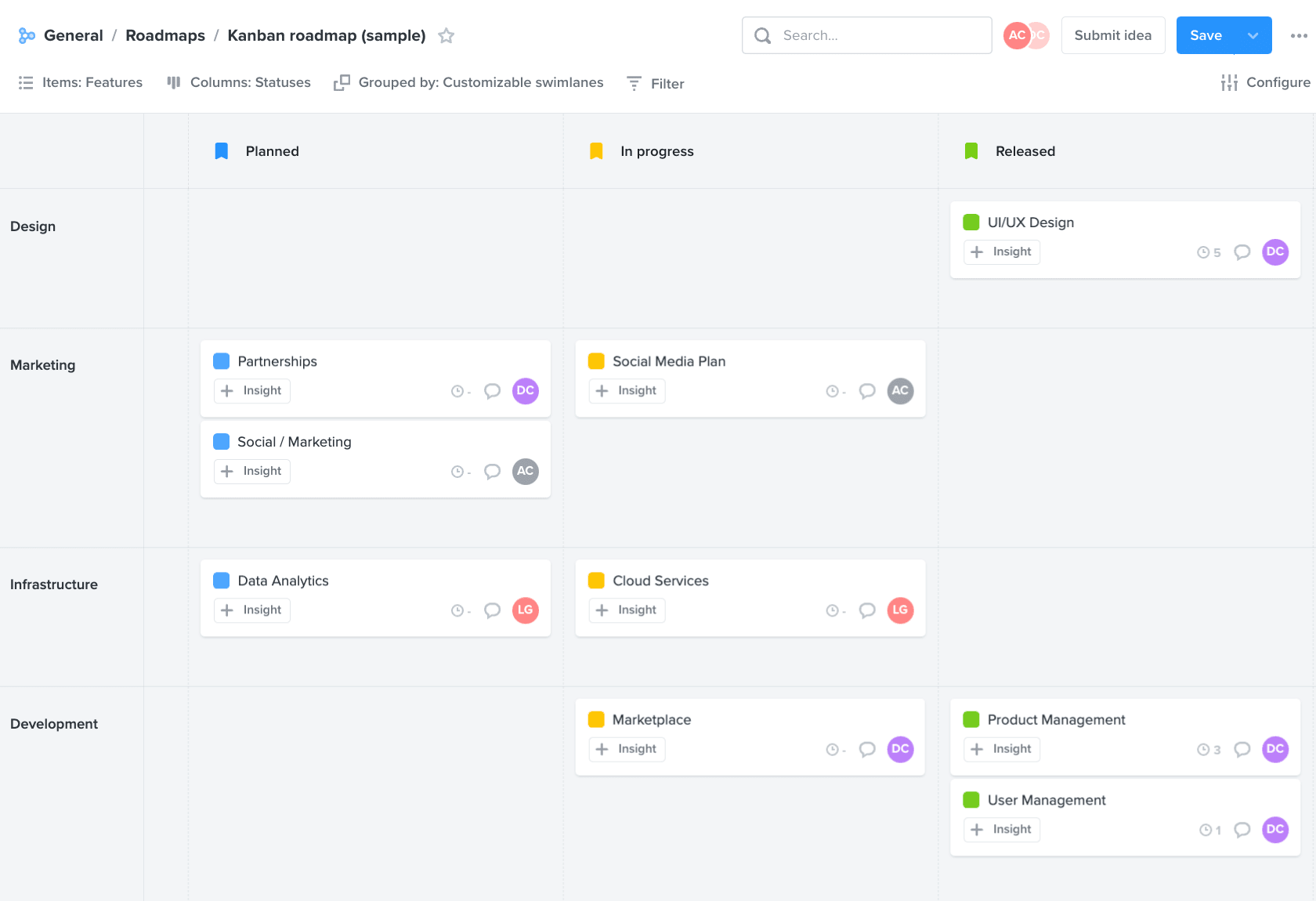
Productboard’s intuitive, user-friendly interface makes navigation and daily tasks straightforward for both technical and non-technical users. Onboarding is typically fast, though some teams may experience initial confusion due to the platform’s extensive feature set, which can require a short adjustment period.
“It’s really easy to use, and my team can implement it without extensive training. By integrating with other tools like Slack and Jira, it becomes even more integrated to our workflow.” — Denis W.
Jira ease of use
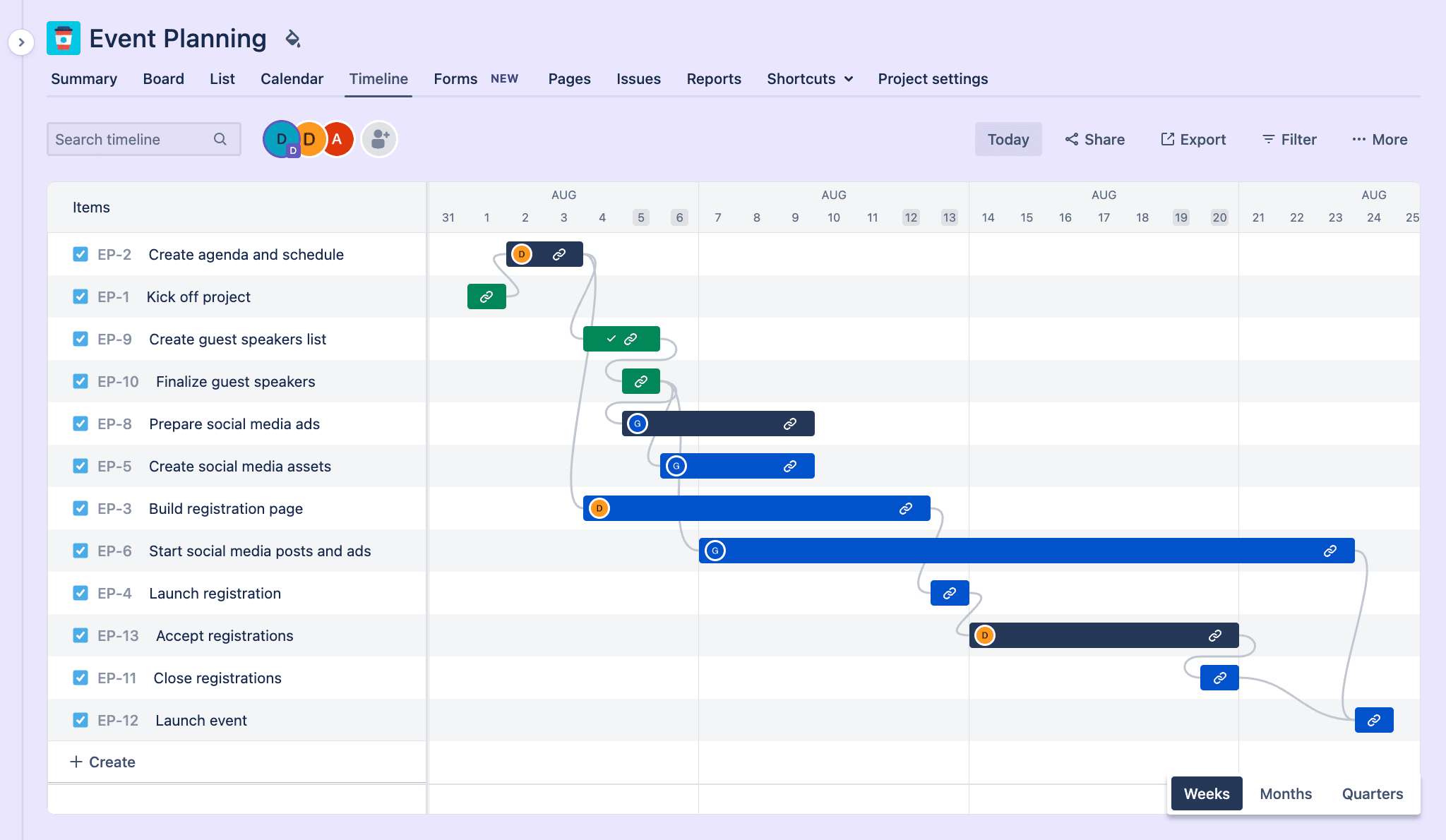
Jira provides powerful customization and workflow options, but its setup can feel overwhelming, especially for new users or teams unfamiliar with Agile tools. The platform’s steep learning curve and need for ongoing administrative support to tailor workflows and settings mean that teams often invest more time in configuration and training before reaching full productivity.
“The main issue is that it’s too complex. At first, there are so many features that it’s overwhelming. You spend a lot of time just trying to figure things out.” — Vüqar
Productboard vs. Jira: support
Reliable support is vital for teams adopting new platforms, especially when troubleshooting or onboarding at scale. Productboard and Jira take different approaches to customer assistance, which can influence user satisfaction and long-term success.
Productboard support
Productboard offers a responsive customer support team, ensuring users receive timely help when needed. The platform also provides a comprehensive help center and onboarding resources, with tiered support available according to pricing plans:
- Starter: Community support
- Essentials: Email support
- Pro: Prioritized Email support
- Enterprise: Prioritized email support, plus onboarding support, professional services support, and a named customer success manager
“Productboard offers outstanding customer support. Whenever we’ve come across any issues, their team has been quick to respond with friendly and helpful assistance.” — Matthew M.
Jira support
Jira includes standard support with all plans, but access to advanced assistance and faster response times typically requires an upgrade to higher-tier subscriptions. Some users have reported that support can feel slow or impersonal, particularly on basic plans, which may affect the overall experience for teams seeking hands-on guidance.
- Free: Community support
- Basic: 9-5 regional support
- Premium: 24/7 support for critical issues
- Enterprise: 24/7 support for all issues
“I feel its customer support response for the complaints and issues in the app can be a bit faster.” — Spandhana E.
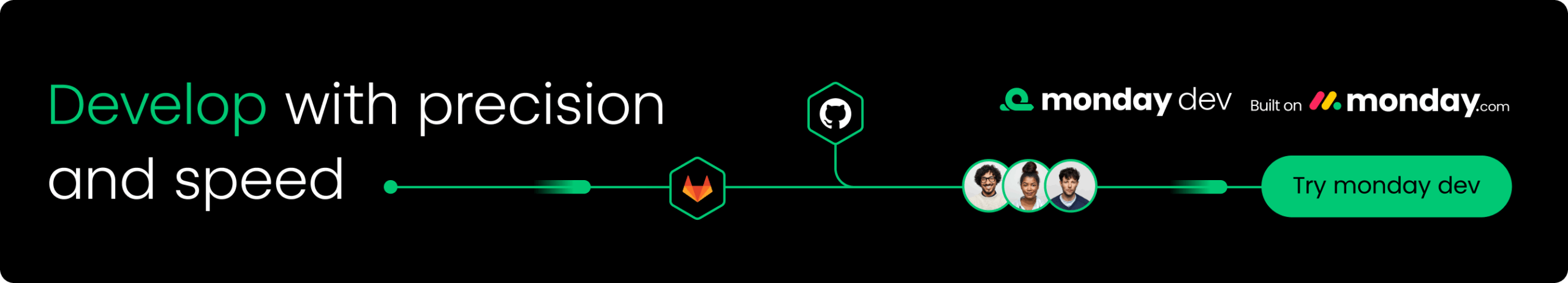
Productboard vs. Jira: customer reviews
Understanding customer experiences with Productboard and Jira can offer valuable insight into how each platform performs in real-world scenarios. Reviews highlight the unique strengths and challenges of both tools, helping you determine which product is the best fit for your team.
Productboard customer reviews
Productboard receives strong praise for its ability to centralize feedback and help teams prioritize features, with many users highlighting its intuitive interface and collaborative environment. However, some reviewers note that performance can lag with larger datasets and that mastering advanced features may require a period of adjustment, particularly for new users.
“What I like most about Productboard is that it aggregates all the customer feedback in one location. This helps us more easily to determine which features to prioritize, which translates directly to our product vision. The only problem with Productboard is the fact that the software slows down when dealing with massive data sets.” — Mariusz O.
Compare:
Jira customer reviews
Users frequently commend Jira for its flexibility and the depth it brings to software development workflows, especially in environments that require robust customization and reporting. At the same time, users often point out the platform’s complexity and the ongoing need for administrative expertise, with opinions on usability ranging from highly positive to mixed depending on team experience and technical proficiency.
“What I like best about Jira is that everything goes into one place and it is easy to manage complex projects. Its capability for customizing the workflows, building out descriptive tickets, and tracking progress visually really assists with organization. What I do not like about Jira is that it is very confusing and overwhelming, especially to non-techie or novice users. There are just too many features and settings that can easily get lost or waste time figuring out how to do something instead of working.” — Pradeep S.
Compare:
Productboard vs. Jira: which platform is right for you?
Choosing between Productboard and Jira depends on your team’s primary goals, workflow preferences, and the challenges you want to solve. Both platforms are industry leaders, but they cater to different needs and excel in distinct areas.
Productboard is ideal for product managers and organizations focused on customer feedback, feature prioritization, and clear product roadmaps. Its strengths lie in centralizing insights, aligning teams, and making data-driven decisions.
Jira is best suited for software development and engineering teams that require deep workflow customization, Agile project management, and advanced reporting. It offers powerful tools for managing complex development cycles but may require more setup and ongoing administration.
| Criteria | Productboard | Jira |
|---|---|---|
| Ideal use case | Product managers, feedback-driven organizations | Agile engineering and dev teams |
| Overall strengths | Centralized feedback, feature prioritization, customizable roadmaps, team alignment | Customizable workflows, Agile tools, vast integration ecosystem |
| Main drawbacks | Higher pricing at scale, some advanced features gated to higher tiers | Steep learning curve, admin overhead, advanced features require add-ons |
To summarize:
- Choose Productboard if your team values customer-centric product planning, needs a dedicated space for feedback and prioritization, and wants an intuitive interface for cross-functional collaboration.
- Choose Jira if your team is primarily software development-focused, needs granular workflow control, and is prepared to invest time in setup and administration for maximum flexibility.
But what if you’re looking for a platform that balances product planning, engineering execution, and user-friendly AI tools — all in one place? That’s where monday dev stands out. When you compare the G2 ratings, monday dev outperforms both Jira and Productboard in every category:
| Criteria | monday dev | Productboard | Jira |
|---|---|---|---|
| Meets requirements | 9.1/10 | 8.1/10 | 8.8/10 |
| Ease of use | 9.1/10 | 8.2/10 | 8/10 |
| Ease of setup | 9/10 | 8.2/10 | 7.7/10 |
| Ease of admin | 9.2/10 | 8.8/10 | 7.5/10 |
| Quality of support | 9.1/10 | 8.9/10 | 8.3/10 |
| Has the product been a good partner in doing business? | 9.4/10 | 8.8/10 | 8.5/10 |
| Product direction (positive) | 9.5/10 | 8.3/10 | 8.3/10 |
| Product management | 8.9/10 | 7.5/10 | 8.5/10 |
The right choice ultimately depends on your team’s priorities, technical needs, and long-term goals. But for teams seeking a balance of flexibility, ease of use, and advanced AI capabilities, consider exploring a flexible alternative like monday dev.
Try monday devMeet monday dev: the flexible alternative to Jira and Productboard
Built on the robust monday.com Work OS, monday dev is a frictionless, AI-powered platform that unites product and engineering teams. With effortless customization, hybrid project support, and advanced reporting all in one platform, monday dev adapts to your team’s needs.
monday dev features
No-code customization: Tailor Kanban or Scrum boards with custom columns, statuses, and automations, using simple drag-and-drop — no coding or admin help needed.
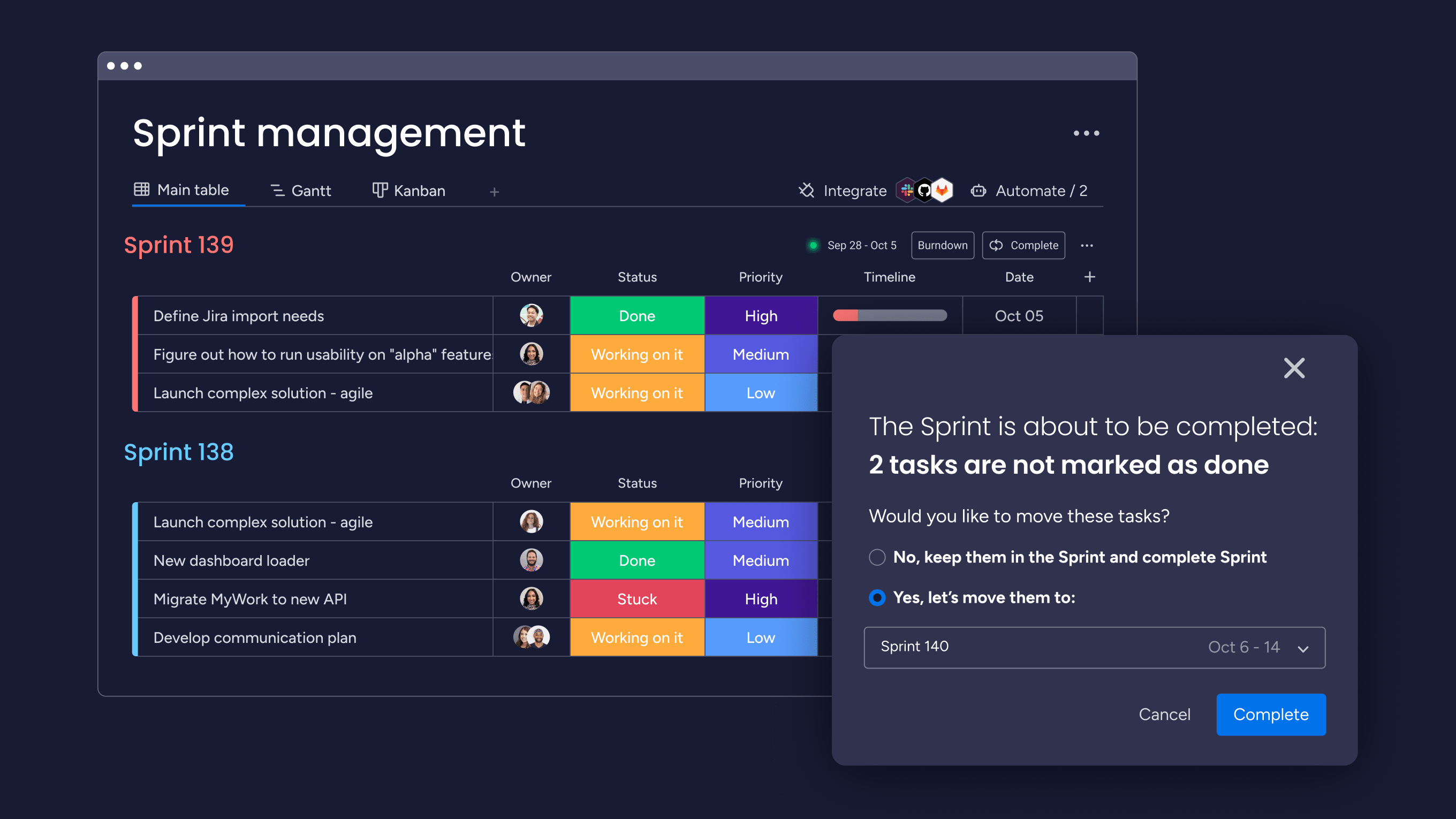
Hybrid methodology support: Seamlessly manage Agile, Waterfall, hybrid, and custom projects side by side — no add-ons required.
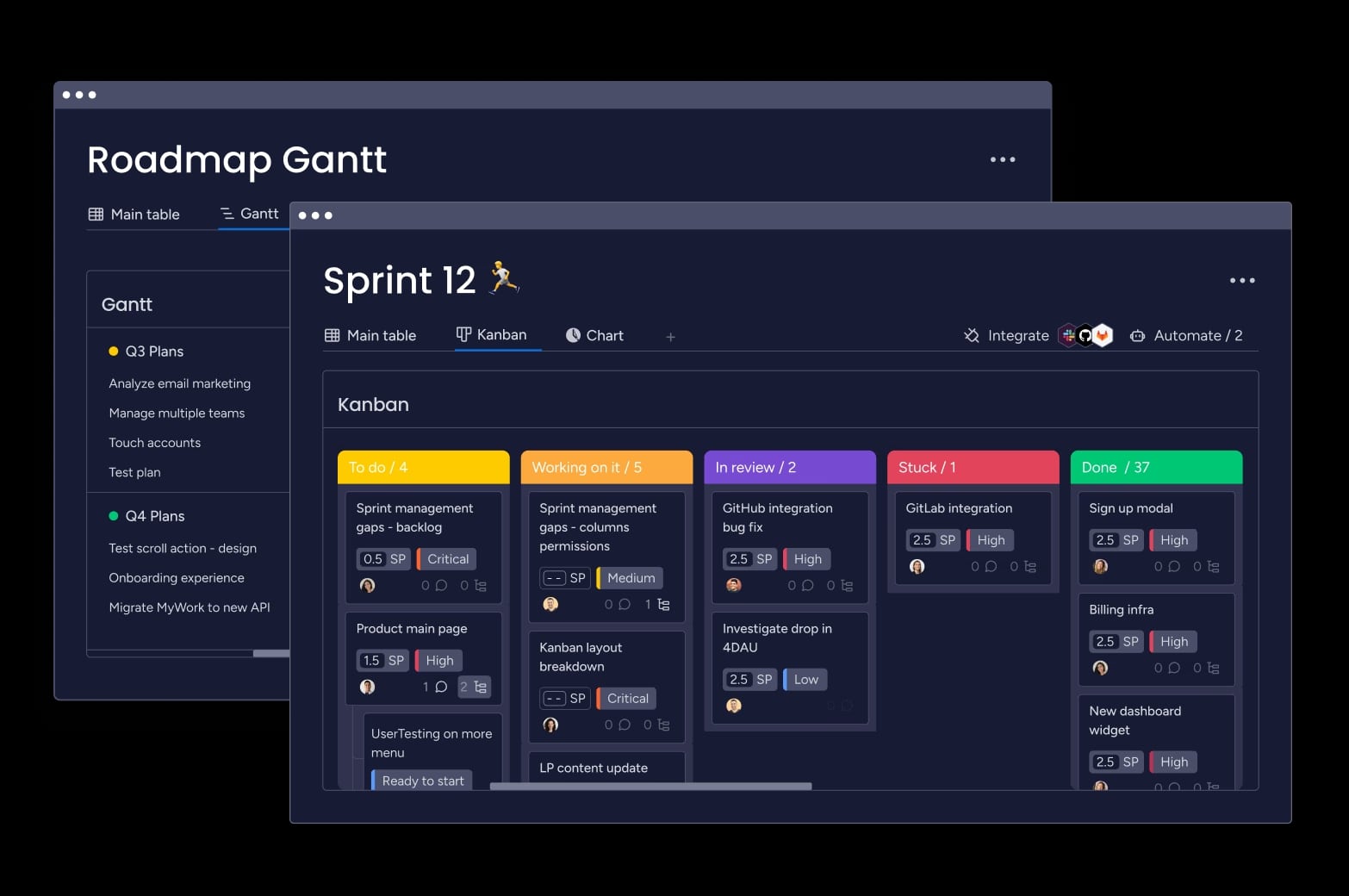
Built-in management-level reporting: Visualize different information across the organization, including Agile insights, performance dashboards, roadmap planning, and team hierarchies — no plugins needed.
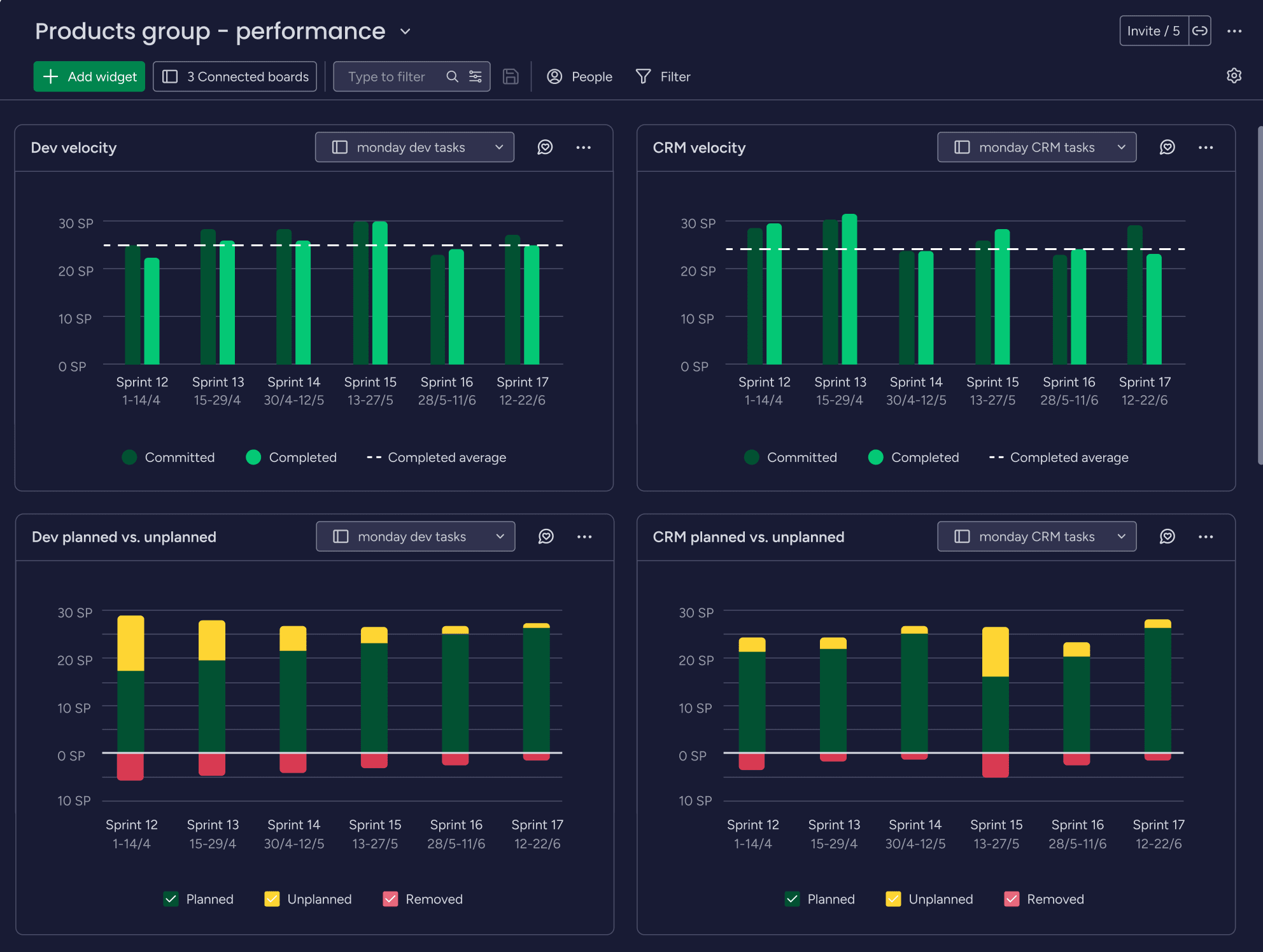
Seamless collaboration: Keep everyone aligned and informed on a single platform with workdocs, dependency tracking, and real-time updates — without switching tools.
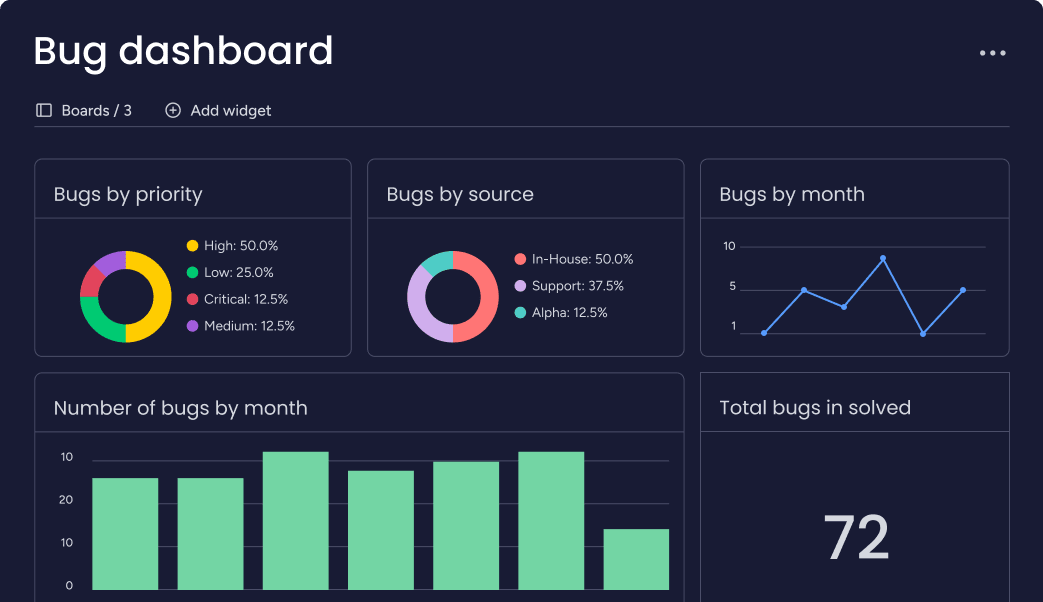
AI-powered productivity: Use ready-made AI actions to forecast velocity, identify bottlenecks, and automate routine tasks — right where you work.
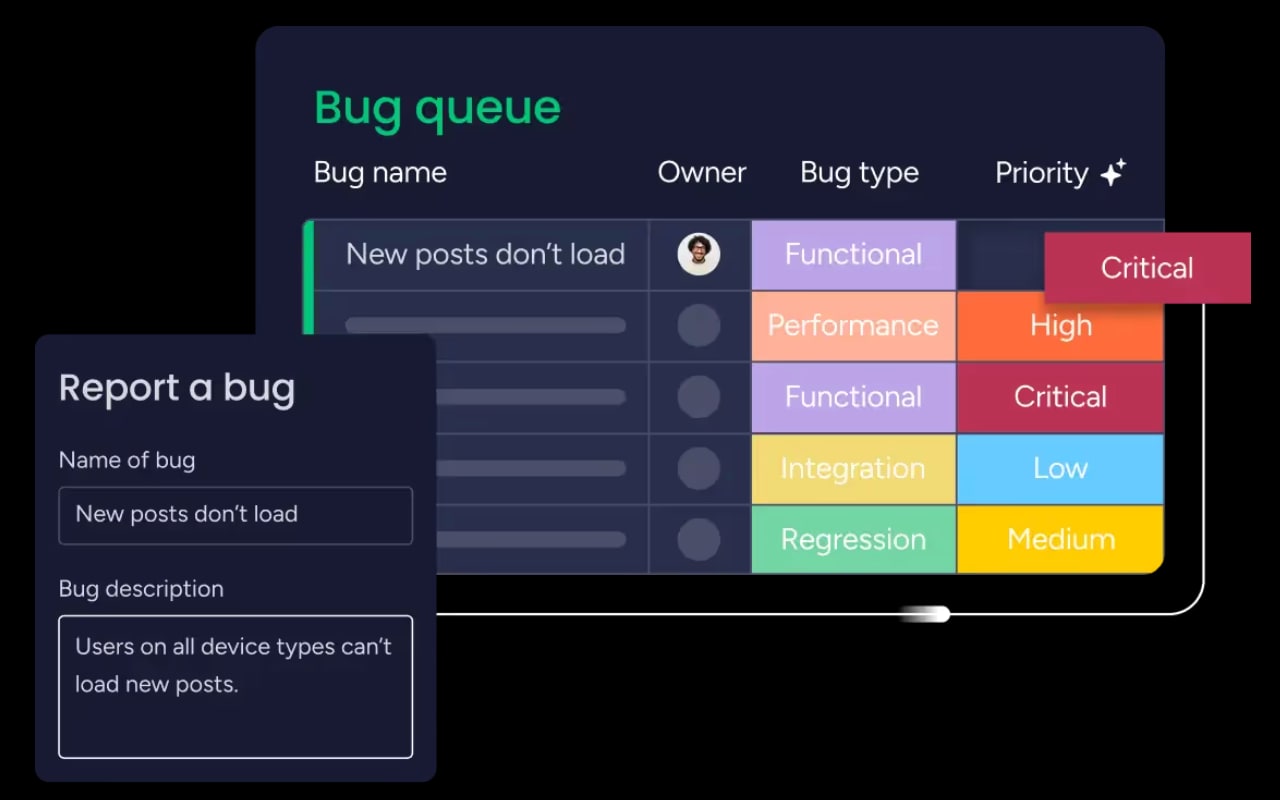
monday dev integrations
Unlike Productboard and Jira, which often require admin setup or additional apps for advanced connections, monday dev connects effortlessly with over 200 tools, including GitHub, GitLab, CircleCI, Slack, and Microsoft Teams, through a user-friendly, no-code integration hub.
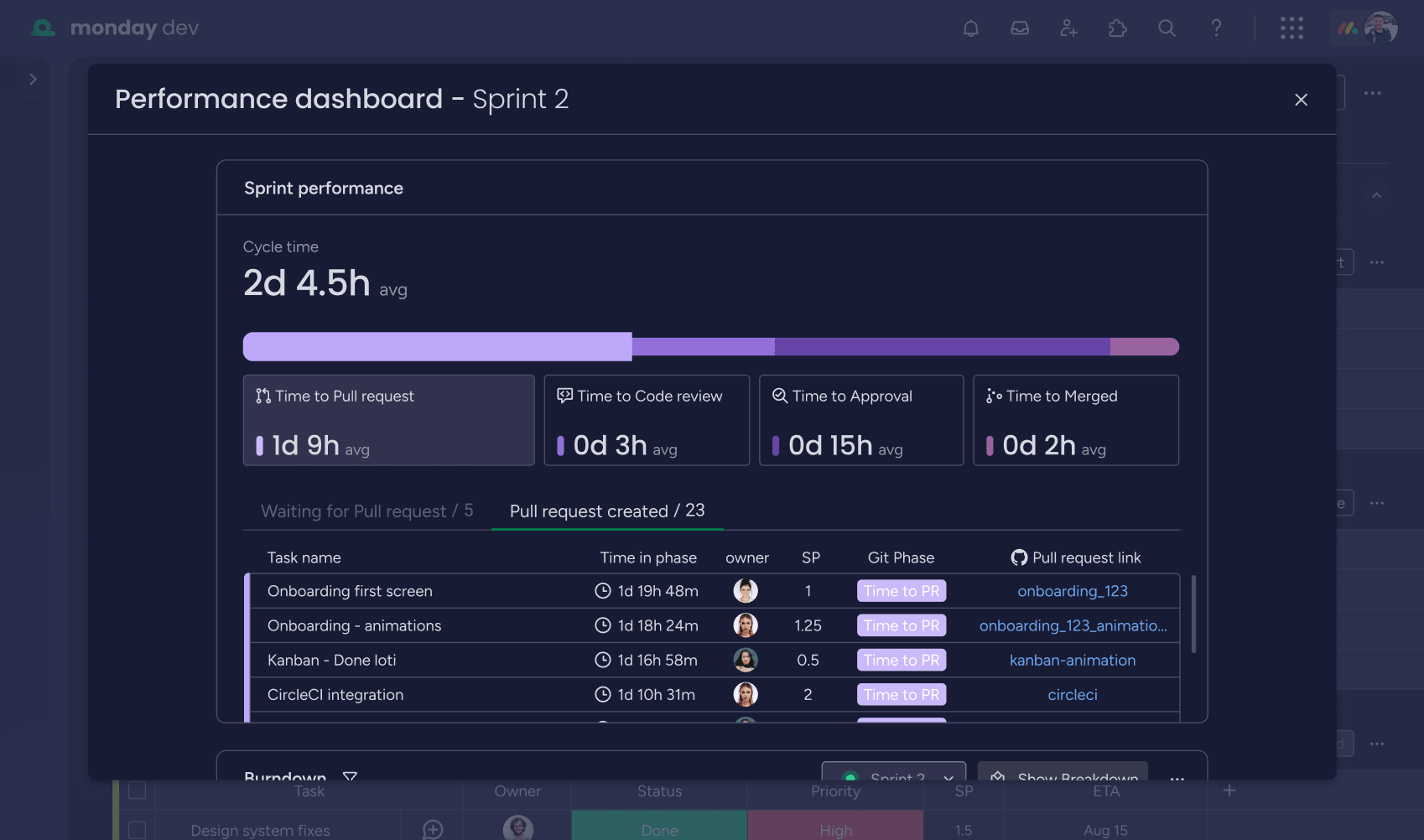
“A lot of the tools we tried were just too rigid to meet our needs. We had to connect multiple products to get the results we wanted, which created even more friction between our teams. With monday dev, everyone at luxie tech has access to the information they need to do great work.” — Mitchell Hudson.
monday dev pricing
Compared to Jira’s multiple add-ons, monday dev’s transparent and scalable pricing makes it exceptionally cost-effective for large teams seeking predictable, all-in-one value.
- Basic: From $9/seat/month
- Standard: From $12/seat/month
- Pro: From $20/seat/month
- Enterprise: Custom pricing
Read more about monday dev’s plans and pricing.
monday dev ease of use
With monday dev, teams can instantly customize workflows using drag-and-drop boards, custom columns, and automations—no coding or IT support required. Its intuitive interface and ready-to-use templates make it easy for anyone to set up and adapt processes, so both technical and non-technical users enjoy a seamless onboarding experience and can start collaborating right away.
“The other systems we explored were rigid and lacked the ability to nest and marry items together. They were also so complex that it would also require a full-time administrator to run. We loved that anyone on the team could easily get up to speed with monday dev.” — Steven Hamrell.
monday dev support
With monday dev, every customer receives fast, friendly 24/7 support from real people on every plan. In addition to responsive phone, email, and live chat, customers benefit from a comprehensive resource library — including a community forum, self-serve knowledge base, video tutorials, daily live webinars, and dedicated customer success managers for enterprise accounts — making support highly rated for both responsiveness and helpfulness.
monday dev customer reviews
Trusted by over 245,000 customers, monday dev earns consistently high marks from users for its intuitive interface, flexibility, and responsive support. Teams praise the platform for letting them tailor workflows to their unique needs, empowering them to work their way rather than forcing them into rigid processes.
“The user-friendly interface of monday dev makes project monitoring and planning very simple. Our team may customize the boards and workflows of the platform to meet our unique requirements. Collaboration is facilitated by integration with GitHub and Slack, and the automation capabilities let us save a ton of time on tedious work. Furthermore, the analytics and reporting tools enable us to continuously improve our procedures and offer insightful information about the status of our project.” — Siddarth N.
Ready to experience a better way to manage product development? Try monday dev free for 14 days and see how your team can move faster, collaborate better, and deliver more value on one flexible platform.
Try monday devFAQs about Productboard vs. Jira
What are the key differences between Jira and Productboard?
Jira is built for software development and excels at workflow customization, Agile boards, and deep reporting. Productboard focuses on centralizing customer feedback and prioritizing product features, making it ideal for product managers and customer-centric teams.
Does Productboard integrate with Jira?
Yes, Productboard offers a two-way integration with Jira. You can push prioritized features from Productboard into Jira as stories or epics and monitor their status within Productboard.
How do I make sure I choose the right tool?
Consider your team’s primary needs: If you need robust product management and customer feedback workflows, Productboard is a strong option. For deep customization and Agile development, Jira is a solid choice. If you want a flexible, all-in-one platform with built-in AI and seamless collaboration, monday dev is the best alternative.
Is there a better option than Jira or Productboard?
For teams seeking flexibility, speed, and advanced AI capabilities, monday dev offers a unified solution that combines the strengths of both platforms — without the complexity or need for costly add-ons.
 Get started
Get started 

