Managing multiple projects often feels chaotic, leaving teams stretched and disconnected. The right workload management tool brings clarity and structure.
This is where we shift from just doing the work to truly owning it. With the right system, we gain total clarity on who’s doing what and when, transforming scattered tasks into a single, streamlined game plan.
This article highlights 11 proven workload management tools, like monday work management, with use cases, key features, and pricing. You’ll also learn what workload management really means and how to evaluate platforms that fit your team’s needs.
Try monday work managementKey takeaways
- Balance assignments by actual team capacity, not gut feel.
- Use tools that integrate with your stack and automate repetitive updates.
- Standardize views like workload charts and dashboards so everyone shares the same picture.
- Pilot with one team, then template and scale across the company.
- If you want one place to plan and track work across teams, monday work management is built for it.
What is workload management?
Workload management is the practice of assigning tasks based on your team’s actual capacity, so no one is overworked or underutilized. Done well, it gives you a clear view of who is doing what, when, and how much they can realistically handle. The goal is simple: keep projects moving smoothly while protecting team balance.
An effective workload management system helps you:
- See capacity across individuals and teams in real time
- Distribute assignments fairly to avoid burnout
- Adjust priorities quickly when things shift
- Maintain steady progress without adding unnecessary stress
By replacing scattered spreadsheets and disconnected tools with a centralized system, teams can move from guesswork to clarity. A well-designed workload management approach makes it easier to keep everyone aligned, adapt to changes, and maintain momentum without adding stress.
Why workload management matters for teams
When teams don’t have a clear system for managing workloads, work often slows down. Deadlines slip, priorities conflict, and team members lose focus. A structured approach to workload management helps prevent these issues by making capacity and responsibilities visible to everyone.
Effective workload management creates the conditions for consistent performance. It reduces the risk of burnout, balances workloads across the team, and ensures projects are delivered on schedule. Leaders gain clarity to make better decisions, and employees gain confidence that their efforts are sustainable and valued.
Key factors to consider when choosing a workload management platform
The right platform brings structure and visibility to the way work gets done. It should unify projects and tasks in one place, creating transparency into team capacity and helping leaders distribute work fairly. When evaluating options, focus on platforms that:
- Scale with your organization so the system grows alongside your needs
- Integrate with your existing tools to avoid silos and duplicate work
- Support your unique workflows instead of locking you into rigid structures
- Provide real-time capacity insights to spot bottlenecks early
- Automate routine tasks so your team can focus on strategic priorities
A strong workload management platform should feel like a long-term partner in how your team plans, executes, and measures work.
Compare 11 workload management platforms to find the right fit
Finding the right workload management platform can make the difference between scattered execution and organized delivery. The tools below stand out for their ability to improve visibility, balance workloads, and help teams consistently hit deadlines. Each option includes its best use case, core features, pricing, and considerations to guide your decision.
1. monday work management
monday work management gives teams a visual, flexible way to balance workloads across projects and departments. It combines capacity tracking, automation, and AI features to help organizations prevent burnout, reduce bottlenecks, and stay on top of their project controls. The platform is especially suited for mid-to-large organizations that need advanced workload planning, real-time visibility, and enterprise-grade security.
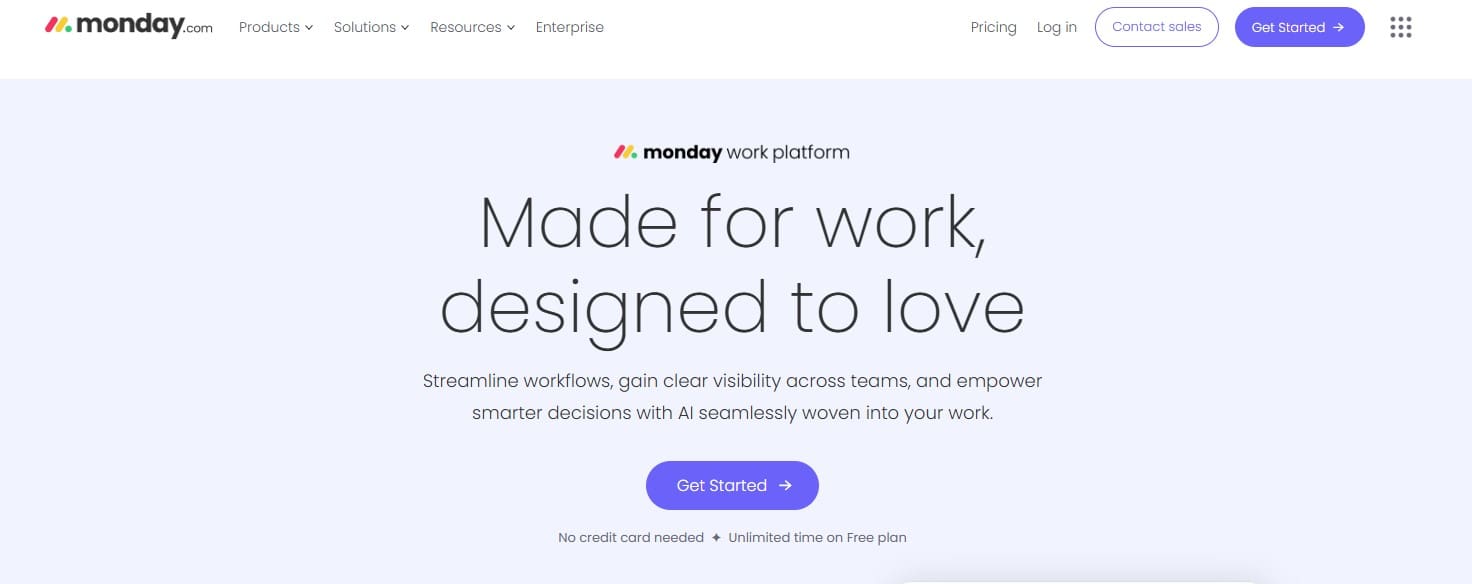
Best for: Organizations that need enterprise-scale workload management with AI-driven insights and advanced security.
Key features:
- Workload Widget with color-coded capacity visualization and real-time tracking across projects
- AI-powered resource allocation that automatically detects risks and optimizes team capacity based on workload patterns
- Customizable dashboards combining up to 50 boards (Enterprise) for portfolio-level workload management and strategic oversight
Eliminate repetitive tasks and streamline workflows with no-code automations that keep your team focused on high-impact work.
- No-code recipe builder to trigger assignments, status changes, and alerts
- Capacity-aware rules that reassign work when load crosses a threshold
- Proactive notifications that flag bottlenecks before deadlines slip
Connect your entire tech stack to create a unified command center where all your tools work together seamlessly.
- Native integrations with tools like Slack, Microsoft Teams, and Google Workspace
- Bi-directional data sync that eliminates duplicate work across platforms
- Custom API access for building specialized connections to any service
Leverage AI capabilities to transform how you plan, allocate, and optimize workloads across your entire organization.
- Ready-made AI actions (e.g., summarize, categorize, extract info) to speed up updates and reporting
- Predictive forecasting that estimates resource needs ahead of schedule
- Assignment suggestions that consider skills and availability to place the right work with the right people
Pricing:
- Free: $0/month (up to 2 seats, 3 boards)
- Basic: $9/seat/month (minimum 3 seats, annual billing)
- Standard: $12/seat/month (calendar view, guest access, dashboards up to 5 boards)
- Pro: $19/seat/month (workload management, time tracking, dashboards up to 20 boards)
- Enterprise: Custom pricing (advanced security, dashboards up to 50 boards)
- Annual billing saves 18% compared to monthly billing
- Nonprofit discounts available
Learn more about monday work management pricing and all the options available to your team.
Why it stands out:
- Connects workload planning across departments in one platform
- Automates repetitive workload distribution tasks while learning from team patterns to suggest optimal allocations using AI Blocks and Digital Workforce
- Provides enterprise-grade security with multi-level permissions, to ensure sensitive workload data remains protected while maintaining transparency
Considerations:
- Workload management features require Pro plan ($19/seat/month minimum), which may be cost-prohibitive for smaller teams with basic needs
- Advanced customization options can create a learning curve, though this investment pays off for organizations committed to long-term workload optimization
2. Asana
Through its intuitive Work Graph data model, Asana excels at connecting individual tasks to broader company objectives, creating streamlined workflows. The platform specializes in visual workload management and team collaboration, making it ideal for teams that want to balance productivity with employee well-being. With real-time capacity tracking and drag-and-drop rebalancing, Asana helps prevent burnout before it happens.
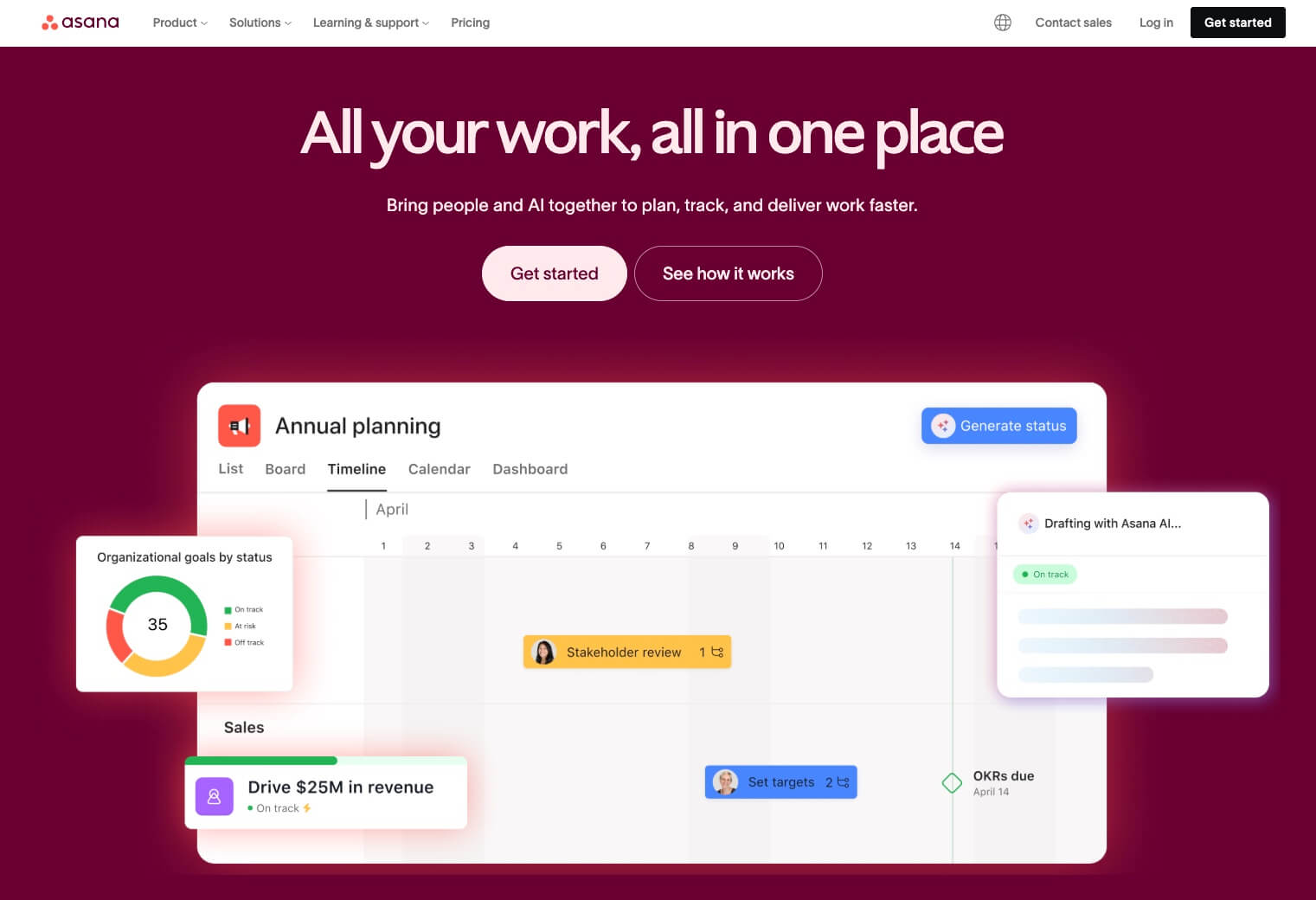
Best for: Teams prioritizing visual workload planning and collaborative task management across multiple projects.
Key features:
- Visual workload view with capacity trendlines and drag-and-drop task rebalancing
- Timeline and calendar views for comprehensive project planning
- Goal tracking that connects daily tasks to strategic objectives
Pricing:
- Personal: Free forever (up to 10 teammates)
- Starter: $10.99/month per user (billed annually) or $13.49/month (billed monthly)
- Advanced: $24.99/month per user (billed annually) or $30.49/month (billed monthly)
- Enterprise: Custom pricing (contact sales)
- Enterprise+: Custom pricing (contact sales)
- Nonprofits receive 50% discount on Starter and Advanced annual plans
- Minimum 2 users required for paid plans
Considerations:
- Workload management features only available on Advanced plans and above, which may be costly for smaller teams
- Tasks can only be assigned to one person, limiting collaborative ownership options
3. Trello
Trello’s strength lies in its signature Kanban board approach, a type of task boards, offering an incredibly visual and simple way to organize workflows and bring clarity to chaotic project pipelines. The platform specializes in simplicity and visual task organization, making it ideal for small to medium-sized teams who need to get organized fast without complex setup processes.
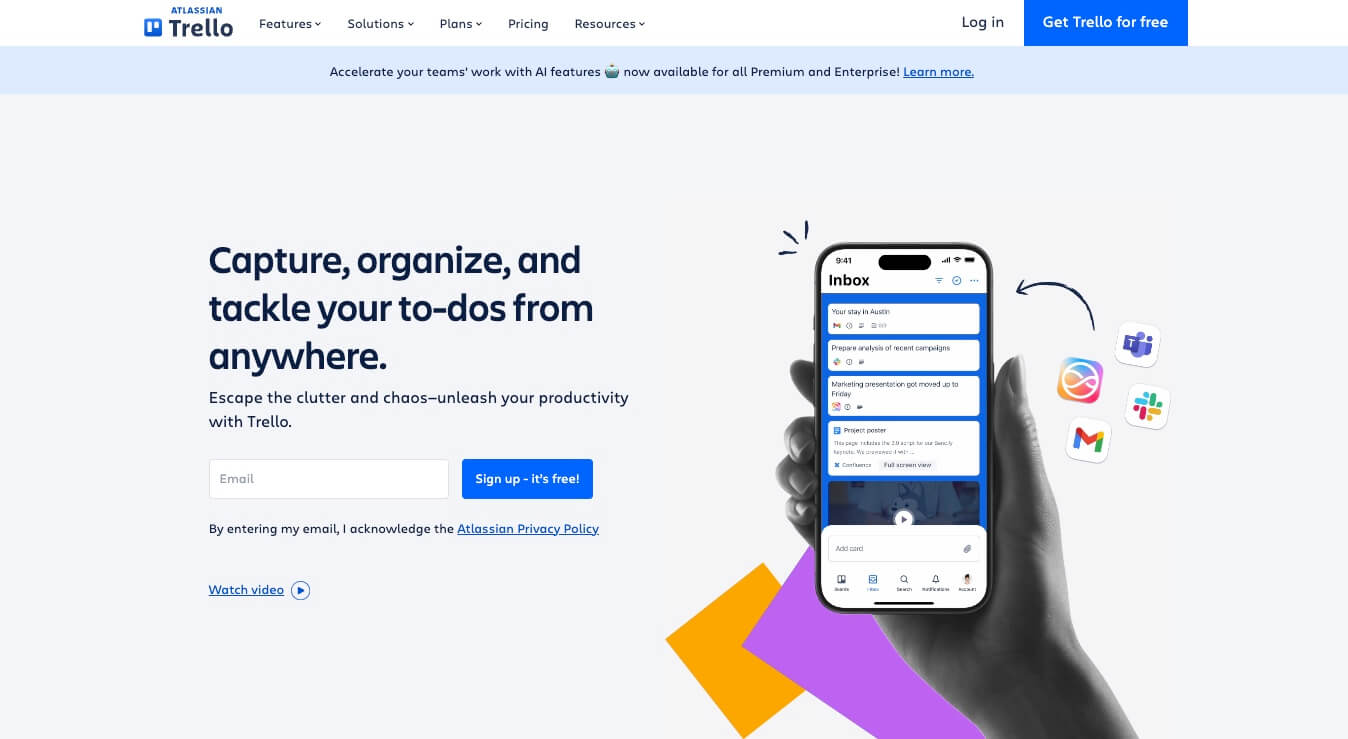
Best for: Teams seeking an intuitive, visual workload management system that requires minimal training and delivers immediate value through drag-and-drop simplicity.
Key features:
- Kanban board interface with boards, lists, and cards for visual workflow management
- Butler automation to streamline repetitive tasks and reduce manual workload distribution
- Dashboard view for monitoring team capacity and preventing workload bottlenecks
Pricing:
- Free: $0 for up to 10 collaborators per workspace
- Standard: $5/user/month (billed annually) or $6/month (billed monthly)
- Premium: $10/user/month (billed annually) or $12.50/month (billed monthly)
- Enterprise: $17.50/user/month (billed annually)
- Discounts available for non-profits and educational institutions
- Atlassian Guard security add-on starts at $4/month/user
Considerations:
- Limited advanced reporting capabilities may require Power-Up integrations for comprehensive workload analytics
- Scalability concerns for large organizations managing complex, interdependent projects across multiple teams
4. Wrike
For complex organizations requiring enterprise-grade control, Wrike provides a robust suite of tools for detailed resource planning and sophisticated approval workflows. The platform specializes in detailed resource planning and approval workflows, making it ideal for mid-sized to large teams managing intricate projects across multiple departments.
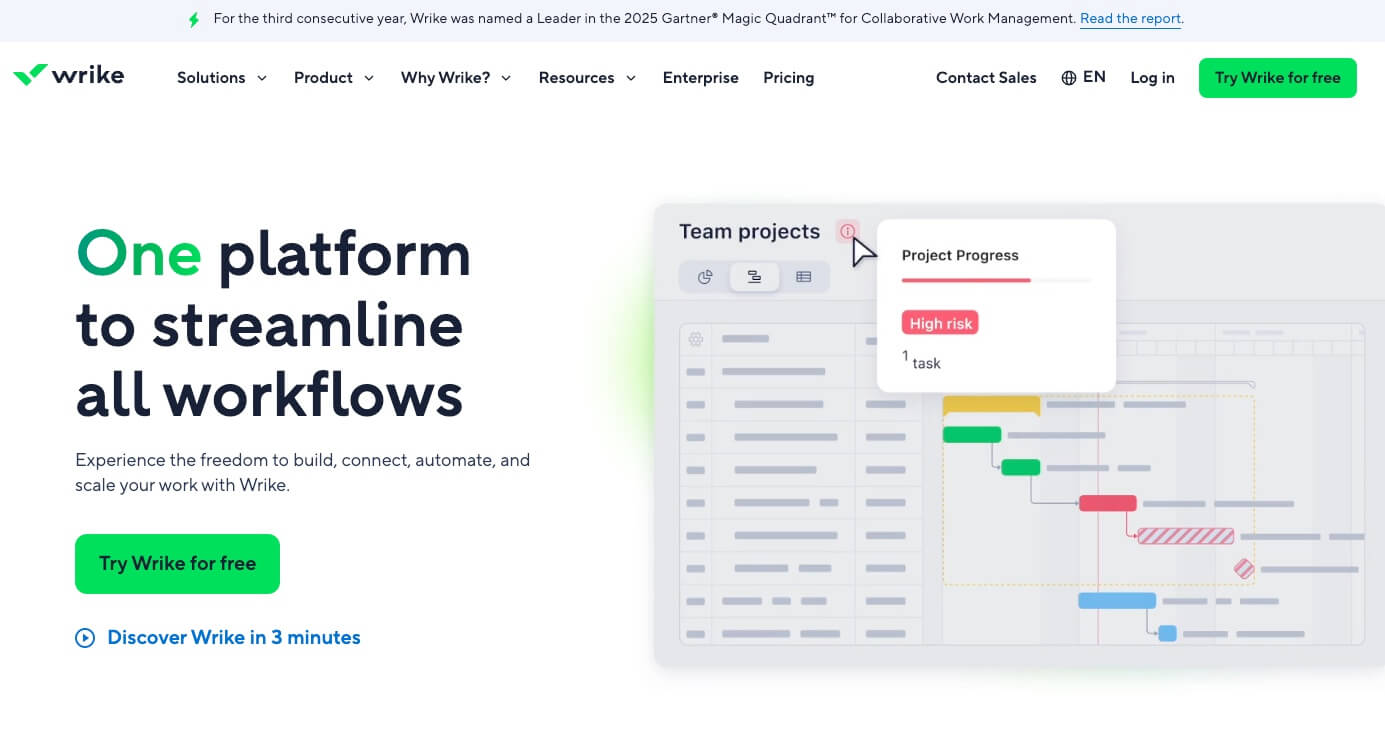
Best for: Organizations needing sophisticated workload management system with advanced resource booking and cross-team collaboration capabilities.
Key features:
- Workload charts with visual capacity planning and overload detection
- Resource booking system for cross-team allocation without detailed work breakdowns
- AI-powered workload predictions and risk flagging based on historical data
Pricing:
- Free: $0/month for basic project management with task limitations
- Team: $10/month per user (2-15 users) with Gantt charts and unlimited projects
- Business: $25/month per user (5-200 users) with workload management and resource planning
- Enterprise: Custom pricing with advanced security and 1,000 automations per user
- Pinnacle: Custom pricing with advanced resource planning and team utilization dashboard
Considerations:
- Interface complexity can create a steep learning curve for new users
- Advanced workload planning tools only available on higher-tier Business plans and above
5. ClickUp
ClickUp helps organize work and keep projects on track in a single command center where teams can visualize, balance, and optimize workload across every project. With deep customization and a colorful capacity dashboard, it’s perfect for teams that need granular control over who’s doing what and when.
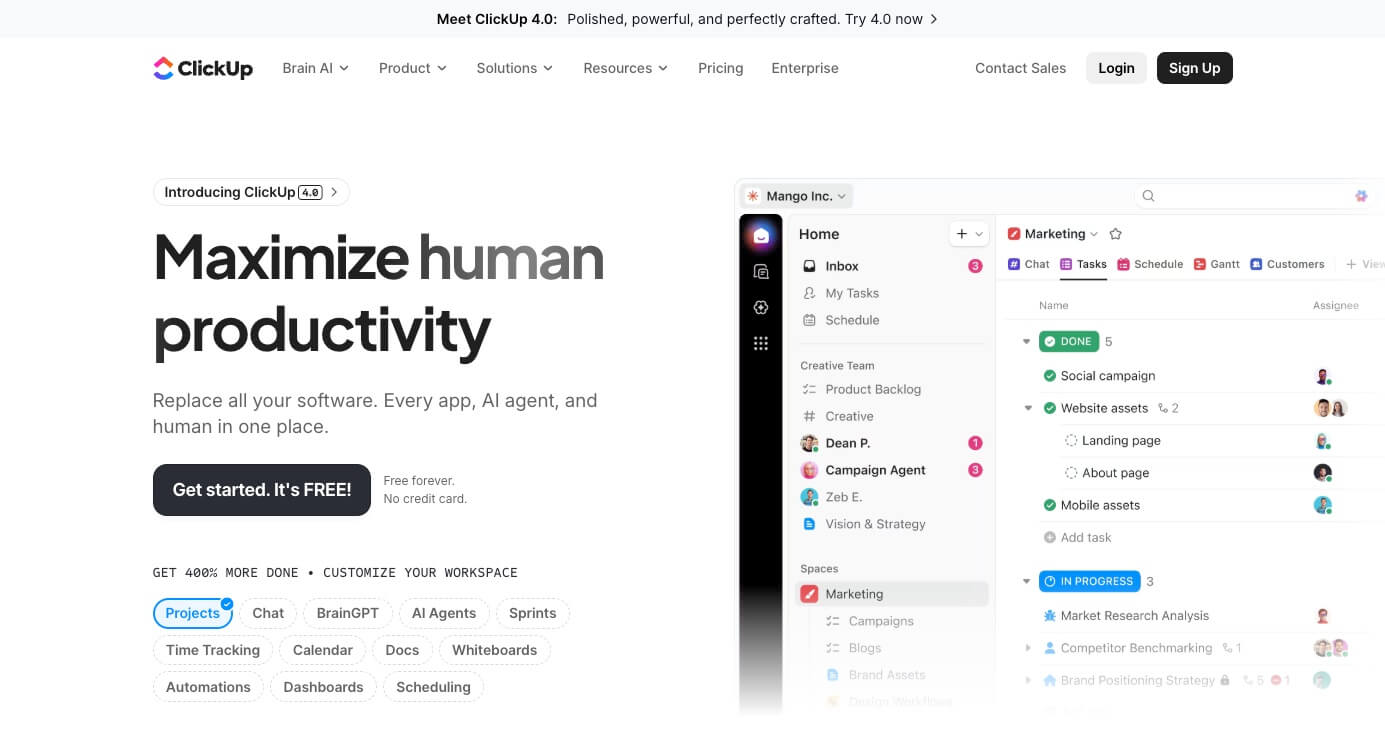
Best for: Teams that want an all-in-one workload management hub with limitless customization and crystal-clear project visibility.
Key features:
- Visual Workload view (Business plan and above) with red-yellow-green capacity indicators for instant “who’s overloaded?” insights
- Multiple measurement options — time estimates, task counts, sprint points, or your own custom fields
- Drag-and-drop task reassignment right from the Workload view for lightning-fast resource rebalancing
- “Everything” view that rolls up work across the entire workspace, so nothing slips through the cracks
Pricing (Workload availability noted):
- Free Forever – $0/user/month: Core task management and time tracking, but no Workload view.
- Unlimited – $7/user/month: More integrations and storage, yet still no dedicated Workload view.
- Business – $12/user/month: Unlocks the full Workload view, advanced automation, and workload-driven dashboards.
- Enterprise – Custom pricing: Everything in Business plus white-labeling, advanced workload customization, and extra security.
Considerations:
- You’ll need the Business plan (or higher) to access the Workload view — Free and Unlimited users won’t see the capacity dashboard.
- Accurate workload forecasts rely on consistent data (time estimates, due dates, assignees), so a little team discipline goes a long way.
- With so many features in one place, new users might feel like kids in a candy store, excited but slightly overwhelmed.
When used on the Business plan and up, ClickUp’s Workload view is useful for spotting and rebalancing workloads before burnout occurs. Clear visual cues highlight capacity limits before anyone hits the wall, and the drag-and-drop interface makes reshuffling tasks almost fun. If your team craves flexibility and end-to-end visibility, ClickUp delivers a powerful, all-in-one solution.
6. Airtable
Airtable turns those sprawling spreadsheets you store in typical spreadsheet software into flexible databases that power custom workload systems, without forcing everyone to learn SQL. Think of it as a Lego set for data-heavy teams: snap together tables, views, and automations until you’ve built the perfect workflow.
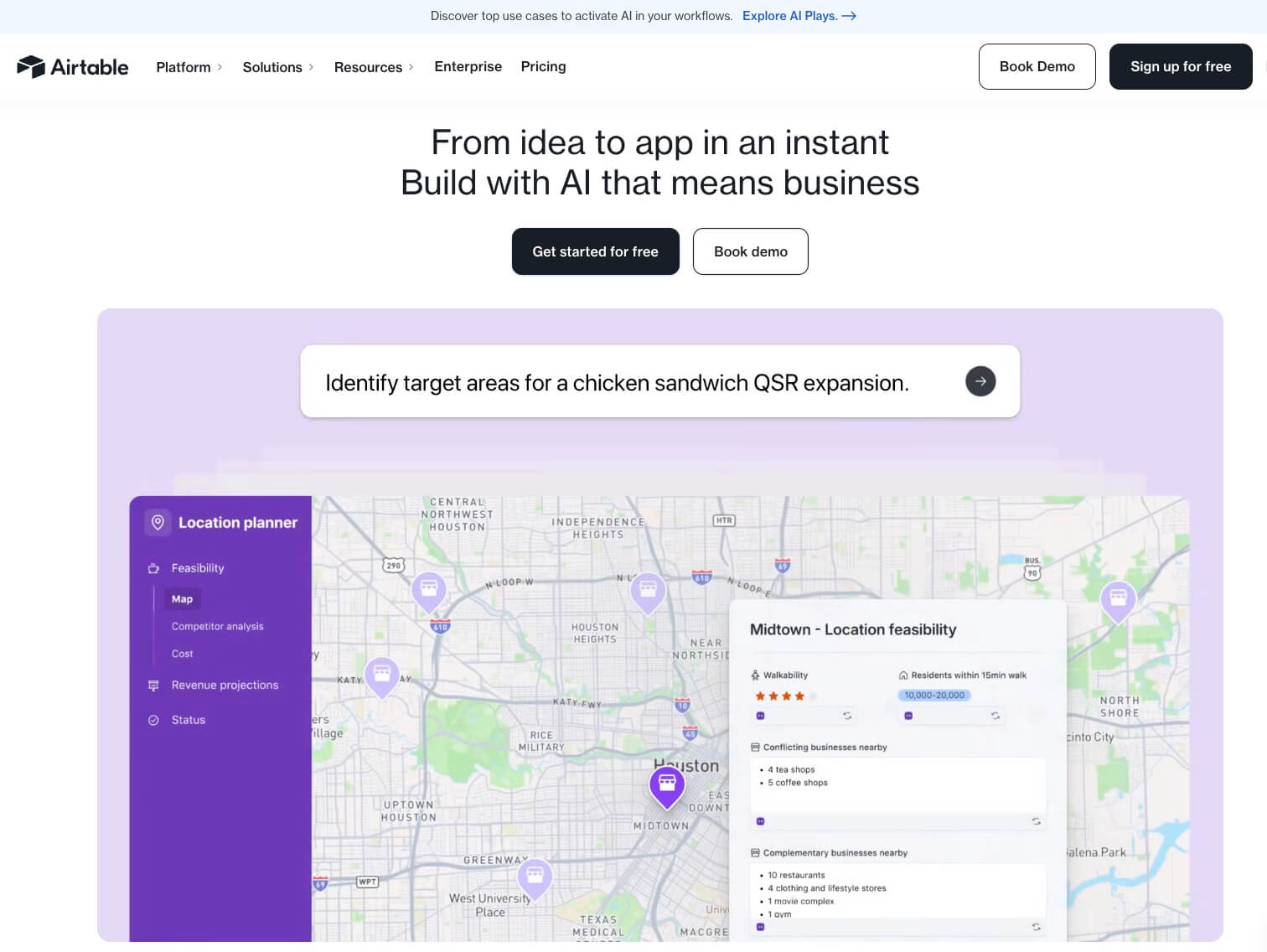
Best for: Teams that need to build custom workload management solutions around complex, interconnected data — no deep technical chops required, just curiosity and patience.
Key features:
- Spreadsheet-database hybrid with multiple views (Grid, Kanban, Calendar, Timeline, Gantt)
- Linked records to connect projects, tasks, assets, and people across tables
- Automation builder (triggers, “if this then that” rules) + AI functions for summaries and categorization
- Custom apps & forms to collect or display data exactly how your stakeholders need it
- Resource allocation & capacity planning views to balance workloads in real time
- Real-time collaboration with field-level change tracking and comments
Pricing (seat-based plans):
- Free: $0/month: up to 5 editors, 1,000 records/base, 1 GB storage
- Team: $20/seat/month (annual): 50,000 records/base, 20 GB storage, unlimited editors
- Business: $45/seat/month (annual): 125,000 records/base, 100 GB storage, advanced sync and governance
- Enterprise Scale: Custom pricing: 500,000+ records/base, 1 TB storage, enterprise admin and security
- Add-ons available for AI (from $6/seat), Portals (from $120/month), and ProductCentral (custom pricing).
Considerations:
- Advanced formulas, relational links, and multi-step automations do carry a learning curve — expect some “spreadsheet whisperer” time.
- Record and automation limits vary by plan; hitting them can stall large-scale rollouts.
- Performance may dip with very large attachments or highly complex bases.
- Lighter on traditional project-management reports (earned value, burndown charts) compared to dedicated PM suites.
Bottom line: If your team thrives on data and craves tailor-made workflows, Airtable can feel like superpowers in a browser. Just budget a little ramp-up time—and maybe bribe your resident spreadsheet nerd with coffee.
7. Smartsheet
Smartsheet turns the comfort of a spreadsheet into a full-blown resource-management hub, so your team can keep the grid they love while leveling up to enterprise-grade planning.
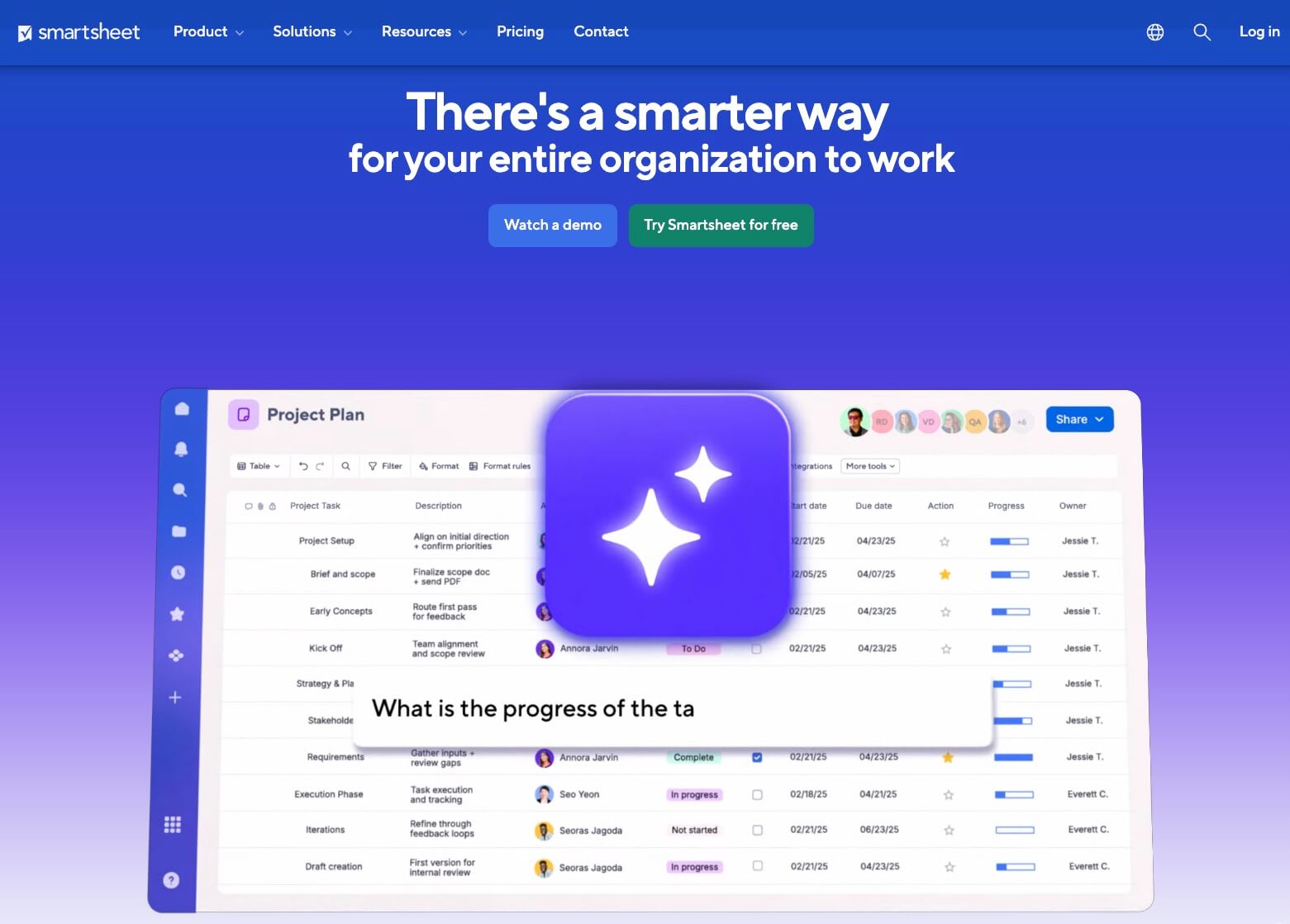
Best for: Data-driven organizations that want serious workload management without giving up their spreadsheet workflow.
Key features
- Workload heatmap with color-coded indicators that instantly flag over-allocated teammates
- Real-time schedule view that shows who’s doing what — across every project — at a glance
- One-click sync with Resource Management by Smartsheet for skill-based staffing and richer team profiles
Pricing (USD)
- Pro: From $129 per member/month (1-10 paid users, unlimited free viewers)
- Business: From $2,419 per member/month (3+ paid users) with unlimited automations and team workload tracking
- Enterprise: Custom pricing for 10+ members, includes all Business features plus AI tools, advanced integrations, and enterprise-grade security
- Advanced Work Management: Custom pricing, everything in Enterprise plus premium add-ons like Control Center and Data Shuttle
Considerations
- Robust workload features live on Business, Enterprise, and above, so very small teams may find the jump pricey
- Spreadsheet power cuts both ways: complex formulas and linked sheets can get unwieldy if you’re craving a more visual, drag-and-drop style
If your crew is itching for heavyweight resource planning but refuses to abandon their trusty rows and columns, Smartsheet delivers the best of both worlds.
8. Basecamp
Championing a ‘calm work’ philosophy, Basecamp cuts through feature bloat to offer a straightforward project management tool focused on clear communication and simplicity. The platform is ideal for small to medium-sized businesses and remote teams who want to avoid the stress of overly complex workload management systems.
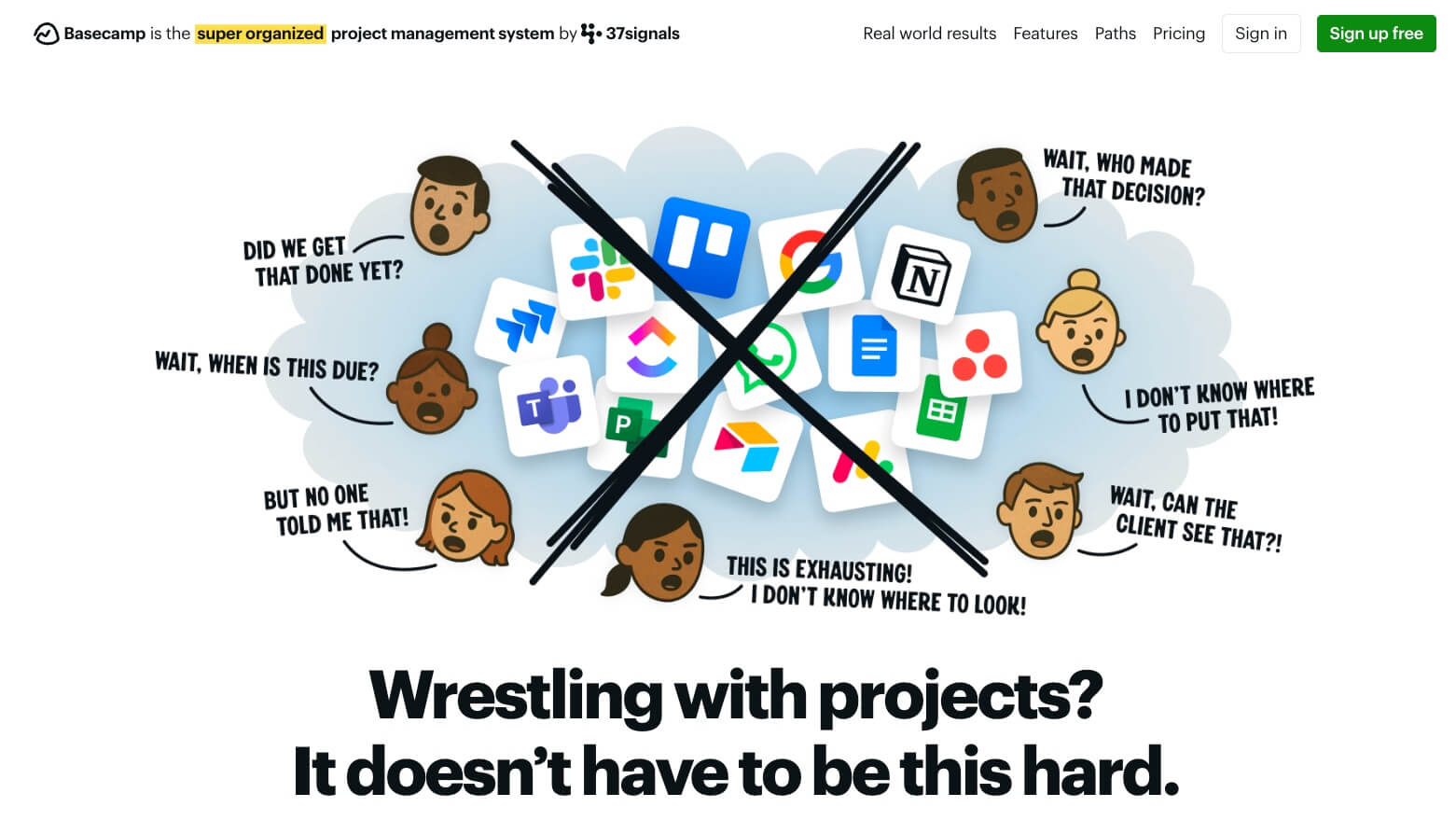
Best for: Teams seeking a simple, all-in-one workload management tool that prioritizes clear communication and transparency over complex resource allocation features.
Key features:
- Hill Charts for visual project progress tracking that shows what’s “uphill” (being figured out) versus “downhill” (in execution)
- Automatic Check-ins that gather regular status updates without constant meetings
- Centralized project organization with message boards, to-do lists, and file sharing in one place
Pricing:
- Basecamp Free: $0/month (1 project, 1 GB storage, 3 users)
- Basecamp Plus: $15/user/month (unlimited projects, 500 GB storage)
- Basecamp Pro Unlimited: $299/month flat rate (unlimited users, 5 TB storage, priority support)
Considerations:
- Limited advanced workload management features, like capacity planning and detailed resource allocation
- Basic reporting capabilities compared to more robust project management platforms
9. Notion
Notion operates as a unified, modular workspace where teams can construct their own project and workload management systems from the ground up. The platform specializes in flexible, customizable databases and pages, making it ideal for teams who want to create their own system rather than conform to rigid templates.
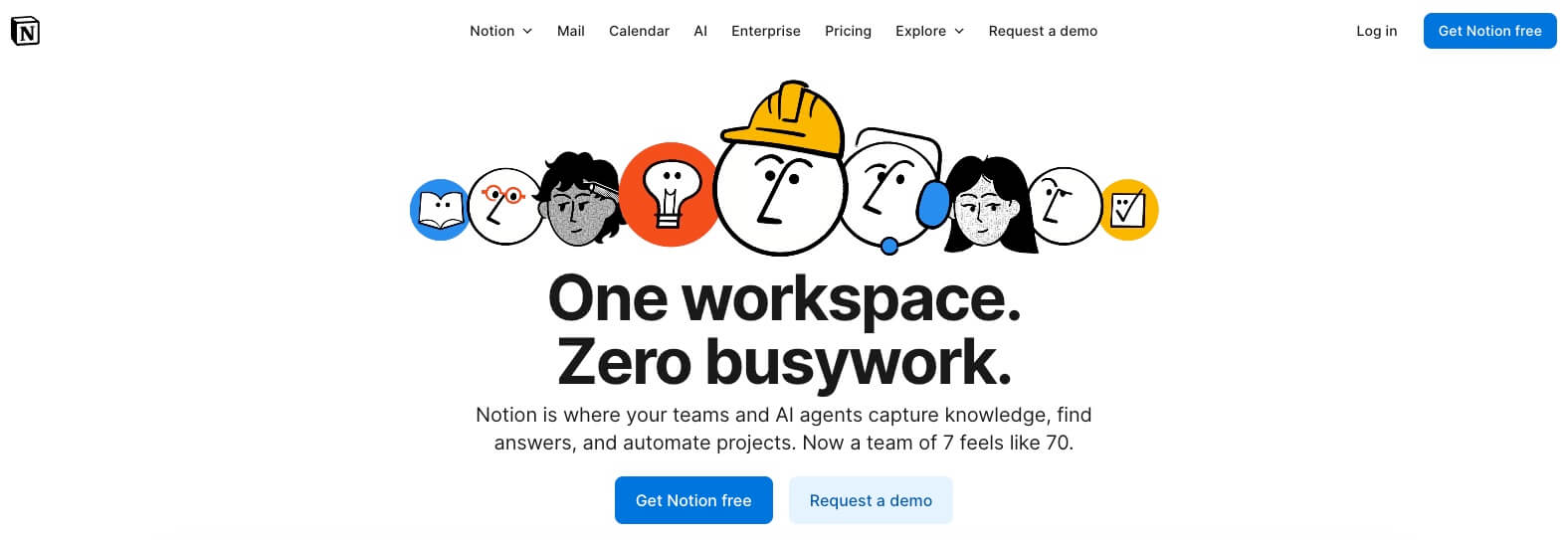
Best for: Teams who want complete control over their workload management system and prefer building custom solutions that integrate seamlessly with their documentation and knowledge base.
Key features:
- Flexible database system for creating custom task and project tracking
- Multiple view options, including Kanban boards, calendars, and timeline views
- All-in-one workspace combining notes, wikis, and project management
Pricing:
- Free: $0 for personal use with basic features
- Plus: $8/month per user (billed annually) for small teams
- Business: $15/month per user (billed annually) for growing companies
- Enterprise: Custom pricing for large organizations
Considerations:
- Requires significant setup time and technical knowledge to build effective workload management systems
- Can become disorganized without proper maintenance and clear structure guidelines
10. Jira
Engineered for software development, Jira provides an exhaustive toolkit for issue tracking and agile project management. The platform excels at supporting complex Scrum and Kanban methodologies, making it the go-to choice for technical teams managing intricate development cycles.
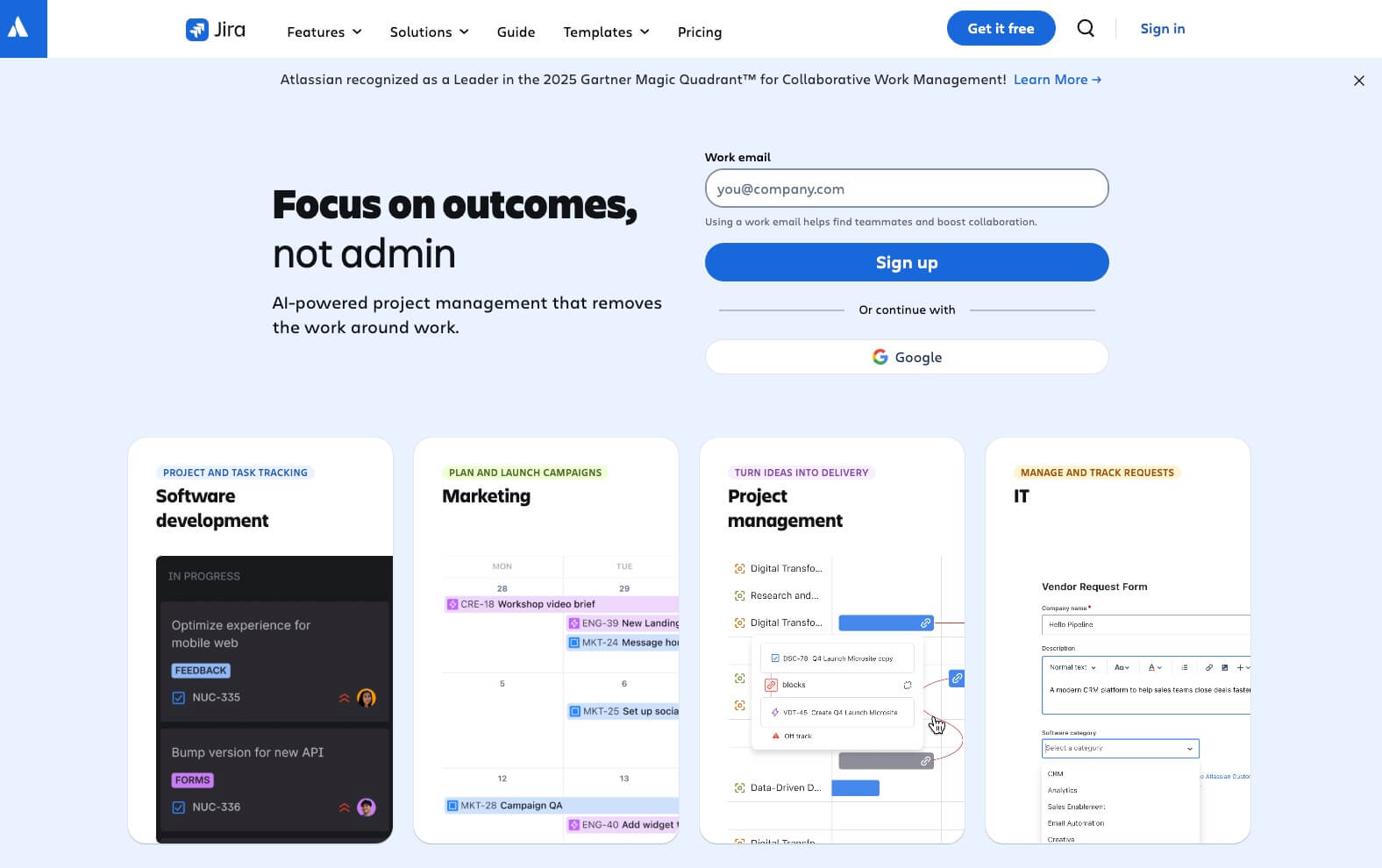
Best for: Software development teams and technical organizations that need powerful agile project management with deep customization capabilities.
Key features:
- Agile project management with native Scrum and Kanban board support
- Advanced issue tracking and bug management workflows
- Comprehensive reporting and analytics for development metrics
Pricing:
- Free: $0/month for up to 10 users with 2GB storage
- Standard: $7.53/user/month with 250GB storage and advanced permissions
- Premium: $13.53/user/month with unlimited storage and AI-powered features
- Enterprise: Custom pricing with advanced analytics and governance controls
Considerations:
- Complex interface can overwhelm non-technical teams and requires significant training
- Limited general business functionality outside of software development workflows
11. Teamwork
Developed with client services businesses in mind, Teamwork integrates project management with essential profitability tools like time tracking and billing. The platform is perfect for agencies that need to balance team capacity while maintaining profitability, as it was built by former agency owners who understand the unique challenges of managing multiple client projects simultaneously.
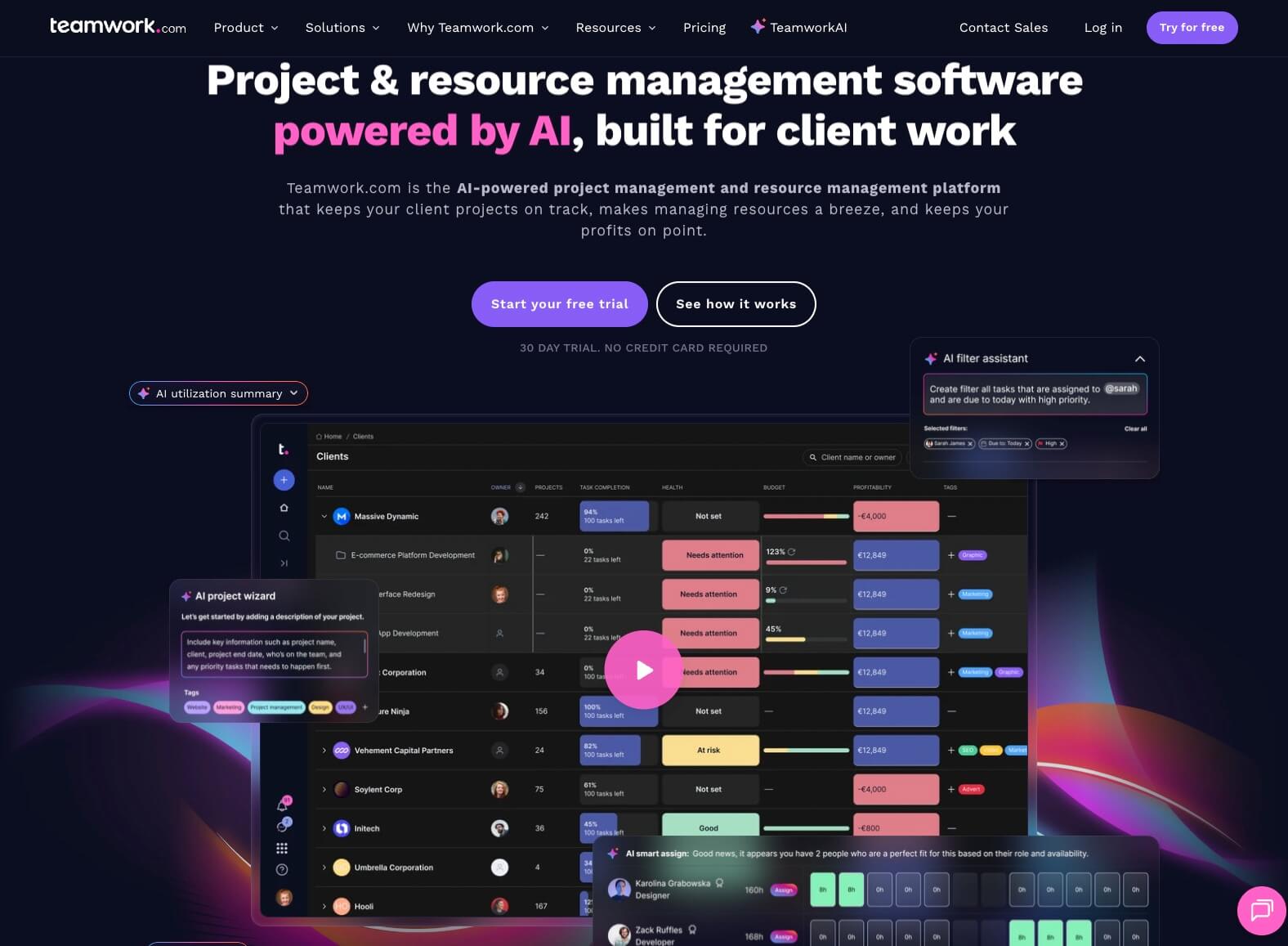
Best for: Client services companies that need to track billable hours, manage team capacity, and maintain project profitability across multiple client engagements.
Key features:
- Real-time workload visibility with drag-and-drop resource scheduling to prevent team burnout and optimize capacity
- Integrated time tracking and billing system that connects directly to project profitability reporting
- Resource forecasting tools that help plan future projects and make informed hiring decisions
Pricing:
- Free: $0/month forever (up to 5 users and 5 projects)
- Deliver: $10.99/user/month billed yearly (minimum 3 users, includes 100GB storage)
- Grow: $19.99/user/month billed yearly (minimum 5 users, includes 250GB storage)
- Scale: Contact sales (500GB+ storage, unlimited projects)
- Enterprise: Contact sales (1000GB storage, advanced security features)
Considerations:
- Interface can feel dated compared to newer workload management tools
- Limited customization options may not suit teams with unique workflow requirements
Follow these 5 tips to get more from your workload management software
Workload management tools are most effective when they’re used for more than task lists. The right setup makes work visible, predictable, and collaborative. Here are 5 ways to make the most of your platform:
- Standardize views so everyone sees the same priorities and capacity
- Set clear ownership for each task to avoid confusion and delays
- Enable automations that handle repetitive updates and free time for strategic work
- Review capacity regularly to prevent burnout and rebalance workloads before deadlines slip
- Use integrations to connect your existing tools and keep everything in one place
The monday work management platform helps teams apply these practices with visual dashboards, customizable automations, and integrations with more than 200 apps. The result is a consistent process that keeps everyone aligned and projects on track.
Try monday work managementTake the next step toward better workload planning
Choosing a workload management platform is an investment in how your team operates. The right workload management platform helps you prevent burnout, balance priorities, integrate with your existing tools, and automate routine tasks so your team can focus on meaningful work.
monday work management brings these elements together in one platform. Teams gain the clarity to make confident decisions, balance workloads across projects, and deliver work on time. It’s a straightforward way to move from reactive task management to a predictable, repeatable process.
Get started with monday work management today and start optimizing your team’s workload planning.
Get started with monday work managementFAQs
What is the difference between workload management and project management?
Workload management ensures tasks are distributed fairly across teams, while project management focuses on planning and delivering specific initiatives. Both approaches work best when used together — one keeps workloads balanced, the other keeps projects moving forward.
How do workload management platforms help prevent employee burnout?
Workload management platforms help prevent employee burnout by making team capacity visible, so managers can quickly identify when someone is overloaded and redistribute work before issues escalate. Clear visibility into assignments helps teams work at a sustainable pace.
Can workload management software integrate with existing business applications?
Yes, most platforms connect with popular communication, file storage, and productivity apps. Integrations reduce tool-switching and keep information in sync across systems.
What workload management tool features are most useful for remote teams?
Remote teams benefit from features like shared dashboards, cloud-based access, and built-in communication tools. These ensure everyone has the same view of progress and responsibilities, regardless of location.
How much does workload management software typically cost?
Pricing varies by vendor, but mid-sized organizations can expect to pay between $10 and $50 per user per month. Higher-tier plans often include advanced features like capacity forecasting and reporting.
How long does it take to implement workload management software?
Implementation time depends on team size and complexity. Small teams may be set up within a few days, while larger organizations with custom workflows may need several weeks to roll out successfully.
