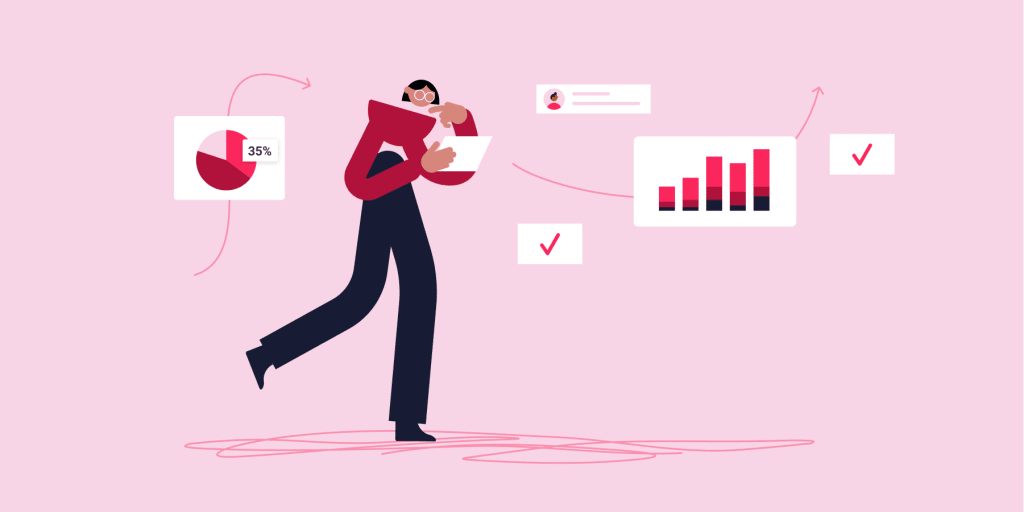Misalignment, unclear priorities, and disjointed communication can grind execution to a halt. Without visibility into workflows, bottlenecks form, delays pile up, and productivity suffers — leading to slower decisions and missed opportunities.
If your team is still juggling projects with spreadsheets, endless email threads, or disconnected tools, it’s time to work smarter with workflow management software.
With the right platform, teams can standardize processes, streamline collaboration, and ensure every task moves forward without friction. In this guide, we’ll discuss what to look for in a workflow management solution, explore the key features that drive efficiency, and highlight the top 15 platforms to help your business stay ahead.
What is workflow management, and why does it matter?
Workflow management is the process of structuring, optimizing, and overseeing the steps required to complete a task or project. The goal is to eliminate inefficiencies, improve coordination, and ensure teams can execute work seamlessly.
Workflow management software centralizes processes, automates tasks, and enhances execution, giving teams full visibility into workflows and eliminating inefficiencies. These tools help teams track progress, assign tasks, store files, and streamline communication — all in one place. With the right software, organizations can increase efficiency, reduce errors, and keep projects moving forward without bottlenecks.
The top benefits of workflow management software
Efficient execution isn’t just about keeping teams organized; it’s about empowering leaders with visibility, control, and agility to drive results at scale. Here’s how:
- Increased operational efficiency: Manual processes slow teams down, leading to bottlenecks, duplicated work, and missed deadlines. With automation, streamlined workflows, and centralized project tracking, teams spend less time managing tasks and more time executing them. The result? Faster decision-making and more predictable outcomes.
- Stronger cross-functional collaboration: Disjointed tools and siloed communication create misalignment across teams and departments. A centralized workflow solution keeps all stakeholders on the same page by enabling real-time updates, shared workspaces, and automated approvals, ensuring projects move forward without roadblocks.
- Real-time visibility into execution: Leaders need instant insights into project progress, resource allocation, and potential risks to keep operations running smoothly. Workflow management software provides live dashboards, advanced reporting, and customizable views so teams can monitor execution at every stage and proactively address issues before they escalate.
- Risk mitigation and compliance: Workflow management software helps enforce governance, automate compliance tracking, and ensure every step in a process is followed correctly. This level of control minimizes operational risks while keeping teams aligned on key priorities.
- Scalability and adaptability: As businesses grow, managing workflows manually becomes unsustainable. A scalable, enterprise-ready workflow management platform adapts to your business needs, empowering you to standardize best practices, replicate processes across teams, and ensure compliance — without slowing down execution.
As you can see, enterprise workflow management software transforms the way organizations plan, execute, and optimize work by eliminating inefficiencies and enabling seamless collaboration.
How to choose the right workflow management software
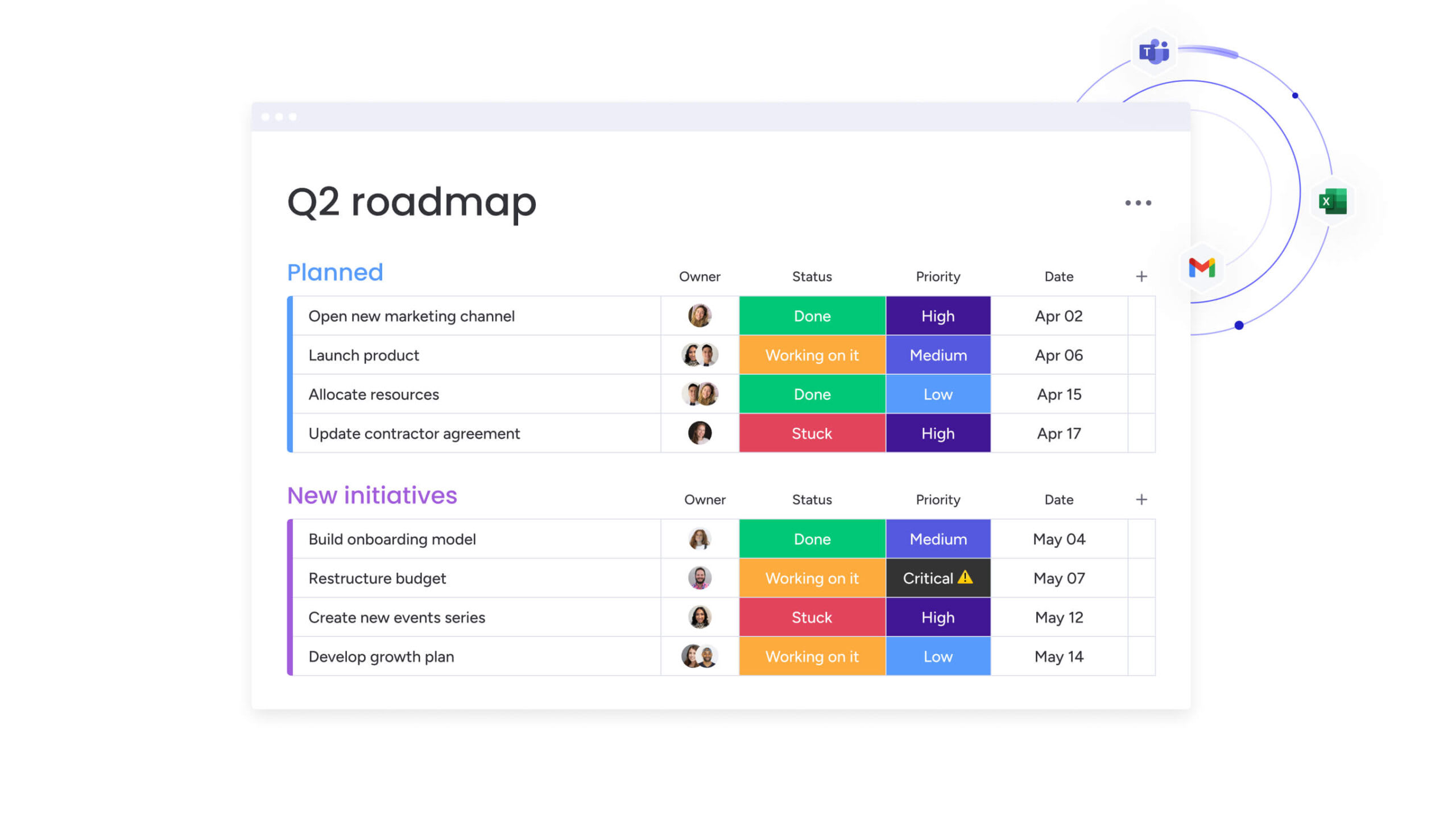
For enterprise leaders, the goal of implementing workflow management software isn’t just efficiency; it’s ensuring every project, process, and initiative moves forward with clarity, accountability, and strategic impact.
To make the right choice, focus on a platform that supports seamless collaboration, automation, and enterprise-wide visibility. Here are some tips to help you choose the right software:
Identify your organization’s biggest workflow challenges
Before evaluating solutions, assess where bottlenecks, inefficiencies, and misalignment are occurring. Are approvals delayed, leading to missed deadlines? Is visibility into project status limited? Are teams struggling to track progress or manage workloads across departments? Defining these gaps will help you select a platform that delivers real, measurable impact.
Look for automation that scales with your business
Manual, repetitive processes slow execution and increase the risk of human error. A feature-rich workflow management system should allow you to automate recurring tasks, set up predefined workflows, and create triggers for actions like approvals, notifications, or follow-ups. This speeds up execution, ensures consistency, and reduces operational friction — without requiring complex coding or IT support.
Prioritize real-time tracking and collaboration
Disconnected teams, scattered communication, and outdated project data create unnecessary roadblocks. Choose a platform that keeps everyone aligned with task tracking, real-time updates, and shared dashboards. Teams should be able to assign individual tasks, set due dates, and monitor progress instantly — whether they’re in the same office or across time zones.
Ensure the software adapts to your workflows — not the other way around
Every enterprise has unique processes. A flexible workflow management platform should allow you to create, customize, and optimize workflows that fit your organization’s needs. Look for drag-and-drop workflow builders, customizable templates, and adaptable permissions that evolve as your business scales.
Prioritize seamless integrations to connect your tech stack
Your workflow solution should fit into your existing ecosystem. The best platforms integrate with CRM, ERP, finance, HR, and communication tools to eliminate silos and keep data synchronized. This ensures that teams aren’t toggling between platforms or manually transferring information — everything should be connected in one centralized workspace.
Ensure enterprise-grade security, compliance, and scalability
For large organizations, data security and compliance are non-negotiables. Choose a platform that meets industry standards like SOC 2, GDPR, and HIPAA compliance and offers permission-based access controls to keep sensitive information protected. Scalability is just as critical; your software should grow with your business — not hold it back.
Prioritize usability and team adoption
No matter how powerful a platform is, it won’t drive impact if teams struggle to adopt it. Look for a solution with an intuitive interface, built-in onboarding support, and role-based dashboards that make it easy for teams to integrate into their daily workflows. The easier it is to use, the faster you’ll see ROI.
15 best workflow management software solutions for seamless execution
Finding the right workflow management software depends on your organization’s size, operational complexity, budget, and specific needs. The best platforms offer automation, visibility, and seamless collaboration to help teams work more efficiently. Below, we’ve compiled a list of top workflow management solutions, outlining their key features, ideal use cases, pricing, and integration capabilities to help you make an informed decision.
Quick comparison: Workflow management software
| Platform | Best for | Pricing (Annual) | Free trial | User rating |
|---|---|---|---|---|
| monday work management | Teams of any size needing customization | $9/user/month (min. 3 users) | 14 days | 4.7/5 (G2) |
| Smartsheet | Teams looking to update their spreadsheet format | $9/user/month | Available | 4.4/5 (G2) |
| Asana | Task-focused workflow management | $10.99/user/month | Available | 4.4/5 (G2) |
| Wrike | Comprehensive workflow management | $10/user/month | 14 days | 4.2/5 (G2) |
| Pipefy | Process-driven teams | Pricing available upon request | 14 days | 4.6/5 (G2) |
| Basecamp | Simple workflow and communication | $15/user/month | 30 days | 4.1/5 (G2) |
| Hive | Centralized workflow management | $5/user/month | 14 days | 4.6/5 (G2) |
| Kissflow | IT and business teams | $1,500/month | Available | 4.3/5 (G2) |
| Cotalker | Maintenance and service management teams | Pricing available upon request | Available | 4.8/5 (G2) |
| Scoro | Professional services teams | $26/user/month | Available | 4.5/5 (G2) |
| ProofHub | Workflow management with flat pricing | $45/month (unlimited users) | 14 days | 4.6/5 (G2) |
| Fibery | Customizable and visual work and knowledge | $12/user/month | 14 days | 4.8/5 (G2) |
| Rocketlane | Professional services and onboarding teams optimizing customer onboarding | $19/user/month | Available | 4./8/5 (G2) |
| Airtable | Complex, data-driven workflows | $20/user/month | Available | 4.6/5 (G2) |
| Teamwork.com | Creative businesses needing simplicity | $10.99/user/month (3-user minimum) | 30 days | 4.4/5 (G2) |
Now that you have a high-level overview of the top workflow management solutions, let’s explore each platform’s features, benefits, and pricing in more detail.
1. monday work management
Best for: Teams of any size seeking a customizable, flexible, and visual workflow management tool
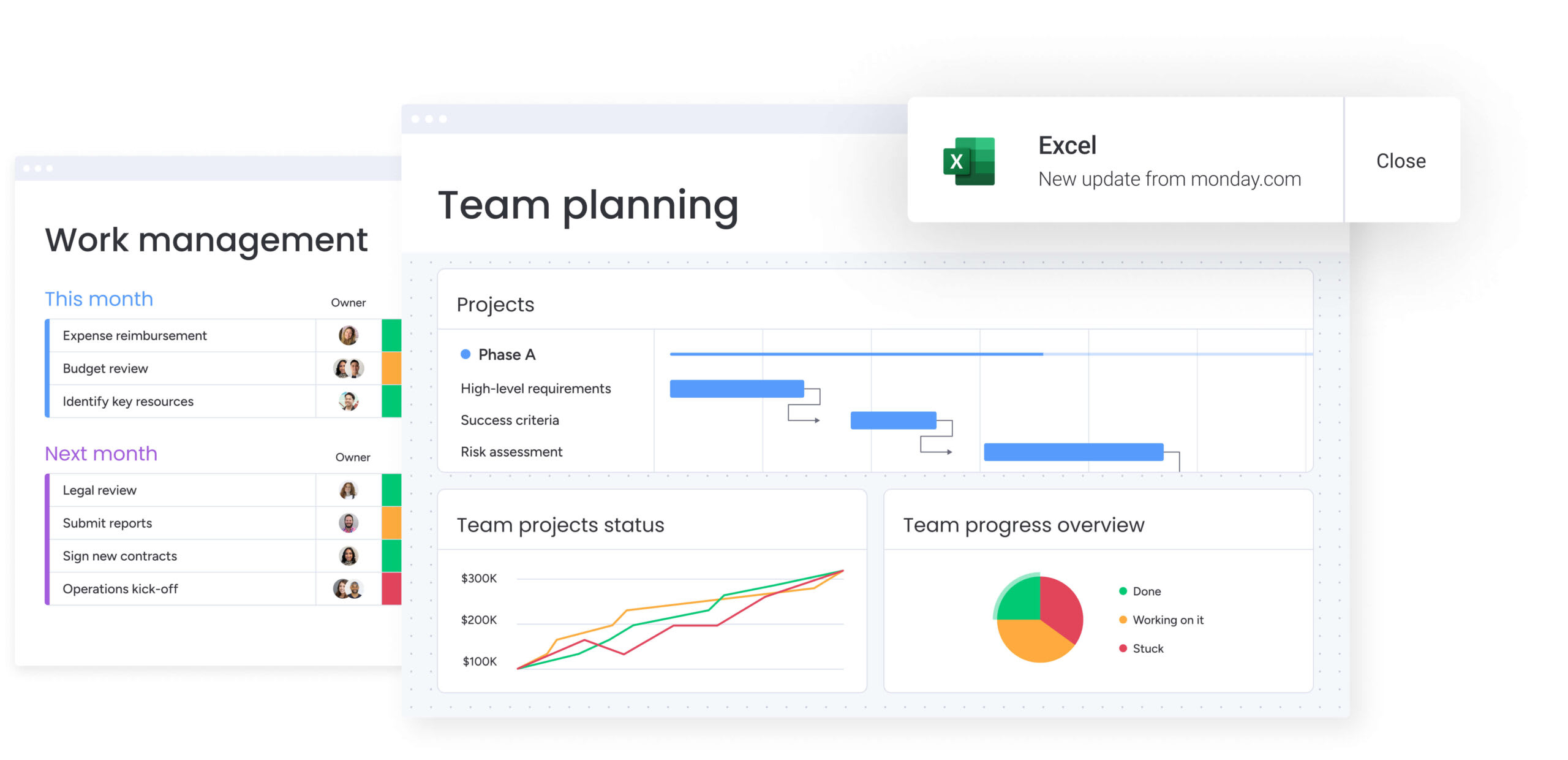
Optimizing workflows, automating tasks, and improving execution across teams becomes seamless with monday work management’s highly flexible and intuitive platform. Customizable boards, automated processes, and real-time insights allow teams to streamline operations while maintaining full visibility into progress and performance. With a structured approach to task management, teams can eliminate inefficiencies and ensure alignment at every stage.
Key features
- Customizable work views: Visualize projects with Kanban, Gantt, Timeline, and more.
- Automations: Reduce manual effort by automating tasks, approvals, and updates.
- Live dashboards: Track project status, team workload, and performance metrics.
- Advanced reporting: Generate custom reports and identify workflow bottlenecks.
Integrations
With over 200 integrations, monday work management seamlessly connects with platforms and apps like:
- Slack
- Google Workspace
- Jira
- Salesforce
- Zoom
- Microsoft Teams
monday work management pricing
- $9/user/month (billed annually, 3-user minimum)
- Free 14-day trial
Learn more about monday work management pricing to find out which plan is best for you.
User rating: 4.7/5
“One of my favorite parts of monday work management is the ability to customize the boards to suit my project. Whether I need to simply keep track of some numbers or track an ongoing project, I can change titles, colors, types, and pretty much anything else I can think of from the main view. There are also a ton of options for customizable views depending on how you want to track something or present it if needed. I’m also a huge fan of the ‘Forms’ option, as it gives me the ability to gather info from other staff in my company without granting them access to the board or creating additional logins for limited needs. Automation is another huge plus. I can keep people in the loop about projects or remind myself about deadlines.” — Michelle S.
2. Smartsheet
Best for: Organizations of any size who want to upgrade their spreadsheet format
Smartsheet transforms spreadsheet-based workflows into enterprise-ready execution systems. Its dynamic collaboration features and resource tools help organizations optimize operations, maintain visibility, and drive execution at scale.
Key features
- Multiple views: Grid, Gantt, calendar, and card views adapt to different project needs.
- Portfolio reporting: Gain a high-level overview of project performance and resource allocation to drive strategic decision-making.
- Data calculations: Automate formulas and calculations across multiple sheets.
- Resource allocation: Monitor workloads and optimize team capacity.
Integrations
Smartsheet supports integrations with tools such as:
- Microsoft Teams
- Google Workspace
- Slack
- Salesforce
- Jira
Smartsheet pricing
- $9/user/month (billed annually)
- Free trial available
User rating: 4.4/5
“Smartsheet has helped my team grow and stay a lot more organized. We have a full production sheet set up and now we know exactly what’s going on with our orders and what we still have in house. We are big but small and I think this has helped keep our head on a swivel so we can keep our system organized and not run around trying to figure out something that can be solved by looking at our sheets. It seemed very overwhelming at first but they have people and videos in place to help you understand Smartsheets better.” — Mika S.
3. Asana
Best for: Teams looking for a task-focused workflow management tool
Asana enables teams to coordinate complex initiatives with precision. Its automation and workload balancing features help enterprises eliminate bottlenecks, streamline approvals, and ensure high-priority tasks are completed on time. With built-in dependencies and centralized collaboration, teams can align execution with business goals while maintaining full visibility into project progress.
Key features
- Workflow templates and automation: Reduce manual effort by automating and templatizing task assignments, approvals, and recurring processes.
- Task dependencies: Ensure seamless execution by linking tasks in sequential order and setting priority levels.
- Workload management: Balance resources effectively and prevent team overload with capacity-tracking tools.
- Enterprise collaboration: Centralize discussions, file sharing, and project updates in one connected workspace.
Integrations
Asana integrates with:
- Slack
- Microsoft Teams
- Google Workspace
- Jira
Asana pricing
- Free personal plan
- $10.99/user/month (billed annually)
- Free trial available
User rating: 4.4/5
“Tracking our workflow and communicating with our team is easy. I’m managing more dynamic teams than ever this year, and Asana makes it easy to track progress on tasks and sub-tasks on a daily basis, which is moving us towards our institutional goals.” — Meredith S.
Want to see how Asana stacks up against monday.com? Read the Asana vs. monday.com deep dive.
4. Wrike
Best for: Companies that require a comprehensive workflow management solution that brings teams together
Wrike offers an all-in-one solution for project planning, tracking, and real-time collaboration, helping teams manage complex workflows. Its customization capabilities, automation features, and real-time collaboration tools help organizations optimize execution across departments.
Key features
- Customizable workflows: Adapt processes with tailored workflows, reports, and dashboards.
- Workload balancing and resource forecasting: Allocate team capacity effectively to prevent burnout and project delays.
- Document management: Centralized file storage ensures version control for seamless collaboration.
- Advanced automation: Streamline approvals, notifications, and repetitive tasks.
Integrations
Wrike integrates with platforms like:
- Salesforce
- Slack
- Adobe Creative Cloud
- Microsoft Teams
Wrike pricing
- $10/user/month (billed annually)
- Free 14-day trial
User rating: 4.2/5
“Wrike truly lives up to its promise of enhancing productivity. Ever since adopting this tool, I’ve experienced a remarkable shift in how I manage tasks. Everything’s consolidated into one breathtaking platform, making collaboration with my team seamless. Its flexibility tailors perfectly to our varied projects, and efficiency levels have soared. Wrike is now my go-to for organized and hassle-free workflow management. It’s like having an organizational superpower.” — G2 User
Curious how Wrike compares monday.com? Check out our monday.com vs. Wrike deep dive.
5. Pipefy
Best for: Process-driven teams looking for customized workflow automation
Pipefy helps teams create and automate custom workflows, optimizing their processes and allowing them to manage tasks more efficiently. With a visual interface, drag-and-drop automation, and integration with major business tools, Pipefy helps standardize operations while maintaining flexibility for process-driven teams.
Key features
- Visual workflow mapping: Kanban-style boards ensure intuitive process management.
- No-code automation: Set up rules and triggers without technical expertise.
- Integration ecosystem: Connect with tools like Zendesk, Salesforce, and DocuSign.
- Process standardization: Create templates to ensure consistency across teams.
Integrations
Pipefy integrates with platforms like:
- Salesforce
- Slack
- Zendesk
- DocuSign
Pipefy pricing
- Free forever plan
- Pricing available upon request
- Free 14-day trial
User rating: 4.6/5
“I like how easy it is to understand the tool and to start using it. Also, the automations are extremely helpful! The Pipefy AI is outstanding. I love the tool so much!” — Fernanda L.
6. Basecamp
Best for: Small teams that want a simple workflow management and communication tool
Basecamp is a lightweight project and communication hub for small- and medium-sized businesses (SMBs) and startups that need structure without complexity. By centralizing discussions, task lists, and project schedules, teams can reduce email overload and improve collaboration in a simple, organized space.
Key features
- To-do lists: Assign tasks, set deadlines, and track progress with built-in accountability features to keep teams on track.
- Campfire chat: Use the built-in messaging system to facilitate quick and informal team conversations in a centralized space.
- Automated check-ins: Automate daily or weekly status updates, allowing team members to provide progress reports without extra meetings.
- Home screen dashboard: View assignments, projects, and deadlines in one place with a personalized dashboard for each team member.
Integrations
Basecamp integrates with tools like:
- Slack
- Google Workspace
- Zapier
- Microsoft Outlook
Basecamp pricing
- Free forever plan
- $15/user/month
- Free 30-day trial
User rating: 4.1/5
“I love that every tool I use is all in one place. I love having our information centralized and easy to find. I love that I can search for whatever I’m looking for and it comes up; the search works! Once we signed up, it was so easy to get up-and-running and get everyone on the same page. I use this tool every single day and I don’t know how I would continue to do my job without it. It’s really centralized all of our information and communication into one easy-to-use and easy-to-search place.” — Karen M.
7. Hive
Best for: Teams searching for a centralized platform for collaborative workflow management
Hive combines project management, team communication, and workflow automation in one unified platform. Designed to streamline work execution, it provides teams with real-time collaboration tools, automated workflows, and detailed analytics for tracking progress and optimizing productivity.
Key features
- Action cards: Manage tasks with interactive cards that include attachments, labels, comments, and urgency levels for better task organization.
- Built-in time tracking: Monitor hours spent on tasks and log weekly timesheets directly in the platform to streamline time management.
- Proofing and approvals: Simplify document reviews and streamline approval workflows to keep work moving without unnecessary delays.
- Custom dashboards: Gain real-time insights into team performance and project progress with personalized reporting and analytics.
Integrations
Hive supports integrations with:
- Slack
- Google Workspace
- Microsoft Teams
- Salesforce
- Zoom
Hive pricing
- Free forever plan
- $5/user/month (billed annually)
- Free 14-day trial
User rating: 4.6/5
“I like that it has what it takes to put instructions for the whole team. There are no buttons or options that are confusing or that they do not deal with like other management platforms like this one.” — Juan Carlos H.
8. Kissflow
Best for: IT and business teams looking for an adaptable workflow automation and management tool
Kissflow is a project management and workflow automation platform built for IT and business teams managing complex processes. It enables users to design, automate, and oversee workflows while tracking project progress in a structured environment. With its intuitive interface, teams can streamline operations without requiring extensive technical expertise.
Key features
- No-code workflow automation: Design and optimize business processes with an intuitive drag-and-drop builder, reducing manual intervention.
- Custom form and table creation: Build tailored forms and structured data tables to improve workflow organization and efficiency.
- App builder: Develop and deploy internal business applications without coding to support custom workflows and automation.
- Workflow orchestration: Connect multiple workflows across departments to create a cohesive, enterprise-wide automation system.
Integrations
Kissflow supports integrations with:
- Google Workspace
- Slack
- Microsoft Teams
- Zapier (for thousands of third-party integrations)
Kissflow pricing
- $1,500/month for simple workflow automation
- Free trial available
User rating: 4.3/5
“Kissflow’s drag and drop features have helped us immensely in streamlining workflows. Since it is low code, it is also very citizen-developer friendly. It also supports Javascript, which has allowed us to make some customizations. Seamless integration with other platforms is also a huge plus point for our organization. Customer support is another very valuable addition from Kissflow.” — G2 User
9. Cotalker
Best for: Maintenance and service management teams that need real-time workflow automation and process tracking
Cotalker is a low-code platform that helps teams automate, digitize, and integrate workflows in a unified system. With its emphasis on in-the-moment collaboration and task management for digital processes, Cotalker is designed to help teams effectively manage their work and stay connected.
Key features
- Conversational workflows: Coordinate tasks and collaborate in real time within work order channels to improve operational efficiency.
- Customizable low-code automation: Design workflows, triggers, and automation rules without requiring extensive technical expertise.
- API integrations: Connect seamlessly with ERP, IoT, and other business systems to ensure a smooth and unified workflow.
- Panoramic process view: Gain a comprehensive perspective on field operations with advanced data visualization tools.
Integrations
Cotalker supports integrations with:
- ERP systems
- IoT platforms
- Zapier (for expanded integrations)
- Slack
- Google Workspace
Cotalker pricing
- Pricing available upon request
- Free trial available
User rating: 4.8/5
“The platform’s ability to adapt to the real needs, problems, challenges, and requirements of clients, far beyond what we have seen in the market, as it has an absolute capacity to translate the client’s issues into flows, customized instances of resolution, automation, visualization, and process adoption among others. The truth is that we have been pleasantly surprised by the tool, the team behind it, its robustness, and above all, how it is capable of centralizing multiple processes-problems-requirements into a single entity-platform” — Rodrigo P.
10. Scoro
Best for: Professional service teams that require comprehensive work management and resource planning
Scoro offers an end-to-end solution for project management, time tracking, billing, and team collaboration, tailored to service-based businesses. Its combination of KPI tracking, financial management, and appointment scheduling ensures that service teams can manage their projects and resources effectively.
Key features
- KPI dashboard: Track project progress, budgets, and performance indicators in real time to improve decision-making.
- Resource planning: Assign work based on team capacity and optimize resources to avoid overallocation and inefficiencies.
- Financial management: Manage invoices, track expenses, and monitor profitability from a centralized system for financial oversight.
- Gantt charts and task automation software: Plan and visualize project timelines while automating routine tasks to enhance execution speed.
Integrations
Scoro supports integrations with:
- Google Calendar
- HubSpot
- Zapier
- QuickBooks
- Xero
Scoro pricing
- $26/user/month
- Free trial available
User rating: 4.5/5
“I love the simplicity of Scoro. It has a very neat and uncluttered design and it interconnects with other apps such as Slack and Google Calendar which is incredibly useful as all the accounts are synchronized. It has numerous features including project management and billing that make it easy for us to work with. The running of it has been fine, and the customer support has been great each time we wanted some assistance. In summary, Scoro simplifies the management of projects and helps us spend less time on it.” — Vikash S.
11. ProofHub
Best for: Teams looking for an all-in-one project and workflow management solution with a flat pricing model
ProofHub offers a centralized workspace for teams to plan, collaborate, and track projects efficiently. Designed to eliminate scattered communication and improve workflow visibility, it provides intuitive task management, flexible project views, and built-in time tracking.
Key features
- Custom workflows: Define unlimited stages and assign tasks with role-based permissions to structure projects effectively.
- Project dashboards and views: Get a real-time overview of project progress by switching between Gantt charts, Kanban boards, and table views.
- Time and budget tracking: Monitor work hours and project expenses in one place to maintain financial and operational control.
- Built-in chat and discussions: Keep conversations and project updates centralized to ensure team members stay aligned.
Integrations
ProofHub supports integrations with:
- FreshBooks
- QuickBooks
- Google Drive
- Dropbox
- OneDrive
ProofHub pricing
- $45/month with unlimited users (billed annually)
- Free 14-day trial
User rating: 4.6/5
“I use ProofHub because it keeps things simple and easy for me. It brings all I need to manage the work of my remote team in one place: projects, documents, team communication, and tools.” — Ashok K.
12. Fibery
Best for: Agile teams looking for a customizable and visual work and knowledge management hub
Fibery is a flexible work management platform designed to help teams centralize knowledge, streamline collaboration, and automate workflows without requiring technical expertise. With Fibery, teams can manage everything from product discovery to project execution while seamlessly integrating with external tools.
Key features
- Customizable workspaces: Create tailored workflows, databases, and structured fields to align with unique team processes.
- Visual reports and charts: Generate data-driven insights with customizable dashboards and analytics tools for better decision-making.
- No-code automation: Automate tasks, approvals, and updates without requiring coding expertise to improve workflow efficiency.
- Roadmapping and task tracking: Plan and execute projects using Kanban boards, Gantt charts, or timeline views to stay on schedule.
Integrations
Fibery supports integrations with:
- GitHub
- GitLab
- Slack
- Zapier
- Google Drive
Fibery pricing
- Free forever plan
- $12/user/month
- Free 14-day trial
User rating: 4.8/5
“What I love most about Fibery is how flexible and intuitive it is. It lets you tailor workflows to exactly fit your team’s needs, whether you’re managing projects, tracking ideas, or handling knowledge — all in one place. The ability to create your own structure makes it feel more like a personalized workspace, not just a generic tool. It’s easy to get started and powerful enough to grow with you!” — Alejandro B.
13. Rocketlane
Best for: Professional services and onboarding teams looking for a streamlined customer onboarding and project management solution
Rocketlane streamlines customer onboarding and implementation processes for enterprise service teams. Its combination of a customer portal, task tracking, and metrics makes it an excellent choice for teams looking to accelerate onboarding and improve client experience.
Key features
- Pre-built templates: Get standardized onboarding and project workflows tailored for different industries to streamline execution.
- Automated workflows: Reduce manual effort with automation for task assignments, follow-ups, and status updates to improve efficiency.
- Onboarding workflows: Standardize customer implementation processes to shorten time-to-value and improve client satisfaction.
- Time tracking and utilization reports: Gain insights into resource allocation and project efficiency with built-in analytics.
Integrations
Rocketlane supports integrations with:
- Salesforce
- HubSpot
- Slack
- Zapier
- Google Drive
Rocketlane pricing
- $19/user/month
- Free trial available
User rating: 4.8/5
“As a Project Manager, RocketLane enables me to keep better track of ongoing projects, provide more specific timelines and give the customer more insight to the project. It has also minimized the amount of daily emails in my inbox and takes care of milestone updates for me.” — Bianca B.
14. Airtable
Best for: Teams managing complex, data-driven workflows
Airtable is a scalable database-driven workflow system designed for enterprises handling complex data and resource-heavy operations. Its automation, insights, and multi-view capabilities enable organizations to streamline data-driven processes and maintain real-time visibility across departments.
Key features
- Customizable databases: Create structured tables with custom fields and relationships to organize data effectively.
- AI-powered automation: Automate repetitive tasks and workflows to enhance execution without requiring coding expertise.
- Scalable templates: Use pre-built templates to accelerate setup and maintain standardized processes across teams.
- Advanced reporting: Build real-time dashboards and generate detailed reports to track project progress and make data-driven decisions.
Integrations
Airtable integrates with a variety of platforms, including:
- Slack
- Salesforce
- Google Workspace
- Zendesk
- Zapier
Airtable pricing
- Free forever plan
- $20/user/month (billed annually)
- Free trial available
User rating: 4.6/5
“The best part about Airtable is its customizable nature. We worked with a tech specialist to configure Airtable to meet our unique needs and it has so far been adaptable to everything we needed it to do. It has a huge capacity in terms of features ,and we were able to get it up and running in a fairly short period of time.” — Tom C.
See how Airtable stacks up against monday.com in this Airtable vs. monday.com deep dive.
15. Teamwork.com
Best for: Creative businesses seeking a simple yet comprehensive workflow and process management tool
Teamwork.com is built for service-based teams and agencies that need robust project tracking, client collaboration, and billing automation. With workload forecasting, integrated invoicing, and profitability tracking, organizations can manage budgets, resources, and execution with complete visibility. It’s scalable and easy to use for freelancers, independent workers, agencies, or startups with bigger teams.
Key features
- Time and budget tracking: Log billable and non-billable hours, monitor project budgets, and generate invoices to maintain financial oversight.
- Client collaboration: Allow clients to view progress, provide feedback, and approve deliverables within a shared portal.
- Resource and workload management: Assign tasks based on team capacity and forecast resource needs to optimize execution.
- Comprehensive reporting: Monitor project health, track performance metrics, and analyze budget utilization with built-in reporting tools.
Integrations
Teamwork.com integrates with a variety of tools, including:
- HubSpot
- QuickBooks
- Slack
- Google Drive
- Microsoft Teams
Teamwork.com pricing
- $10.99/user/month (billed annually, 3-user minimum)
- Free 30-day trial
User rating: 4.4/5
“For pretty much anything I want to organize or schedule in my workflow, Teamwork has a functionality for that. Plus it has a very active development team that is always researching, absorbing feedback, and adding new and improved features and fixes. And the support (which I never needed but I once used to ask a question about a particular functionality) is SUPER responsive, friendly, and easy to communicate with. There is a ‘Feedback’ icon on the toolbar that you can always use to make comments and suggestions to the dev team, which I also appreciate. Love them!” — Hope B.
Turn strategy into action with monday work management
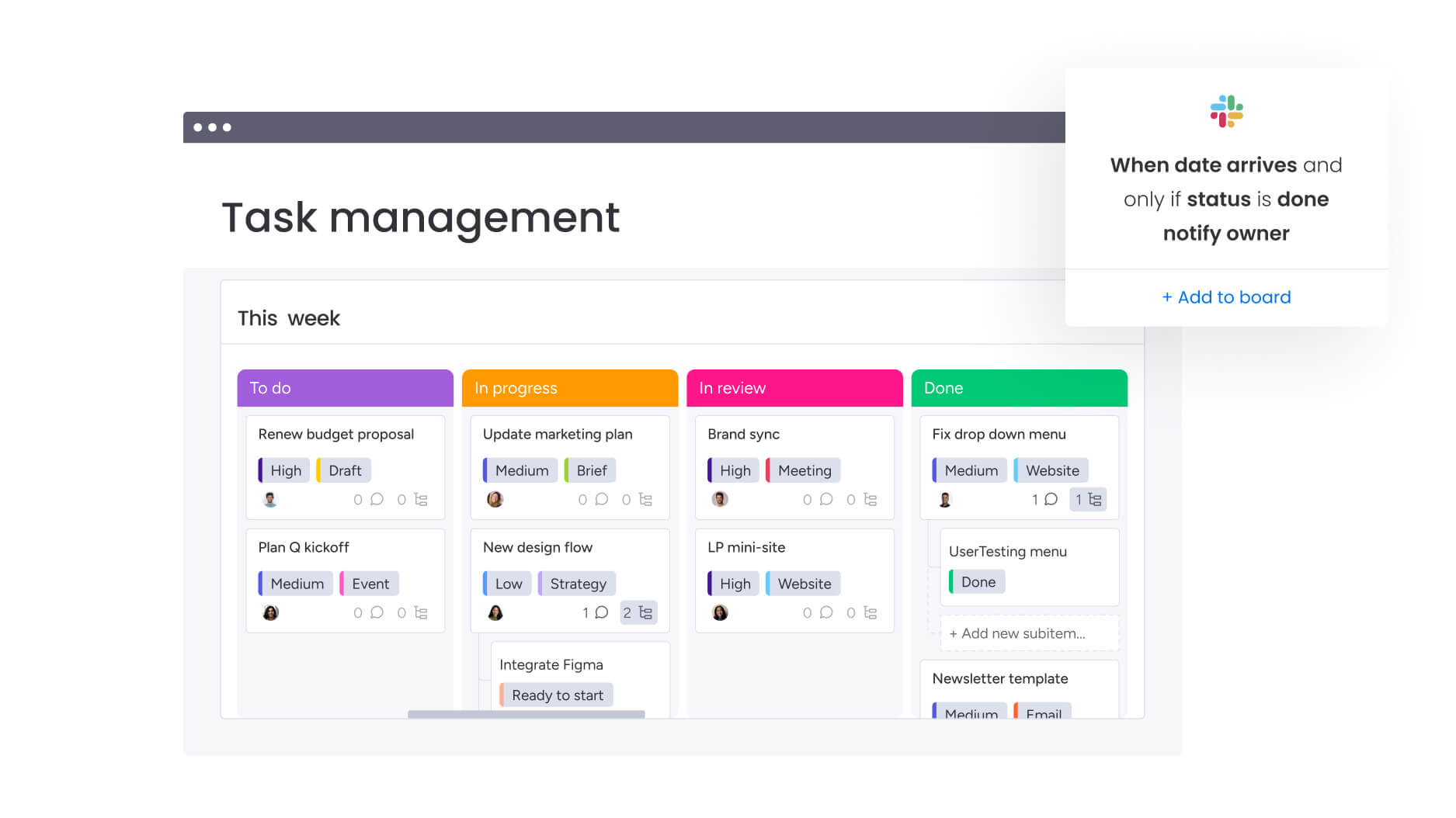
Enterprise teams need more than workflow tools; they need a platform that drives alignment, execution, and results. With monday work management, teams have a centralized, flexible, and scalable solution to streamline complex operations, improve collaboration, and give leaders real-time visibility into execution. Here’s how monday work management transforms enterprise execution:
A single source of truth for enterprise operations
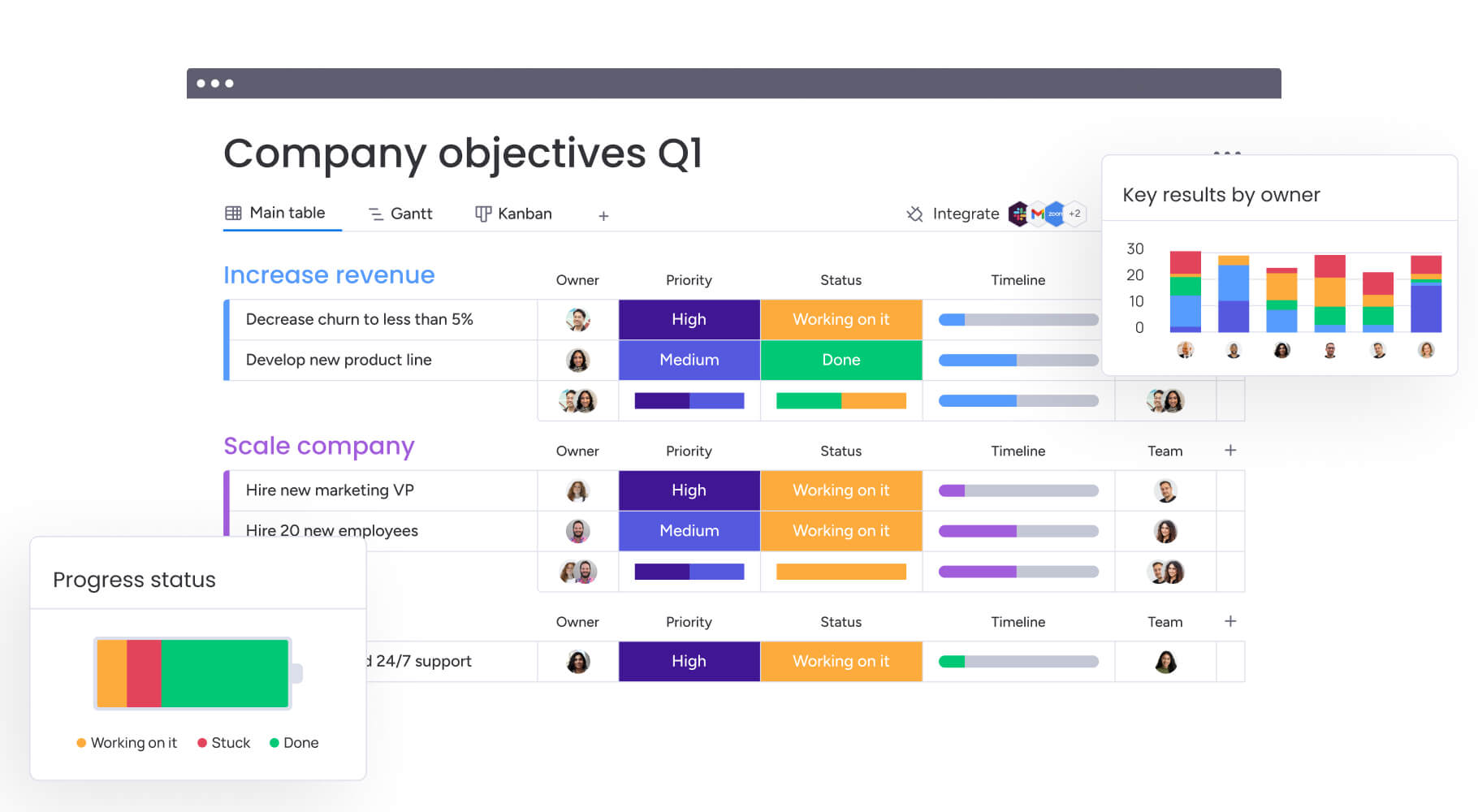
Disconnected tools and fragmented processes make it difficult to track initiatives, measure impact, and drive execution. With monday work management, teams can connect tasks, goals, projects, and performance data in one intuitive platform — giving executives and team leaders a live view of progress across the organization.
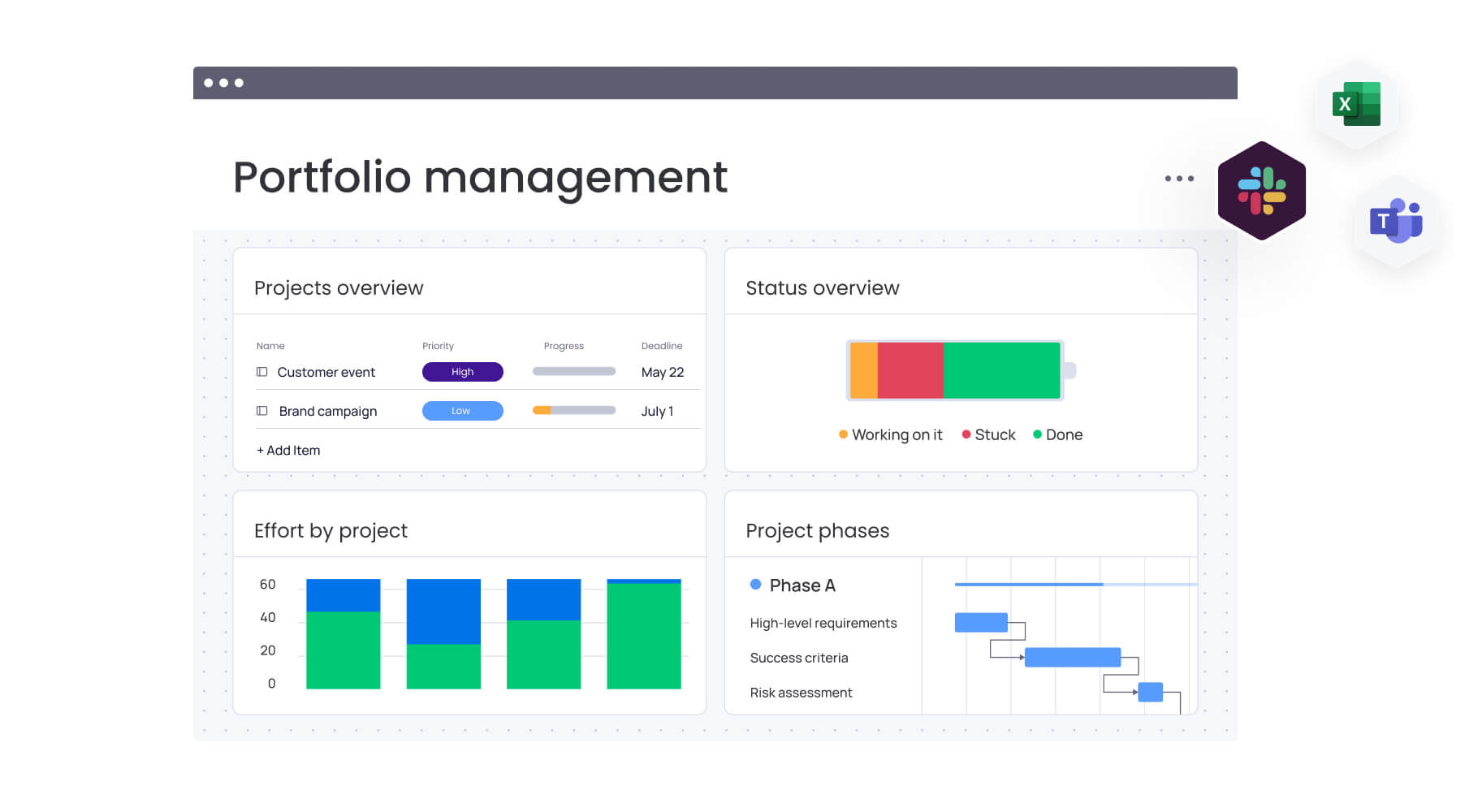
Portfolio management capabilities help prioritize high-impact initiatives, while goals and OKRs tracking ensure alignment across departments. Custom dashboards and real-time reporting surface critical insights, enabling teams to manage risks, optimize resources, and accelerate decision-making proactively.
Flexible workflows — built for execution
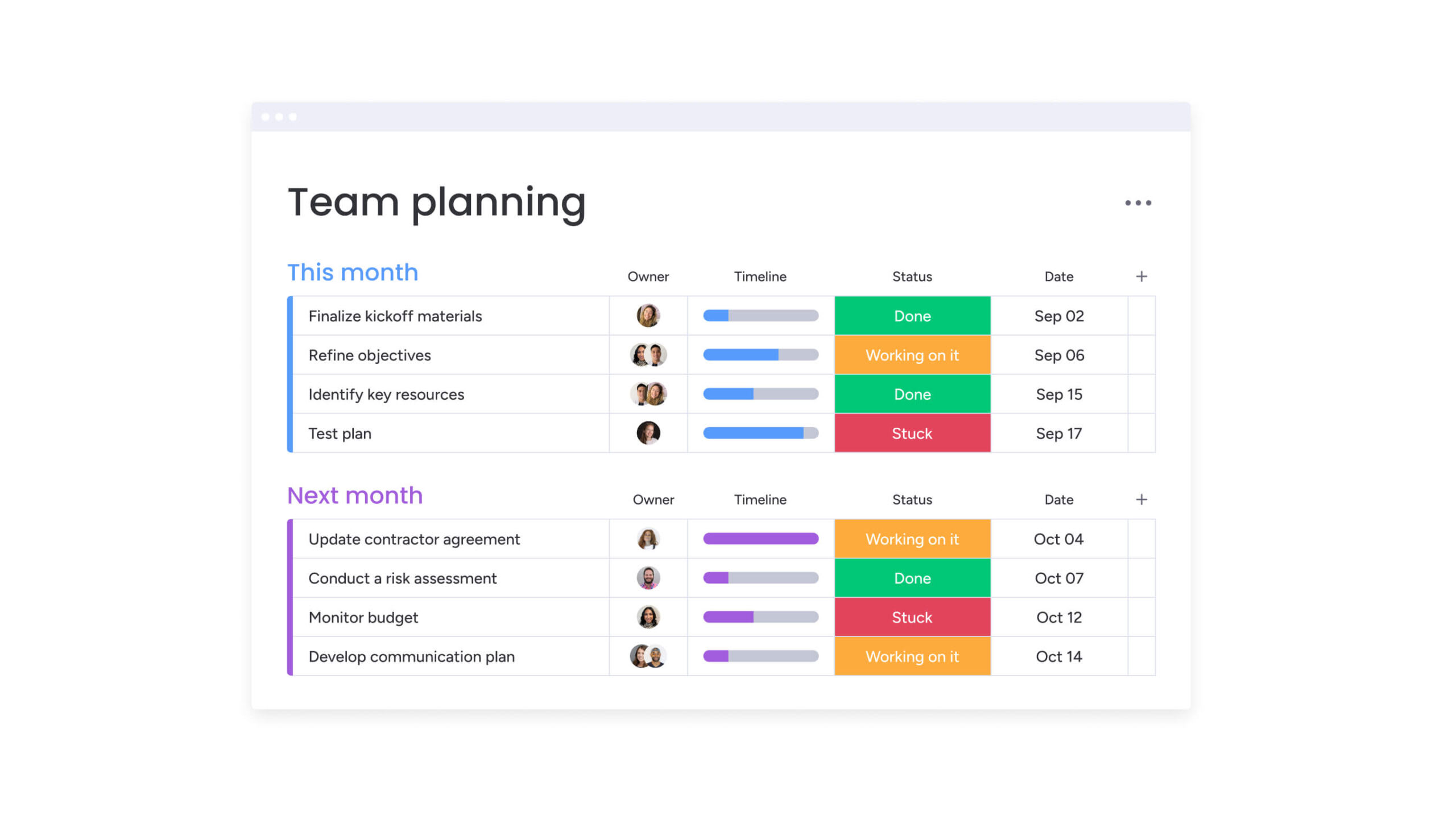
Scaling operations requires structure, but rigid workflows slow teams down. The workflow builder enables organizations to create structured, repeatable workflows for everything from marketing campaign approvals to product development roadmaps, without IT intervention.
AI-powered automations eliminate repetitive tasks, while multiple work views — Kanban, Gantt, and workload tracking — help leaders balance resources, adjust priorities, and improve efficiency. Pre-built templates provide a fast start for industries like finance, HR, and customer operations, allowing teams to customize execution while maintaining enterprise-wide standardization.
Live execution visibility and proactive risk management
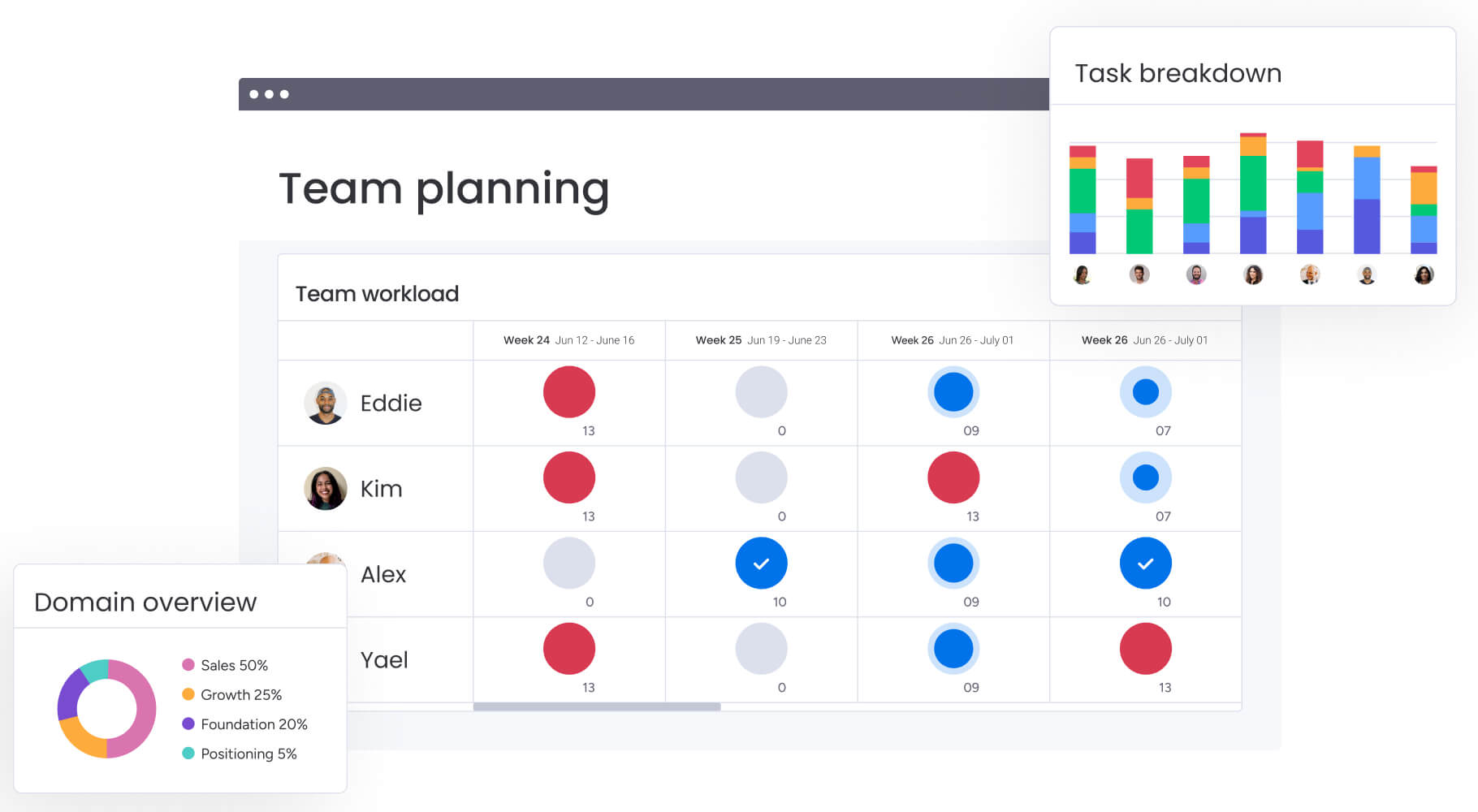
Success depends on keeping projects on track and anticipating challenges before they arise. Live dashboards provide instant insights into project health, helping teams track and master dependencies, monitor performance, and mitigate risks before they cause delays.
Resource and risk management tools ensure teams operate at full capacity without burnout, while cross-functional collaboration features — such as task-level discussions, shared documents, and automated status updates — keep work moving forward without unnecessary meetings or email threads.
Enterprise-grade security, integrations, and scalability
Enterprise execution demands a secure and scalable platform. With SOC 2 and GDPR compliance, custom permissions, and advanced admin controls, organizations can maintain full control over data while optimizing workflows.
With over 200 enterprise integrations, teams can connect monday work management to tools like Salesforce, Jira, Workday, and Slack, keeping workflows seamless across departments. Whether managing corporate initiatives, financial workflows, or operational processes, organizations can execute at scale with speed and precision.
Simplify workflows, optimize resources, and drive measurable results — all in one platform. Ready to streamline execution and scale with confidence? Get started with monday work management today.
FAQs
What does workflow management software do?
Workflow management software automates manual tasks, enabling effective workflow management by streamlining business processes. It provides a wide range of customizable features, including task assignments, collaboration tools, progress tracking, and reporting, ensuring smooth transitions and enhanced visibility.
What is the best workflow management software?
The best workflow management software is the one that fits your team’s needs. A powerful tool should handle a wide range of workflows, automate manual tasks, and provide real-time visibility so execution stays on track — whether for daily tasks or large-scale projects. With monday work management, you can easily build, automate, and optimize workflows without the complexity. From custom dashboards to AI-powered automation, it helps teams stay aligned, move faster, and get more done—without the usual bottlenecks.
What is an example of workflow management?
A common example of workflow management is employee onboarding. This effective workflow management process includes daily tasks such as job posting, resume screening, interviews, offer approvals, and training, ensuring smooth transitions and structured hiring.
What are the five stages of a workflow?
The five stages of a workflow include initiation, planning, execution, review, and completion. Initiation defines objectives and manual tasks, planning assigns responsibilities, execution progresses through a structured sequence, review ensures smooth transitions, and completion finalizes the process.
What are three basic workflow management practices or components?
Every workflow is built on three essential components:
- Input: The data, resources, or materials needed to begin the process.
- Transformation: The series of tasks or actions that modify the input to produce a desired outcome.
- Output: The final result, whether it’s a completed project, an approved document, or a delivered product.
By structuring workflows around these components, teams can create efficient, repeatable processes that minimize delays and ensure smooth transitions from start to finish.