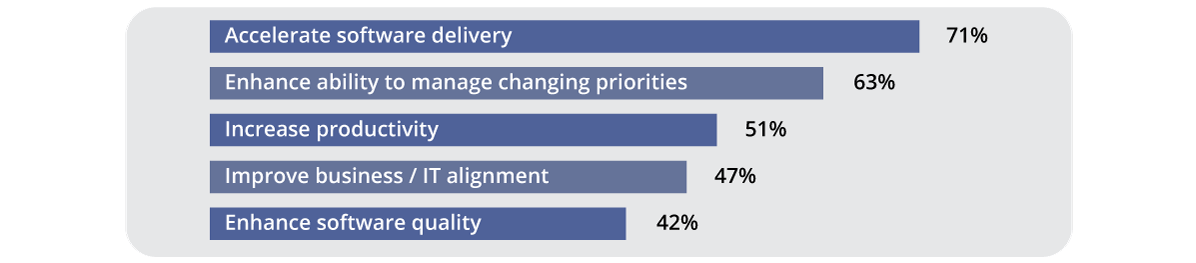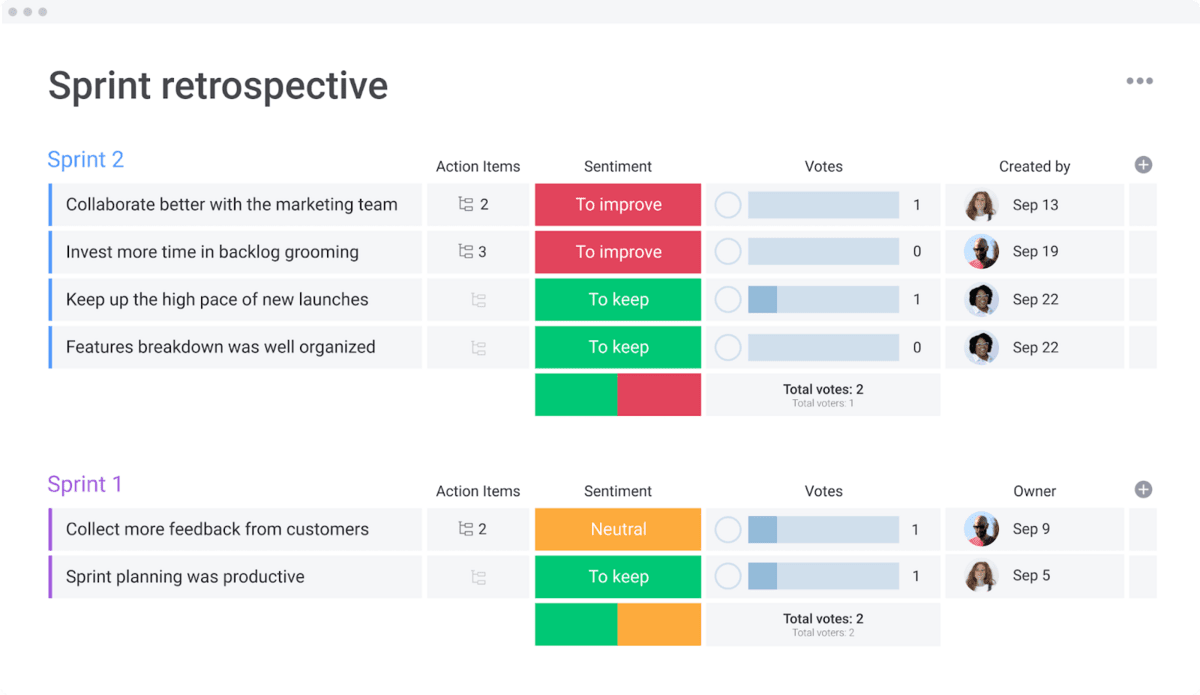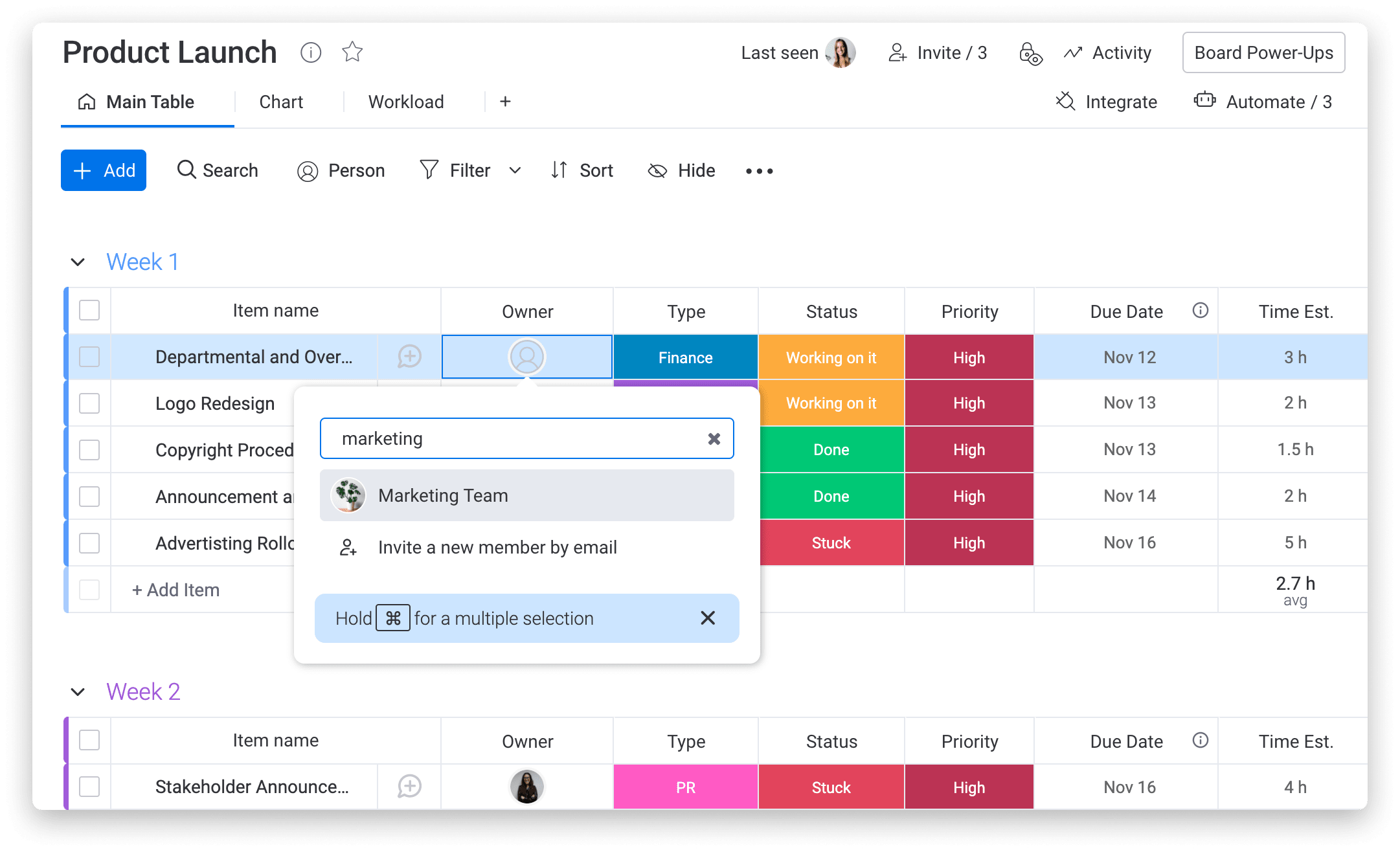Just like a sports team huddles to review a play, successful project teams need to learn and adapt as they go. The scrum methodology is a project management framework built on this very idea of iterative improvement and learning from experience.
Scrum encourages teams to learn from their wins and losses, organizing and reorganizing on the fly to tackle complex problems. This guide covers all the essentials of the scrum framework: the theory, values, roles, events, and artifacts you need to get started. We’ll also explore how to overcome common challenges and implement the scrum process with a flexible platform.
TL;DR
The scrum methodology is an adaptive framework that helps teams deliver value by breaking down large projects into smaller, manageable cycles called sprints. Its success relies on transparency, inspection, and adaptation, which are best supported by a flexible platform that can manage scrum’s core roles, events, and artifacts without rigid constraints.
Try monday devWhat is scrum in project management?
Scrum is a framework for organizing, planning, and executing complex projects. It empowers people, teams, and organizations to generate value by allowing them to adapt to changing requirements as they work.
The term ‘scrum’ originates from rugby, where players join together in a tight, organized formation to achieve a common goal. The analogy was first used in a 1986 Harvard Business Review paper by Takeuchi and Nonaka, who compared high-performing, cross-functional teams to this rugby formation.
The process often starts with a product roadmap outlining the big-picture outcomes. This is then broken down into a product backlog of features and requirements. Teams work in 1–4 week sprints to tackle a portion of the backlog, creating a usable product increment at the end of each cycle. This continues until the final product is complete.
Scrum vs. agile: what’s the difference?
People often confuse agile and scrum, but they aren’t the same thing. While both focus on continuous improvement, they operate on different scales.
- Agile is the mindset — a philosophy that values adaptability, customer collaboration, and delivering work in small, consumable increments.
- Scrum is the framework — a concrete recipe for how to implement the agile mindset, complete with specific roles, events, and artifacts.
That’s what sets scrum apart. It’s a prescriptive framework that provides a clear blueprint for putting agile principles into practice. And the methodology works-according to the 17th State of Agile report, over 80% of agile teams use scrum or a scrum hybrid.
The 3 pillars of scrum theory: A foundation of empiricism
The theory behind scrum rests on empiricism-the idea that knowledge comes from experience and decisions should be based on what is observed. This is supported by three key pillars: transparency, inspection, and adaptation.
- Transparency: All aspects of the process must be visible to those responsible for the outcome. This means having a common language and clear definitions for work being done.
- Inspection: Scrum artifacts and progress toward goals must be inspected frequently to detect undesirable variances or problems.
- Adaptation: If the inspection reveals that one or more aspects of a process are outside acceptable limits, the team must adjust. This ensures they can pivot quickly when needed.
These pillars encourage lean thinking by reducing wasted effort and keeping teams focused on the essentials.
The 5 scrum values that drive success
In addition to the three pillars, scrum is guided by five core values. When embodied by the scrum team, these values build trust and reinforce the empirical approach.
- Commitment: Team members personally commit to achieving the goals of the scrum team.
- Courage: The team has the courage to do the right thing and work on tough problems.
- Focus: Everyone focuses on the work of the sprint and the goals of the scrum team.
- Openness: The scrum team and its stakeholders agree to be open about all the work and the challenges.
- Respect: Team members respect each other to be capable, independent people.
The scrum team: 3 essential roles
A scrum team is a small, nimble unit of 10 or fewer people. The team is cross-functional, meaning it has all the skills necessary to create value each sprint without depending on others outside the team. Within this unit, there are three specific accountabilities.
The product owner
The product owner is accountable for maximizing the value of the product resulting from the work of the scrum team. They do this by managing the product backlog, which includes creating and clearly communicating backlog items, ordering them, and ensuring the backlog is transparent and understood. The product owner represents the stakeholders and is the voice of the customer.
The scrum master
The scrum master is a servant-leader who ensures the team adheres to scrum theory, practices, and rules. They help the team and the wider organization understand and enact scrum, and they are accountable for the team’s effectiveness. This involves removing impediments to the team’s progress and facilitating scrum events as needed.
The developers
The developers are the people in the scrum team that are committed to creating any aspect of a usable increment each Scrum sprint. The specific skills needed by the developers are often broad and will vary with the domain of work. They are accountable for creating a plan for the sprint (the sprint backlog), instilling quality, and adapting their plan each day toward the sprint goal. For more on building a strong team, check out our guide to managing a development team.
The 5 scrum events: Structuring the sprint
Scrum uses prescribed events, sometimes called scrum ceremonies, to create regularity and minimize the need for meetings not defined in scrum. All events are time-boxed, meaning they have a maximum duration. These events enable the pillars of transparency, inspection, and adaptation.
The sprint
The sprint is the heartbeat of scrum, where ideas are turned into value. It’s a fixed-length event of one month or less to create consistency. A new sprint starts immediately after the conclusion of the previous one. All the work necessary to achieve the product goal, including sprint planning, daily scrums, the sprint review, and the sprint retrospective, happens within sprints.
Sprint planning
Sprint planning initiates the sprint by laying out the work to be performed. The scrum team collaborates to define a sprint goal and selects items from the product backlog to include in the current sprint. The resulting plan is the sprint backlog.
Daily scrum
The daily scrum is a 15-minute event for the developers of the scrum team. It is held every day of the sprint to inspect progress toward the sprint goal and adapt the sprint backlog as necessary. This is one of the most common scrum meetings and helps improve communication, identify impediments, and promote quick decision-making.
Sprint review
The purpose of the sprint review is to inspect the outcome of the sprint and determine future adaptations. The scrum team presents the results of their work to key stakeholders, and progress toward the product goal is discussed. This is not a status meeting but a working session to get feedback and foster collaboration.
Sprint retrospective
The sprint retrospective is an opportunity for the scrum team to inspect itself and create a plan for improvements to be enacted during the next sprint. The team discusses what went well, what problems it ran into, and how those problems were (or were not) solved. It’s the key to continuous improvement.
The 3 scrum artifacts: Making work visible
Scrum’s artifacts represent work or value. They are designed to maximize the transparency of key information so that everyone inspecting them has the same basis for adaptation. For a deeper dive, you can read about how to get the most from your scrum artifacts.
Product backlog
The product backlog is an emergent, ordered list of what is needed to improve the product. It is the single source of work undertaken by the scrum team. The product owner is responsible for the product backlog, including its content, availability, and ordering.
Sprint backlog
The sprint backlog is composed of the sprint goal (the why), the set of product backlog items selected for the sprint (the what), as well as an actionable plan for delivering the increment (the how). It is a plan by and for the developers, providing a visible, real-time picture of the work they plan to accomplish during the sprint.
The increment
The increment is a concrete stepping stone toward the product goal. Each increment is additive to all prior increments and thoroughly verified, ensuring that all increments work together. To provide value, the increment must be usable. Multiple increments may be created within a sprint, and the sum of the increments is presented at the sprint review.
Common scrum challenges (and how to overcome them with a flexible tool)
While scrum is a powerful framework, teams often face challenges during implementation. Here are a few common hurdles and how a flexible platform can help you overcome them.
- Scope creep: Uncontrolled changes or continuous growth in a project’s scope can derail a sprint. A flexible tool allows you to easily reprioritize the backlog and provides transparency to stakeholders on the impact of new requests.
- Inaccurate estimations: Teams often struggle to estimate work accurately. Using story points and tracking sprint velocity over time on a platform like monday.com helps create more predictable forecasts.
- Poor visibility: Without a clear view of progress, managers can’t spot bottlenecks. Real-time dashboards and workload views give managers the insights they need without disrupting the team’s flow.
- Inefficient retrospectives: Retrospectives can become stale if they don’t lead to real change. Using a digital workspace to document feedback, assign action items, and even use AI to summarize key themes ensures that insights turn into improvements.
Struggling with visibility and rigid processes? See how monday dev provides the flexibility and real-time insights your team needs.
Why `monday dev` is the ultimate flexible scrum tool
To truly succeed with the scrum methodology, you need a platform that adapts to your team, not the other way around. While tools like Jira can be rigid, monday dev is built for flexibility, visibility, and seamless collaboration.
On monday.com, you can design your ideal workflow. Whether you use a scrum board, Kanban, or a hybrid scrumban approach, you can customize everything to fit your process. Toggle between views like a Gantt chart for timelines or a table for deep dives.
Our platform connects with the tools your developers already use, including GitHub, GitLab, and even offers a powerful JIRA integration for teams transitioning to a more flexible solution. Automations handle the manual work, like notifying team members of status changes or updating items when a pull request is merged. You can even use AI Blocks to automatically summarize sprint retrospective notes and suggest action items, saving valuable time.
With monday dev, you get a single source of truth that bridges the gap between engineering, product, and business leaders, ensuring everyone is aligned and moving at full speed.
Run scrum your way with a flexible framework
The scrum methodology provides the structure teams need to tackle complex projects with agility and focus. By embracing its roles, events, artifacts, and values, your team can create a rhythm of continuous improvement and consistently deliver value. But to make it work, you need a platform that supports your unique process.
Ready to run scrum your way? Stop fighting rigid tools and build the flexible, transparent workflows your team deserves.
Try monday devFAQs
How is managing scrum in monday.com different from Jira?
The key difference is flexibility versus rigidity. While Jira enforces a strict, prescriptive approach, monday.com allows you to build custom workflows that fit your team's unique process. monday.com also serves as an all-in-one Work OS, providing superior cross-functional visibility that connects development teams with business stakeholders in a way that standalone tools like Jira cannot.
Can scrum be used for non-software development projects?
Absolutely. While it originated in software development, scrum is a framework for managing any complex project. Marketing, sales, research, and even HR teams use scrum to manage their work, deliver results iteratively, and adapt to changing priorities.
What is the ideal scrum team size?
A typical scrum team has 10 or fewer members. This size is small enough to remain nimble and communicate effectively, yet large enough to complete significant work within a sprint. If a team becomes too large, it should consider reorganizing into multiple cohesive scrum teams, each focused on the same product.
How does `monday dev` support key scrum artifacts like the product backlog and sprint backlog?
monday dev supports scrum artifacts through highly customizable boards. You can use item hierarchies for epics and user stories, custom status columns to track progress, and priority fields to order the backlog. Automations can help manage the flow of work from the product backlog to the sprint backlog, which can be visualized on its own dedicated board.
Can I customize scrum ceremonies like sprint retrospectives in `monday dev`?
Yes. You can create custom retrospective templates using monday.com boards or monday docs to guide the conversation. Team members can add feedback as items or comments. You can then use AI Blocks to automatically summarize qualitative feedback, detect sentiment, and generate action items to ensure insights from the retrospective are put into practice.
- Tags:
- Scrum methodology