Service management
Delve into the working minds of exceptional service teams. From IT to HR, Finance to Legal, learn how to transform your service operations from reactive to proactive.

Top 10 helpdesk knowledge base software in 2026
Support teams rely on accurate information to resolve issues quickly — a library of relevant guidance they can refer to whenever a new request comes in. Instead of searching across inboxes, chat...
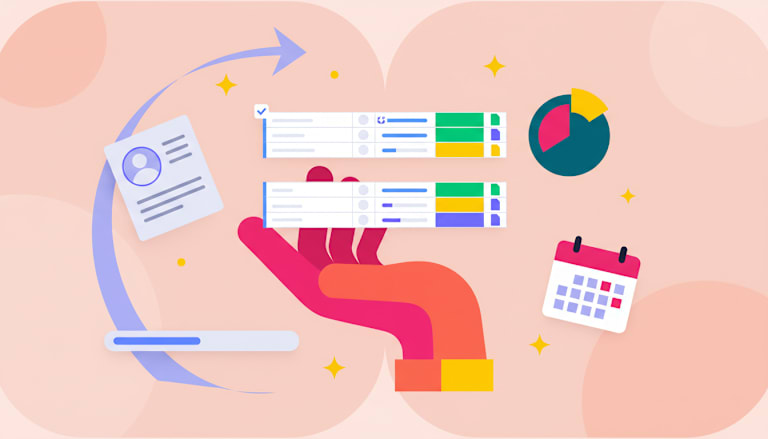
Top 10 employee onboarding software platforms
By the time a candidate accepts your offer, your organization is already heavily invested in them. You’ve approved recruitment budgets, spent hours in interviews, and...
Top 10 Pega alternatives and competitors for service teams in 2026
Many service platforms were built for a different era, designed like complex machinery that required a specialized crew for every small change. Today’s service teams...
Top 10 Kayako alternatives for service excellence [2026]
Service platforms exist to propel teams forward, not simply document their activities. Legacy help desk software often becomes a bottleneck, restricting collaboration...
Simple ticketing systems: 12 best options for 2026
For years, ticketing systems were seen as rigid, complex tools built exclusively for IT departments. But as organizations grow, every team from HR to marketing faces a...
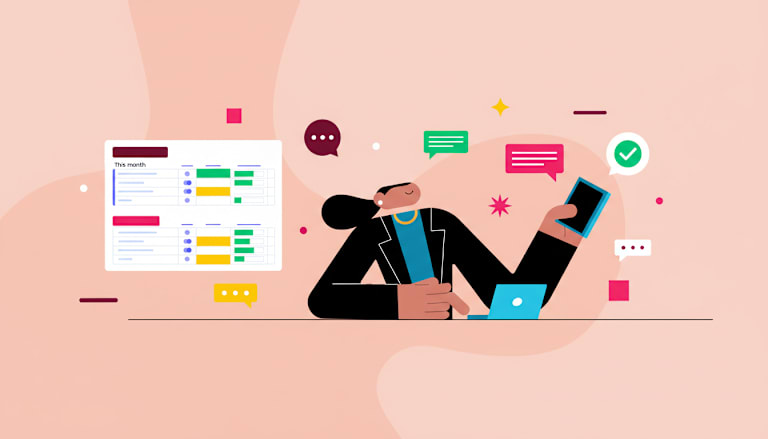
10 best Help Scout alternatives for growing service teams in 2026
The platform that got your service team off the ground often becomes the first major roadblock to scaling. As your ticket volume grows and workflows begin crossing...

Spiceworks alternatives: 12 best help desk software compared (2026)
Artificial intelligence transforms service operations by routing tickets instantly to the right expert, analyzing sentiment in real-time, and suggesting solutions before...

15 best Front alternatives for IT and customer support in 2026
Shared inboxes were a huge step forward for organizing team emails, giving everyone a central place to manage conversations. But as teams grow, simple questions often...

Top 10 enterprise knowledge base platforms for 2026
When teams grow, answers aren’t great at scaling with them. The same questions hit IT, Ops, HR, and customer-facing teams every day: how to request access, where to...

Top 12 small business help desk software options in 2026
When you’re running a small business, customer support can feel like controlled chaos. Questions flood in through email, social media DMs, live chat, and text...

Employee experience tools: best platforms to improve workplace satisfaction
A great employee experience isn’t about ping-pong tables or free snacks. It’s about removing obstacles that slow your team down. When employees waste time...

IT support ticketing system: top platforms for modern IT teams
For years, IT support has operated in a reactive loop, measured by tickets closed rather than outcomes delivered. This approach keeps skilled teams focused on repetitive...

50 help desk statistics that prove the power of smart service management
Your service desk is no longer just a cost center for fixing problems. It is a strategic engine that drives employee productivity and customer loyalty. But without the...
