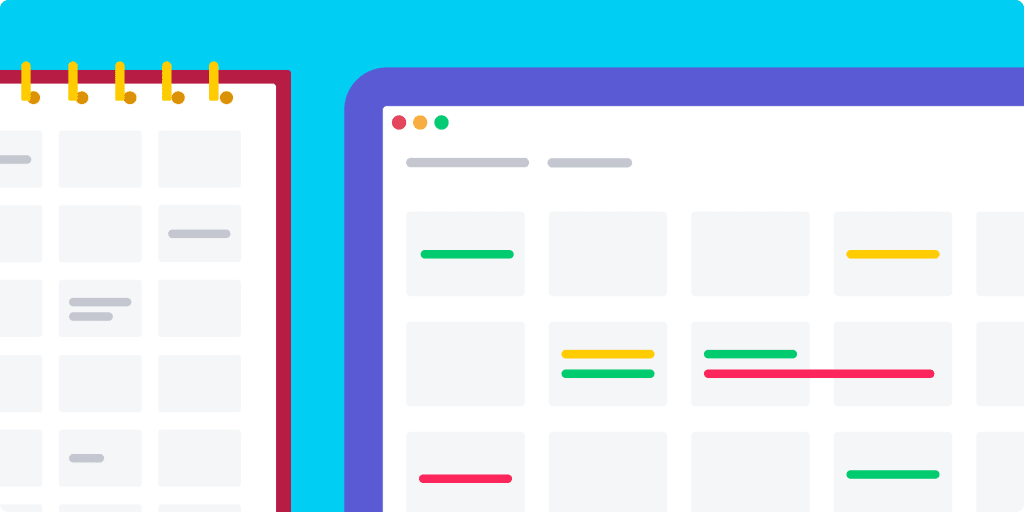In any successful project, the plan is only as strong as its schedule. A great project schedule does more than just track deadlines. It acts as a central playbook that connects every team member’s work to the bigger picture, separating high-performing teams from those stuck in reactive cycles.
When schedules are clear and accessible, teams can anticipate roadblocks, manage resources effectively, and communicate progress with confidence, which is where a flexible platform like monday work management helps turn plans into coordinated action.
This guide walks through everything you need to build and maintain effective project schedules. We will explore the essential components of a schedule, a five-step process for creating one, and the best techniques for visualizing your timeline.
What is a project schedule in project management
A project schedule is a timetable that organizes tasks, resources, and due dates in an ideal sequence so that a project can be completed on time. It serves as the roadmap for project execution, showing what needs to be done, when, and by whom.
What is project schedule in project management involves understanding key components like milestones, dependencies, and the critical path. Milestones are major checkpoints with zero duration, dependencies show relationships between tasks, and the critical path determines the project’s minimum duration.
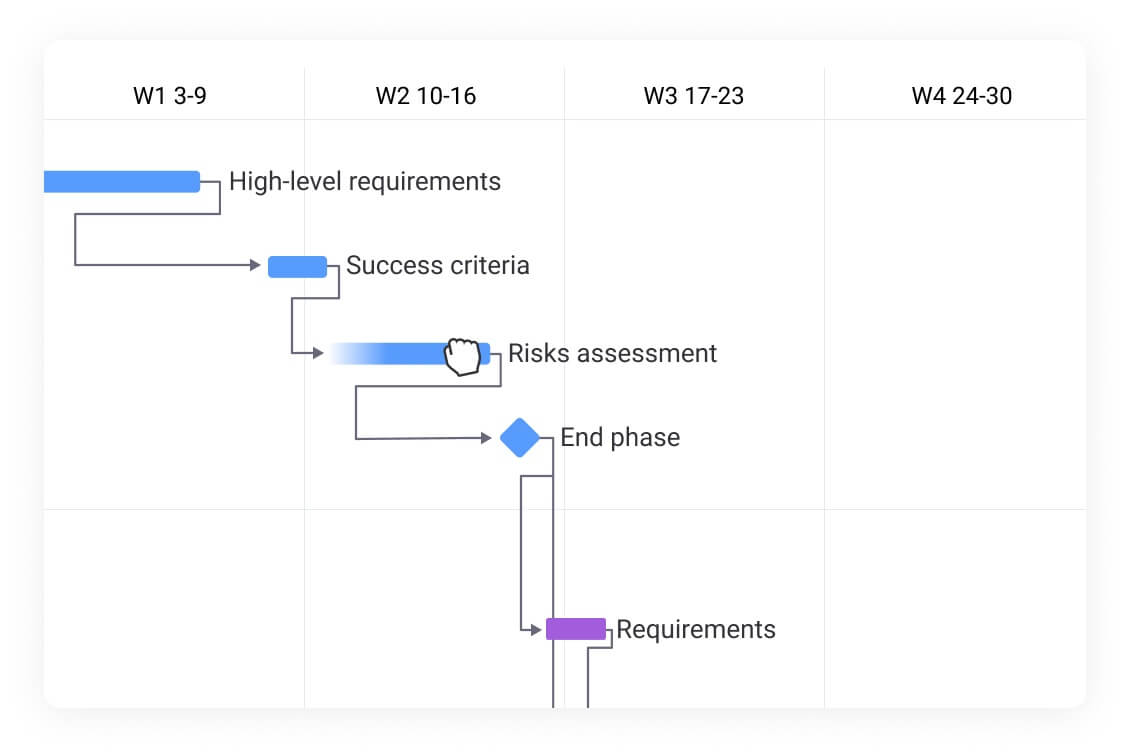
Why project schedules matter for successful teams
Project schedules provide business-level benefits that resonate with directors and executives by offering visibility across departments, reducing resource conflicts, and enabling proactive decision-making. The benefits of scheduling in project management extend far beyond simple task tracking.
Effective project scheduling transforms how organizations operate by creating alignment between strategic goals and daily execution. When teams understand their role in the bigger picture, they make decisions that support overall business objectives.
Key advantages include cross-departmental coordination that aligns different teams toward shared goals, resource optimization that prevents overallocation, risk mitigation through early identification of potential delays, and stakeholder communication with clear timelines. monday work management helps organizations achieve these benefits through centralized scheduling capabilities that make coordination seamless across teams.
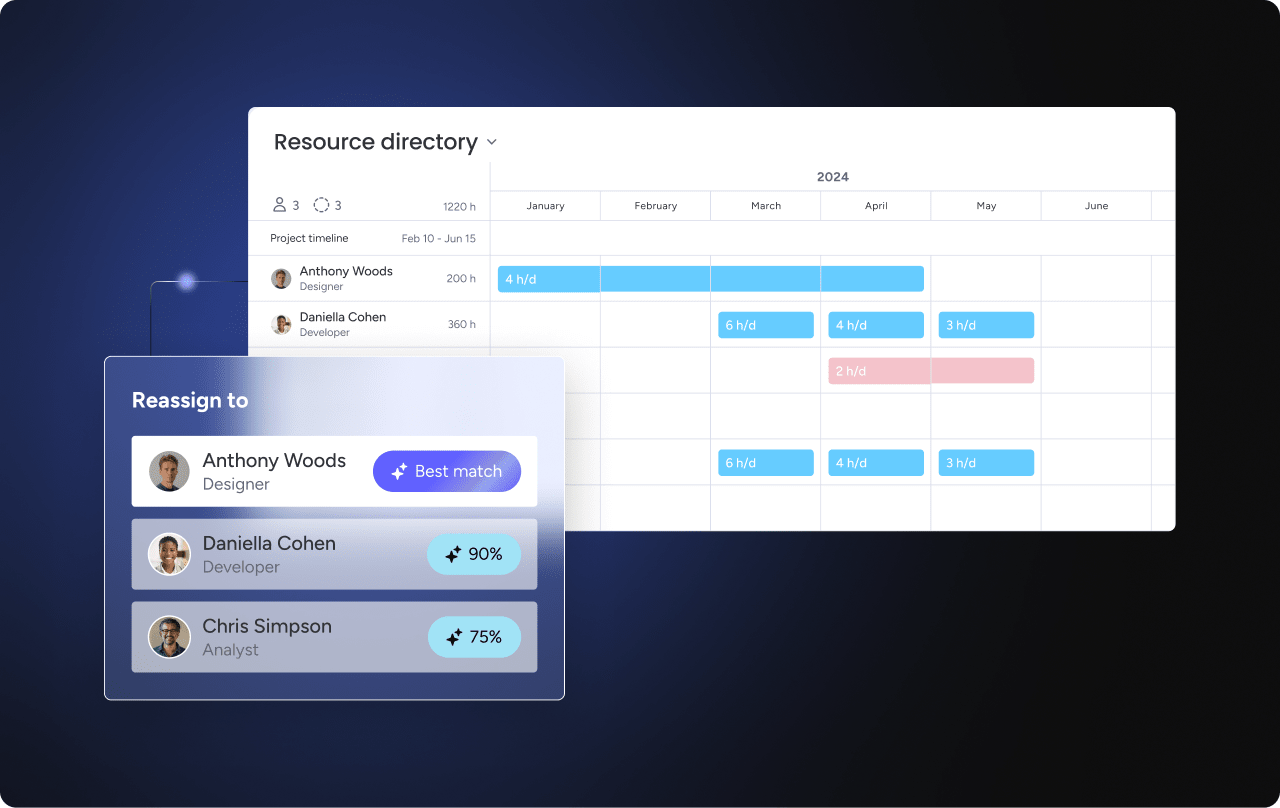
Key components of an effective project schedule
Try monday work managementUnderstanding these components helps teams build schedules that actually work. Each element plays a practical role in ensuring project success and creating a comprehensive project schedule plan.
Tasks and milestones
Tasks are specific work activities, while milestones are significant project checkpoints. For example, “Design user interface” is a task, whereas “Design phase complete” is a milestone. Both drive progress and mark major achievements in your project timeline.
Dependencies and critical path
Dependencies are logical relationships between tasks — such as one task needing to finish before another can start. The critical path is the longest sequence of dependent tasks that determines the project’s overall duration. Recognizing these helps teams prioritize and sequence work effectively.
Resource assignments
Schedules show who is responsible for each task and what resources are needed. This prevents overallocation and ensures accountability throughout the project. A well-designed project manager schedule includes clear ownership for every deliverable.
Timelines and durations
Realistic time estimates form the backbone of any schedule. Project timing requires considering resource availability, skill levels, and organizational realities like meetings and approval processes.
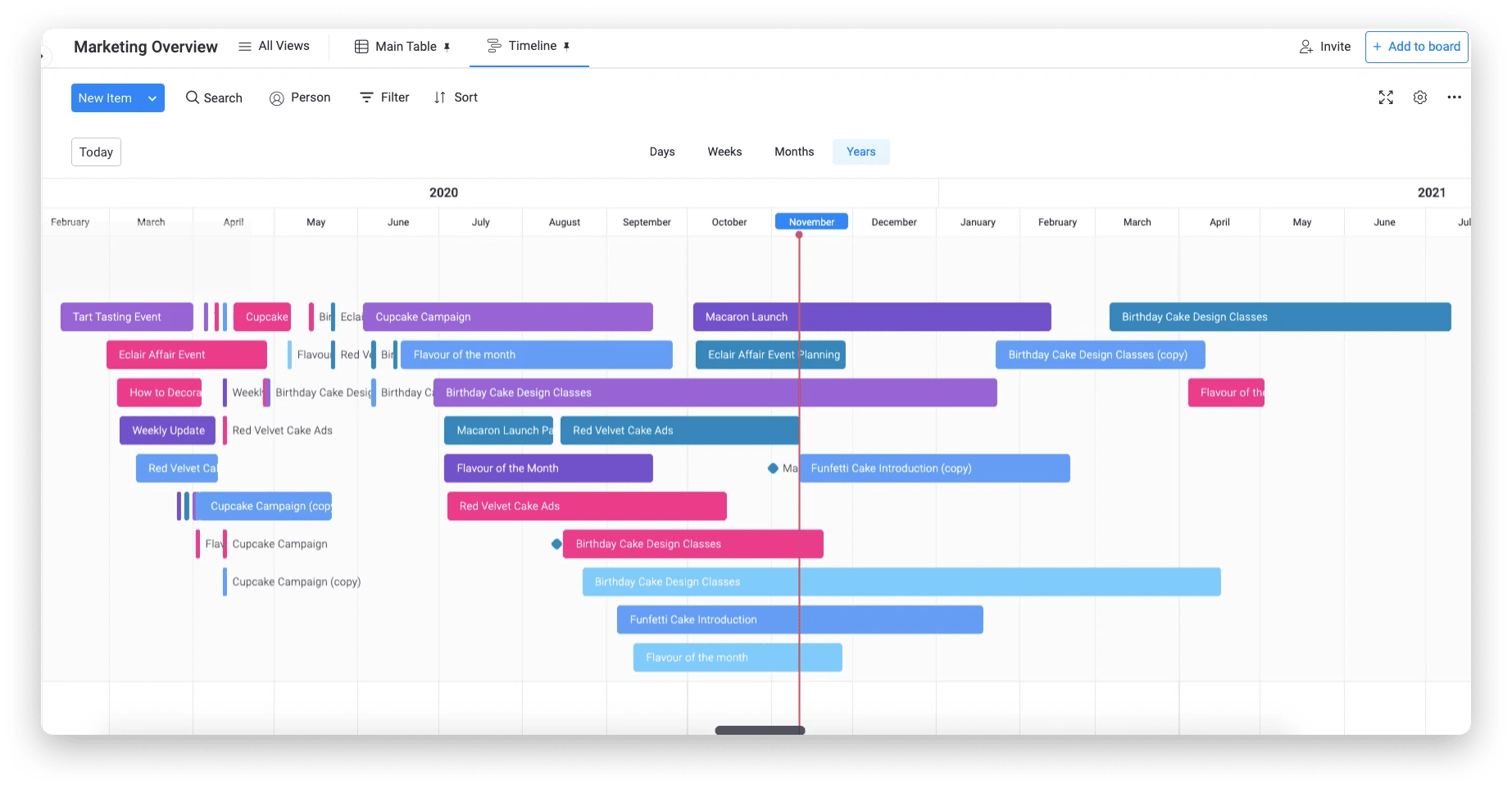
5 steps to building a project schedule that works
Follow these actionable steps for creating a project schedule that delivers results. This approach to how to create a project schedule ensures comprehensive planning and execution.
Step 1: Outline project goals and scope
Start by clarifying what the project will deliver. Define specific, measurable objectives and identify all deliverables to prevent scope creep and establish a solid foundation for scheduling.
monday work management’s goal-setting features help teams establish clear objectives and connect daily work to strategic outcomes. This ensures everyone understands the project’s purpose from the start.
Step 2: Identify tasks and define dependencies
Break down deliverables into specific, actionable tasks for building a project schedule. Identify which tasks depend on others and sequence them accordingly — for example, a “finish-to-start” dependency means one task must finish before the next begins.
Step 3: Estimate durations and assign resources
Estimate how long each task will take, considering resource availability and skill levels. Factor in organizational realities and use resource leveling to avoid overloading team members. This step is crucial for making a project schedule that teams can actually follow.
Step 4: Visualize with the right scheduling technique
Choose the best format for your team and stakeholders — such as Gantt charts, task lists, or calendars. The right visualization makes the schedule clear and actionable for everyone involved.
Step 5: Review and monitor progress
Treat the schedule as a living document. Regularly track actual vs. planned progress and make adjustments as needed to maintain project momentum and meet deadlines.
Try monday work management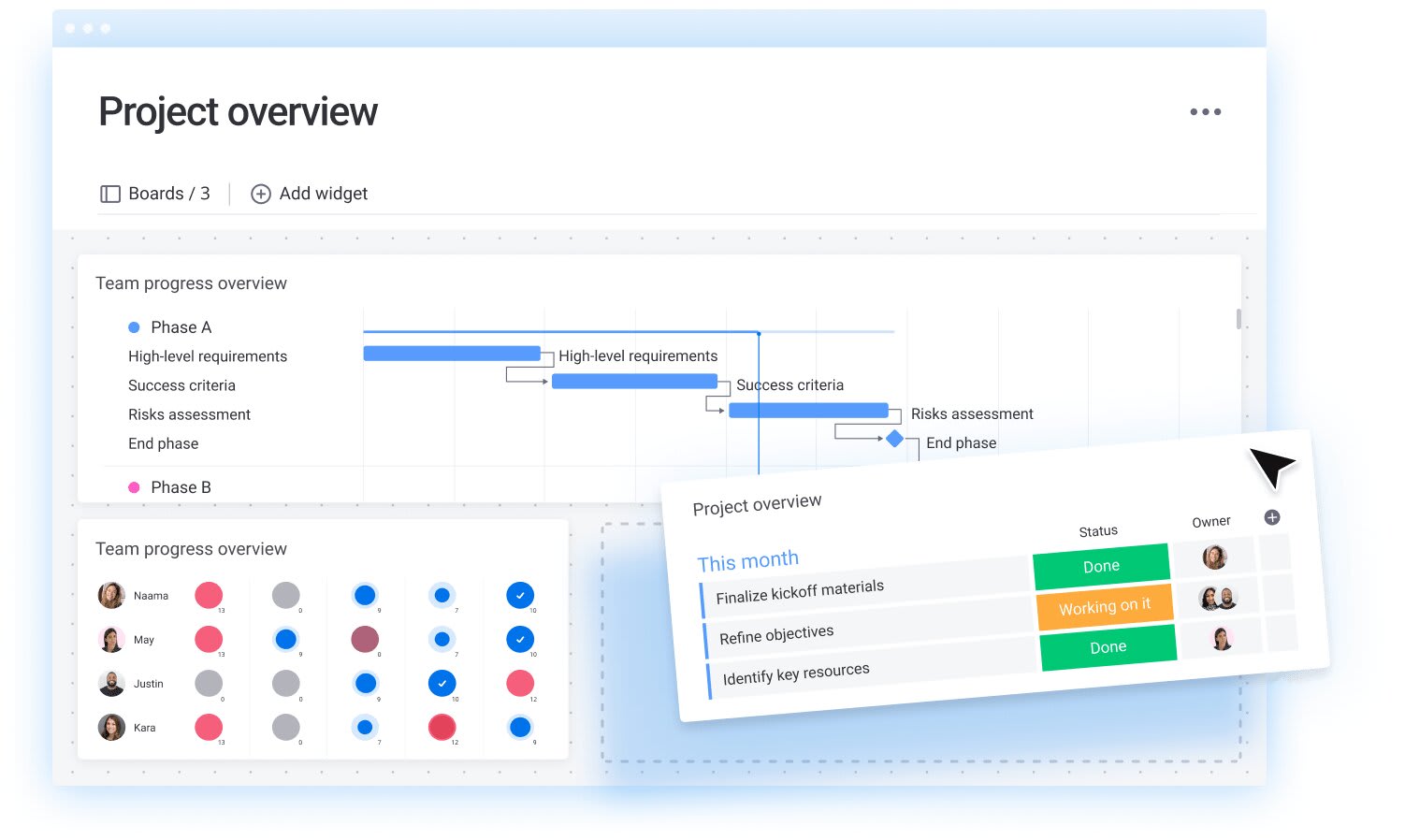
Project scheduling techniques and methods
There are several ways to visualize and manage schedule information. Choose the technique that best fits your project’s needs and audience — what visualization method would work for your team’s current projects?
These different types of project scheduling serve various project complexities and team preferences. Understanding when to use each approach helps optimize project schedule management across your organization.
Gantt charts
Gantt charts are timeline visualizations that show tasks, durations, and dependencies. They’re especially valuable for complex projects with many interdependencies and serve as an excellent project schedule example for stakeholder presentations.
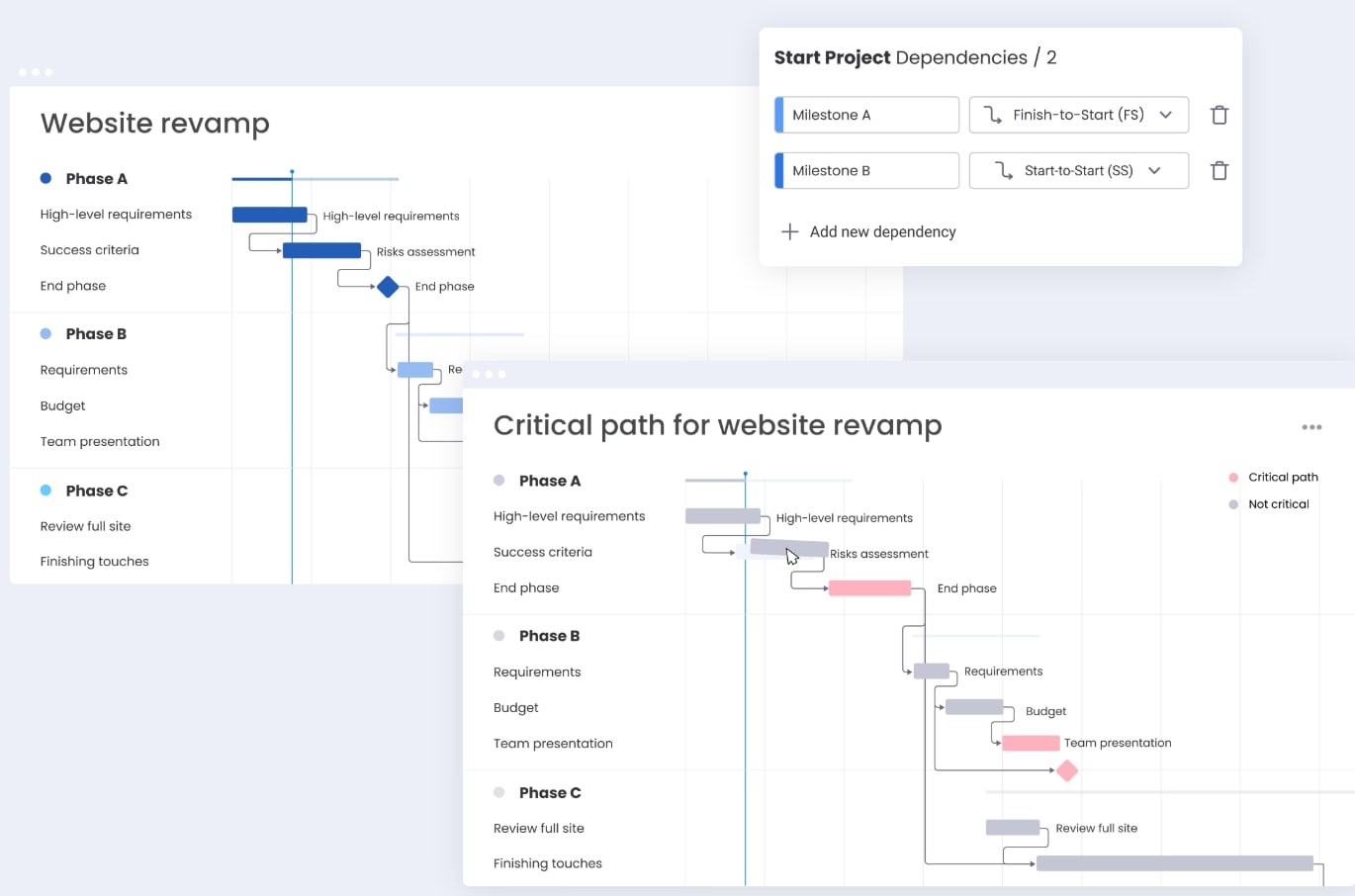
Task lists
Task lists are simple, sequential formats ideal for straightforward projects or teams new to project management. They work well for software project schedule planning where tasks follow a clear sequence.
Calendars
Calendar views are useful for deadline-focused projects or when coordinating with external stakeholders. They provide a familiar format that highlights key dates and milestones.
PERT and CPM
PERT and CPM are advanced techniques for analyzing complex projects, focusing on task sequencing and critical paths. These methods are often built into modern project scheduling programs like monday work management.
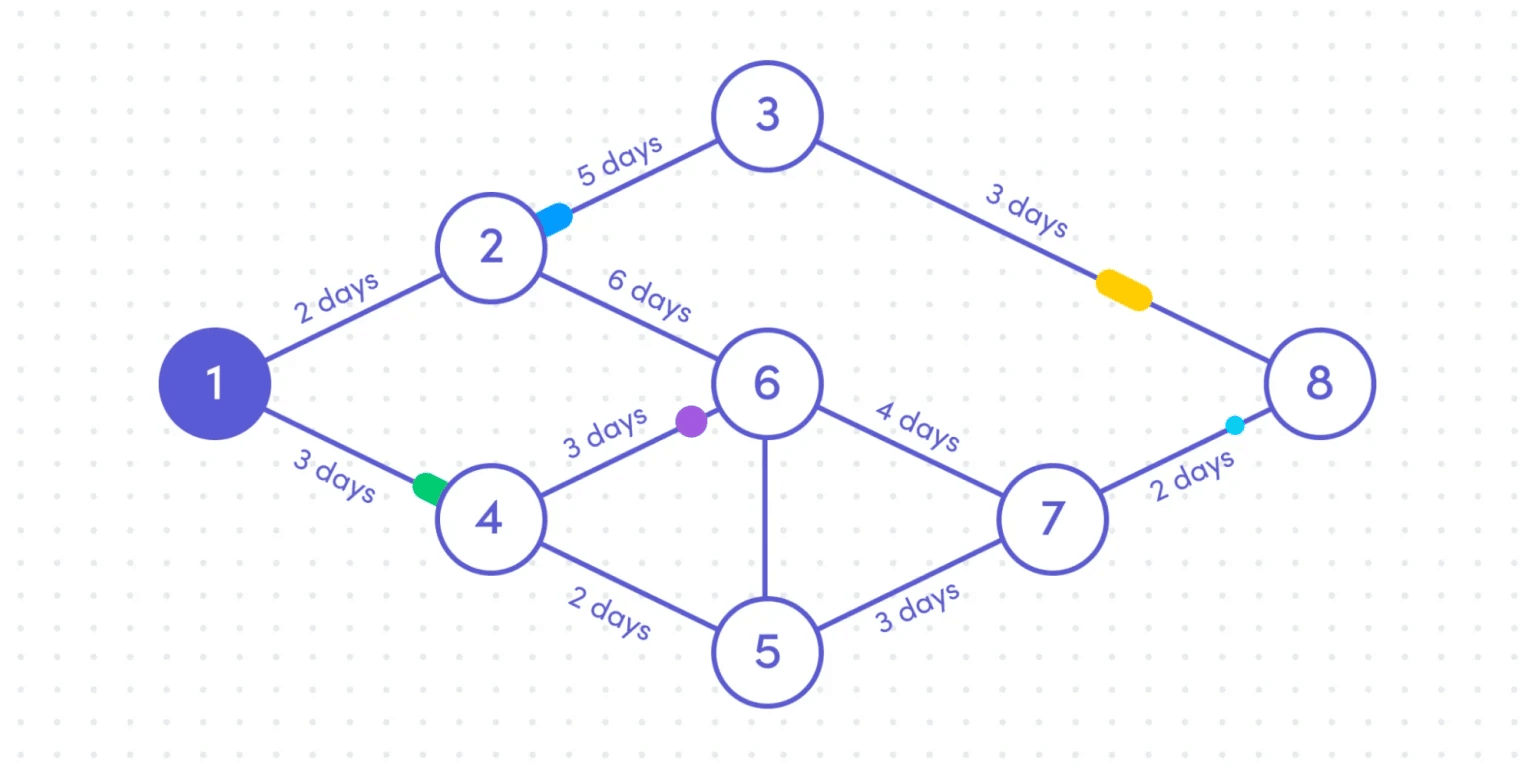
Maintaining and updating the schedule during execution
Creating the schedule is just the beginning — ongoing maintenance is key to project success. Successful schedule management in project management requires consistent attention and proactive adjustments. Teams that treat schedules as living documents can adapt quickly when reality diverges from the original plan.
Essential maintenance practices include regular progress reviews with task owners, baseline comparisons to track actual vs. planned progress, proactive adjustments when changes occur, and stakeholder communication about schedule impacts. monday work management’s real-time updates and automation features reduce manual maintenance while keeping your schedule accurate.
The platform’s AI-powered capabilities help teams identify potential scheduling conflicts before they become obstacles, a critical advantage when, as the World of Work Report reveals, 86% of IT professionals are already putting AI to work. Digital Workers monitor project progress continuously, flagging bottlenecks and suggesting adjustments to keep projects on track.
Try monday work managementMoving from planning to action with monday work management
Once you’ve learned how to develop a project schedule, the next step is putting your plan into action — and according to the World of Work Report, 82% of employees already rely on work/project management software to make that transition seamless. monday work management addresses the challenges discussed above through comprehensive project management and scheduling capabilities.
The platform provides visual project timelines with drag-and-drop scheduling, automated progress tracking, cross-team collaboration features, and integration with existing workflows. This approach to project management scheduling ensures teams can focus on execution rather than administrative overhead.
Whether you’re working on construction schedule management, software development, or any other project type, monday work management adapts to your specific needs. The platform serves as both a project schedule generator and a comprehensive project management scheduler that grows with your organization.
Frequently asked questions about project schedules
What are the three types of project schedules in project management?
The three types of project schedules in project management are master schedules (high-level overview), detailed schedules (task-level planning), and milestone schedules (key deliverables only).
What is project scheduling in project management?
Project scheduling in project management is the process of creating timetables that organize project tasks, resources, and deadlines to ensure timely completion and successful project delivery.
How do you create a project schedule step by step?
To create a project schedule step by step, define the project scope, identify tasks and dependencies, estimate durations, assign resources, choose a visualization method, and establish monitoring processes.
What should be included in a project schedule in project management?
A project schedule in project management should include tasks, milestones, dependencies, resource assignments, durations, deadlines, and clear accountability for each deliverable.
What is the difference between a project schedule and a project plan?
The difference between a project schedule and a project plan is that a project plan covers comprehensive aspects like scope and budget, while a project schedule focuses specifically on timing and task sequencing.
How often should project schedules be updated during execution?
Project schedules should be updated regularly through weekly or bi-weekly reviews and immediately when significant changes occur that impact timelines or resource allocation.