Is there a difference between program management and project management?
In short, yes. Although they’re often used interchangeably and have impact on the big picture, they’re completely different.
In this article, we’re going to take a look at the differences between program and project management, provide examples of each, and show you how to make your program and project management efforts more efficient to achieve your business objectives.
Program management vs project management: definitions and differences
Let’s start by clarifying what the differences are between program and project management.
What is program management?
Program management involves managing a collection of dependent projects at once. All of the projects must be completed to reach the end goal.
Program managers work to ensure all the projects stay on track and delegate the projects accordingly. It’s up to them to ensure everyone understands the strategic goals and objectives of the program and how their roles contributes to its success.
What is project management?
Project management is the process of leading and managing individual projects. It delivers value that incrementally moves a project forward to achieve certain project goals.
A project manager is involved in the strategy and planning of projects. They’re also required to do the following:
- Coordinate time
- Track progress in the short-term and long-term if applicable
- Allocate resources based on time and within budget
- Tackle risk management
- Delegate tasks
- Review project success on completion
How do they differ?
Let’s lay it out clearly so you can see what the key differences are:
| Project management | Program management | |
|---|---|---|
| Description | Managing an individual project | Managing a collection of projects that contribute towards the same goal |
| Duration | Short-term | Long-term |
| Focus | Generally focuses on a single, tangible deliverable | Usually offers strategic benefits that contribute towards organizational growth |
An example of project management
We’ve laid out the key differences between project and program management. Now, let’s take a look at each of them in action — starting with project management.
Running a marketing campaign
To see a marketing campaign in action, take a look at Seer.
Seer is a digital marketing agency focusing on paid media, SEO, analytics, creative, and conversion marketing services.
The company worked on a marketing campaign for Baptist Health to increase traffic and conversions to the Health Risk Assessment (HRA) feature on its website.
Here’s what the campaign involved:
- Analysis of the user experience on the HRA page.
- Using Google Tag Manager to optimize the content.
- Using targeting in Facebook and Google My Business to show the right content to the right people.
Because of the campaign, users were 32 times more likely to convert than the previous year.
This marketing campaign is a perfect example of project management. It’s a singular project that requires organization, day-to-day team member task allocation, and time management. Not to mention, all of the tasks contributed toward a tangible goal.
An example of program management
Now, let’s take a look at program management in action.
A construction program
While a company may undertake a single project at a time — such as constructing an office building — it’s common to tackle a bunch of related projects together.
Think about a construction company building a new subdivision.
Each house is a separate project, but the subdivision as a whole — including the houses, sidewalks, power lines, etc. — all fall under a single overall program.
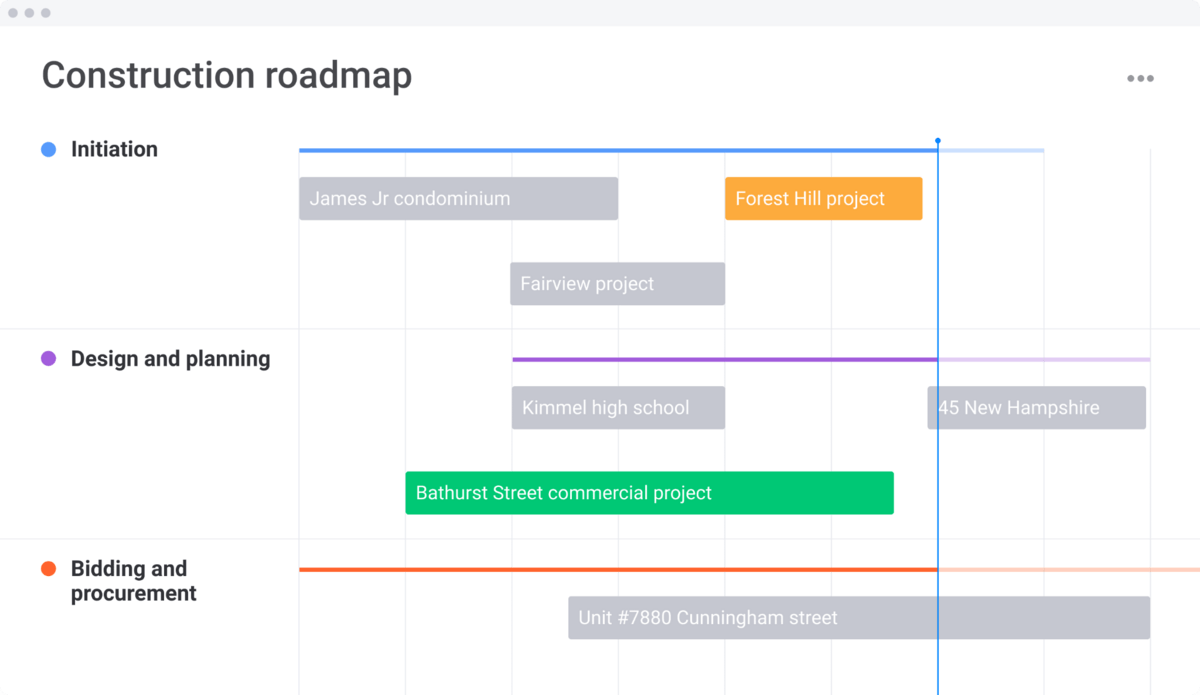
Take a look at Falkbuilt, for example.
As an interior construction company, the company manages a variety of related projects—also called portfolio management— to meet the needs of its customers.
Here’s what’s involved:
- Branch representatives: the branch reps deal with clients. After talking to a potential client, they send a request to the pricing team.
- Pricing team: the pricing team assigns a project execution team based on what the branch representatives have disclosed.
- Designers: information from the pricing team is pulled from the project board and displayed to the project manager. The project manager assigns the project to a designer.
- Production prep: when the client approves the design, the modeler begins digitizing the design with 3D modeling software.
- Production: the production team uses the 3D model to create the required parts.
- Shipping: once production is complete, the shipping team sends the parts to the required location.
- Building: a technician from Falkbuilt will track the installation and construction progress. Using monday.com, they can quickly and easily update the program manager.
Falkbuilt’s construction projects have a lot of moving parts. Every element of its construction process requires a specific project, all of which contribute toward the larger program goal — to provide customers with the best possible outcome.
How to make your program management more efficient
Using the right program management software will make your workflow more efficient — period.
But with so many platforms to choose from, how do you know which software is right for your business?
We’ve outlined some of the features to look out for when searching for program management software. With access to these features, you can run a successful program management operation for your project teams.
View multiple projects at once
To make it easier to manage multiple projects at once, it’s helpful to see all your projects on one screen.
If you have an overview of every project in one location, you can easily see if things are on track or if certain areas are falling behind. As a result, you can keep on top of progress. If you spot any areas that aren’t on track, you can put things right.So make sure you use software that allows you to visualize your projects simultaneously — like monday.com, for example. Our high-level boards allow you to see all the key information on one screen.
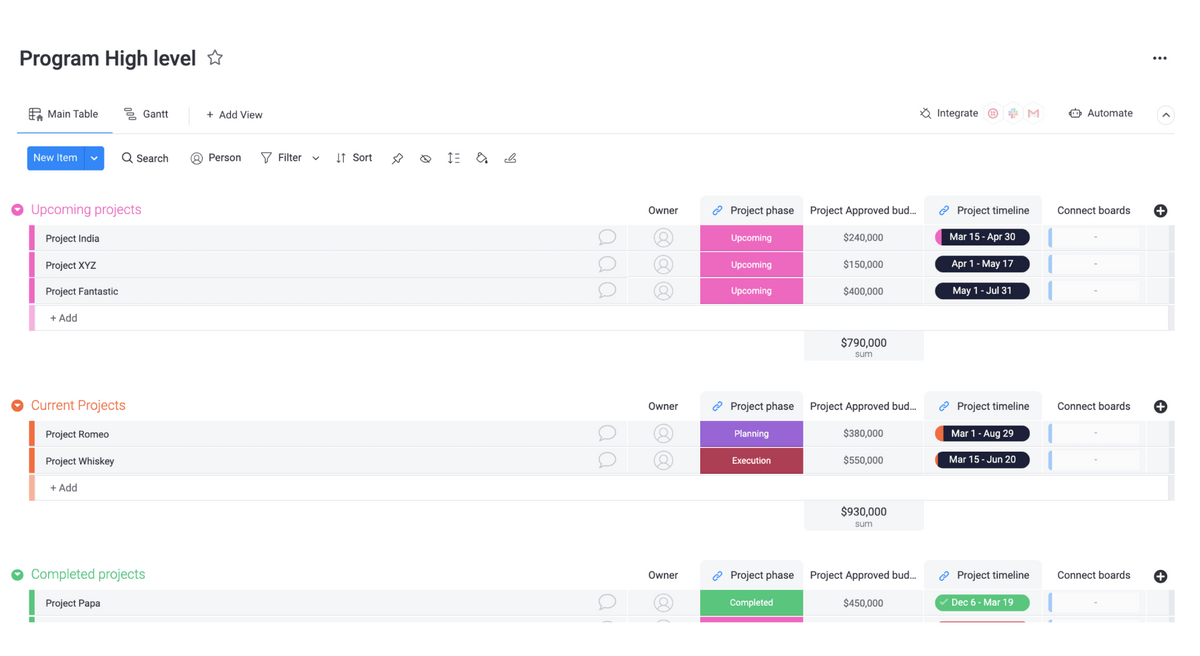
Cross-functional collaboration
When it comes to program management, different project departments will need to work together in one way or another.
That’s why you need a platform that enables cross-functional collaboration.
If you’re not familiar with the phrase, cross-functional collaboration involves people working from different departments joining forces and working on a single project or common goal.
With the right software, you can make sure cross-functional collaboration is smooth and streamlined for everyone involved.
Let’s use monday.com as an example. With our software, teams can easily add comments, share updates, and check in on project progress.
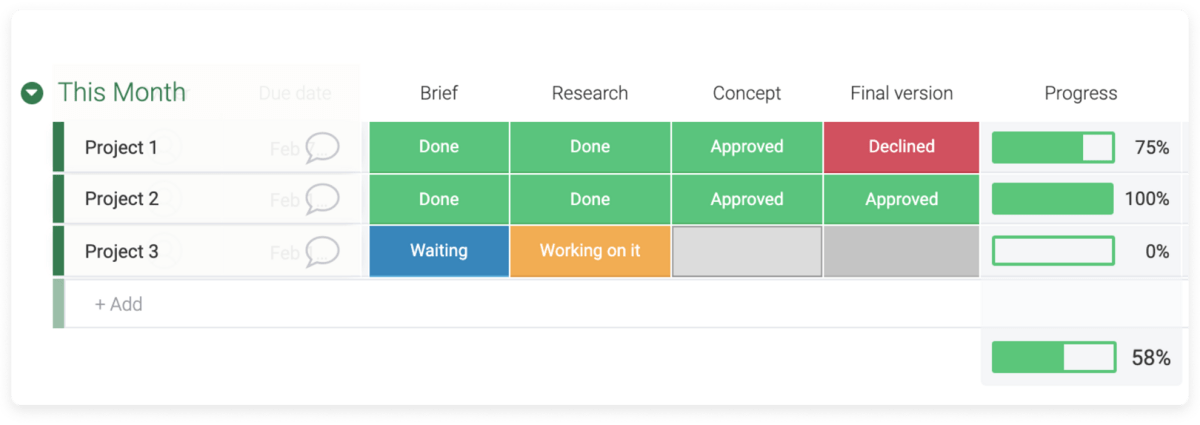
All of these features reduce the risk of siloing and help departments collaborate as efficiently as possible.
So keep an eye out for platforms that allow you to collaborate efficiently. You can take a look at this ultimate guide to team collaboration software for some inspiration.
View important information in a dashboard
With a dashboard, you can view the most important information in one place. Not only is this helpful when you’re managing multiple projects at once, but it makes it easy to share key information with stakeholders as well.
Take a look at monday.com’s dashboards as an example.
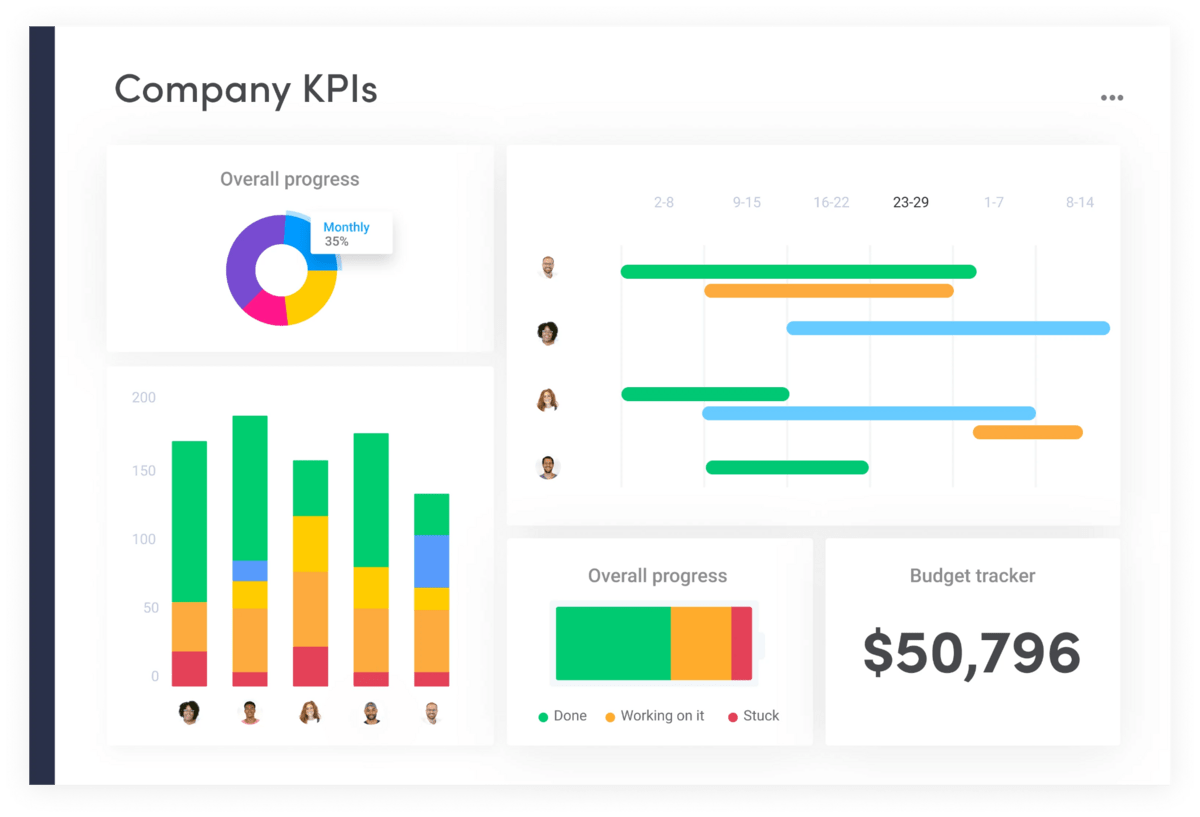
You can also create custom dashboards with monday.com. Simply choose the widgets you want to see, and the rest is history.
Think about finding software that allows you to pull important information into a dashboard. It’ll make it easier for you to pick out the information you need and keep every stakeholder up to date on project progress.
How to make your project management more efficient
Now, let’s outline some of the features you should look out for in project management software.
Customize your project layout
If you can’t customize your project layout, you’re restricted in what you can do, which can impact productivity.
Imagine you’re a product manager in charge of developing a new product. You use a project management platform to create your project board, laying out all the tasks and information your team needs to get things done.
One of your colleagues asks if it’s possible to add a project progress column to your project board. They think it’d be helpful to know how each task is progressing as and when it happens.
Unfortunately, the software you’re using doesn’t allow you to add this column. If your colleagues want to see how the project is progressing, they have to manually click into each task. It doesn’t sound very efficient, does it?
That’s why you need a project management platform that offers customizations.
Whether that’s changing the way you view your project or adding new columns to your boards, make sure you find a platform that provides you with the customizations you need to manage your projects efficiently.
By doing so, you can make sure your project runs smoothly and that your project team is using their time productively.
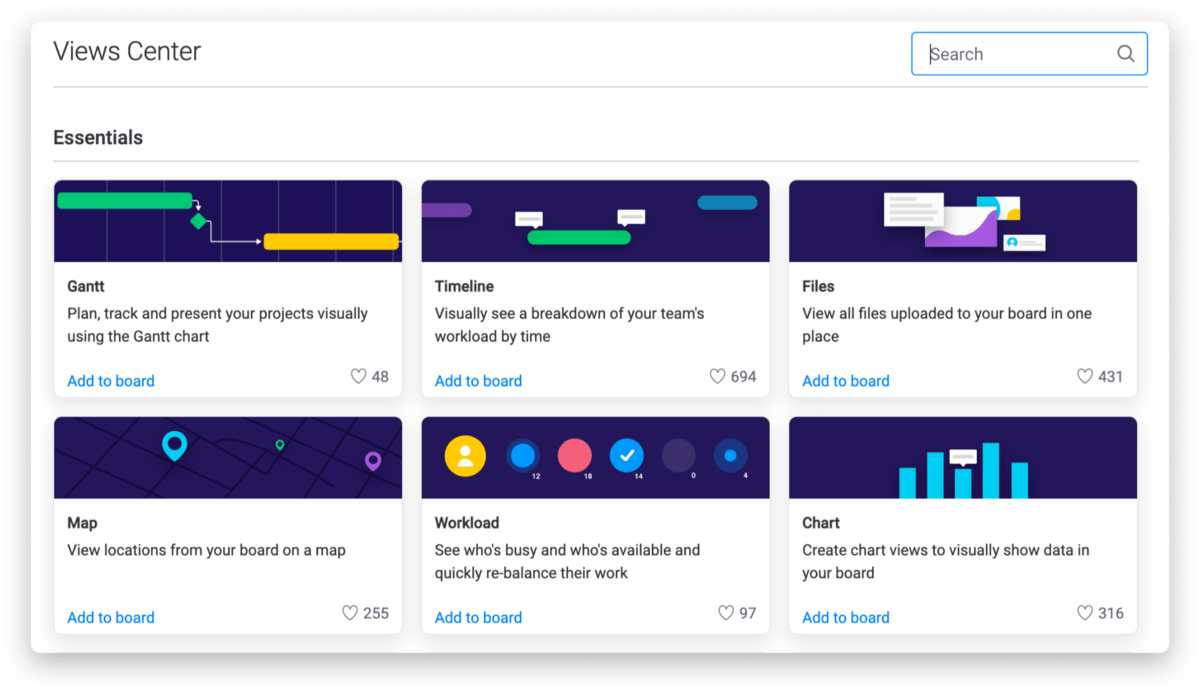
Automate your workflow
Automations make project management much more efficient and streamlined for everyone involved.
How?
Let’s take a look:
- Increase productivity: automations allow you to spend less time doing repetitive tasks and more time focusing on being productive.
- Improve the customer experience: with automations in place, you can streamline the entire customer journey. This helps you provide a better customer experience.
- Reduce human error: using a project management platform to manage your incoming leads? With automations, you don’t have to worry about anyone falling through the cracks. They’ll make sure that every contact gets filtered through the system.
You shouldn’t find it too hard to find a platform that offers automations. Most project management platforms have this feature, but we’d suggest keeping an eye out for platforms that offer custom automations, too — like monday.com.
With custom workflow automations, you can manage your projects as efficiently as possible. As a result, your entire workflow will be more streamlined.
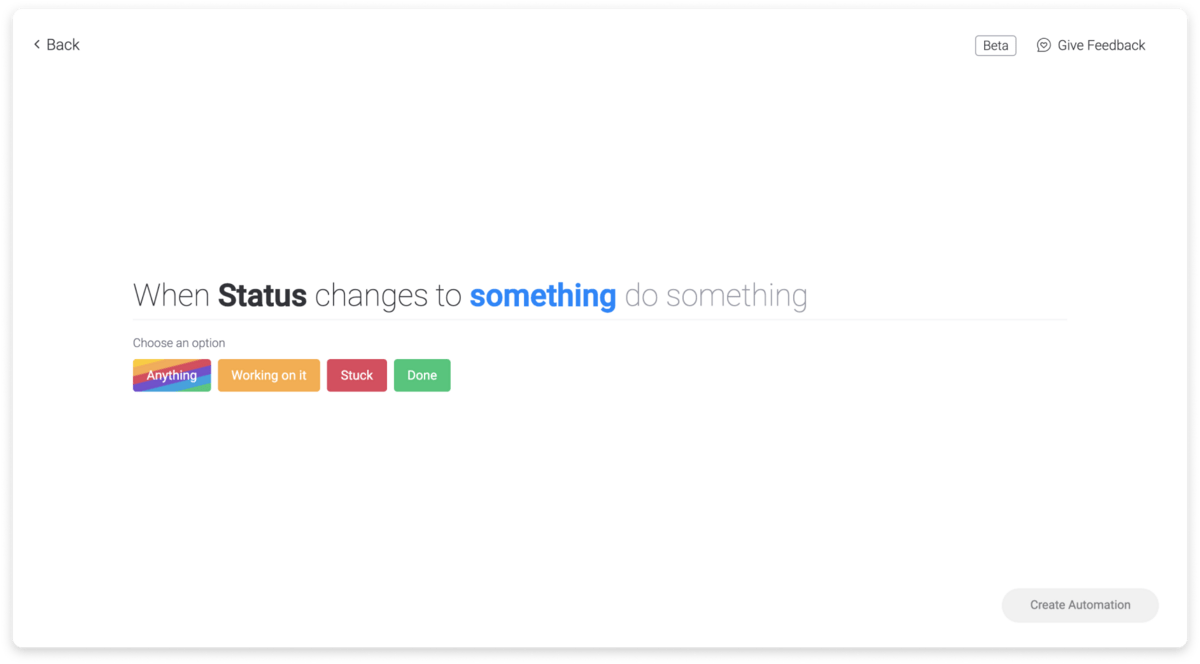
Integrate with third-party platforms
Integrating with external platforms can make project management easier for teams, especially if you’re already using them as part of your workflow.
Let’s say you’re using Mailchimp for your email marketing. You use the platform to reach out to prospects and nurture them throughout the customer journey.
The results from these campaigns are incredibly useful for your business. They show you which prospects are engaging with your business and their stage in the customer journey.
Now imagine you’re using a project management platform that offers a Mailchimp integration.
It allows you to manage your campaigns from one place, instantly update leads and subscribers, and get all the stats you need about campaign performance. You don’t have to worry about flicking back and forth between different platforms.
Sounds great, right? That’s because it is. It makes it easier for you to manage leads and keep on top of campaign performance.
So when you’re thinking about which project management platforms to use, take a look at the integrations they offer.
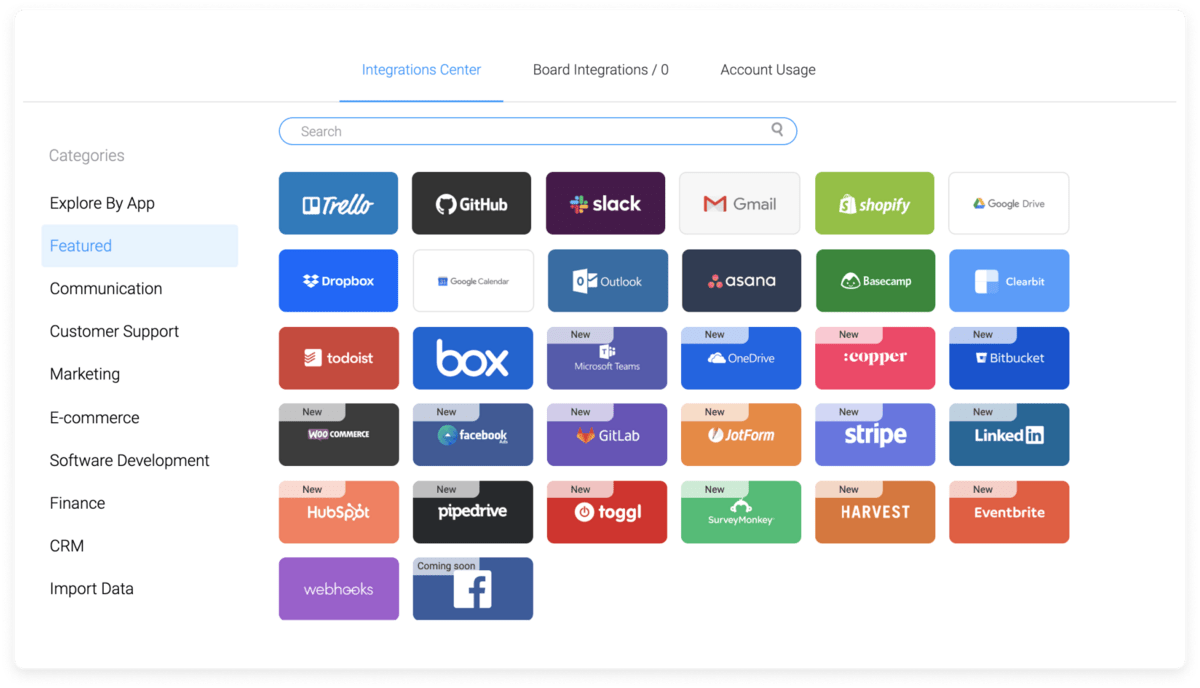
Streamline your programs and projects with monday.com
Program and project management are very different things. There are similarities, sure. But fundamentally, they’re different concepts.
Managing individual but unrelated projects is project management. Managing multiple projects that contribute toward a strategic objective is program management.
If you’re thinking about how you can keep on top of your program and project management, take a look at monday.com. We’ve got everything you need to seamlessly manage your entire workflow. You can sign up for our individual plan — it’s free — and see what you think.
If you’re thinking about program management, we’d suggest starting with our advanced project management template. For project management, go for our advanced single project template to get the ball rolling.

