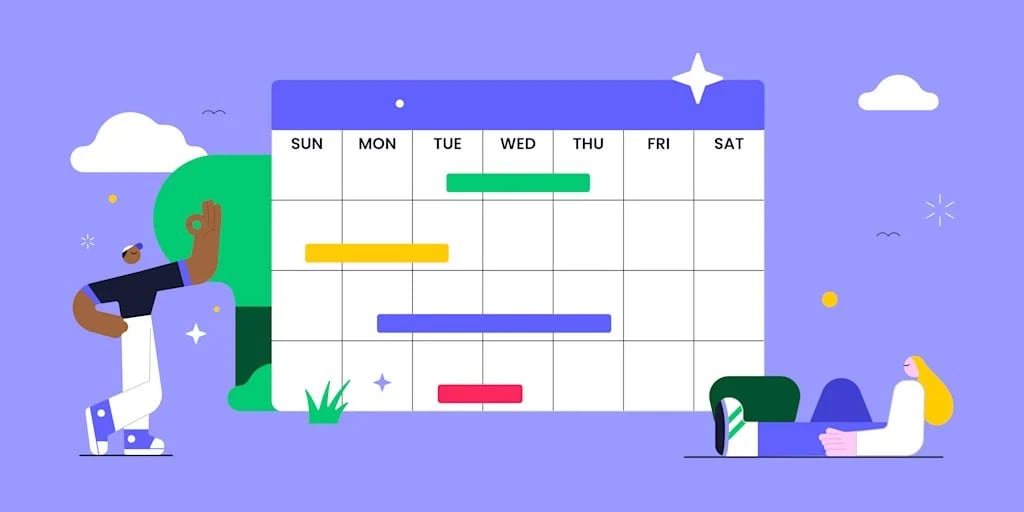Modern teams have more performance data than ever before, but connecting that data to daily work is often the hardest part. When metrics live in static spreadsheets or scattered reports, it becomes difficult to see what is driving results or where attention is needed. Over time, this lack of clarity weakens alignment and slows progress.
Using a key performance indicator (KPI) dashboard templates brings structure to that chaos. A well-designed dashboard transforms raw data into clear, visual insights that highlight progress, reveal patterns, and help teams make confident, informed decisions. Instead of spending hours compiling reports, teams can instantly understand how their performance connects to business goals.
This article outlines how to choose and customize KPI dashboard templates, highlighting examples for key business functions, and explaining how connected platforms turn static data into real-time performance insight. Together, these approaches help teams stay aligned, proactive, and focused on measurable results that will help you throughout 2025 and beyond.
Key takeaways
- Focus on meaningful metrics: track five to seven KPIs that align directly with business goals and prompt clear action when results change.
- Save time with proven templates: use pre-built KPI dashboard templates to turn raw data into actionable insights in minutes.
- Automate for accuracy: real-time dashboards in monday work management update automatically as work progresses, removing the need for manual tracking.
- Balance leading and lagging indicators: combine predictive and historical metrics to gain a complete view of performance.
- Choose cloud-based systems: opt for platforms that enable collaboration, automatic updates, and seamless integration across workflows.
What is a KPI dashboard template?
A KPI dashboard template is a pre-built visual framework that displays key performance indicators in charts, graphs, and metrics to track business performance. It provides a ready-made structure for organizing and presenting data so teams can start measuring results without building dashboards from scratch.
A strong template acts as a foundation for tracking the metrics that matter most to your organization. It saves setup time and ensures consistency by using proven layouts designed to highlight the most important insights at a glance.
These dashboard templates transform raw data into visual stories that inspire action and reinforce a data-driven culture, a business trend that has consistently ranked among the top five priorities for organizations in recent years.
By removing the guesswork from dashboard design, templates make it easier to apply effective layouts across teams and departments. When combined with reporting tools, they help elevate data-driven decision-making across the entire organization.
Benefits of using KPI dashboard templates
KPI dashboard templates close the gap between data and decision-making. They help teams move from static spreadsheets to structured, visual dashboards that highlight progress instantly. Instead of spending weeks building reports, you can deploy working dashboards in just a few hours.
Here’s what makes KPI dashboard templates valuable for growing organizations:
- Speed to insight: set up meaningful tracking quickly without extensive development.
- Consistent standards: maintain uniform metrics and visuals across departments.
- Proven designs: rely on layouts tested and refined across diverse teams and industries.
- Cost savings: reduce manual reporting and external setup costs.
- Scalable foundation: adjust templates as goals evolve and data needs expand.
Platforms such as monday work management bring these advantages to life by connecting templates directly to active workflows. As teams complete tasks, dashboards update automatically, giving leaders a real-time view of progress and performance.
Best free KPI dashboard templates for different departments
Every team measures success differently. The right KPI dashboard template helps each department focus on the metrics that matter most — whether that is revenue growth, campaign performance, operational efficiency, or employee engagement.
Below are examples of department-specific KPI dashboard templates that provide ready-made structures for tracking goals, aligning teams, and improving performance across your organization.
Sales KPI dashboard templates
Sales teams need real-time visibility into pipeline health and revenue performance. These templates focus on metrics that directly impact your bottom line:
- Sales pipeline tracker.
- Revenue performance dashboard.
- Sales rep activity monitor.
- Lead generation tracker.
- Customer acquisition dashboard.
Marketing KPI dashboard templates
Marketing teams manage multiple channels, audiences, and campaigns at once, making it difficult to see which efforts actually drive results. With 77% of marketing professionals now using AI, data-driven reporting has become essential for connecting activity to measurable outcomes.
These KPI dashboard templates help marketing teams translate complex data into clear performance insights:
- Campaign performance tracker.
- Website analytics dashboard.
- Social media metrics tracker.
- Email marketing dashboard.
- Content performance monitor.
HR KPI dashboard templates
Human resources teams track everything from recruitment efficiency to employee satisfaction. These templates provide visibility into your most valuable asset — your people:
- Employee performance tracker.
- Recruitment metrics dashboard.
- Employee satisfaction monitor.
- Training and development tracker.
Finance KPI dashboard templates
Finance teams rely on accuracy and consistency to manage budgets, cash flow, and compliance effectively. These KPI dashboard templates provide clear visibility into financial health and deliver the precision that leaders and auditors expect:
- Budget vs. actual tracker.
- Cash flow monitor.
- Expense management dashboard.
- Financial performance overview.
Operations KPI dashboard templates
Operations teams monitor production, quality, and supply chain performance. These templates focus on efficiency and continuous improvement:
- Production efficiency tracker.
- Inventory management dashboard.
- Supply chain monitor.
- Quality control tracker.
Customer service KPI dashboard templates
Customer service teams depend on real-time visibility to maintain high standards of support. These KPI dashboard templates track performance metrics that reflect responsiveness, quality, and overall customer satisfaction.
- Support ticket tracker.
- Customer satisfaction dashboard.
- Response time monitor.
- Agent performance tracker.
Project management KPI dashboard templates
Managing timelines, budgets, and stakeholder expectations makes KPIs for project management critical for tracking success. These templates help teams monitor progress and maintain alignment between project execution and strategic goals.
Connected platforms like monday work management update dashboards automatically as work moves forward, giving teams a real-time view of performance and potential risks.
- Project timeline tracker.
- Resource utilization dashboard.
- Budget tracking monitor.
- Risk management tracker.
Industry-specific KPI dashboard templates
Every industry measures success differently. A one-size-fits-all dashboard rarely works when goals, regulations, and performance drivers vary so widely. Industry-specific KPI dashboard templates account for these differences by focusing on the metrics that matter most within each sector — from recurring revenue in SaaS to patient outcomes in healthcare.
Below are examples of specialized templates designed to meet distinct compliance needs, performance standards, and business models.
SaaS KPI dashboard templates
Software-as-a-Service companies depend on recurring revenue and user retention to sustain growth. These KPI dashboard templates highlight the key metrics that reveal business performance and customer health:
- Monthly recurring revenue (MRR) tracker.
- Customer churn dashboard.
- Product usage analytics.
Retail KPI dashboard templates
Retail businesses monitor performance across locations and channels. Key metrics span sales, inventory, and customer behavior:
- Sales performance by location.
- Inventory turnover tracker.
- Customer traffic analytics.
Healthcare KPI dashboard templates
Healthcare organizations must balance quality of care with operational efficiency and resource management. These KPI dashboard templates help monitor performance, improve patient outcomes, and maintain compliance with healthcare standards:
- Patient satisfaction tracker.
- Operational efficiency dashboard.
- Staff productivity monitor.
Manufacturing KPI dashboard templates
Manufacturers need real-time production visibility. Templates focus on output, equipment performance, and quality control:
- Production output tracker.
- Equipment downtime dashboard.
- Quality control monitor.
E-commerce KPI dashboard templates
E-commerce success depends on optimizing every stage of the online buying experience. These KPI dashboard templates focus on conversion, acquisition, and fulfillment metrics that reveal how effectively your store attracts, converts, and retains customers.
- Conversion rate tracker.
- Customer acquisition dashboard.
- Order fulfilment monitor.
How to choose the right KPIs for your dashboard
Selecting effective KPIs determines whether your dashboard drives action or creates confusion.
Follow these handy steps below to identify metrics that matter, and consider using a balanced scorecard template for comprehensive alignment.
Step 1: align KPIs with business objectives
Connect every metric to a strategic goal. Start with what you want to achieve, then work backward to find indicators that measure progress.
Ask yourself: does this KPI directly relate to our objectives? Also consider whether or not you can influence this metric through your actions.
Step 2: select measurable and actionable metrics
It’s really important to choose KPIs that are specific and quantifiable. “Increase monthly sales by 10%” gives teams direction. On the other hand, “Improve sales” leaves them guessing.
Your metrics should suggest clear next steps. When numbers change, teams should know exactly how to respond.
Step 3: balance leading and lagging indicators
Include metrics that predict future performance alongside those that measure past results. Leading indicators help you adjust course. Lagging indicators confirm whether strategies worked.
For example, pair “sales pipeline value” (leading) with “closed deals” (lagging) for complete visibility.
Step 4: limit your KPIs to essential metrics
Focus on five to seven key metrics per dashboard. Anymore than this can cause teams to feel overwhelmed, while fewer might miss critical insights.
Remember: dashboards that show everything highlight nothing. Choose metrics that drive the most important decisions.
Step 5: review and refine your KPI selection
Finally, always keep in mind that business priorities shift. Your KPIs should evolve too — especially when risk tracking is part of the equation. Schedule quarterly reviews to ensure metrics still align with current goals.
It’s also a really good idea to listen to stakeholder feedback: remove metrics that no longer drive action and add new ones as priorities emerge.
How to customize your KPI dashboard template
Customizing a KPI dashboard template turns a standard layout into a system built around your organization’s goals. It is about more than design — it is how you ensure the right data flows in, updates automatically, and presents information in a way that supports confident decision-making.
The steps below outline how to adapt any template to your tools, data sources, and reporting needs.
Step 1: download your free KPI report template
Select templates from trusted sources that match your technical environment. Look for options compatible with Excel, Google Sheets, or your preferred platform.
Quality templates include sample data and documentation. This foundation helps you avoid common setup mistakes.
Step 2: connect your data sources
Link templates to your existing systems — CRM, accounting software, analytics platforms. Automated connections ensure dashboards reflect current information.
Reliable, automated data feeds ensure your dashboards always reflect the most current information. Prioritize integration over aesthetics.
Step 3: customize visual elements and layout
Adjust colors, charts, and layouts to match your needs. Most templates support drag-and-drop customization without coding.
Focus on clarity over creativity. Choose visualizations that make data interpretation instant and intuitive.
Step 4: set up automated data updates
Configure refresh schedules based on decision-making needs. Real-time updates work for operations. Daily or weekly refreshes suit strategic planning.
Automation eliminates manual work and ensures stakeholders always see current information.
KPI dashboard templates compared: XLS vs online platforms
The platform you choose shapes how effectively your team tracks, shares, and acts on KPI data. While spreadsheets remain a familiar starting point, online platforms now offer automation, collaboration, and real-time updates that traditional files can’t match.
Below, we compare the strengths and limitations of Excel, Google Sheets, and modern cloud-based solutions to help you find the best fit for your organization’s workflow.
Free Excel KPI dashboard templates
Excel provides familiar interfaces and extensive customization. You work offline and maintain complete control over your data.
However, manual updates consume time and version control can become challenging with multiple users.
Google Sheets KPI tracker templates
Google Sheets combines the flexibility of spreadsheets with real-time collaboration. Teams can update metrics simultaneously, leave comments, and share dashboards instantly—eliminating endless email chains and version confusion.
While access depends on a stable internet connection and some advanced features are limited, it remains an excellent option for teams that value accessibility and simple, cloud-based reporting.
Cloud-based dashboard solutions
Modern platforms like monday work management combine dashboard capabilities with comprehensive work management. Your KPIs connect directly to projects and workflows.
Key advantages of cloud platforms include:
- Automatic updates: data flows directly from work activities.
- Advanced visualizations: interactive charts and drill-down capabilities.
- Team collaboration: comment on metrics and create action items instantly.
- Enterprise security: robust permissions and compliance features.
Transform your KPI tracking with monday work management
Managing KPIs in spreadsheets or disconnected systems makes it difficult to see progress or act on insights quickly. Teams need more than static reports — they need visibility, automation, and tools that bring data and action together.
That’s where monday work management helps. By centralizing performance tracking in one connected platform, it turns dashboards into active workspaces that update automatically, highlight trends through AI insights, and foster collaboration around real-time results.
Features include:
Real-time dashboard updates
Your dashboards update automatically as teams complete work. No more manual data entry or waiting for weekly reports.
This real-time visibility means you spot trends immediately. You make decisions based on what’s happening now, not last week’s numbers.
AI-powered KPI insights
Built-in AI capabilities enhance your tracking with intelligent features, reflecting a rapid industry shift where regular generative AI use has nearly doubled in just ten months:
- Pattern detection: AI spots trends humans might miss.
- Predictive analytics: forecast future performance based on current trajectories.
- Smart alerts: get notified instantly when KPIs need attention.
Seamless team collaboration
KPI dashboards become collaboration spaces where insights turn into action, and creating personal dashboards can further personalize metrics. Teams discuss performance, create improvement plans, and track progress — all in one place. Using a performance improvement plan template can also help map out next steps.
When performance tracking connects directly to work execution, improvement happens faster. Your KPIs stop being abstract numbers and start driving concrete results.
Frequently asked questions
How do you create a KPI dashboard?
Creating a KPI dashboard starts with selecting metrics aligned to your business goals. Choose a template or platform, connect your data sources, then customize the layout for your audience. Most modern platforms offer drag-and-drop builders that make setup accessible without technical skills.
Does Excel have built-in KPI templates?
Excel includes dashboard templates and KPI visualization options in its template gallery. Access these through the "New" menu or download additional templates from Microsoft's online library.
What are the 4 main types of KPIs?
The four KPI types are leading indicators (predict future performance), lagging indicators (measure past results), quantitative KPIs (numerical measurements), and qualitative KPIs (descriptive insights). Understanding OKR vs KPI can also help with strategic alignment. Each serves different purposes in tracking business performance.
What makes an effective KPI dashboard?
An effective KPI dashboard displays 5-7 relevant metrics with clear visualizations that update automatically. It enables quick decision-making by highlighting trends and exceptions rather than overwhelming users with data.
How often should KPI dashboards be updated?
KPI dashboards should update based on decision-making needs — real-time for operations, daily for management, monthly for strategy. Update frequency depends on how quickly metrics change and how often you make decisions based on the data.
Can multiple people edit the same KPI dashboard template?
Multiple people can collaborate on dashboards using cloud platforms like Google Sheets or monday work management. Excel requires careful version control to avoid conflicts when sharing files between team members.