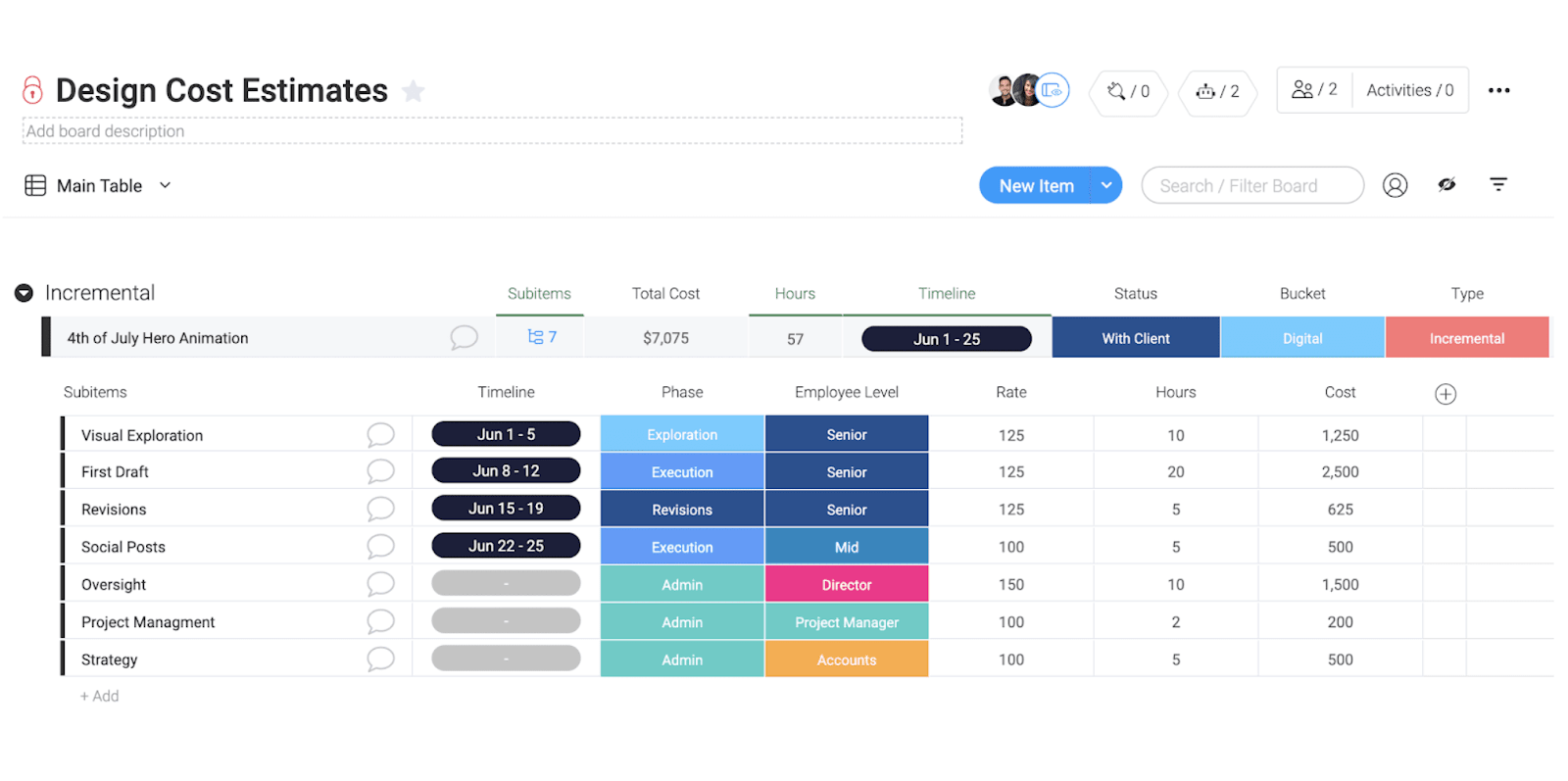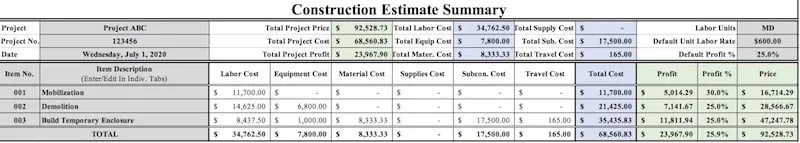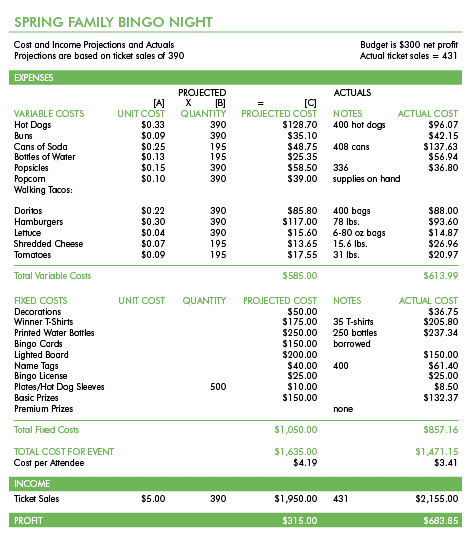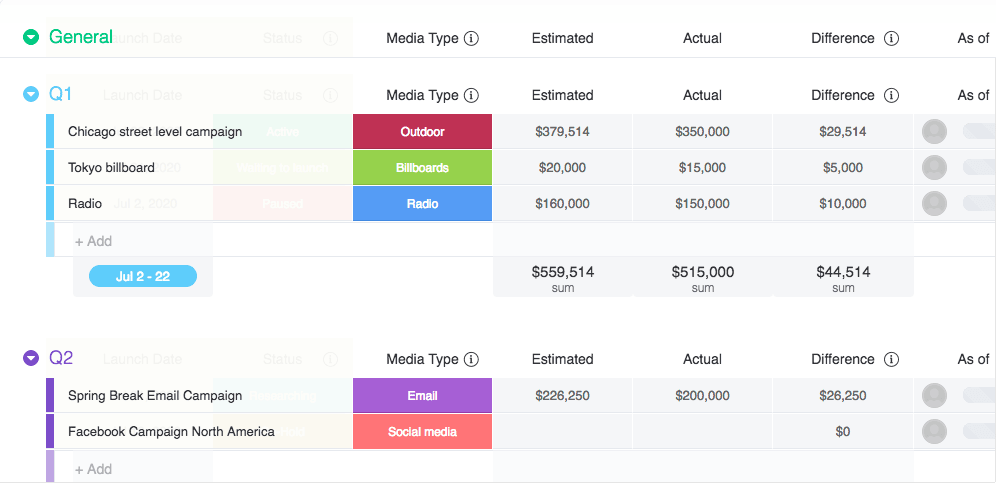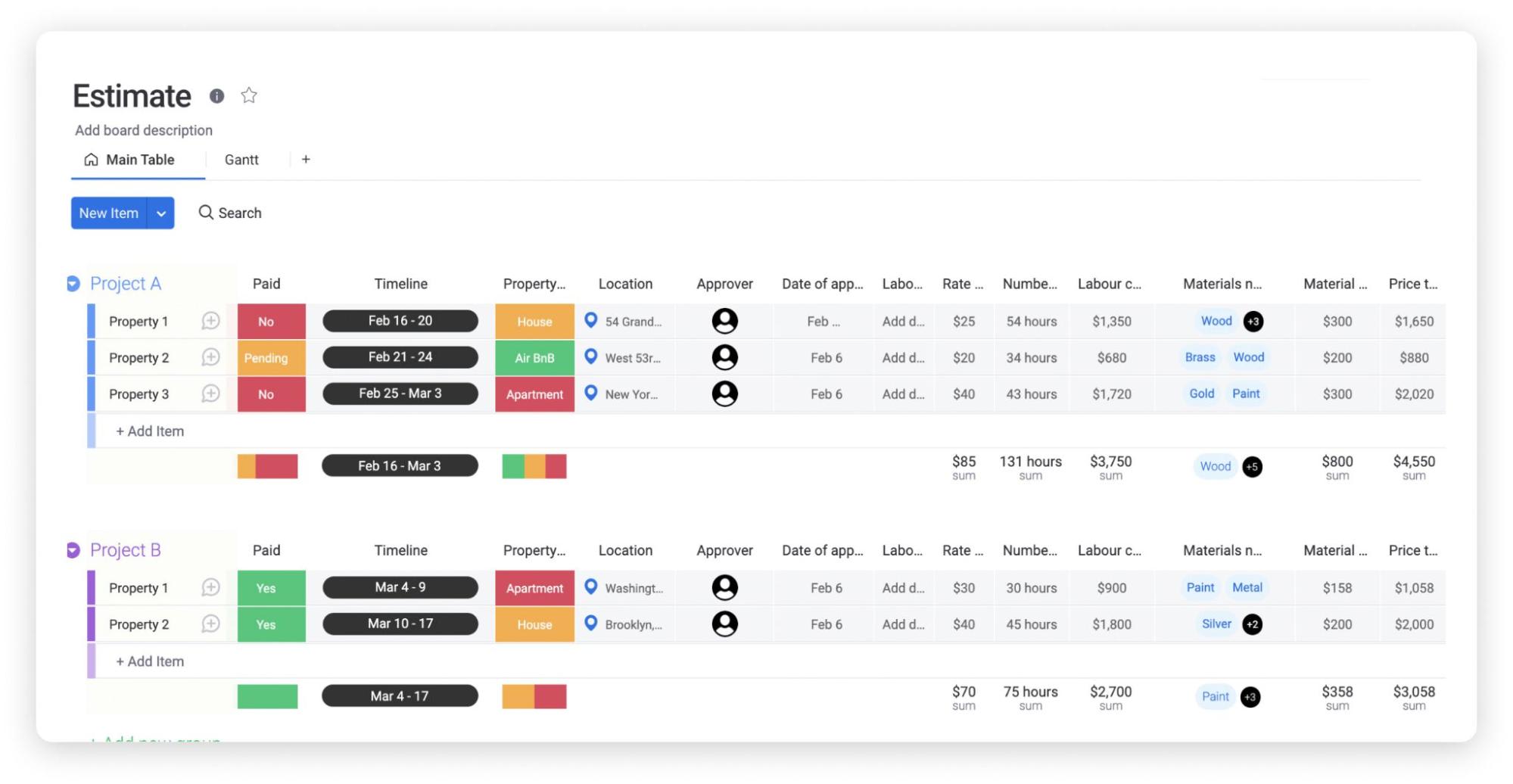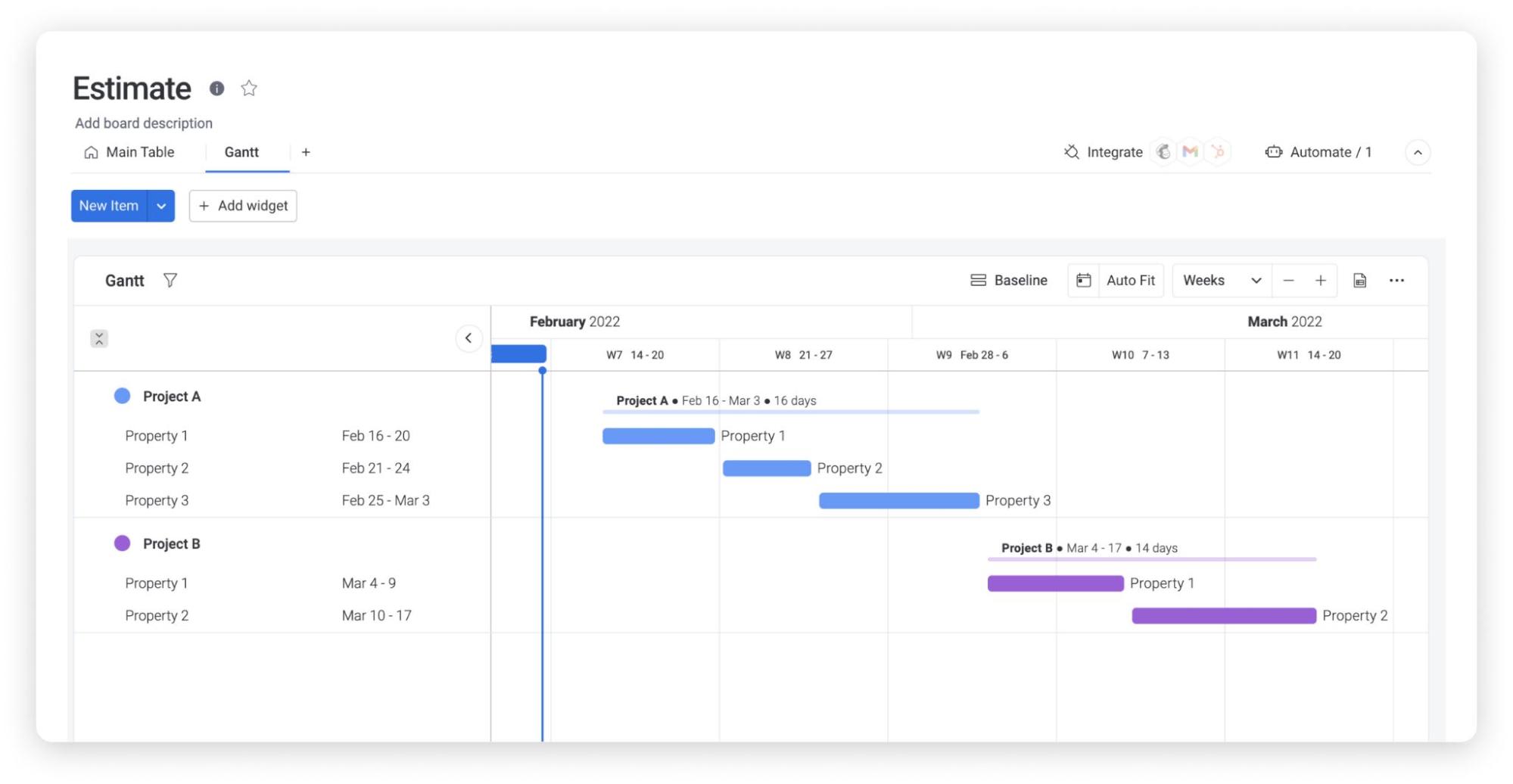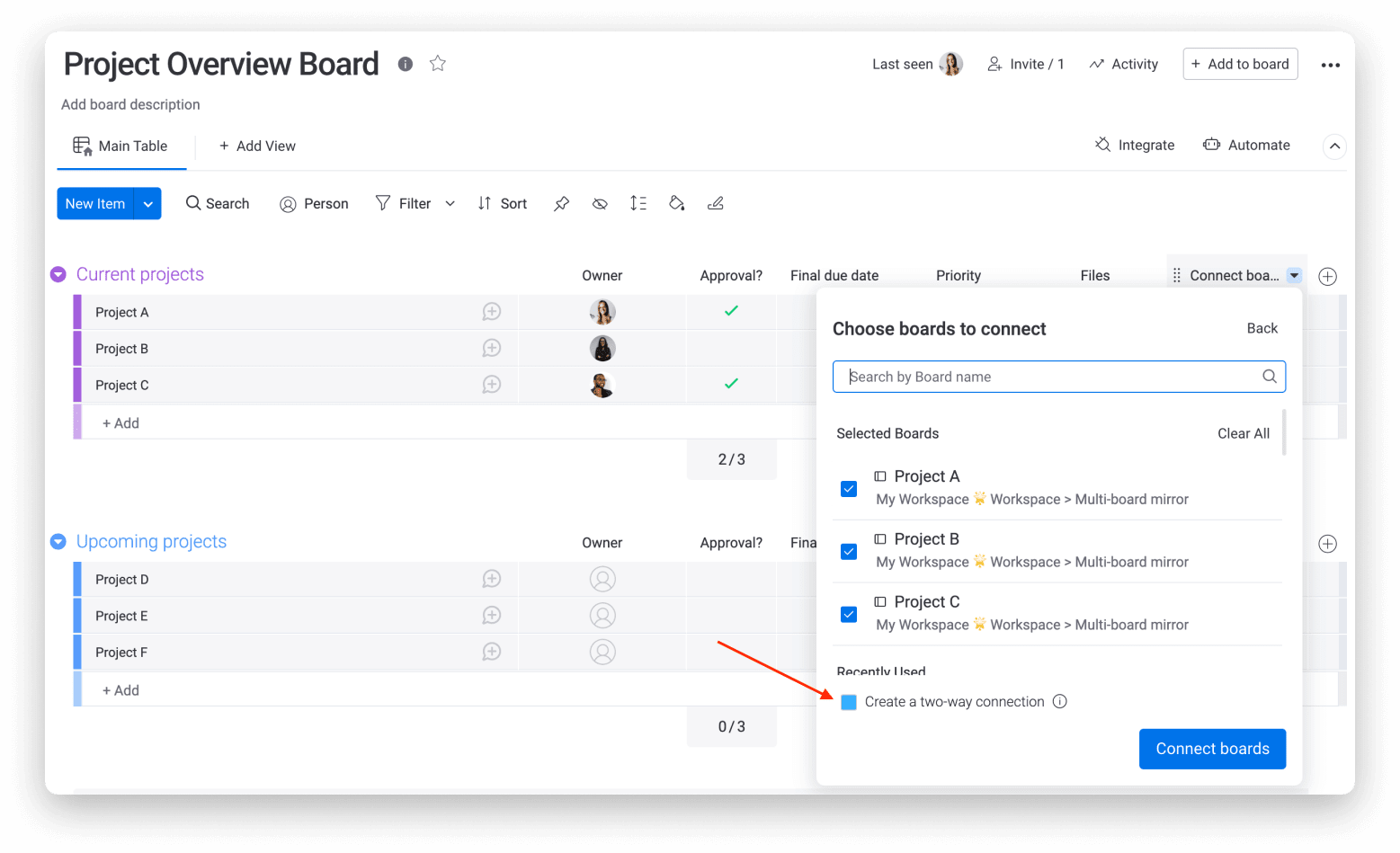Estimating costs isn’t always the glamorous part of a job. However, preparing estimates is essential to successfully landing projects and completing them on time (and within budget).
An estimate that is too low leaves money on the table. An estimate that is too high may scare off the client, which means NO money. An estimate that is inaccurate or unprofessional could have a lasting negative impact on the business.
An estimate template helps create an accurate estimate -— one that is sure to make a good impression … and ideally land that new business.
Bonus: estimate templates are quick and easy to write. This article will share how to write a reasonable estimate and how the monday.com estimate template can help you do it.
What is an estimate template?
Before landing the next big contract, a client is bound to have some questions. “How much will this cost me?” is sure to be one of the (many) questions. An estimate is a document that breaks down approximately how much a job or project will cost.
In addition to providing the project’s total price tag, an estimate usually details the project timeline, the materials that will need to be purchased, the terms and conditions, contact details, and other relevant information. Estimates are written by businesses and individual contractors and are common in many industries, from construction projects to event planning to graphic design.
Estimates can be a hassle to compile if you don’t have a sound system, but they’re essential for landing work as a contractor.
Much of the information in an estimate form — or document — is the same for every project. Therefore, using an estimate template with these fields can make your job easier and reduce errors.
Why use an estimate template?
The value of an estimate starts before the client ever sees it — creating the estimate can help with the planning process. By the time the contract is signed, it’s clear what materials are necessary, what expenses will be incurred, and how much time the project will take.
This cost estimation process and compiling the estimate document ensure the correct amount will be charged. Offering a fair and competitive price that will also be profitable is essential. If the estimate isn’t accurate and comprehensive, over or undercharging is likely.
When planning and cost estimation is complete, it’s time to present the estimate to the prospective client. The estimate communicates the scope, timeline, and cost of the project. It sets expectations from the start and answers many questions the client might have about completing the work.
It can be hard to remember everything that needs to be included in the estimate. Using a template mitigates this potential issue.
Plus, if your estimate template automatically calculates the total, it helps ensure accuracy. The estimate may even be what secures the contract. A well-written professional estimate ensures the team appears organized and trustworthy. It helps set a competitive price. And if the work is completed close to the estimated cost and timeline, it will help build a positive reputation.
Reasonable estimates build better customer relationships. They help communicate with the client and prevent unwelcome surprises down the road.Using a template means there is no reason to “reinvent the wheel” every time a new estimate is generated. Instead, every estimate created will look professional and impressive by entering updated, relevant data.
What are some examples of estimate templates?
Estimates are standard practice in a wide variety of industries and situations. Here are three common ways to use estimate templates.
1. Construction estimate template
Contractors often create estimates before building, repairing, or renovating properties. As a result, multiple estimates are commonly made over the course of completing a large project.
For example, a preliminary estimate before the project specifications are available and a detailed estimate after drawings are made. Additional estimates might be provided as the work progresses. Templates for each type of estimate can save hours of work.
2. Event planning estimate template
When clients hire an event planner, they often don’t realize all the details of putting together an event. Writing an estimate is an opportunity for the planner to demonstrate their value.
It’s also a chance to clarify what exactly the client wants. For example, the caterer they mentioned is twice as expensive as other local options — are they committed to their choice, or would they rather switch?
3. Departmental budget estimate template
So far, we’ve only talked about estimates provided to external clients. But there is no reason the same document type can’t be used to estimate internal team or department’s expenses. Filling out an estimate template for internal work isn’t just helpful for managing spending — it could be used to pitch a budget increase or outline a new project.
monday.com’s estimate template
Accurate estimates are essential. Accurate estimates are also a lot of work! As a small business owner or self-employed person, spending too much time writing free estimates for clients can take valuable hours away from doing the actual work.
monday.com’s estimate template has your back.
Like all monday.com templates, this one is fully customizable — no “one-size-fits-all” format that likely doesn’t apply to your business. Instead, estimates will reflect the work team does.
No need to get out the calculator when making estimates. The template automatically adds line items together to ensure accuracy — and save time, of course.
More than one team member working on the project? No problem: The monday.com estimate template allows for effective collaboration. Share the estimate board, assign items to a specific team member, or comment on items with particular questions.
Bonus: Give view-only access to stakeholders.
Writing job estimates is just one part of what you do. As a Work OS, monday.com can fit estimate creation seamlessly into your workflow.
For example, a high-level board can keep track of all projects. Furthermore, this board can be a linked-to estimate — all project information in one place!
Tips and tricks for creating estimates
You have the template, and you’re ready to get started — what now? Here are our top 4 tips for creating estimates that win contracts.
1. Get all the details from your customer
Before starting the estimate process, ensure all client needs are captured. The more learned in advance about client expectations, desires, and limitations, the easier it is to create an estimate that matches their vision for the project.
2. Include contingency
It’s tempting to only include the best-case scenario in the template. But things don’t always go according to plan. Additional materials and labor may be needed, or the price of supplies might go up. A project delay might incur costs.
That’s why many businesses add a certain percentage to the cost to cover the unexpected.
3. See the estimate as a sales tool
An estimate should be accurate first and foremost. But it should also sell the client on the services the organization provides. That means it looks professional, clearly communicates the details of the project, and gives the best price.
4. Deliver your estimate quickly
When potential clients are interested in hiring your team, don’t leave them hanging while waiting for the estimate. If things take too long, the client may go with another contractor. Using an estimate template will help you get estimates finished faster and in the client’s hands.
FAQs about estimate templates
How to create an estimate document?
Here’s an example of how a monday.com estimate template could be used to put together a project estimate:
- Talk with the client about their vision for the project.
- Make a master list of every project expense. Then, to ensure nothing was missed, consult past monday.com boards for similar projects.
- Enter each area of expense into the monday.com estimate board.
- Enter the cost of each item (or assign the item to a team member to research).
- Let the template calculate the total project cost.
- Share the estimate with the client.
- Be prepared to answer questions or adjust the details of the estimate.
What should be included in an estimate?
The details of your estimate will depend on its purpose, your field, what the client wants, and other details. But standard information on an estimate includes:
- Date of estimate
- Your contact information
- A description of the project
- Materials cost
- Labor cost
- Total cost
- Names of any suppliers and subcontractors to be used
- Project timeline
- Estimated completion date
Do Google Sheets have an estimate template?
While Google doesn’t offer an estimate template in its template gallery, you can find free estimate templates that work with Google Sheets from various third-party sources. On the plus side, this is a simple way to make and share an estimate, mainly if you already use Google Sheets. But we suggest the monday.com estimate template for a better way to collaborate on estimates and integrate the estimate process with your other tools and workflows.
What’s the difference between estimates, invoices, and quotes?
An estimate is a guess of how much the project will cost. It’s an educated guess that will hopefully be entirely accurate, but it’s still a guess. The estimate may be adjusted as the project progresses.
A quote provides the exact price for a job. For some projects, you don’t need an estimate. For example, if you’re going to spend a few hours designing a poster, the project cost is unlikely to change, so you can send the client a quote.
When the project is finished, provide the client with an invoice. An invoice lists all final costs and requests payment within a designated time frame.