Have you ever made the mistake of launching head-first into a new project without setting aside time to work out a plan?
In today’s busy world, it’s all too easy to look for shortcuts, dive right in, and hope everything will be OK.
Unfortunately, as the saying goes, “hope is not a strategy.”
So we should plan, right?
But does taking time to plan your project first actually increase your chance of success?
The science appears settled on this question. A few studies — the most recent in 2012 — demonstrated that planning is a contributing factor to project success:
It doesn’t get much clearer than this…
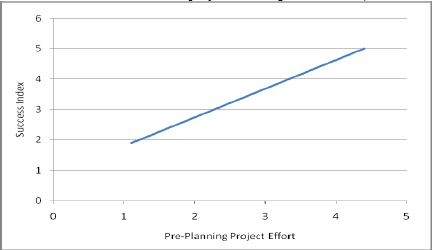
Sadly it appears this is a lesson many are still to learn ― less than 50% of projects delivered meet stakeholder satisfaction
So, at monday.com, we advise that before you launch full-speed into a project, you set aside some planning time first to create a high-level project outline.
This article covers what a project outline is, the benefits, and how you can create one that anticipates obstacles and encompasses the total scope. Finally, we’ll show you how to use monday.com to turn your outline into an invaluable project management plan.
What is a project outline?
A project outline is the blueprint of your project. It’s how you envisage your project will play out as work progresses.
Your project plan describes how you intend to satisfy project deliverables, who’s on the project team, and what resources you’ll need.
You can split your outline into logical phases depending on project size, then break them down into sub-items to give a clear picture of all the work involved. It’s common for project managers to set out the full project scope, from start meeting to end deliverable.
And no project outline is complete without anticipated timeframes for each phase and action, with important milestones stated in the plan along the way.
You’ll need to cover these essential elements at a minimum for your project outline. However, plans can be more detailed, containing information such as work approval processes and communication strategies too.
One last thing: don’t confuse a project outline with a project proposal.
The project proposal is a business case for why a project is necessary; the project outline imagines how the work will get done.
How do you write an outline for a project?
To create your project outline, you’ll first need to gather information. A good way of doing this is to ask yourself probing questions to draw out the critical data you need.
The 5Ws framework ―Who, What, When, Where, and Why― originated in ancient Greek philosophy as an analytical tool for getting to the heart of any matter.Having stood the test of time, it’s an excellent method for constructing the skeleton of your project too.
Here is a selection of questions that will draw out the key information you need to construct a project outline, broken into “Who,” “What,” “When,” “Where,” and “Why.”
“Who” questions:
Who are the key stakeholders in the project?
The Project Management Institute defines a stakeholder as “individuals and organizations who are actively involved in the project, or whose interests may be positively or negatively affected as a result of project execution.”
Defining who the stakeholders are at the outline stage enables you to build support and enthusiasm for the project. Once the project starts, the key players are invested in its success.
Who is the customer?
In project management, the customer usually is the one setting the parameters, deadlines, and budgets.
Who in my team is essential for this project?
Once you know who you are producing the work for, make a list of key team members whose participation is vital for the project’s success.
“What” questions:
What is the aim of the project, what does it need to deliver?
Sometimes it’s easy to get lost in processes and procedures, so try and write succinctly the project’s precise aim. Only 44% of projects are likely to deliver on the initial stated goals. Start on the right foot with clear aims of what the deliverable is.
What is the measure of project success?
How will you know if you have done the job right? You need to understand how to quantify whether a project is a success or not. Though there may be a sliding scale of success in more complex projects or where you are breaking new ground.
What are the tools we need to execute the project?
Now we’re getting into the nitty-gritty. List down the hardware and software tools you’ll need to get the job done. You can separate by category here, like, communication, design, and processing, for example. Brainstorm every resource you’ll need, from office space thru to paperclips.
“When” questions:
When do we need to begin the project, and when is the final date for delivery?
Only 30% of organizations are likely to deliver a project on time, so setting realistic timeframes is an aspect requiring careful thought.
When are the significant milestones due?
Once you have decided on the dates that bookend the project, go more in-depth and set the time frame for important milestones along the way.
“Where” questions
Where should we base this project?
Does a geographic location come into play for the project? Is there an existing team in one of your business’s locations that are ideally suited to take the lead?
Where have we undertaken a project like this before?
Don’t overlook existing assets and organizational intelligence, which could increase your chance of successful project delivery.
“Why” questions
Why are we choosing this project over doing something else?
Priorities shift, trends rise and fall, and initiatives that seem urgent can quickly become less critical. Take a moment to outline the reasons this particular project should take priority over all the other projects on your to-do list.
This list of questions isn’t exhaustive but can serve as a starting framework to prompt deeper thought when planning a project.
If you need input from co-workers in the planning phase, why not thrash a few ideas around using the whiteboard collaboration feature of monday.com?
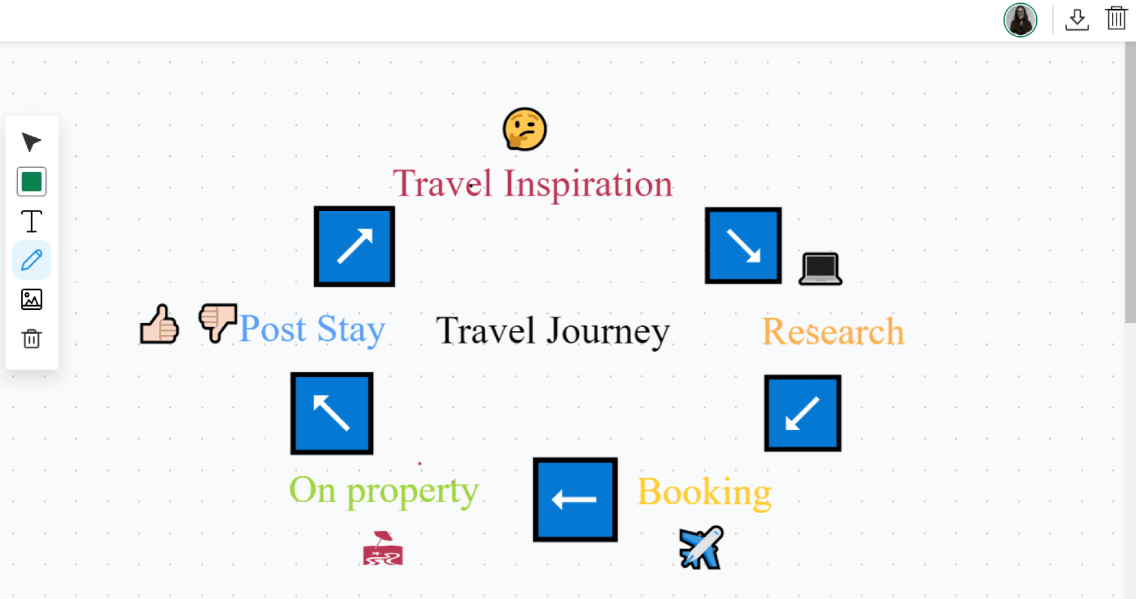
What are the benefits of using a project outline?
Studies show that the depth of project planning correlates closely with project success. And in a recent survey, 31% of respondents said that the chief cause of project failure was poor upfront planning, and 28% felt failure was due to inadequate vision or goal.
When you create a project outline, you are devising a reference point. Your team and the project stakeholders have a roadmap showing both the destination and journey needed to succeed.
Of course, once you have a project outline that includes the individual action items, you can track how the project progresses.
You can build up momentum as you tick off each item done. You can create a project tracker to measure progress and keep on top of action items using monday.com.
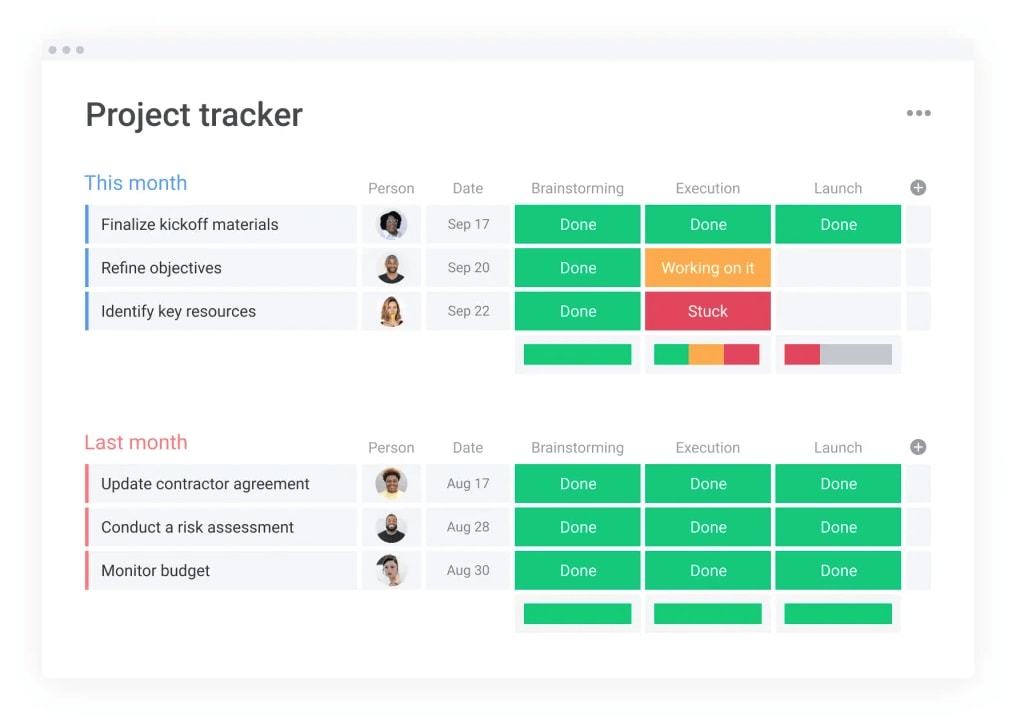
Creating a formal project outline has the additional benefit of committing team members to the process.
There is nothing that says “yes, we’re really doing this” than a formal document with a project timeline mapped out.
Let’s take a look at how you can create a project outline using monday.com.
How to create a project outline using monday.com
When you have gathered all the main points you need to create a project outline, it’s time to formalize it. You can use monday.com to craft a visually appealing and practical project outline.
monday.com is a Work OS — totally customizable to the way you operate. You can create an unlimited number of boards that can help you manage your business, control workflows, and get stuff done.
To save you time when setting up a new board, we’ve got loads of completely customizable templates you can use as a starting point.
One template ideal for outlining a project is the high-level project plan:
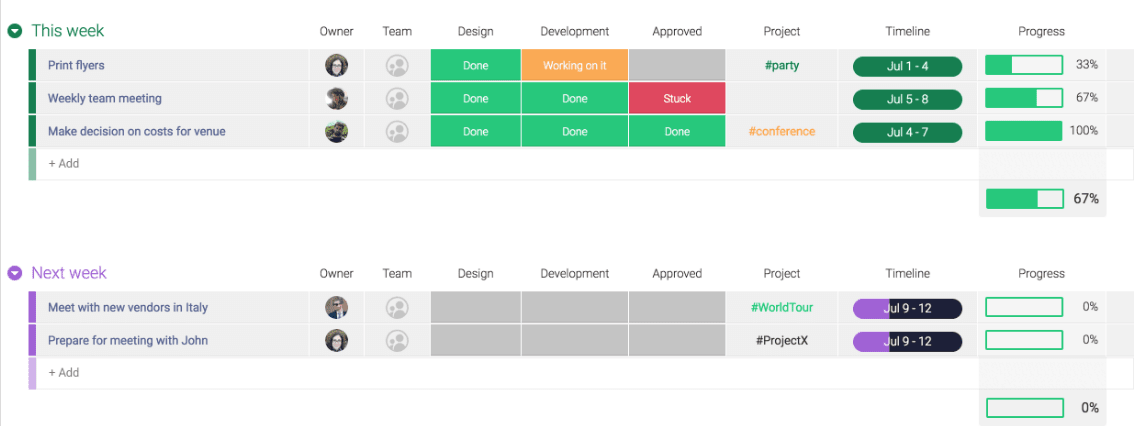
Start with the project outline you’ve written, and map out the tasks you need to do on a week by week basis. Then add in the tasks to the relevant week in a logical order.
Once you have your basic structure, monday.com’s features really come into play―
Set ownership and team responsibilities, so everyone knows who’s doing what. You can view work distribution among your team to make sure that no individual is overloaded with the workload view.
View your project in a variety of ways, including Gantt chart, Timeline, and Kanban views. Helping you to manage your workload as your project progresses.
Automate recurring tasks to make better use of your time and set task dependencies, so you do work in the correct order.
Keep control of your and your team’s valuable time using a variety of functions. Set alert reminders and deadlines to keep everyone on schedule and track the hour they work with a time-tracking widget.
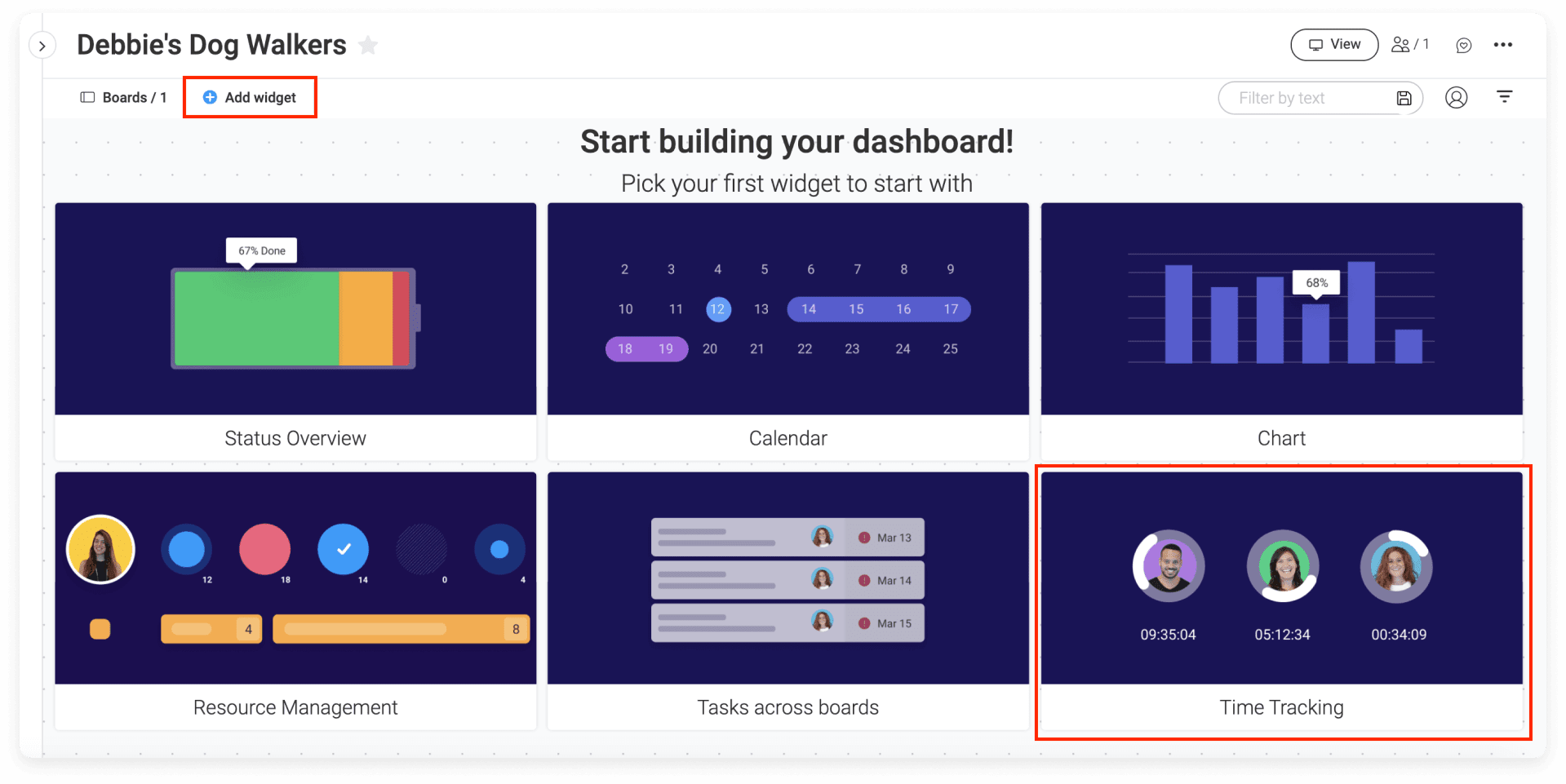
Stick to the project budget using a variety of numerical columns. You can set an overall budget, add up project spend as you go along (including staff time), and calculate how much you have left using a formula column.
In short, monday.com has everything you need to put your shiny new project outline to work.
Ready to get outlining?
Don’t let your project be the one that goes over budget, over deadline, and fail to meet its objectives.
Increase your chances of successful project delivery instead by creating a project outline first.
Gain a broad understanding of what you need to do using the 5Ws framework, then formalize it in a Work OS system like monday.com.
We recommend you start using a project outline template that we call the high-level project plan to organize and execute your next project.
