To successfully implement a DMS (Document Management System), you need to make sure everyone in your team understands how the process works, as well as the standards you have in place.
Otherwise, you might deal with a few common problems: lack of information governance, not meeting client expectations, or simply losing important documents.
That’s the main reason your organization needs document control.
Today, we’ll walk you through the process of controlling your documents the right way, plus the essential steps you need to follow to enforce organization-wide compliance.
Let’s start with a basic question.
What is document control?
Document control is the process of standardizing, organizing, and managing documents to ensure team compliance and protect sensitive information from unauthorized access.
It also simplifies document management by helping team members to search, categorize, edit, archive, and retrieve organizational documentation in a single place.
To do it, your chosen document management system (DMS) should help you perform a few key activities, including:
- Producing new documents in a centralized workspace.
- Reviewing documentation to make sure it meets requirements and quality standards.
- Streamlining your document approval workflow.
- Publishing new documents and making them available for the right people.
- Overseeing the entire document management process from start to finish.
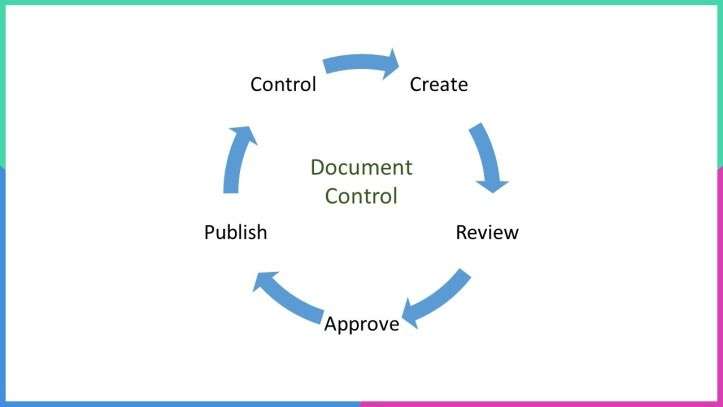
In addition, a solid document management software should provide governance features to help you regulate your document workflow, including storage and security, change management, permission levels, activity logs, and reporting, to name a few.
We’ll cover some of these elements more in-depth a bit later, but first, let’s answer a crucial question.
Why should you control your documents?
Document control is more important now than ever.
Remote work, digitized information, and cloud infrastructures have revolutionized the way businesses work.
This changing environment can be dangerous.
Since all your data is stored in the cloud, competitors, cybercriminals, and the government can access your information more easily.
The FBI reports 300% more cyber attack cases because of the pandemic caused by COVID-19. This is one of the reasons 60% of businesses claim that security is their top concern for cloud migration.
A “tiny” mistake — like granting information access to the wrong person or accidentally deleting a critical document — can compromise your organization’s confidential data.
Document control is essential because it helps you mitigate some of these risks and guarantees the integrity of your documents.
Let’s quickly explore how.
Document regulation and compliance
Document regulation refers to the creation and enforcement of specific guidelines, policies, rules, and controls that dictate how your organization should handle documentation.
These different protocols provide helpful answers to vital questions about your documents, including:
- What are the steps a team member should take to create a new document?
- Who is responsible for reviewing and approving documentation?
- What are you doing to ensure your documents meet client requirements and standards?
- How are you governing information?
- What are you doing to prevent accidental data breaches or unauthorized access?
- What protocols do you follow in case a critical document is lost or deleted?
The answer to these questions can guide your team throughout the entire document life cycle and help them understand how to deal with information — all while mitigating as much risk as possible.
But document regulation isn’t just about having a clear path of action for each user but also making sure your team follows that path.
When your team complies with specified regulations, you can be sure that:
- All your documents meet requirements and quality standards
- All documents are delivered on time
- Only the right people can access certain information
- All documentation is aligned with strategic goals
But ensuring organization-wide compliance is often a difficult task, especially for growing teams.
When you’re dealing with dozens or even hundreds of employees, how can you make sure all of them follow your processes and controls to the T?
Let’s explore some helpful ideas:
Centralize your workspace
Decentralized communication is one of the biggest challenges of modern organizations.
The average business uses over 80 SaaS apps to perform its day-to-day operations.
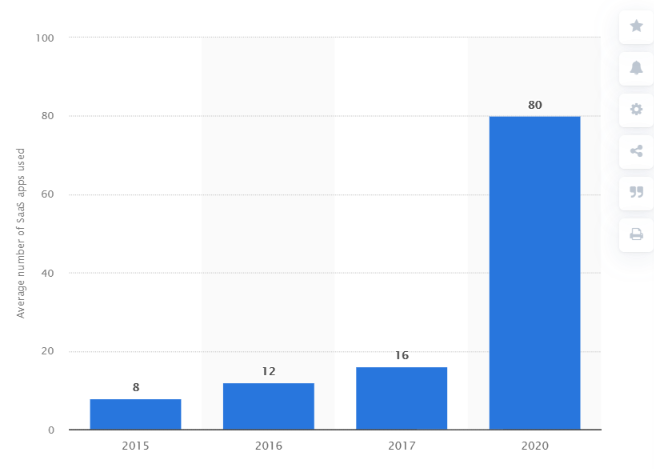
When you rely on so many platforms to collaborate with your team, controlling your documents becomes next to impossible.
Let’s use an example.
Imagine that you’re a digital marketing agency that produces hundreds of content pieces per month for different clients.
To do it, you use a wide range of software, including:
- A project management system to organize your work and make sure content pieces are delivered on time.
- A CRM platform to manage and oversee the progress of deals and client proposals.
- Communication apps like Slack and Zoom to talk with teammates and clients.
- File storage platforms like Google Drive to produce, share and edit content pieces.
And many others.
All these platforms produce huge amounts of information, and each of them requires unique controls and processes.
Not integrating all this data into a single source of truth can lead to siloed information and miscommunication, which can turn regulation into a true nightmare.
The solution?
A centralized workspace.
By building a central repository of knowledge and information, you’re able to oversee team compliance more effectively and control all your documents under one roof.With monday.com, for instance, centralizing your work is pretty straightforward.
From the start, you can invite team members, clients, and stakeholders to the system, as well as integrating over 40 of your favorite tools and apps.
Besides, our platform is fully customizable.
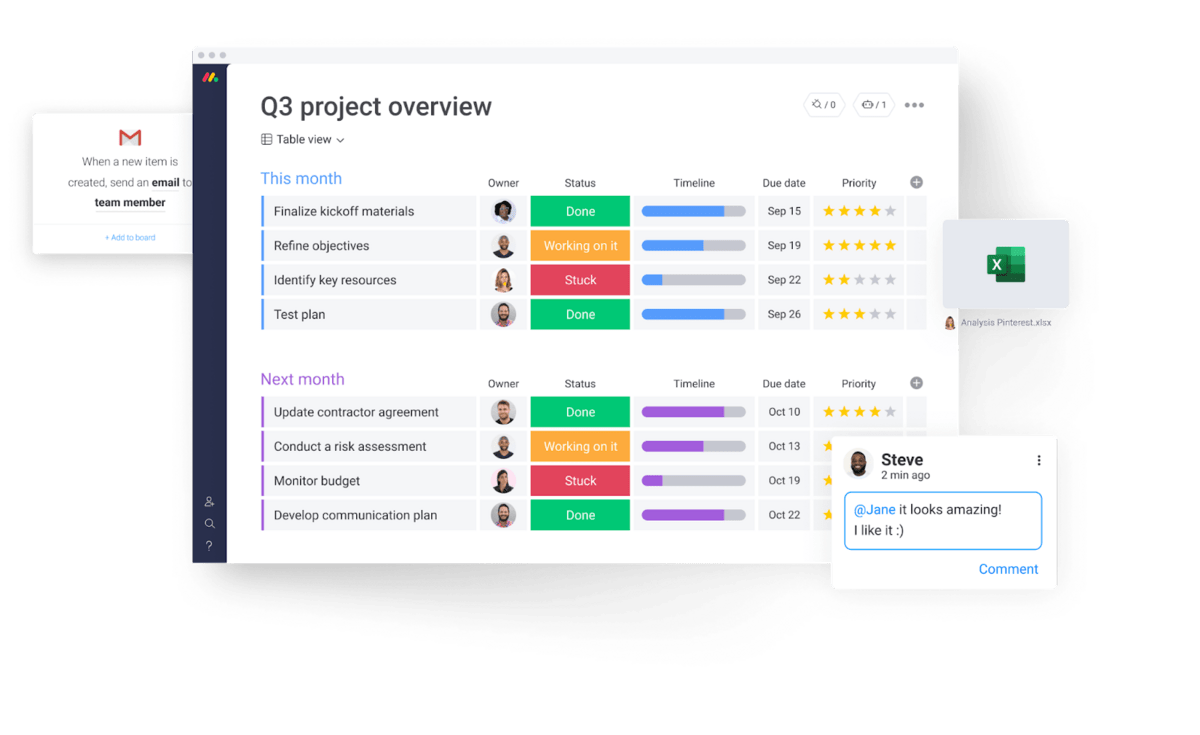
You get access to dozens of “moveable” building blocks you can use to streamline any type of process and workflow.
You can also “pull” data from any board in your account to build custom data dashboards where you can track and oversee performance by individual team members.
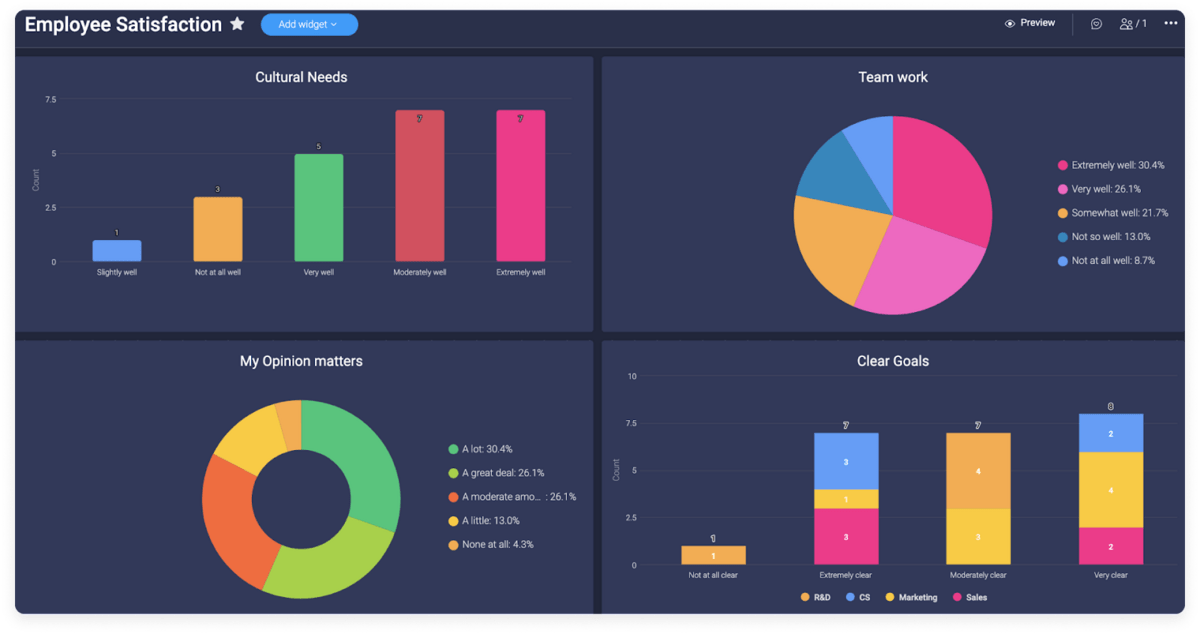
This will not only allow you to work more efficiently but also remove silos between departments and reduce the number of tools you need in your business.
Streamline your document approval workflow
Document review and approval will always require human involvement to some extent, but that doesn’t mean you can’t do anything to improve the process.
The right DMS can help you streamline your document approval workflow.
With monday.com, for example, you get access to a project requests and approvals template.
This template helps you manage all incoming document requests in one place and keeps key members informed on the status of specific projects and documents.
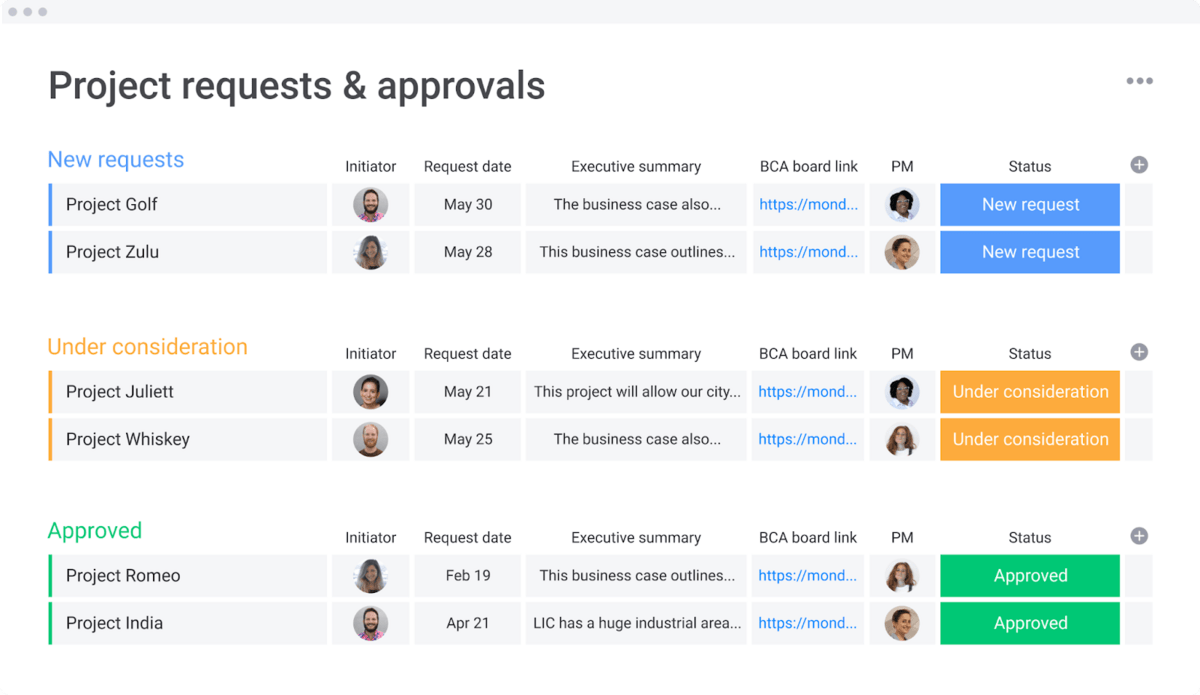
By making your approval process more transparent, all your team can be aware of unanticipated changes and client requests, which can increase accountability.
You can turn this template into a reporting dashboard to identify where your bottlenecks are and explore the performance of each team member.
You also get access to an Activity Log, where you can bring up the different versions of particular documents and visualize who made the changes and when.
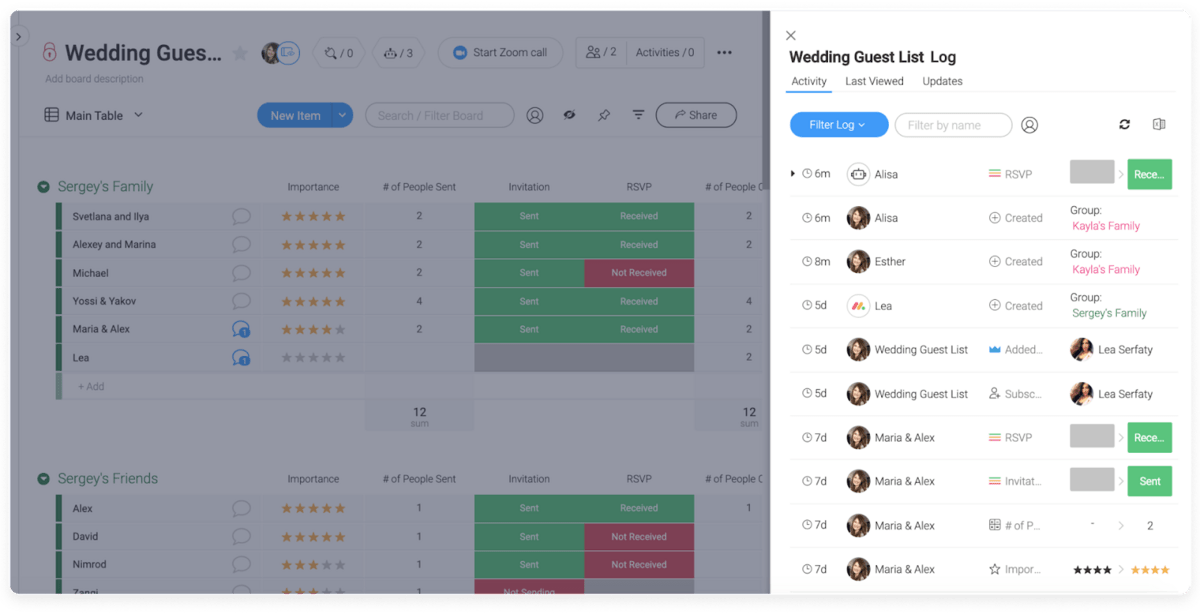
These features will help you increase your document control and approve documents faster, all without compromising your standards.
Make sure only the right people can access your documents
We can split document control into 2 main activities:
- Granting timely access to documents when key members need it
- Protecting your documents from unauthorized access
By categorizing your information into groups and defining a clear path of action for each step in your document management process, people can access and handle documentation more effectively.
That said, making your documents available to anyone isn’t a best practice.
So how can you protect your critical documents from accidental data breaches or unauthorized access?
Well, you need a system that helps set permission levels so that only the right people can see your documents.
With monday.com, for example, you can set permissions on your boards.
These permissions define what team members can or can’t do on a particular board and make sure only the right people can visualize your information.
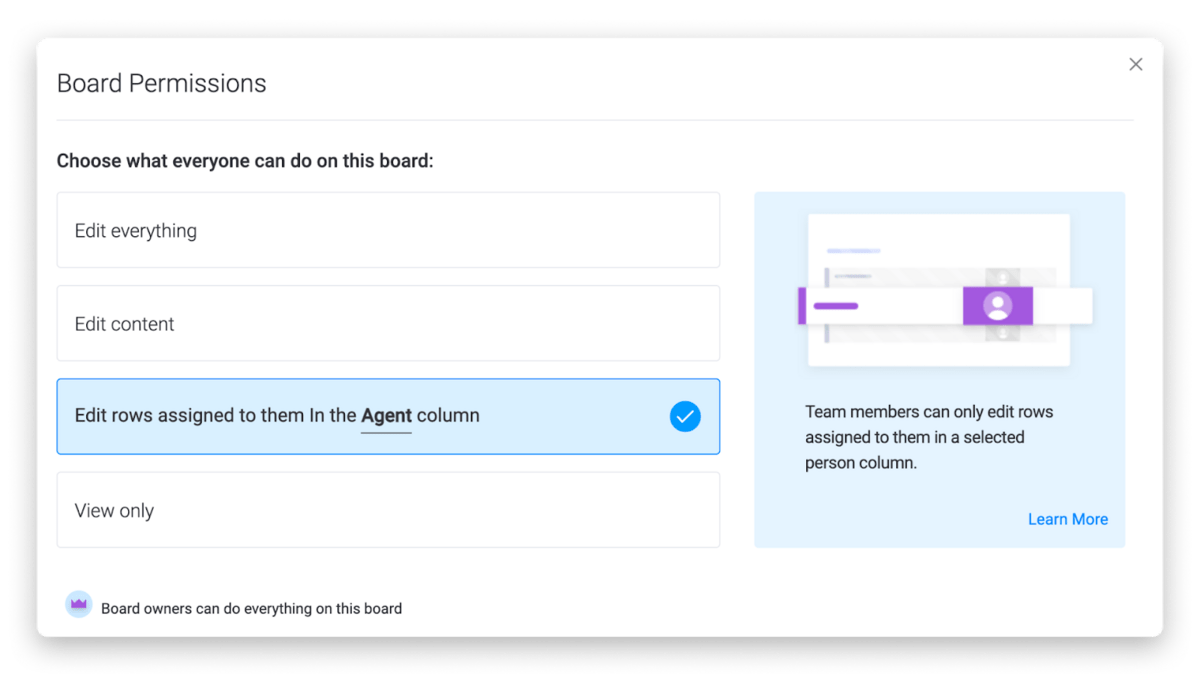
You can also invite external parties as guests.
This way, clients and stakeholders can get involved in the process without risking confidentiality.
The role of document management systems in modern organizations
Document management isn’t a new practice.
Organizations have always dealt with information and knowledge.
The transition from paper to digital is what makes the difference between the traditional approach and the modern one.
Cloud infrastructure, SaaS, and AI have transformed the way businesses store, categorize, and share documents.
A recent study by Oracle predicts that nearly 80% of workloads will soon move to the cloud.
Surprisingly, the average employee still spends over 5 hours per week waiting for mission-critical information.
In a world where data is your most valuable asset, you need a better way to create, manage, and control your organization’s documents — a way that suits your exact business needs.
This is where a solid document management system (DMS) comes into play.
The question is, how can you choose the right DMS for your business?
With so many options available, that’s a tough question.
Let’s cover some criteria that’ll ease your selection process.
Essential elements of a document management solution
A solid DMS should offer more than just basic cloud storage or document categorization features. It must offer an immersive experience into the world of project management, document automation, and customizable interfaces.
What does a “solid DMS” look like in the real world, you ask?
Let’s use monday.com as an example.
monday.com offers all the features you’d expect from a DMS in 2021, including:
- Cloud storage: store up to 1,000 GB worth of information, depending on your plan.
- Categorization: categorize documents based on specific criteria and make them available to the right people.
- Security: keep your information secure by using a platform that meets even the most rigorous security standards in the market.
- Archiving and retrieval: archive and retrieve documents in just a couple of clicks.
But that’s just the tip of the iceberg.
monday.com offers one of the simplest user interfaces available in the industry and provides powerful project management functionality so you can align your documentation with your business goals.
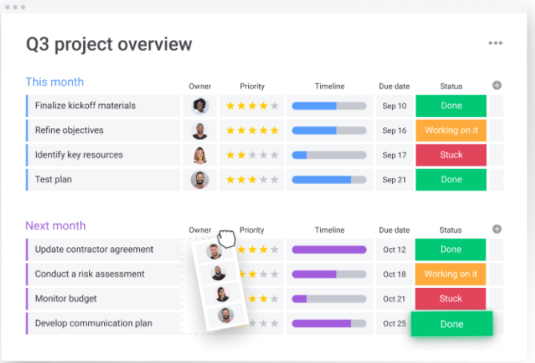
Right off the bat, you get access to 20+ dashboard widgets, 40+ seamless integrations, over 21 column types, and 200 workflow templates.
You can play with these elements to build and streamline all your business workflows, including marketing, software development, CRM, HR, design, and of course, document management.
Plus, our automations center can automate over 250,000 human actions, which can help you save time and achieve hyper-efficiency in your business.
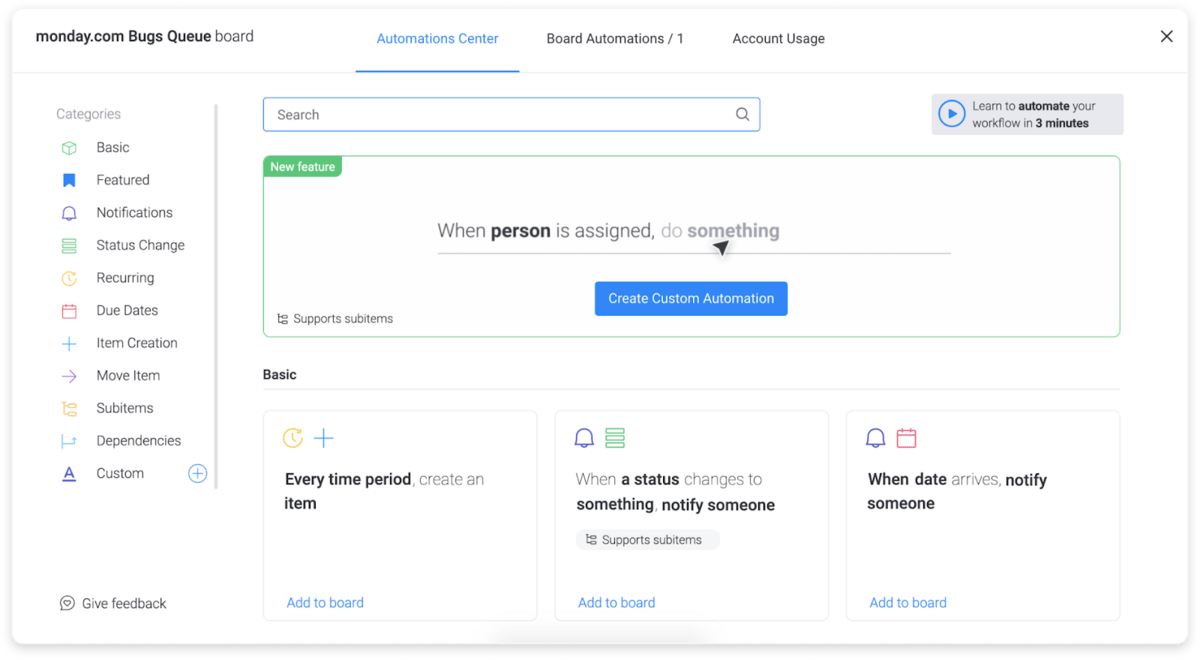
To be more specific, here are some of the features monday.com brings to the table:
- Project management: manage the entire project management lifecycle, assign team responsibilities, and track your performance under one roof.
- Workflow automation: automate any type of task, including recurring activities, status changes, notifications, item creation, and many more.
- Full customization: customize the entire platform to fit your exact needs, even if you lack coding experience.
- Advanced reporting: get access to your most valuable data and customize your reports.
- Multiple data visualizations: visualize your documents and projects from multiple angles and perspectives, including Kanban, Gantt, Timeline, Calendar, and Workload, to name a few.
You can explore the complete list of monday.com features by reading our product overview page.
In short, monday.com is a work operating system (Work OS) where you can centralize your entire business and get the maximum level of control over your information.
Introducing monday.com Docs
With monday.com, not only can you store and manage documents, but you can also create them from scratch.
monday.com Docs is a visual document creator where you and your team can work together and create documents in real-time.
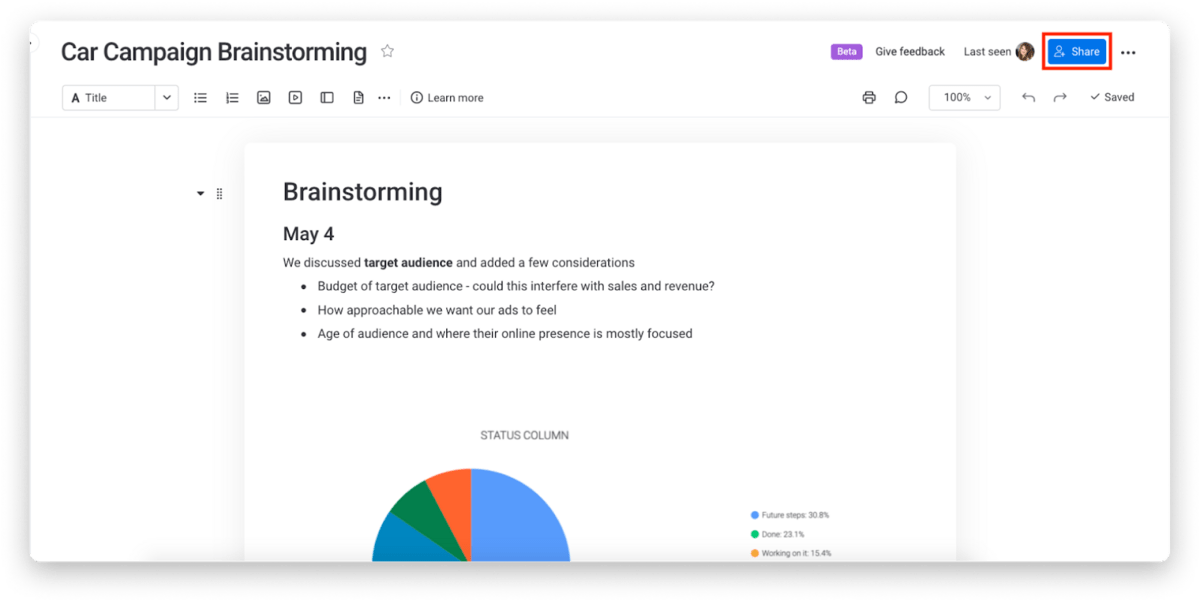
You can create 3 different document types:
- Main Doc: documents that are available for anyone in your monday.com account.
- Private Doc: documents that only specific team members can access.
- Shareable Doc: documents you can easily share with external parties, like clients and stakeholders.
All your work is saved automatically, and you can produce as many documents as you need.
This feature is especially useful for companies that produce new documents on a continuous basis and can help you reduce the number of document creation apps your team currently uses.
To learn more about Docs, we suggest you read this guide.
Ready to get more control over your documents?
As your business grows, you’ll deal with more and more documents: contracts, legal procedures, privacy policies, customer data, among others.
Without a defined process in place, this increasing amount of information can turn into chaos pretty quickly.
The information outlined in this guide will help design a document control system that not only increases compliance but also makes you more efficient.
And, if you’re looking for a platform to manage and control your most crucial documents, then monday.com might be able to help.
With our fully customizable digital asset management template, you can store, organize, share, and oversee all your documents in one place.

